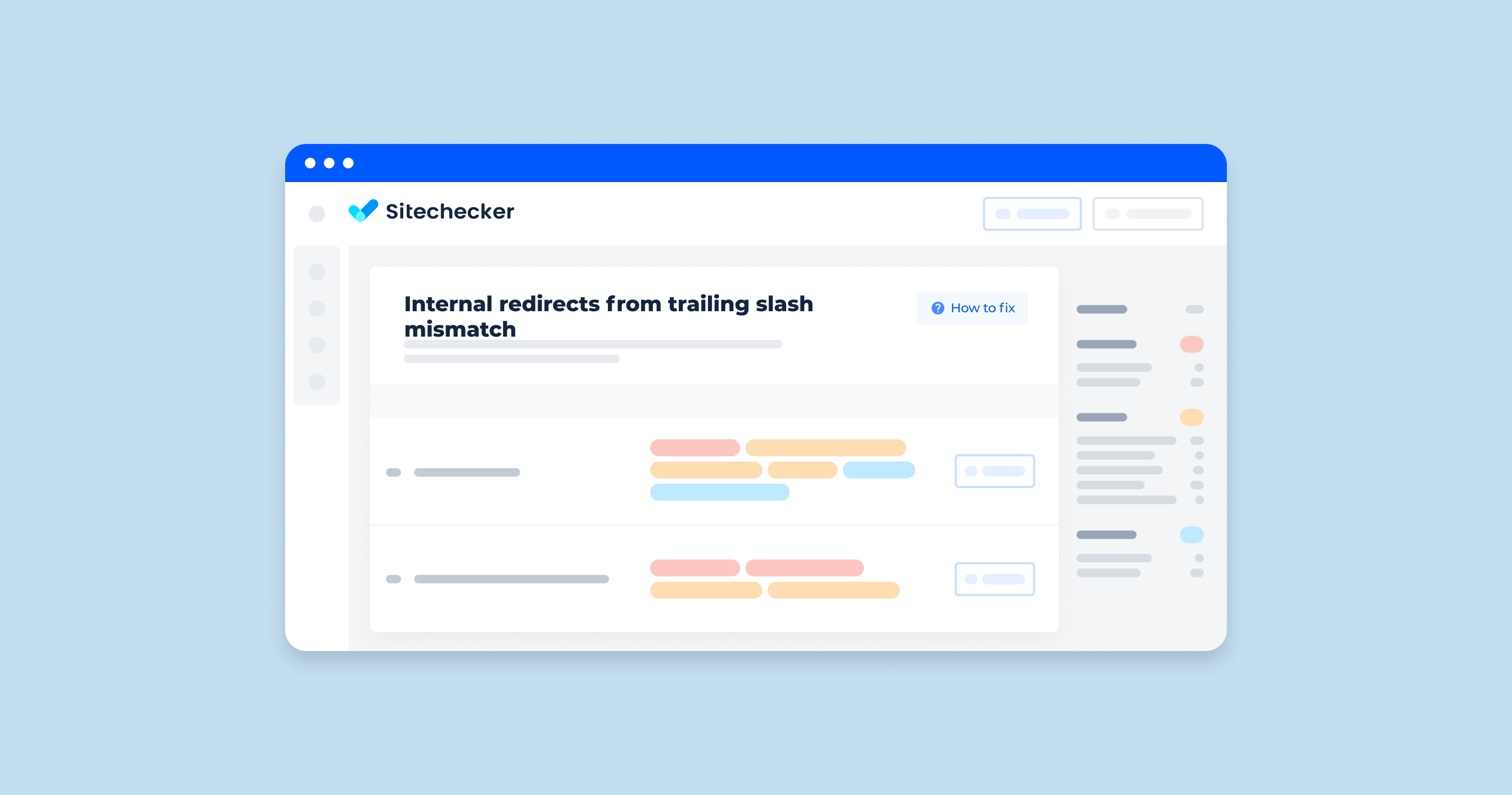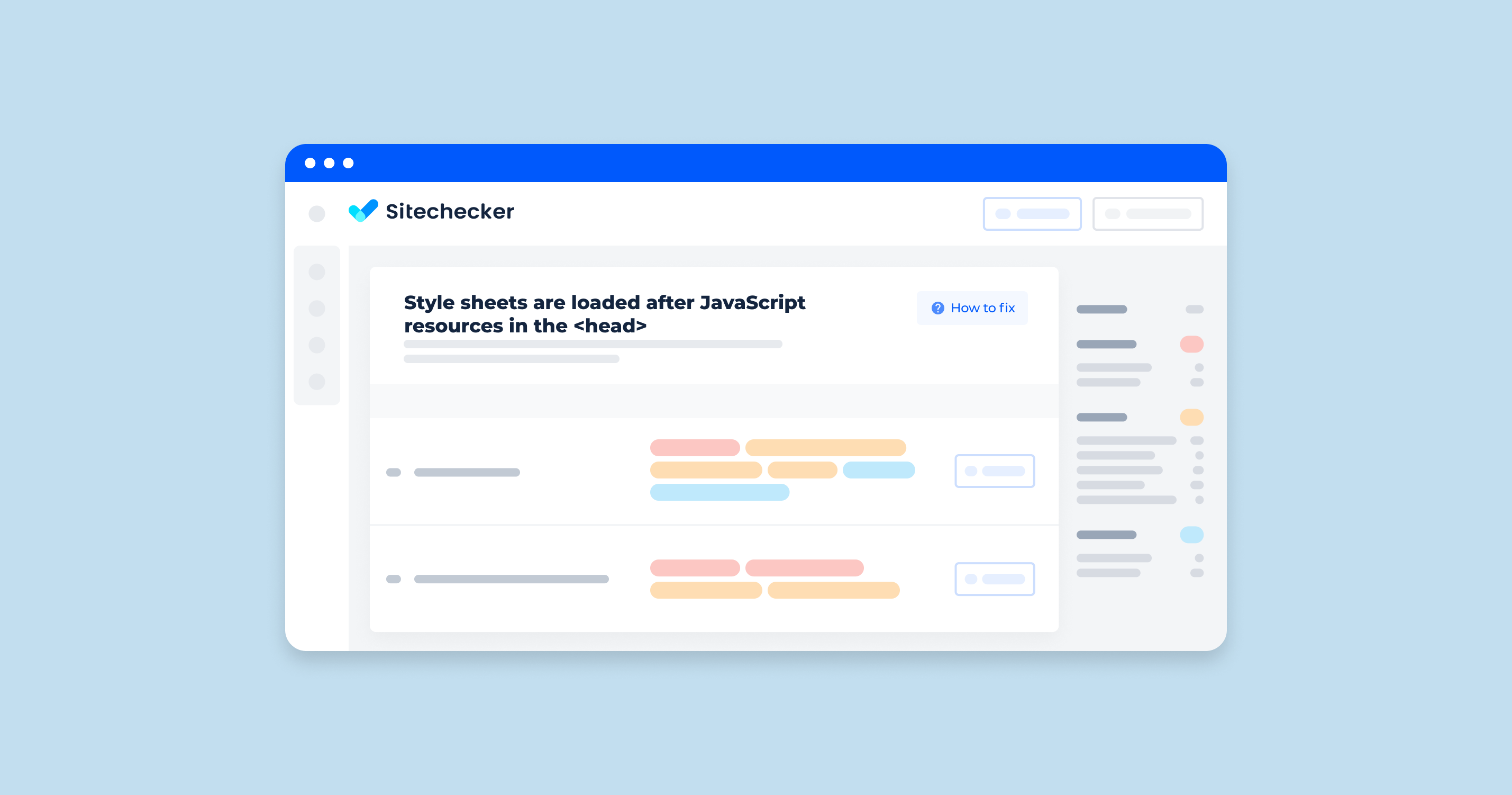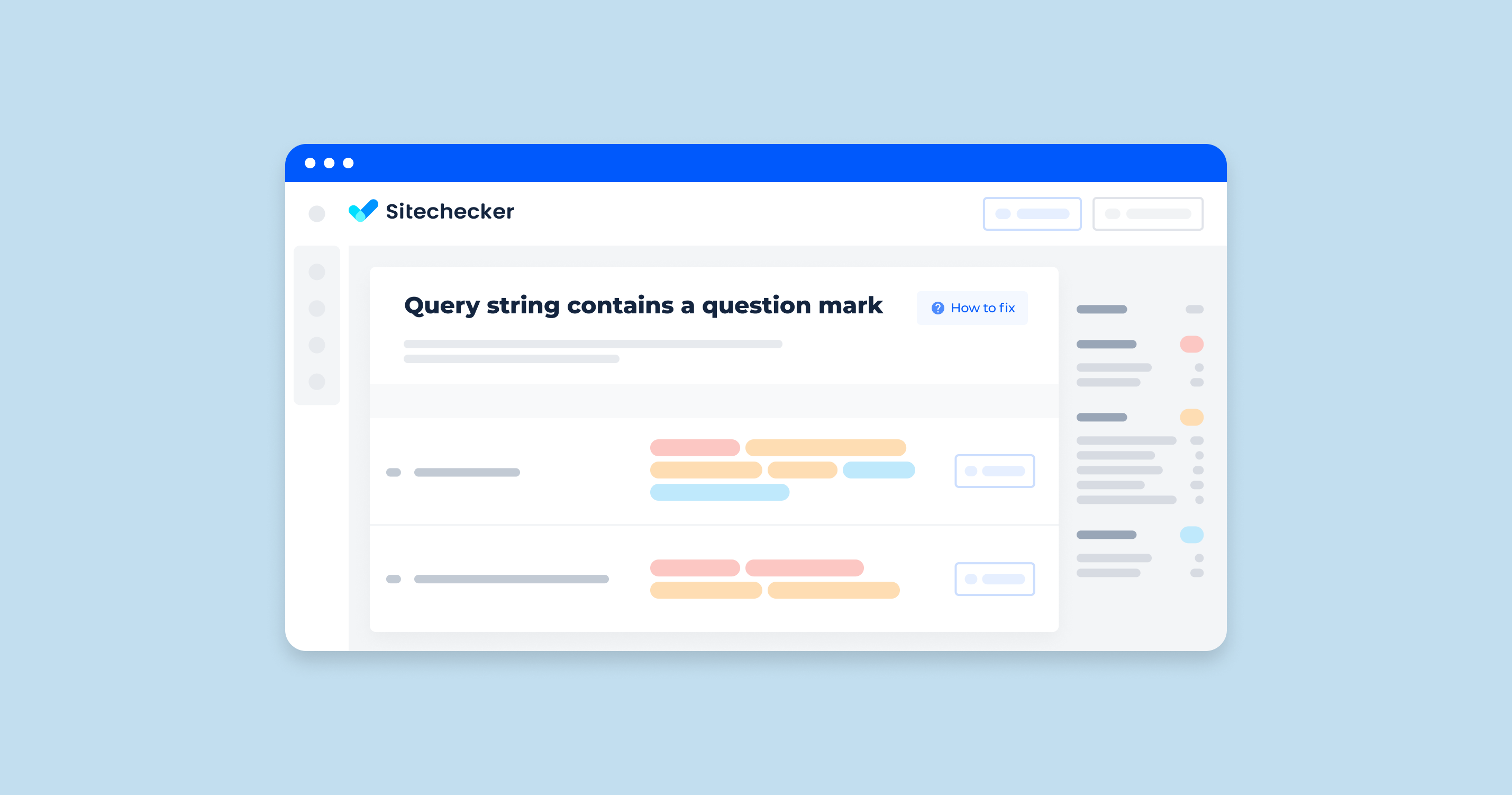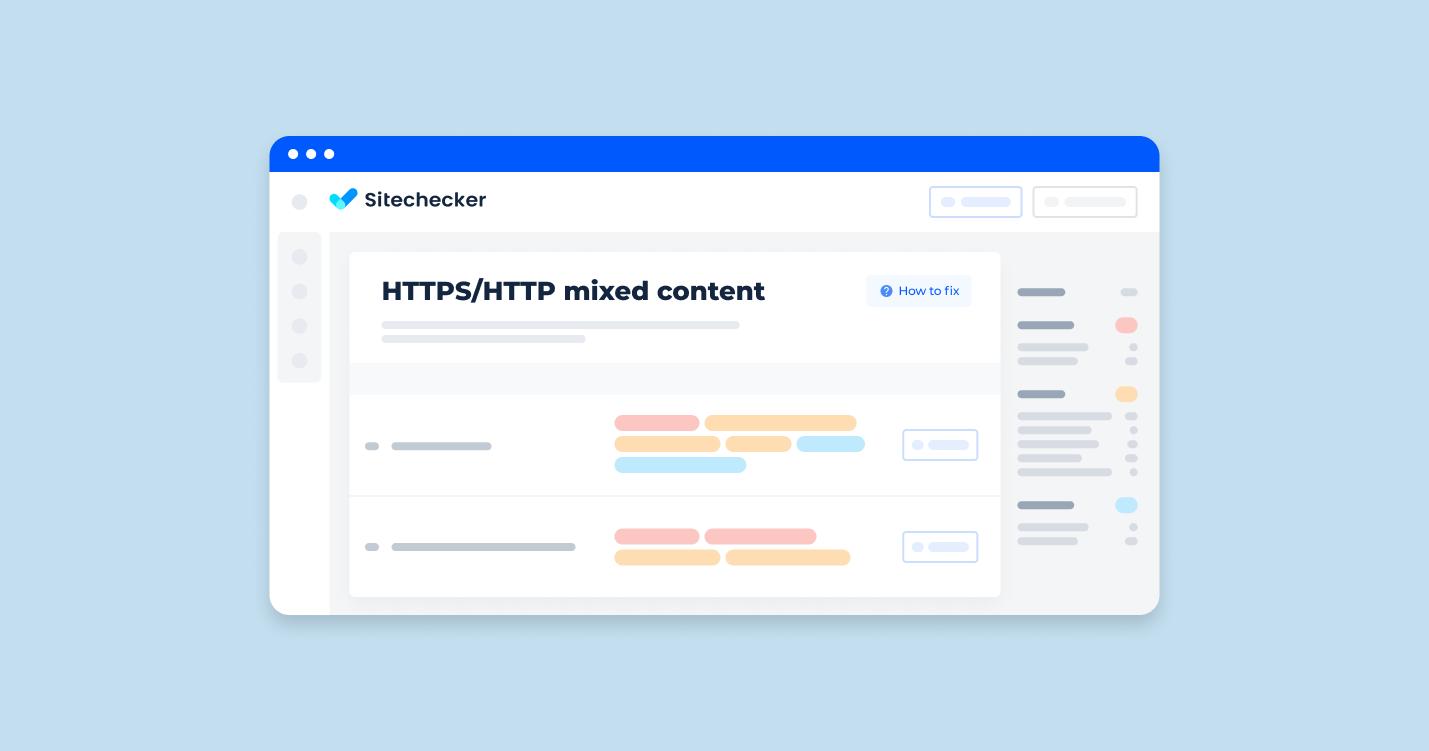Internal redirection is a process when one URL is redirected to another one internally. Moreover, browsers and users don’t see these changes.
What Does “Trailing Slash Mismatch in a URL” Mean?
This issue means that the one URL on your site is redirected to another internal URL. The presence/absence of a trailing slash is the only difference between them.
You can also discover all details about redirecting URLs:
https://developers.google.com/search/docs/advanced/crawling/301-redirects
What Triggers This Issue?
You should know that this issue is related to your server setup, where two opposite situations can arise:
- The server expects to see a URL with a trailing slash. And when it faces a URL without one, the server redirects to a URL with a forward slash at the end
- Or the server expects to encounter a URL without a trailing slash, so is redirecting a URL that doesn’t have one
You can also watch the video by John Mueller and find out what happens when you trigger a 301 redirect and the different factors that go into canonicalization:
How to Check the Issue?
You can check this issue with online or offline tools that scan your site. They can identify internal URLs which return HTTP status codes of 3XX, where:
- Redirected URLs add trailing slashes to URLs without these marks
- Or redirected URLs remove trailing slashes to URLs with these marks
Sitechecker allows you to discover all URLs with internal redirects from trailing slash mismatch. All you need to do is to run an audit for your domain.
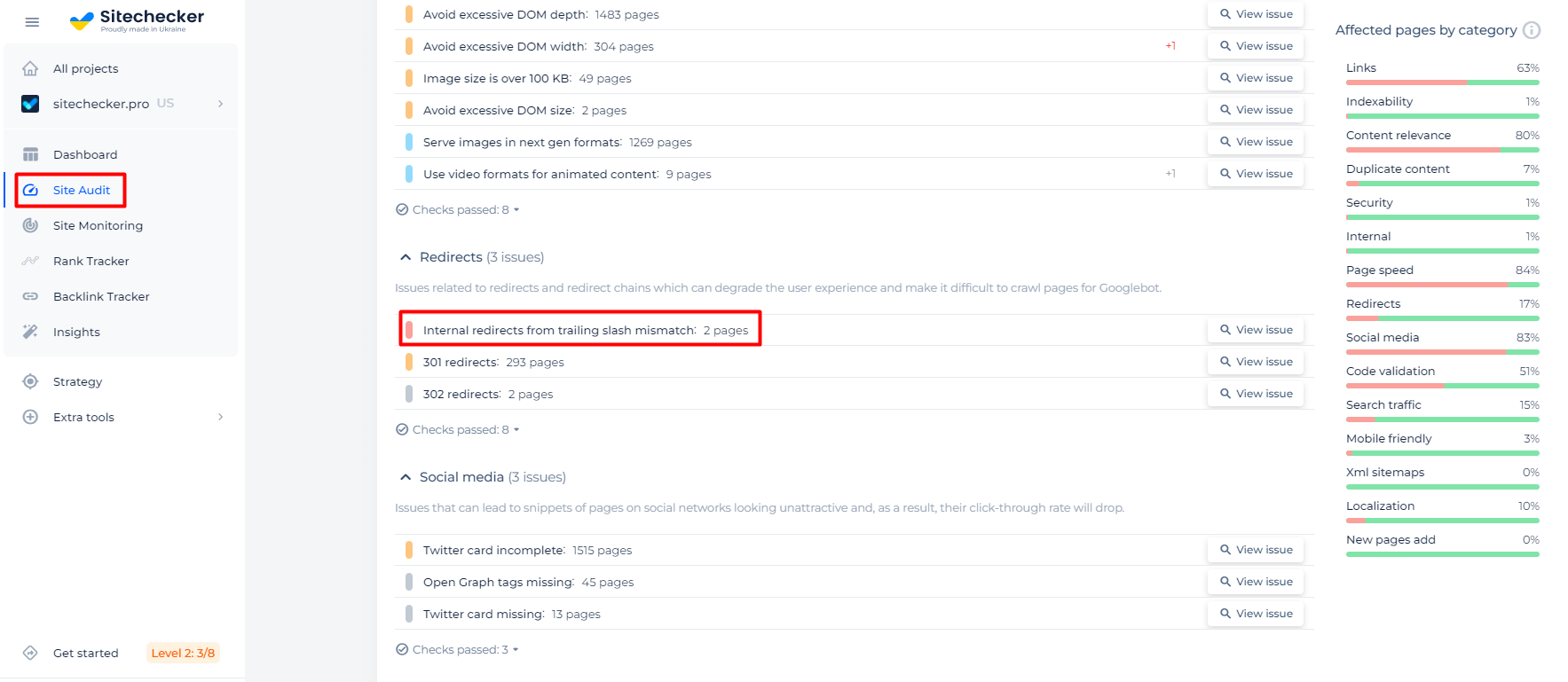
You can then view what pages were redirected and what were the target addresses.
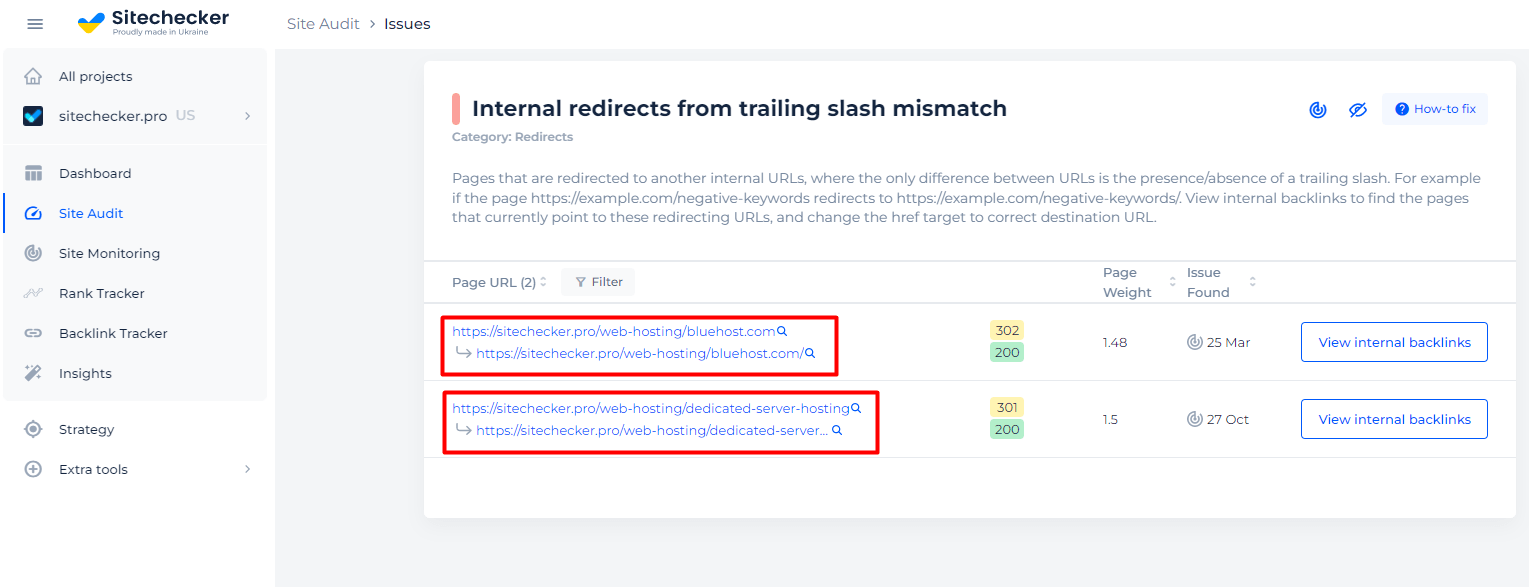
Why is This Important?
Internal redirects make the experience worse for search engine crawlers and users because they add extra ‘hops,’ which increases the duration of loading content on pages. Therefore, we recommend you avoid internal URLs for your website.
How to Fix the Issue?
You should find which URLs on your website need manually updating due to links without/with trailing slashes being erroneously used.
It would help if you made changes to your back-end. Setting up server-side redirects requires access to the server configuration files (the .htaccess file on Apache or NGINX rewrite rules) or setting the redirect headers with server-side scripts (for example, PHP).
Detect all pages with internal redirects from trailing slash mismatch on your website!
Make a full audit to find out and fix your technical SEO in order to improve your SERP results.