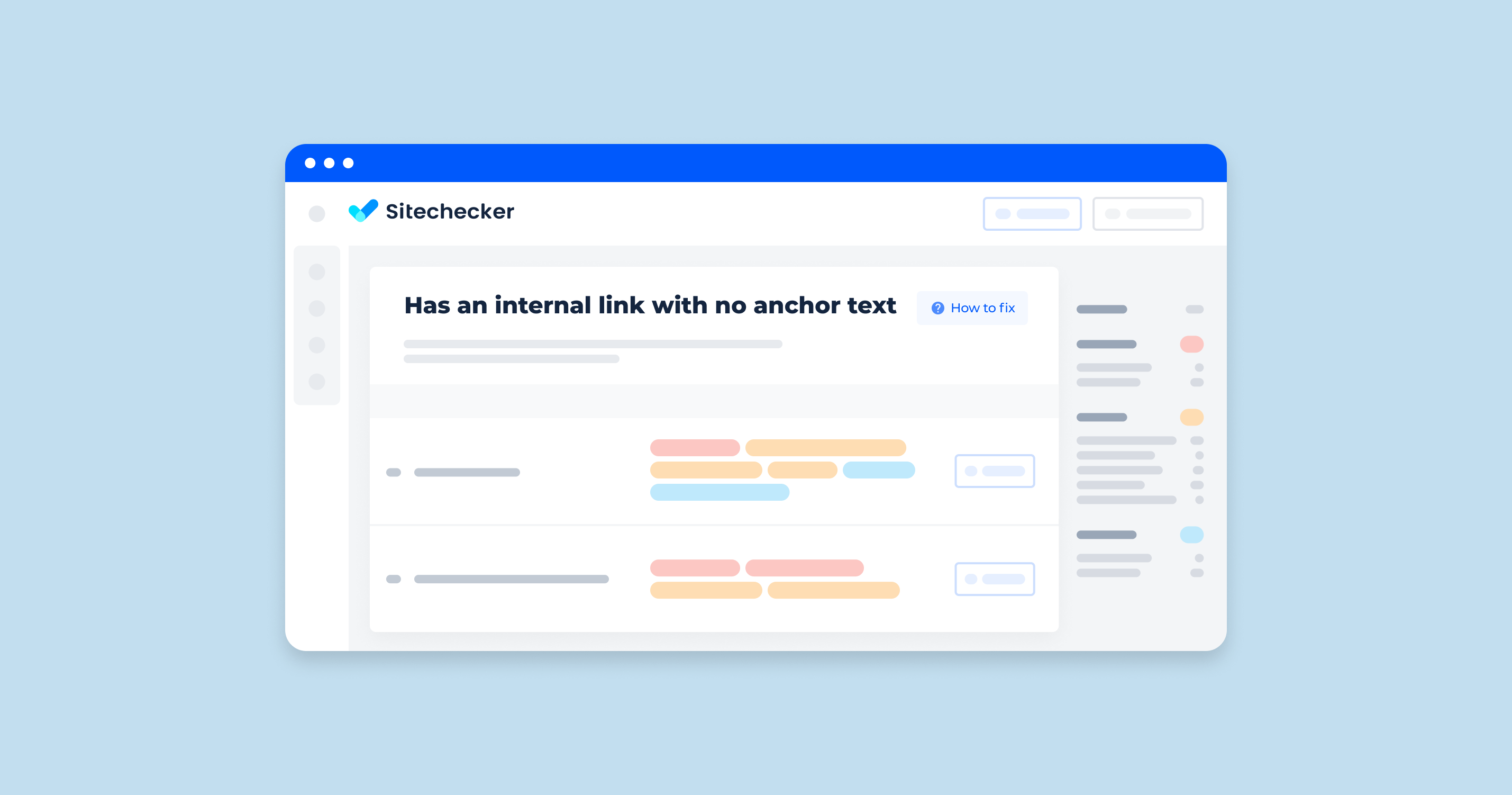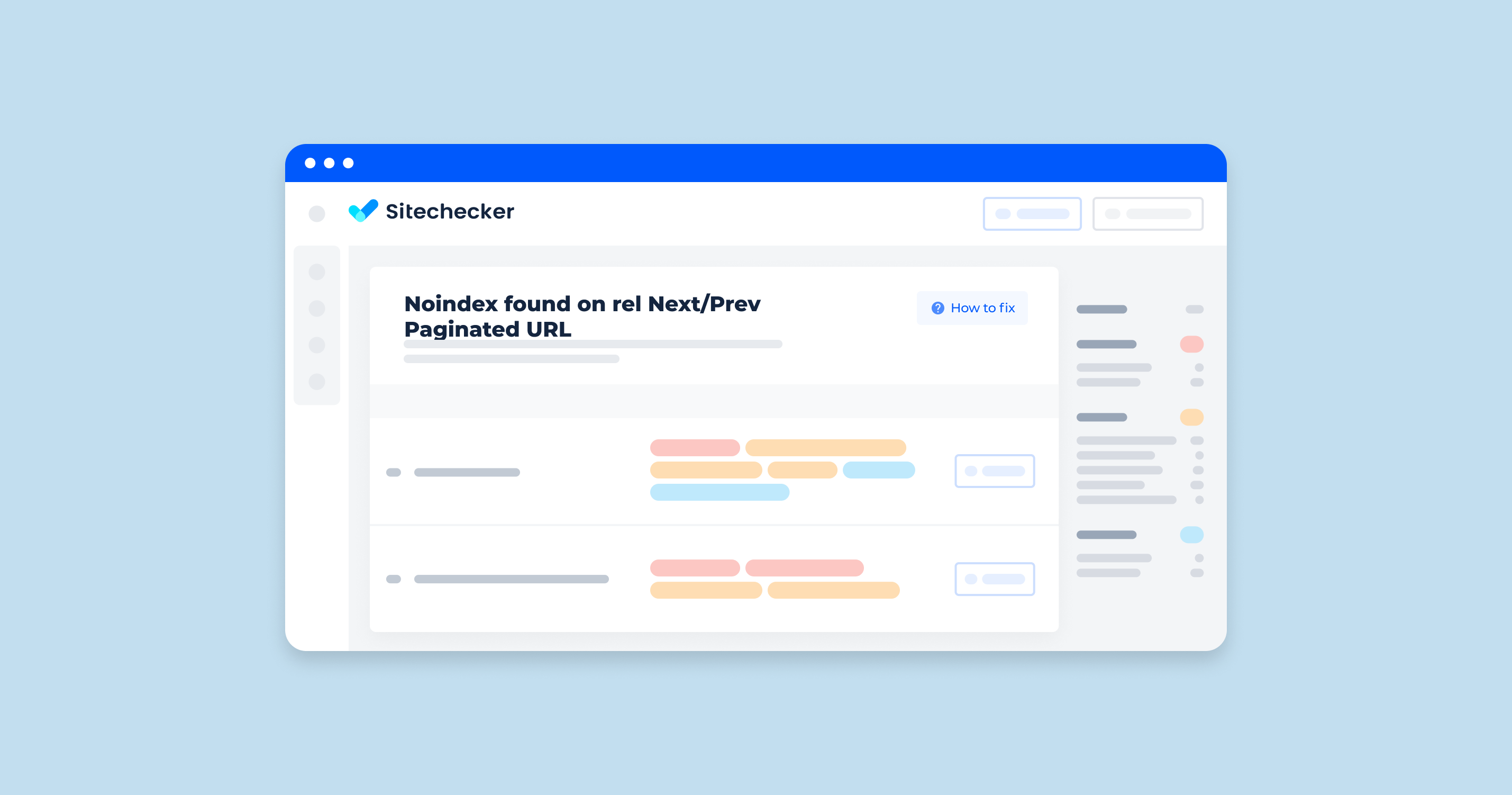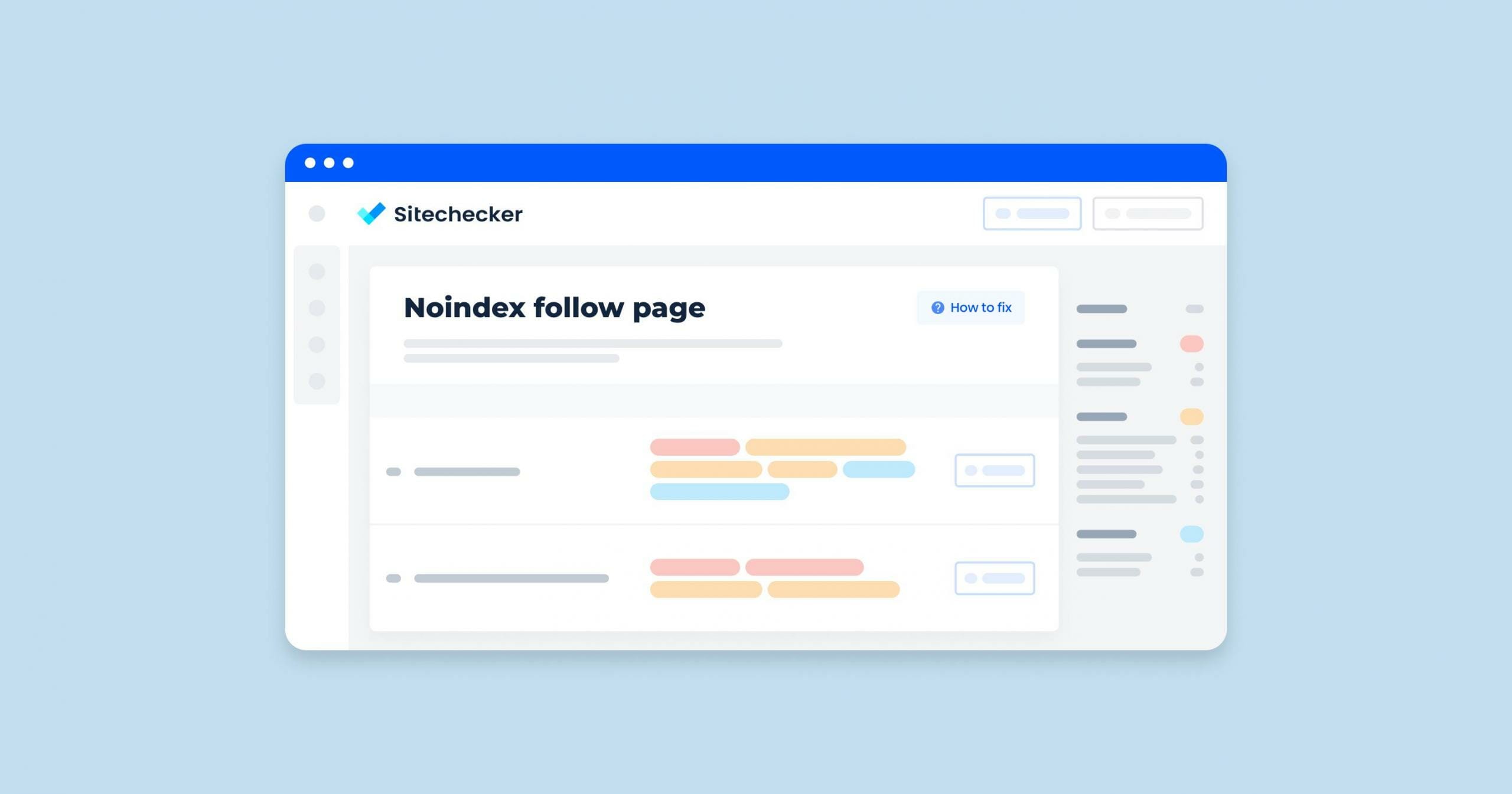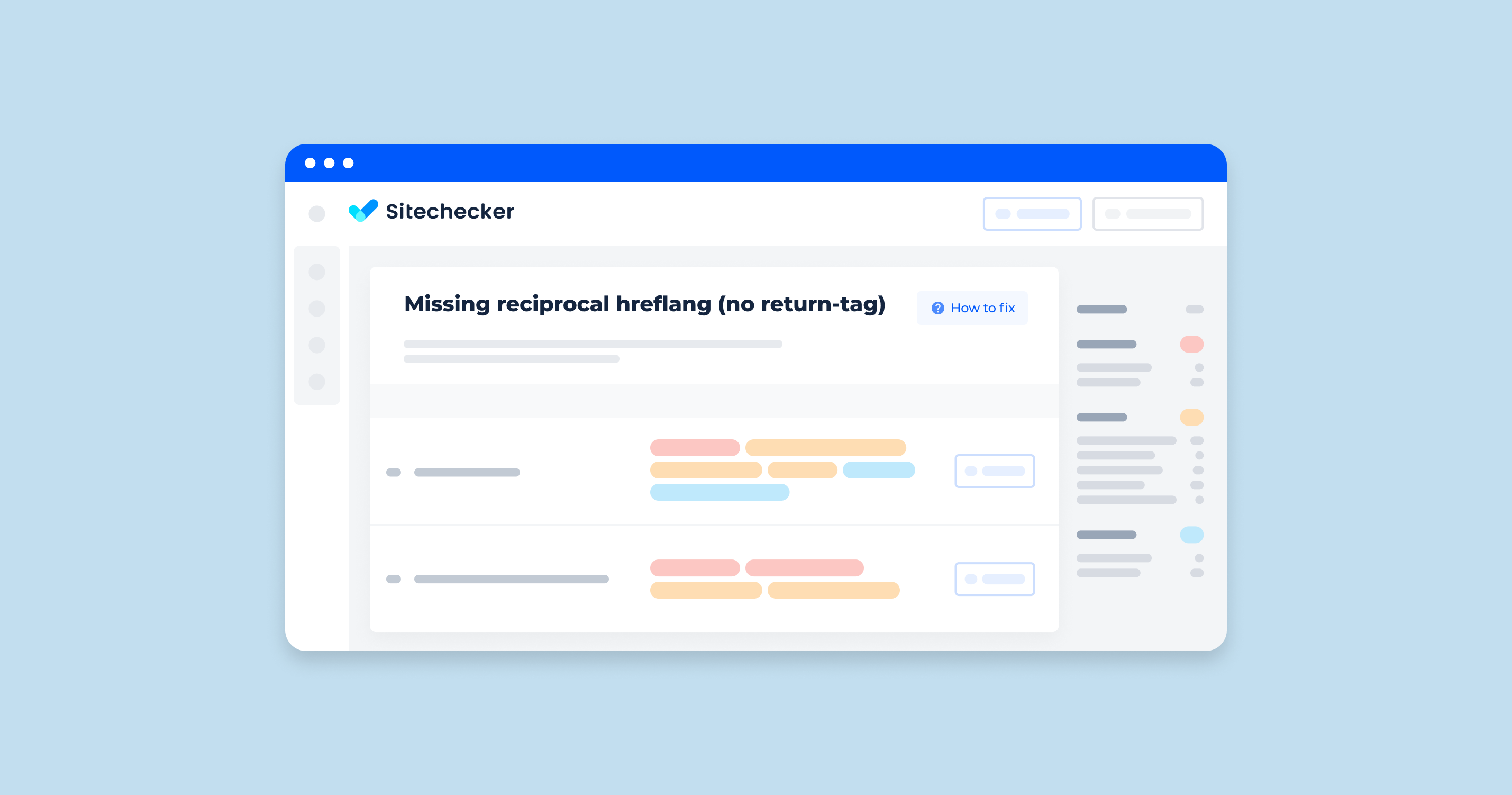What Does “Internal Link with no Anchor Text” Mean?
“Internal link with no anchor text” refers to a hyperlink within a website that does not contain any visible, clickable text for users. This situation occurs when the anchor element (<a> tag in HTML) has an href attribute pointing to another page on the same website but lacks any text between the opening and closing <a> tags.
Example of an Internal Link with No Anchor Text:
<a href="/about-us"></a>
Issues with Internal Links with no Anchor Text
- User Experience: Users cannot see or click on the link, making navigation difficult.
- SEO Impact: Search engines rely on anchor text to understand the context of the linked page. Without anchor text, the link provides no contextual information, which can negatively impact SEO.
- Accessibility: Screen readers used by visually impaired users rely on anchor text to describe the purpose of links. Links with no anchor text are inaccessible to these users.
What Triggers This Issue?
If a link anchor has no text for some reason, this is considered an error. A notification of this error will occur if internal pages with references without text are found on your site.
How to Check the Issue?
The link anchor must contain an anchor value. It is one of the important factors for search engine ranking. Site owners should keep an eye out for potential problems with anchors text in internal links. It is an area of search engine optimization that is very important for promoting and improving one’s position in the search engine rankings.
To check your website for this issue, you should perform an SEO analysis of your site using special tools for web admins. In the error report, you will find collected pages that contain outgoing references without anchor subjects.
Sitechecker can help you in auditing your website, enabling you to identify all pages containing links with missing anchor text.
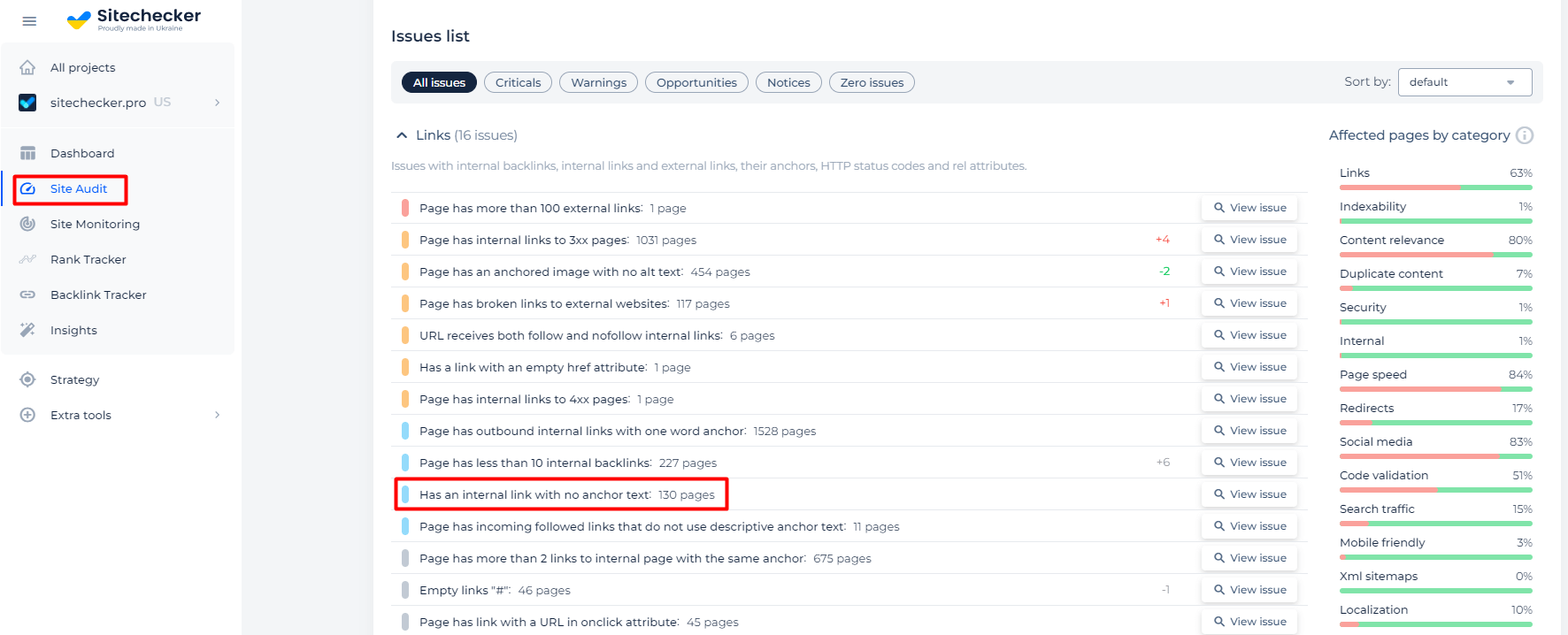
Additionally, it will display various other issues and warnings on the page, along with suggestions on how to resolve them to enhance the page’s SEO.
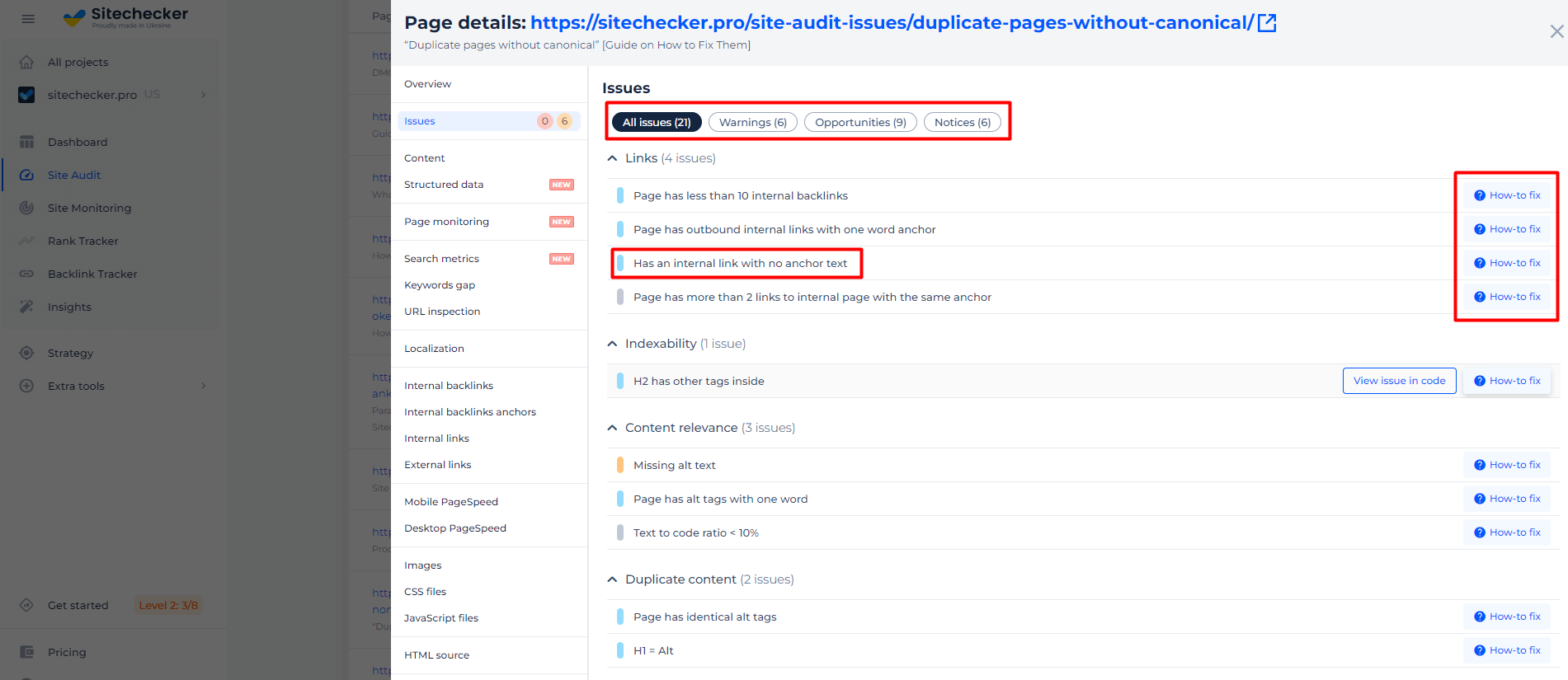
Detect pages that have internal links with no anchor text and catch out other kind of technical issues on your site!
Crawl your site and find out all kind of issues that may negatively impact your users' experience or your website's SEO
How to Fix the Issue?
To fix the issue of an internal link with no anchor text, you need to ensure that every <a> tag in your HTML has descriptive and relevant text between the opening and closing tags. Here are the steps to address and fix the issue:
1. Identify the Links with No Anchor Text
Search your HTML or use a tool that can crawl your website and identify links without anchor text. Tools like Screaming Frog SEO Spider or other web auditing tools can help with this task.
2. Add Descriptive Anchor Text
For each identified link, add text between the opening and closing <a> tags that describes the destination page or the action the link will perform.
Before:
<a href="/contact-us"></a>
<a href="/products"></a>
After:
<a href="/contact-us">Contact Us</a>
<a href="/products">Our Products</a>
3. Ensure Contextual Relevance
Make sure the anchor text is relevant to the content of the linked page. It should give users a clear idea of what to expect when they click the link.
4. Maintain Consistency and Clarity
Use consistent and clear language for your anchor texts. This helps both users and search engines understand your site’s structure and content better.