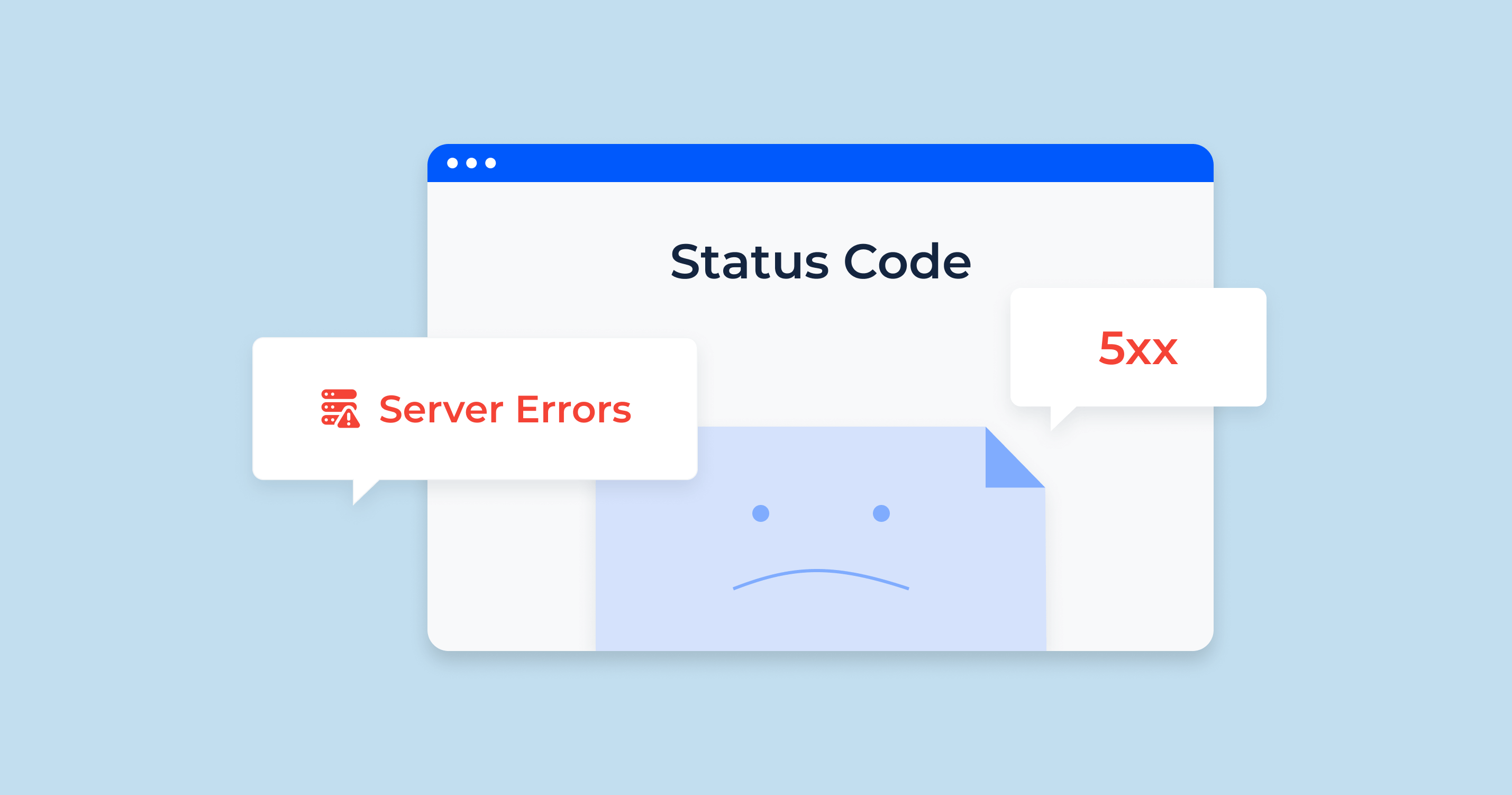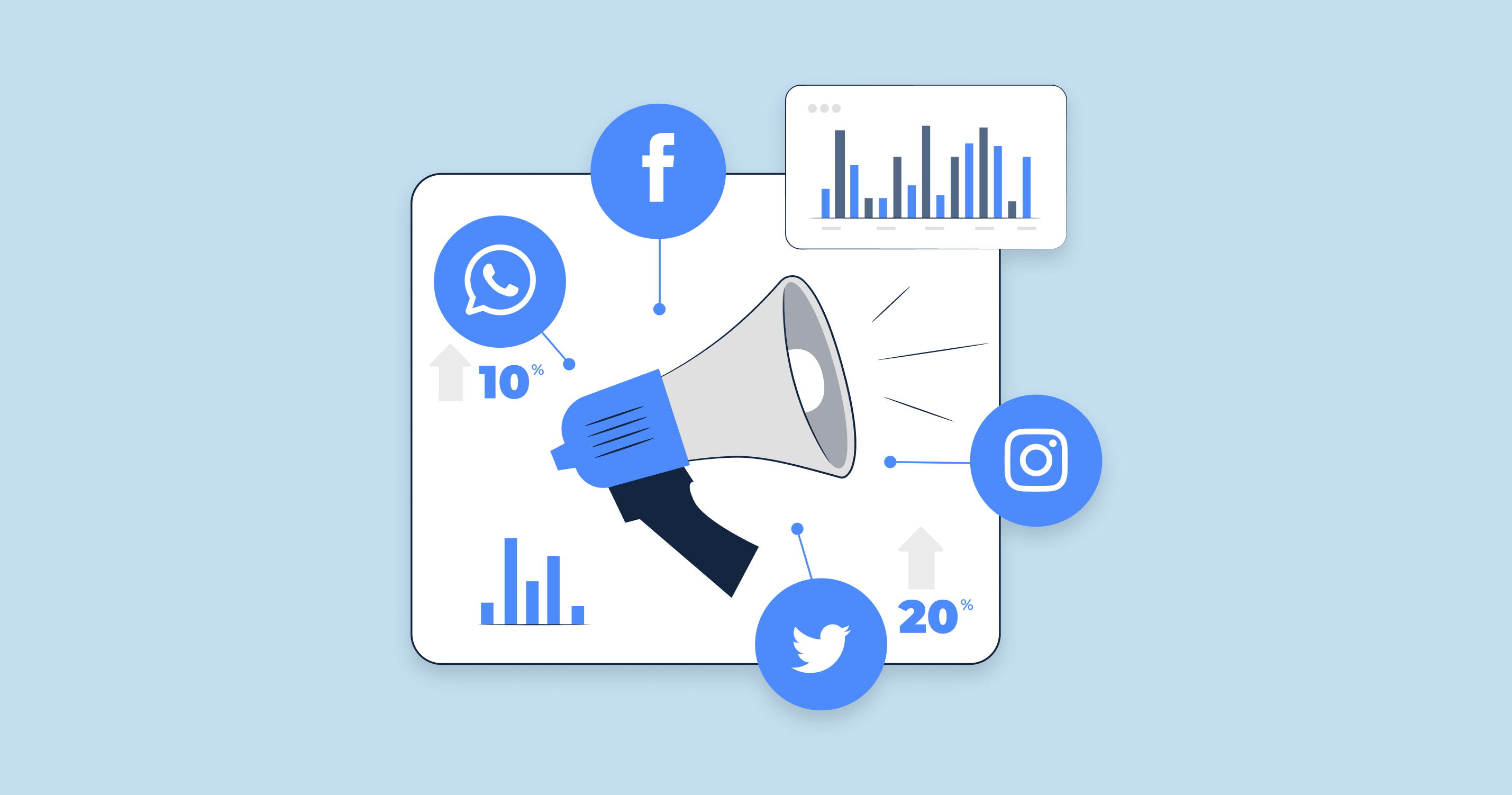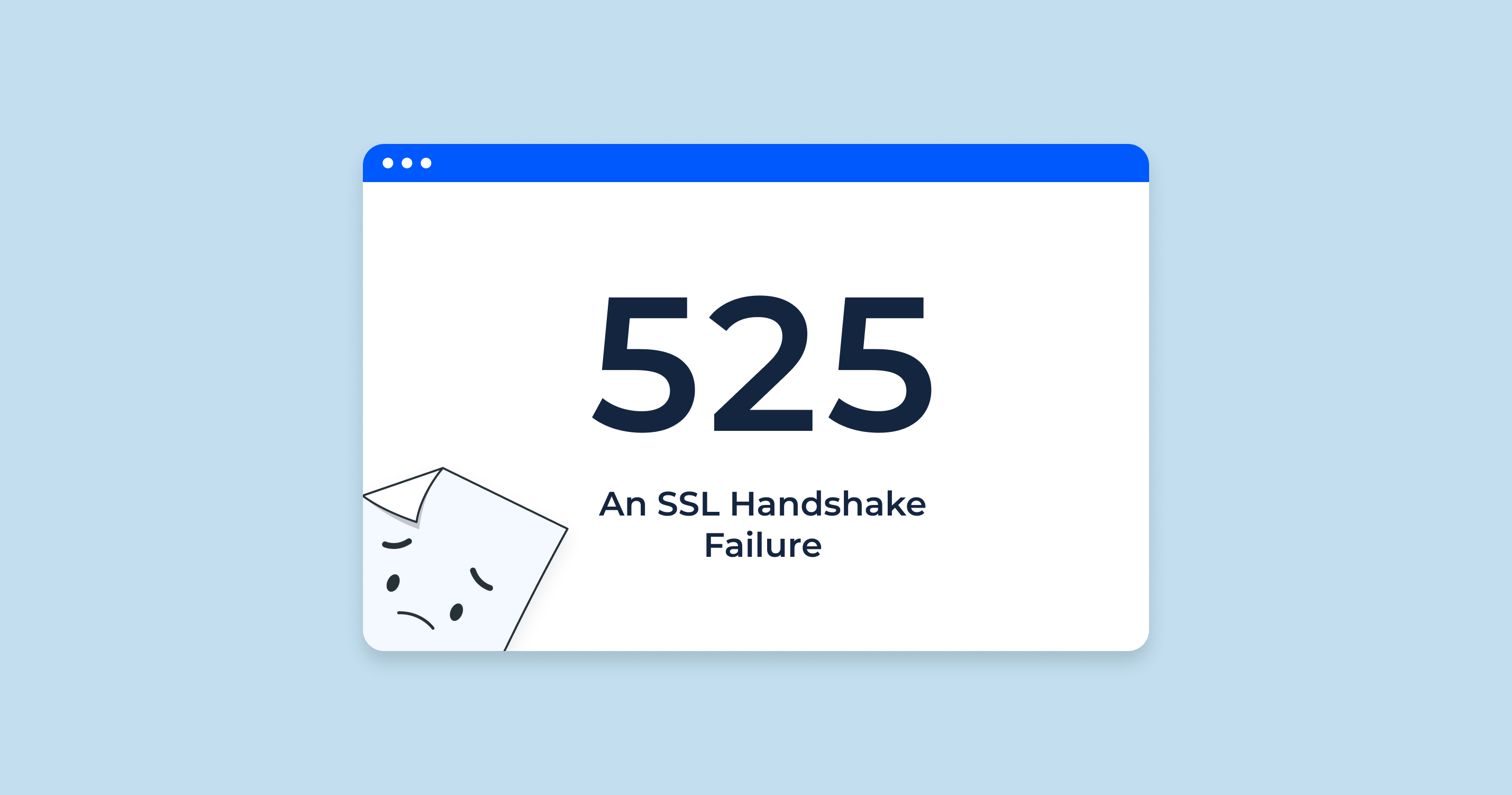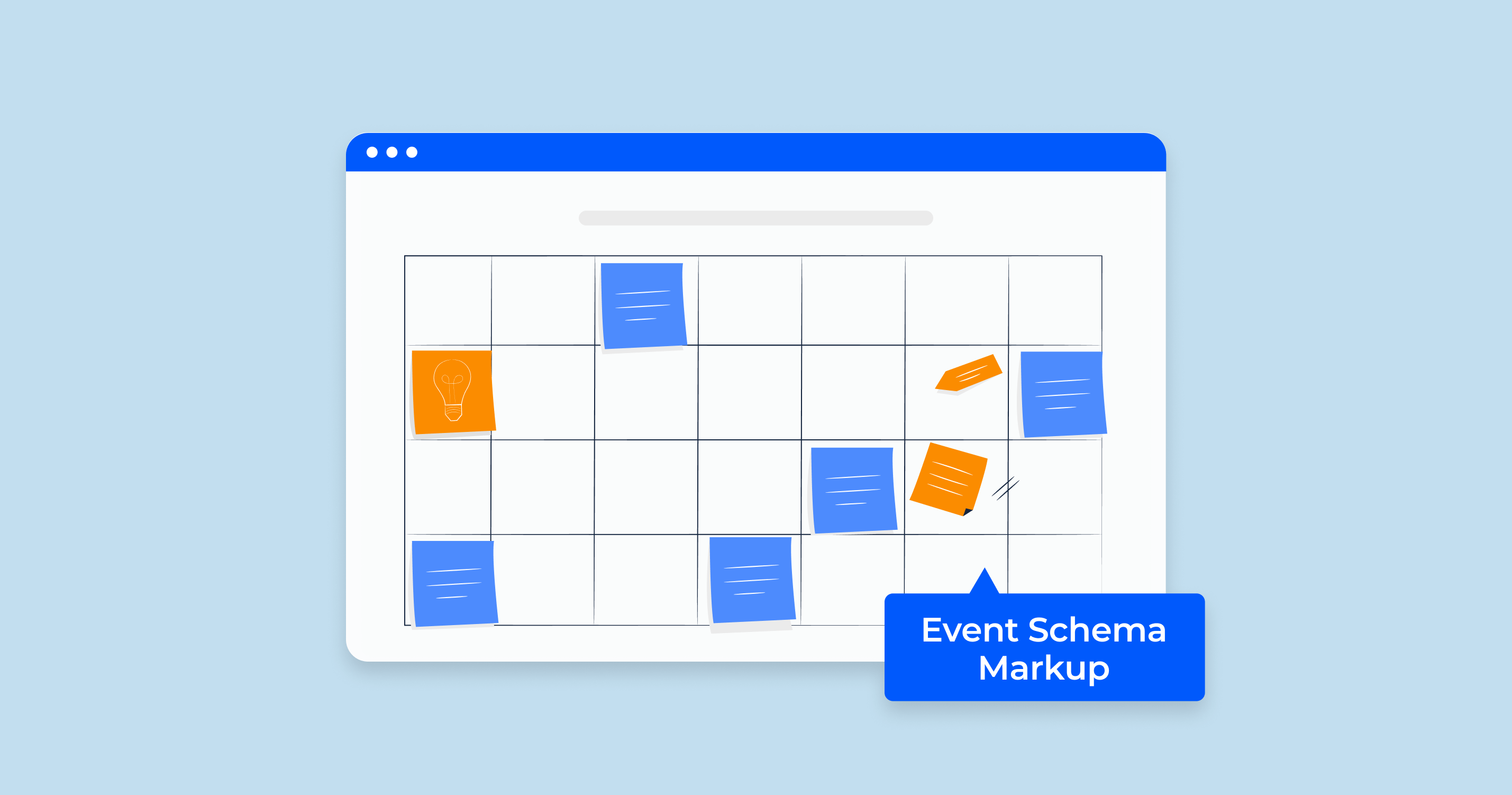The 5xx class of HTTP status codes is intended to indicate situations in which the server is aware that it has encountered an error or is otherwise incapable of performing the requested method. When a server is under high load or undergoing maintenance, it may also return these status codes.
In other words, 5xx status codes are server error responses, signaling that despite everything is functioning correctly, the request was not fulfilled due to an error it has encountered. It’s important to note that the problem resides with the server’s ability to deliver the expected content, not the client’s request.
There are several types of 5xx status codes, each indicating a different kind of error. These include common codes like 500 (Internal Server Error), 503 (Service Unavailable), and 502 (Bad Gateway), among others. These status codes are part of the HTTP/1.1 standard (RFC 7231)
In the context of website development or maintenance, encountering a 5xx error typically requires an examination of the application’s logs and potentially the application’s code to diagnose and correct the issue causing the error. The exact approach can vary widely depending on the specific 5xx error, the server software and configuration, and the application itself.
5xx Status Code in the Context of SEO
The 5xx status codes, while primarily relating to server issues, have significant implications for Search Engine Optimization (SEO) as well.
Here’s how:
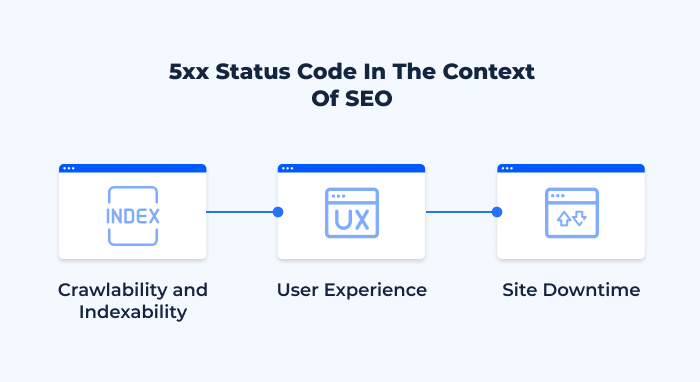
- Crawlability and Indexability. If a search engine bot encounters a 5xx error when trying to crawl a page, it will not be able to access and therefore index the page. This can negatively affect your site’s visibility in search engine results pages (SERPs).
- User Experience. A website that frequently displays 5xx error codes provides a poor user experience, which search engines like Google take into account when ranking sites. If users frequently encounter server errors on your site, they’re more likely to leave, increasing your site’s bounce rate, another metric that can affect your SEO ranking.
- Site Downtime. If your website consistently returns 5xx status codes, it could be considered as having significant downtime, which could lead to deindexing if not addressed promptly. Search engines want to provide users with reliable, accessible sites, and frequent errors can undermine this goal.
To maintain and improve your SEO, it’s essential to monitor your website’s status codes regularly. If 5xx status codes are found, you should act promptly to identify the root cause of the error and fix it.
Keep in mind that while search engine bots typically retry crawling a page that returned a 5xx error later, frequent and persistent errors could impact your site’s reputation and rank with search engines. Therefore, regular maintenance and optimization are key parts of a good SEO strategy.
For more information about 5xx server errors, their meaning, and ways how to check and fix them, take a look at our video guide:
A Comprehensive List of 5xx Status Codes
When browsing the web, you may occasionally come across error messages, known as HTTP status codes, that start with “5”. These error messages fall under the class of 5xx status codes, which indicate server-side errors. In other words, these error codes signify that the server has encountered an issue it’s unable to handle, preventing it from fulfilling your request.
Different 5xx status codes represent different types of issues. Understanding these codes can be useful in diagnosing and fixing problems with web servers and websites. Here’s a comprehensive list of these 5xx status codes and what they typically represent:
| HTTP Status Code | Description | What it means |
|---|---|---|
| 500 | Internal Server Error | A generic error message, given when an unexpected condition was encountered and no more specific message is suitable. |
| 501 | Not Implemented | The server either does not recognize the request method, or it lacks the ability to fulfil the request. |
| 502 | Bad Gateway | The server was acting as a gateway or proxy and received an invalid response from the upstream server. |
| 503 | Service Unavailable | The server cannot handle the request (because it is overloaded or down for maintenance). Generally, this is a temporary state. |
| 504 | Gateway Timeout | The server was acting as a gateway or proxy and did not receive a timely response from the upstream server. |
| 505 | HTTP Version Not Supported | The server does not support the HTTP protocol version used in the request. |
| 506 | Variant Also Negotiates | Transparent content negotiation for the request results in a circular reference. |
| 507 | Insufficient Storage | The server is unable to store the representation needed to complete the request. |
| 508 | Loop Detected | The server detected an infinite loop while processing a request (sent in lieu of 208 Already Reported). |
| 510 | Not Extended | Further extensions to the request are required for the server to fulfill it. |
| 511 | Network Authentication Required | The client needs to authenticate to gain network access. |
Please note that the description for each code gives a general idea of what each one represents, but the specific meaning can depend on the context and the specifics of the web server’s configuration and software.
A Detailed Explanation of the Most Common 5xx Status Codes
When it comes to the digital landscape of the internet, understanding HTTP status codes, particularly those indicating server errors – the 5xx status codes – is essential for website maintenance and troubleshooting. These status codes provide insight into what went wrong when a server failed to display a page or fulfill a request.
In the following list, we’ll delve into a more detailed explanation of the most common 5xx status codes. We’ll outline when they typically occur, what they signify, and how you can potentially resolve these issues:
500 Internal Server Error
This is a generic catch-all error message when the server encounters an unexpected condition that prevents it from fulfilling the request. It’s often due to a misconfiguration on the server or an error in a CGI script. To fix this issue, check the server logs to find the root cause, correct the issue, and restart the server if needed.
501 Not Implemented
The server doesn’t recognize the request method or doesn’t have the ability to fulfill it. This usually means the server needs to be updated or that the client is trying to use functionality that isn’t supported by the server. To address this, make sure the client is using a request method that the server supports, or update the machine software.
502 Bad Gateway
This occurs when a server acting as a gateway or proxy receives an invalid response from an upstream server. It can occur because the upstream hosting is down or not functioning correctly. To resolve this issue, check the logs for both the gateway/proxy and the upstream server, if possible, to find out what’s causing the problem.
503 Service Unavailable
The server is currently unable to handle the request due to being overloaded or down for maintenance. This is generally a temporary state. In such cases, the issue may resolve itself with time, or the server may need to be optimized to better handle the load.
504 Gateway Timeout
This error occurs when a server acting as a gateway or proxy doesn’t receive a timely response from the upstream server. It can occur because the upstream hosting is slow or down. To address this, check the upstream connection to see if it’s experiencing problems.
505 HTTP Version Not Supported
This means the server doesn’t support the HTTP protocol version used in the request. If you encounter this error, the client should try making the request with a supported HTTP version.
The less common 5xx errors (506 to 511) are more specific and are less likely to be encountered in typical internet use. When they do occur, diagnosing and fixing the issue usually requires technical expertise related to the specific error code.
Common SEO Issues and Solutions with 5xx Status Codes
5xx status codes are server-side errors that can significantly affect a website’s SEO performance.
Here are some common SEO issues related to 5xx errors and potential solutions:
Indexing Issues
If search engine bots encounter 5xx errors when trying to crawl a website, they won’t be able to index the site properly. This can lead to lower visibility in search engine results.
Increased Bounce Rate
Frequent 5xx errors can frustrate users and make them leave the website quickly, increasing the bounce rate. High bounce rates can negatively impact a website’s search engine rankings.
Downtime and Deindexing
If a website consistently returns 5xx status codes, it may be considered unreliable by search engines. Prolonged server downtime could eventually lead to deindexing.
Poor User Experience
Persistent 5xx errors lead to a poor user experience, which can indirectly impact SEO. User experience is a key ranking factor for search engines like Google.
Broken Internal Links
If pages linked internally on your site return 5xx errors, it disrupts the user experience and impacts the site’s internal SEO.
Handling 5xx status codes quickly and effectively is essential for maintaining good SEO performance. Regular server maintenance and monitoring, effective website design and structure, and using appropriate tools for monitoring and error reporting can help mitigate the impact of these errors.
Detecting 5xx Status with HTTP Status Code Checker
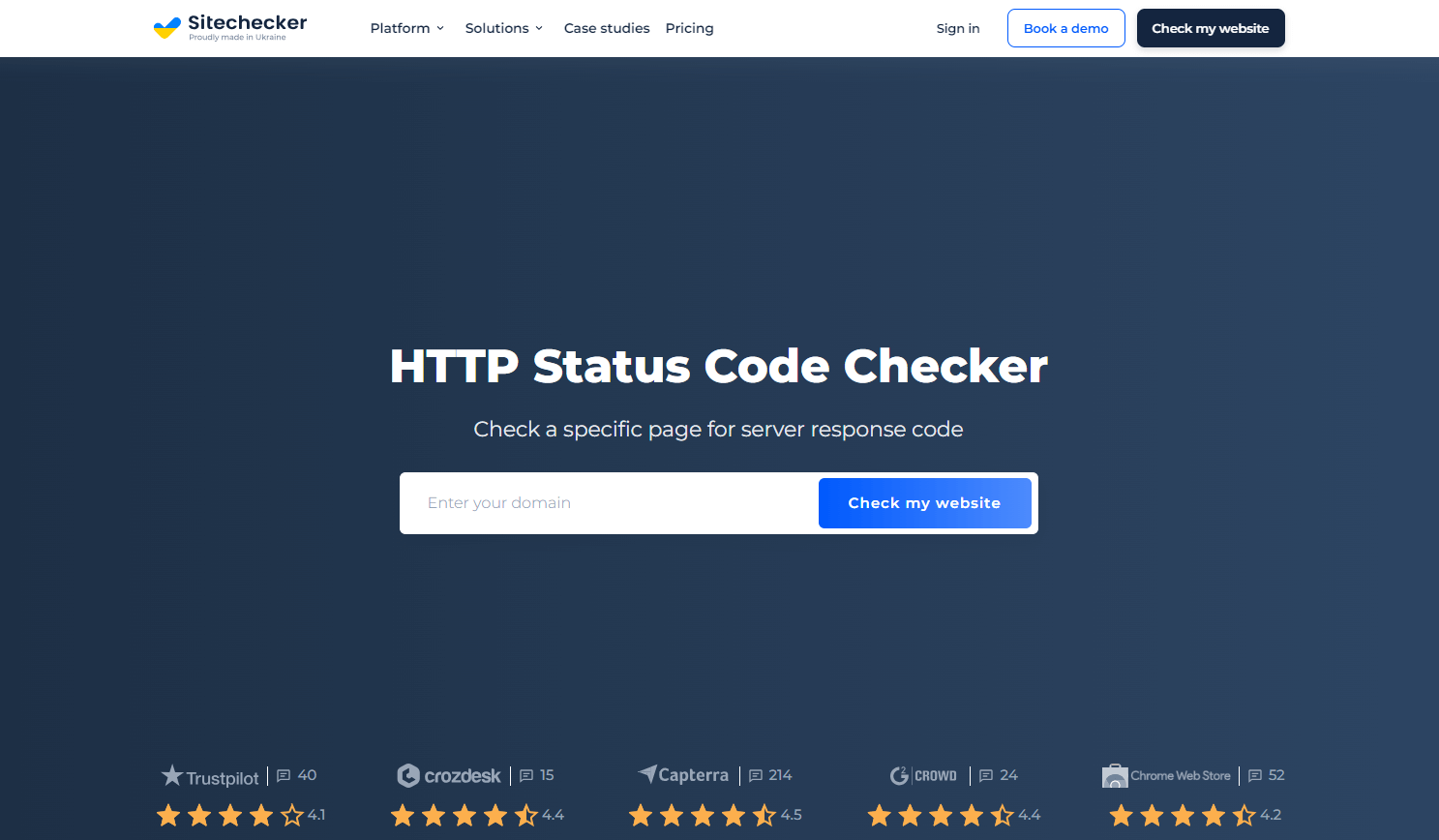
To start with the process, simply visit the website and locate the “HTTP Status Checker” section. This feature allows you to input the URL of the site you wish to investigate. After inputting the desired URL, click the “Check” button to initiate the analysis.
The tool will then proceed to scan the provided URL, generating a report that includes the HTTP status code of the URL you entered. Should there be any 5xx errors associated with this URL, they will be clearly indicated in this report.
Conclusion
Understanding and managing 5xx server errors is crucial for maintaining a functional website and for optimizing a website’s SEO performance. 5xx status codes represent various server-side issues that prevent fulfilling a client request. They can significantly impact crawlability, indexability, user experience, site downtime, and other SEO-related factors if not properly handled.
The use of tools such as Sitechecker’s HTTP Status Code Checker can aid in identifying and addressing these issues promptly. Detecting and resolving 5xx status codes helps to ensure a good user experience, maintain site visibility in search engine results, and promote overall website health.
Regular server maintenance, traffic management, and continuous monitoring are key strategies in preventing and managing 5xx errors. Lastly, it’s always important to remember that each 5xx status code represents a different issue, requiring unique solutions. Thus, understanding each one can make the handling process more efficient.