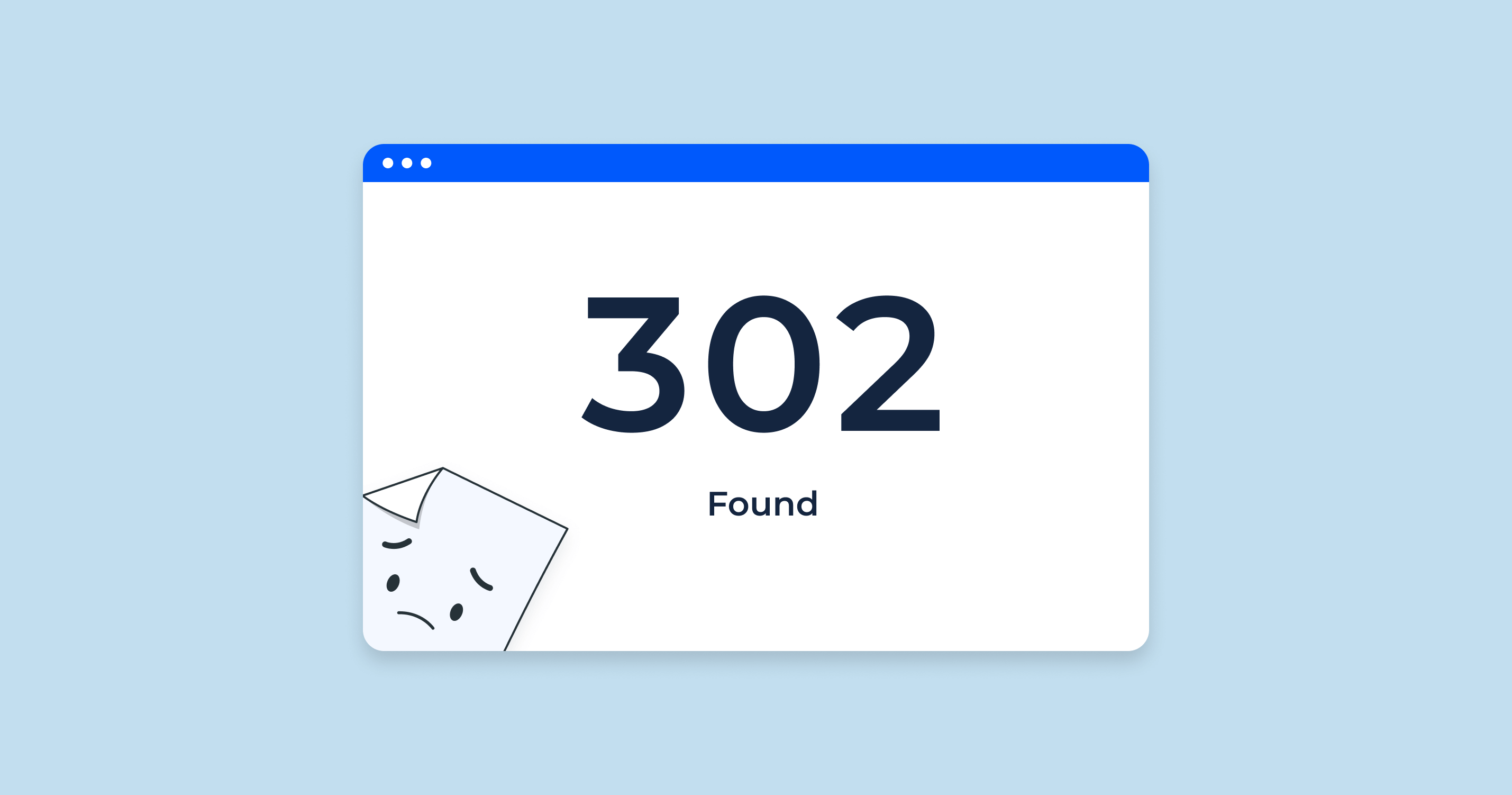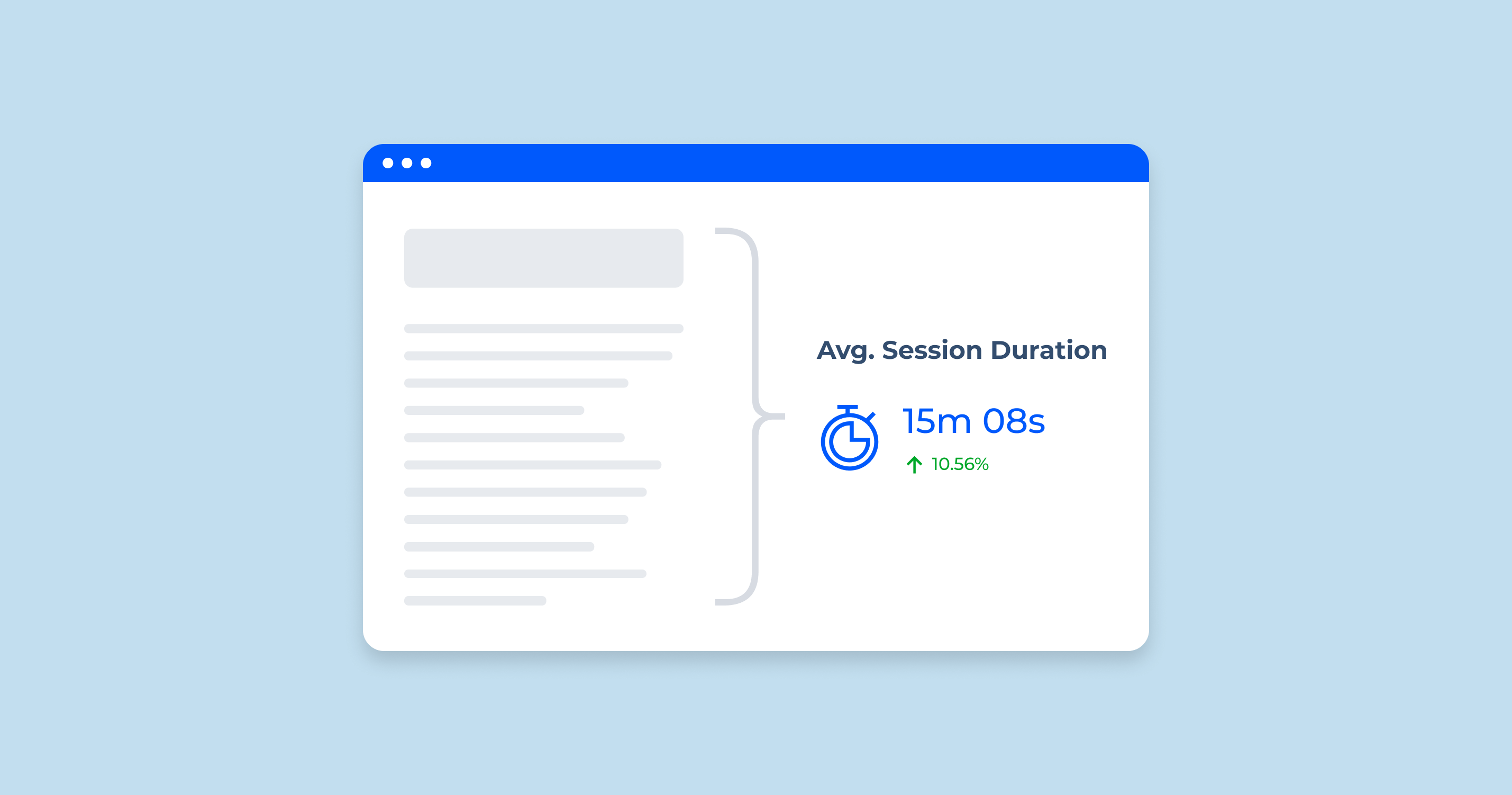302 Status Code Meaning
The 302 status code is an HTTP response status code (3xx grope of Redirect status codes) that indicates a temporary rerouting. This means the requested resource has been temporarily moved to another URI (Uniform Resource Identifier), and the client should request this new URI for the time being. It’s important to note that when a search engine encounters a 302 status code, it understands this move as temporary and typically won’t pass the full link equity(often called “link juice“) to the new URL.
302 is slightly different from the 307 status code. Both represent temporary redirects in the Hypertext Transfer Protocol (HTTP) but have different implications for how the client (usually a web browser) should handle the rerouting.
While 307 makes the redirection request using the same HTTP method as the original request (GET, POST, etc.) The 302 (found) allows the client to change the request method.
How Does 302 Redirect Work?
Here’s an explanation of how the 302 status code works:
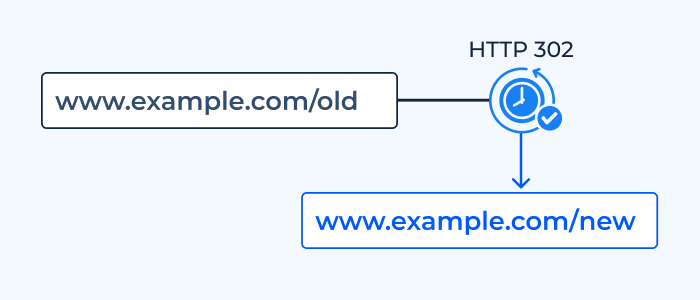
- A user or web crawler tries to access a URL (URL-A).
- The server responds with a 302 status code, indicating a temporary move, and provides the new location (URL-B) in the “Location” header.
- The browser automatically requests content from URL-B.
- The content from URL-B is displayed to the user.
- Since the move is temporary, future requests to URL-A will still trigger the 302 response.
- For SEO, search engines recognize the 302 as temporary and often retain URL-A in their index, possibly not transferring full link equity to URL-B.
A 302 response code is a temporary reroute from one URL to another, ensuring users and search engines access the correct content for the time being.
SEO Implications of Using 302
Using a 302 status, which signals a temporary redirection, can have several SEO implications:
| Link Equity | Unlike a 301 status (permanently moved), which typically transfers most or all of the link equity (often referred to as “link juice”) from the old URL to the new one, a 302 response might not pass this full value. This can affect the authority and ranking of the redirected page. |
| Indexing | Search engines may continue to index the original URL rather than the destination URL. This means that the original page might retain its search engine ranking position, while the redirected page may not benefit as much as it would from a 301 rerouting. |
| Potential Misinterpretation | If a 302 status code remains in place for an extended period, search engines might start treating it as a permanent one (like a 301). This can lead to unpredictable SEO outcomes. |
| Dilution of Page Value | If both the original URL and the destination URL get indexed, it might dilute page value because search engines see two versions of the same content. |
| Crawl Budget | Frequent or unnecessary 302 responses can consume a site’s crawl budget, potentially limiting how often search engines crawl and index the site’s other pages. |
| User Experience (UX) and Trust | While not directly an SEO implication, repeated and unnecessary rerouting can harm the UX, leading to decreased trust and potentially impacting behavioral factors that search engines might consider, such as bounce rate. |
| Potential for Duplicate Content | If search engines decide to index both the original and redirected URLs, there might be duplicate content issues, which can negatively impact rankings. |
To sum it up, while 302 status codes serve their purpose for temporary rerouting, they should be used judiciously in the context of SEO.
What Google Says About the 302 Redirect
In the video on Twitter by Google Search Central from 31 Aug 2023, they recommend using the technically correct redirect type. It gives your website maximum PageRank:
We put the rumors to rest! 🤫
Find out what redirect type gives your website maximum PageRank. pic.twitter.com/ZfuuwuM8bf
— Google Search Central (@googlesearchc) August 31, 2023
Previously, John Mueller on Twitter:
Many sites, due to certain constraints, can only implement 302 redirects and are advised by SEOs to use 301s. The question arises: Are 302 redirects still problematic for SEO?
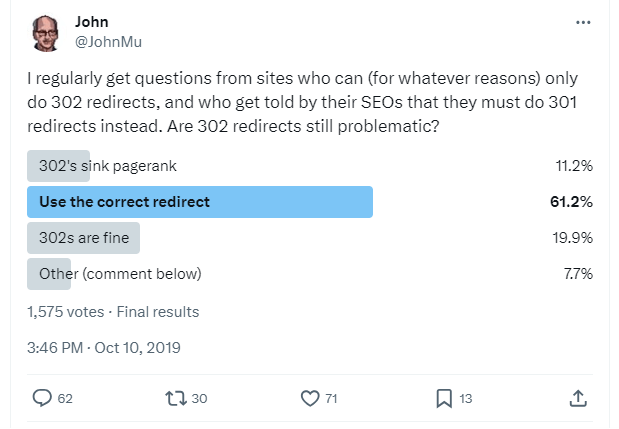
Site owners and webmasters often inquire about using 302 status code when advised by SEOs to use 301s
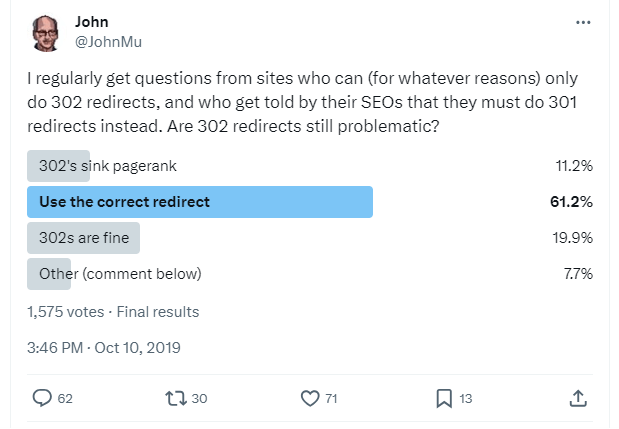
John Mueller mentioned that Google uses canonicalization for redirected URLs. With 302 responses, use canonical tags to indicate the preferred page. While Google typically sees 302s as temporary, extended usage might be considered permanent. Avoid using 302s maliciously or to sidestep robots.txt, and consult an SEO expert if in doubt.
Troubleshooting and Solving 302 Redirect Errors:
Navigating through a website should be a seamless experience for users. However, various issues can disrupt this flow, and one common culprit is redirect errors.
Let’s explore some common problems associated with 302 response errors and how to resolve them:
Excessive Redirect Chains
Multiple consecutive 302 responses (e.g., Page A leads to Page B, which then shifts to Page C) can slow down page loading times and complicate the crawling process for search engines.
Incorrect Redirect Implementation
Sometimes, 302 responses are placed on URLs unintentionally, often due to misconfigurations in the website’s .htaccess file or server settings.
Mixed Redirect Types
Mixing 301 (permanently moved) and 302 (temporarily redirected) for similar purposes can confuse search engines regarding the permanency of content shifts.
Loops in Redirects
A redirect loop occurs when Page A redirects to Page B, which then leads back to Page A. This results in an endless loop, preventing content from loading and offering a poor user experience.
Unintended 302 Redirects from Plugins or Themes
Sometimes, third-party plugins, themes, or modules might add unintentional 302 responses, affecting website behavior.
URL Redirect Checker Tool for Identifying HTTP 302 Status Codes
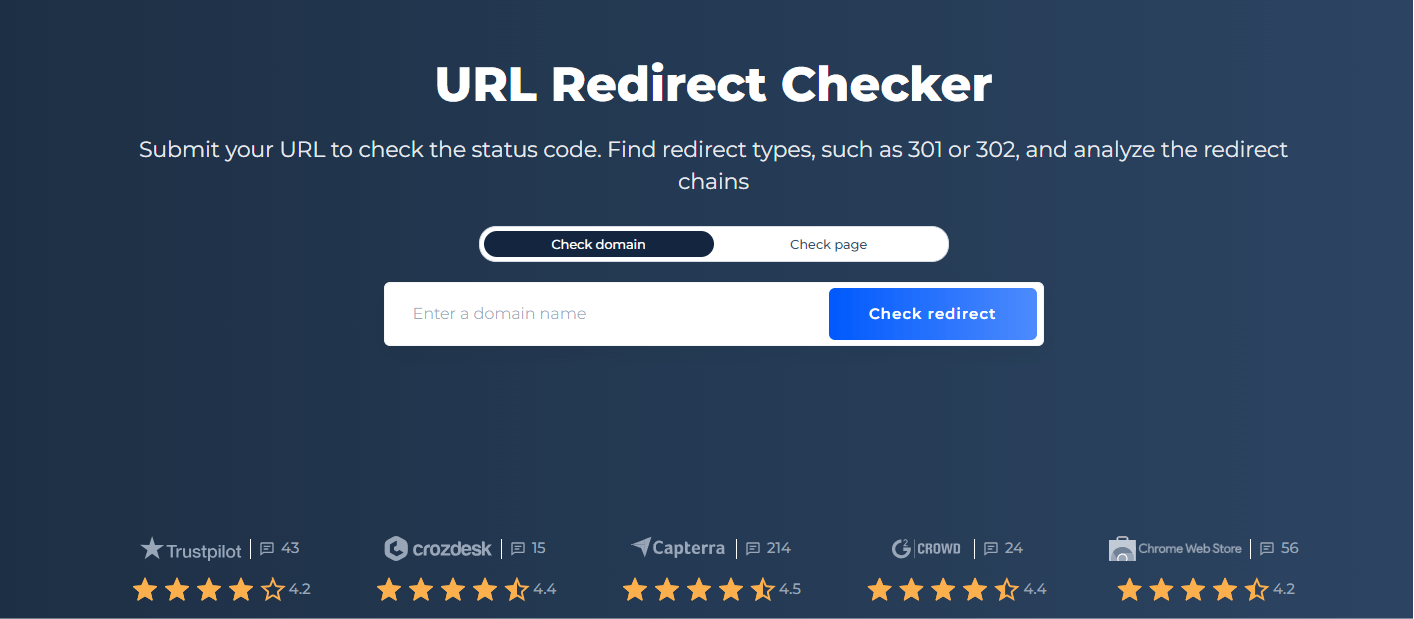
SiteChecker Pro’s Redirect Checker tool offers an efficient solution for webmasters and SEO professionals. By simply entering a URL, this tool instantly identifies if there’s any rerouting implemented and, importantly, whether it’s a 302 redirect or another type. It not only saves time but also aids in diagnosing potential issues that could affect a website’s SEO or user experience.
Redirects are important in any website’s structure, guiding users and search engines from one URL to another. Among various types of redirects, the 302 response code, also known as a temporary redirect, indicates that the moved page should be returned to its original location in the future. However, monitoring and detecting these can be challenging without the right tools.
Using a 302 response when a permanent one (like a 301) is required can have significant consequences on a site’s SEO performance. Search engines might not pass on the link equity, which can lead to potential drops in rankings. On the user side, unnecessary rerouting can slow down the browsing experience. SiteChecker Pro ensures that you’re informed about such shifts, allowing for timely corrections and maintaining optimal website health.
Conclusion
The 302 status code signifies a temporary move of a web resource. While useful for brief adjustments, its use can complicate SEO. Unlike the permanent 301 redirect, which typically transfers most of its link equity, a 302 may not provide the rerourted URL with the full SEO benefits. Prolonged misuse can also blur the distinction between original and shifted content. Google’s John Mueller underscores the importance of using redirects correctly. Technical issues, such as redirect loops or chains, can hamper user experience. Tools like SiteChecker Pro aid in managing such challenges. In general, the 302 status code should be used carefully so as not to affect the site’s SEO.