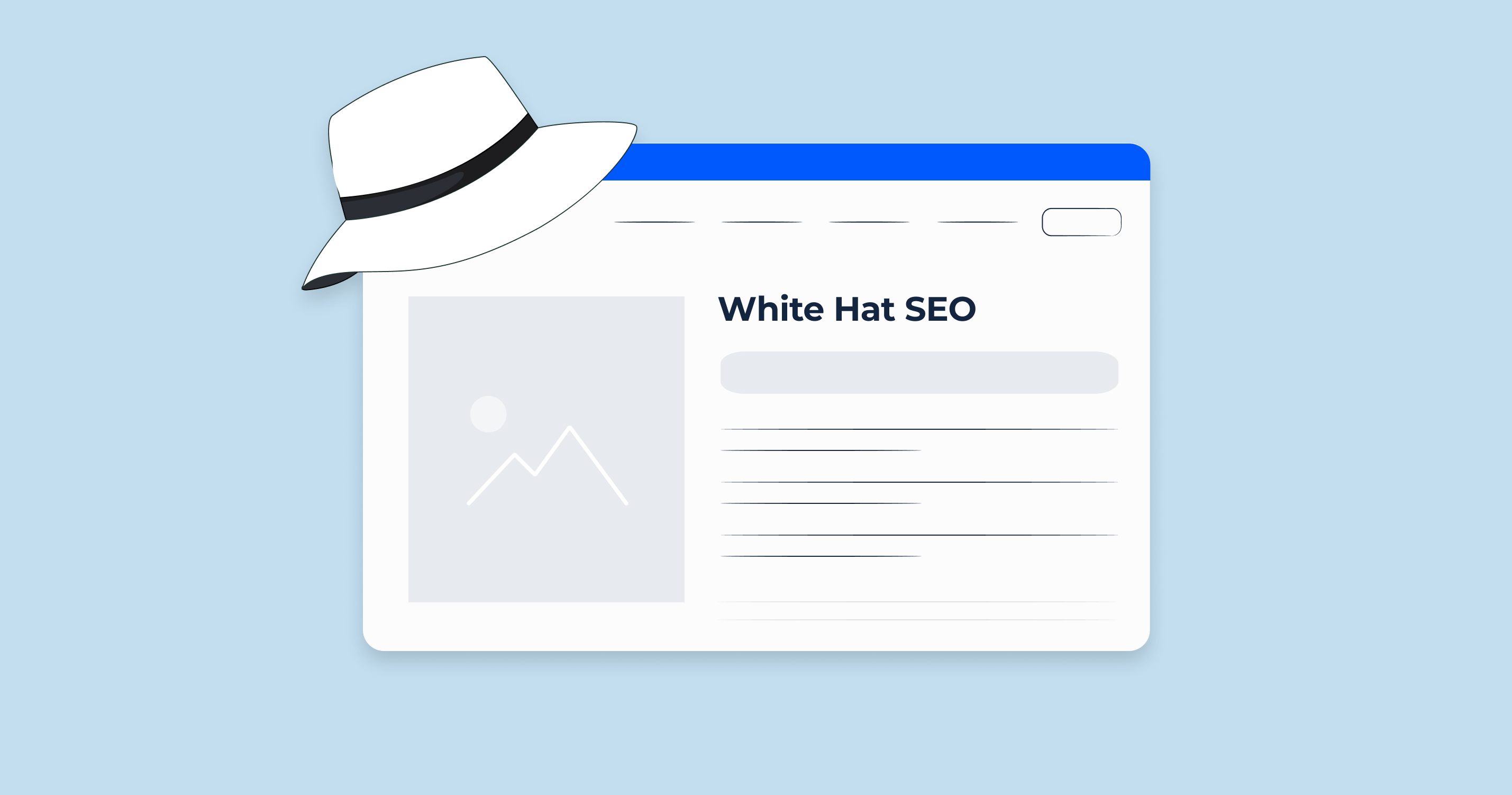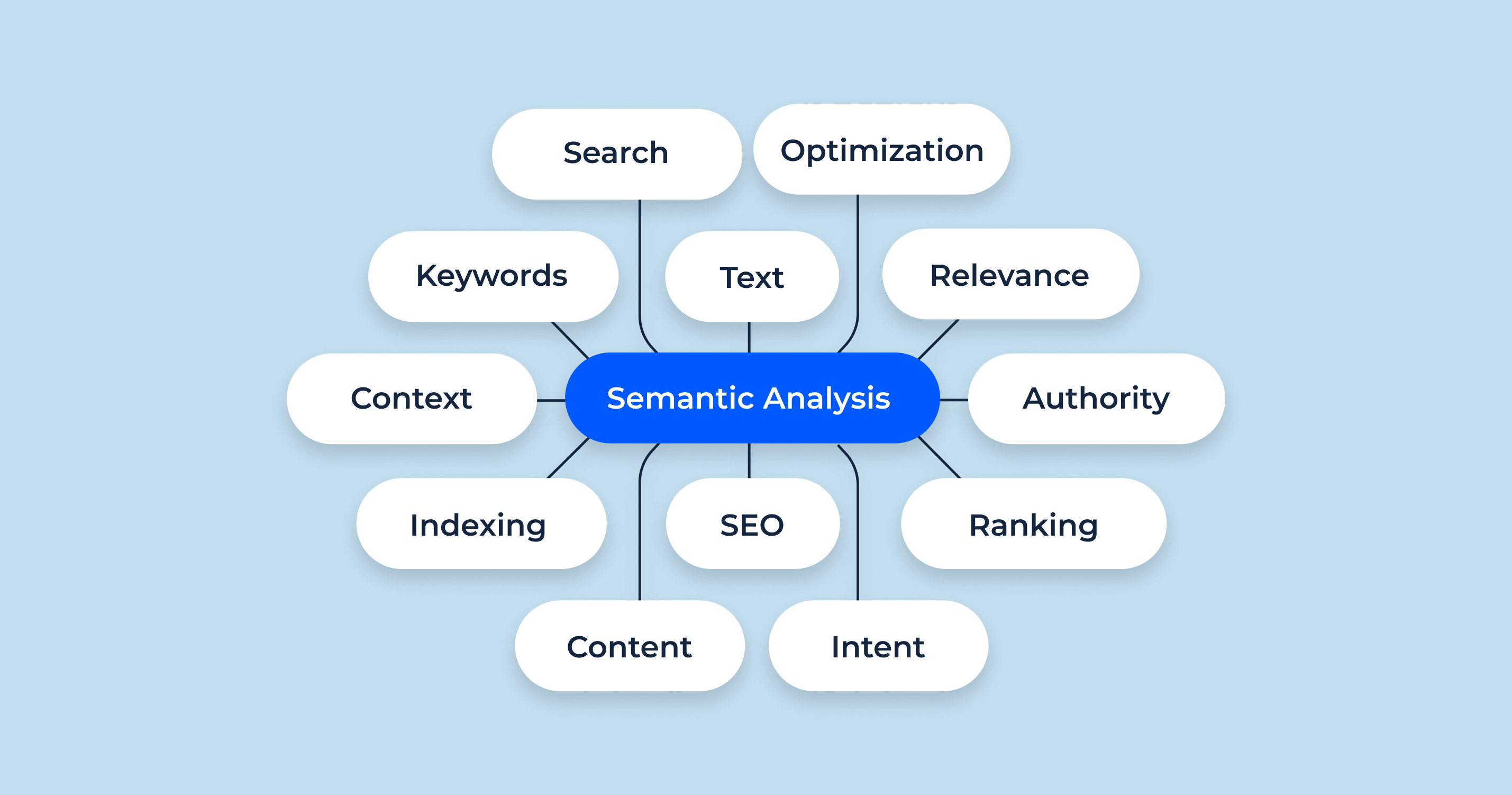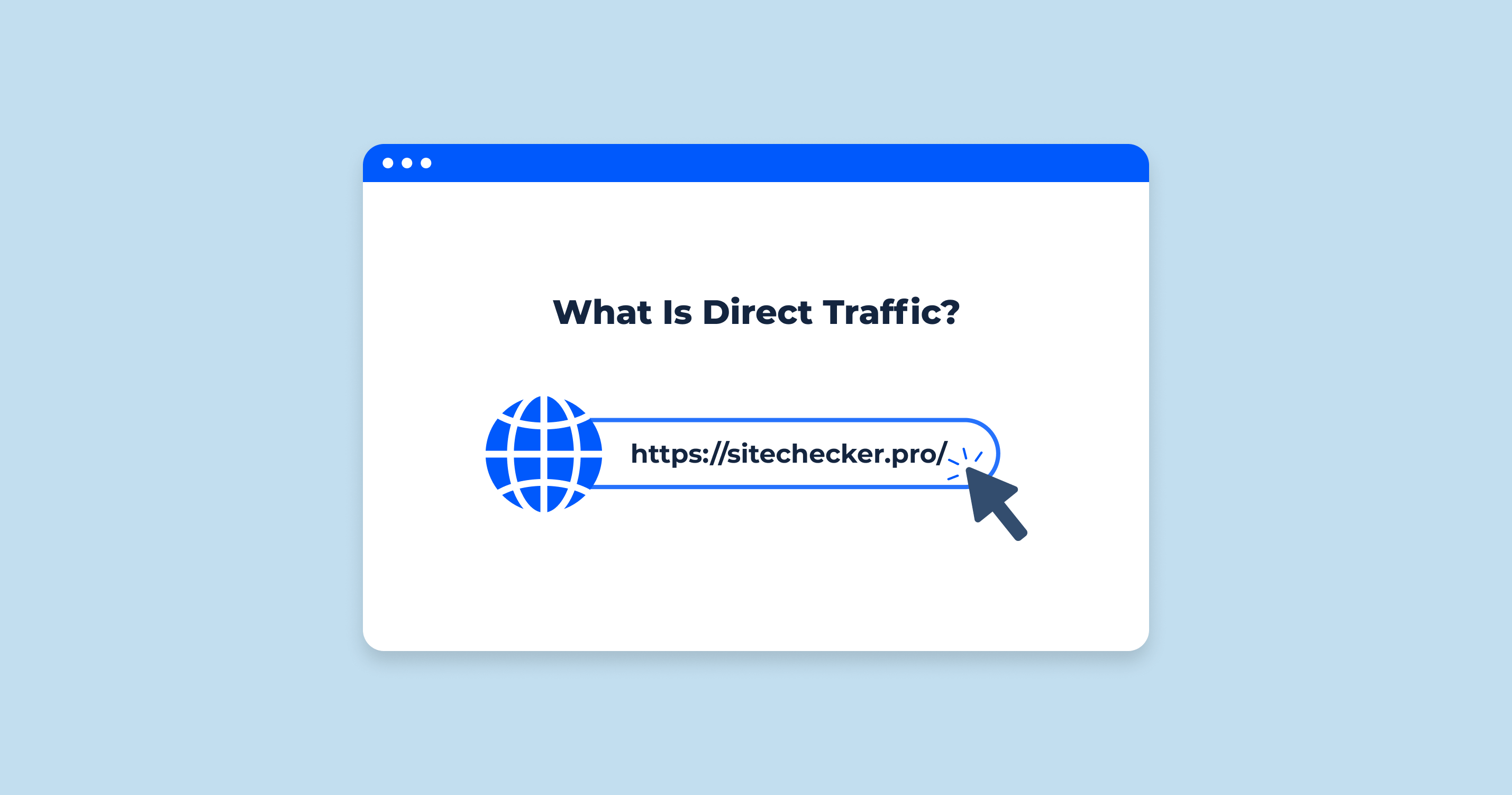What is a 303 Status Code?
A 303 “See Other” is an HTTP status code that indicates that the server understands the client's request, but suggests obtaining a response from a different URL using the “GET” method. It is a part of 3xx HTTP status codes.
When a client, such as a web browser, receives a 303 “See Other” status in response to a request, it should follow the redirection provided by the “Location” header in the response. Typically, a 303 response is used to redirect clients after they've submitted data via “POST” to ensure that refreshing the resulting page doesn't attempt to resubmit the data.
For example, consider an online form submission process:
- A user fills out a form on a website and clicks “Submit”.
- The form data is sent to the server using a “POST” request.
- The server processes the data (e.g., saves it to a database) and sends back a 303 “See Other” response with a “Location” header pointing to a confirmation page.
- The client's browser follows the redirection and retrieves the confirmation page using a “GET” request.
This flow ensures that if the user refreshes the confirmation page, they won't inadvertently resubmit the form data, which could lead to duplicate entries or other unintended consequences.
The 303 “See Other” status code was introduced in HTTP/1.1 to distinguish it from the 302 “Found” status code, which does not explicitly specify which HTTP method should be used for the redirection.
303 Status Code SEO Implications
Using a 303 “See Other” status code can have SEO implications, both positive and negative, depending on how it's used. Here are some implications to consider:
| Avoiding Duplicate Content | As already mentioned, a 303 can be useful in scenarios like form submissions to avoid duplicate content issues. If you've ever seen an alert from a browser that says “Are you sure you want to submit this form again?” when trying to refresh, that's an instance where a 303 status code could have been beneficial. By redirecting users (and search engine crawlers) to a new URL after form submission, you ensure that there's only one URL (the destination of the 303) that represents the result, and not multiple URLs or states due to form resubmissions. |
| Crawl Budget | If search engines frequently encounter 303 response when crawling a site, it could use up the site's crawl budget, especially if the redirects aren't necessary for the crawlers. Excessive rerouting can slow down the rate at which search engines can crawl and index new or updated content on your site. |
| Link Equity | In the world of SEO, when a link points to a URL, it passes some “link equity” or “link juice” to that URL, which can help with rankings. 301 status codes (permanent move) are known to pass most of this link equity to the destination URL. However, it's less clear how search engines treat 303 responses in this context. While the primary purpose of a 303 is not for permanent rerouting, it's always a good idea to ensure that the redirects used are appropriate for the situation. If a resource has permanently moved, a 301 would be more appropriate. |
| User Experience (UX) | While UX is indirectly related to SEO, it's essential. If you're using the 303 status code in a way that confuses users or disrupts their journey, it could lead to increased bounce rates or reduced time spent on the site. While these are not direct ranking factors, they can provide insights into the overall user satisfaction, which search engines care about. |
| Potential for Mistakes | If not implemented correctly, any rerouting, including a 303, can end up causing redirect loops or chains (where one redirected URL leads to another, which redirects to another, and so on). Such issues can create major problems for SEO, as search engines may struggle to crawl and index the site properly. |
Recommendation: Always have a clear rationale for using any type of redirect, and regularly audit your site’s redirect patterns to ensure they're optimized for both users and search engines. If you’re uncertain about which redirect status code to use, consider consulting with an SEO expert.
303 Status Code Common Issues and How to Fix Them
The 303 See Other status code plays a pivotal role in web navigation, but can be a source of challenges if misunderstood or misused. Let's delve into common issues associated with this status code and how to address them.
Infinite Redirect Loops
An infinite redirect loop occurs when URL A redirects to URL B, which then leads back to URL A, or has a chain of rerouting that ultimately circles back to the original URL. This creates an endless loop, preventing users and search engines from reaching the intended destination.
Misconfigured Form Submissions
Sometimes, when a form is submitted on a website, a 303 “See Other” status code might be improperly used, causing users to be directed to unrelated pages or showing them an irrelevant response.
Unintended SEO Implications
Using 303 redirects in places where permanent movement (301) should be used can confuse search engines, as 303 indicates that the rerouting is only temporary.
Over-reliance on 303 Redirects
Having too many 303 redirects can slow down the user experience, as every redirect requires an additional HTTP request-response cycle. This also uses up the crawl budget for search engines.
Mixed Content Issues
If a 303 response incorrectly points a resource from an HTTPS URL to an HTTP URL (or vice versa), it might cause mixed content issues, especially if your site is on HTTPS and the redirected content isn't.
URL Redirect Checker Tool for Identifying HTTP 303 Status Codes
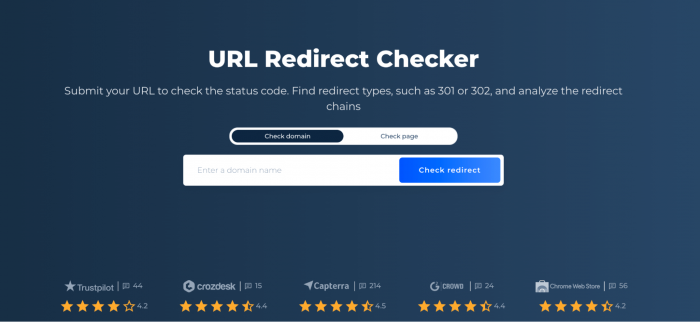
Sitechecker's Redirect Checker tool offers a specialized solution for analyzing URL redirection paths, providing insights into how a particular webpage is directing its traffic. By inputting a URL into the platform, users can quickly detect if it results in a 303 “See Other” status code, among other potential redirect codes.
In addition to identifying the type of redirect, the tool provides a clear visualization of the entire redirect chain. This helps in comprehensively understanding the journey a URL takes from its initial point to its final destination, which is particularly useful for spotting loops or extended chains that could hamper website performance.
For SEO specialists and website managers, the Redirect Checker serves as a valuable diagnostic instrument. Detecting 303 response codes promptly ensures that webmasters can act in real-time, correcting any redirection that might not be serving its intended purpose or that could negatively impact user experience or search engine ranking.
Conclusion
In the vast landscape of HTTP status codes, the 303 “See Other” status plays a vital role. It directs web browsers to obtain a response from a different URL, particularly after a “POST” request, ensuring data isn't resubmitted upon a page refresh. However, the misuse of this status code can lead to several SEO implications, from creating duplicate content issues to potentially depleting a site's crawl budget. Furthermore, 303s can instigate issues such as infinite redirect loops and misconfigured form submissions if not set up correctly. To navigate these intricate waters, tools like Sitechecker's Redirect Checker become indispensable. They empower users to promptly detect and resolve 303-related issues, ensuring a seamless web experience and maintaining the site's SEO integrity.