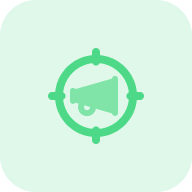What is the Negative Keyword Tool?
The Free Negative Keyword Tool by Sitechecker helps advertisers identify and exclude irrelevant search terms from their pay-per-click (PPC) campaigns. By entering a broad term related to your business, the tool generates a list of keyword suggestions. You can then identify terms that don’t align with your offerings and add them as negative keywords. This process ensures your ads won’t appear in unrelated searches, reducing wasted ad spend and improving the overall relevance of your campaigns.
How the tool can assist you
Language and Regional Targeting: allows advertisers to focus on search terms specific to their preferred language and geographical region, helping to exclude irrelevant terms that might attract unintended audiences.
Cost Optimization: eliminating irrelevant clicks prevents your ad spend from being wasted on users who are unlikely to convert, helping you make the most of your advertising budget.
How to Use the Negative Keyword Generator
Step 1: Input one or several initial queries, configure settings, and hit the “Generate keyword suggestions” button
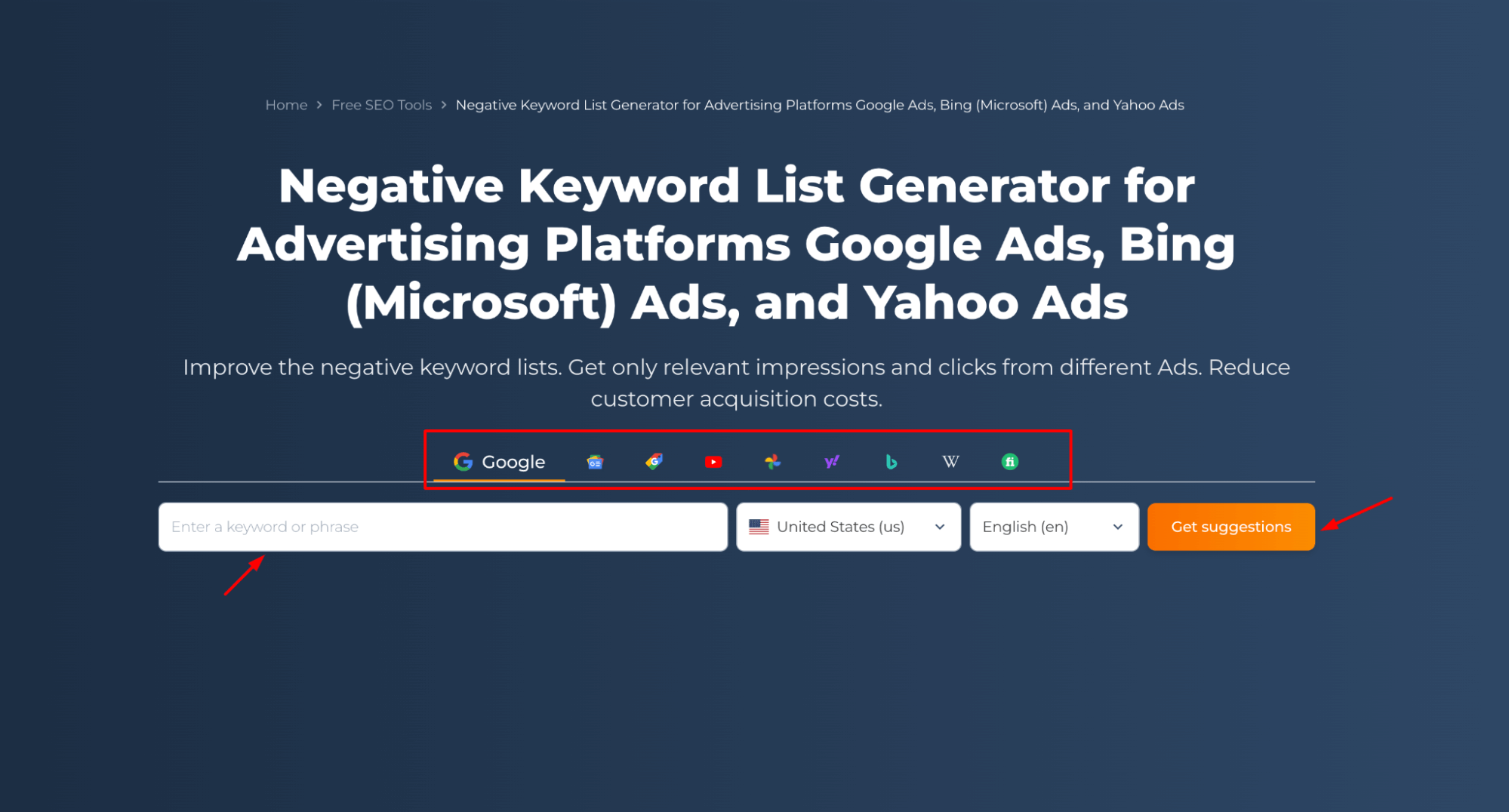
Step 2: Retrieve your results
Select queries that include your main search term but do not align with your business proposition. Copy these queries and add them as negative keyphrase in Google Ads.
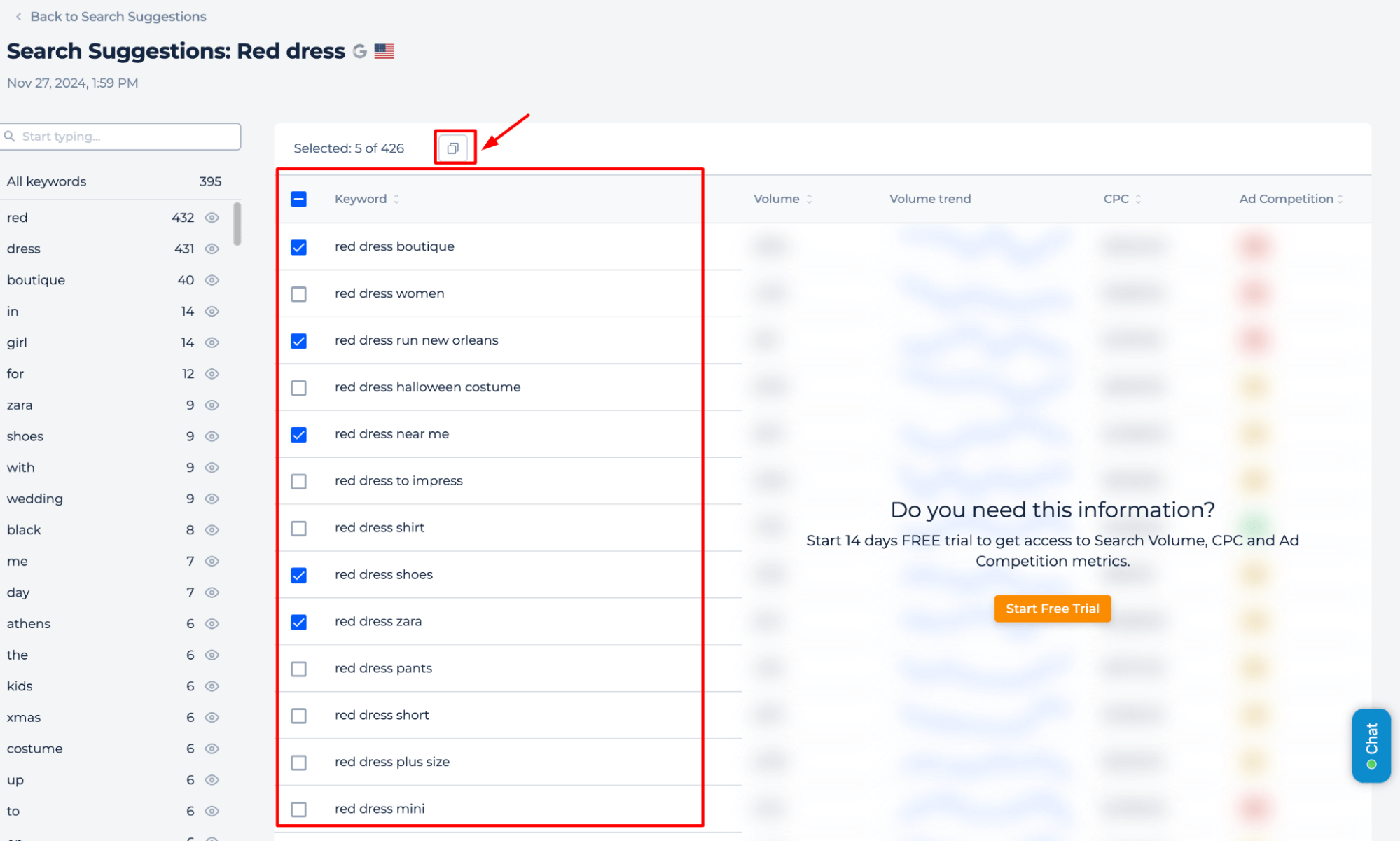
Start a free trial to analyze any query in greater detail, including its search volume, trend graph, and competition level.
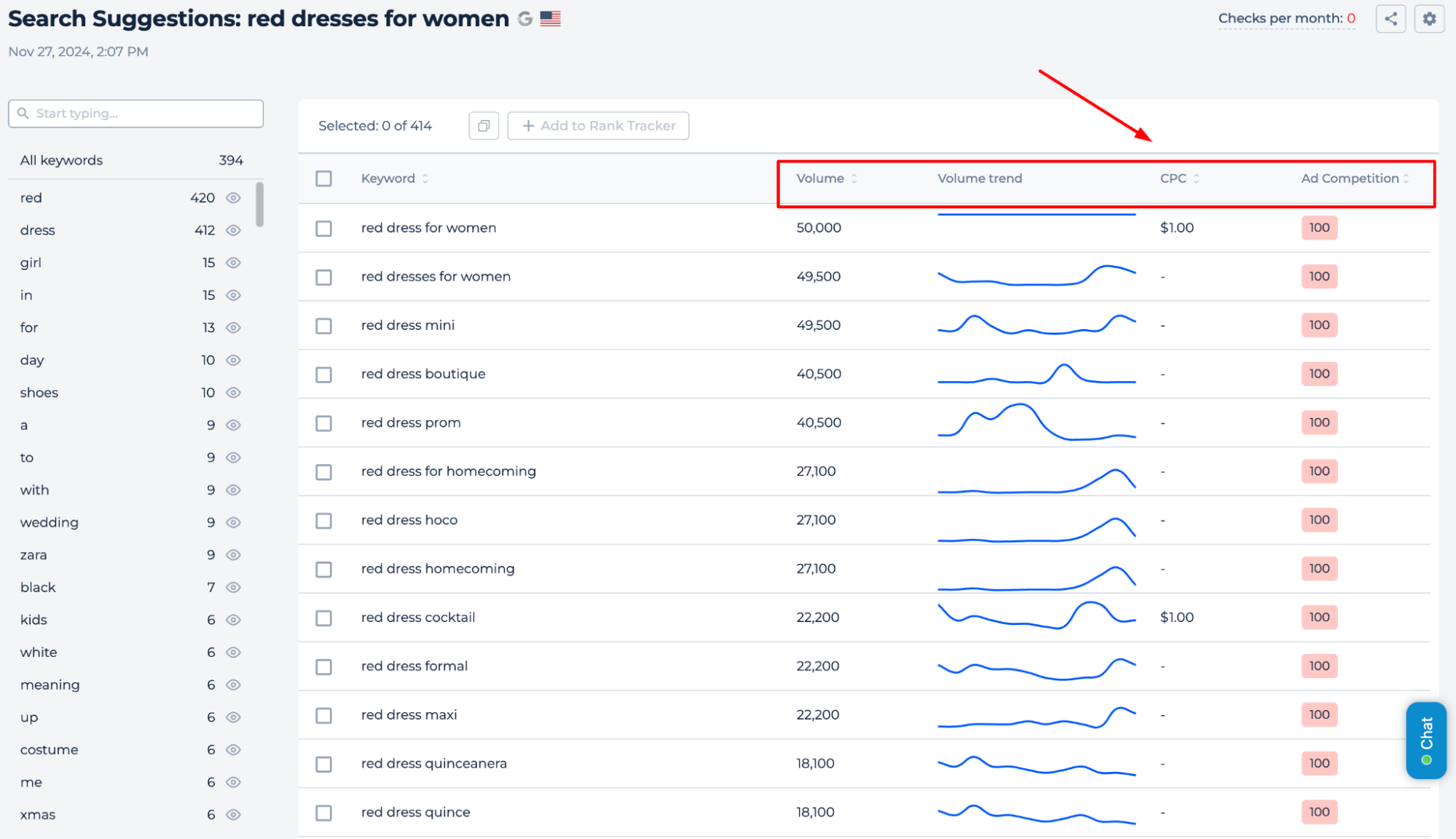
Final idea
The Negative Keywords Finder iis a free tool designed for Google Ads, Bing Ads, and Yahoo Ads to enhance PPC campaigns. It helps advertisers exclude irrelevant search terms by generating keyword suggestions based on broad queries. By targeting specific languages and regions, it optimizes ad spend, reduces irrelevant clicks, and improves campaign performance. Easy to use, the tool allows users to analyze search terms for search volume, trends, and competition.