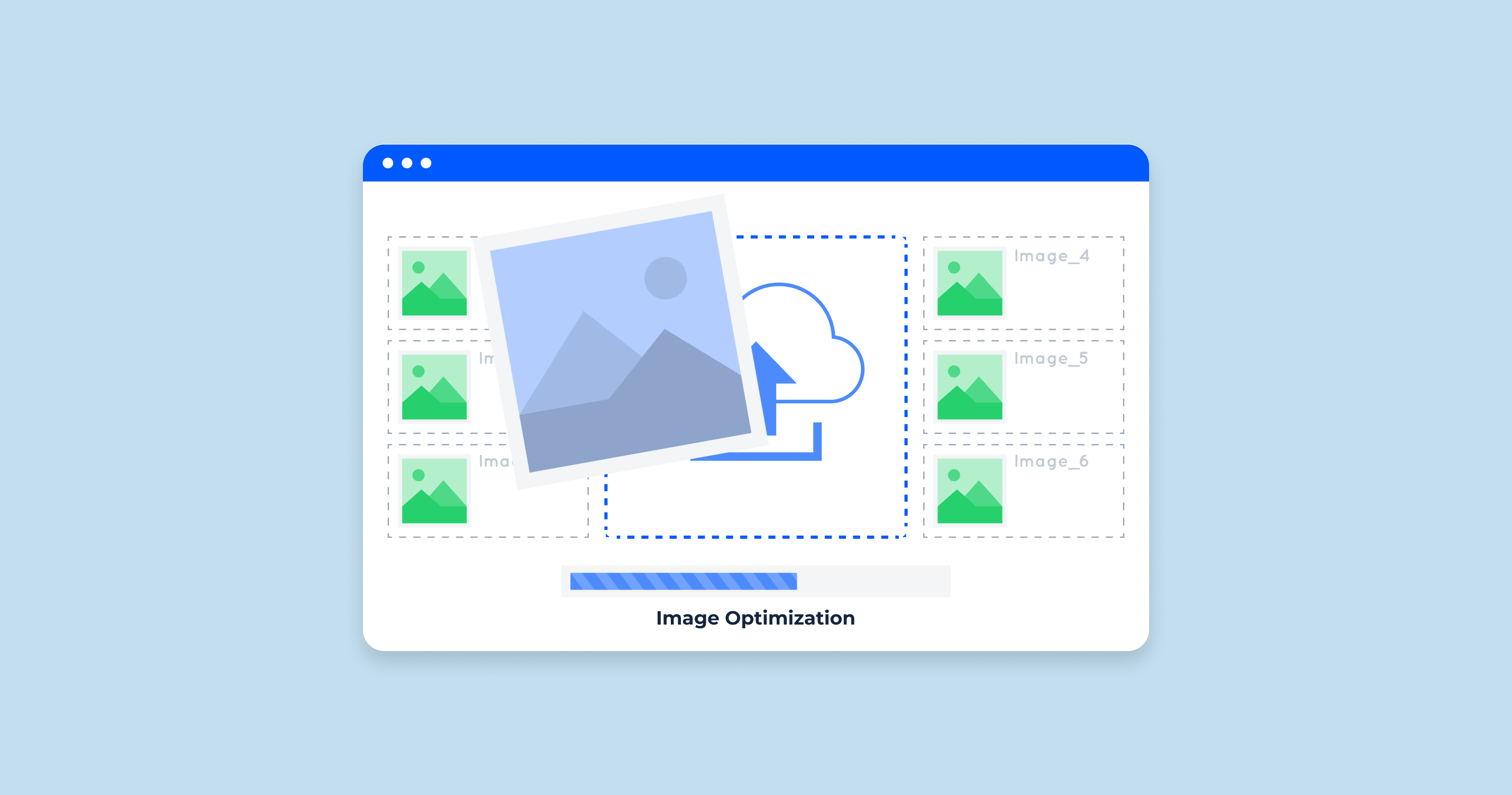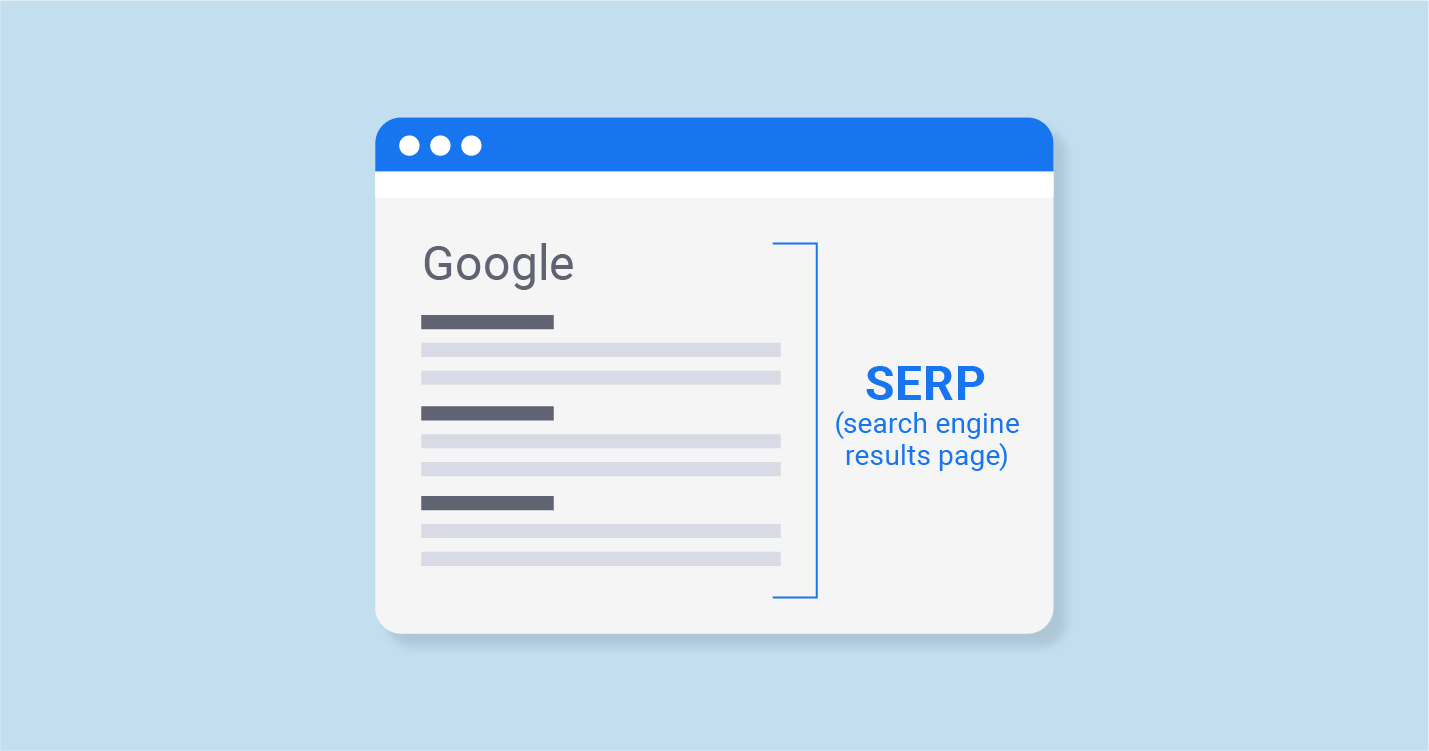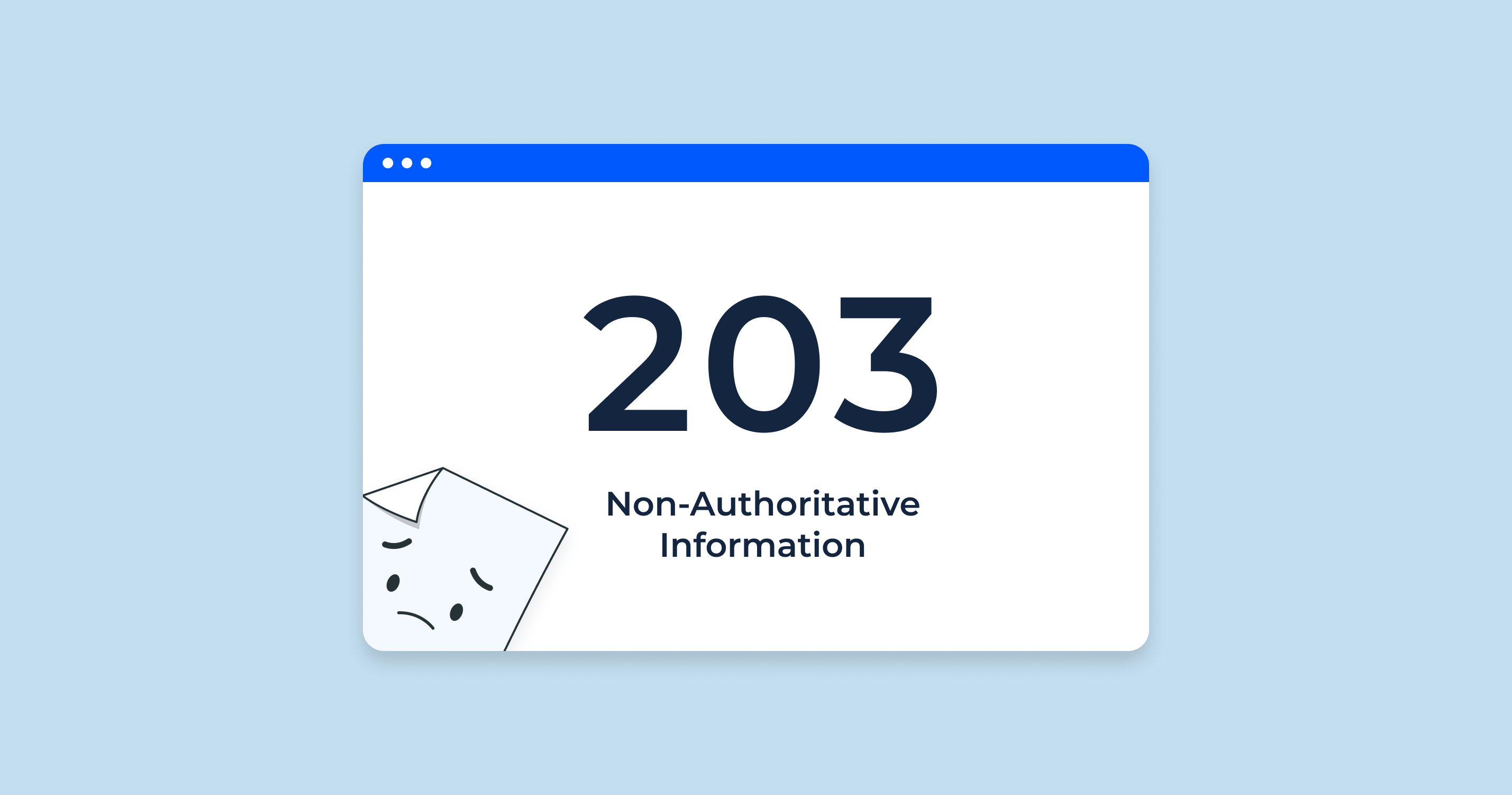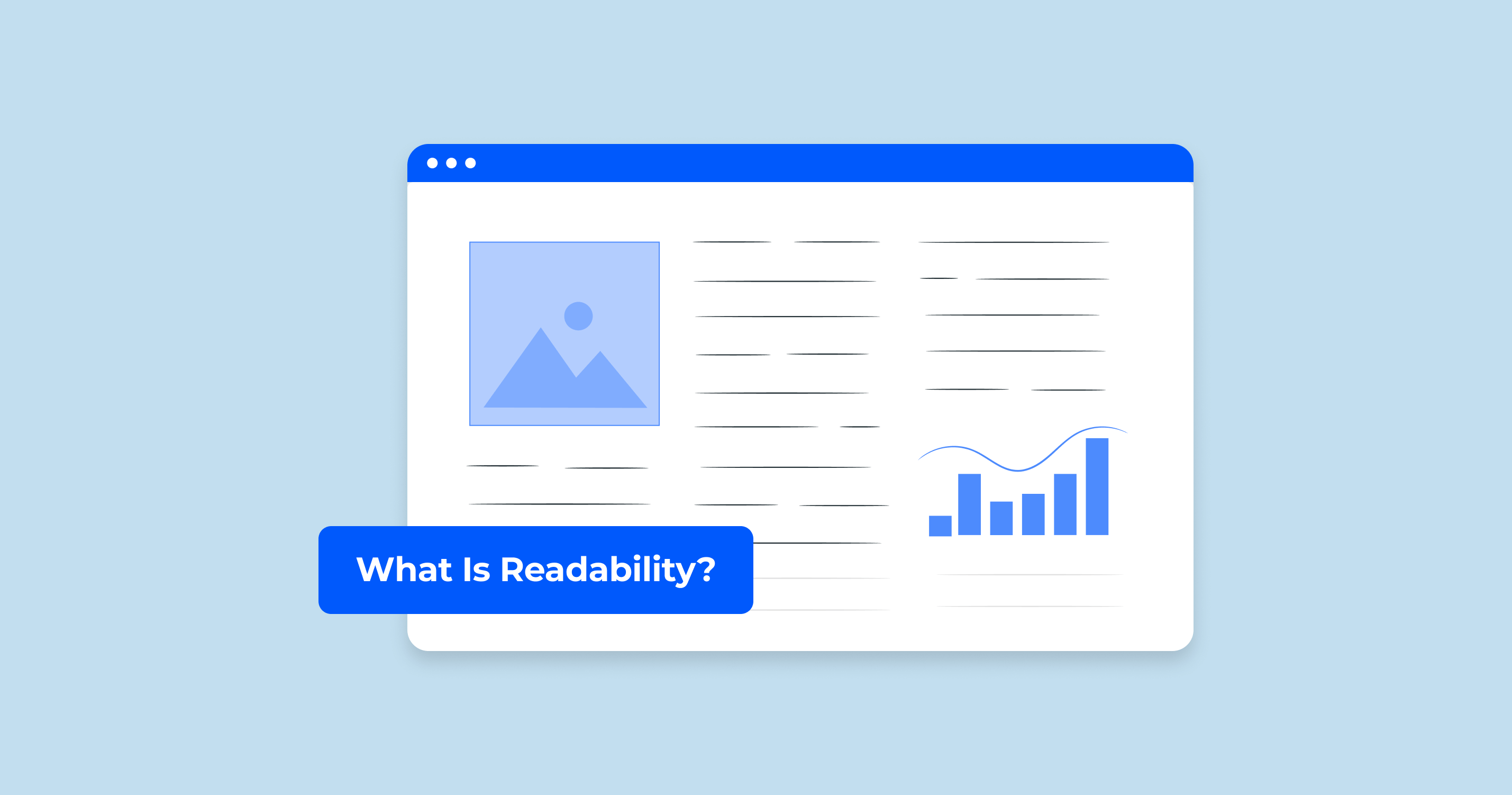What is HTTPS?
HTTPS stands for Hypertext Transfer Protocol Secure. It is the secure version of the HTTP protocol, which is used to transfer data between web browsers and websites. Secure connection encrypts all traffic between the browser and the website, making it much more difficult for third parties to intercept and read the data.
HTTPS is especially important for websites that handle sensitive data, such as credit card numbers, passwords, and personal information. It is also important for websites that need to protect the integrity of their data, such as online banking websites and e-commerce websites.
HTTPS works by using a cryptographic protocol called Transport Layer Security (TLS). TLS encrypts all data sent between the browser and the website, making it unreadable to third parties. TLS also authenticates the website to the browser, ensuring that the browser is connecting to the correct website.
To use secure web browsing, a site needs to have a valid SSL certificate. An SSL certificate is a digital certificate that verifies the identity of the website owner. SSL certificates are issued by trusted certificate authorities (CAs).
When you visit a website that uses secure connection, you will see a lock icon in the browser’s address bar. You can also check if a website is using HTTPS by looking at the URL in the address bar. If the URL starts with “https://”, then the website is using HTTPS.
HTTPS is now the standard for secure communication on the web. Most websites now use secure web browsing, and all major web browsers support secure connection.
With the rise of HTTPS as a standard for secure communication on the web, incorporating SSL Certificate Monitoring is essential. This ensures that your SSL certificates are valid, up-to-date, and correctly configured, preventing potential security warnings or disruptions to secure connections.
Examples of websites that should use HTTPS
- Online banking websites
- E-commerce websites
- Social media websites
- Email websites
- Government websites
- Healthcare websites
- Any website that handles sensitive data
If you are visiting a website that does not use secure connection, you should be cautious about entering any sensitive information on the website.
Secure connection works by using a cryptographic protocol called Transport Layer Security (TLS). TLS encrypts all data sent between the browser and the website, making it unreadable to third parties. TLS also authenticates the website to the browser, ensuring that the browser is connecting to the correct website.
Here is the video by Google Search Central about HTTPS:
Step-by-step Explanation of how HTTPS Works
- The browser connects to the website and requests an HTTPS connection.
- The website sends its SSL certificate to the browser.
- The browser verifies the SSL certificate to make sure that it is valid and that it belongs to the website that the browser is trying to connect to.
- The browser and the website generate a shared secret key using the Diffie-Hellman key exchange algorithm.
- The browser and the website use the shared secret key to encrypt and decrypt all data that is sent between them.

Once the secure connection is established, the browser and the site can communicate securely. All data that is sent between them is encrypted, so even if an attacker is able to intercept the data, they will not be able to read it.
Secure web browsing is an important security protocol, and it is used by most sites today. It is especially important for websites that handle sensitive data, such as credit card numbers, passwords, and personal information.
TLS Stands for Transport Layer Security
TLS it is a cryptographic protocol that provides secure communication over a computer network. TLS is used to encrypt all data sent between the browser and the site, making it unreadable to third parties. TLS also authenticates the website to the browser, ensuring that the browser is connecting to the correct website.
TLS is the successor to Secure Sockets Layer (SSL), and it is now the standard protocol for secure communication on the web. Most sites now use TLS, and all major web browsers support TLS.
TLS works by using a variety of cryptographic techniques to encrypt and decrypt data. TLS also uses digital certificates to authenticate websites to browsers. A digital certificate is a digital document that verifies the identity of a site owner. Digital certificates are issued by trusted certificate authorities (CAs).
When you visit a website that uses TLS, you will see a lock icon in the browser’s address bar. You can also check if a site is using TLS by looking at the URL in the address bar. If the URL starts with “https://”, then the site is using TLS.
TLS is a very important security protocol, and it is essential for protecting sensitive data that is transmitted over the web. TLS is used by a variety of applications, including:
- HTTPS
- File transfer
- VPNs
- VoIP
- Instant messaging
TLS is a complex protocol, but it is essential for protecting our data online. If you are using a site or application that does not use TLS, you should be cautious about entering any sensitive information.
How TLS applies to HTTPS
HTTPS is a secure version of the HTTP protocol that uses TLS to encrypt all data sent between the browser and the site. This makes it much more difficult for third parties to intercept and read the data.
When you visit a secure web browsing site, your browser and the site will establish a TLS connection. This connection will be used to encrypt and decrypt all data that is sent between them.
TLS is an essential part of a secure connection, and it is what makes the secure connection so secure. Without TLS, HTTPS would not be able to protect your data from being intercepted and read by third parties.
Benefits of using TLS in HTTPS
- Protects data from being intercepted and read by third parties.
- Authenticates sites to browsers, ensuring that browsers are connecting to the correct sites.
- Prevents man-in-the-middle attacks, where an attacker intercepts communication between two parties and impersonates one of the parties.
- Improves the trust of users in sites.
If you are visiting a site that does not use HTTPS, you should be cautious about entering any sensitive information on the website.
HTTPS Impact SEO
HTTPS (Hypertext Transfer Protocol Secure) has a direct and indirect impact on search engine optimization (SEO). Here’s a breakdown of its influence:
| Direct Ranking Signal | In August 2014, Google announced that HTTPS would be used as a ranking signal in their search algorithms. This means that, all else being equal, a site that uses a secure connection might rank higher than one that doesn’t. However, it’s worth noting that, at least initially, secure connection was described as a “very lightweight” signal, affecting fewer than 1% of global queries, and carrying less weight than other signals such as high-quality content. Over time, however, the emphasis on secure connection might have increased. |
| User Trust and Engagement | Web users have become more conscious about online security. A site using secure web browsing signals that the data transmitted between the web server and the browser is encrypted and secure. This encryption can lead to increased user trust, especially on e-commerce websites and sites that handle personal data. Higher trust can lead to better user engagement, longer time spent on site, and higher conversion rates—all of which can indirectly benefit SEO. |
| Data Security | Secure connection encrypts data, ensuring that sensitive information (like user login details, personal info, credit card details, etc.) can’t be intercepted easily by malicious actors. Websites that are perceived as safe may retain and attract more visitors, which can be a positive signal for SEO. |
| Referral Data in Analytics | When traffic passes from a HTTPS site to a HTTP site, the referral data gets stripped away, and this traffic is often classified as “direct” in analytics tools. On the other hand, when traffic goes from HTTPS to HTTPS, referral data is preserved. This is crucial for understanding where your traffic is coming from and can indirectly impact SEO strategies. |
| Avoiding Mixed Content Issues | If a HTTPS site has HTTP resources (like images, scripts, etc.), it can lead to mixed content warnings in browsers, which can decrease user trust. Ensuring a complete HTTPS migration and avoiding mixed content is essential for preserving user trust and engagement. |
| Future-Proofing | As the web moves toward more stringent security practices, being early or on-time in adopting HTTPS can be beneficial. There might be more features and web standards in the future that require HTTPS to function correctly. Potential Performance Advantages with HTTP/2: HTTP/2, the second major version of the HTTP network protocol, brings performance improvements to web traffic. Many browsers only support HTTP/2 over HTTPS. So, moving to secure web browsing can make it easier to benefit from the speed advantages of HTTP/2. |
While secure connection started as a lightweight signal in SEO, its role in fostering user trust, ensuring data security, and meeting the modern web’s technical requirements makes it a crucial component for any site. Adopting secure connection not only directly benefits SEO but also indirectly supports it through better user engagement, trust, and data integrity.
Difference Between HTTP & HTTPS
HTTP (Hypertext Transfer Protocol)
Unencrypted: HTTP transfers data in plain text, making it vulnerable to eavesdropping and man-in-the-middle attacks. Anyone with access to the network can intercept and view the data being transferred.
Default Port: HTTP uses port 80 for communication.
No Authentication: HTTP does not authenticate the identity of the website, which means it’s possible to fall victim to a phishing attack.
Faster Performance: Generally, HTTP has faster performance because it doesn’t involve encryption or decryption processes.
HTTPS (Hypertext Transfer Protocol Secure)
Encrypted: HTTPS encrypts the data being transferred, ensuring that it is secure and protected from eavesdroppers. This is done using SSL/TLS protocols.
Default Port: HTTPS uses port 443 for secure communication.
Authentication: HTTPS authenticates the identity of the website, ensuring that you are communicating with the intended website and not an imposter. This is often indicated by a padlock symbol in the address bar of the browser.
Data Integrity: HTTPS ensures that the data being transferred has not been tampered with during transit.
Slower Performance: The encryption and decryption processes can make HTTPS slightly slower than HTTP. However, the difference is often negligible and is a small price to pay for the increased security.
While HTTP may offer slightly faster performance, HTTPS provides a secure and encrypted means of communication, ensuring the authenticity and integrity of the website and protecting the data being transferred. It is highly recommended to use HTTPS, especially when transferring sensitive information such as login credentials or personal information.
Troubleshooting and Solving HTTPS Errors
Here are some common secure connection errors, explanations, and troubleshooting steps:
Mixed Content Warning
This occurs when a secure connection page includes resources, such as images, scripts, or stylesheets, served over HTTP.
SSL Certificate Expired
An expired certificate can trigger browser warnings, dissuading users from visiting your site.
SSL Certificate Mismatch
This warning occurs when the domain name on the SSL certificate doesn’t match the domain of your site.
Insecure Redirection
If you redirect users from an HTTPS page to an HTTP page (or vice versa) improperly, it can cause issues.
Incomplete Chain of Trust
Browsers need the complete certificate chain, from your SSL certificate up to the root certificate, to trust your site.
Server Name Indication (SNI) Warning
Older browsers and platforms might not support SNI, leading to certificate mismatch errors.
Ciphers and Protocols Mismatch
Incompatible or outdated cryptographic ciphers and protocols can cause handshake failures.
By addressing these common secure web browsing issues, you’ll enhance user trust, avoid search engine penalties, and create a more secure environment for your site visitors.
Check if Your Website Has http to https Redirect with Sitechecker’s Tool
The Redirect HTTP to HTTPS Checker tool from SiteChecker is a crucial utility for website owners and administrators in the modern web environment. As securing websites with HTTPS becomes increasingly important for safety, SEO, and user trust, this tool efficiently checks if a website properly redirects from the unsecured HTTP protocol to the secured HTTPS. This is vital for ensuring that all traffic benefits from HTTPS encryption, protecting user data and improving search engine rankings.
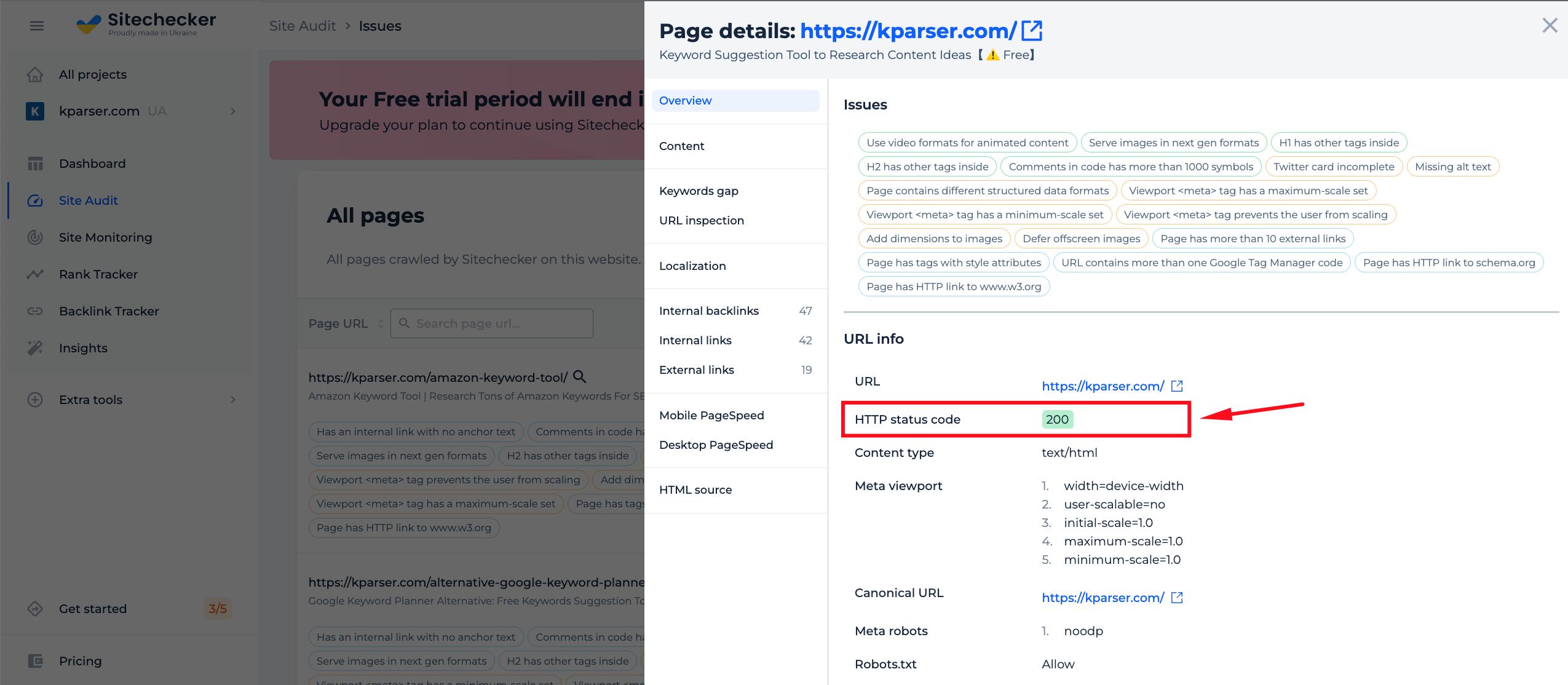
Beyond simply verifying the redirect, this tool also checks for common issues associated with HTTPS implementation, such as mixed content warnings, where certain elements on a page are not secured. It provides detailed reports and suggestions for fixing these issues, thereby helping to maintain the integrity and security of the website. This feature is especially beneficial for sites transitioning to HTTPS, ensuring a smooth and error-free changeover. Overall, the Redirect HTTP to HTTPS Checker is an essential tool for maintaining a secure and SEO-friendly website in the age of internet security awareness.
Check Your HTTP to HTTPS Redirect!
Check your site's redirect status with our easy-to-use HTTP to HTTPS Checker.
Summary
HTTPS is the secure version of HTTP, ensuring encrypted data transfer between browsers and websites, making it crucial for sites managing sensitive data. This security is facilitated through Transport Layer Security (TLS) and necessitates a valid SSL certificate issued by trusted authorities. Recognizable to users by a lock icon or the “https://” in the URL, HTTPS has become a web communication standard due to rising cyber threats and its influence on SEO performance. Tools like SiteChecker’s on-page SEO checker help website owners confirm their HTTPS compliance, enhancing both security and user trust.