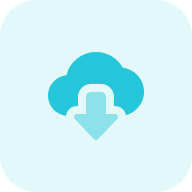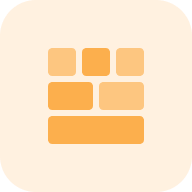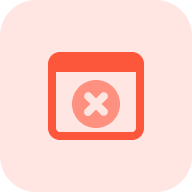Security is one of the ranking factors. Search engines will identify as untrustworthy sites that do not use security protocols and do not protect the personal information (cards numbers) of their users and customers.
If this is the case, you should use a tool to check if you have migrated your page from HTTP to HTTPS. We’ve created the Redirect HTTP to HTTPS Checker so that you can check the accuracy of the switch to HTTPS for a specific page on websites for free and easy. Now we’ll go through how to work with our tool and how you can use it to check security certificates.
Redirect HTTP to HTTPS Checker Tool: A Step-by-Step Guide
Check how accurately you set up URL redirects HTTP instead of HTTPS. Are you using friendly redirects, or are you using gray techniques? Have you converted all pages to the new better security protocol with robots.txt tester?
Redirect HTTP to HTTPS Checker is our free and easy way to make your tasks easier. You can check your website’s web page redirects easily and without registration. Redirect means that the final URL for the user reports a new location for your HTTP request. This address can either be permanent or temporary. The Redirect HTTP to HTTPS Checker Tool is an online tool in a browser to check your security protocol and report on every page request you make.
The most common HTTP redirects are 301 Moved Permanently and 302 Temporary Redirection. We decided to use our site https://sitechecker.pro/ as an example, so in the screenshots below, you will find the results of our site check. Let’s look at how our tool works and what force you can expect.
Step 1: Insert Your URL and Start Free Trial
There’s no need for a credit card to start your free trial with us. Just confirm your email address or use your Google account and you’ll be good to go.
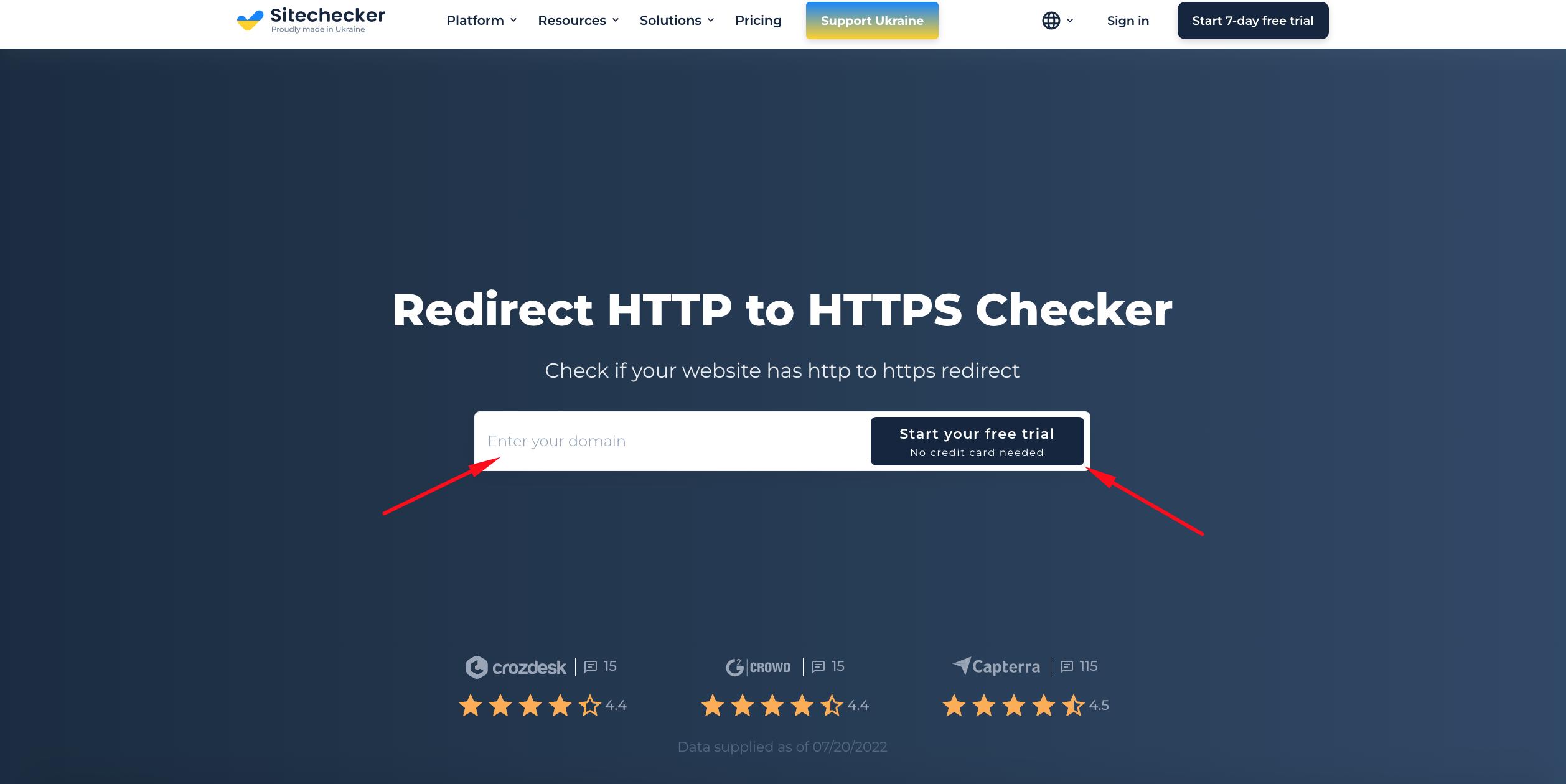
Step 2: Interpreting the HTTP to HTTPS Redirect Checker Results
We will quickly crawl the site after you add its URL to our tool. The audit results will include page details and data on http to https redirects for that specific page, as well as an overview of all issues present on each web page. This process only takes a few seconds.
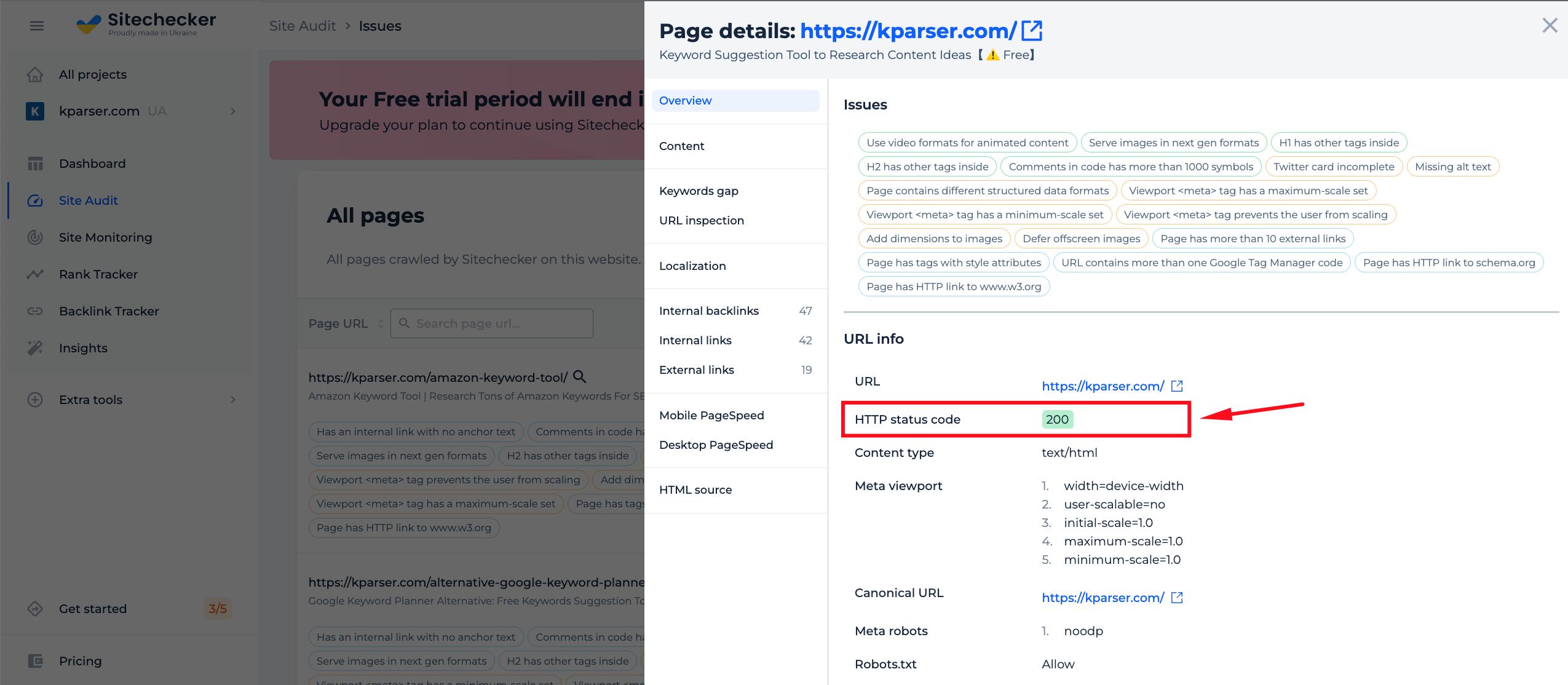
Features of Redirect HTTP to HTTPS Checker
We provide an invaluable service that can help improve your website’s performance and ranking by identifying various types of problems and listing the URLs where those issues occur. Additionally, we provide instructions and video guides on how to fix the identified issues.
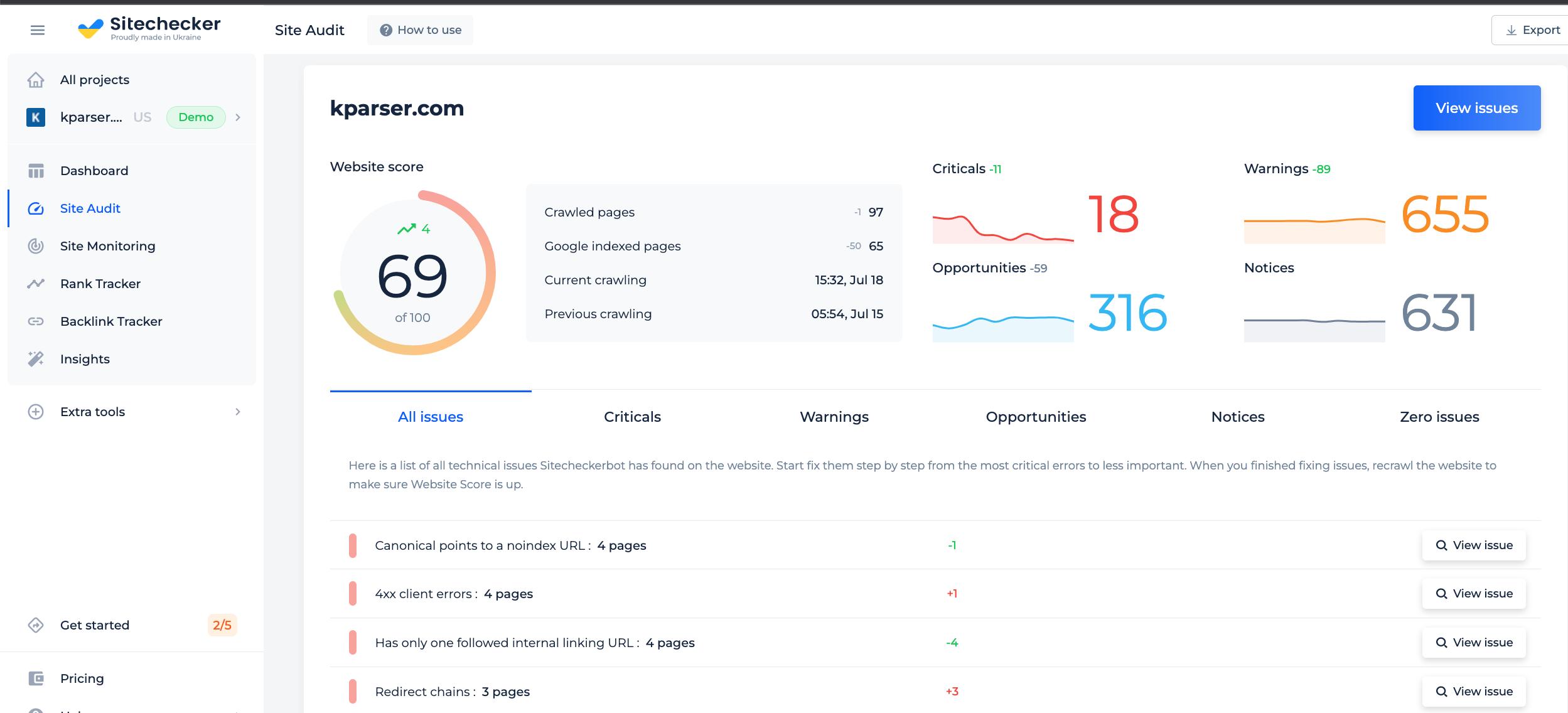
The “Security” section will help you to identify any HTTPS/SSL certificate issues on your website, so that they can be fixed quickly. You will also receive notifications if such problems occur in the future, when new pages are added to your website.
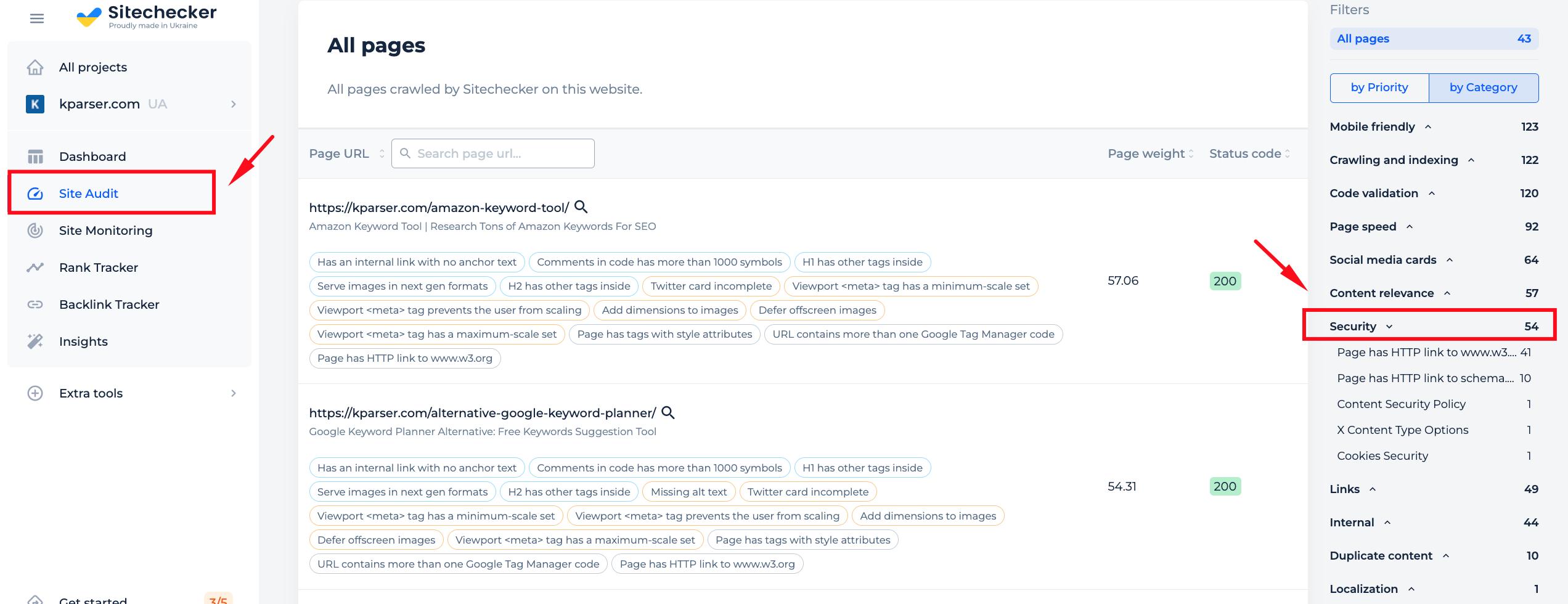
If you’re worried about something going wrong when you switch an HTTP page to HTTPS, our on-page checker tool can help. It’ll make sure everything is set up correctly, so you won’t have to worry about any problems later on.
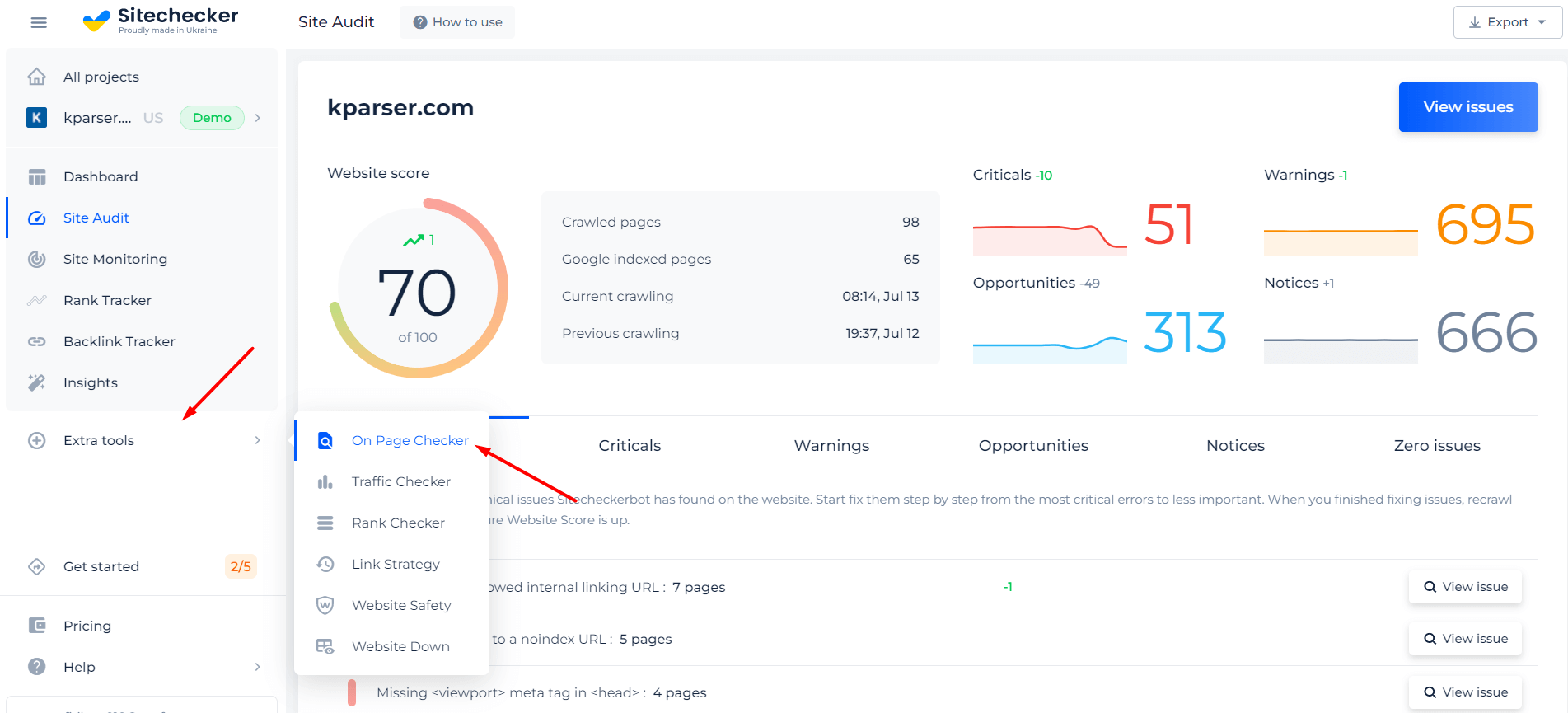
Find all pages with http to https redirect issues right now!
Make a full audit to find out and fix http to https redirect issues in order to improve your technical SEO.
Here is some useful information:
- HTTP page has internal links to HTTPS.
- HTTPS page links to HTTP JavaScript.
- HTTPS page links to HTTP image.
- HTTPS page links to HTTP CSS.
Cases When Redirect HTTP to HTTPS Checker Usage is Needed
Redirect HTTP to HTTPS testing checks your daily SEO tasks. If there is more than one redirect, it is useful to see if they are set up correctly. You can easily check all redirects with the Redirect HTTP to HTTPS Checker. You no longer need to open the URL manually; just paste it into the search bar and click the blue arrow button.
For more information about Difference Between HTTP & HTTPS and Their Influence on SEO follow the link and read the article.
Checking http to https is important but not enough to get good SERP positions!
Crawl your site and find out all kind of issues that can hart your users or your website SEO.
What is the difference between HTTP and HTTPS?
Should you redirect HTTP to HTTPS?
How to redirect HTTP to HTTPS?
- Choose an SSL certificate for your site.
- Inform the google search engine about the protocol change.
- Update your internal link redirects.
How to change from HTTP to HTTPS?
- Purchase an SSL security certificate and install it on your website.
- Change all links on your website from HTTP to HTTPS.
- Switching 301 redirects from HTTP to HTTPS to notify search engines of your website address change.