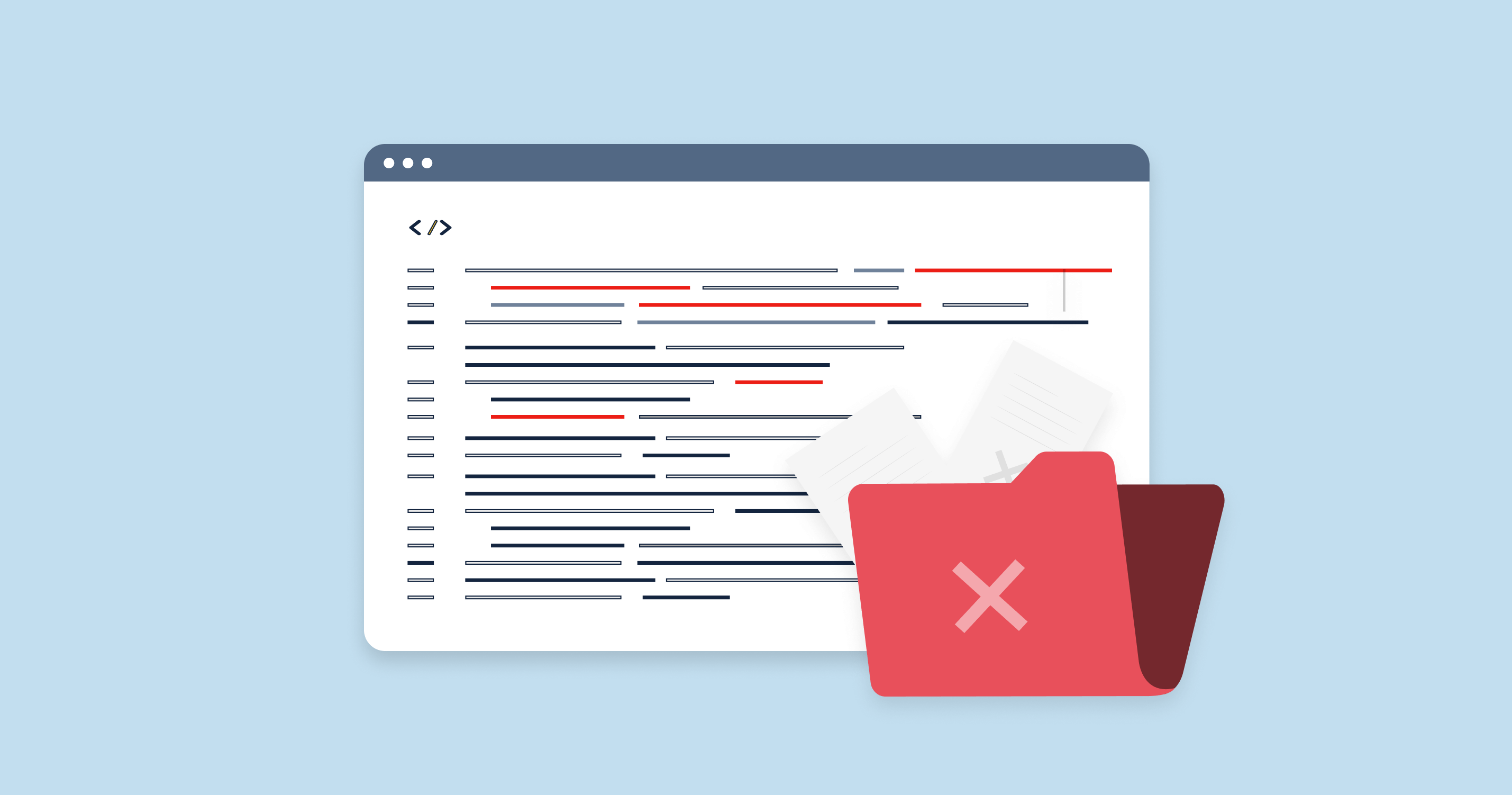What is 505 HTTP Status Code?
505 HTTP Version Not Supported status code is a server-side response code that indicates the server is either incapable or unwilling to support the version of the HTTP protocol used in a client’s request.
HTTP (HyperText Transfer Protocol) is the set of rules for transferring files, such as text, images, sound, video, and other multimedia files, on the World Wide Web. As the protocol version evolves over time, it can sometimes cause compatibility issues with certain servers, especially those that are not updated or configured properly.
When a client (typically a web browser) sends a request to a server using a version of HTTP that the server does not support, the server will respond with a 505 status code. This signifies to the client that it needs to repeat the request with a different, supported version of HTTP.
505 Status Code Impact SEO
When it comes to website optimization and search engine ranking, understanding HTTP status codes is essential. Among these, the 505 status code plays a significant role. This status code indicates that the server does not support or refuses to support the HTTP protocol version used in the request message.
Let’s delve deeper into what the 505 status code means and its potential impact on your website’s SEO.
| Crawl Errors | Search engines like Google send out bots or “spiders” to crawl the web for new or updated content. If these bots encounter a 505 error, they cannot access and crawl the content on the page. As a result, the page won’t be indexed and will not appear in search results, which can lead to a significant decrease in organic traffic. |
| User Experience | User experience is a crucial factor in SEO. If users consistently encounter a 505 error, it disrupts their browsing experience and can lead them to leave the site. This increase in bounce rate can signal to search engines that the website is not user-friendly, which could negatively impact the site’s rankings. |
| Site Reputation | Search engines aim to provide users with the best possible results for their search queries. If a site consistently displays 505 errors, it can be perceived as unreliable or poorly managed, which could affect the site’s reputation with search engines. |
| Long-Term Effects | If a 505 error persists and is not resolved, search engines may eventually de-index the pages or the entire site, considering it to be of low quality or poorly maintained. This can have serious implications for a website’s visibility and organic search traffic. |
Therefore, it’s crucial to quickly diagnose and fix 505 errors once they occur. Consistent monitoring for crawl errors and server issues can help you stay on top of any problems and maintain the website’s SEO performance.
505 Status Code Common Reasons and How to Fix Them
Let’s look at a few common reasons for a 505 HTTP Version Not Supported status code and some steps you can take to resolve them:
Outdated Server Software
Sometimes, the server software could be outdated and may not support the newer versions of HTTP protocol being used in the request message.
Incorrect Server Configuration
The server may be incorrectly configured to not support certain HTTP protocol versions, leading to a 505 error.
Mismatched HTTP Version
If the client (usually a web browser) sends a request to the server using an HTTP version the server does not support, it will respond with a 505 error.
Faulty Server-Side Scripts
Server-side scripts that are not properly coded or are incompatible with the server’s version may cause a 505 error.
Regular maintenance and monitoring of your website can help prevent 505 errors. Using tools like Google Search Console, HTTP Status Code Checker can help you identify any server errors and fix them promptly to minimize their impact on your site’s SEO.
HTTP Status Code Checker Tool for Identifying HTTP 505 Errors

HTTP Status Codes tool is a handy resource for spotting HTTP 505 errors on your website. It scans your site similar to a search engine bot, identifying any HTTP errors, such as a 505 status code, that can impact your site’s SEO performance.
Once an error is flagged, you can quickly rectify it, thereby mitigating any negative effects on your SEO. With its intuitive interface, SiteChecker Pro makes it easy to regularly monitor your site’s status, helping you ensure the HTTP protocol is correctly supported and avoid troublesome 505 errors. In short, this tool plays a key role in maintaining a smooth user experience and effective SEO strategy.
Conclusion
505 HTTP Version Not Supported status code signifies an incompatibility between the server’s supported HTTP versions and the one used in the client’s request. This code is essential in the SEO context as it can significantly impact site crawlability, user experience, site reputation, and in the long run, the website’s visibility in search engine results.
Common reasons for a 505 error include outdated server software, incorrect server configuration, a mismatch in HTTP versions between the client and server, and faulty server-side scripts. Fixing these issues often requires updating or configuring server software, adjusting the HTTP version used, or auditing server-side scripts.
HTTP Status Codes checker are valuable resources for identifying and rectifying 505 errors. This tool helps maintain the site’s health and enhance its SEO performance. By understanding the differences between various HTTP status codes like 500, 404, and 505, webmasters can diagnose and address issues more effectively, preserving the site’s SEO integrity.