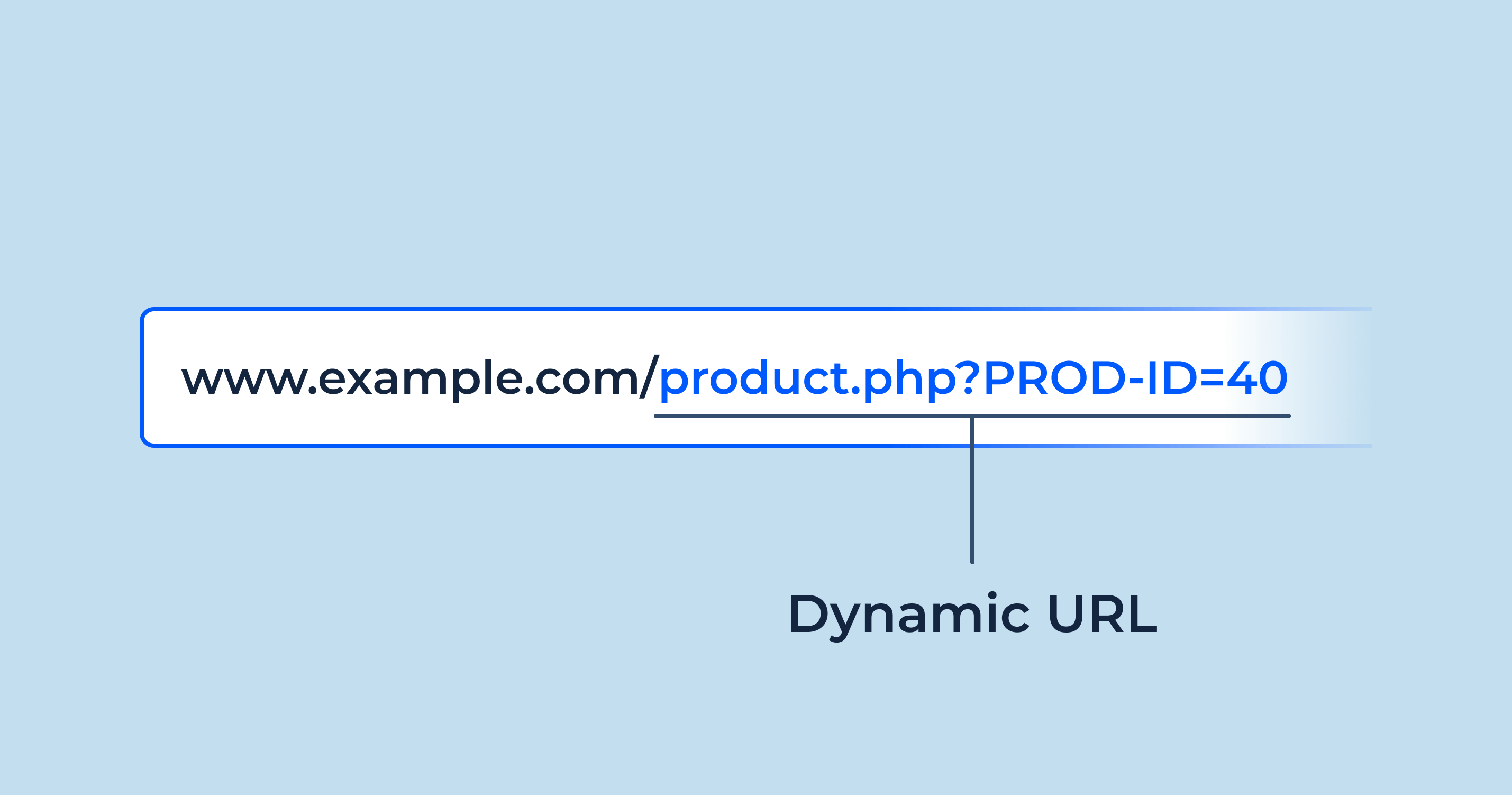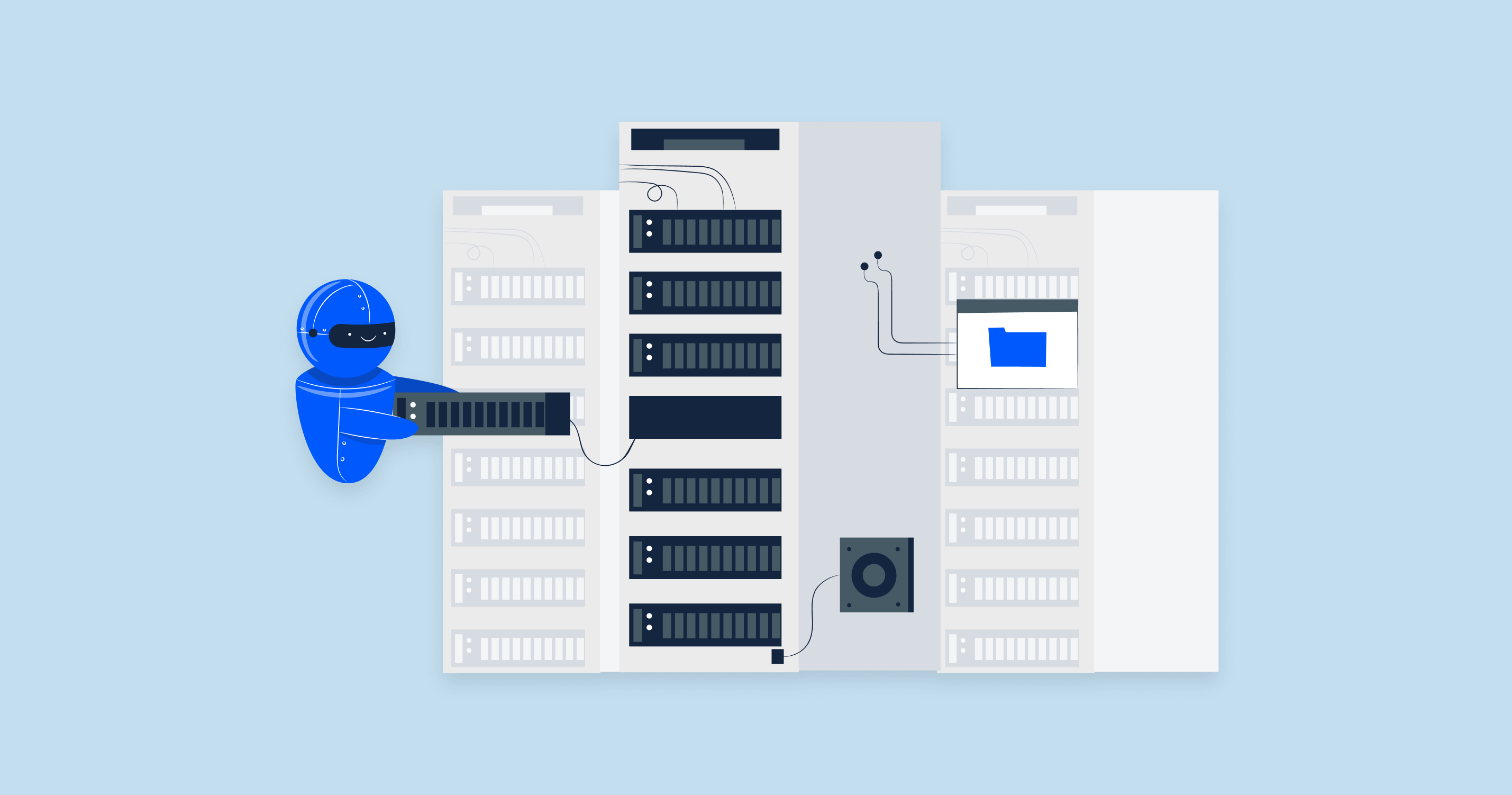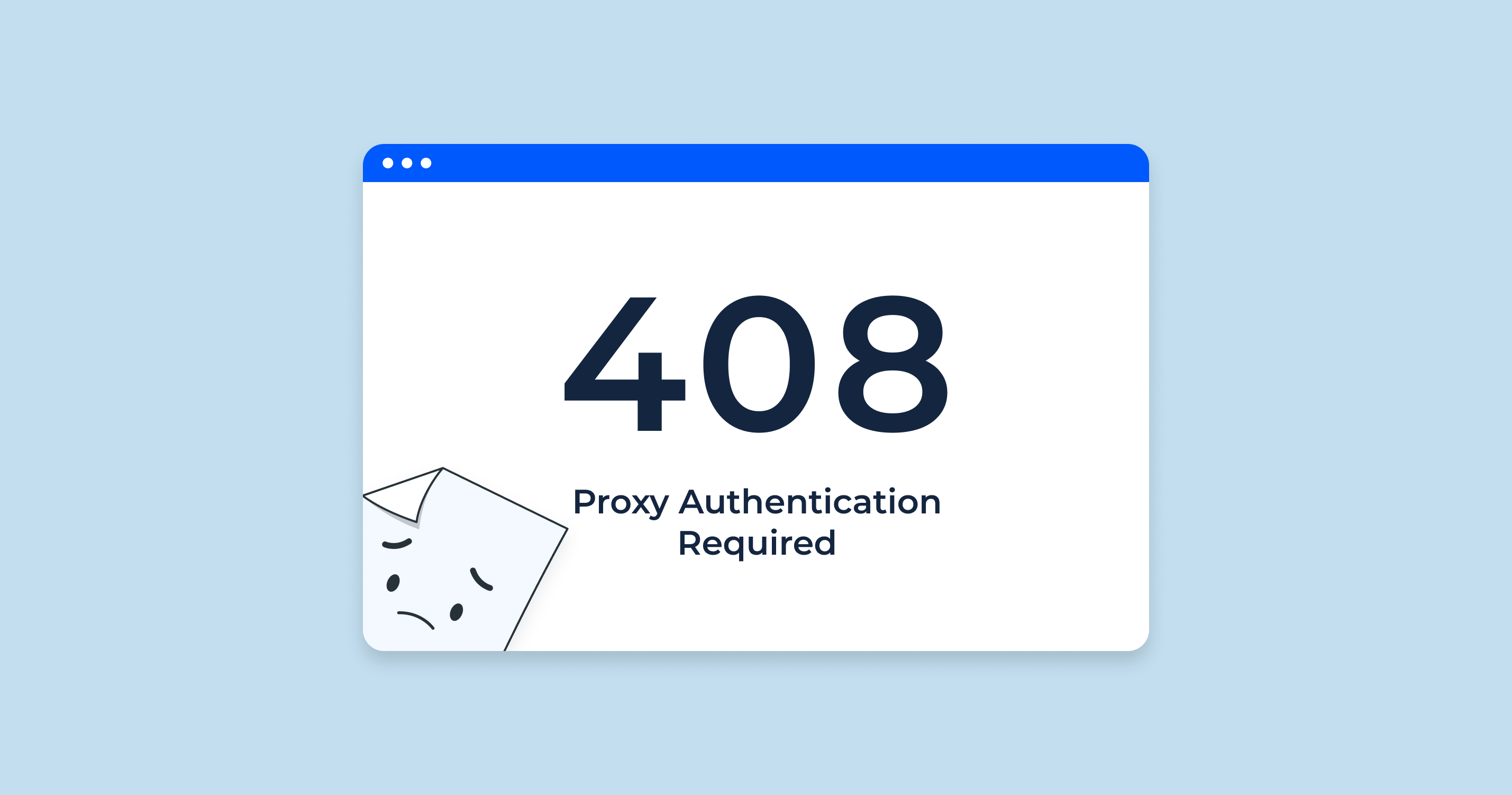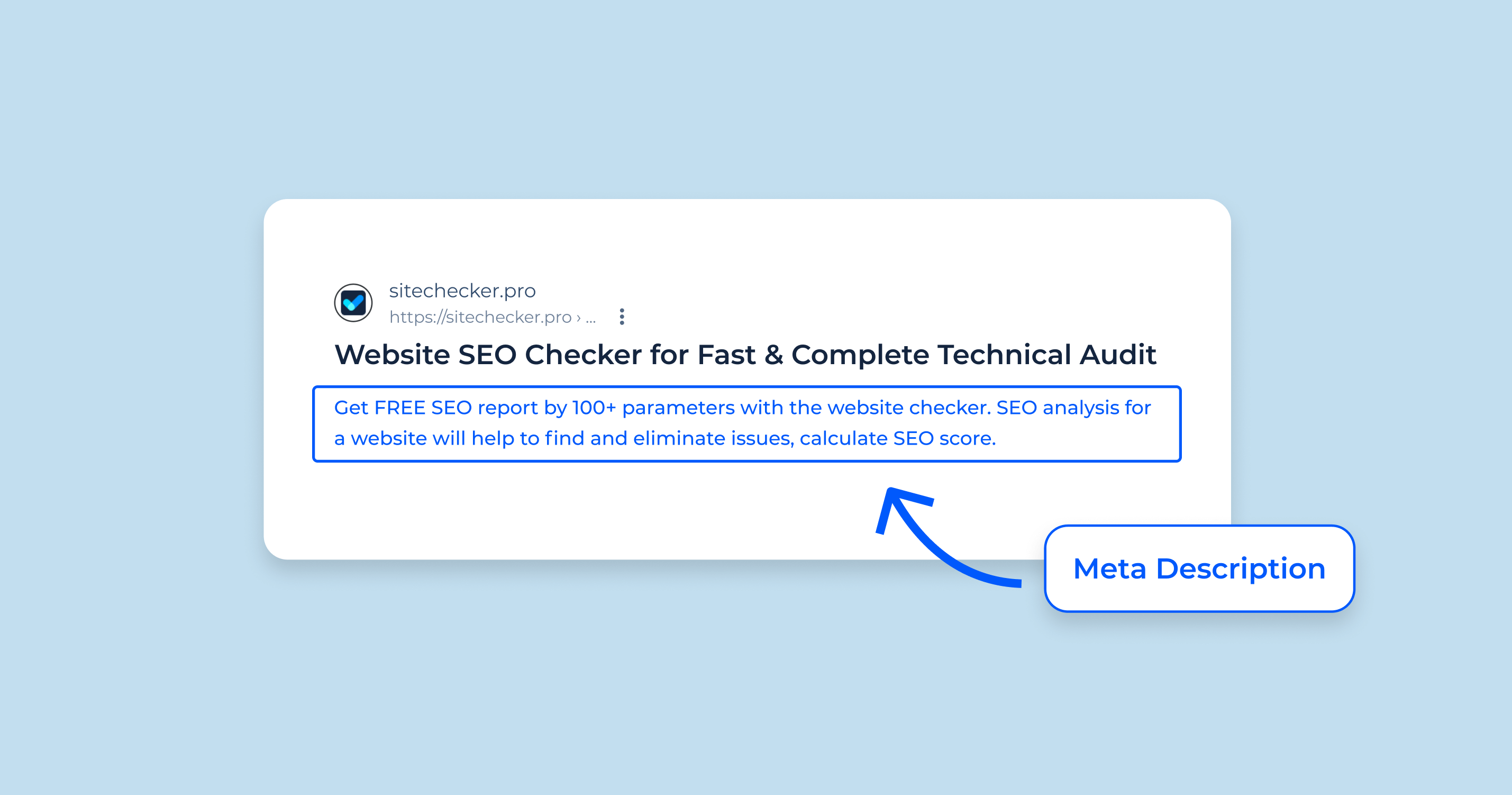What is a Dynamic URL?
A dynamic URL, in the realm of web development and digital marketing, refers to a URL that changes and is generated automatically based on the content retrieved, often driven by certain queries or database commands. This contrasts with static URLs, which remain constant and don’t change unless they’re manually edited.
To delve deeper:
- Origin of Dynamic URLs: Dynamic URLs are primarily a product of web scripts, content management systems, and e-commerce sites. When you search for a product on a web page in an online store, or when you use filters to narrow down content on a website, the URL in your browser’s address bar often changes to reflect your specific query. This resultant URL is dynamic. For example, an online shoe store might have a URL like this when you’re looking at red sneakers in size 9: www.shoestore.com/products?color=red&size=9
- Components of a Dynamic URL: Dynamic URLs usually contain query string and parameters to distinguish them. These can be seen in the form of ?, &, or =. The data after the ? denotes variables that the server uses to fetch specific content.
- Why Use Dynamic URLs? Dynamic URLs are beneficial for websites that have a large amount of content that can be filtered or sorted in various ways. Think of online databases, e-commerce sites, or news websites where content is updated or filtered regularly. A dynamic URL ensures that users see the content they’re specifically looking for.
- Difference from Static URLs: In contrast, a static URL might look like this: www.shoestore.com/red-sneakers-size-9 . Static URLs remain the same and are often perceived as being more user-friendly and better for SEO purposes, but they might not be practical for websites with vast amounts of variable content.
In essence, dynamic URLs are an integral part of the modern web, especially as web content becomes more user-driven and interactive. While they have their advantages, it’s essential to understand their implications, especially in areas like SEO and user experience.
Advantages of Dynamic URLs
Dynamic URLs, being a product of database-driven websites and applications, offer a set of advantages that cater to the growing needs of interactive and expansive digital platforms. Let’s explore the primary benefits of using dynamic URLs:
- Flexibility and Scalability: Dynamic URLs provide websites with the flexibility to display vast amounts of content based on user input or preferences. For websites that have extensive databases, such as e-commerce platforms or content repositories, dynamic URLs can easily adapt and scale without the need for manual URL generation.
- Personalized User Experience: Given that dynamic URLs are generated based on user queries or actions, they can offer a more tailored user experience. For instance, a user searching for a particular product variant can receive an example of a dynamic URL that precisely matches their search criteria.
- Efficient Data Retrieval: Dynamic URLs are linked to database queries, which allows for efficient data retrieval. When a user clicks on or accesses a dynamic URL, the associated database query runs in real-time, fetching the exact content required. This ensures up-to-date dynamic content delivery without redundant page loads.
- Simplified Content Management: For content managers and website administrators, dynamic URLs simplify the process of content updates and additions. Instead of manually creating a new URL for every piece of content, the system can generate dynamic URLs automatically based on predefined parameters.
- Facilitates Advanced Features: Dynamic URLs enable advanced web features like filters, sorts, and other interactive elements. Websites like e-commerce platforms benefit immensely from this, allowing users to filter products by price, brand, color, and more, each resulting in a unique dynamic URL.
- Suitable for Temporary Content: For content that’s temporary or doesn’t need to be indexed by search engines, dynamic URLs are ideal. Think of paginated content, temporary promotions, or user-specific dashboard URLs; these can be dynamic without affecting the core static content of the website.
While dynamic URLs bring numerous advantages, especially for complex and interactive websites, it’s essential to approach them with an understanding of their potential impact on SEO and usability. When used judiciously and in the right context, they can greatly enhance website functionality and user experience.
Disadvantages of Dynamic URLs
While dynamic URLs offer various benefits for database-driven sites, they come with certain challenges. Recognizing these limitations helps web developers and digital marketers make informed decisions regarding original dynamic URL and structure.
1. They don’t look informative.
Dynamic URLs, often filled with parameters and special characters, can be confusing and unattractive to users. Let’s delve deeper:
- Less User-friendly: A dynamic URL like www.example.com/products?id=12345&color=blue doesn’t offer as much immediate clarity as a static URL like www.example.com/blue-shirt.
- Perceived as Unsafe: Users may perceive dynamic URLs with many parameters as potential security threats, especially if they aren’t familiar with the site. It might deter some from clicking on the link.
- Lack of Keywords: For SEO and user comprehension, having relevant keywords in the URL can be beneficial. Dynamic URLs often miss out on this, making them less descriptive.
2. They might cause duplicate content issues.
Duplicate content can confuse search engines and can potentially harm a website’s SEO ranking:
- Same Content, Different URLs: Due to different user inputs or tracking parameters, the same content might be accessible via multiple dynamic URLs. Search engines may view these as separate pages with duplicate content.
- SEO Complications: If search engines index multiple versions of the same page, it can dilute the page’s SEO value. Instead of consolidating the ranking signals to a single URL, they get spread across multiple URLs.
- Wasted Crawl Budget: Search engines have a crawl budget for each site. If they spend time crawling multiple versions of the same content, it might leave less time for other, more important pages.
3. They can cause problems with backlinks.
Backlinks play a vital role in SEO, and dynamic URLs can complicate this aspect:
- Inconsistent Linking: Different websites might link to different dynamic versions of the same content. This inconsistency can weaken the backlink’s SEO value for the content.
- Lost Link Juice: If a dynamic URL changes or becomes obsolete, backlinks pointing to that URL may not transfer their SEO benefits to the main content.
- Harder to Share: Dynamic URLs, especially long ones with many parameters, can be cumbersome to share on social media or other platforms. This can reduce the number of organic backlinks a page might receive from shares.
In summary, while dynamic URLs have their place in modern web architecture, it’s crucial to be aware of their potential pitfalls. Proper implementation and occasional use of canonical tags can help mitigate some of these challenges.
Dynamic URL vs. Static URL
The debate between dynamic and static URLs has persisted for years, especially in the context of search engine optimization. To make an informed decision, one must first understand the nature of both and then weigh their advantages and disadvantages in the context of SEO.

What is a Static URL?
A static URL remains constant for each web page’s content and doesn’t change unless manually edited. It’s often more straightforward and does not include special characters or parameters. An example of a static URL might be: www.example.com/about-us.
Key features of static URLs include:
- Simplicity: These URLs are easy to read and comprehend.
- Predictability: They don’t change unless there’s a manual update, so users and search engines always know what to expect.
- Keyword Inclusion: Static URLs often incorporate relevant keywords, making them descriptive and useful for SEO.
Pros and Cons of Static URLs
Pros:
- Better Readability: Without the clutter of parameters, static URLs are more user-friendly and easier to remember.
- SEO Benefits: Descriptive static URLs can improve a page’s search engine ranking due to keyword relevance and clarity.
- Easier Sharing: Short and clear URLs are more shareable, whether on social media, print, or word of mouth.
- Consistent Linking: Backlinks to static URLs are always consistent, ensuring the maximum SEO benefit.
Cons:
- Manual Management: As the website grows, managing static URLs might require more manual effort, especially when updating or restructuring content.
- Lack of Flexibility: Unlike dynamic URLs, static ones don’t automatically adjust based on user queries or actions.
- Potential Overhead: For sites with vast amounts of content, creating a unique static URL for every page or product might be cumbersome.
Which is Better for SEO?
From an SEO perspective, static URLs generally have the upper hand for several reasons:
- Clarity and Relevance: Search engines favor URLs that are clear and relevant to the page’s content. Static URLs, with their simplicity and keyword inclusion, often meet this criterion more effectively than dynamic ones.
- Consistent Indexing: Static URLs reduce the risk of duplicate content, ensuring that search engines index the content correctly.
- Better Click-through Rates: In search results, a descriptive static URL might encourage more users to click on the link, improving the page’s click-through rate.
- Backlink Benefits: Static URLs gather backlinks more consistently, providing better link equity.
However, it’s essential to understand that the difference between dynamic and static URLs isn’t the only SEO factor. Proper implementation, like using canonical tags for dynamic URLs and ensuring content quality, plays a significant role. In some cases, especially for large e-commerce sites or databases, dynamic URLs are more practical, and with the right SEO practices, their potential downsides can be mitigated.
Google About Dynamic URLs
John Mueller has said that he strongly recommends not using dynamic URLs, especially for new websites. He said that this is because it makes everything so much easier.
In a tweet on September 27, 2019, Mueller said:
Dynamic URLs are URLs that change based on the user’s device or other factors. For example, a website might have a different URL for mobile devices than it does for desktop devices.
Google has always recommended that websites use responsive design instead of dynamic URLs. Responsive design means that the website will automatically adjust its layout to fit the user’s device.
Mueller’s recommendation against dynamic URLs is especially relevant for new websites. This is because it can be difficult to configure dynamic URLs correctly. It is also difficult to track how Google is crawling and indexing dynamic URLs.
If you are building a new website, Mueller recommends that you use responsive design instead of dynamic URLs. This will make your website easier to manage and easier for Google to crawl and index.
Practical Aspects of Dynamic URLs
When managing or developing a website, it’s essential to understand the practical aspects of using dynamic URLs. This includes knowing how they interact with search engines, when to consider transitioning to static URLs, and how to make such a change.
Will Dynamic URLs be Crawled and Indexed?
Yes, search engines like Google can crawl and index dynamic URLs. However, there are nuances to be aware of:
- Efficient Crawling: Search engines have a crawl budget for each website, which determines how many pages they’ll crawl in a given timeframe. If there are multiple dynamic URLs pointing to the same content, search engines might waste their crawl budget on these duplicates.
- Canonical Tags: To avoid potential duplicate content issues, it’s advisable to use canonical tags. This informs search engines which version of a page (URL) they should consider the “primary” or “canonical” one.
- Robots.txt and Noindex: If you don’t want specific dynamic URLs to be crawled or indexed, you can use the robots.txt file or a noindex meta tag to instruct search engines accordingly.
Should I Replace the Dynamic URLs with Static Ones?
Whether or not to replace dynamic URLs with static ones depends on various factors:
- Website’s Nature: For e-commerce platforms or websites with vast databases, maintaining purely static URLs might be impractical.
- SEO Concerns: If you’re facing SEO issues like duplicate content or reduced crawl efficiency, considering a shift to static URLs, or at least implementing canonical tags, might be beneficial.
- User Experience: If your audience finds dynamic URLs confusing or untrustworthy, static URLs can enhance user experience.
- Maintenance: Static URLs require more manual management. Ensure you have the resources and time to manage and update them as needed.
How to Convert Dynamic URLs to Static URLs
If you’ve decided to make the transition, here are the steps:
- URL Rewriting: Use server-side scripts or modules (like Apache’s mod_rewrite) to rewrite dynamic URLs to static-looking ones. For instance, converting www.example.com/product?id=123 to www.example.com/product-123.
- Update Internal Links: Ensure that internal site navigation links point to the new static URLs and not the old dynamic ones.
- 301 Redirects: Implement 301 redirects from the old dynamic URLs to the new static ones. This ensures that any traffic or link equity from the old URLs transfers to the new ones.
- Update XML Sitemap: Generate a new XML sitemap with the static URLs and submit it to search engines.
- Monitor: After making changes, closely monitor your site’s performance and SEO metrics. Check for any broken links, crawl errors, or significant shifts in rankings.
Making the shift requires careful planning and execution. Ensure you take backups before making changes and test everything thoroughly before implementing on a live site.
Check if URL Address is SEO Friendly with URL Length Checker
The URL Length Checker tool from SiteChecker is a valuable resource for webmasters and SEO professionals. It provides a quick and easy way to assess the length of your URLs, ensuring they are both user-friendly and search engine-friendly. With search engines favoring concise and descriptive URLs, this tool helps you optimize your website’s URLs for better visibility and user experience.
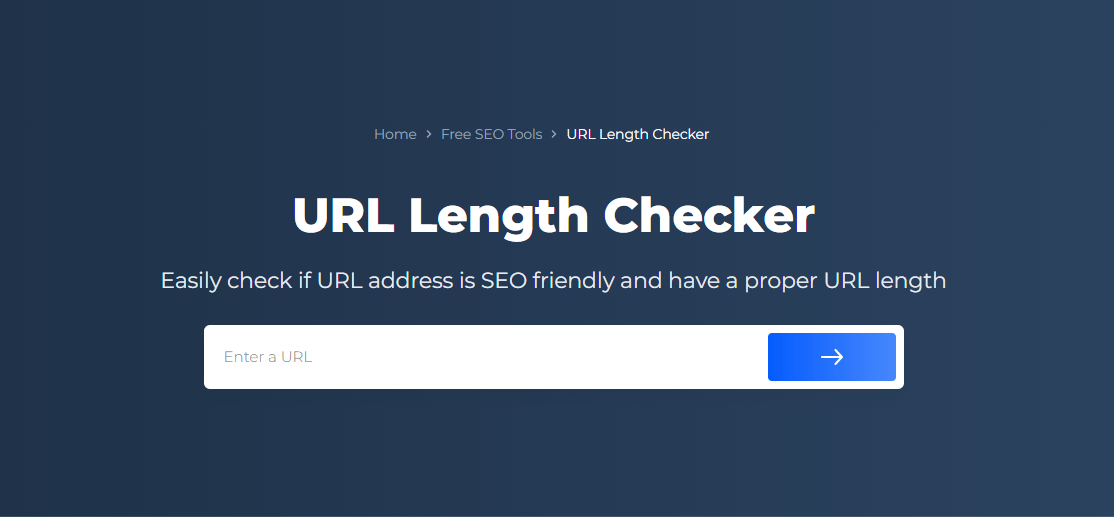
In addition to checking the length of your URLs, this tool offers an option to check for the presence of stop words. Stop words are common words like “a,” “an,” “the,” and “in” that search engines often ignore. By identifying and eliminating unnecessary stop words from your URLs, you can further enhance your website’s SEO performance. Whether you’re launching a new website or optimizing an existing one, the URL Length Checker is a simple yet effective tool for improving your site’s search engine rankings and user engagement.
Optimize Your URLs with Ease
Use our URL Length Checker to create search engine-friendly URLs.
Conclusion
Dynamic and static URLs each come with their set of advantages and challenges. While dynamic URLs offer unparalleled flexibility and scalability, especially for data-intensive websites, their potential for causing SEO complications cannot be ignored. On the other hand, static URLs bring clarity, are user-friendly, and often align better with SEO best practices. The decision to use one over the other should be rooted in the specific needs and nature of a website. It’s crucial to understand and navigate the intricacies of both types, ensuring that whichever choice you make serves both your users and search engine requirements effectively. In the ever-evolving landscape of web development and digital marketing, staying informed and adaptable is the key to success.