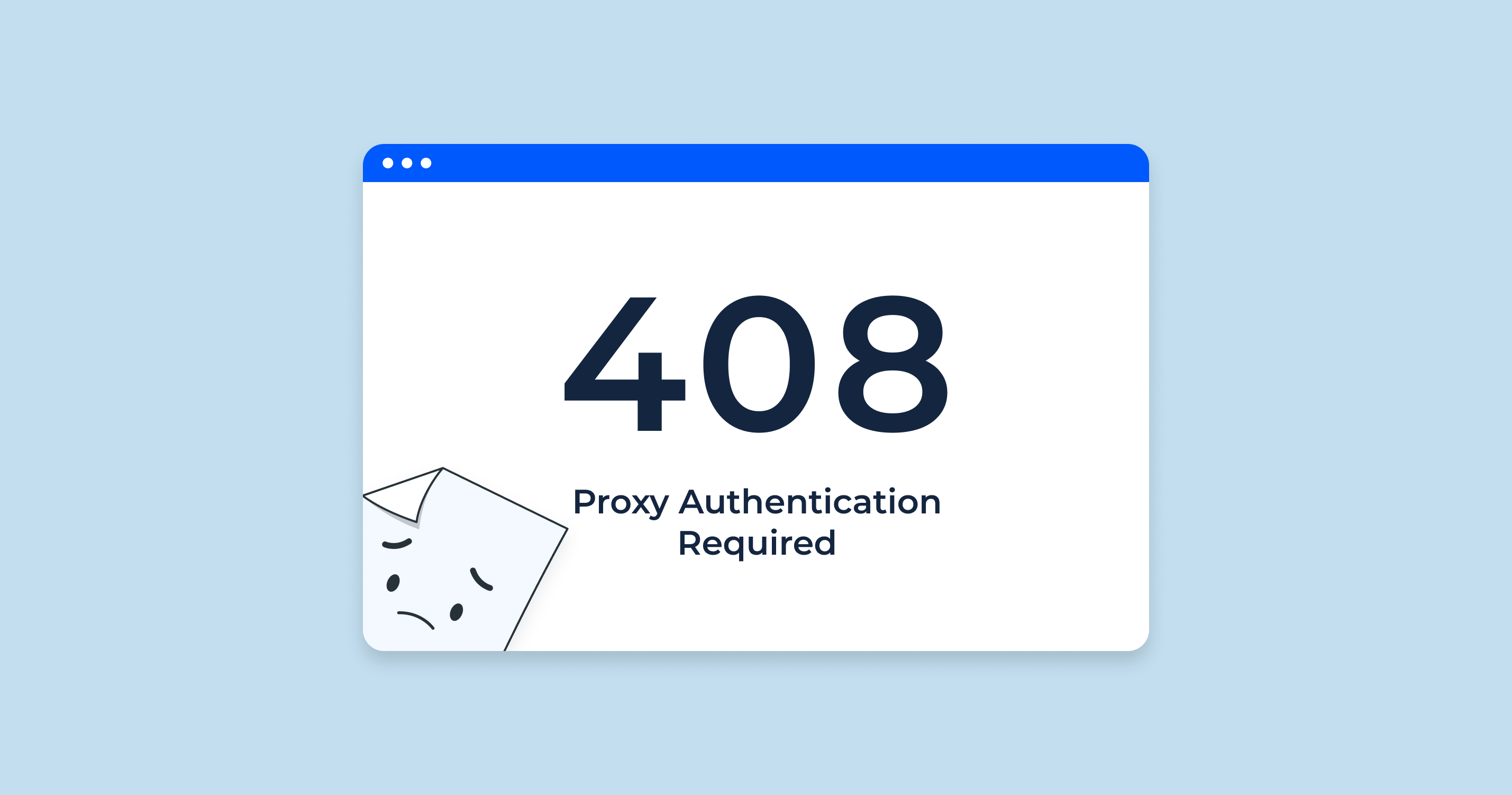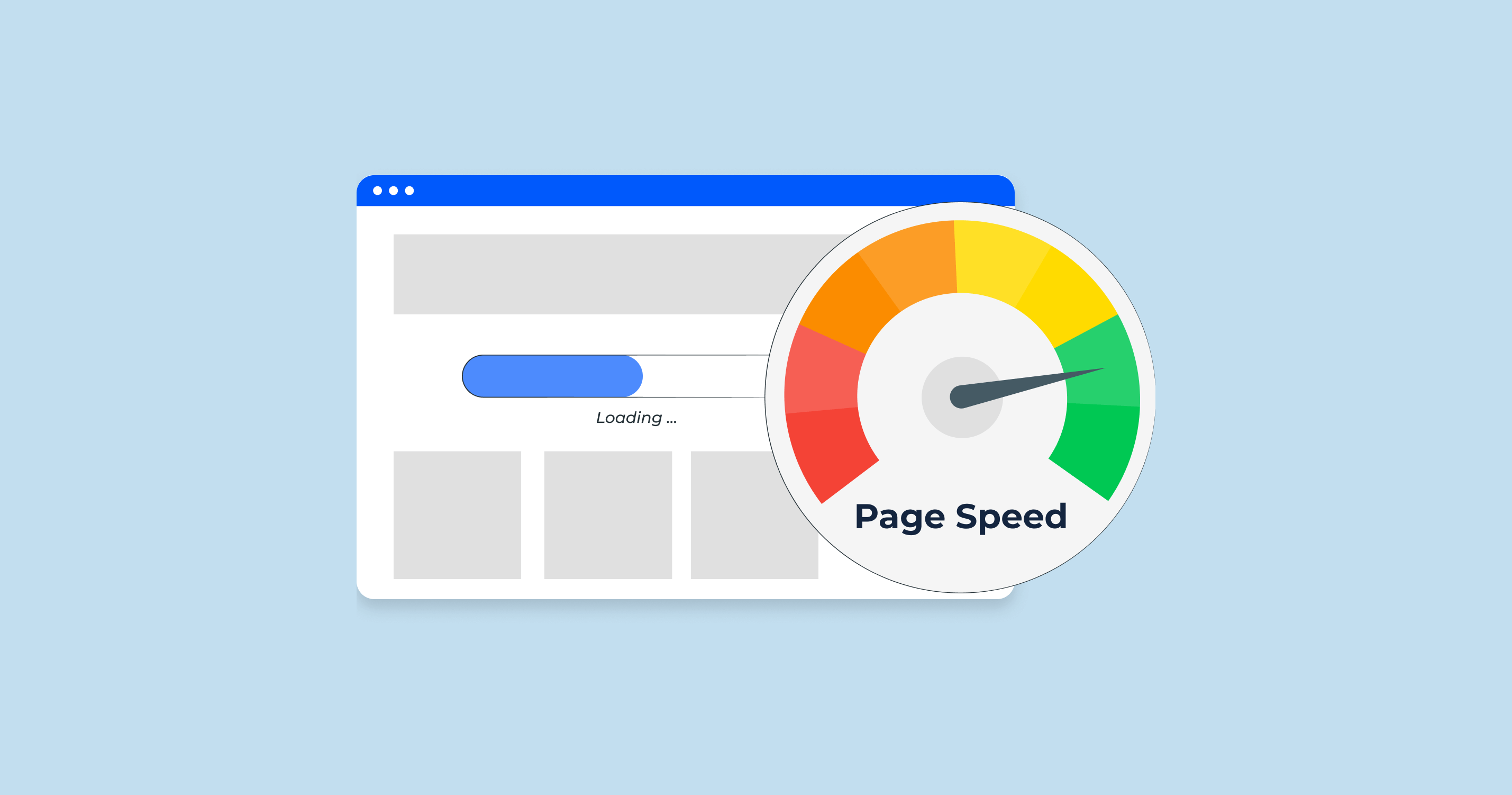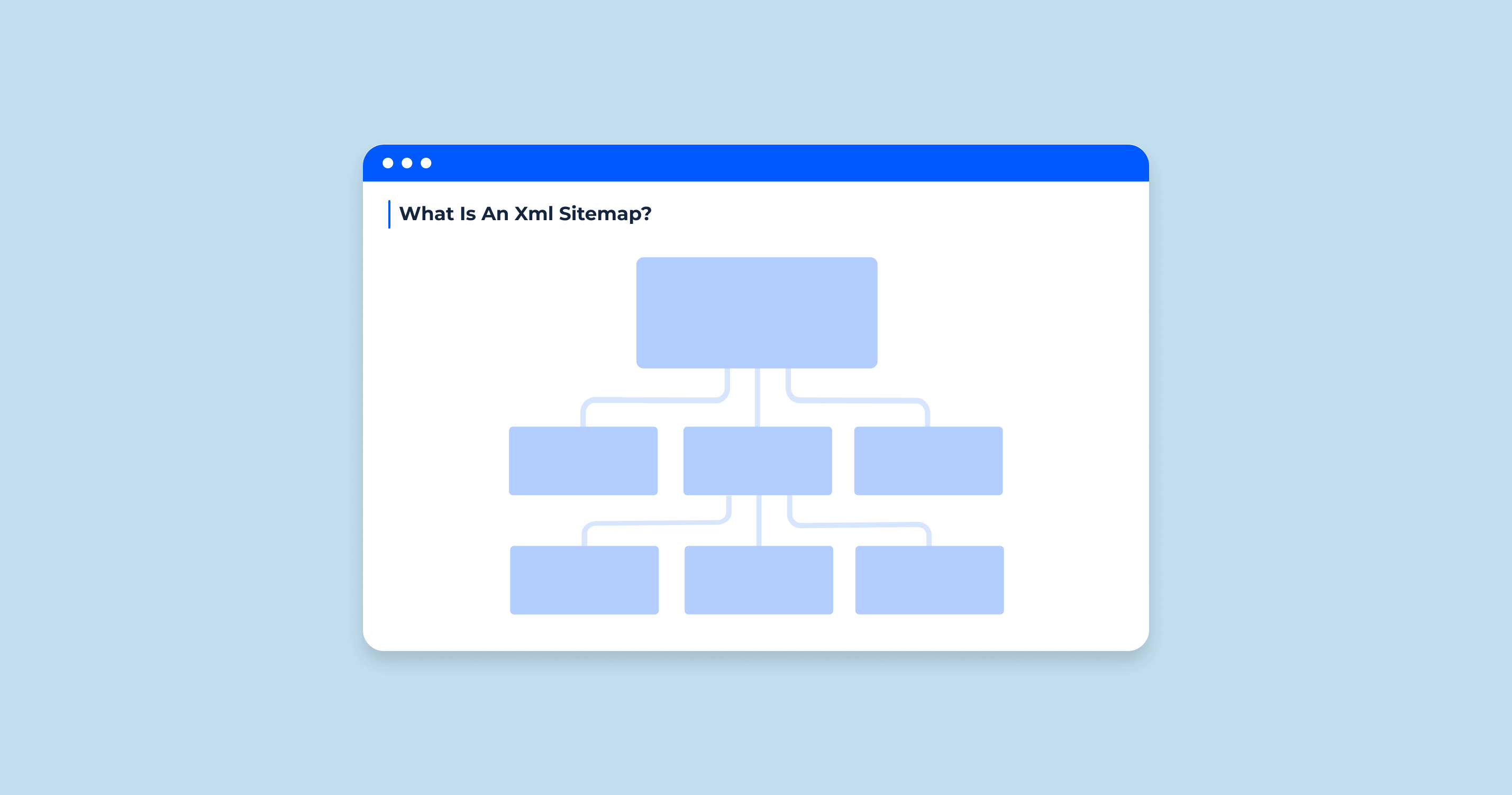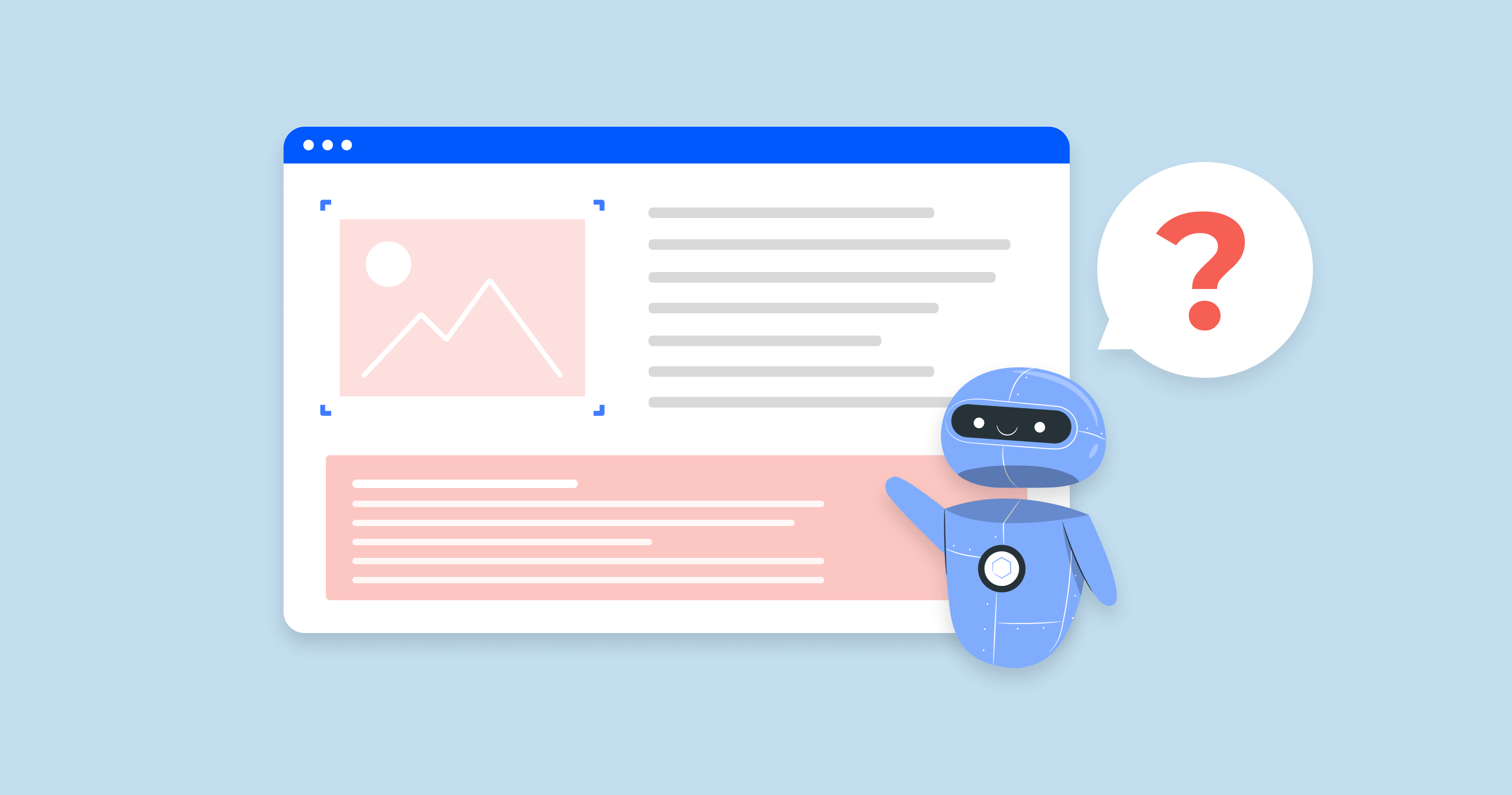The HTTP 408 Request Timeout status code is a part of the Hypertext Transfer Protocol (HTTP) response status codes. This specific code indicates that the client, which made the HTTP request to the server, did not complete the request within the time frame that the server was prepared to wait.

In simpler terms, when a user (client) tries to access a website (server), a request is sent to the server to fetch and deliver the required web page. However, if this request takes too long, the server may stop waiting and return a 408 status code, signifying that it ‘timed out.’
A server would send a 408 status code in response to the delay in the client’s request for a couple of reasons:
- Network issues. A problem with the client’s network connection can delay the request, causing the server to time out.
- Client-side issues. The user’s device might be slow or have problems processing the request. It could also be an issue with the client’s internet connection speed.
- High server load. If the server is dealing with an unusually high number of requests, it might not manage to process them all in time.
- Server Configuration. In some cases, a server might be configured to wait for a shorter length of time before timing out. This is less common but can still be a factor in generating a 408 status code.
While a 408 status code doesn’t necessarily mean that there’s a problem with the website itself, frequent 408 errors can negatively impact user experience and may be indicative of other underlying issues that need to be addressed.
408 HTTP Status Code Impact on SEO
The 408 HTTP status code, if encountered frequently, can significantly impact a website’s Search Engine Optimization (SEO). Here are the key ways that this might occur:
| Decreased User Experience | SEO isn’t just about keywords and backlinks; it’s also about providing a positive user experience. If a user encounters a 408 status code (Request Timeout) frequently, their experience on your site is likely to be negative, potentially leading to higher bounce rates and less time spent on your site. Both of these factors can negatively impact your site’s SEO because search engines interpret these as indicators of a low-quality site. |
| Impaired Site Crawling | Search engines crawl websites to index their content. However, if a search engine’s bots consistently encounter 408 errors while trying to crawl a site, it could lead to issues with how the site is indexed. Over time, this could negatively affect the visibility of your site’s content in search engine results. |
| Ranking Drop | Search engines like Google prioritize providing the best and most relevant results to their users. If your website consistently presents 408 errors, it may be viewed as unreliable or slow, potentially leading to a decrease in your site’s ranking in search engine results. |
| Loss of Traffic | All the above points culminate in a loss of organic traffic. Lower visibility in search results, combined with a poor user experience, can significantly decrease the number of visitors to your site. This reduced traffic can have a further negative impact on your site’s SEO, creating a cycle that’s hard to break out of. |
In conclusion, while occasional 408 errors might not have a significant impact, a consistent pattern of such errors can harm your SEO efforts and should be addressed promptly.
Troubleshooting and Solving 408 Errors
The occurrence of 408 errors can be due to server or client-side issues, both of which can potentially result in a poor user experience and negatively impact SEO. Here’s how you can troubleshoot and fix these issues:
Server Overload
If the server is overwhelmed with requests, it may not be able to respond to all of them in a timely manner, leading to 408 errors.
If the server is regularly overwhelmed, you might need to consider upgrading your hosting plan or implementing load balancing.
Slow Client-Side Connections
Sometimes, the user’s (client’s) connection may be slow, causing their request to take too long and resulting in a 408 error.
Network Issues
Problems with the network connection between the user and the server can cause delays in the request-response cycle, leading to a 408 error.
Server Timeout Settings
If your server is configured to have a short timeout period, it may lead to premature 408 errors.
In all cases, regular monitoring and prompt reaction to issues is key to maintaining a smooth, fast, and user-friendly website that both users and search engines will appreciate.
HTTP Status Code Checker an Effective Tool for Detecting 408 Errors

HTTP Status Code Checker is an effective tool for detecting 408 errors on your website. It uses a robust website crawler to scan your site’s pages and flags any 408 errors. It then pinpoints the exact URLs experiencing these issues, making it simpler for you to locate and diagnose the problem.
Additionally, Sitechecker Pro provides actionable solutions and recommendations to tackle these errors, enhancing your site’s performance and user experience while optimizing your SEO efforts.
Conclusion
The 408 HTTP status code or Request Timeout occurs when a client’s request to the server takes too long. Recurring 408 errors can hurt a website’s user experience and signal potential issues. Moreover, these errors can negatively impact SEO by affecting user experience, site crawling, search engine rankings, and overall traffic.
To resolve these errors, regular server performance monitoring, site optimization, server network stability, and suitable server timeout settings are key. Tools like Sitechecker Pro can efficiently identify and provide solutions for these errors, improving site performance and SEO.