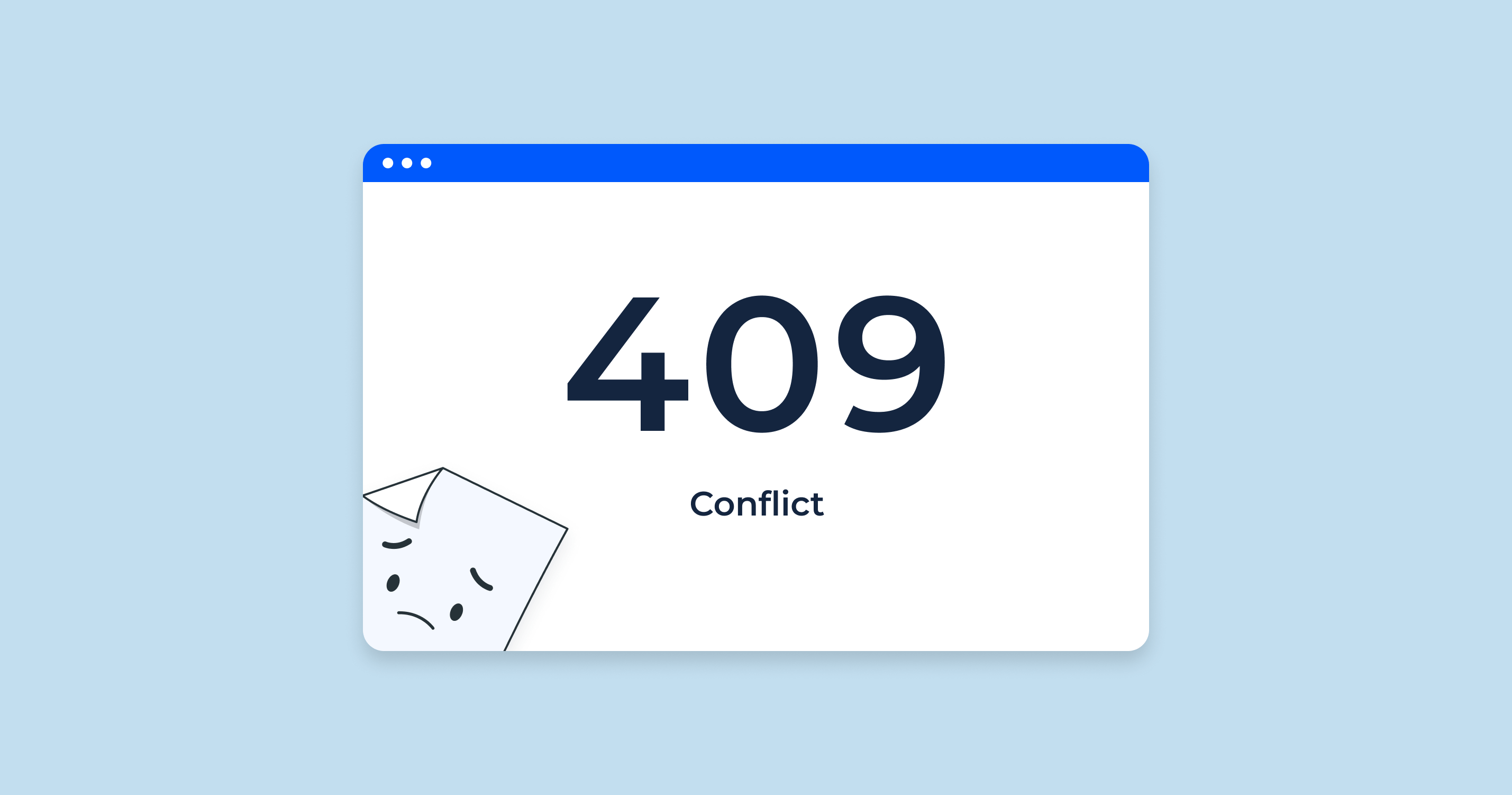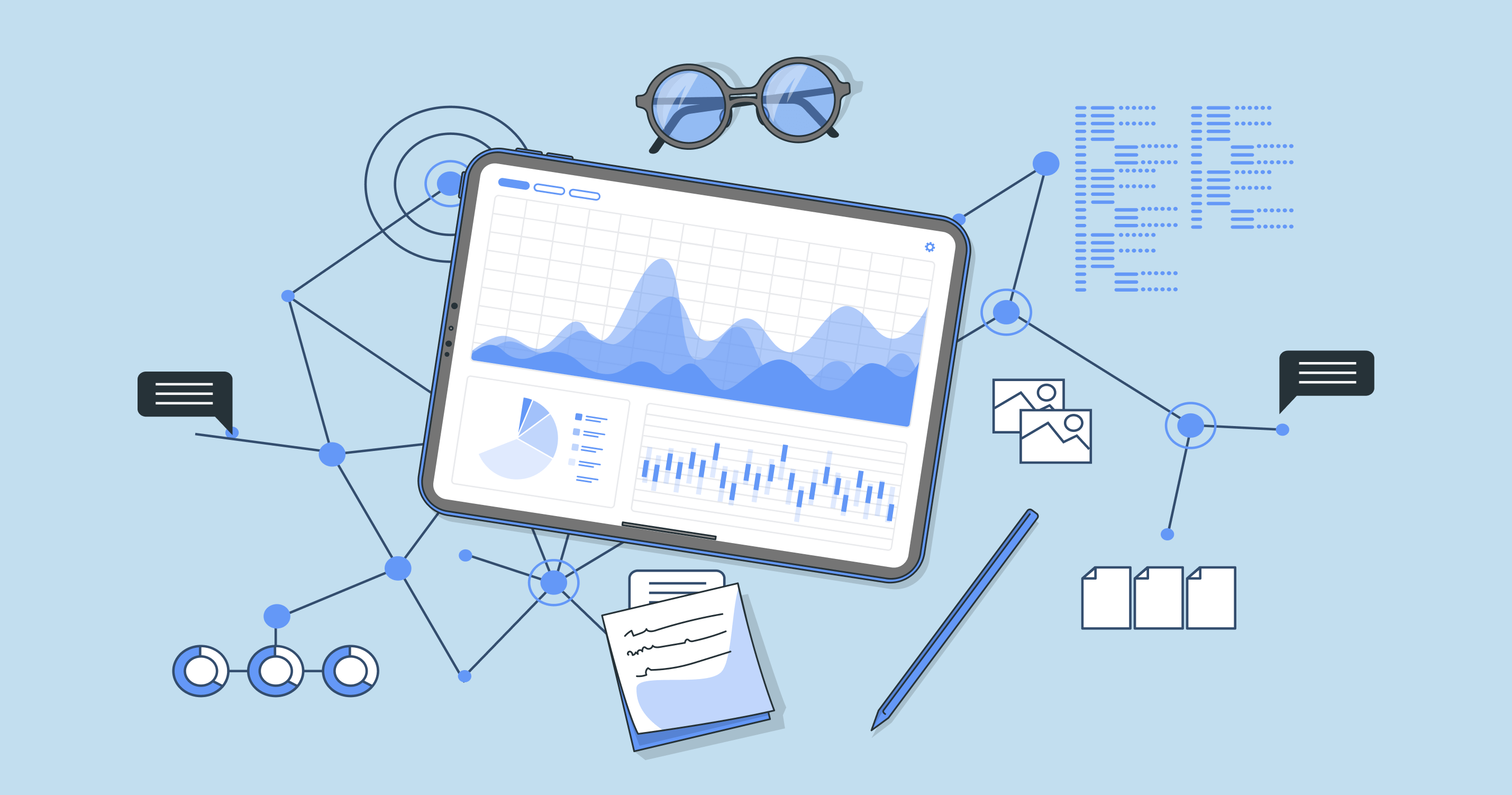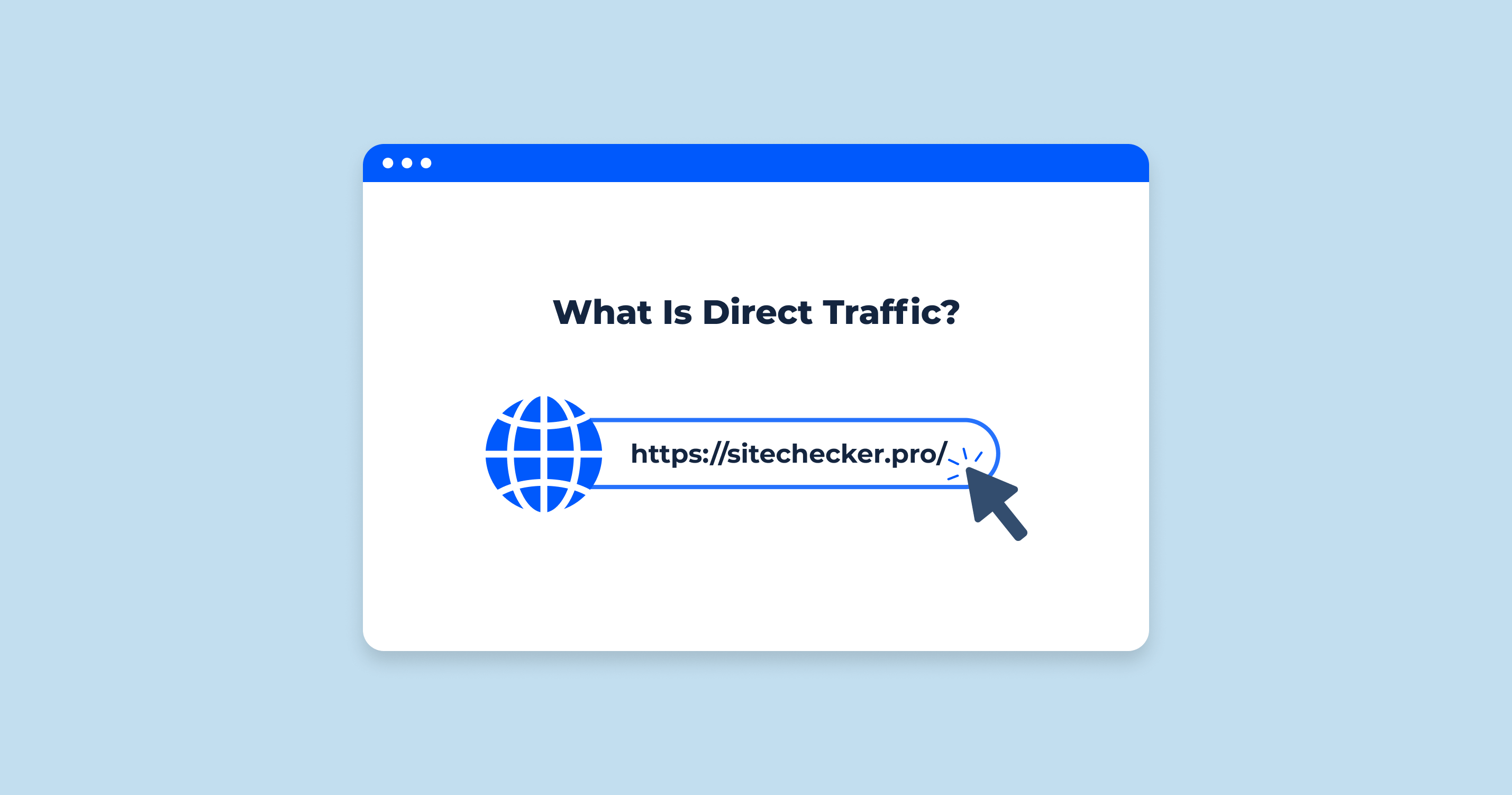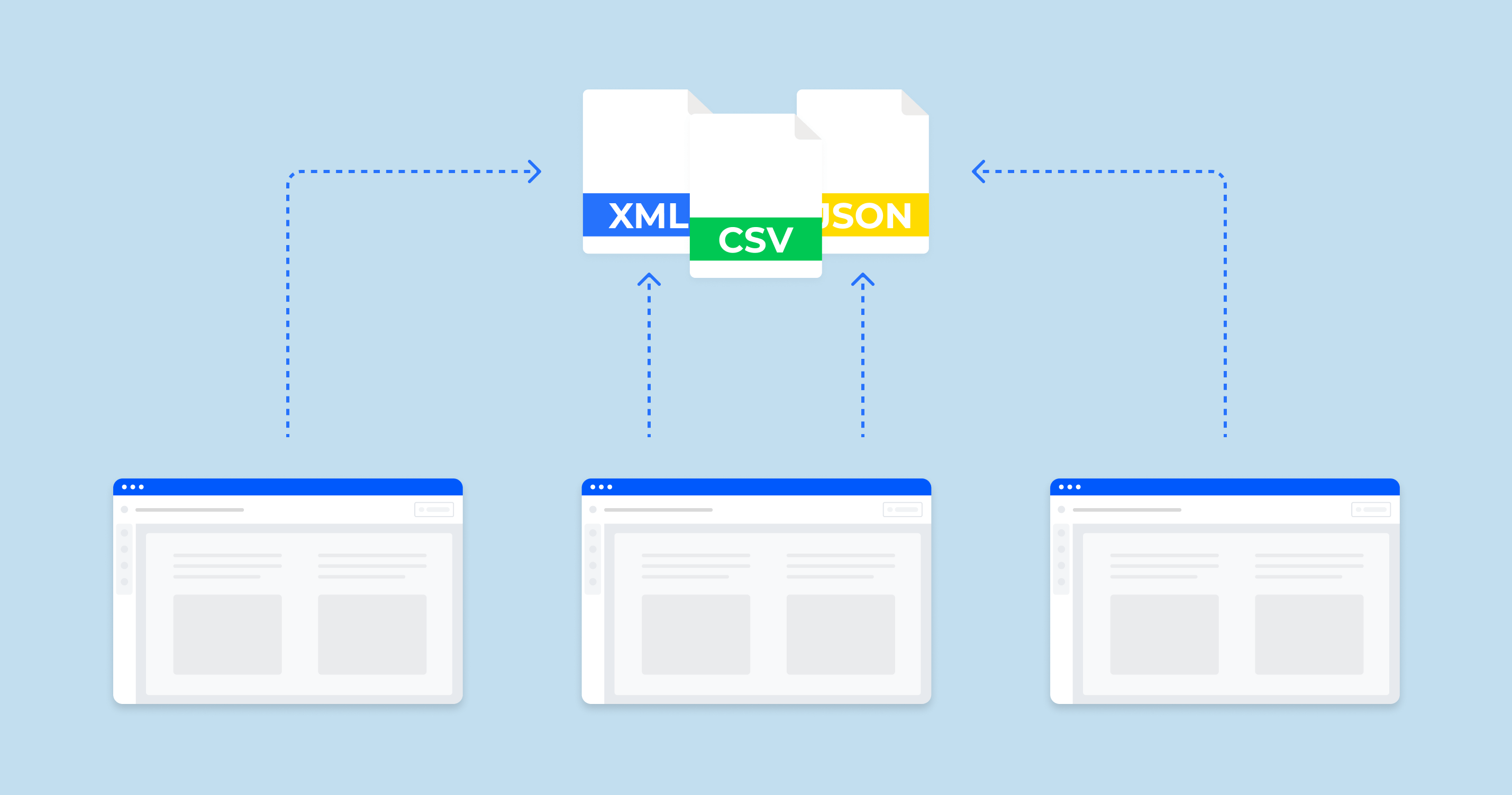The HTTP 409 Conflict Status Code is an HTTP response status code that indicates a client’s request conflicts with the current state of the server. This typically happens when the request method is incompatible with the current state of the targeted resource.
A 409 Conflict response is usually accompanied by a body that contains additional information about the source of the conflict. For example, the server might include details about conflicting updates made by another client between the time of the original GET request and the subsequent PUT request.
Here are some scenarios where a 409 Conflict status code might occur:
- Concurrent Updates. This happens when two clients attempt to update the same resource simultaneously. For example, if two users try to modify the same record in a database at the same time, one might receive a 409 Conflict response.
- State Mismatch. If a client attempts to move a resource into a state that’s not permitted because of the resource’s current state. For instance, a client might try to delete a resource that has already been deleted, resulting in a 409 response.
- Versioning Conflicts. If you’re dealing with version-controlled resources, a 409 can arise when a client attempts to put a resource’s older version back onto the server, resulting in a conflict with the current version of that resource.
It’s important to note that a 409 Conflict status doesn’t necessarily signify an error, but rather a situation that requires the attention of the client, which might need to resolve the conflict and resend the request.
From an SEO perspective, it’s compulsory to ensure that any 409 Status Code on a public-facing web page is addressed promptly, as unresolved conflicts may affect how search engines crawl and index your website, potentially leading to a negative impact on your site’s SEO.
A 409 Conflict Status Code is a server response that is generally not encountered often when dealing with public-facing web pages and SEO. Typically, this code is used in application programming interfaces (APIs) and not as a status code for a website’s content. However, if a 409 status code is returned by a server for a public-facing webpage, it can potentially harm your SEO efforts, particularly if the issue is persistent. We’ll explore what the 409 status code means, its implications for SEO, and how to tackle it.
409 Status Code and SEO
Understanding and resolving HTTP status codes is crucial for a website’s optimal performance and visibility. One such status code is the HTTP 409 Status Code. Although not common, it’s important to understand its potential impact on your site’s SEO when it does appear.
Here’s how the 409 Status Code could impact SEO:
| Crawlability Issues | Search engines like Google use crawlers (also known as bots or spiders) to visit each URL on your website. If the crawler encounters a 409 error, it can’t access the content on the page. This means the page won’t be indexed, leading to issues with your website’s visibility in search results. |
| User Experience | Although technically an SEO factor, it’s worth mentioning that 409 errors can disrupt the user experience. If a user encounters a conflict error when trying to access content on your site, they may choose to visit another site instead. User behavior metrics such as bounce rate and time on site can indirectly influence SEO, so a poor user experience can negatively impact your SEO performance. |
| Indexing Delays | Frequent 409 status codes could slow down the rate at which search engine bots crawl your site, leading to delays in indexing new content. |
| Site Reputation | If a website frequently returns 409 errors, search engines might interpret the site as poorly maintained, which could negatively impact the site’s reputation and ranking. |
In summary, even though a 409 status code is rare on public-facing webpages, it’s essential to fix these issues as soon as they’re identified. Monitor your server logs and use tools like Google Search Console to identify any crawling or indexing issues.
Then, work with your web developer or hosting provider to address these conflicts and ensure a smooth experience for both users and search engine crawlers.
Common Reasons of 409 Status Error: How to Identify & Fix
Encountering HTTP 409 Conflict Status Codes on your website can be concerning as it might disrupt the functionality of your site and potentially affect your SEO. It’s important to understand the common causes behind these issues and how to rectify them.
Here are the most common reasons for 409 errors and their respective solutions:
Unresolved Conflict Status Codes
Unresolved HTTP 409 Conflict Status Codes can indicate underlying server conflicts, leading to issues with website crawling and a potential negative impact on SEO.
Recurring Conflict Status Codes
Recurring HTTP 409 Status Codes might suggest a problem with the server configuration or the state of the resource being requested.
Versioning Conflicts
Versioning conflicts, particularly with version-controlled resources, can result in 409 status codes, affecting your site’s functionality and SEO.
HTTP Status Code Checker for Detecting 409 Conflict Status Codes

HTTP Status Code Checker an effective solution for identifying HTTP 409 Conflict Status Codes. This tool scans your entire website, detecting any 409 errors and helping you resolve them quickly to maintain optimal SEO performance.
Beyond identifying issues, Sitechecker.pro provides detailed performance reports. These reports highlight where 409 errors occur and offer actionable recommendations for resolution. This guidance enables you to effectively collaborate with your development team to eliminate conflicts leading to these errors.
Lastly, Sitechecker.pro helps you track your website’s health over time. Regular monitoring allows you to spot recurring 409 errors and underlying issues, enabling preventative action to ensure smooth server interactions and improved SEO.
Conclusion
The HTTP 409 Status Code signifies a conflict between a client’s request and the server’s state. Although not common on public-facing web pages, if it occurs, it can negatively impact SEO, affecting site visibility, user experience, indexing, and reputation. To manage this, regular audits and a robust version control system should be implemented, using tools like Google Search Console or Website Crawler by Sitechecker.
Furthermore, HTTP Status Code Checker can help identify and resolve 409 errors, provide performance reports, and monitor the website’s health over time, facilitating improved SEO performance.