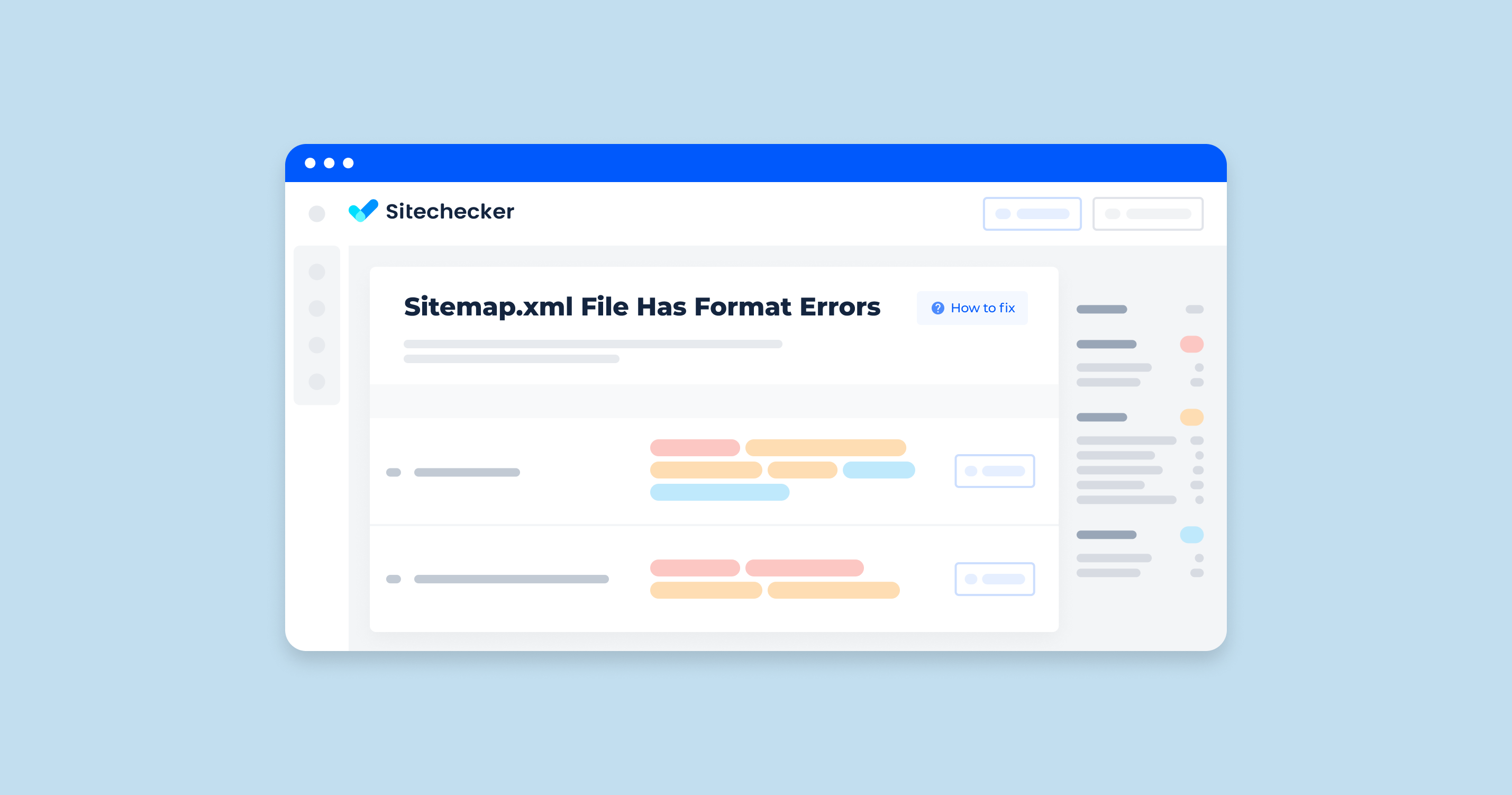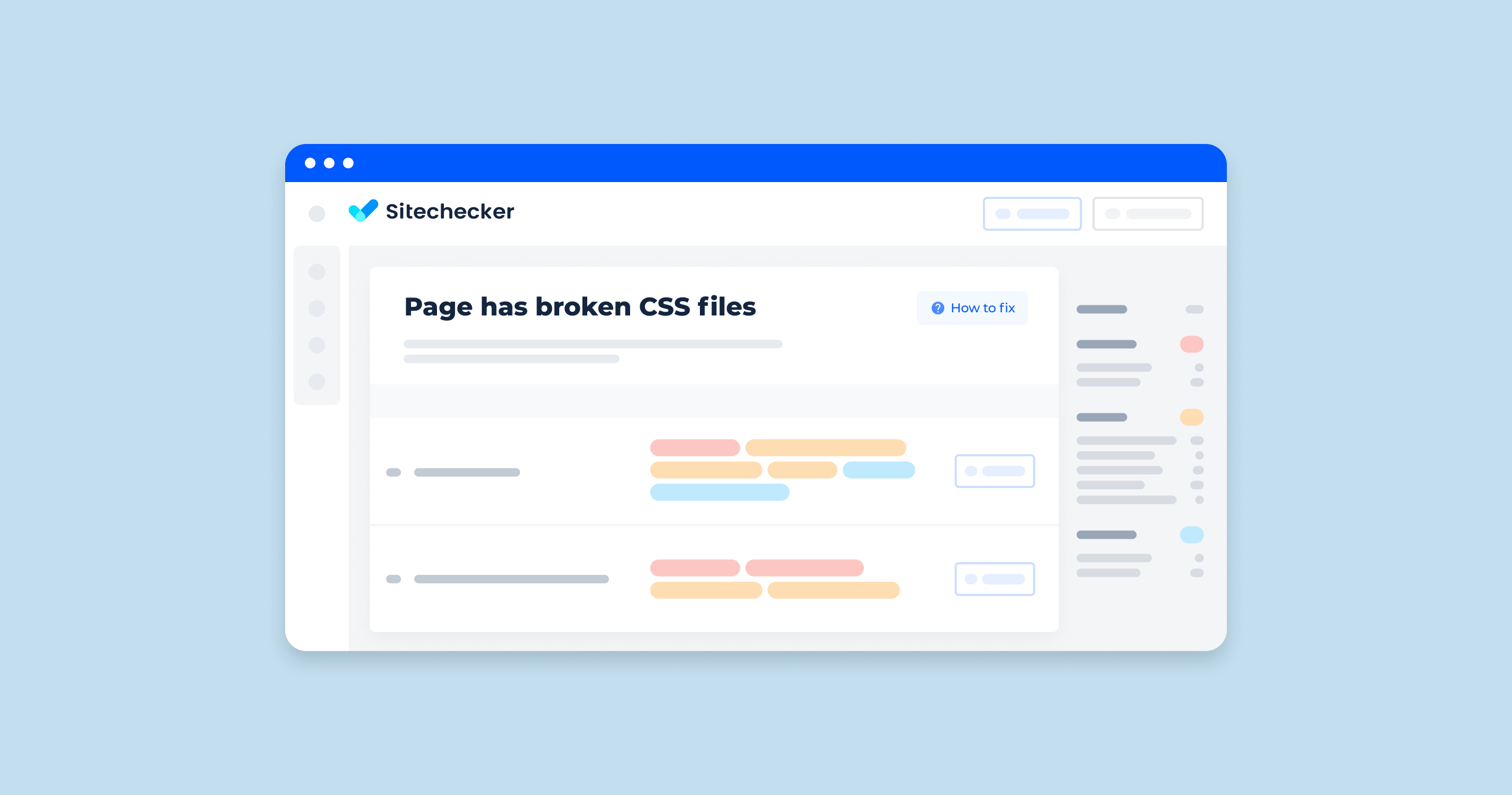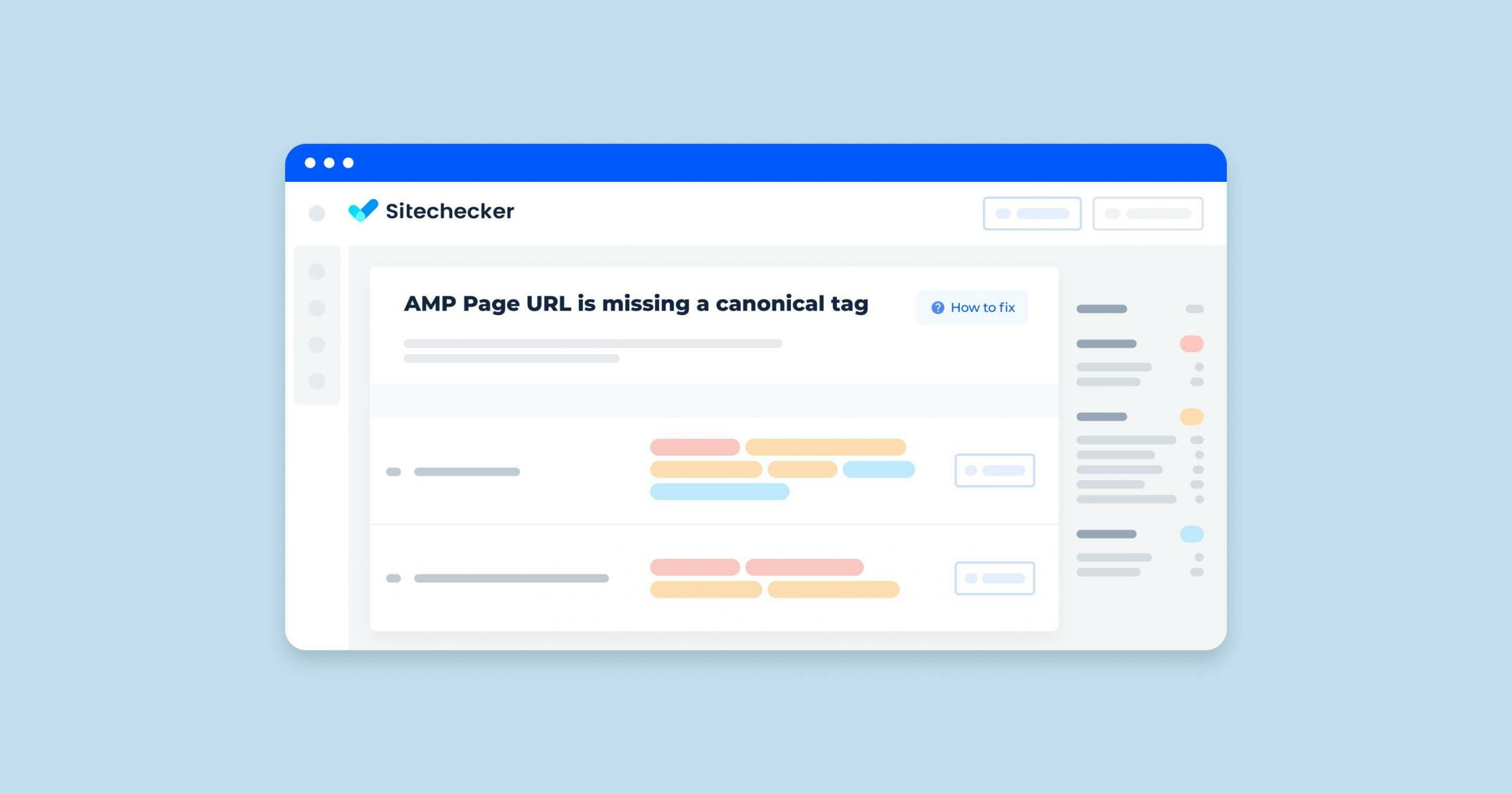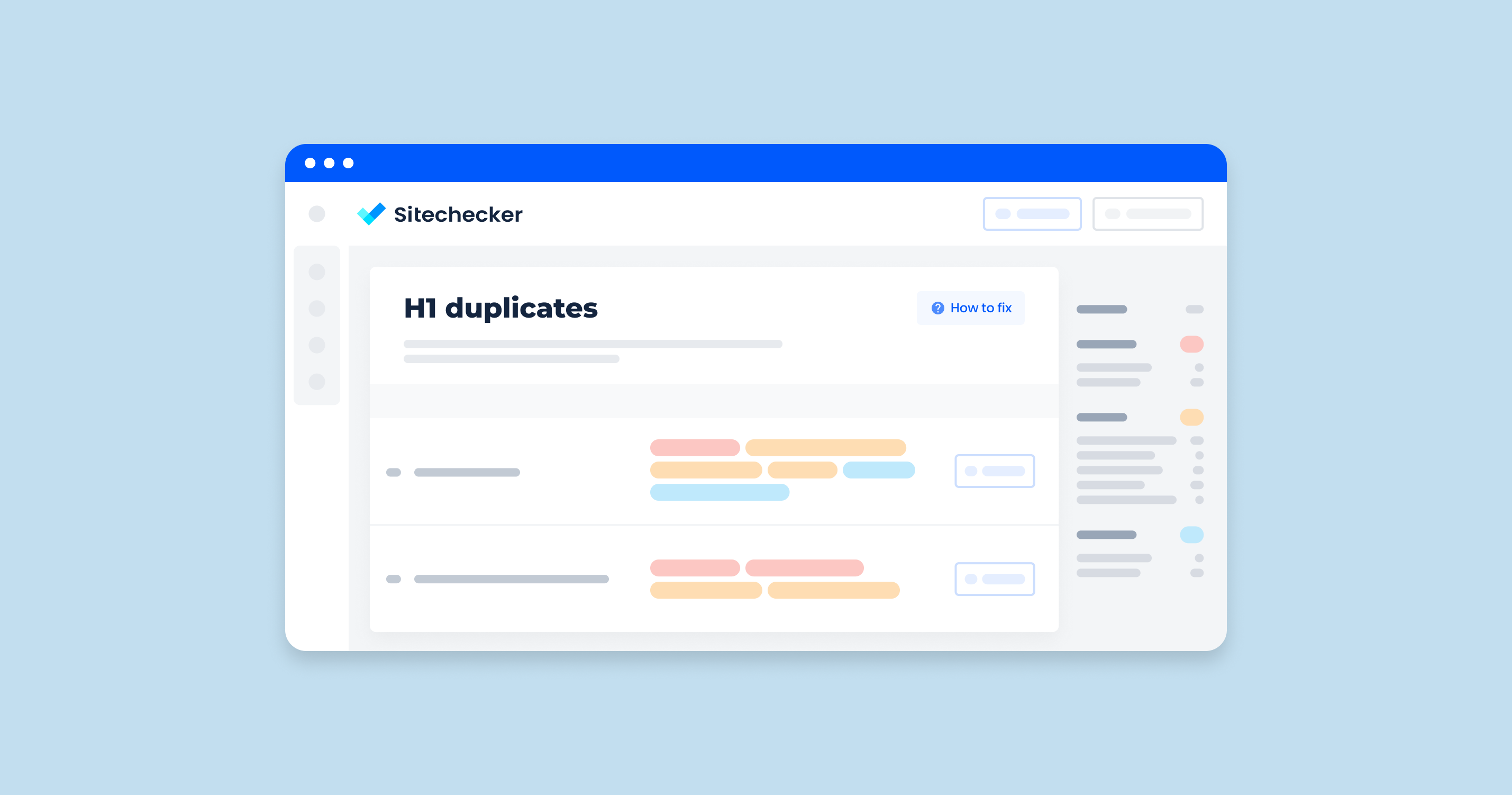What Does “Sitemap.xml Files Have Format Errors” Mean?
When a site audit reports “sitemap.xml files have format errors,” it means that the map of your website, which is intended to help search engines understand and index your site structure, contains syntax or structural issues that prevent it from being properly read and processed by search engines. These errors can hinder the search engine’s ability to crawl and index your site efficiently, potentially affecting your site’s search visibility.
Here are some common reasons for format errors in a sitemap.xml file:
1. Invalid XML Syntax
- Missing opening or closing tags.
- Incorrectly nested elements.
- Use of invalid characters or symbols.
- Incorrect attribute usage or missing required attributes.
2. Incorrect Namespace Declarations
The XML sitemap might be missing the correct namespace declaration in the root <urlset> tag.
3. Improper Use of Tags
Incorrect use of <url>, <loc>, <lastmod>, <changefreq>, and <priority> tags. Tags used in the wrong order or placed outside their parent tags.
4. Malformed URLs
URLs in the <loc> tags are improperly formatted or contain invalid characters.
5. File Encoding Issues
The file might not be encoded in UTF-8, which is required for XML directories.
6. Size Limits Exceeded
The website map exceeds the allowed size limits (50MB uncompressed) or contains more than the allowed number of URLs (50,000 per sitemap).
7. Improper Formatting
Extra whitespace, line breaks, or other formatting issues that can disrupt the XML parsing.
How to Check the Issue
To check for errors in your sitemap and avoid 301 redirects and 404 errors, you can use site crawlers to confirm URLs and highlight any possible issues.
Our tool is adept at identifying different sitemap errors that could be affecting your website’s SEO performance. When you select the “XML sitemaps” category, it’s not just about the number of issues detected; it’s about gaining actionable insights.
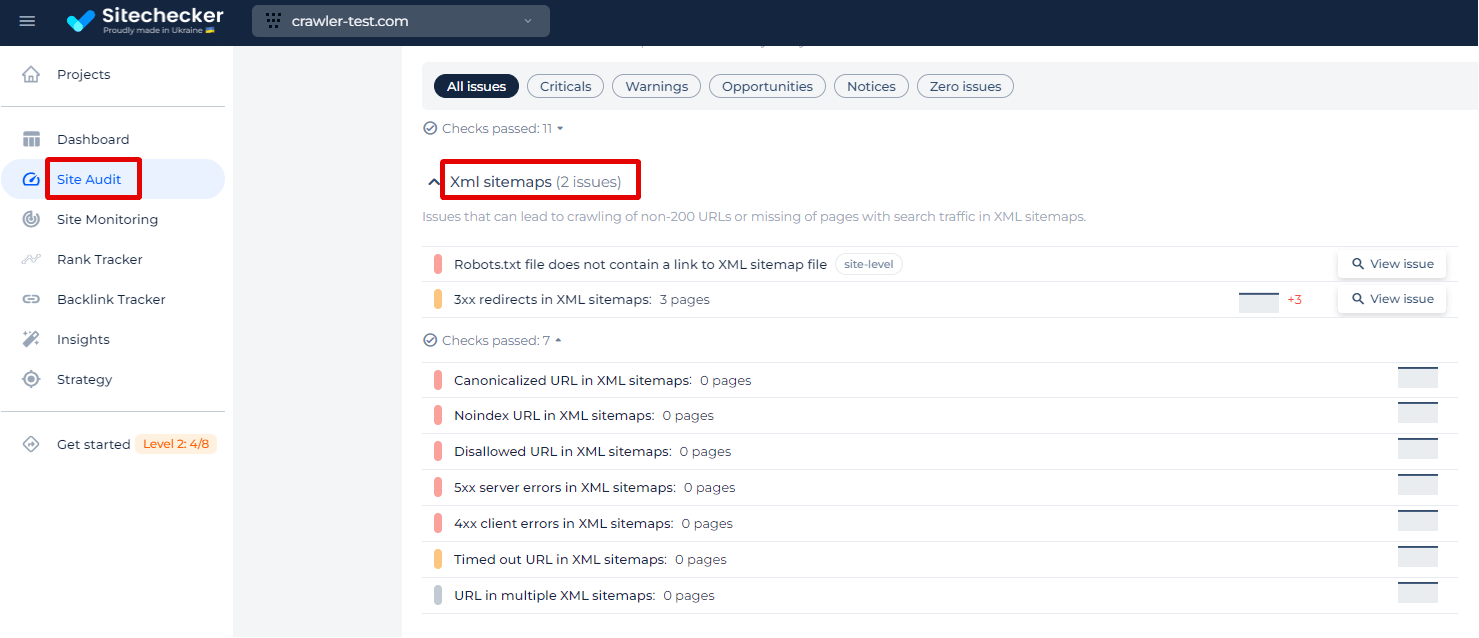
By clicking on “View issue,” you’ll be presented with a clear list of specific sitemap problems. This feature allows you to see the exact pages affected by the issue and offers guidance on resolving them, ensuring that search engines can efficiently crawl and index your site’s content.
Optimize Your Sitemap Today!
Discover the unseen glitches holding back your site with Sitechecker
How to Fix “Sitemap.xml Files Have Format Errors”
To fix “sitemap.xml files have format errors,” you need to identify and correct the specific issues causing the errors. Here are detailed steps to help you fix these errors:
1. Validate the Sitemap XML File
Use online XML validation tools like XML Sitemap Validator or Google Search Console.
These tools will highlight the specific errors in your sitemap file.
2. Correct XML Syntax Errors
Ensure all tags have corresponding closing tags.
<url>
<loc>http://www.example.com/</loc>
</url>
Verify Tag Nesting
Ensure that tags are nested correctly within their parent tags.
<urlset xmlns="http://www.sitemaps.org/schemas/sitemap/0.9">
<url>
<loc>http://www.example.com/</loc>
</url>
</urlset>
Use Proper Attributes
Check that all required attributes are present and correctly used.
<url>
<loc>http://www.example.com/</loc>
<lastmod>2024-07-29</lastmod>
<changefreq>monthly</changefreq>
<priority>0.8</priority>
</url>
3. Ensure Correct Namespace Declaration
Make sure your directory’s root element <urlset> includes the correct namespace.
4. Validate URLs
Ensure all URLs are well-formed and correctly encoded.
<loc>http://www.example.com/page</loc>
5. Check File Encoding
Make sure the file is saved in UTF-8 encoding. In most text editors, you can select the encoding when saving the file.
6. Verify Sitemap Size and URL Limits
The site directory should not exceed 50MB uncompressed or contain more than 50,000 URLs. If it does, split it into multiple files.
Use a sitemap index file to reference multiple structures.
<sitemapindex xmlns="http://www.sitemaps.org/schemas/sitemap/0.9">
<sitemap>
<loc>http://www.example.com/sitemap1.xml</loc>
</sitemap>
<sitemap>
<loc>http://www.example.com/sitemap2.xml</loc>
</sitemap>
</sitemapindex>
7. Remove Extra Whitespaces and Formatting Issues
Ensure there are no extra whitespaces, blank lines, or other formatting issues that might disrupt XML parsing.
8. Test the Sitemap
After making corrections, revalidate the website map using the XML Sitemap Validator or Google Search Console to ensure all errors are resolved.