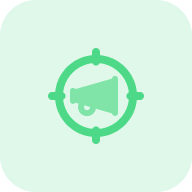What is the Bing Keyword Research Tool?
The Bing Keyword Tool by Sitechecker is a free SEO and PPC tool that helps identify popular search queries on Bing. It localizes results by allowing you to select a country and language. By appending and prepending your keyword with various characters, it retrieves and compiles Bing’s suggestions, presenting them in an accessible format for content creation, advertising, or other purposes.
How the Tool Can Assist You
Bing Autocomplete Integration: generates extensive keyphrase suggestions tailored to your specified search term using Bing’s autocomplete feature.
Localization Options: allows customization by selecting specific countries and languages for localized keyphrase results.
Convenient Keyword Compilation: collects and organizes all suggested keywords, making them easy to copy and use for SEO, content creation, and advertising campaigns.
Key Features of the Tool
Unified Dashboard: Centralizes all website performance metrics, making it easy to monitor SEO, track progress, and identify issues in one place.
User-friendly Interface: Offers an intuitive design that simplifies navigation and ensures accessibility for both beginners and experienced SEO professionals.
Complete SEO Toolset: Provides a comprehensive suite of tools, including on-page and technical SEO audits, rank tracking, and keyword research, empowering users to optimize their websites effectively.
How to use the tool
Step 1: Input one or multiple foundational queries
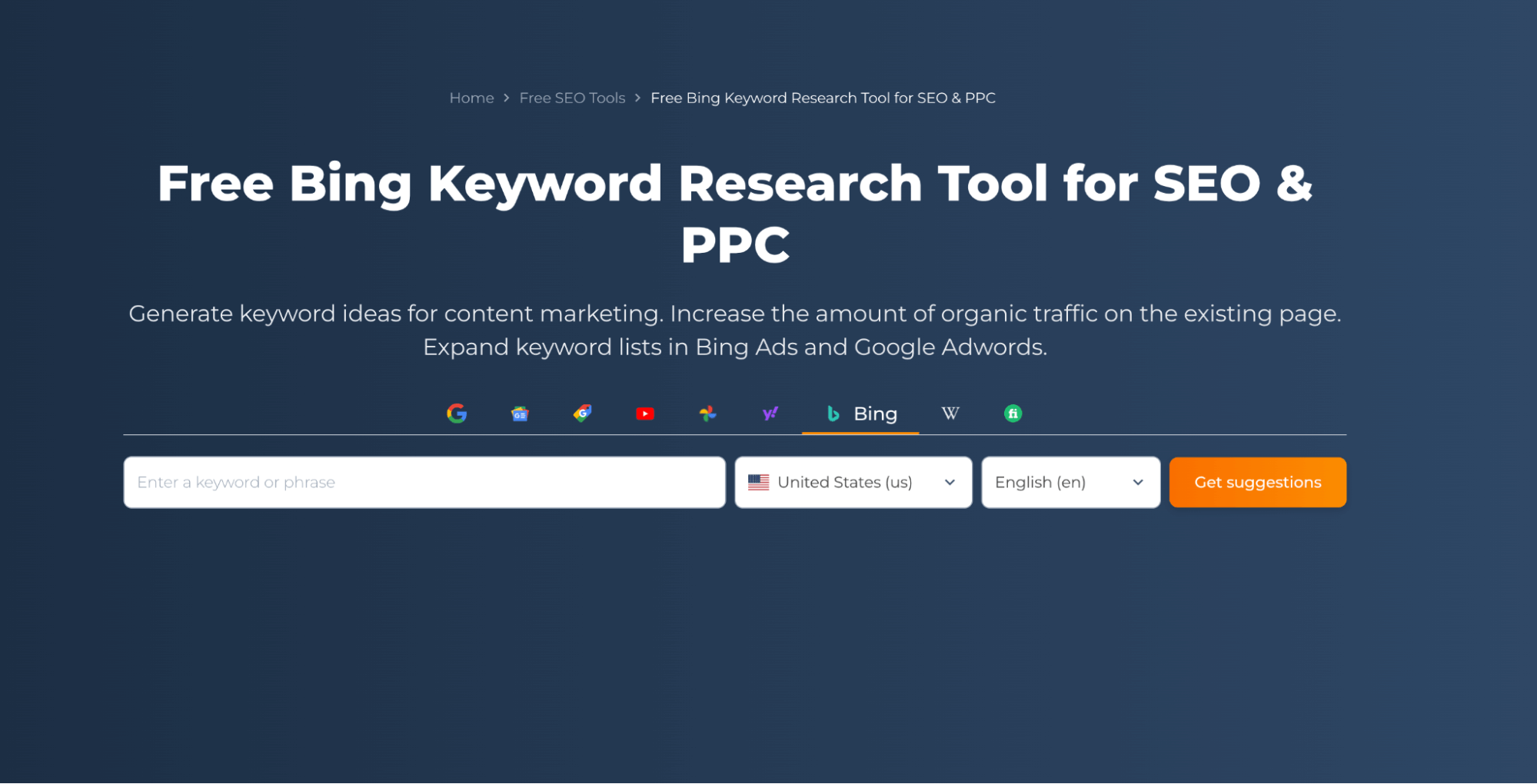
Step 2: Get the results
The Bing Keyword Tool gathers all suggested keywords and presents them in an easy-to-use format, allowing you to copy and utilize them for content creation, Bing advertising, or other purposes.
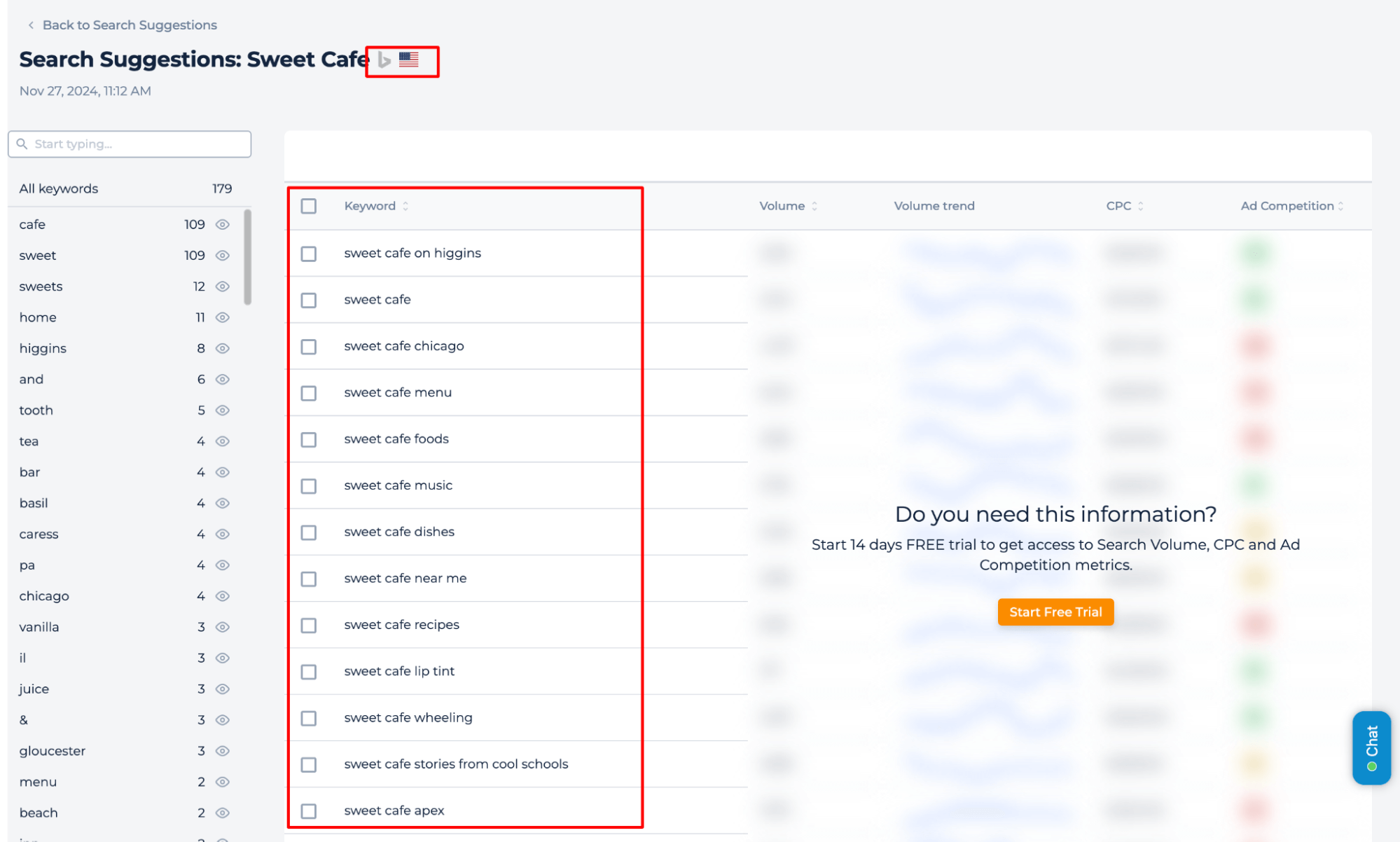
Unlock access to Bing keyword search volume, CPC, trends, and competition data for specific keyword queries by starting a free trial.
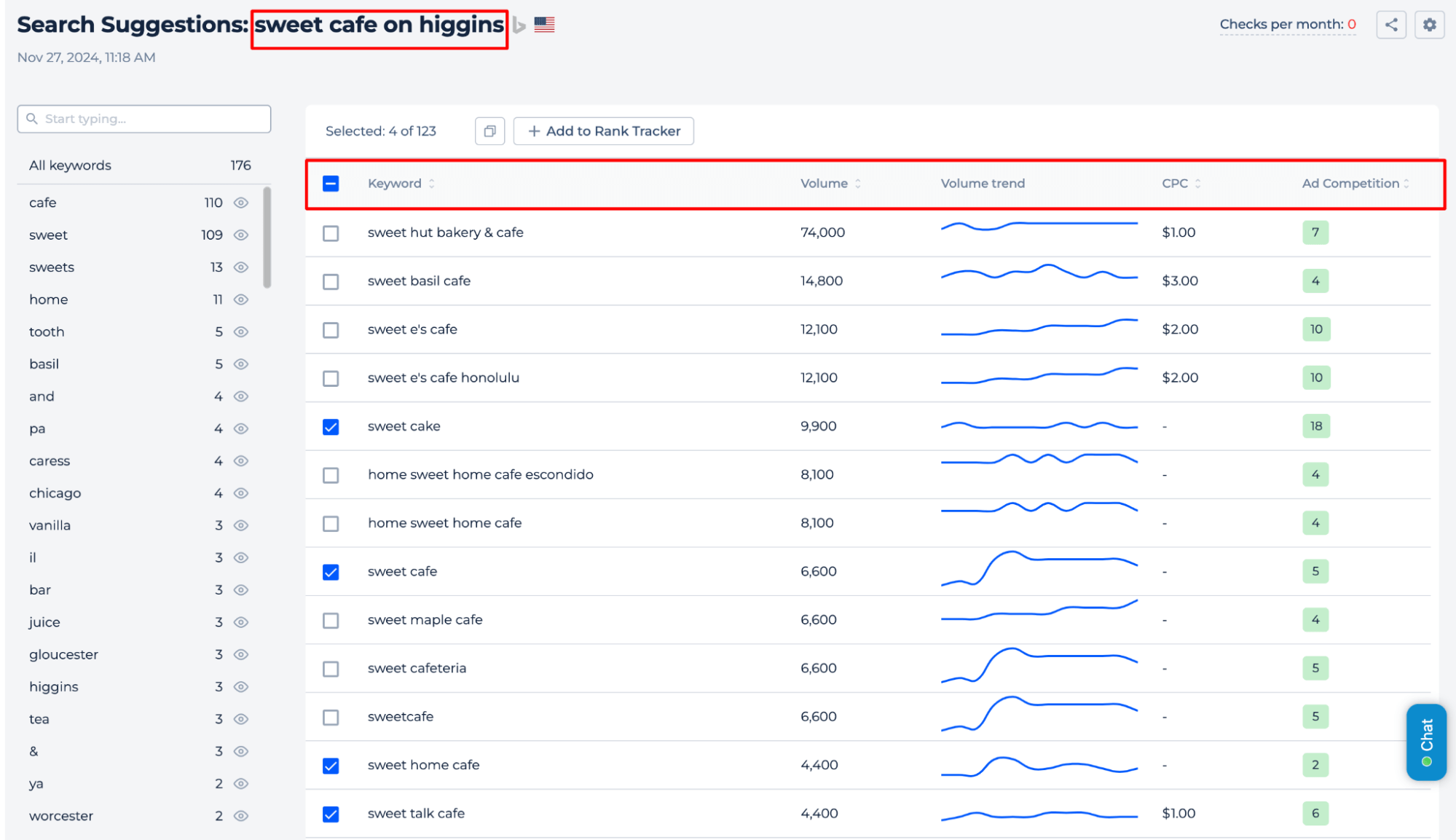
The Bing Keyword Planner helps generate negative keyphrases for your Bing ad campaigns by analyzing related search suggestions. Selecting unrelated terms as negatives prevents ads from appearing for irrelevant searches, improving click-through rates, lowering CPC, and boosting ROI.
Start Tracking Your Keywords on Bing
Track your keywords with insights into search volume, trends, CPC, and competition to optimize your content and improve page performance. Click the “Add to Rank Tracker” button to access Rank Tracker features.
Track your keywords by customizing country, language, search engine, device type, and target URL to monitor keyword performance and optimize your content strategy effectively.
Choose your desired search engine, device type, country, and region in this section. Once your settings are configured, click ‘Add to Rank Tracker’ to begin monitoring. Utilize the ‘Manage Keywords’ option to categorize phrases and associate them with specific pages, simplifying and enhancing your marketing strategy.
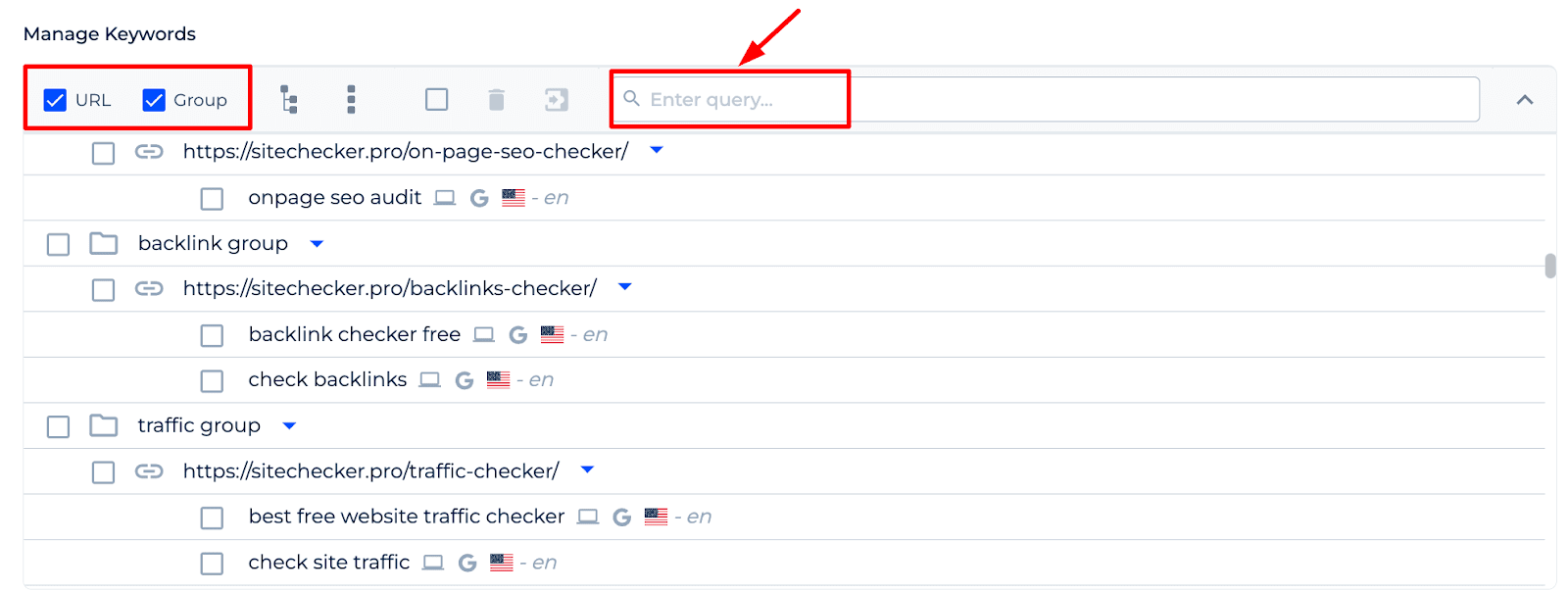
This Bing Keyword Tracker delivers personalized topic tracking tailored to your chosen device and location, delivering key insights into rankings and competitor performance. With features like visibility scores, indexation monitoring, and SEO trend analysis, it empowers smarter strategy adjustments. Customizable reporting further aligns with your campaign schedules for maximum efficiency.
Final Idea
The Bing Keyword Planner helps generate keywords, optimize content, and improve ad campaigns with localized results, search trends, CPC, and competition insights. Features like Bing autocomplete, rank tracking, and customizable settings simplify keyphrase management and boost ROI.