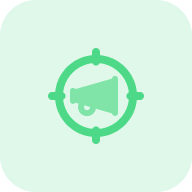What is a Focus Keyword Generator?
The Focus Keyword Generator by Sitechecker is a free tool that helps generate keyword suggestions for SEO and PPC campaigns by sourcing ideas from platforms like Google, YouTube, Amazon, Bing, and eBay. It provides long-tail keyword suggestions using auto-suggest data, helps identify high-value keywords with significant search volumes, and supports content creation, website optimization, and market research.
How the tool can assist you
Multi-Platform Keyword Suggestions: generates key phrase ideas from diverse platforms such as Google, YouTube, Amazon, Bing, and eBay to maximize reach and relevance.
Long-Tail Keyword Discovery: leverages auto-suggest data to provide valuable long-tail keywords with substantial search volumes, ideal for niche targeting and content optimization.
SEO Campaign Integration: works seamlessly with broader SEO tools, including rank tracking and website performance monitoring, to enhance overall optimization strategies.
Key features of the tool
Unified Dashboard: a centralized platform to track website performance, SEO metrics, key phrase rankings, and site audits, providing a comprehensive overview in one place.
User-Friendly Interface: intuitive design makes it easy for users of all experience levels to navigate and access actionable insights.
Complete SEO Toolset: offers an all-in-one solution with tools for website monitoring, rank tracking, backlink analysis, keyword research, and detailed on-page and technical SEO audits.
How to Use the Tool
Step 1: Enter a keyword or phrase into the input box and click the “Get Suggestions” button
Select from multiple search platforms, including Google, YouTube, Bing, and others, to define the sources for generating content ideas.
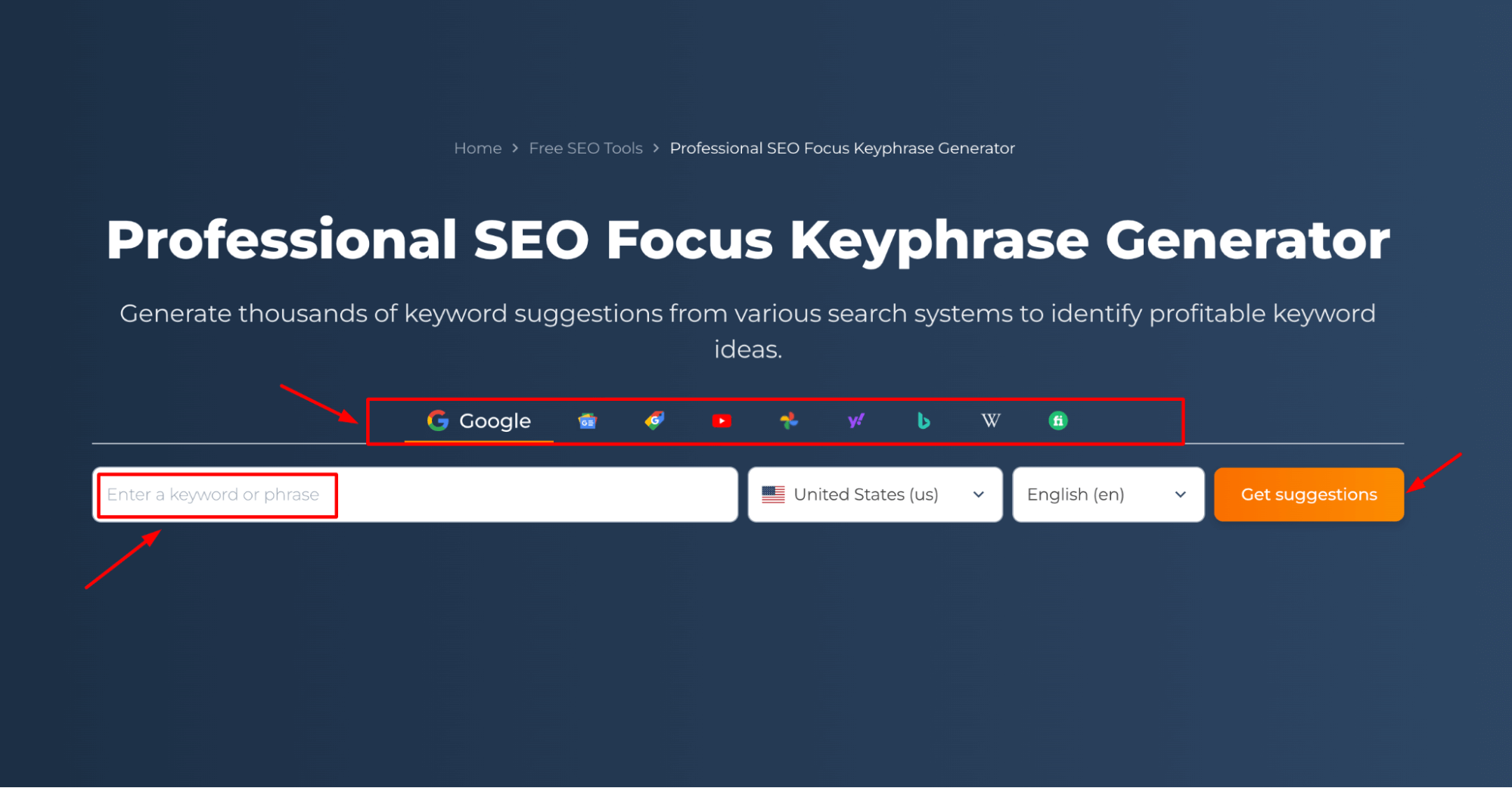
Step 2: View the Results
The tool generates a list of related keywords along with detailed metrics such as search volume, trends, CPC, and competition level. Use this data to fine-tune your content strategy, target high-demand topics, and optimize for improved visibility and performance.
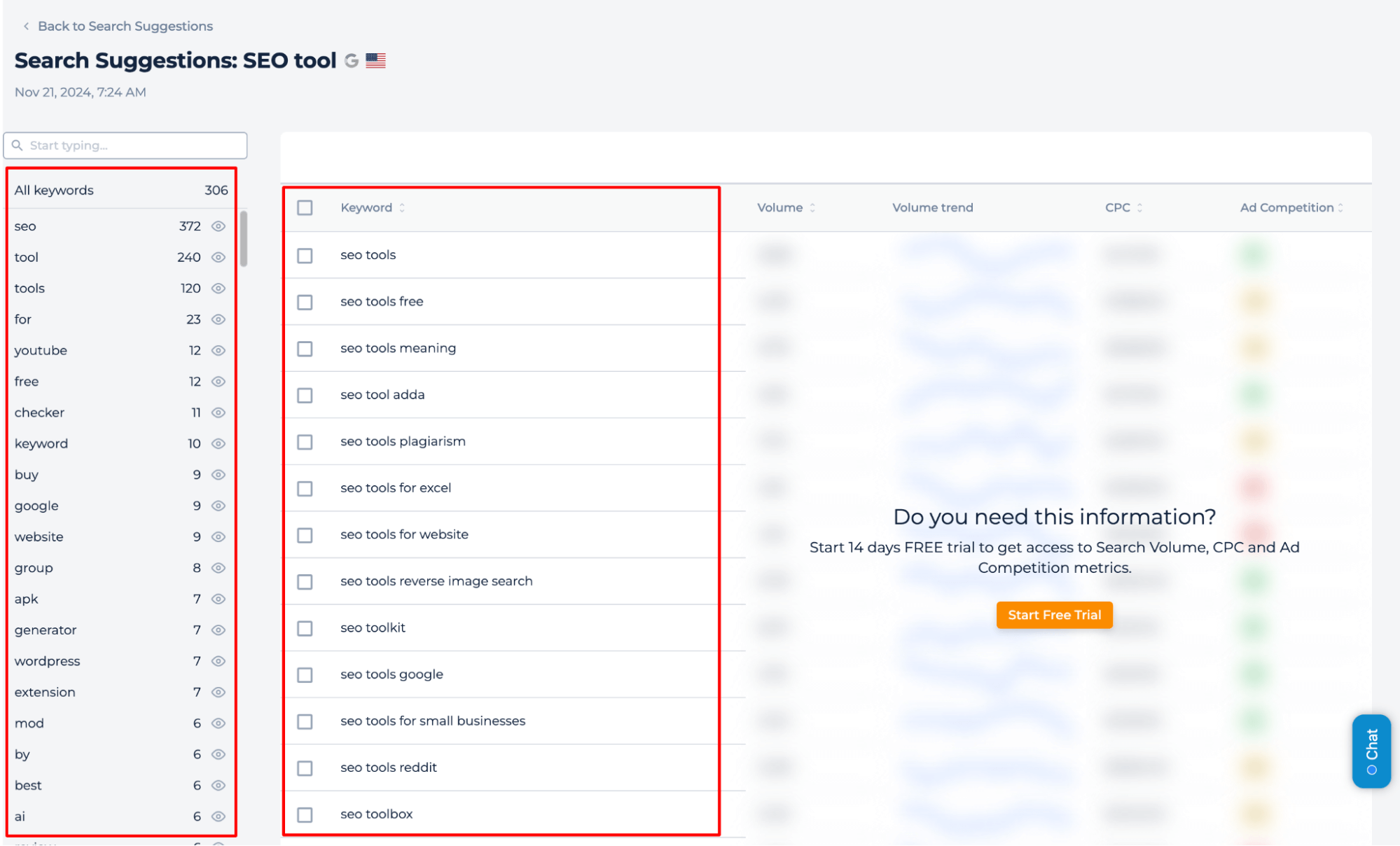
Step 3: Choose and Copy Relevant Keywords
Browse the generated list of key phrase ideas, categorized by frequency and supported by metrics like search volume and trends. Select the most relevant keywords, organize them as needed, and copy them to enhance your content strategy.
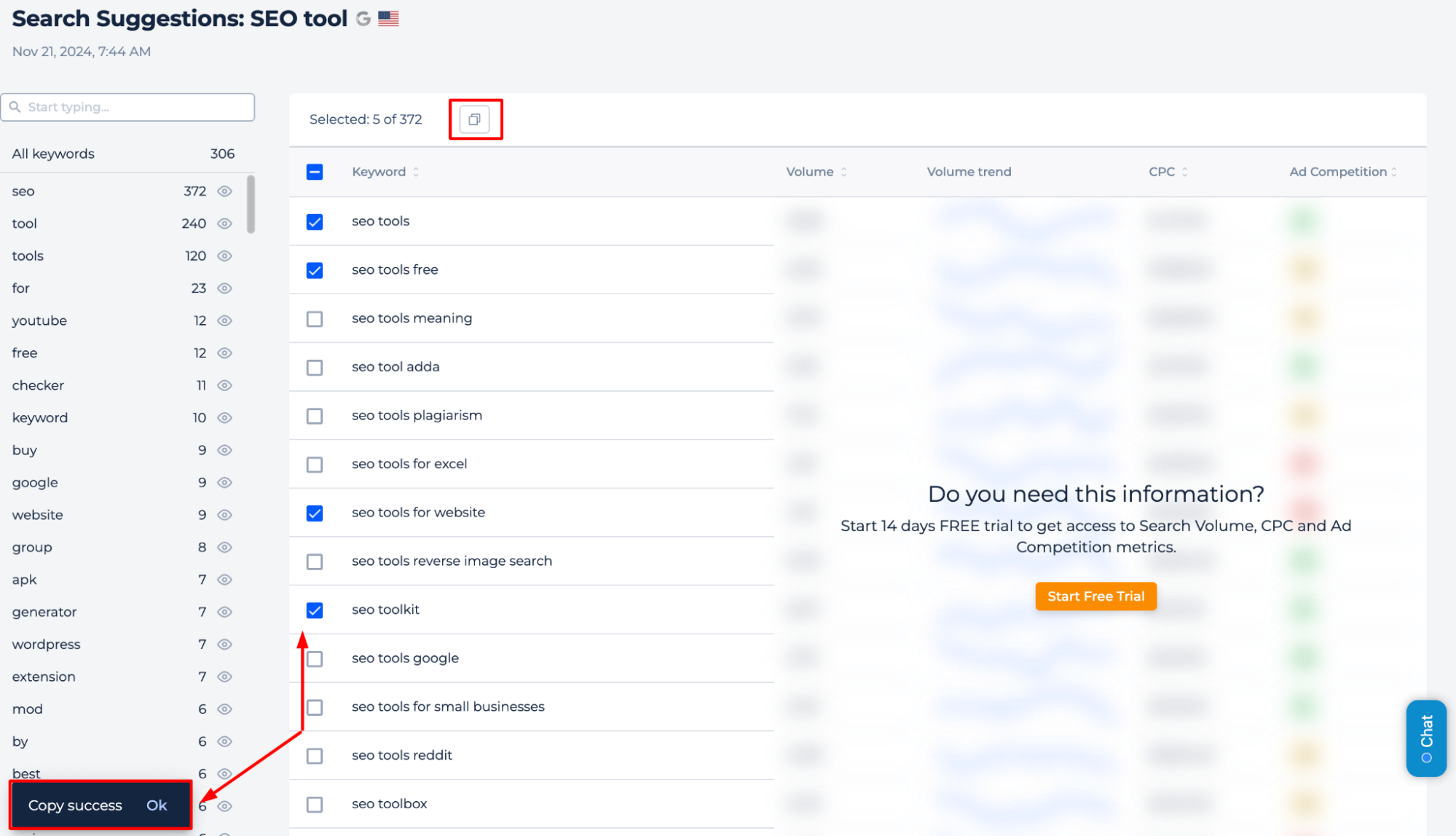
In the left panel, explore clusters of keyword suggestions grouped by the primary query, allowing the tool to function as a keyword grouper.
Each keyword displays detailed metrics such as search volume, trends, CPC, and ad competition. You can select relevant keywords and add them to the Rank Tracker for in-depth monitoring and strategy optimization. Access this data by starting a free trial.
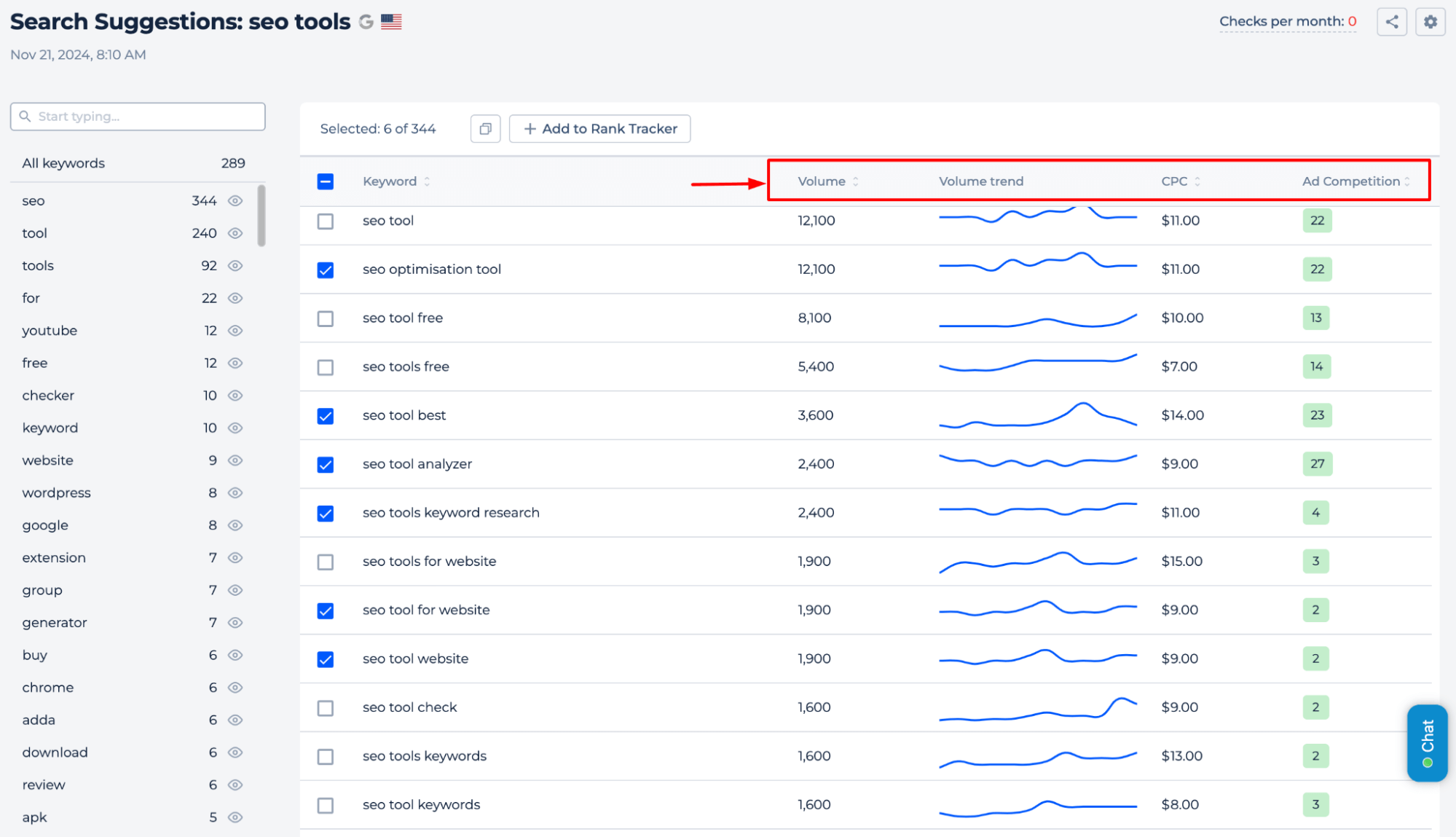
Start Monitoring Focus Keywords
Click the button to track key phrases of interest by selecting and adding them to the Rank Tracker for ongoing performance analysis.
You can group topics and add them to the Rank Tracker for comprehensive monitoring and analysis.
Select your preferred search engine, device, country, and region in this section.
After configuring your settings, click ‘Add to Rank Tracker’ to start tracking.
Use the ‘Manage Keywords’ feature to organize key phrases into categories and link them to specific pages, streamlining your promotional strategy.
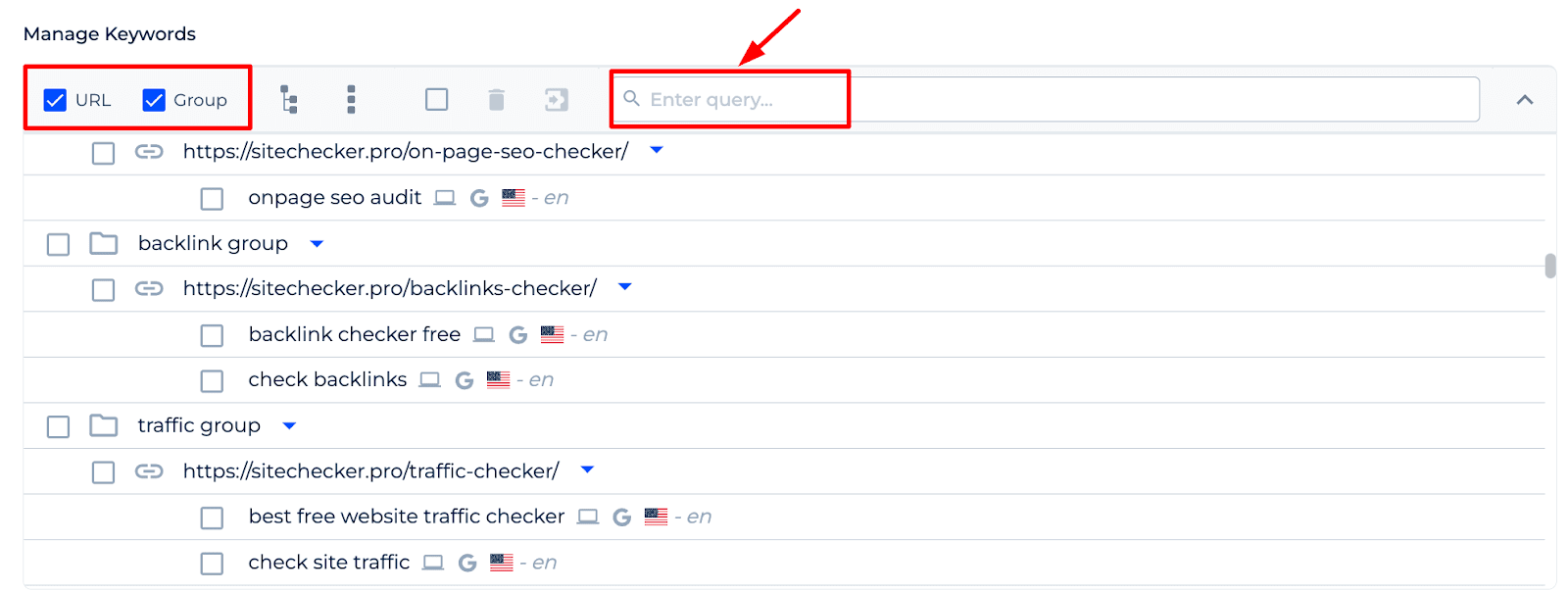
The tool provides customized topic tracking based on device and location, offering valuable insights into rankings and competition. Features such as visibility scores, indexation tracking, and SEO trend graphs enhance strategy optimization, while flexible reporting adapts to campaign timelines.
Final Idea
The Keyword Maker is a free, user-friendly tool for generating keyword suggestions across platforms like Google, YouTube, and Amazon. It offers detailed metrics, long-tail key phrases discovery, and supports SEO and PPC strategies with features like rank tracking, visibility scores, and SEO trend graphs. Users can organize keywords, monitor performance by location and device, and streamline promotional efforts using the tool’s intuitive interface and comprehensive SEO toolset.