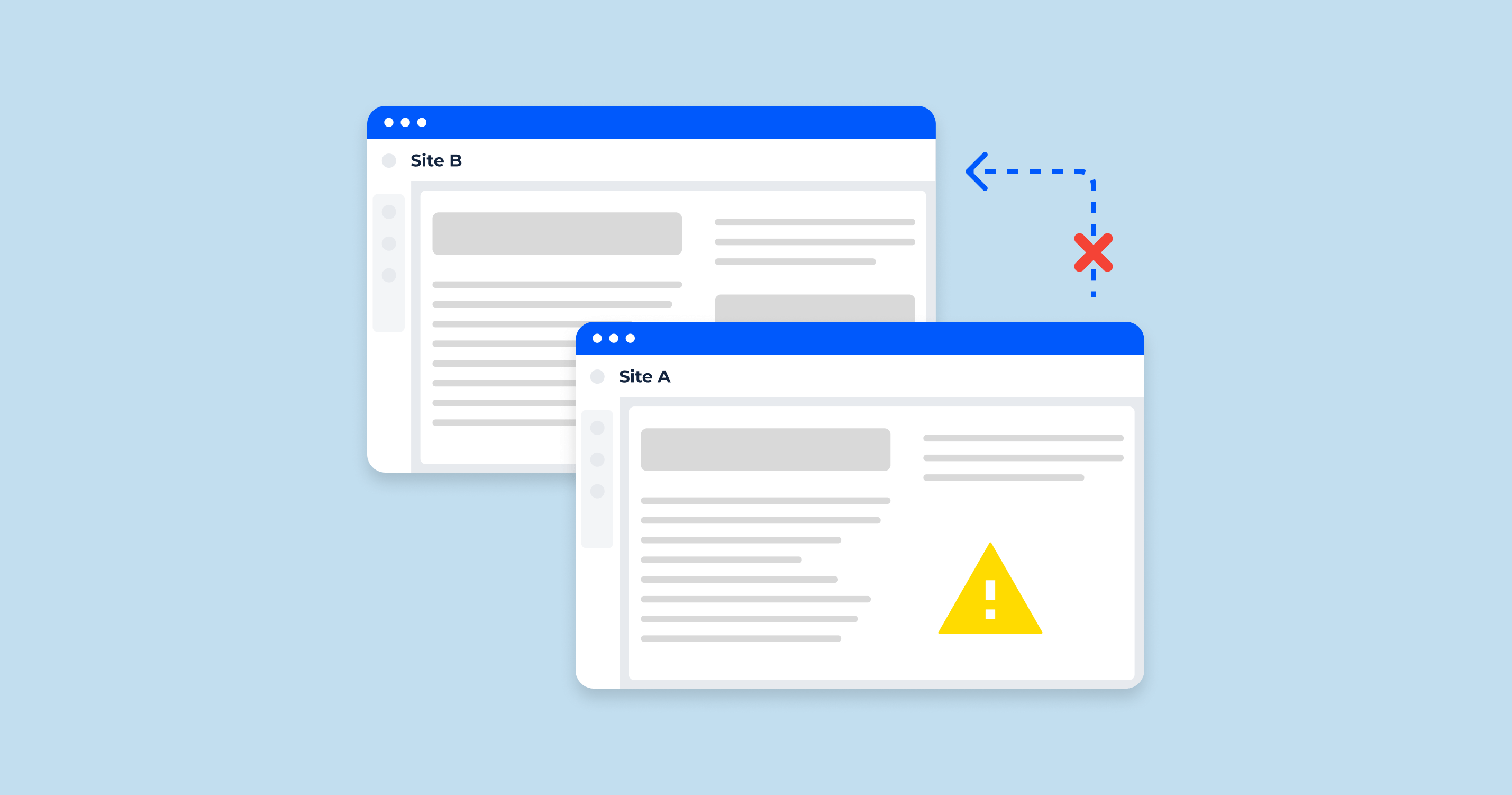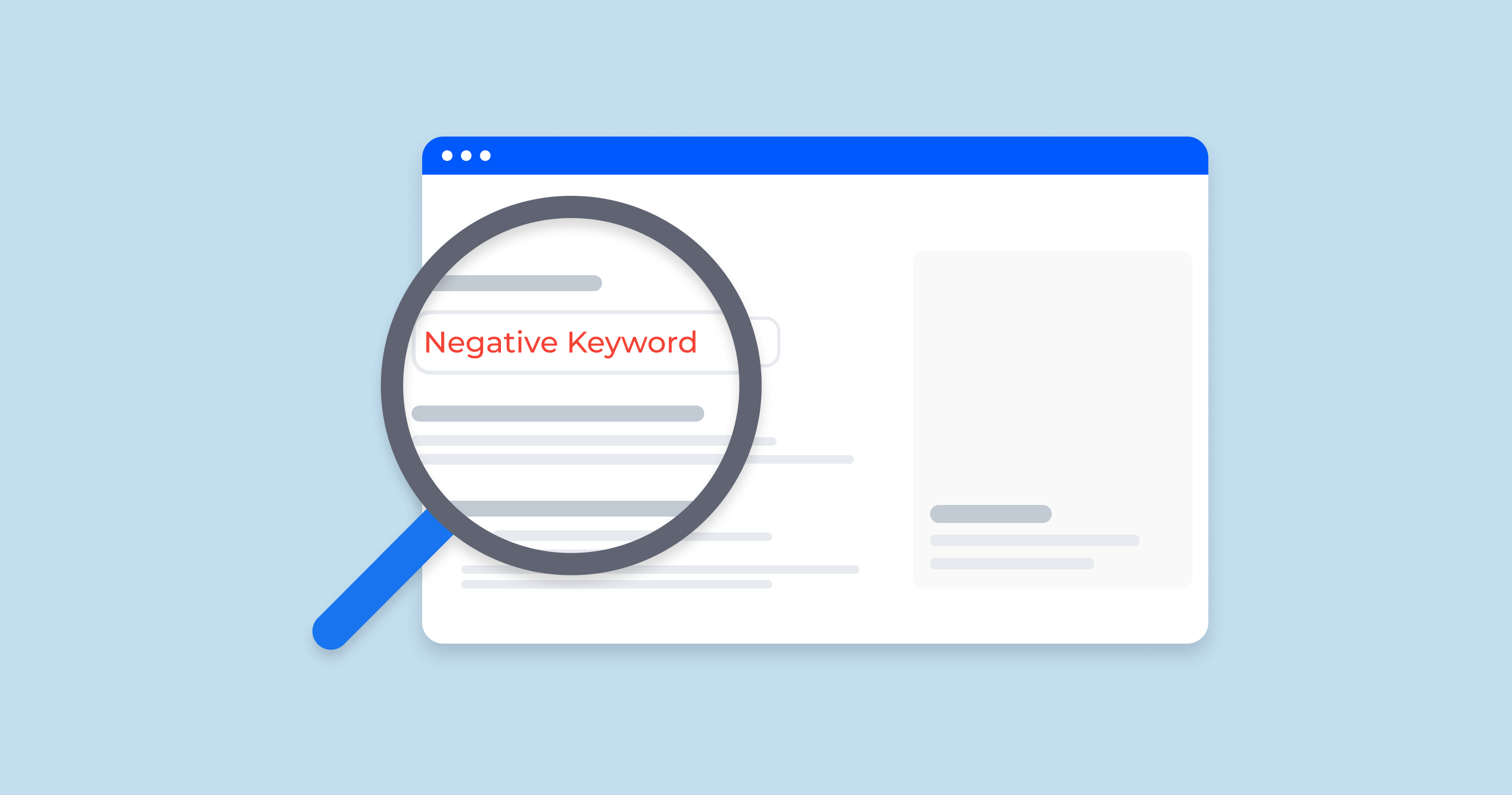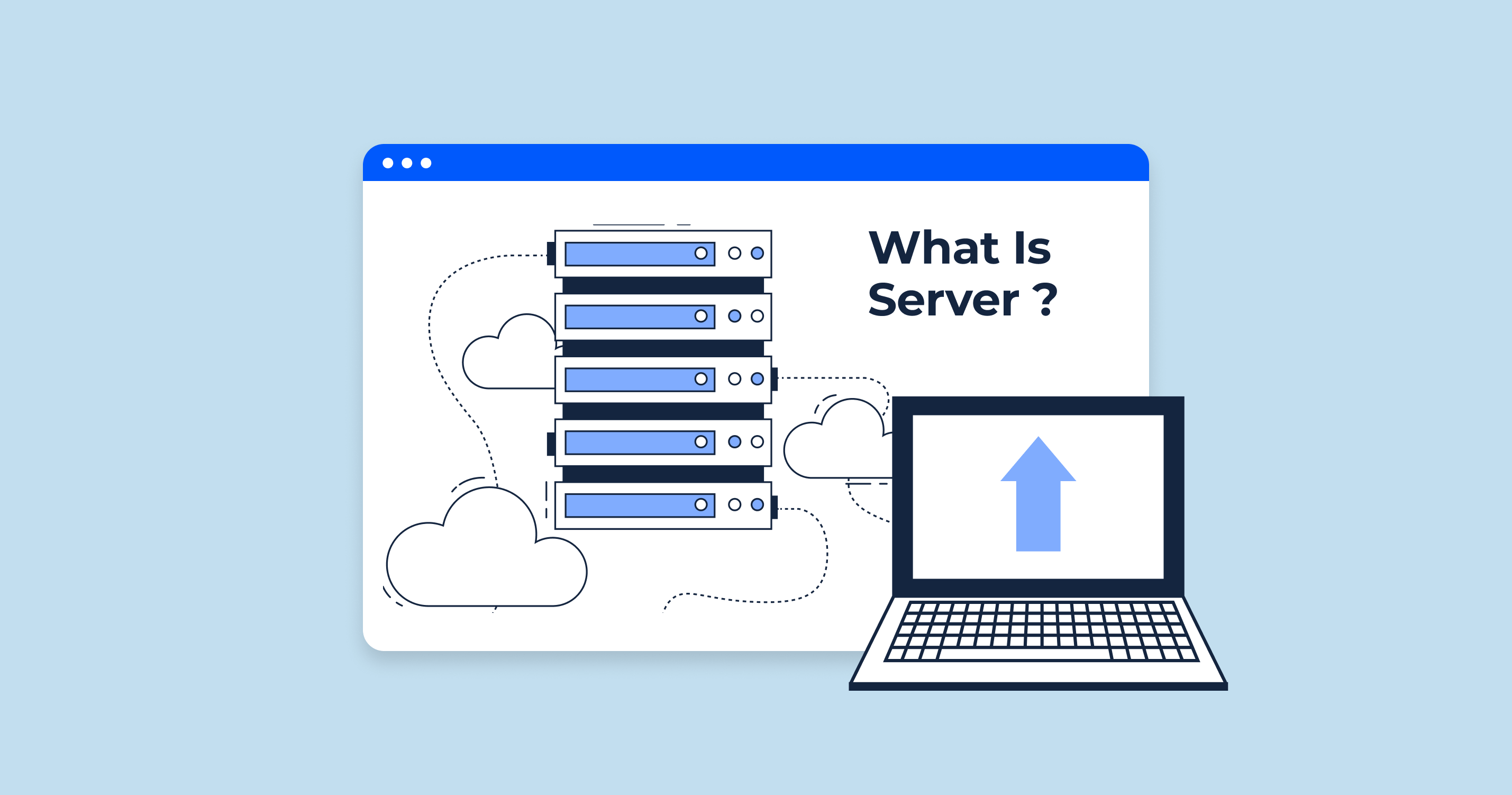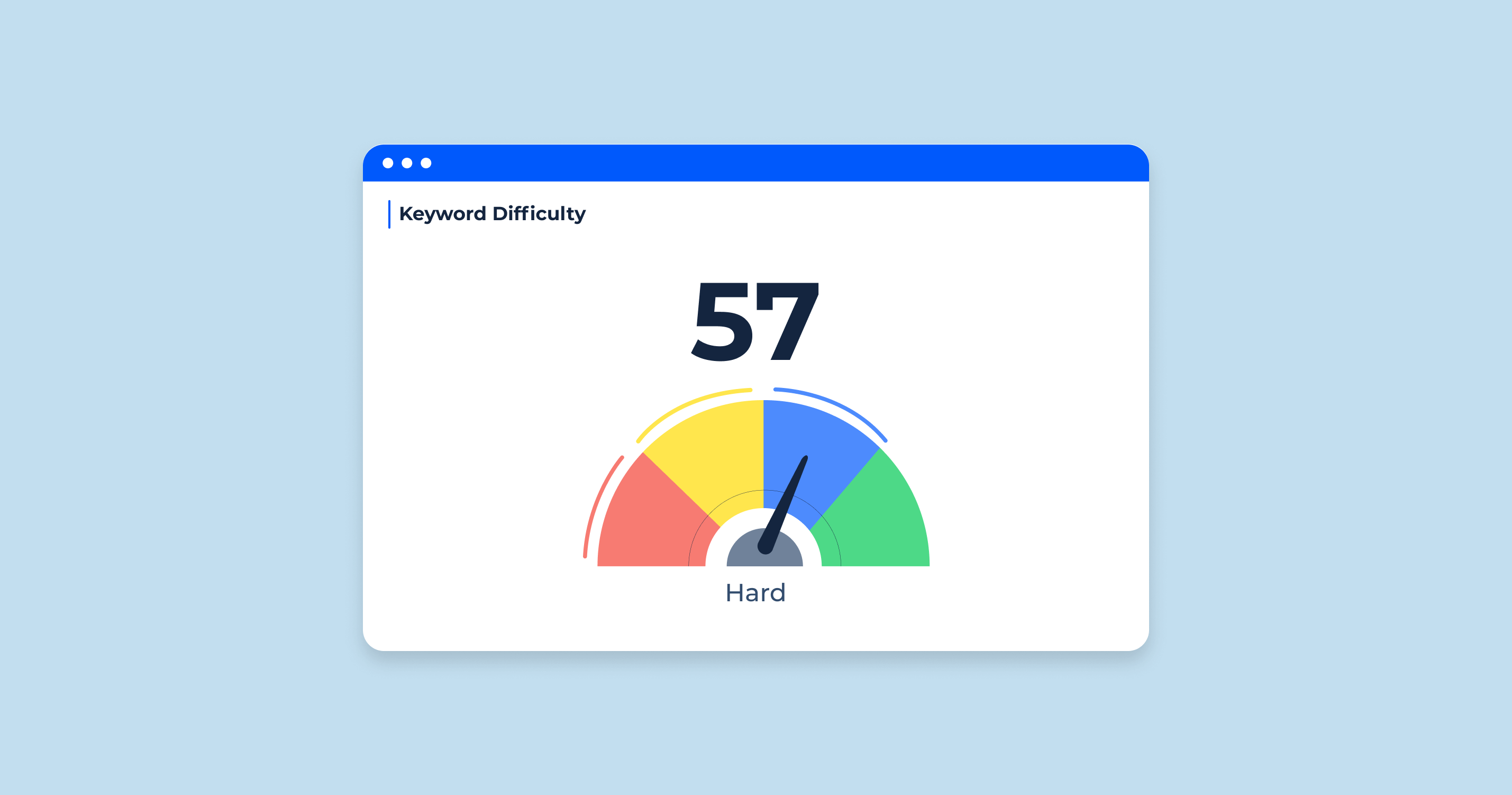What are toxic links?
Toxic links are low-quality backlinks originating from sketchy, irrelevant, or spammy websites that can potentially damage a website’s ranking on a search engine. These URLs may be part of black-hat SEO strategies, link farms, automated link-building schemes, or paid link-building campaigns, which can negatively impact a website’s credibility and search visibility.
Search engines like Google consider the quality and relevance of backlinks while determining a website’s position in search results. A high number of toxic links can signal that the website is engaged in manipulative or fraudulent practices, leading to a drop in rankings or even a manual penalty from Google.
Lately, Google’s algorithms have improved significantly when it comes to identifying and isolating toxic links, which has reduced their negative impact on the website’s ranking. However, understanding and managing toxic links remains crucial for maintaining a site’s SEO health and authority .
Toxic Links Impact on SEO
Google understands that when your website suddenly acquires an unusual number of spammy links with adult-themed anchor text , it’s highly unlikely that you created these links to boost your search results. In most situations, Google can simply identify those parasites and disregard them in their algorithms.
Before the launch of Penguin 4.0 in 2016, a significant amount of spammy links could potentially affect a site’s ranking ability . At that time, we advised disavowing every unnatural link we could identify. However, since 2016, Google has shifted its approach, opting to devalue such links instead of penalizing a site for having them.
It’s crucial to recognize that recent Google documentation refers to certain types of spam as deliberate attempts at manipulation rather than just being useless, cluttered links.
The July 2021 link spam update aimed to “reduce the impact of link spam” in Google’s ranking system, particularly when “websites deliberately create spammy links with the intention of manipulating rankings.” Google identified specific types that they consider “spam” and do not want to include in their search results. Many SEOs still create these types of links to manipulate rankings:
- Affiliate links that are not nofollow or labeled with rel=”sponsored”.
- Links in guest post campaigns that are primarily designed to acquire links.
If you noticed ranking drops following the July 2021 link spam update, it’s possible that Google’s algorithms identified these types of links on your site, isolated them, and nullified them in their algorithms. As the documentation states, “Websites engaging in link spam will experience changes in Search as those links are re-evaluated by our algorithms.”
It’s important to note that Google does not state that pages will be demoted or penalized for link spam. In most instances, when spam is detected, Google isolates and disregards it.
However, this may feel like a demotion. If you had numerous guest post links that previously improved a page’s ranking, and Google now classifies them as spam and devalues them, those pages will decline. This means the page has lost the ranking boost from sites that were once considered valid recommendations but are no longer. Disavowing those links likely won’t result in improvements.
Although algorithmic demotions for manipulative link building can occur, they are typically reserved for sites that have excessively exploited the technique, making it difficult for Google’s algorithms to distinguish between valuable links and those fabricated for SEO purposes. We will explore this topic further in a moment.
How to Spot Harmful Backlinks
Spotting harmful backlinks requires a keen eye and understanding of various factors that contribute to the quality of a backlink.
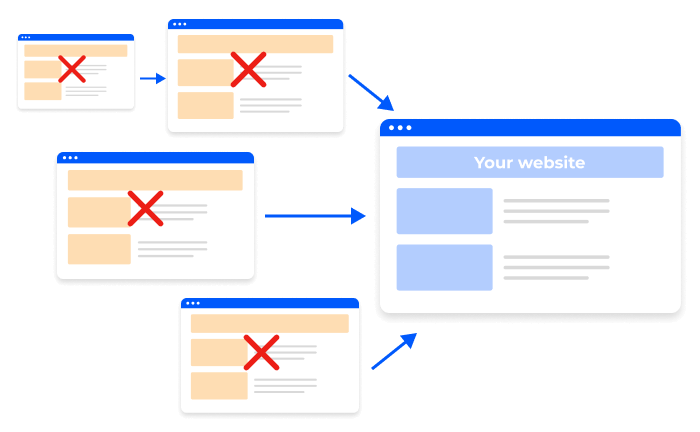
To effectively find toxic links, consider the following details:
- Analyze domain authority: Domain authority (DA) is a metric developed by Moz that predicts how well a website will rank in search engine results. It ranges from 0 to 100, with higher scores indicating higher authority. Low DA can be a red flag, indicating that the website may be low-quality or untrustworthy.
- Check for excessive ads: Websites filled with excessive advertisements or pop-ups are often considered low-quality and could potentially harm your website’s reputation. Inspect the linking website for intrusive ads or a cluttered layout, which could indicate a harmful backlink.
- Examine content quality: Review the content of the linking website to determine if it is well-written, informative, and relevant. Spammy, poorly written, or duplicate content can indicate a low-quality site, which in turn can negatively impact your own site’s SEO performance.
- Determine relevancy: Check the content and niche relevance between the linking website and your own site. Backlinks from unrelated websites or sites with spammy, unrelated content can be detrimental to your website’s performance.
- Assess website traffic: Use tools like SimilarWeb or Alexa to gauge the linking website traffic. If the website has minimal or declining traffic, it may be a sign that the site is not well-maintained or authoritative, making the backlink potentially harmful.
- Investigate spam scores: Many backlink analysis tools provide a spam score metric. This metric estimates the likelihood of a site being penalized by Google. High spam scores can indicate a harmful backlink.
- Inspect anchor text: The anchor text used in a backlink can also provide clues about its quality. Over-optimized or keyword-stuffed anchor text can be a sign of spammy link-building practices, potentially harming your website’s SEO.
- Identify unnatural link patterns: Unusual or manipulative link patterns, such as an unnaturally high number of backlinks originating from a single domain or multiple unrelated domains, can signal a harmful backlink profile.
- Watch out for Google penalties: Use tools like Sitechecker Backlinks Checker to find out if the linking site has been penalized by Google. Backlinks from penalized websites can transfer their negative effects to your website and affect your search engine ranking.
By closely examining these aspects, you can better identify harmful backlinks and take appropriate action to protect your website’s SEO performance and authority.
Removing Detrimental Links
Once you’ve identified the dangerous links, you can take the following actions to remove them:
- Contact the webmasters of the harmful sites and politely request to remove them. Keep a record of your communication in case you need it later.
- If the webmasters don’t cooperate or you’re unable to contact them, use Google’s Disavow Tool to disavow the detrimental links. Disavowing tells Google that you don’t want these links to be considered in its ranking algorithms.
Monitor your website’s backlink profile regularly and keep an eye on new spam.
How to Disavow Toxic Links
In most cases, disavowing toxic links is unnecessary, as Google’s algorithms disregard them.
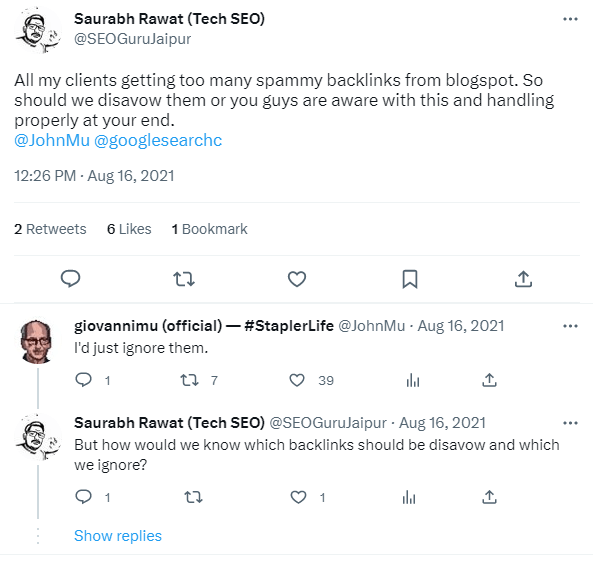
However, if you’ve exhausted all other options to remove harmful links or if you’re facing a manual action, you can use Google’s Disavow Tool to request that Google ignores specific links when evaluating your site.
The disavowing process involves using Google’s Disavow Tool to tell Google that you don’t want certain backlinks to be considered when assessing your site’s ranking in search results. Follow these steps to disavow spam:
- Identify toxic links: First, use a backlink analysis tool like Google Search Console or Sitechecker.pro’s Backlinks Checker to identify the toxic backlinks you want to disavow.
- Create a disavow file: Create a plain text file (with a .txt extension) containing the list of toxic links you would like to disavow. You can include entire domains or specific URLs. To disavow an entire domain, use the format domain:example.com. To disavow a specific URL, simply list the URL. Place each entry on a separate line. You can also include comments in the file by starting a line with a hashtag (#).
Example:
# Disavowing a specific URL
http://spammysite.com/bad-link.html
# Disavowing an entire domain
domain:spamdomain.com
- Go to Google’s Disavow Tool: Visit the Google Disavow Tool page and sign in with your Google account.
- Select your website: From the dropdown menu, choose the website for which you want to disavow the toxic links.
- Upload your disavow file: Click “Disavow Links,” then click “Choose File” and upload the .txt file you created in step 2.
- Submit the file: Click “Submit” to finalize the disavow process.
After submitting the disavow file, Google will process your request and eventually stop considering the specified links when determining your website’s ranking. Keep in mind that the disavow process may take several weeks to have an effect on your website’s ranking.
It’s important to use the Disavow Tool carefully, as disavowing high-quality links accidentally can negatively impact your website’s SEO performance. Regularly monitor your backlink profile and disavow any new spam that may appear.
Toxic Links: Common Mistakes and Their Solutions (Considering 2021 Updates)
Toxic links, or low-quality backlinks from untrustworthy or irrelevant websites, can potentially damage your website’s ranking. However, due to Google’s algorithm updates in 2021, the impact of such backlinks on rankings has been significantly reduced. Despite these updates, understanding and avoiding common mistakes related to spam is still essential.
Here are some common mistakes and their solutions:
Ignoring your backlink profile
Solution: Regularly monitor and analyze your backlink profile using SEO tools like Google Search Console or Sitechecker. This will help you identify spam and track the overall quality of your backlinks, allowing you to take action if necessary.
Engaging in black-hat SEO practices
Solution: Avoid black-hat SEO tactics such as buying backlinks in bulks, participating in schemes or even using automated link-building tools. Instead, focus on creating high-quality, relevant content and engaging in white-hat SEO practices to build a natural and healthy backlink profile.
Not taking manual actions seriously
Solution: Although Google’s algorithms have improved in identifying and isolating spam, manual actions can still be taken against your website for engaging in manipulative practices. To avoid manual penalties, adhere to Google’s Webmaster Guidelines and maintain a clean backlink profile.
Overusing the disavow tool
Solution: Disavowing spam is often unnecessary, as Google’s algorithms are now efficient at disregarding them. Only use the Disavow Tool as a last resort when you have exhausted all other options or if you’re facing a manual action.
Focusing on quantity over quality
Solution: Avoid the temptation to build a high volume of low-quality backlinks. Instead, concentrate on acquiring high-quality, relevant backlinks that will benefit your website’s reputation and search engine rankings. Engage in content marketing, natural outreach, and relationship building with authoritative websites in your niche.
By recognizing and addressing these common mistakes related to toxic links and keeping in mind the updates since 2021, you can maintain a healthy backlink profile and safeguard your website’s search engine rankings.
How to Manage Backlinks Profile: Sitechecker Solution
Sitechecker Backlinks Checker is a powerful and user-friendly tool that allows site owners and marketers to gain valuable insights into their backlink profiles. This comprehensive tool helps identify toxic links, as well as uncover high-quality URLs to leverage for better search engine rankings. With its intuitive interface and detailed reports, Sitechecker.pro’s Backlinks Checker makes it easy to maintain a healthy and effective backlink strategy, ensuring your website stays protected from the dangers of toxic URLs.
Conclusion
Toxic links, which are low-quality backlinks from untrustworthy or irrelevant websites, can potentially harm your website’s search engine rankings. However, with Google’s algorithm updates in 2021, the impact of spam on rankings has been significantly reduced. Google’s algorithms are now better at identifying and isolating spam, minimizing their negative effects.
To maintain a healthy backlink profile and protect your website’s ranking, it’s essential to focus on white-hat SEO practices and avoid engaging in manipulative link-building techniques. Regularly monitor your backlink profile to identify and address any spam, and ensure that you prioritize quality over quantity when acquiring new backlinks.
By following best practices and being vigilant in managing website’s backlink profile, you can reduce the risk associated with link spam and maintain a strong online presence that benefits both your website’s authority and its search engine performance.