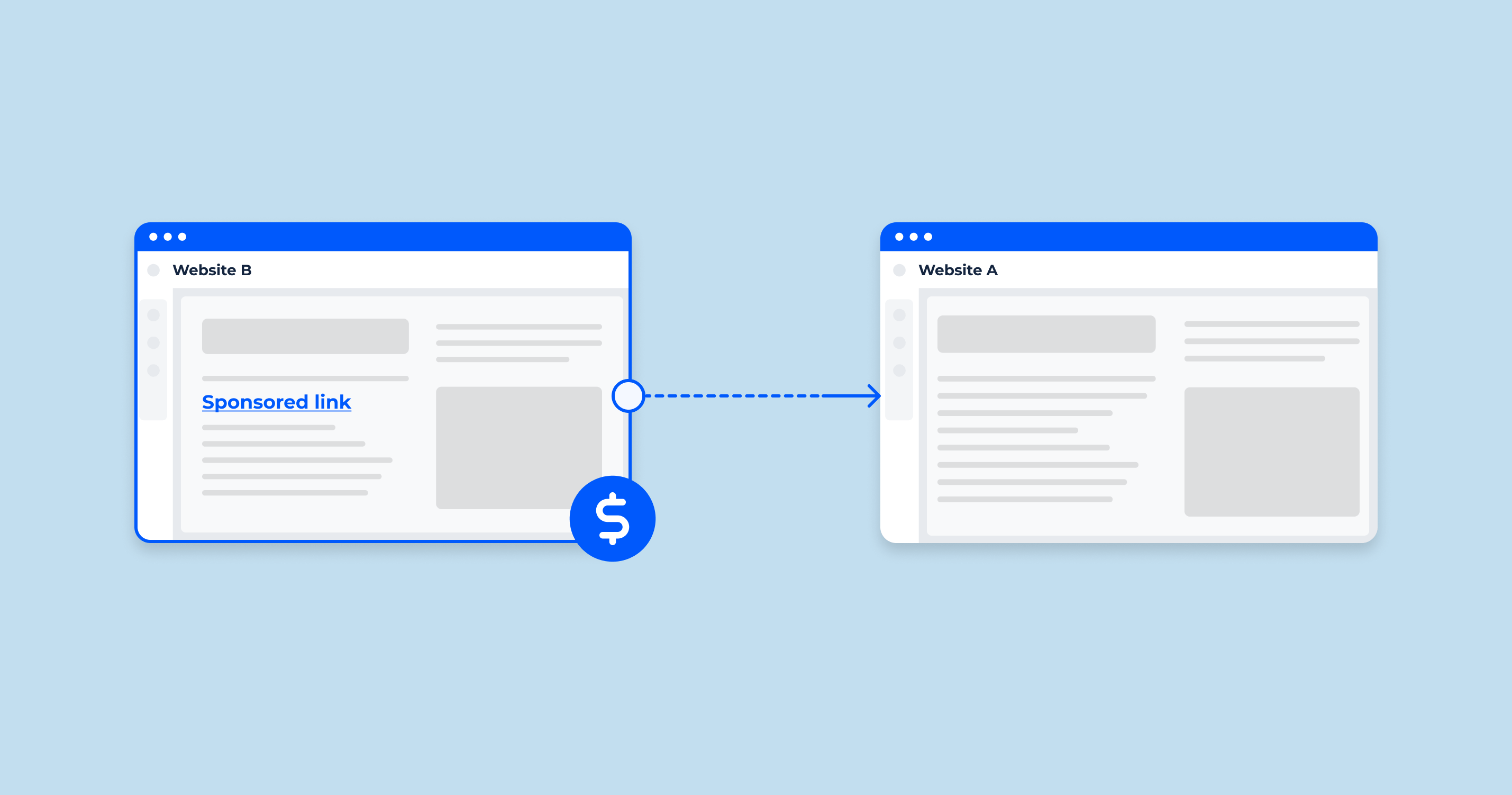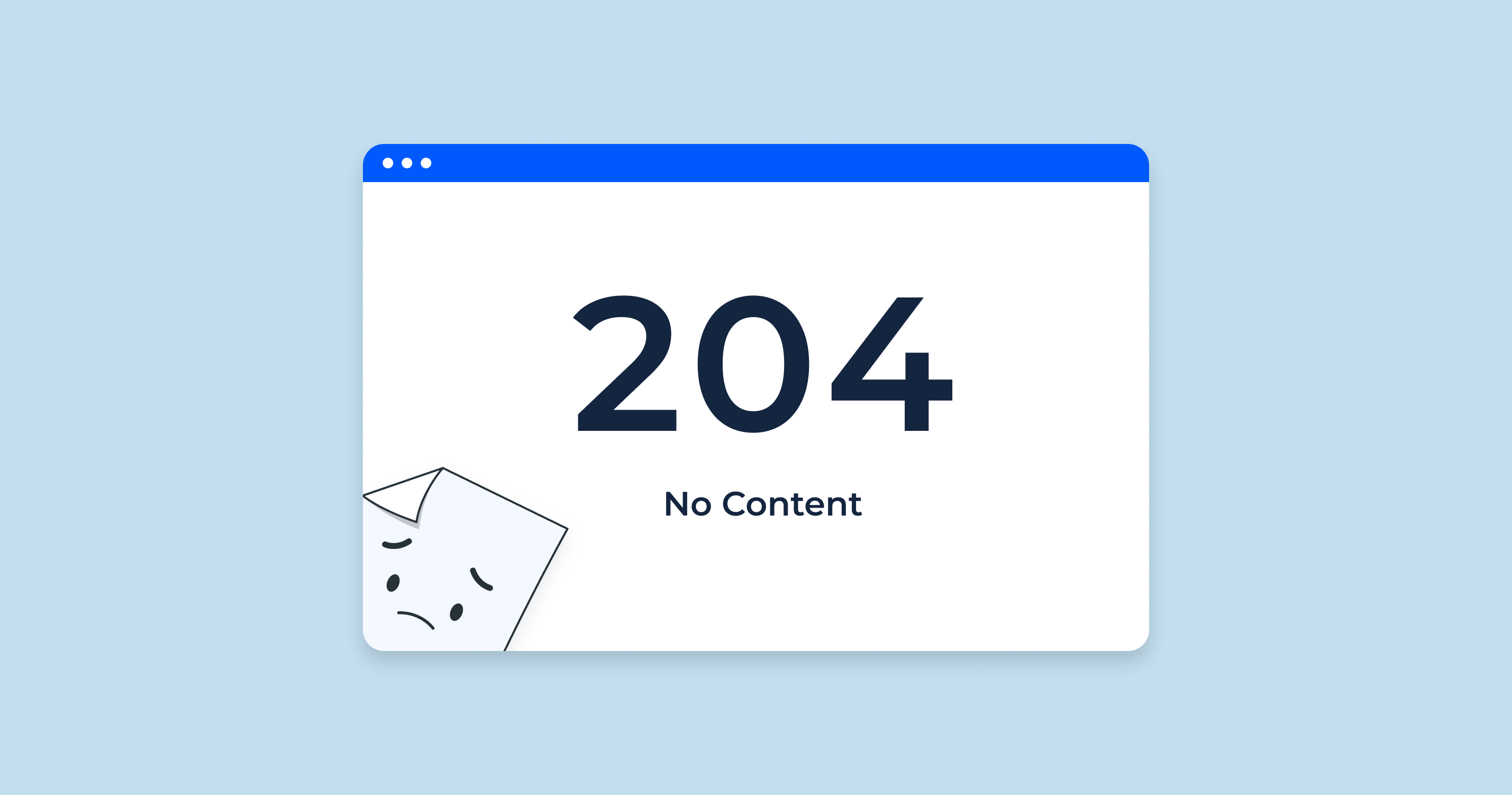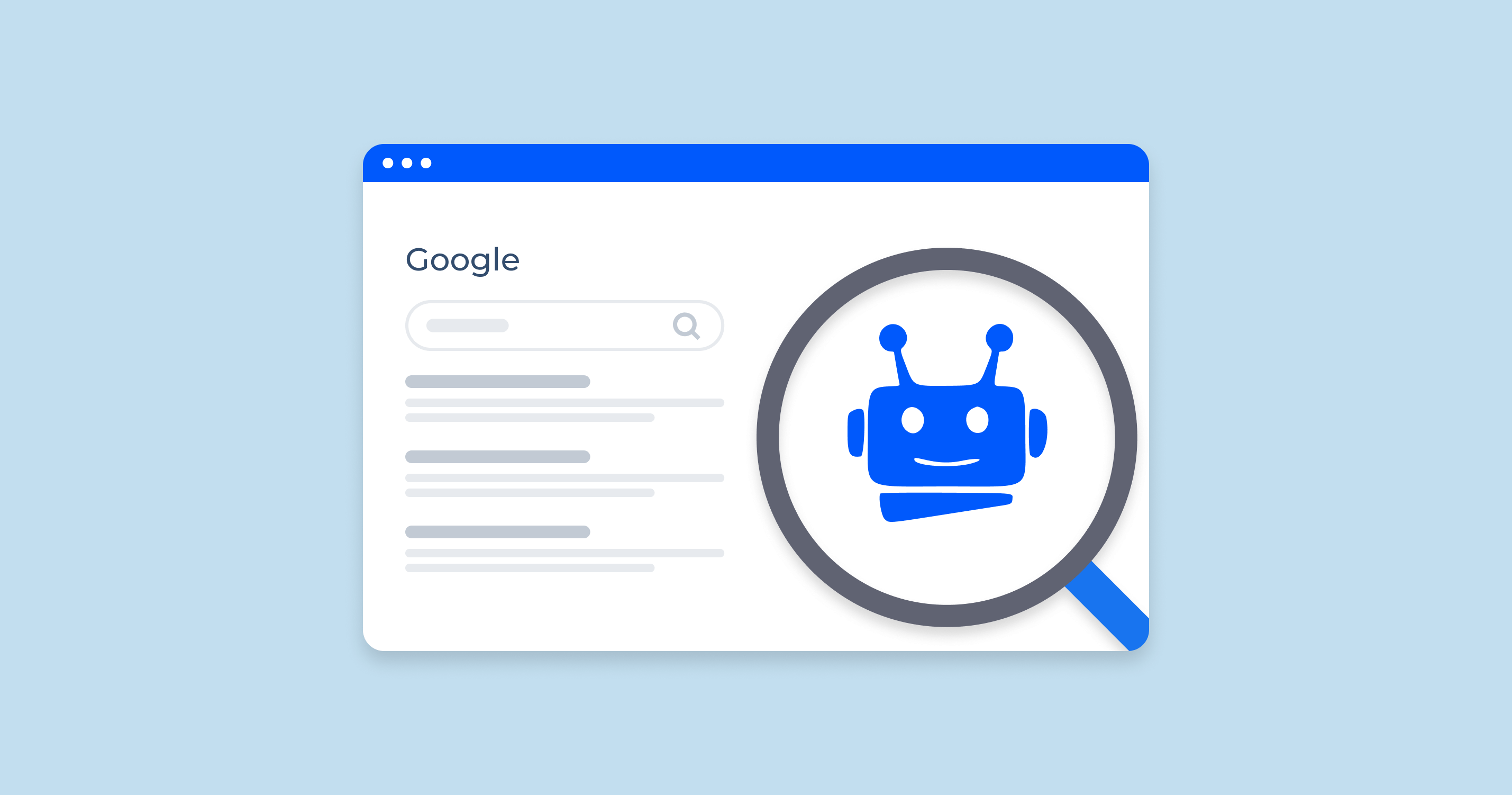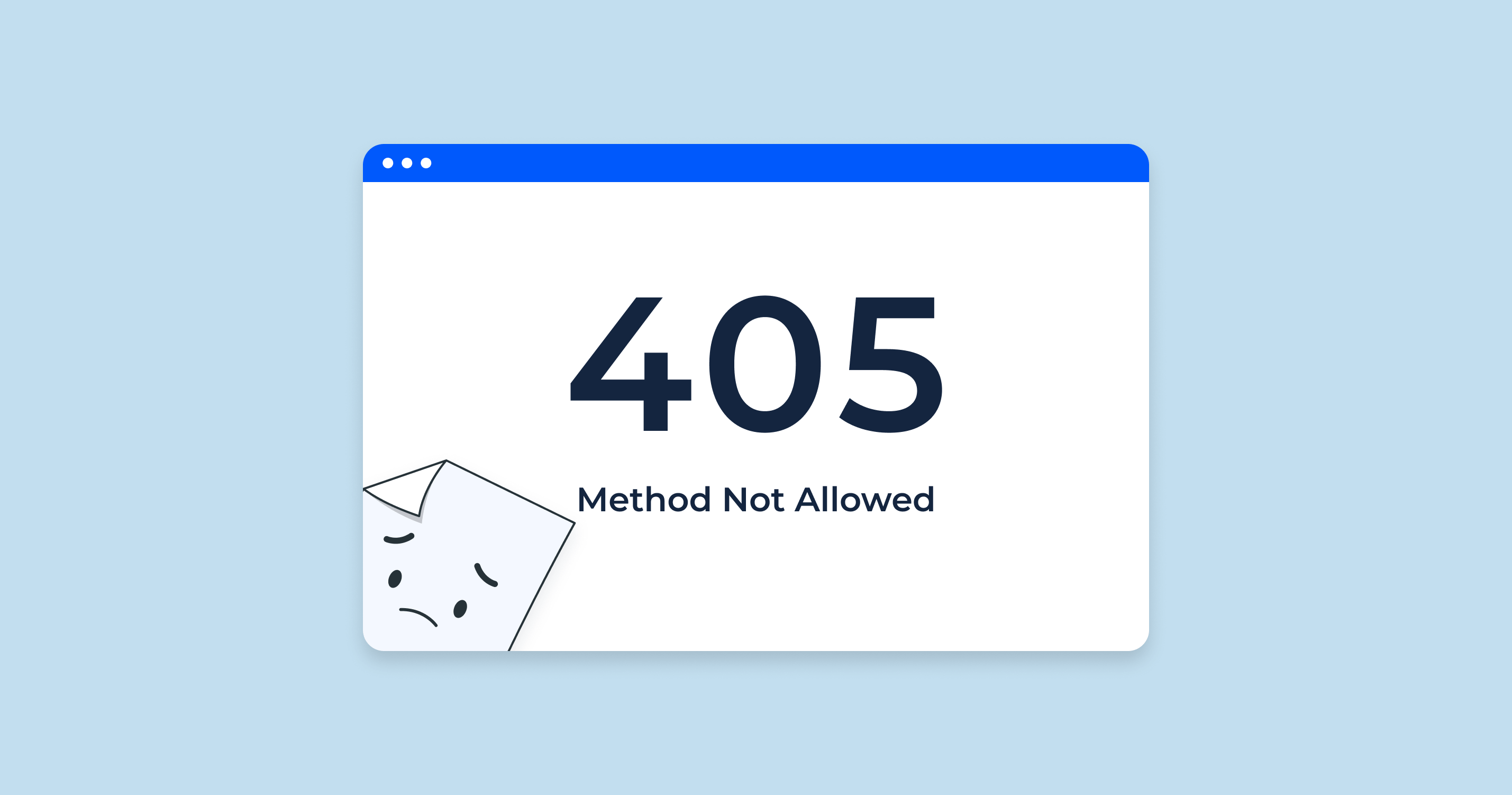Sponsored Link Definition
Sponsored links, also known as search ads or pay-per-click (PPC) ads
These are paid advertisements that appear on search engine results pages (SERPs) alongside organic search results. They are designed to drive traffic to the advertiser’s website and are triggered by relevant keywords that users search for. These ads are typically labeled as “sponsored” or marked with an “Ad” icon to distinguish them from organic search results.
Google Ads, formerly known as Google AdWords, is an online advertising platform that enables businesses to create and manage ad campaigns across various Google properties, such as Google Search, YouTube, and Google Display Network. The platform works on an auction-based system where advertisers bid on keywords, ad placements, and targeting options to display their ads to users.
Here we will talk about sponsored links through the Google Ads platform.
Sponsored Links and Their Impact on SEO
Sponsored links, also known as paid links or advertisements, are links that have been purchased to promote a specific website or product. These links can appear in search results, on social media platforms, or on other websites.
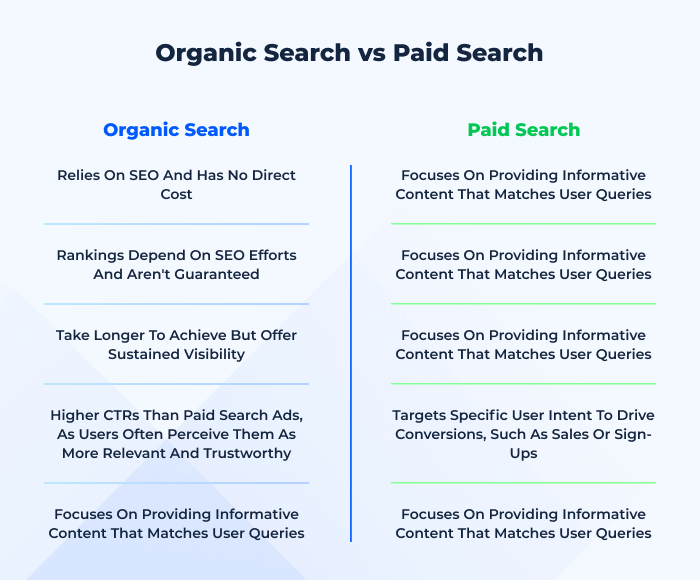
While they can be an effective way to drive traffic and increase brand awareness, sponsored links have a limited impact on SEO for several reasons:
Nofollow attribute
Search engines, especially Google, have clear guidelines that paid or sponsored links should be marked with a ” nofollow” or “sponsored” attribute. This attribute informs search engines not to pass any link equity or ” link juice” through those links, preventing them from directly affecting the target site’s search engine rankings.
Short-term visibility
Sponsored links are typically displayed for a limited period, based on the advertising campaign’s duration. Once the campaign ends, the visibility of the sponsored link diminishes, and any potential impact on SEO ceases.
User perception
Sponsored links are often labeled as “Ad,” “Sponsored,” or “Promoted” to differentiate them from organic search results or content. Some users may prefer not to click on sponsored links, as they might perceive them as less trustworthy or relevant than organic results.
Indirect SEO impact
While sponsored links themselves do not have a direct impact on a website’s search engine rankings, they can indirectly affect SEO by driving traffic, increasing brand visibility, and potentially attracting organic backlinks. For example, if users find your content valuable after clicking a sponsored link, they might share it on social media, link to it from their websites, or engage with it in other ways, all of which can contribute to improved SEO.
In summary, sponsored links primarily serve as a means to drive traffic and increase brand awareness, rather than directly affecting a website’s SEO. However, when used effectively as part of a broader marketing strategy, sponsored links can indirectly contribute to improving a website’s organic search performance.
A Step-by-Step Guide to Help You Create a Google Ads Sponsored Link
Creating a sponsored link on Google involves setting up and managing a campaign through the Google Ads platform. Here is a step-by-step guide to help you create a sponsored link:
1. Create a Google Ads account
Visit ads.google.com and sign up for a new account if you don’t already have one. You will also need a Google account to sign up. Follow the prompts to set up your billing information.
2. Set up a campaign
Once logged in, click on the “Campaigns” tab on the left-hand side and click the blue “+” button to create a new campaign. Choose the campaign objective that aligns with your goals, such as “Sales,” “Leads,” or “Website traffic.”
3. Select the campaign type
For a sponsored link, choose the “Search” campaign type, which targets users on Google Search and the Search Network.
4. Set up campaign settings
Provide a campaign name, select the target locations, and languages, and set your daily budget. Choose a bidding strategy based on your objectives (e.g., Manual CPC, Target CPA, or Maximize Conversions).
5. Create an ad group
Ad groups help you organize your ads and keywords within a campaign. Enter an ad group name and set the default bid for the keywords in the ad group.
6. Conduct keyword research
Use tools like Google Keyword Planner to identify relevant keywords for your campaign. These keywords will trigger your sponsored link to appear when users search for related terms. Add the chosen keywords to the ad group.
7. Write ad copy
Create your sponsored link by writing a compelling ad copy. Include a headline, description, and display URL. Make sure to incorporate your target keywords and a clear call-to-action (CTA).
8. Add ad extensions (optional)
Enhance your sponsored link by adding ad extensions, such as site links, callouts, structured snippets, or location extensions, to provide more information and improve user engagement.
9. Review and save
Double-check your ad copy, keyword selection, and targeting settings. Click “Save and Continue” to finalize your ad.
10. Monitor and optimize
After your ad is live, regularly review its performance using Google Ads’ reporting tools. Analyze metrics such as click-through rate (CTR), cost-per-click (CPC), and conversion rate, and make data-driven adjustments to optimize your sponsored link campaign.
Here you can watch the video by Ben Heath – How To Set Up A Google Ads Account:
By following these steps, you can create an effective sponsored link on Google that drives targeted traffic, increases visibility, and helps you achieve your marketing objectives.
Attributes of sponsored links
Keyword-driven. Sponsored links are triggered by relevant keywords that advertisers bid on. When users search for terms that match the targeted keywords, the corresponding ads appear in the search results.
Ad Copy. Sponsored links contain ad copy, which includes headlines, descriptions, and display URLs. Advertisers aim to create compelling and concise copy that entices users to click on their ads.
Ad Rank. The position of a sponsored link in the SERP is determined by its ad rank, which is calculated by multiplying the maximum bid and quality score. Ads with higher ad ranks generally have better visibility on the search results page.
Ad Label. Sponsored links are clearly marked as ads with a small “Ad” label or icon next to them. This label ensures transparency and distinguishes the ad from organic search results.
Ad Extensions. Sponsored links often feature ad extensions, which provide additional information to enhance the user experience. Examples of ad extensions include site links, callouts, structured snippets, and location extensions.
Click-based Pricing. Sponsored links operate on a pay-per-click (PPC) model, meaning advertisers are charged only when users click on their ads. This pricing model allows businesses to pay for results rather than simply for ad impressions.
Landing Page. Upon clicking a sponsored link, users are directed to a specific landing page designed to provide relevant information and guide them toward a desired action, such as making a purchase, submitting a form, or signing up for a newsletter.
Performance Metrics. Sponsored link campaigns offer detailed performance metrics, allowing advertisers to track and analyze various factors, such as click-through rates (CTRs), cost-per-click (CPC), conversion rates, and return on ad spend (ROAS).
By leveraging these attributes, advertisers can create targeted and effective sponsored link campaigns that drive traffic, increase conversions, and generate a higher return on investment (ROI) for their marketing efforts.
Type of Sponsored Advertisement
Search Ads
Search ads are a form of online advertising that displays sponsored listings within search engine results pages (SERPs) when users input relevant keywords. These ads are designed to appear similar to organic search results, with the main difference being a small “Ad” label next to them. Advertisers bid on specific keywords, and their ads are displayed based on factors such as relevance, quality score, and bid amount. Search ads are highly effective for driving targeted traffic to websites, as they reach users who are actively searching for information, products, or services related to the advertiser’s offerings.
Display Ads
Display ads are a form of online advertising that showcases visual content, such as images, videos, or animations, on websites, apps, or social media platforms. These ads can appear in various formats and sizes, such as banners, rectangles, or skyscrapers, and are typically placed alongside or within relevant content. Display ads aim to raise brand awareness, generate leads, or drive conversions by attracting users’ attention with eye-catching visuals and persuasive messaging. They often use targeting options, such as demographics, interests, or browsing behavior, to reach a specific audience and improve overall ad performance.
Native Ads
Native ads are a form of online advertising that seamlessly integrates with the content and design of the platform on which they appear. These ads blend in with the surrounding content, making them less intrusive and more engaging for users. Native ads can be found on websites, social media feeds, and content platforms, and they often take the form of sponsored articles, promoted posts, or recommended content. The primary goal of native ads is to provide value to users by presenting relevant and useful information in a non-disruptive manner, which can lead to higher engagement and better overall ad performance.
Video Ads
Video ads are a form of online advertising that uses dynamic visual content to capture the attention of users and convey a brand’s message more effectively. These ads can be displayed on various platforms, such as websites, social media channels, and video streaming services, and they often include elements like animations, voiceovers, music, or interactive features. Video ads are particularly engaging because they combine audio and visual elements to create a more immersive experience for viewers, leading to higher retention rates and increased brand recall. As a result, businesses can leverage video ads to raise awareness, drive user engagement, and ultimately promote their products or services more compellingly.
Shopping Ads
Shopping ads are a type of online advertising that showcases product information, such as images, prices, and descriptions, directly within search engine results pages (SERPs) or other ad-supported platforms. These ads are designed to provide users with relevant details about products they might be interested in purchasing, streamlining the online shopping experience. Shopping ads often include features like price comparisons, customer reviews, and direct links to the product page, making it easier for users to make informed decisions. Businesses benefit from shopping ads by increasing product visibility, driving qualified leads, and generating higher conversion rates, as these ads target users who are already in the buying process.
Sponsored link campaigns can be an effective way to drive traffic and increase brand visibility, but they can also encounter certain issues. Here are some common problems with sponsored link campaigns and their solutions.
Common Issues with Sponsored Links Campaigns and Solutions
Low click-through rate (CTR)
Solution: Improve the ad copy and design to make it more compelling and relevant to your target audience. Test different headlines, ad copy variations, and visual elements to find the most effective combination that encourages clicks.
High cost-per-click (CPC)
Solution: Optimize your bidding strategy by focusing on more specific keywords with less competition or by implementing automated bidding strategies to achieve the desired CPC. Also, consider improving the ad’s quality score by optimizing ad relevance, landing page experience, and expected click-through rate.
Poor ad targeting
Solution: Refine your targeting settings by adjusting the demographics, interests, and behaviors of your target audience. Also, consider using remarketing optimization strategies to target users who have previously interacted with your website or content.
Low conversion rate
Solution: Optimize your landing pages to align with the ad’s messaging, design, and purpose. Ensure that the landing page is relevant to the ad and has clear calls to action that guide users toward the desired action. Conduct A/B testing on different landing page elements to identify the best-performing versions.
Ad disapproval or policy violations
Solution: Familiarize yourself with the advertising platform’s policies and guidelines to ensure your ads meet their requirements. If an ad gets disapproved, carefully review the reasons provided, make the necessary adjustments, and resubmit the ad for approval.
Limited reach or ad fatigue
Solution: Create multiple ad variations and refresh your creative assets regularly to prevent ad fatigue and maintain user interest. Use various ad formats, platforms, and targeting options to reach a broader audience and maximize campaign effectiveness.
Inaccurate tracking or measurement
Solution: Set up proper tracking pixels and conversion goals to accurately measure the performance of your sponsored link campaigns. Ensure that you have a clear understanding of the key performance indicators (KPIs) and track them consistently to optimize campaign performance and ROI.
By addressing these common issues and implementing the suggested solutions, you can enhance the effectiveness of your sponsored link campaigns, maximize your return on investment, and drive better results for your online marketing efforts.
Conclusion
Sponsored links have become an indispensable element of digital marketing, offering businesses the opportunity to promote their products and services to a wider audience. While their direct impact on SEO is limited, sponsored links can indirectly contribute to improved organic search performance when utilized as part of a comprehensive marketing strategy. By understanding the different types of sponsored links, their impact on SEO, and the best practices for creating and optimizing sponsored link campaigns on platforms like Google Ads, advertisers can leverage the power of sponsored links to achieve their marketing goals and enhance their online visibility.