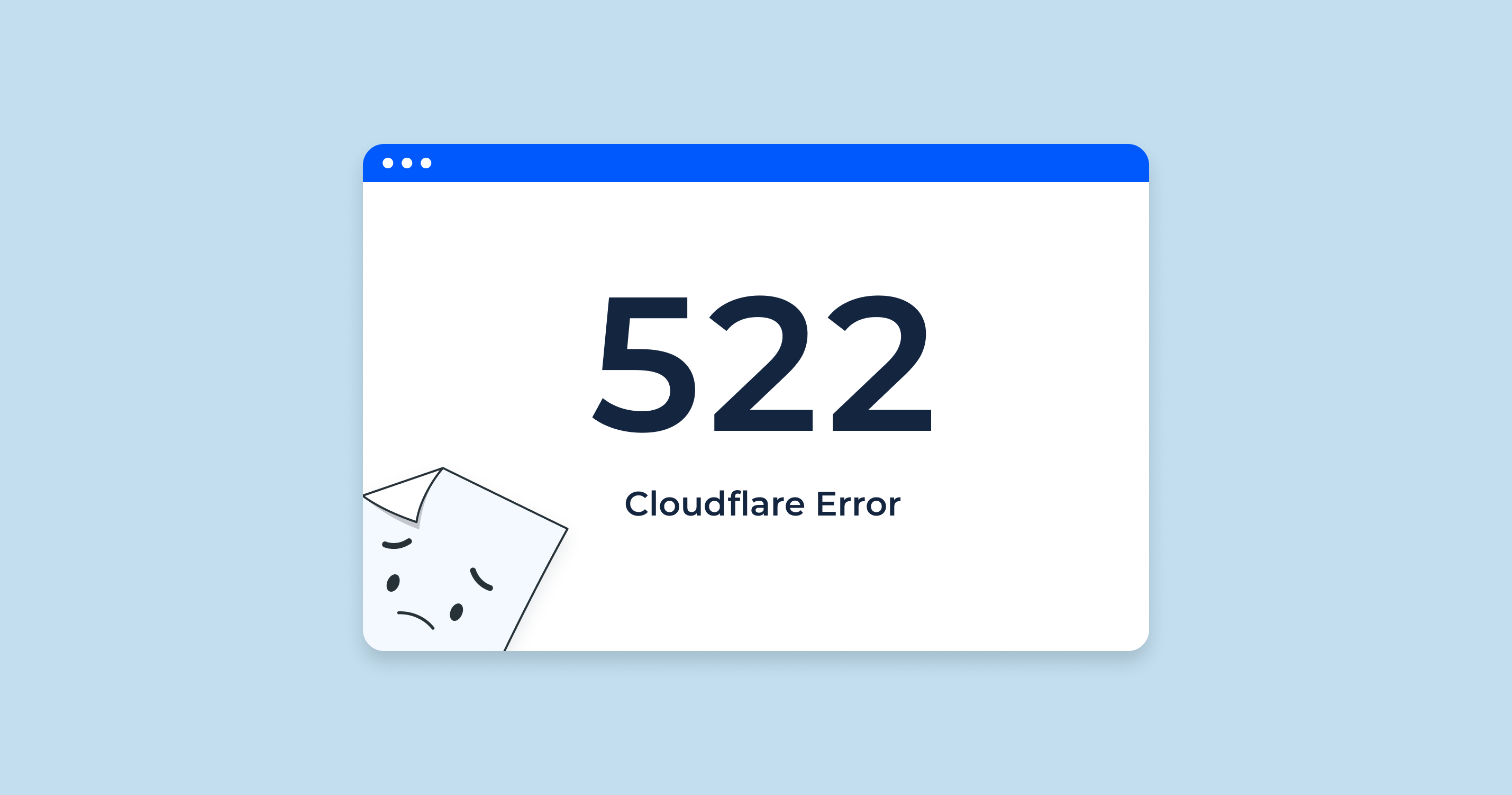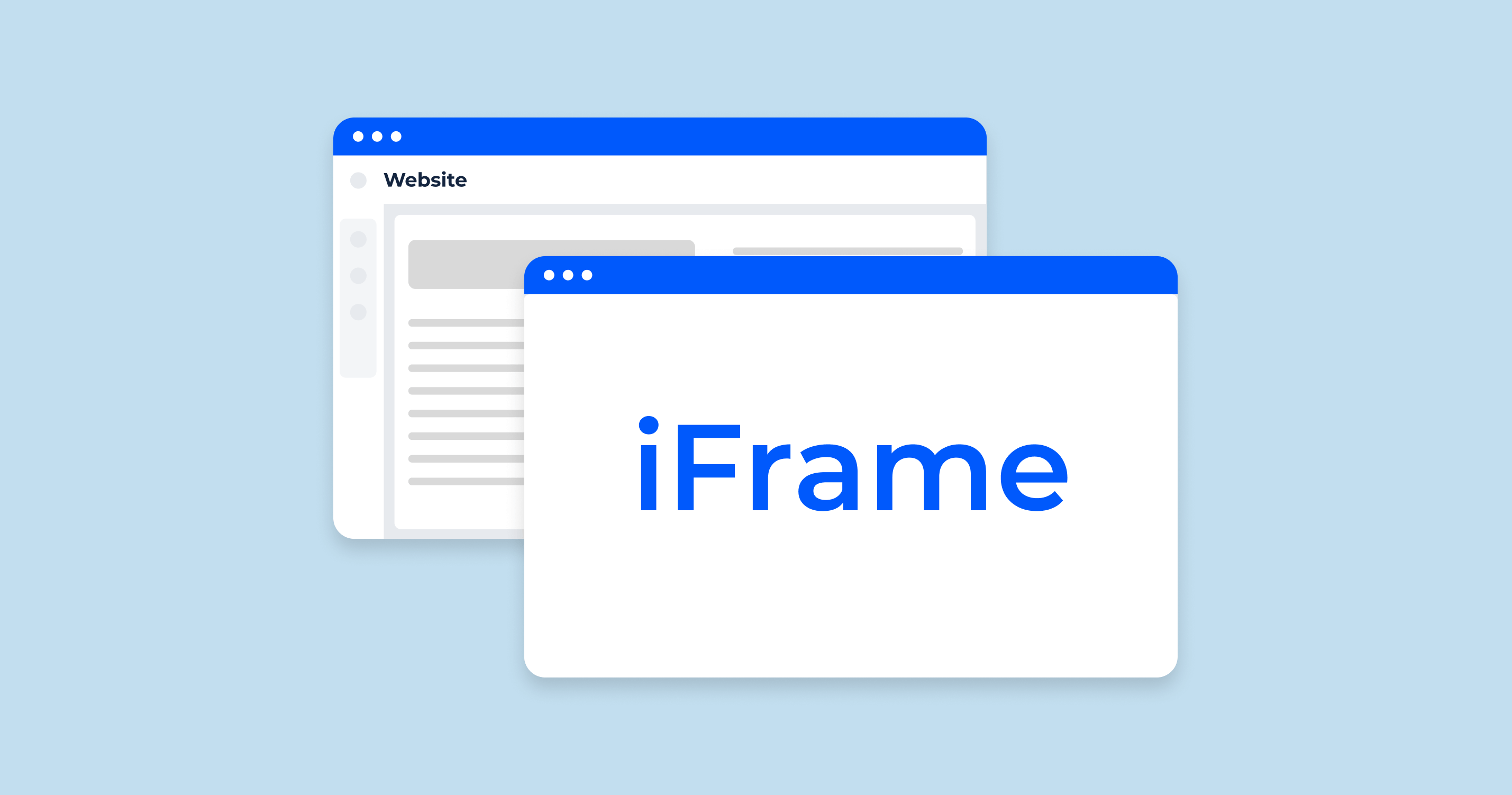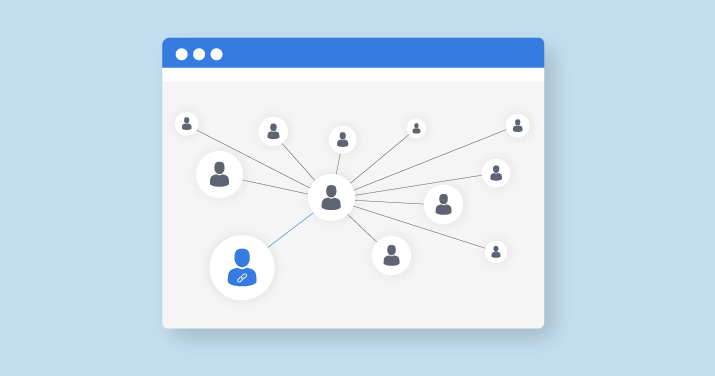What is the 522 HTTP Status Code?
The HTTP 522 status code is typically associated with a “Connection Timed Out” error, server status code 5xx. Here’s a more detailed explanation:
A 522 status code is returned when a server acting as a gateway or proxy (such as a Content Delivery Network) cannot get a response from the upstream server within a designated time frame. Essentially, the server has attempted to establish a connection to another server, but that connection has taken too long to be established, so it’s terminated, and the 522 error is returned to the client.
This might happen for various reasons, including network congestion, an overload on the upstream server, firewall rules blocking the connection, misconfiguration, or other networking issues. It’s an indication that something in the communication chain between the client and the server (or between different server layers) isn’t working correctly, leading to an extended delay in response.
A 522 error can cause inconvenience for users, as the requested page or resource won’t be loaded, and it can have negative implications for SEO if not resolved, as search engines may lower the ranking of a frequently unreachable site.
The 522 ‘Connection Timed Out’ error, is more than just a temporary inconvenience for users; it can signal underlying issues that significantly affect a website’s search engine optimization (SEO).
522 Server Error Impact on SEO
Consistently encountering this error can affect various aspects of a site’s performance, leading to a decreased presence in search engine results. Below, we explore the ways in which a 522 status code can negatively impact SEO:
| User Experience | Search engines like Google prioritize user experience. If a page is frequently returning a 522 error, it means users are unable to access the content they’re looking for. A poor user experience can lead to lower rankings. |
| Crawlability | Search engine bots need to crawl and index web pages. If they encounter a 522 error, they cannot crawl the page. Frequent timeouts can lead to the page being crawled less often or even being de-indexed, meaning it won’t appear in search results at all. |
| Site Reputation | Continuous 522 errors can make a site appear unreliable, leading search engines to lose trust in the site. This can cause the entire site to be ranked lower, not just the pages with errors. |
| Bounce Rate | If users frequently encounter 522 errors, they are likely to leave the site quickly, leading to a higher bounce rate. Search engines may interpret this as a sign that the site does not provide valuable content, further affecting rankings. |
| Page Load Time | Although a 522 error primarily indicates that the connection timed out, repeated occurrences may signal underlying issues with server response times. Slow page load times are a known factor that can negatively affect SEO. |
| Impact on Backlinks | If other sites link to a page that is consistently returning a 522 error, those links can lose value. This can, in turn, affect the SEO value of backlinks, which are a significant ranking factor. |
| Mobile Optimization | With the increasing emphasis on mobile-first indexing, a 522 error on mobile devices can be particularly harmful to SEO efforts |
| Recovery | Even after the underlying issues causing the 522 errors have been resolved, there might be a lingering negative impact on rankings. It may take time for search engines to re-crawl the site and restore its previous standing. |
| Monitoring and Reporting | Regular monitoring for 522 errors and other status codes is crucial for timely resolution. Tools like Google Search Console can provide valuable insights and alert webmasters to potential issues. |
In summary, a 522 status code may have a negative impact on SEO. It is a red flag for users and search engines and indicates underlying problems that must be resolved to maintain or improve search engine rankings. It emphasizes the importance of regular site maintenance, monitoring, and a focus on providing a reliable and responsive user experience.
522 Status Code Common Reasons and How to Fix Them
‘Connection Timed Out,’ can create a significant obstacle in providing a smooth user experience and maintaining search engine rankings. Encountering this error indicates underlying issues that need immediate attention.
While it may seem daunting, understanding the common causes and implementing targeted solutions can alleviate these problems.
Here’s a look at some frequent reasons for 522 errors and how to troubleshoot them:
Server Overload
When a server is overwhelmed with requests, it may become slow or unresponsive, leading to 522 errors.
Network Issues
Connection problems between the server and the Content Delivery Network (CDN) or between different server layers can cause a 522 status code.
Misconfigured CDN
A Content Delivery Network (CDN) that is improperly configured may lead to 522 errors, disrupting the connection between the CDN and the origin server.
DNS Issues
Improper DNS settings can prevent the server from being reached, resulting in a 522 status code.
Firewall Blocking
Strict firewall rules or security software may block the connection, leading to 522 errors.
By identifying the underlying cause of 522 errors and applying these solutions, you can maintain a robust and accessible online presence, keeping both users and search engines satisfied.
HTTP Status Code Checker Tool for Identifying HTTP 522 Errors
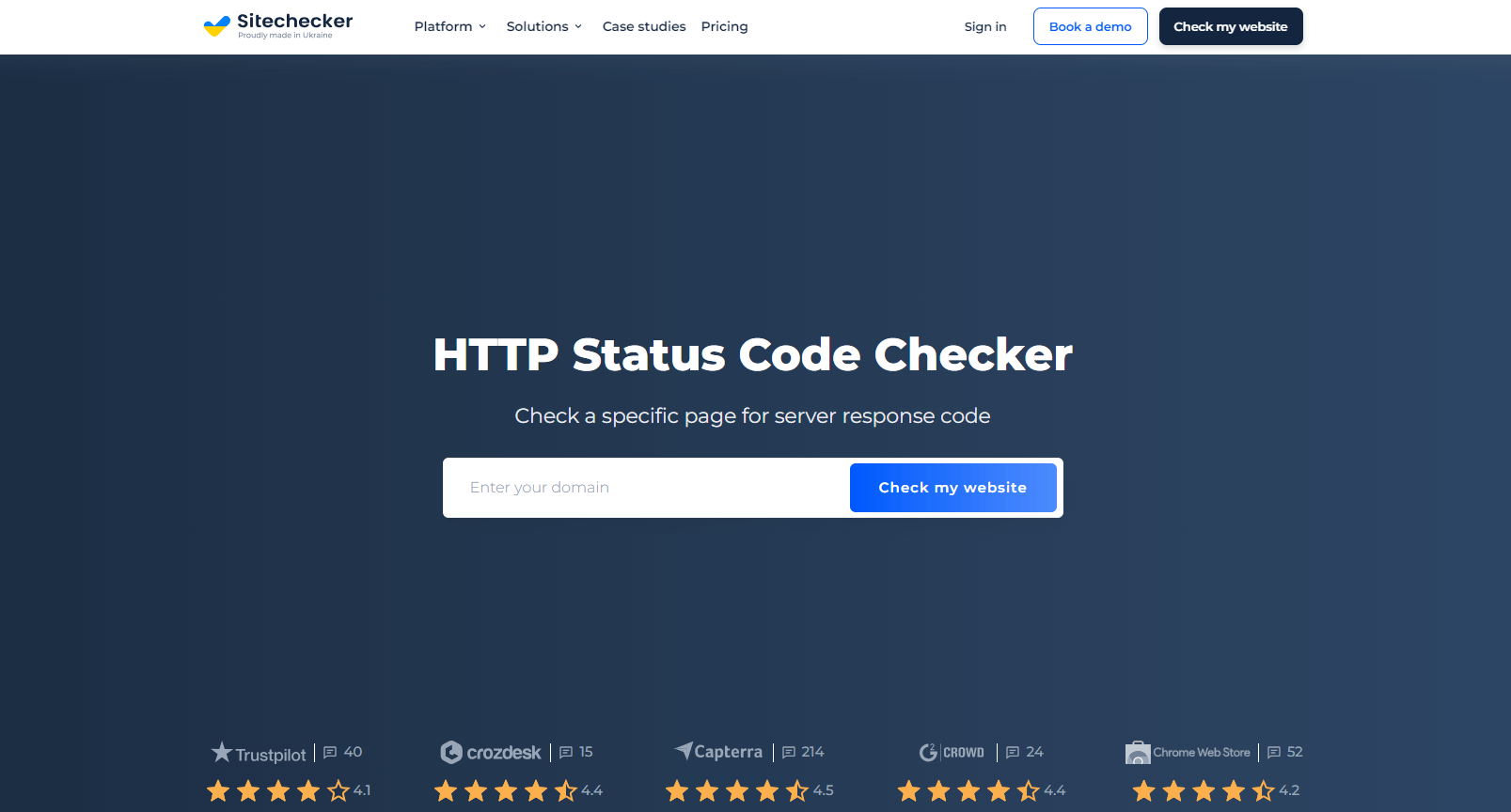
HTTP Status Code Checker tool that allows webmasters and SEO professionals to diagnose potential issues with their websites, including 522 “Connection Timed Out” errors. By inserting the URL, users can quickly scan a website and receive comprehensive information about its HTTP status codes. This helps in identifying if a particular webpage or site is experiencing issues with connection timeouts, and it can be an initial step in troubleshooting the problem.
The tool not only pinpoints the 522 errors but provides insights into why these errors might be occurring. Whether it’s server misconfigurations, network problems, or firewall issues, understanding the root cause is essential for effective resolution. SiteChecker Pro’s detailed analysis offers a clear pathway to recognizing underlying issues, aiding webmasters in implementing the necessary fixes.
Using SiteChecker Pro’s HTTP Status Code Checker regularly ensures that websites remain free of chronic 522 errors. In the ever-competitive world of SEO, maintaining site accessibility and reliability is paramount.
By proactively monitoring and resolving 522 status codes, site owners can preserve user experience and search engine ranking, making tools like this an essential part of a robust SEO strategy.
Conclusion
The HTTP 522 status code, indicating a “Connection Timed Out” error, poses serious challenges to a website’s SEO. This error can stem from various issues, such as server overload, network problems, or misconfigurations. Tools like SiteChecker Pro can assist in identifying and resolving these errors. Regular monitoring and prompt attention to 522 errors are vital for maintaining a robust online presence and safeguarding search engine rankings.
Understanding and addressing this error is integral to a successful SEO strategy.