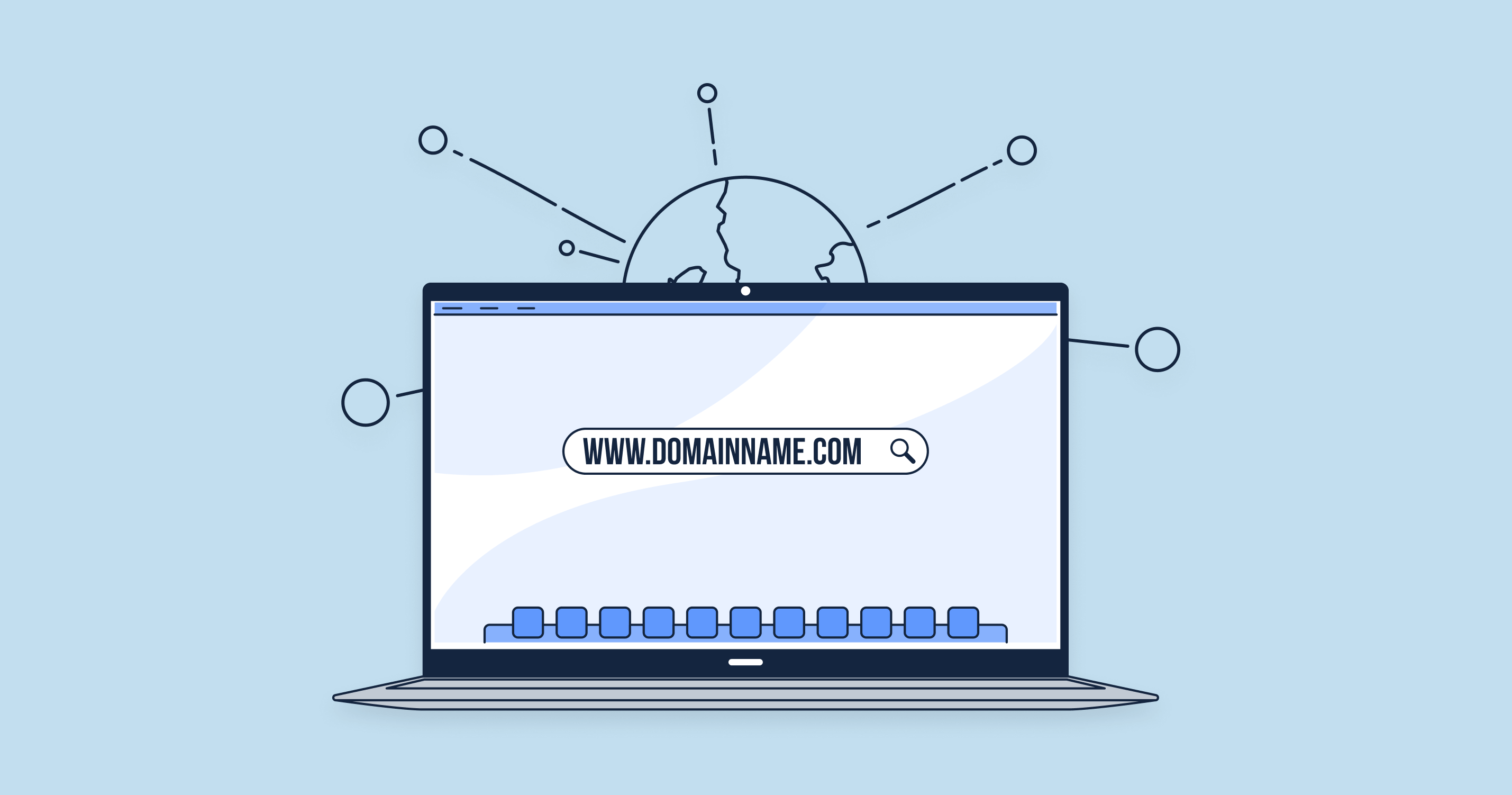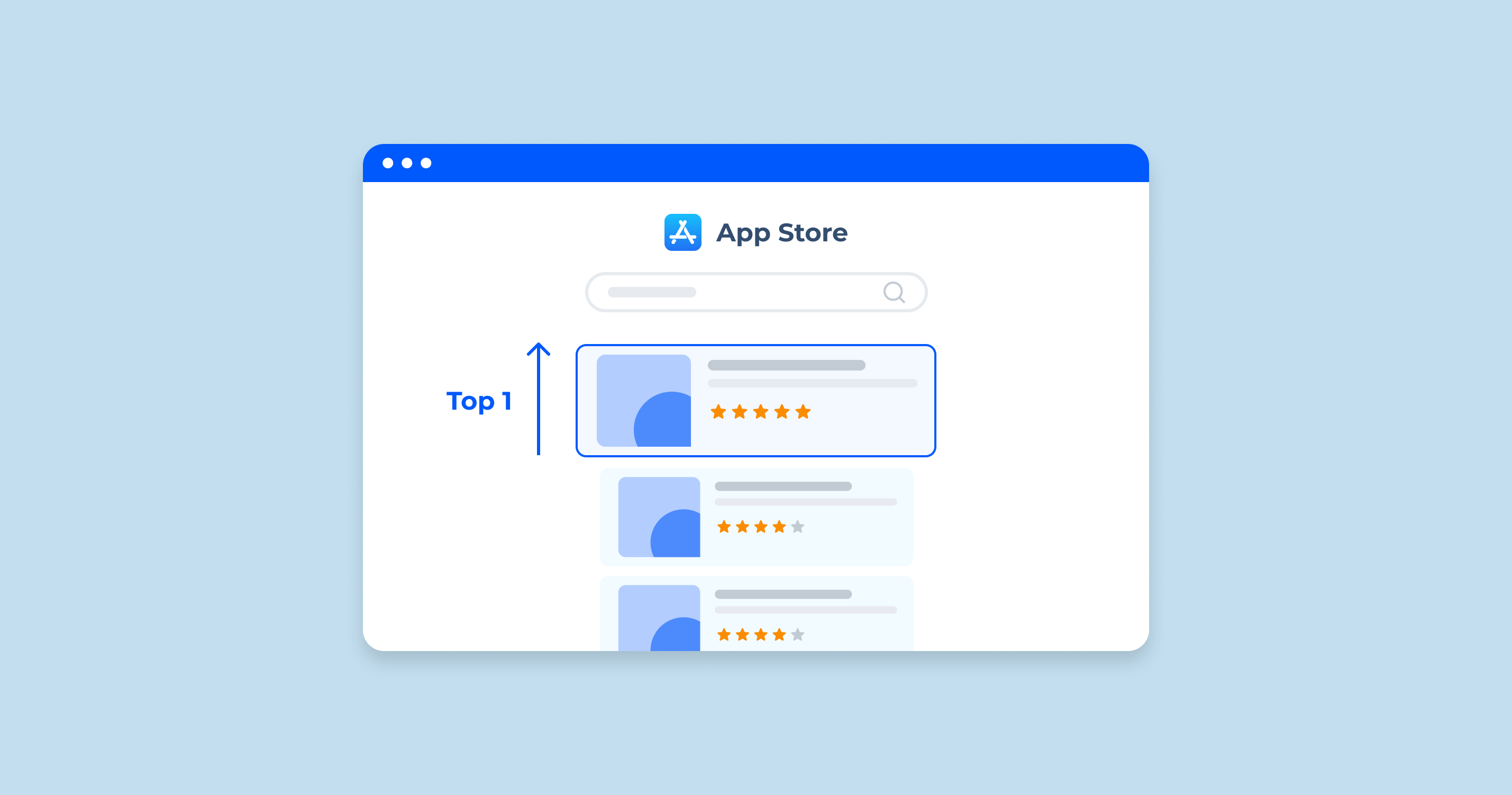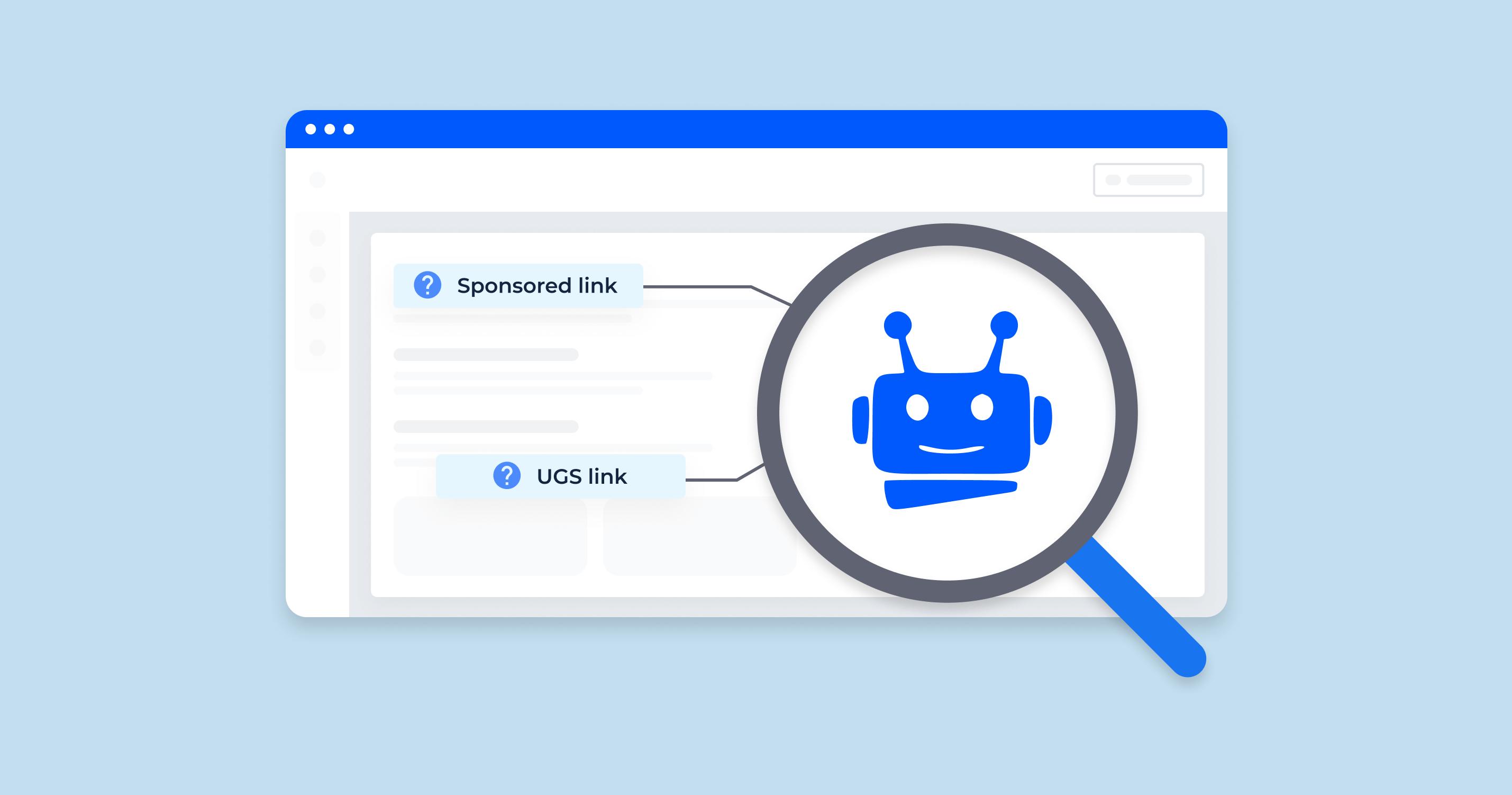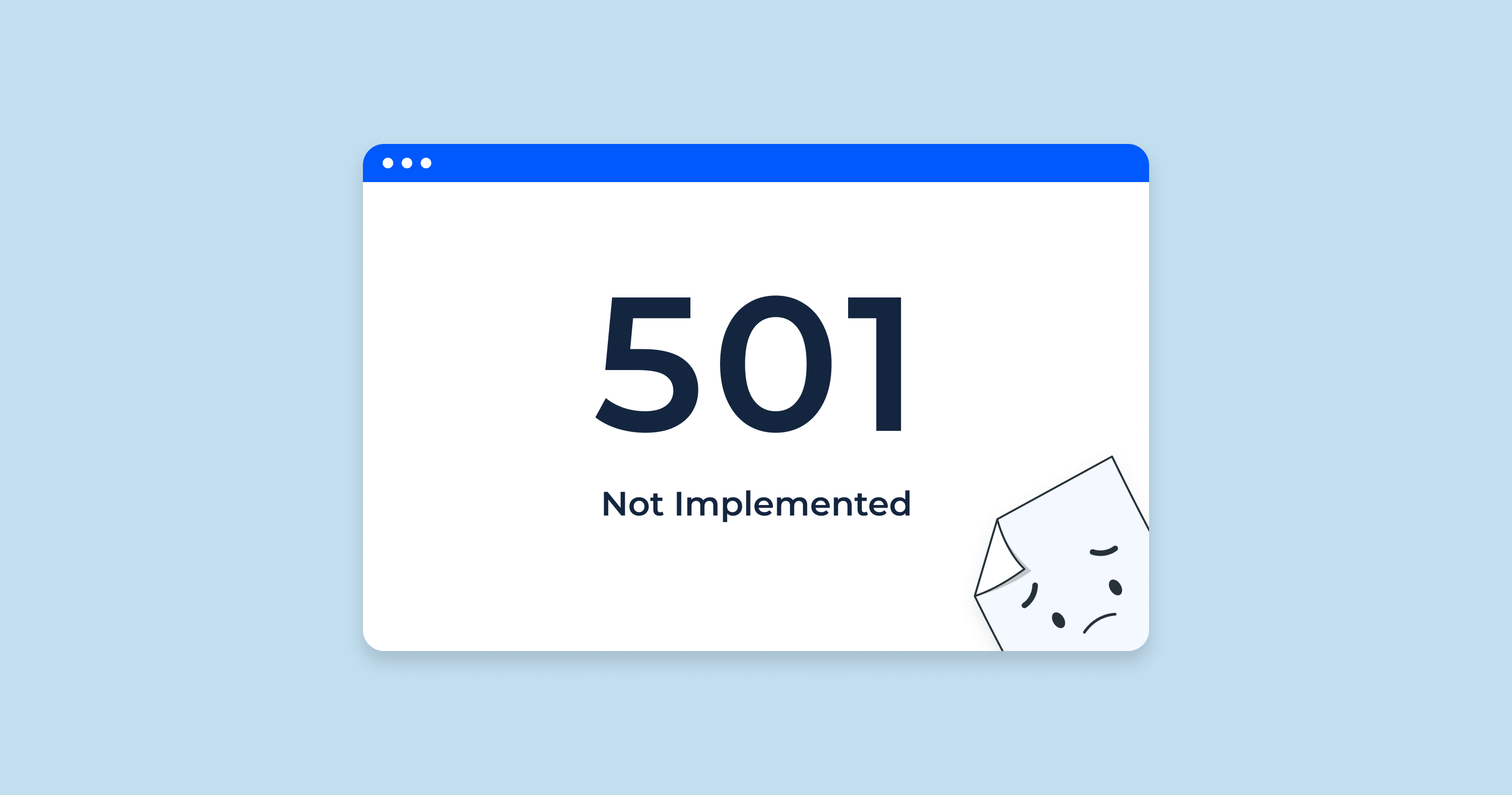What is a Domain?
A domain, in the context of web technology and internet browsing, is the virtual address that people type into their browser to visit a specific website. Think of it like a home address for the web; just as you would input a particular address to reach a specific destination in the real world, in the digital realm, you input a domain name. For example, “www.example.com” is a valid domain name that points web users to a particular server where the content of “example.com” is hosted.
Domains serve a dual purpose. Not only do they provide a human-readable address for websites, ensuring you don’t have to remember complex IP addresses, but they also signify authority and branding in the digital space. When you own a domain, you are essentially staking your claim in the vast landscape of the internet.
How Do Domains Work?
Domains work in conjunction with the Domain Name System (DNS) to translate user-friendly domain names into IP addresses, which are numerical labels used by computers to identify each other on a network. Here’s a simple breakdown:
- User Request: When you type a domain name into your browser, a request is sent to a global network of servers that form the Domain Name System.
- Locating the Domain: These DNS servers translate the human-friendly domain name into an IP address. For instance, while we see “www.example.com“, computers might see “192.0.2.1”.
- Connecting to the Server: Once the IP address associated with the domain name is identified, your browser connects to that server.
- Fetching the Website: The server then fetches the right web page and sends the data back to your browser, which then displays the website.
This whole process takes mere seconds, ensuring a seamless browsing experience. It’s worth noting that for this system to work, the domain has to be registered and associated with the correct IP address, and the server where the website’s data resides should be operational and responsive.
This is a concise version and can be expanded further based on specific needs or target audience depth.
How is Domain Different From a Website and Web Hosting?
Understanding the differences between a domain, a website, and web hosting is crucial when embarking on any digital project or web-based endeavor. Each plays a unique role in the process of displaying content online. Let’s break down these differences:
Domain
As discussed, a domain is the digital address of your website. It’s what users type into their browser’s address bar to access your site. It’s analogous to a physical address; just like how one would need an address to find a house, we use domains to find websites on the internet. Domains have to be registered, and each one is unique. For instance, there can only be one “www.example.com.”
Benefits of a Domain:
- Branding: It represents your online brand and can be crucial for business recognition.
- Accessibility: A memorable domain can make it easier for users to return to your site.
- Authority: Owning your domain can give a sense of professionalism and authority in your field.
Website
A website consists of the actual content that visitors see when they access your domain. This includes everything from the text and images to videos, animations, and more. Essentially, it’s a collection of web pages grouped under a single domain. Using the house analogy, if the domain is the address, then the website is the actual house itself, including its design, the rooms (web pages), and everything inside.
Elements of a Website:
- Content: Articles, videos, images, and other media.
- Design: The layout, color scheme, typography, and other visual elements.
- Functionality: Interactive elements, like forms or e-commerce features.
Web Hosting
Web hosting refers to the actual servers where the website’s data is stored and served to visitors. These are powerful computers that store all the files associated with a website and deliver them to users worldwide. Continuing with our analogy, if the website is the house and the domain is the address, then web hosting is the land upon which the house is built.
Features of Web Hosting:
- Storage: Determines how much data your website can hold.
- Bandwidth: Affects how quickly your website loads for visitors.
- Security: Features like SSL, firewalls, and backups to keep your site safe.
- Uptime: The reliability of your host; a good host should have at least 99.9% uptime.
While interrelated and crucial for the functioning of any website, domains, websites, and web hosting play distinct roles:
- A domain is the address people use to find you.
- A website is the content they see when they get there.
- Web hosting is where that content “lives.”
Understanding each element’s unique role is crucial for anyone looking to establish or maintain an online presence.
Different Types of Domains
Domains come in a variety of formats and are categorized based on their structure and purpose. They play a vital role in helping users determine the nature or origin of a website, even before they visit it. Let’s delve into the primary types of domains:
TLD: Top-Level Domain
Top-Level Domains (TLDs) are the highest level in the domain naming system of the internet. They appear at the end of a web address. Examples include .com, .net, .org, etc. These are the most familiar and widely used domain types.
Pro Tip: When choosing a TLD for your website, always consider your target audience. While .com is universally recognized, some other TLDs like .org might be more suitable for non-profit organizations.
ccTLD: Country-Code Top-Level Domain
Country-Code Top-Level Domains (ccTLDs) are specific to individual countries or territories. They consist of two letters representing the country or territory, for instance, .us (United States), .uk (United Kingdom), .ca (Canada), etc. Businesses often use ccTLDs to show their presence in a particular region or to cater to a local audience.
Pro Tip: Using a ccTLD can boost local search engine rankings, making your website more visible to users in that specific country or region. However, be sure you have a significant presence or relevance in that region before opting for a ccTLD.
gTLD: Generic Top-Level Domain
Generic Top-Level Domains (gTLDs) are a category of TLDs that are not based on traditional domain categories and are not country-specific. Over the past few years, ICANN (Internet Corporation for Assigned Names and Numbers) has approved the introduction of many new gTLDs. These include domains like .app, .blog, .guru, .photo, etc. They are particularly useful for businesses and organizations that want a more descriptive domain extension.
Other Domain Name Types
Apart from the commonly used domain types listed above, there are other specialized domains:
- sTLD (Sponsored Top-Level Domain): These are overseen by private organizations. An example would be .edu, which is intended for accredited post-secondary educational US institutions.
- IDN ccTLD (Internationalized Country Code Top-Level Domains): They allow domain names in non-Latin-based scripts (like Arabic or Mandarin) to be combined with a country code. For example, China’s IDN ccTLD allows Chinese companies to have a domain in their native script followed by .中国.
- Second-Level and Third-Level Domains: Websites can also have second or third-level domains. For instance, in the domain “en.wikipedia.org,” “wikipedia” is the primary domain, “org” is the TLD, and “en” is the second-level domain indicating the English version.
Pro Tip: Not all types of domains are suitable for every purpose. When choosing a domain, consider its relevance to your content, your target audience’s location and preferences, and the purpose of your site. Remember, the right domain can significantly impact your brand identity and search engine optimization (SEO).H2 Differences Between a Domain Name and a URL
How to Choose a Domain Name for Your Website?
Choosing the right domain name is pivotal for your website’s success. It not only represents your brand but also plays a role in user experience and search engine optimization. Here are some guidelines to keep in mind:
| Make It Memorable | Your domain name should be short, simple, and catchy. Avoid using complex words or phrases that are hard to spell. |
| Relevant Keywords | Incorporate keywords relevant to your business or industry. This can help in better search engine rankings. For example, if you run a bakery, consider having the word “bakery” or “cakes” in your domain. |
| Avoid Numbers and Hyphens | They can be misinterpreted. For instance, the number “5” might be typed as “five”, and hyphens can be forgotten or placed in the wrong spot. |
| Domain Extension Matters | Aim for a .com if it’s available, as it’s the most recognized and remembered TLD. However, depending on your business, other TLDs like .org or .net might be more relevant. |
| Consider Branding | Your domain name is a reflection of your brand. Ensure it aligns with your business name, ethos, and values. |
| Check for Availability | Before you finalize a domain, check if it’s available, and ensure it’s not trademarked or copyrighted. |
| Think Long-term | A domain name isn’t easy to change. Ensure you’re happy with it now and can see it being relevant in the future. |
| Geographic Consideration | If your business is localized, consider including your city or state in the domain for local SEO benefits. |
| Avoid Double Meanings | Ensure the words in your domain don’t create unintended and inappropriate words when read together. |
| Fast Action | Domain names sell quickly, so if you find one you love, it’s better to register it as soon as possible. |
Suggested Reading
- “The Importance of a Good Domain Name”: Dive deeper into why the right domain name can set you up for future success.
- “Top-Level Domains Explained”: Understand the various TLDs available and how to choose the best one for your needs.
- “Domain Name System (DNS) Basics”: A comprehensive guide on how DNS works, explaining the journey of a domain request.
- “SEO and Domain Names: Best Practices”: Learn more about the intricate relationship between domain names and SEO, and how to leverage it for better online visibility.
Remember, while the domain name is a crucial part of your online presence, it’s the value and quality of the content on your site that will keep visitors coming back. Ensure your domain name sets the right first impression, but focus on delivering consistent value to your audience.
How to Get a Domain Name
Obtaining a domain name involves a series of steps that ensure you have the right address for your website and that it’s unique to your brand or content. Here’s a step-by-step guide:
How to Register a Domain Name
- Research: Before anything else, brainstorm potential domain names. Consider your brand, content, and the message you want to convey.
- Check Availability: Once you have a list of potential domain names, use domain registrars or domain search tools to see if your preferred domain name is available.
- Choose a Domain Registrar: Websites like GoDaddy, Namecheap, and Bluehost offer domain registration services.
- Register: If your chosen domain is available, proceed to register it. This usually involves creating an account, filling in contact information, and purchasing the domain.
- Duration: Domains are typically registered for a year, but you can choose to register your domain for multiple years if desired.
- Finalize Payment: Complete the transaction by paying for your domain.
- Set Up Domain Privacy Protection: This keeps your personal information (used to register the domain) private, protecting you from potential spammers or unwanted contact.
Domain Name Checker
A Domain Name Checker is a tool provided by most domain registrars. It allows you to input your desired domain name and check its availability. If your preferred name is taken, these tools often provide alternative suggestions or variations.
Pro Tip: Always use a trusted and reputable Domain Name Checker. Some unscrupulous sites may register searched domain names to sell them at a higher price later.
How to Transfer a Domain Name
There might be instances where you wish to transfer your domain from one registrar to another. Here’s how:
| Verify Eligibility | Ensure that the domain is eligible for transfer. Typically, domains less than 60 days old or recently transferred between registrars might have restrictions. |
| Unlock the Domain | Before initiating a transfer, unlock the domain at your current registrar. This step removes the security lock, allowing transfers. |
| Obtain an EPP Code | Also known as a Transfer Code, this unique code is provided by the current registrar and is required by the new registrar to authorize the transfer. |
| Initiate the Transfer | Go to your desired new registrar, opt for a domain transfer, and input the domain name and EPP code. |
| Confirm Transfer | After initiating the transfer, you’ll receive an email asking to confirm the domain transfer. Once confirmed, the transfer process will begin. |
| Completion | The transfer process can take several days. Once done, you’ll receive a confirmation from the new registrar. |
Pro Tip: Before transferring a domain, ensure that all your contact information, especially the email address, is up to date in the domain’s WHOIS data. Confirmation emails and essential notifications related to the transfer will be sent there.
In summary, obtaining or moving a domain name involves several essential steps, but with careful planning, it’s a straightforward process. Remember always to keep your domain’s key information handy, especially if planning to transfer or make changes.
Who is Responsible for the Domain System?
The internet domain name system, more formally known as the Domain Name System (DNS), is an intricate global setup. A variety of organizations and entities manage, coordinate, and maintain it to ensure the smooth operation of the internet. Here’s an overview of the main players involved:
ICANN (The Internet Corporation for Assigned Names and Numbers)
ICANN is the primary body responsible for the coordination of the global domain name system. Established in 1998, its responsibilities include:
- Domain Name System Management: ICANN coordinates the top-level domain (TLD) space, ensuring that domain names are unique and mapped correctly to IP addresses.
- IP Address Space Allocation: ICANN oversees the allocation of IP address spaces globally, ensuring there’s no overlap and that they’re distributed equitably.
- Protocol Identifier Assignment: It ensures the stable and secure operation of various internet protocols.
- Generic (gTLD) and Country Code (ccTLD) Top-Level Domain Name System Management: This involves introducing new TLDs or changes to existing ones.
Domain Registrars
While ICANN coordinates the overall domain system, individual domain names are registered through domain registrars. These are commercial entities accredited by ICANN (or national ccTLD authorities) to sell domain registrations to the public. Examples include GoDaddy, Namecheap, and Bluehost.
Domain Registries
Registries are the organizations responsible for maintaining the databases for TLDs. They manage the administrative data for each domain under a particular TLD and ensure each domain’s technical operations. For instance, the Verisign company is the registry for .com and .net domains.
Regional Internet Registries (RIRs)
These are organizations that oversee the allocation and registration of IP address space within particular regions of the world. There are five RIRs:
- ARIN (American Registry for Internet Numbers) for North America.
- RIPE NCC for Europe, the Middle East, and parts of Central Asia.
- APNIC (Asia Pacific Network Information Centre) for the Asia-Pacific region.
- AFRINIC for Africa.
- LACNIC (Latin America and Caribbean Network Information Centre) for Latin America and the Caribbean region.
Network Information Centers (NICs)
These are organizations responsible for specific top-level domains, particularly ccTLDs. For example, DENIC manages the .de domain (for Germany), while Nominet looks after .uk (for the United Kingdom).
Local Internet Registries (LIRs)
Operated by ISPs and other organizations, LIRs are given blocks of IP addresses by RIRs, which they then distribute among their customers in their specific regions.
Find Available Domain Names With Domain Availability Checker
The Domain Availability Checker is an indispensable tool for anyone looking to carve out a unique digital presence. In the vast expanse of the internet, securing a domain name that aligns with your brand or idea can make all the difference. This tool swiftly scans the domain landscape, letting you know if your preferred domain name hierarchy or is up for grabs, saving you precious time in the process.
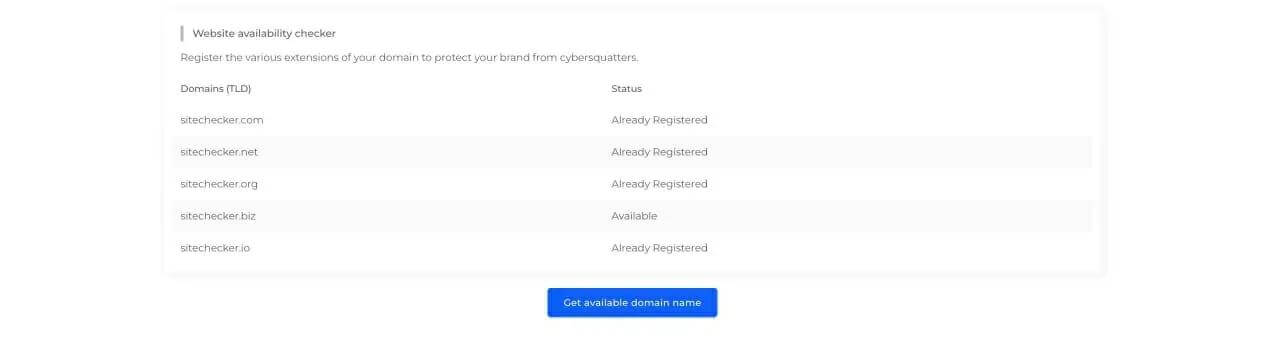
Beyond just a simple check, the Domain Availability Checker offers invaluable insights. If your chosen domain is taken, the tool provides handy alternatives, ensuring your branding remains on point. Additionally, it offers detailed information about domain registrars and even gives a glimpse into the domain’s history, ensuring you make an informed decision before staking your claim on the web.
Your Domain Awaits!
Check the availability of your desired domain and get suggestions instantly.
Conclusion
The intricate world of domains is underpinned by a series of structured systems and dedicated organizations, each ensuring the smooth functionality of the internet. At the heart of this is the Domain Name System, which acts as the internet’s address book, directing us to the content we seek. As users, while we may only interact with the front-facing aspect—typing in a web address—the behind-the-scenes coordination by entities like ICANN, domain registrars, and registries is paramount. Their collective effort guarantees that we can navigate the vast digital realm with ease, trust, and efficiency. As the digital world continues to expand, understanding these foundational elements equips us with a deeper appreciation for the marvel that is the World Wide Web.