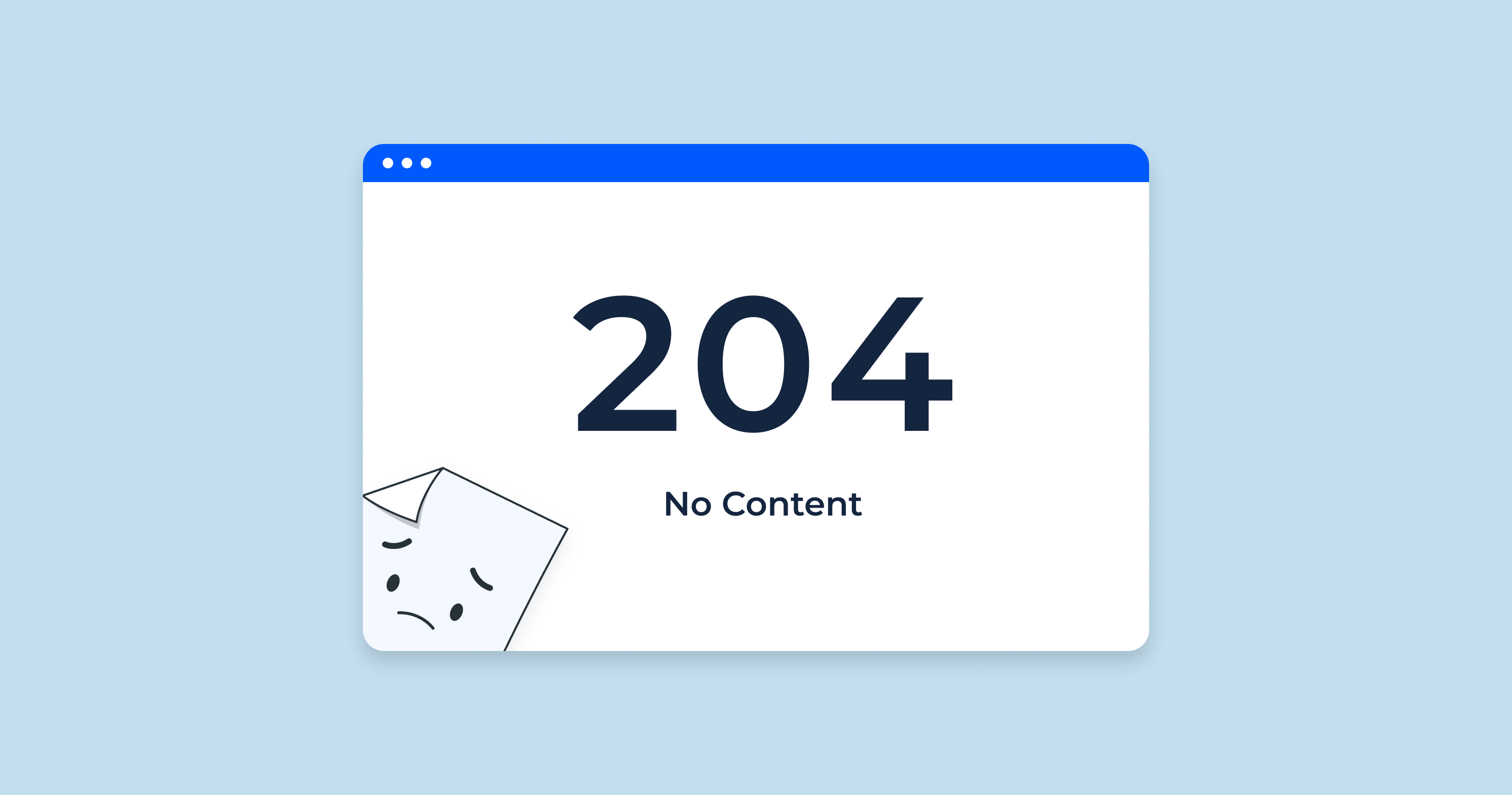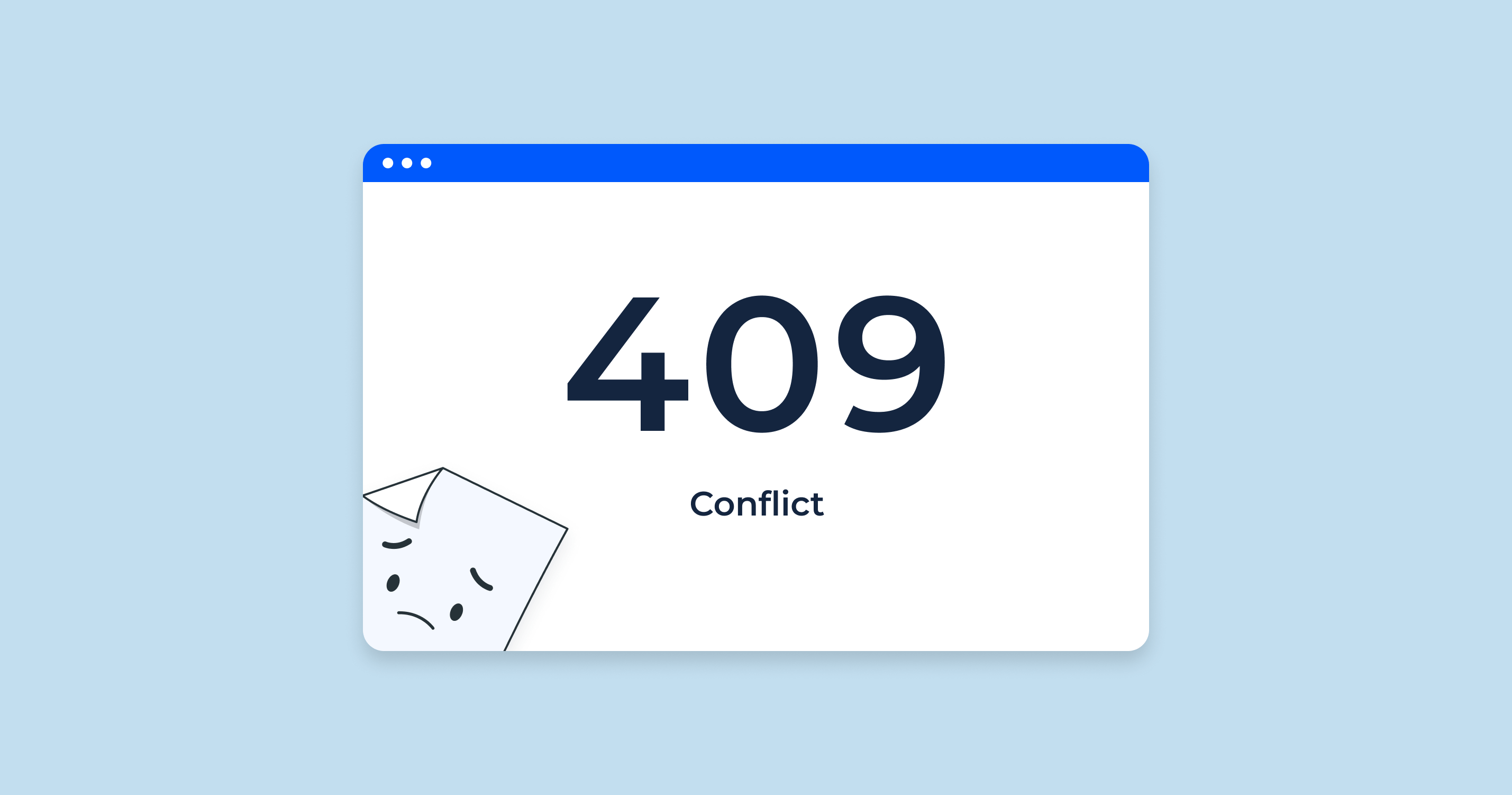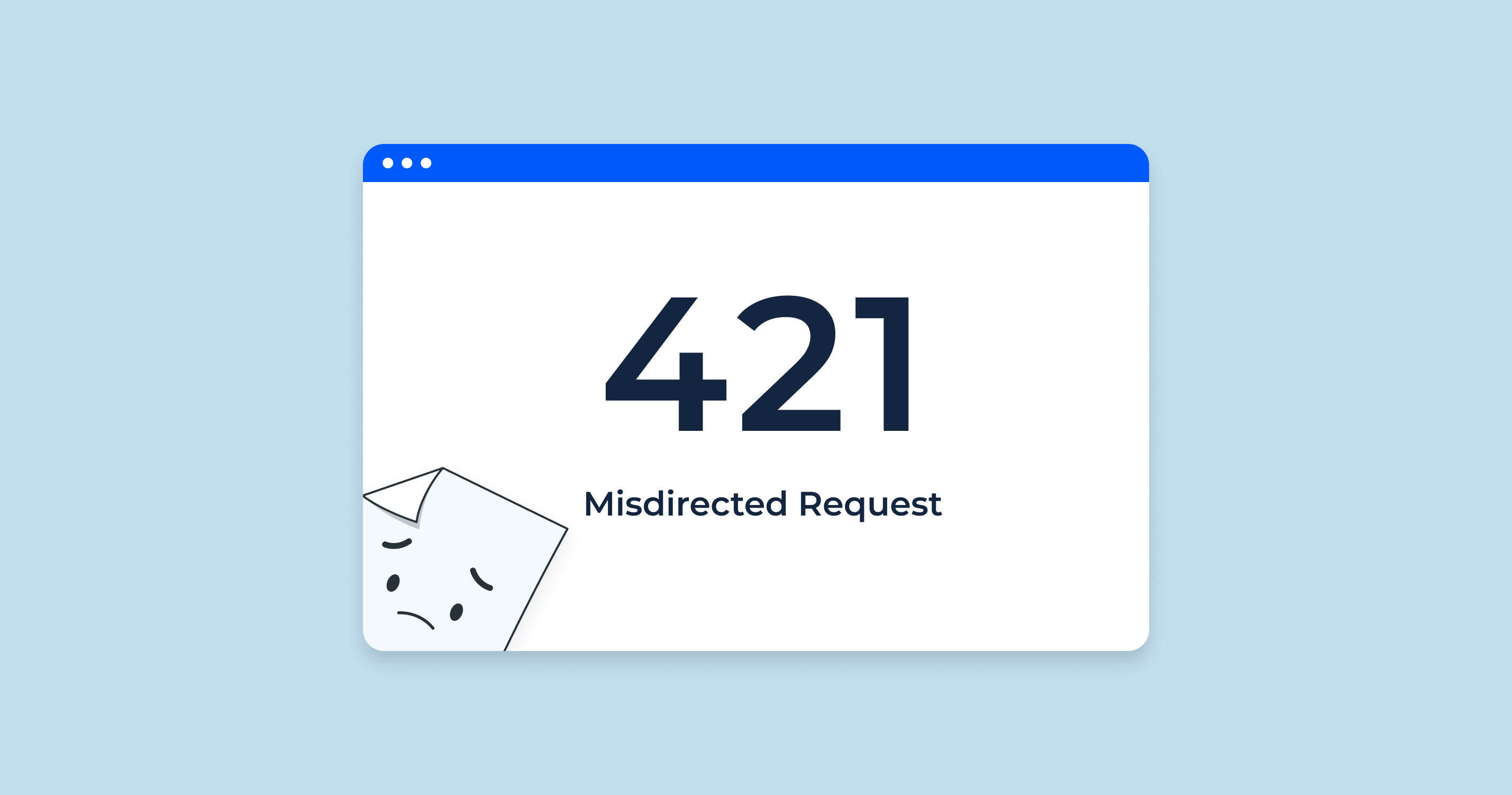What is a DHCP Server?
Dynamic Host Configuration Protocol, commonly referred to as DHCP, is a network protocol that automates the assignment of IP addresses and other related configuration information to network devices. The primary goal of DHCP is to simplify the administrative task of IP address management. But how exactly does it function? Let’s dive in.
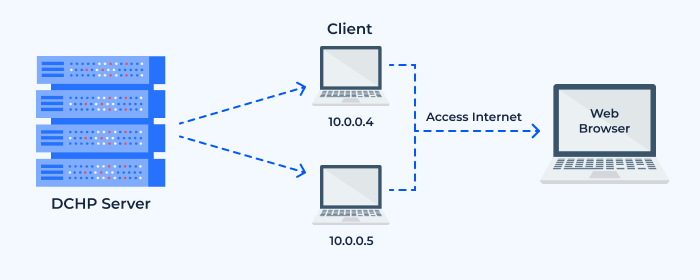
The Need for DHCP: Before the advent of DHCP, administrators had to manually assign IP addresses to each device on the network. This manual process was prone to errors, like IP address conflicts where two devices might inadvertently be given the same IP address. DHCP was developed to overcome these challenges by providing a centralized and automated approach to IP address management.
How DHCP Works: When a device, like a computer or a smartphone, connects to a network, it sends out a “DHCP Discover” message. This message is a request for an IP address and configuration information.
A DHCP server, which listens for these requests, will respond with a “DHCP Offer” message, proposing an IP address and other related configuration details. The device then sends a “DHCP Request” message to the server, indicating its acceptance of the offered IP address. Finally, the DHCP server sends an “ACK” (acknowledgment) back to the device, confirming the assignment of the IP address.
The assigned IP address has a lease time associated with it, which is the duration for which the IP address remains valid. Once the lease time nears its end, the device must request a renewal of its IP address or ask for a new one.
Key Advantages of DHCP:
- Automatic IP Assignment: Eliminates the need for manual IP address management.
- Avoidance of IP Conflicts: Ensures that each device on the network has a unique IP address.
- Flexible Address Management: IP addresses can be changed or reassigned as devices leave or join the network.
- Network Configuration: Along with IP addresses, DHCP can also provide other configuration details like the default gateway, subnet mask, and DNS servers.
In essence, DHCP plays a crucial role in modern networks, ensuring seamless connectivity and reducing administrative overhead. Whether it’s a small home network or a large enterprise setup, DHCP ensures devices can communicate efficiently and effectively.
Benefits of DHCP
The Dynamic Host Configuration Protocol (DHCP) has become a cornerstone of modern networking, primarily because of the numerous benefits it offers. From automating the tedious process of IP address management to accommodating mobile devices, DHCP ensures network operations are seamless and efficient. Let’s delve into the specific advantages of using DHCP.
Reliable IP Address Configuration
One of the primary challenges in a manual IP address assignment is the risk of conflicts. If two devices are inadvertently assigned the same IP address, neither can communicate properly on the network. DHCP mitigates this risk by automatically ensuring:
- Unique IP Allocation: Each connected device is granted a unique IP address, reducing the chances of conflicts.
- Dynamic Renewal: DHCP continuously monitors the status of IP addresses. If a device goes offline or leaves the network, its IP is returned to the pool and can be reassigned to another device.
- Error Reduction: By automating the assignment process, DHCP reduces human errors, ensuring more stable network operations.
Reduced Network Administration
Before DHCP, network administrators had to manually assign and track IP addresses—a time-consuming task, especially in large networks. DHCP offers:
- Centralized Management: Admins can centrally manage and monitor IP address allocations from a single DHCP server.
- Scalability: DHCP is designed to cater to networks of any size, from a small home setup to expansive corporate infrastructures.
- Less Overhead: With automation, there’s significantly less manual intervention, freeing up administrators for more crucial tasks.
Mobility
In our increasingly mobile world, users often move between different networks—home, work, public Wi-Fi hotspots, and more. DHCP is essential for:
- Seamless Connectivity: As a device connects to a new network, DHCP ensures it receives a suitable IP address instantly.
- Device Adaptability: Whether it’s a laptop, smartphone, or IoT device, DHCP caters to all, making onboarding smooth.
- Guest Access: For temporary users or guests in an environment (e.g., a company’s guest Wi-Fi), DHCP provides temporary IP addresses, ensuring efficient use of available IPs.
IP Address Optimization
IP addresses are finite, and efficient utilization is crucial, especially for organizations. DHCP aids in:
- Reclaiming Unused IPs: Addresses are leased for specific durations. Once a device’s lease expires or if it disconnects, the IP is returned to the pool for reuse.
- Efficient Address Pooling: Admins can create specific address pools, ensuring a structured and efficient distribution of IPs based on device types, departments, or any other criteria.
Efficient Change Management
Network environments aren’t static—they evolve. DHCP simplifies change management by:
- Flexible Reconfiguration: If network settings need adjustments, admins can make centralized changes in the DHCP server. Devices then receive updated configurations upon their next renewal.
- Network Expansion: As organizations grow and add more devices, DHCP can easily accommodate the increased demand without a complete network overhaul.
Disadvantages or Limitations of DHCP
While the Dynamic Host Configuration Protocol (DHCP) offers numerous advantages, it’s essential to consider its limitations and potential drawbacks. Though DHCP simplifies many aspects of network management, it might not always be the ideal solution for every scenario. Let’s explore some of the disadvantages or limitations associated with DHCP.
- Dependency on a Single Point:
- Server Reliability: If the DHCP server goes down or experiences issues, new devices won’t be able to join the network, and existing devices might face connectivity problems upon IP lease renewal.
- Redundancy Measures Needed: To ensure uptime, organizations might need to invest in redundant DHCP servers, adding complexity and cost to the network setup.
- Security Concerns:
- Rogue DHCP Servers: An unauthorized DHCP server can potentially distribute incorrect IP addresses or other network configurations, leading to connectivity problems or security vulnerabilities.
- Man-in-the-Middle Attacks: DHCP doesn’t inherently encrypt its data, making it susceptible to attacks where malicious entities can intercept and alter DHCP communications.
- Lack of Control Over Specific IP Assignments:
- Dynamic Nature: In a DHCP environment, devices might receive different IP addresses upon reconnection, making it challenging to track specific devices unless reservations are used.
- Manual Overheads: For devices that need static IPs (like servers or printers), administrators have to configure DHCP reservations, adding another layer of manual configuration.
- Potential for IP Exhaustion:
- Limited Address Pool: If many transient devices connect to the network (e.g., in public Wi-Fi scenarios), the DHCP server might exhaust its available IP pool, denying access to new devices until some leases expire.
- Complexity in Mixed Environments:
- Interoperability Issues: In mixed environments with devices from different vendors or different network setups, DHCP might require additional configurations to ensure seamless IP assignments.
- Potential for Misconfigurations:
- Human Errors: Incorrectly configured DHCP settings, like wrong subnet masks or gateways, can lead to widespread network issues.
- Delay in Network Access:
- Initial Handshake: Although typically quick, the DHCP handshake process (Discover, Offer, Request, Acknowledge) introduces a slight delay when devices initially connect to the network.
In conclusion, while DHCP is an invaluable tool for many network scenarios, it’s vital to understand its potential pitfalls. Proper configuration, continuous monitoring, and an understanding of DHCP’s nuances can mitigate most of these limitations.
What is a DHCP Server?
A DHCP Server is a network server that automatically provides and assigns IP addresses, default gateways and other network parameters to client devices. It relies on the standard DHCP protocol. The DHCP server maintains a pool of IP addresses and leases an address to any DHCP-enabled client when it starts up on the network. Once the lease expires, the client must request a new IP address, or the lease can be renewed.
What is a DHCP Client?
A DHCP Client is any device that requests an IP address from a DHCP server so it can connect to a network. This includes computers, smartphones, and many other devices. Upon joining a network, the DHCP client sends a broadcast query requesting necessary network configuration parameters from a DHCP server.
What is an IP Address Pool?
An IP Address Pool is a range of IP addresses that a DHCP server is set to distribute to its clients. This pool ensures that the DHCP server doesn’t assign the same IP address to two different devices on the same network, thus preventing IP conflicts. As devices join or leave the network, or as IP address leases expire, these addresses are returned to the pool for reallocation.
What is a Subnet?
A Subnet, or subnetwork, is a segmented piece of a larger network, designed for performance, security, or both. By subdividing a network into subnets, network traffic can be separated, reducing congestion and improving performance. Each subnet operates as if it’s a separate network, but they all remain interconnected. Subnetting also helps in logical organization and enhances security by isolating different sections of a network.
What is Lease Time?
Lease Time refers to the duration that a DHCP server grants a device the right to use a specific IP address. Once a device’s lease time expires, the device will request a new IP address, or it may request to renew its current address. Lease times can vary based on the network’s needs, ranging from minutes to days, or even longer. Proper management of lease time is essential to ensure optimal utilization of available IP addresses and to accommodate network dynamics, such as transient or mobile devices.
What is a DHCP Relay?
A DHCP Relay Agent is a network entity that relays DHCP requests from clients on one subnet to a DHCP server on a different subnet. This comes in handy when you want to centralize DHCP servers instead of having a DHCP server on every local network. The relay agent, often residing on a router, takes DHCP messages from clients and forwards them to the server. Once the server responds, the relay agent sends the reply back to the appropriate client.
These components are integral to the DHCP process, ensuring seamless and automated IP address and network configuration management across various network sizes and architectures.
Assigning IP Addresses
The process of assigning IP addresses is fundamental to networking. With the Dynamic Host Configuration Protocol (DHCP) in place, this task becomes automated, ensuring devices can communicate efficiently within a network. Below, we’ll break down the step-by-step process of how DHCP assigns IP addresses.
- DHCP Discovery:
- Initiation: When a DHCP-enabled device connects to a network, it starts by broadcasting a “DHCPDISCOVER” message to locate a DHCP server.
- Broadcast Nature: This message is sent to the entire network because, at this stage, the client doesn’t know the address of the DHCP server.
- DHCP Offer:
- Server Response: Every DHCP server that receives the “DHCPDISCOVER” message responds with a “DHCPOFFER” message, offering an IP address and other network parameters.
- Address Proposal: The offered IP address is taken from the server’s available pool and is reserved temporarily so it won’t be offered to another client simultaneously.
- DHCP Request:
- Client’s Choice: Upon receiving one or multiple “DHCPOFFER” messages, the client selects one. It then broadcasts a “DHCPREQUEST” message to accept the offer. This message contains the IP address of the selected DHCP server.
- Informing the Network: The “DHCPREQUEST” message essentially informs all other DHCP servers to reclaim the IP addresses they offered since the client has made its selection.
- DHCP Acknowledgment:
- Finalization: The chosen DHCP server sends a “DHCPACK” message to the client, confirming the lease of the IP address and providing additional network configuration details, like subnet mask, default gateway, and DNS server addresses.
- Lease Time Included: The “DHCPACK” message also contains the lease duration, specifying how long the client can use the IP address before renewing or obtaining a new one.
- IP Address Lease Renewal:
- Approaching Expiry: Before the lease expires, the client will send another “DHCPREQUEST” message to the server, asking to renew the lease.
- Server Response: Typically, the DHCP server will grant the renewal unless there’s a specific reason not to (like changes in network configurations or address pool depletion).
- Releasing IP Addresses:
- Voluntary Release: If a client device is shutting down or disconnecting from the network, it can send a “DHCPRELEASE” message, voluntarily giving up its IP address.
- Expiration Release: If a device doesn’t renew its lease, the DHCP server reclaims the IP address once the lease time expires.
The process of assigning IP addresses through DHCP is systematic and dynamic. It ensures efficient utilization of available IPs, minimizes conflicts, and adapts to the changing landscape of devices on a network.
DHCP Networking Functionality
The Dynamic Host Configuration Protocol (DHCP) goes beyond just assigning IP addresses. It’s responsible for delivering a set of essential networking parameters to client devices. This ensures that devices can not only communicate within their local network but also access external networks like the internet. Let’s delve into some of these critical network functionalities provided by DHCP.
Default Gateway
The Default Gateway is the device that acts as an intermediary between local devices and external networks. In many home networks, the default gateway is the router. When a device wants to communicate with another device outside its local network, it sends the data to the default gateway, which then forwards it to its destination.
How to Find Your Gateway Address on Windows
- Press the Windows key + R to open the Run dialog box.
- Type cmd and press Enter to open the Command Prompt.
- In the Command Prompt window, type ipconfig and press Enter.
- Look for the entry labeled Default Gateway. The IP address listed here is your gateway address.
How to Find Your Gateway Address on Mac
- Click on the Apple icon in the top-left corner and select System Preferences.
- Click on Network.
- Choose your active connection from the left sidebar (e.g., Wi-Fi or Ethernet).
- Click the Advanced button.
- Go to the TCP/IP tab, and you’ll see the Router field, which shows your gateway address.
Subnet Mask
The Subnet Mask is a 32-bit number that divides the IP address into the network and host addresses. It’s used to determine which portion of an IP address is the network and which part can be used for devices. By doing this, subnet masks help facilitate the efficient routing of data within networks and between different networks.
DNS Server
DNS (Domain Name System) Server plays a crucial role in translating human-friendly domain names (like www.example.com) into IP addresses that computers use to identify each other on the network. When you type a website address into your browser, the DNS server converts that domain name into an IP address, directing your traffic to the correct website. DHCP assigns DNS server addresses to client devices, ensuring they can access websites and other resources using domain names.
The functionalities provided by DHCP, such as the default gateway, subnet mask, and DNS server, are foundational for effective network communication. They ensure that devices can communicate seamlessly within the local network and with external networks, making the user experience smooth and efficient.
Controlling Lease Time
Lease time is an essential component of the DHCP protocol, determining the duration for which an IP address is assigned to a client device. This temporary nature of IP assignment ensures that the network can adapt to changes, such as devices leaving or joining, without manual intervention. However, the control and management of lease times can significantly impact network performance and stability. Here’s an overview of how lease time is controlled and why it matters.
1. What is Lease Time?
When a DHCP server assigns an IP address to a client, it doesn’t do so permanently. Instead, the address is “leased” for a specified duration. This duration is what we refer to as the lease time. Once this time expires, the client device must renew the lease or obtain a new IP address.
2. Why Control Lease Time?
- Network Dynamics: In environments where devices frequently join and leave the network, shorter lease times are beneficial. This ensures that IP addresses are not wasted on devices that are no longer present.
- Stable Environments: For more static networks where devices remain connected for extended periods, longer lease times reduce the DHCP traffic and the need for frequent renewals.
- Resource Management: Shorter lease times can lead to increased DHCP traffic due to regular renewals, while longer lease times can risk exhausting the available IP pool if many transient devices join the network.
3. Setting the Lease Time:
The lease time is typically set on the DHCP server. Most DHCP server software or router interfaces allow administrators to specify the default lease duration. This can range from minutes to days, depending on the network’s requirements.
4. Renewal Process:
- 50% Lease Duration: When 50% of the lease duration has passed, the client attempts to renew its current IP address lease with the DHCP server that initially granted it.
- 87.5% Lease Duration: If the initial renewal at the halfway point fails, the client will try again when 87.5% of its lease duration has elapsed.
- 100% Lease Duration: If the lease expires before a successful renewal, the client must immediately stop using the IP address. It then starts the DHCP discovery process again to request a new IP address.
5. Releasing IP Addresses:
A client can voluntarily release its IP address before the lease expires, usually when it’s shutting down. This process ensures that the IP address becomes available in the DHCP server’s pool more promptly.
Controlling lease time in DHCP is a balancing act. Network administrators must weigh the benefits of long lease durations against the potential challenges they might pose. The right choice depends on the specific dynamics and requirements of the network in question. Proper lease time management ensures efficient utilization of IP addresses, stable network operations, and reduced administrative overhead.
Scopes and User Classes of IP Addresses
IP address management is a pivotal aspect of networking, and when it comes to DHCP, two significant components come into play: Scopes and User Classes. Both play a distinct role in the allocation and organization of IP addresses. Let’s dive deeper into these components.
Scopes
A scope in DHCP terms represents a defined range of IP addresses that the DHCP server can lease to clients on a specific subnet.
- Definition: A scope consists of a pool of IP addresses, subnet mask, and various other settings such as lease duration and DHCP options like DNS servers, default gateways, and more.
- Multiple Scopes: DHCP servers can manage multiple scopes, which is useful for multi-subnet networks. Each subnet would typically have its scope of addresses.
- Exclusions: Within a scope, network administrators can specify certain IP addresses as exclusions. Excluded addresses won’t be leased to DHCP clients. This is beneficial for addresses reserved for static assignments, like printers or servers.
- Lease Period: Each scope can have its lease duration, depending on the usage characteristics of that subnet.
User Classes
User Classes provide a more granular level of IP address management within DHCP. They allow administrators to group DHCP clients by specific characteristics and offer different configurations to each group.
- Definition: A user class is a way to categorize DHCP clients based on any desired criteria, like type of device, user role, or location.
- Creation and Assignment: Administrators define these classes on the DHCP server, and DHCP clients communicate their class as part of their requests. For instance, a “Sales” user class might be created for all sales team laptops.
- Customized Configurations: Different user classes can be given different IP settings. For example, devices in a “Guest” user class might be assigned a different range of IP addresses with limited network access.
- Use Cases: User classes are especially beneficial in environments with diverse device types or user roles. For instance, a university might use user classes to differentiate between staff, students, and guests.
Importance of Scopes and User Classes
- Efficient IP Address Management: They allow for the systematic allocation and organization of IP addresses, ensuring there’s minimal wastage and overlap.
- Flexibility: Administrators can tailor network configurations based on the specific needs of different devices or user groups.
- Network Health: Properly organized scopes and user classes reduce IP conflicts, ensure essential devices always have access, and help in keeping the network running smoothly.
In essence, scopes provide a broad framework for IP address allocation based on network topology, while user classes add an additional layer of granularity based on device or user characteristics. When used effectively, they can significantly enhance the DHCP server’s efficiency and the overall health of the network.
DHCP Security Concerns
The Dynamic Host Configuration Protocol (DHCP) plays an indispensable role in networks by automating IP address assignments. However, its very utility can become a vulnerability if not correctly managed. Without proper security measures, DHCP can be exploited, leading to potential threats to a network. Below, we explore the primary DHCP security concerns and how malevolent actors might exploit them.
Rogue DHCP Servers
- Definition: A rogue DHCP server is an unauthorized DHCP server that’s been set up on a network, often with malicious intent.
- Threat: Once operational, rogue servers can respond to DHCP requests from clients, potentially providing them with incorrect configurations. This can redirect user traffic, making man-in-the-middle attacks possible.
- Prevention: Use DHCP snooping on switches, which filters and controls DHCP messages by building and maintaining a DHCP binding database.
DHCP Starvation Attacks
- Definition: This is an attack where a malicious client exhausts the IP address pool of a DHCP server, preventing other legitimate clients from obtaining an IP address.
- Threat: By flooding the DHCP server with requests, an attacker can consume all available IP addresses, effectively causing a denial of service.
- Prevention: Implement rate limiting for DHCP requests and regularly monitor DHCP lease allocations.
Malicious DHCP Server Responses
- Definition: If a DHCP server is compromised, it can send malicious configurations to clients.
- Threat: For instance, it might direct clients to a malicious DNS server, leading them to phishing sites or spreading malware.
- Prevention: Implement DHCP server authentication and regularly audit server configurations.
Man-in-the-Middle Attacks
- Definition: By intercepting DHCP traffic, an attacker can place themselves between the client and server, capturing or altering information.
- Threat: This can lead to eavesdropping, data theft, or traffic redirection.
- Prevention: Utilize VPNs, end-to-end encryption, and secure DHCP communication methods.
Unauthorized DHCP Clients
- Definition: Devices not meant to be on the network obtaining IP addresses.
- Threat: These unauthorized devices can pose a threat as they might be malicious, infected, or simply unsecured.
- Prevention: Implement MAC address filtering or use DHCP whitelisting to ensure only known devices receive IP configurations.
Lease Exhaustion
- Definition: If DHCP lease durations are too long or the pool is too small, available IP addresses might run out.
- Threat: Legitimate devices might be unable to connect to the network.
- Prevention: Regularly review and optimize lease durations and pool sizes based on network needs.
While DHCP offers numerous advantages, it’s not without its security challenges. Network administrators must be proactive, employing best practices and security measures to prevent potential DHCP-based attacks. Keeping software up to date, continuously monitoring DHCP traffic, and employing network security solutions can help safeguard against these DHCP-related vulnerabilities.
Check DNS Records for Any Website With DNS Lookup by Sitechecker
Navigating the complexities of the Domain Name System (DNS) can be daunting, but with SiteChecker’s DNS Lookup tool, the process becomes straightforward and accessible. Perfect for those needing to uncover the DNS specifics of a domain, this intuitive tool transforms intricate details into comprehensible insights, making it an ideal choice for both novices and seasoned professionals.

The tool doesn’t stop at just providing basic DNS details. It delves deeper, allowing users to explore various DNS records like A, AAAA, MX, NS, and SOA. This comprehensive approach, combined with its user-friendly interface, positions it as a valuable asset for anyone aiming to understand or troubleshoot domain configurations.
Instant DNS Insight, One Click Away!
Our DNS Lookup tool offers a clear, detailed snapshot of all associated DNS records.
Conclusion
The Dynamic Host Configuration Protocol, commonly known as DHCP, remains an instrumental tool in modern networking. By automating the IP address allocation process, DHCP not only streamlines network management but also reduces potential human errors. However, like any technology, it comes with its set of challenges, especially concerning security. Ensuring the robustness and safety of a DHCP setup requires a combination of best practices, vigilant monitoring, and understanding potential vulnerabilities. By acknowledging its benefits and addressing its potential pitfalls, network administrators can harness the full power of DHCP while maintaining a secure and efficient network environment.