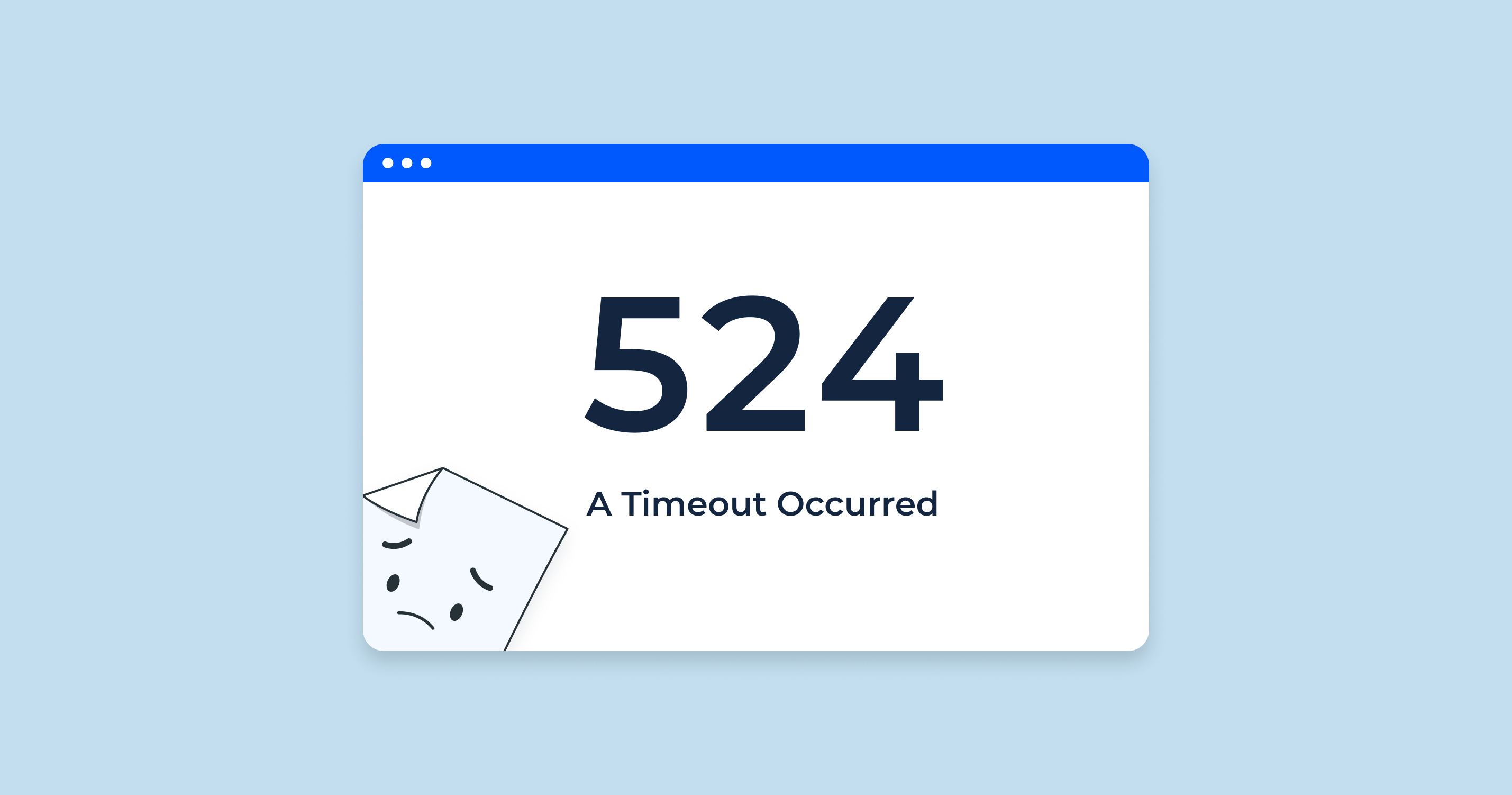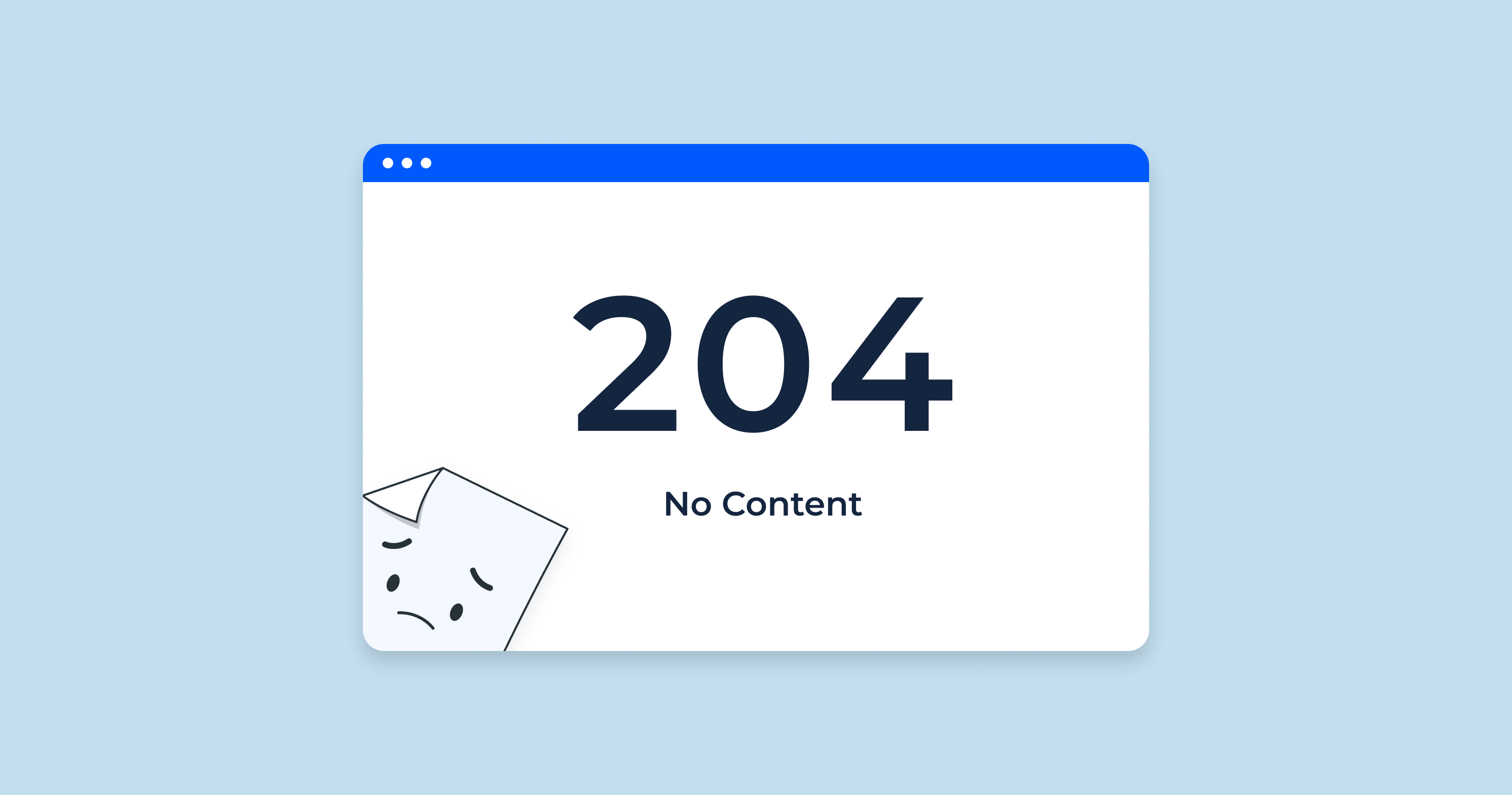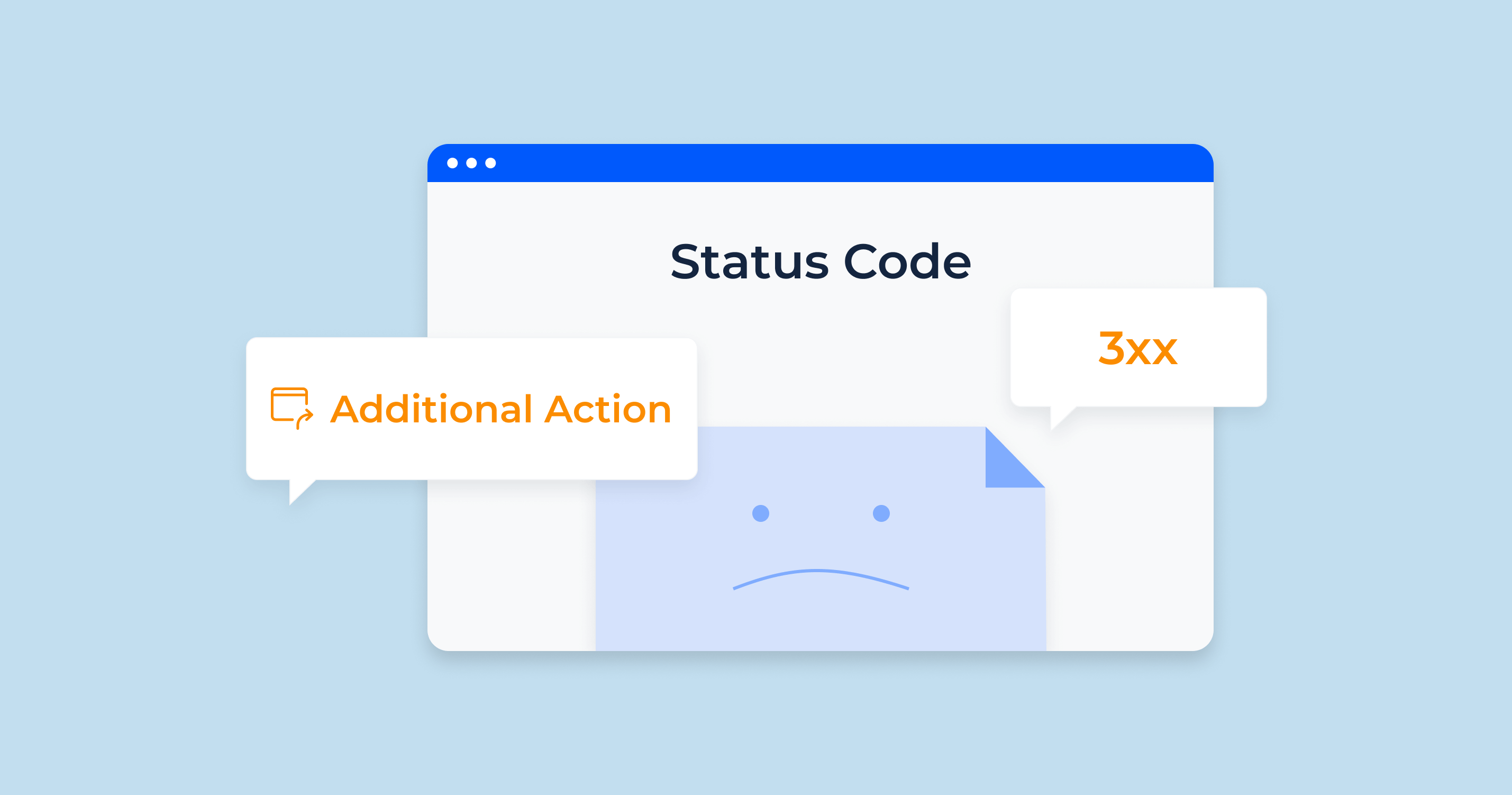What is the 524 HTTP Status Code?
The 524 HTTP status code indicates that a server acting as a gateway or proxy did not receive a timely response from the upstream server or some other auxiliary server it needed to access while attempting to complete a request.
Here’s a bit more detail:
Client: This is usually your web browser or the system making the request to a web server.
Server: This is the server where the website or application is hosted.
Upstream Server/Gateways/Proxies: These are other servers or systems that might be involved in processing the request. They could be additional layers like load balancers, reverse proxies, or other servers that the primary one needs to communicate with to fulfil the request.
When a 524 status code is returned, it means that the server, while acting as a gateway or proxy, did not receive a timely response from the upstream server or some part of the network infrastructure that’s necessary to complete the request.
The waiting server essentially says, “I’ve waited long enough for a response from the next server in the chain, and I’m not waiting any longer.”
This might occur for various reasons, such as the upstream server being overloaded, network issues between the servers, or problems with the configuration of the gateway or proxy.
From an end-user perspective, they might experience this as a delay or failure in loading a web page or application feature. From an SEO perspective, persistent 524 errors might negatively impact search engine crawling and indexing, which could ultimately affect search rankings.
524 HTTP Status Codes and SEO
The 524 HTTP status code, while often considered a technical server issue, can have profound effects on a website’s SEO. This status code reflects a timeout error, where the server didn’t receive a timely response from an upstream component. Though it may seem isolated to server performance, its implications can ripple through various aspects of SEO.
Below, we’ll explore some key areas where a 524 status code could influence your site’s search engine ranking and visibility:
| Crawling Issues | Search engines use bots to crawl websites and index their content. If a bot encounters a 524 status code repeatedly, it might stop trying to crawl those pages, leading to problems with indexing. Pages that are not indexed won't appear in search results, which could lead to a loss of organic traffic. |
| User Experience | If users frequently encounter 524 errors on a site, they may leave and look for information elsewhere. High bounce rates and low user engagement can be signals to search engines that a site provides a poor user experience, which may negatively affect rankings. |
| Page Load Time | The 524 status code indicates a timeout, meaning that the server took too long to respond. Slow page load times are a known ranking factor, and consistently slow pages may be ranked lower in search results. |
| Impact on Other SEO Factors | Other on-page SEO factors like internal linking and content optimization might be affected if key pages on the site are not accessible due to 524 errors. This can create a ripple effect, damaging the overall SEO strategy. |
| Temporary vs. Persistent Issues | Occasional 524 errors might not have a significant impact, especially if they are resolved quickly. However, persistent issues can lead to long-term problems with indexing and ranking. |
| Monitoring and Reporting | Using proper tools to monitor server status and quickly address any 524 errors is essential in minimizing the impact on SEO. Regularly reviewing server logs and using SEO-specific tools to monitor site accessibility can help in early detection and resolution. |
524 Status Code Common Reasons and How to Fix Them
Encountering a 524 Status Code can be a daunting challenge, especially when it affects user experience and potentially harms SEO efforts. This particular status code points to a timeout issue, where the server is unable to get a response from an upstream component in a timely manner.
Understanding what might cause this error is the first step in resolving it. Below, we’ll delve into some of the most common reasons for a 524 Status Code and provide guidance on how to diagnose and fix these issues:
Server Overload
A server handling too many requests can lead to a 524 error, as it may be unable to process the request within a reasonable time frame.
Slow Application Responses
Slow processing by a web application can also trigger a 524 error. This may be caused by inefficient code, slow database queries, or other processing delays.
Network Issues Between Servers
Sometimes, the delay is not on the server itself but in the network communication between different components.
Incorrect Proxy Configuration
A misconfigured proxy or gateway might cause the 524 error by waiting too long for a response from an upstream server.
The 524 status code clearly indicates a timeout in server processing, and it can have various underlying causes, from server overloads to network delays. Identifying the specific reason in each case and using the appropriate tools and strategies to address them can mitigate these errors, improve the user experience, and positively impact SEO. Regular monitoring and proactive maintenance can prevent these errors from becoming persistent issues.
HTTP Status Code Checker Tool for Identifying HTTP 524 Errors
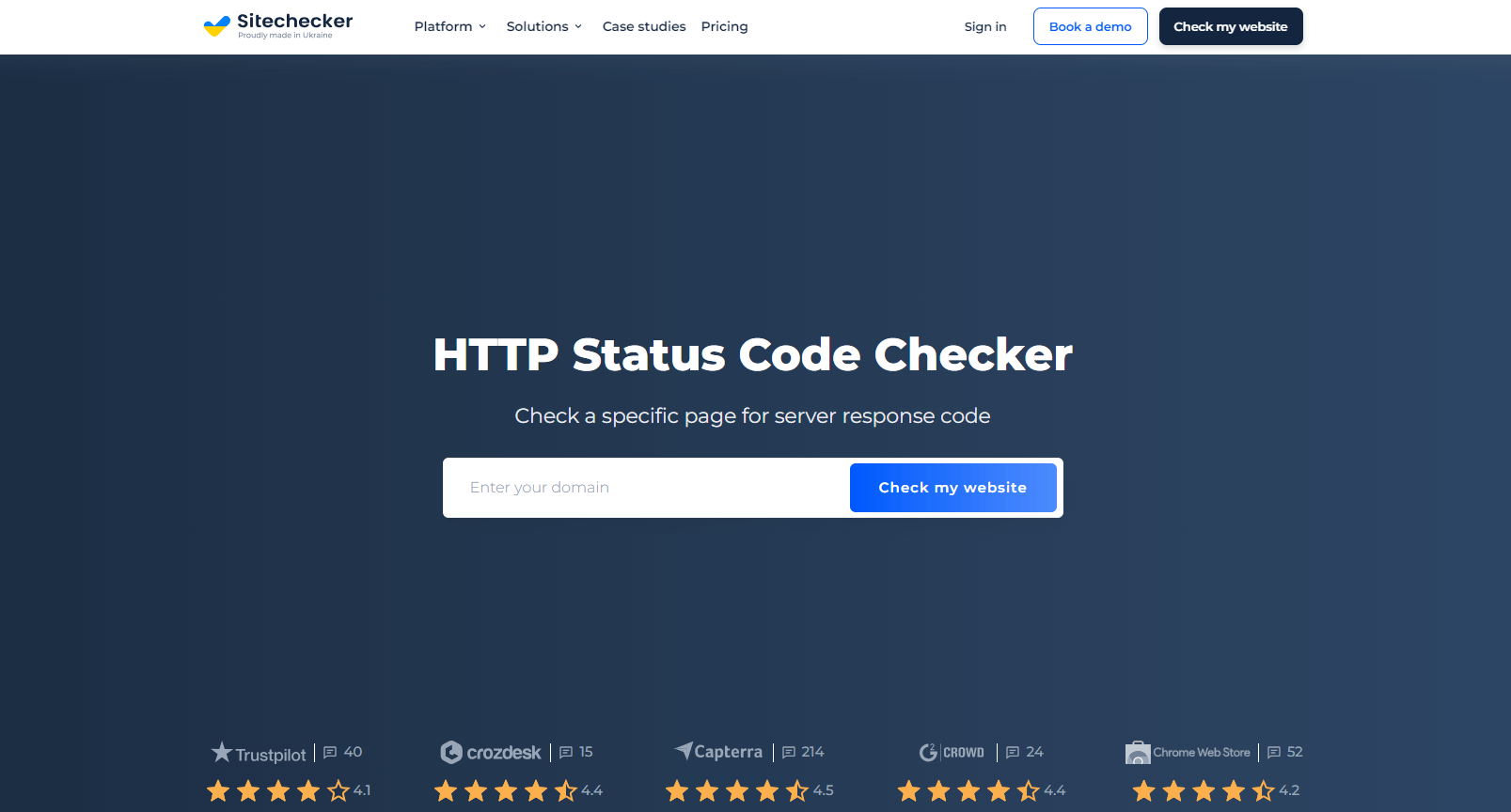
HTTP Status Code Checker Tool, available at is an essential resource for identifying HTTP 524 Errors among various other status codes. This user-friendly tool allows webmasters, SEO professionals, and developers to quickly diagnose problematic pages that may be suffering from timeout issues represented by the 524 status code.
By simply entering the URL of a page, the tool performs a comprehensive analysis, checking the HTTP status codes of the given webpage. If a 524 error is detected, it is clearly highlighted, providing immediate insight into potential server or network delays that might be affecting the site’s performance and accessibility. This prompt detection empowers users to address the issue before it can adversely impact user experience or SEO ranking.
In addition to identifying 524 errors, SiteChecker’s tool provides valuable context and information about the error, making it easier to understand the underlying cause. By incorporating this tool into regular site maintenance and monitoring routines, webmasters can ensure that server response issues are quickly identified and remedied, maintaining optimal website performance and user satisfaction.
Conclusion
The 524 HTTP status code signifies a timeout error that can have broad implications for a website’s performance and SEO. Its causes can range from server overloads to network delays, each requiring targeted solutions. Understanding and addressing these errors is vital to maintaining search rankings and user satisfaction. Tools like SiteChecker’s HTTP Status Code Checker provide invaluable assistance in detecting and understanding 524 errors.
By staying vigilant and employing the right strategies and tools, webmasters can ensure that these timeout issues are quickly resolved, preserving the integrity of the site’s performance and SEO efforts.