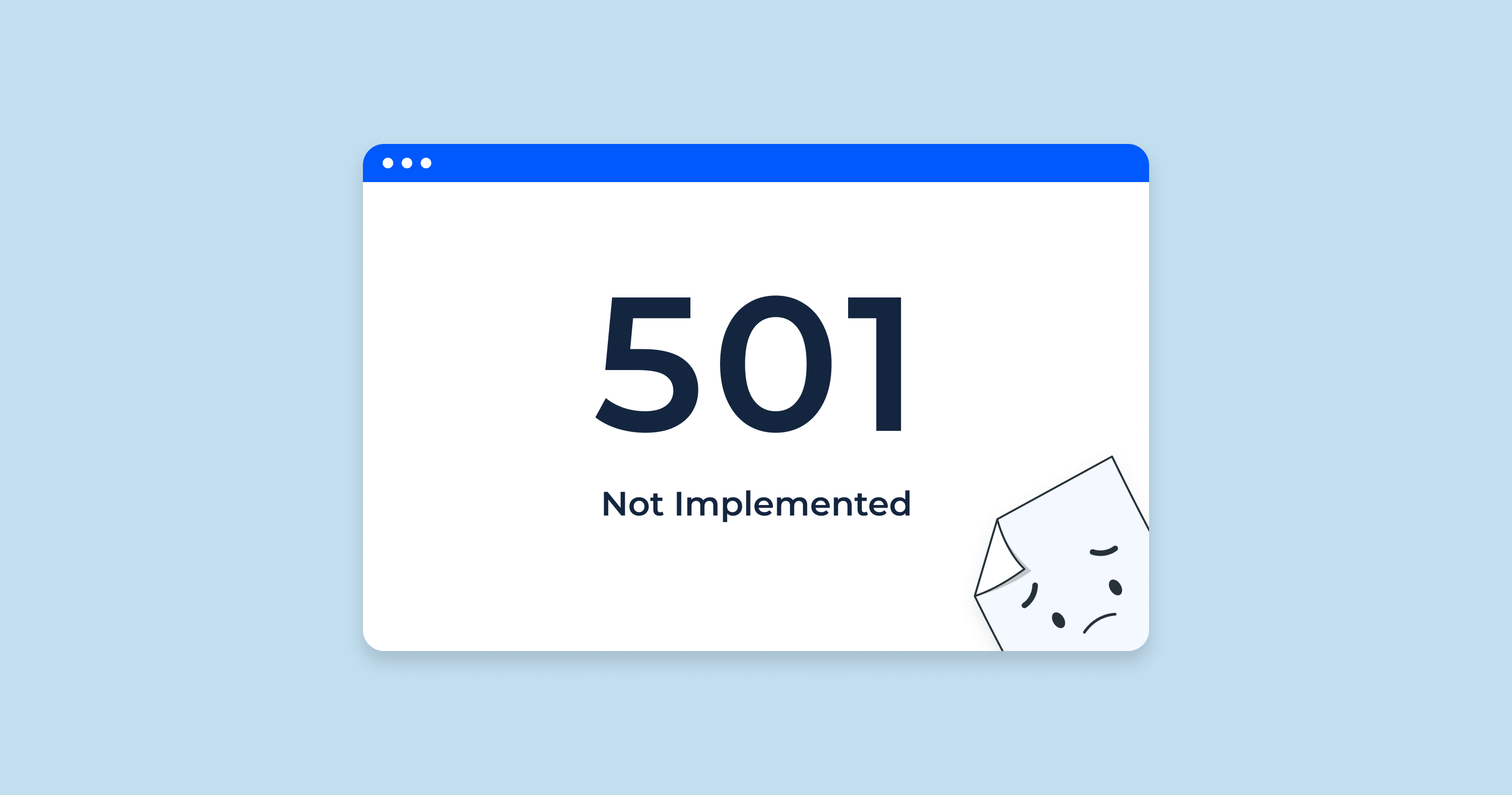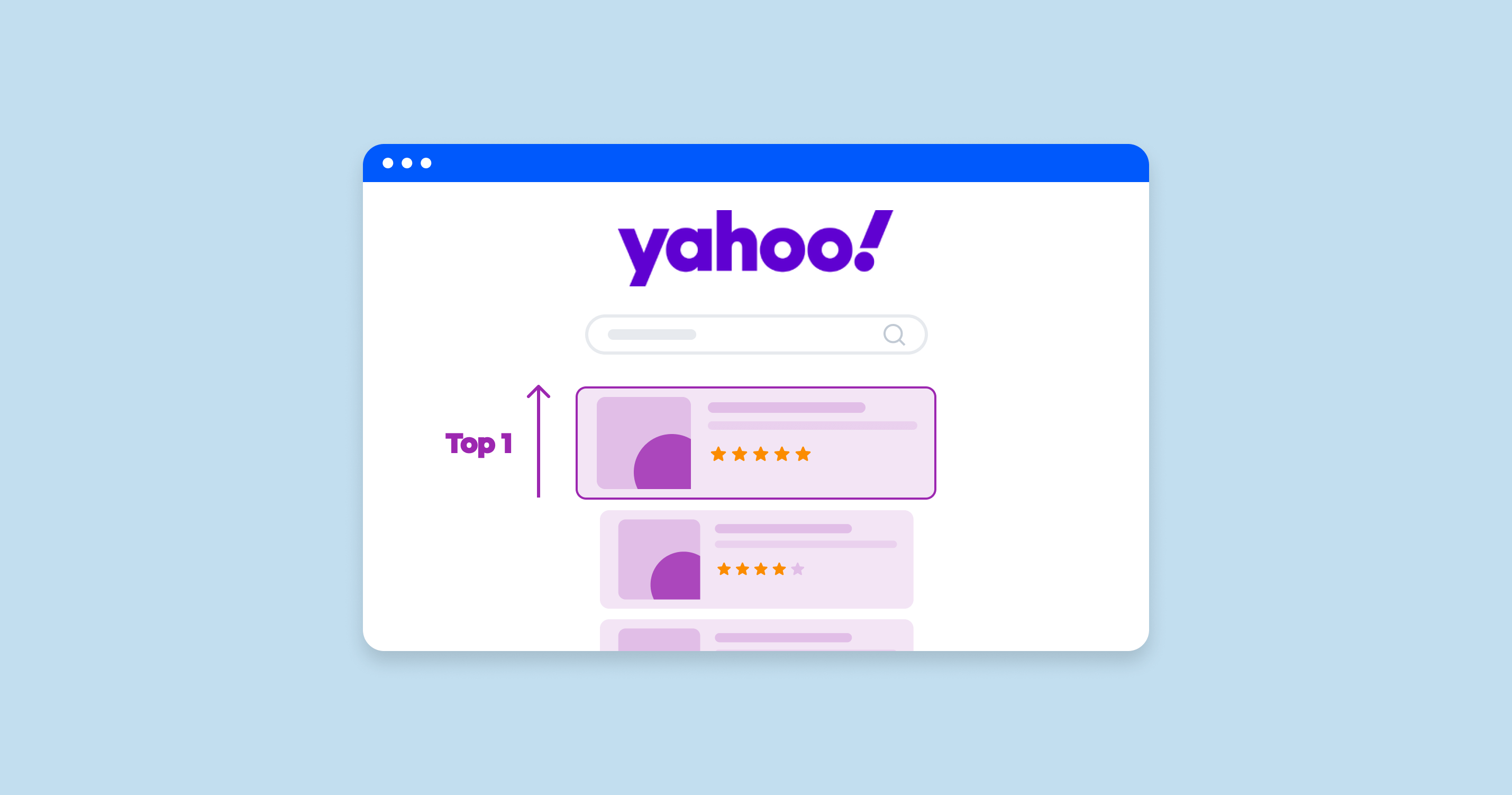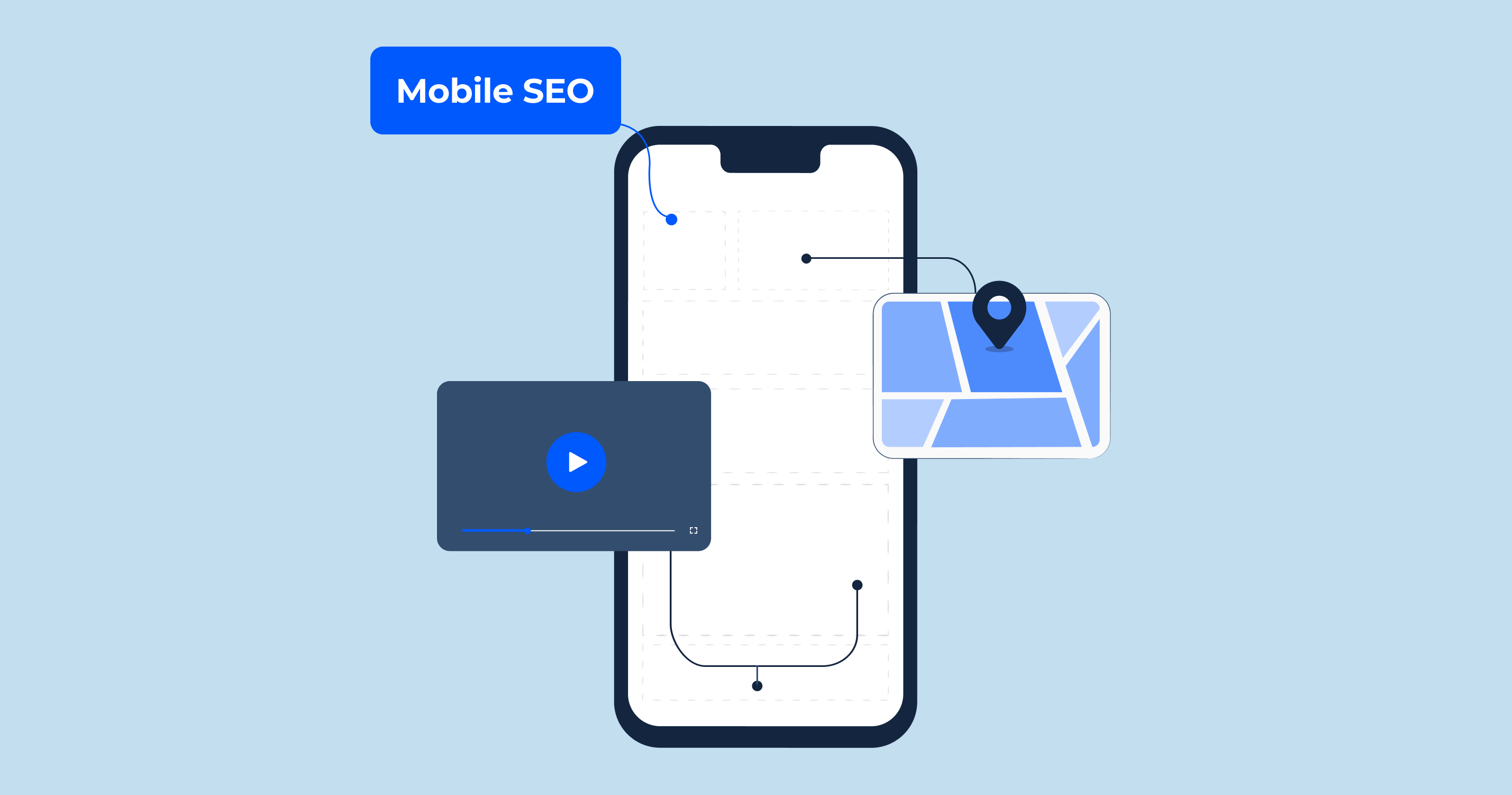What Does the 509 Status “Bandwidth Limit Exceeded” Mean?
A 509 status code is an HTTP response status that signifies “Bandwidth Limit Exceeded.” Let’s delve into what this means and under what circumstances a web server might return this code:
Bandwidth refers to the amount of data transmitted over a network connection within a given period. Many web hosting providers impose a cap or limit on the bandwidth a website can consume, often defined monthly.
The term “Bandwidth Limit Exceeded” in the context of a 509 status code implies that the website has consumed all the available bandwidth allocated by the hosting provider for that specific time frame.
509 Status Code SEO Implications
The appearance of a 509 status code, indicating “Bandwidth Limit Exceeded,” can have several implications for a website’s SEO. These implications revolve around search engine bots’ ability to access, index, and rank a website and the user experience the site provides to its visitors.
Here are the primary SEO implications of a 509 status code:
| User Experience (UX) Degradation | If a user tries to access a site and encounters a 509 error, it can result in a negative user experience. The user might leave immediately (bounce) and possibly not return, affecting metrics like bounce rate, dwell time, and session duration that search engines might consider as ranking signals. |
| Decreased Crawlability | Search engine bots like Googlebot rely on uninterrupted access to web pages for indexing purposes. If they encounter a 509 error, they can't access and index the content on the page. This can result in delays in content getting indexed, or in some cases, the content might not be indexed at all. |
| Possible Drop in Rankings | Websites that frequently show 509 errors might be seen as unreliable or having poor uptime. Over time, if search engines notice a pattern of inaccessibility, the website's rankings could decline as search engines prioritize sites that offer consistent and reliable user experiences. |
| Reduced Trustworthiness | Consistent server errors, like the 509 status code, can make a website appear less stable and reliable. Search engines aim to serve the best content to users, and if a site frequently has bandwidth issues, it might be perceived as less trustworthy or authoritative. |
| Potential Decrease in Organic Traffic | As a consequence of the points mentioned above, the website might experience a decline in organic search traffic. This is because of reduced visibility in search engine results due to indexing issues and potential ranking drops. |
| Delayed Content Updates | If a site regularly updates its content but experiences frequent 509 errors, search engines might not be able to index the new or updated content in a timely manner. This can hinder the site's ability to rank for fresh or timely topics. |
| Impact on Backlinking | If other websites or publications want to link to content on the affected site but find it consistently inaccessible due to 509 errors, they might choose to link elsewhere. This can lead to missed backlink opportunities, which are crucial for SEO. |
509 Status Code Common Reasons and How to Fix Them
A 509 status code signifies that a website has exceeded its bandwidth limit, making it potentially inaccessible. Understanding its causes is crucial. Fortunately, this can be addressed or even avoided with the right steps. Let’s examine the common triggers for this code and their solutions:
High Traffic Surges
A sudden, unexpected spike in traffic can rapidly consume allocated bandwidth. This might be due to viral content, media coverage, or even a DDoS attack.
Large Media Files
Hosting large or numerous media files, especially images, videos, and audio files, can eat up bandwidth, especially if they’re frequently accessed.
External Hotlinking
When other websites directly link to media files (images, videos) on your site, it can consume a significant amount of your bandwidth.
Inefficient Website Coding
Bloated or inefficient code can result in larger page sizes and increased server requests, leading to higher bandwidth usage.
Embedded Content
If your site’s content, like widgets or infographics, is embedded on multiple other high-traffic websites, every view on those sites consumes bandwidth from your server.
Outdated or Restricted Hosting Plan
Many basic or shared hosting plans have strict bandwidth limitations, which can be quickly exhausted as the website grows.
Remember, consistent monitoring and understanding the root causes of a 509 status code are crucial. By proactively addressing potential bandwidth issues and employing strategies to optimize and distribute bandwidth consumption, you can prevent the recurrence of this error and provide a seamless experience for your website visitors.
Website Down Checker for Identifying HTTP 509 Errors
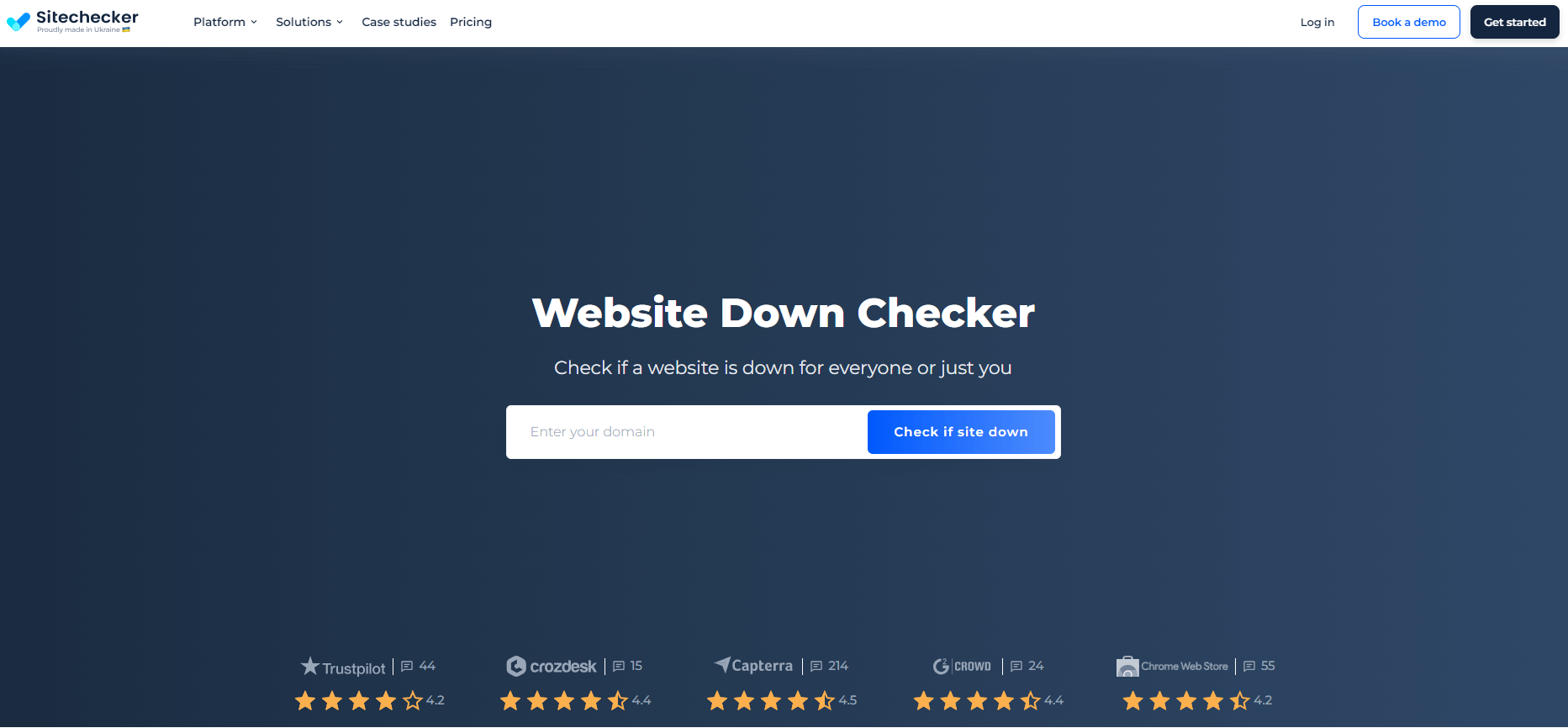
Sitechecker.pro’s Website Down Checker is a valuable tool for website administrators aiming to maintain optimal site uptime. It allows users to quickly determine whether their website is down for everyone or just for them. When checking for downtimes, this tool also identifies specific HTTP status codes, including the 509 “Bandwidth Limit Exceeded” error. By pinpointing this status code, website owners can swiftly act, knowing that bandwidth constraints are the root cause of their site’s inaccessibility.
Additionally, the platform offers more than just downtime detection. Its integrated suite of features provides insights into other potential issues that may affect a website’s performance and SEO. For instance, if a website repeatedly experiences bandwidth limit issues, this could flag deeper structural or hosting-related concerns that need addressing.
In essence, using Sitechecker.pro’s “Website Down Checker” not only helps website administrators promptly identify and resolve 509 errors but also equips them with broader insights into their site’s health, ensuring a seamless user experience and optimal search engine visibility.
Conclusion
The 509 status code denotes “Bandwidth Limit Exceeded,” indicating a website has surpassed its data limits. This can negatively impact SEO through factors like reduced user experience, crawlability, and ranking. Common causes include high traffic, large media files, and outdated hosting plans.
Addressing these requires optimization strategies, including media compression, leveraging CDNs, and hosting upgrades. Sitechecker.pro’s Website Down Checker aids in quickly detecting such issues, ensuring site accessibility and SEO health.