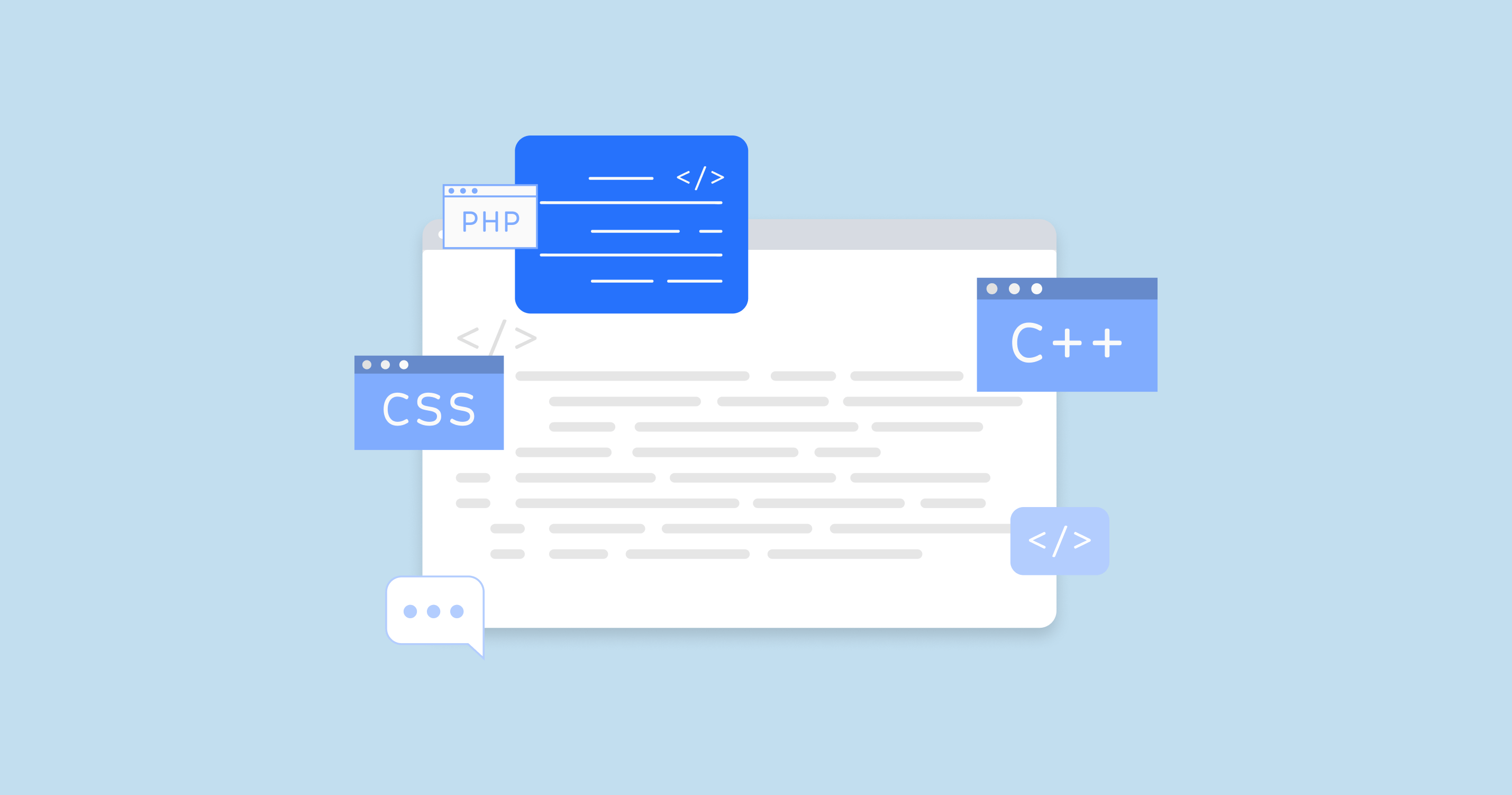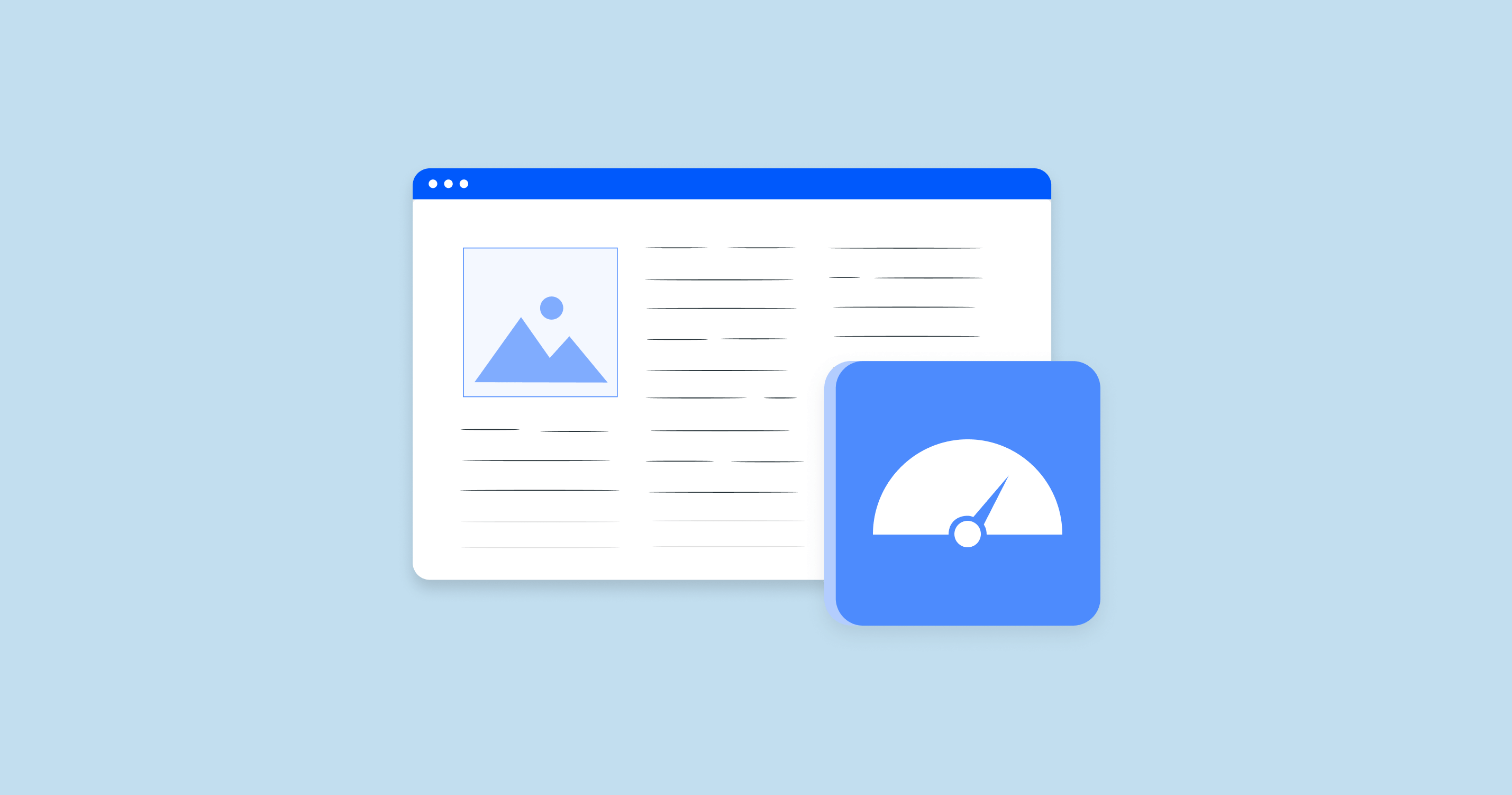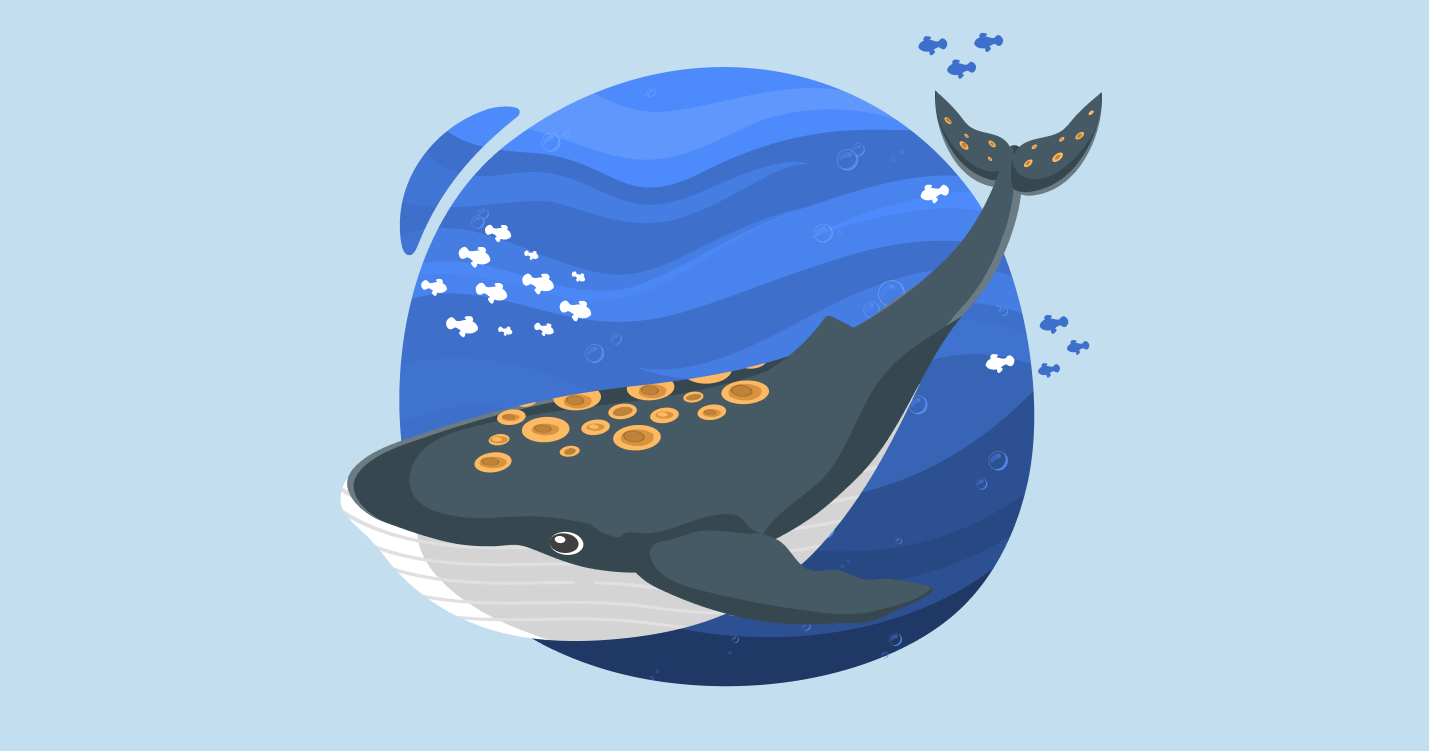What is the 205 HTTP Status Code?
205 HTTP Status Code is defined as “Reset Content.” When a server returns this status code in response to a request, it indicates that the request was successful, and the server asks the user agent (usually a web browser) to reset the document view, which caused the request to be sent. In essence, the 205 status code tells the client to refresh or reset the current document or form where the request originated from. It’s commonly used in situations where a form, once submitted, needs to be cleared out.
Unlike the 204 status code, which also indicates success but doesn’t return content, the 205 status code is explicitly about resetting the user’s context for a specific resource.
Typical use cases for a 205 response
The 205 “Reset Content” is less commonly seen in everyday web browsing than some other status codes. However, it has specific use cases that suit its intent.
Here are some typical scenarios where a 205 response might be used:
- Form Submissions. After a user submits a form, such as a feedback or contact form, the server might respond with a 205 to tell the client to reset the form to its initial state, enabling the user to submit another entry without manual clearing.
- Multi-step Web Applications. In web applications where users move through multiple steps or stages (e.g., multipage surveys), a 205 status code can be used to reset a previous step, ensuring users start fresh if they revisit it.
- Web-Based Games. In games where a user might want to start over, a 205 response can be utilized to reset game progress or user input sections to their original request.
- Data Entry Platforms. In platforms that involve repetitive data entry tasks, once data for one entry is submitted, a 205 response can be sent to reset input fields, preparing them for the next set of data.
- Interactive Demos and Tutorials. If a web-based demo or tutorial allows users to interact and modify content, a 205 can be used to reset the interactive components back to their original state after a user completes a particular action.
- Settings or Preferences Page. When a user modifies settings or preferences and decides to revert them to default, a server might use a 205 status after the “revert to default” action, ensuring that all settings are reset in the client’s view.
- File Upload Interfaces. After uploading a file, the server might send a 205 status code to reset the upload interface, allowing users to easily upload another file.
- Content Editing Platforms. On platforms that allow content editing (like wikis or CMS), a 205 response can be employed to reset the editing interface after a change is saved, ensuring a fresh start for the next set of edits.
In each of these scenarios, the goal of the 205 status code is to provide the client with a signal to refresh or reset the user’s context for a particular resource without needing a full-page reload.
205 Status Code SEO Implications
The 205 HTTP Status Code, “Reset Content,” is primarily designed for user-agent operations and is not inherently related to SEO as some other status codes might be. However, there could be indirect implications and considerations when it comes to search engine optimization:
| User Experience (UX) | SEO today places a significant emphasis on user experience. If the 205 status code is used appropriately, it can enhance UX by providing a smoother interaction on web forms, applications, or platforms. An improved user experience can indirectly benefit SEO as search engines, like Google, factor in user interactions when ranking sites. |
| Page Load Time | The 205 status can be efficient because it signals the user agent to reset a particular section of the page or form without necessarily reloading the entire page. Faster page interactions can benefit SEO since page speed is a known ranking factor. |
| Bounce Rate | If users find a seamless experience due to the appropriate use of the 205 status (e.g., easily reset forms), they might be less likely to leave the page out of frustration. Reduced bounce rates can be an indirect positive signal for SEO. |
| Server Resources | By allowing specific portions of a page to reset without a full reload, you might save server resources. Overloaded servers can lead to slower site performance or even downtime, both of which can harm SEO. |
| Potential Crawl Issues | It’s essential to ensure that search engine crawlers don’t get stuck in a loop due to the repetitive nature of the 205 response in certain scenarios. If bots keep “resetting” instead of moving on to index other content, it might lead to inefficient crawling. |
| Misuse or Overuse | Like any other tool or technique, misuse of the 205 status code can be detrimental. For instance, if it’s used in places where it’s not needed or confusing to users, it might harm user experience and indirectly impact SEO. |
| Analytics and Tracking | Depending on how it’s implemented, the resetting triggered by a 205 might or might not invoke standard tracking scripts like Google Analytics. Understanding how these responses interact with your tracking is essential to ensure accurate data collection. |
In summary, while the 205 status code isn’t directly an SEO-focused response, its implementation can have indirect implications on SEO, primarily through its impact on user experience and site performance. Like any other web development decision, its use should be carefully considered in the broader context of website design and optimization goals.
205 Reset Content Status Code
The 205 status code indicates that the server has successfully fulfilled the request, and the user agent should reset the document view, which caused the request to be sent. This is used by servers to indicate that the client should reset (not reload) the current resource.
Here are some troubleshooting tips regarding the 205 status code:
Unexpected Reset Requests
Users might be prompted to reset a form or a view unexpectedly, which can be confusing.
Form Data Loss
Submitting a form might result in a 205 response, causing users to lose the data they’ve entered if the view is reset prematurely.
Incorrect Client Handling
Some browsers or clients may not handle the 205 status code correctly, leading to unexpected behaviors.
Misleading User Feedback
Users might not be given proper feedback or messaging when a 205 response is received, leaving them unsure about the outcome of their actions.
Excessive Server Responses
The server might send 205 status codes too frequently, even when not required, leading to performance issues or unnecessary data consumption.
To handle issues with the 205 status code, it’s vital to have a thorough understanding of the application’s business logic and how clients interact with the server. Regularly testing and monitoring the application will help in quickly identifying and addressing such issues.
HTTP Status Code Checker Tool for Identifying HTTP 205 Status Code
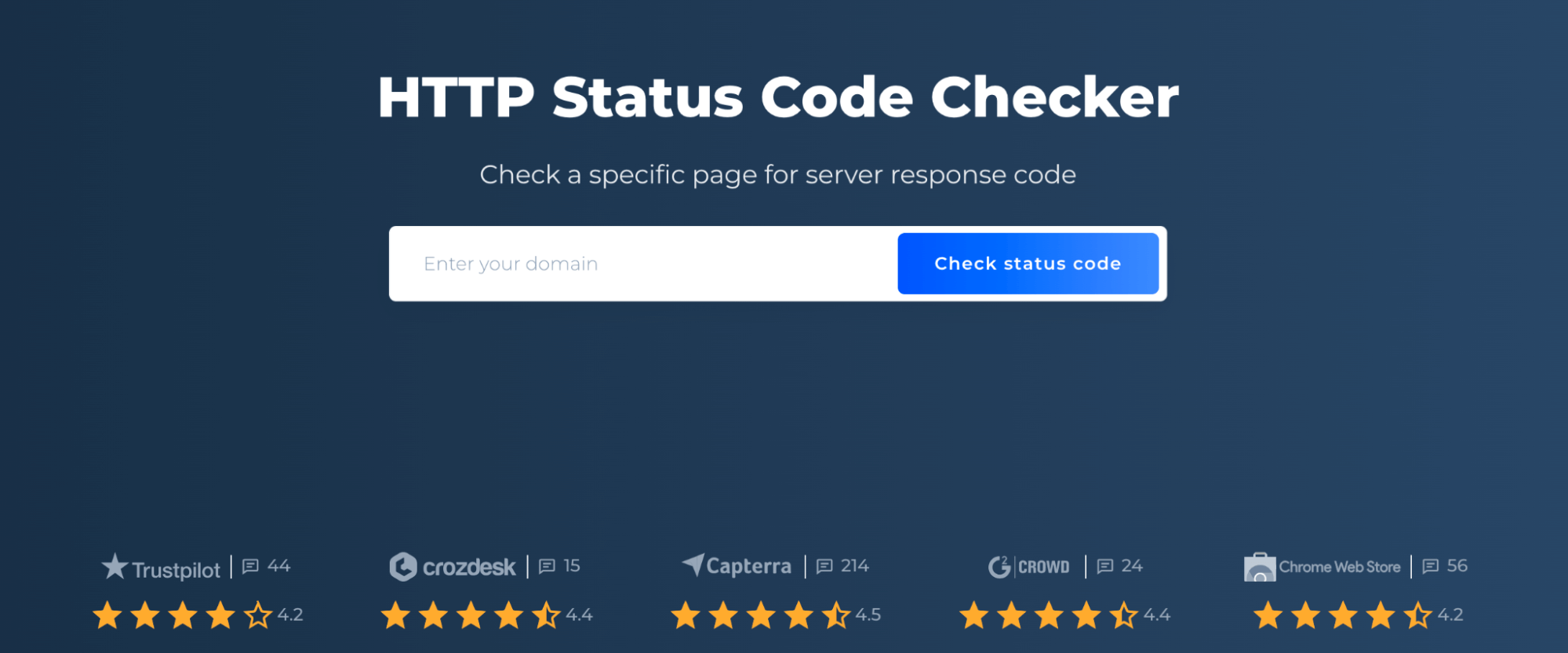
HTTP Status Code Checker is a comprehensive tool designed to analyze and report on the myriad of HTTP status codes that a website may produce. Given the importance of understanding the responses your server gives, this tool can be invaluable for webmasters and developers alike.
For those encountering issues with the 205 Reset Content status code, SiteChecker can help pinpoint its occurrence. By entering the URL of the site or specific page in question, the tool quickly scans and provides detailed feedback on the HTTP status codes present. This means that if a 205 status code is being sent inadvertently or too frequently, SiteChecker will highlight this, allowing for prompt identification and resolution.
Moreover, beyond just detection, the tool offers insights and recommendations on how to handle various status codes. So, once a 205 status code is detected, users can get a better understanding of its implications and recommended best practices. This positions SiteChecker as not just a diagnostic tool but also as a guide to optimizing server responses and enhancing user experience.
Conclusion
The 205 HTTP Status Code, labeled “Reset Content,” is a server’s affirmation that a request was processed, urging the user agent to refresh or reset the originating document or form. While not inherently SEO-related, when aptly used, this code can improve user experience (UX) by streamlining interactions and reducing page reloads. However, caution is advised to avoid potential SEO pitfalls.In summary, the judicious application of the 205 status code can subtly boost a website’s SEO, primarily through UX enhancement. Periodic monitoring ensures optimal use and sidesteps potential issues.