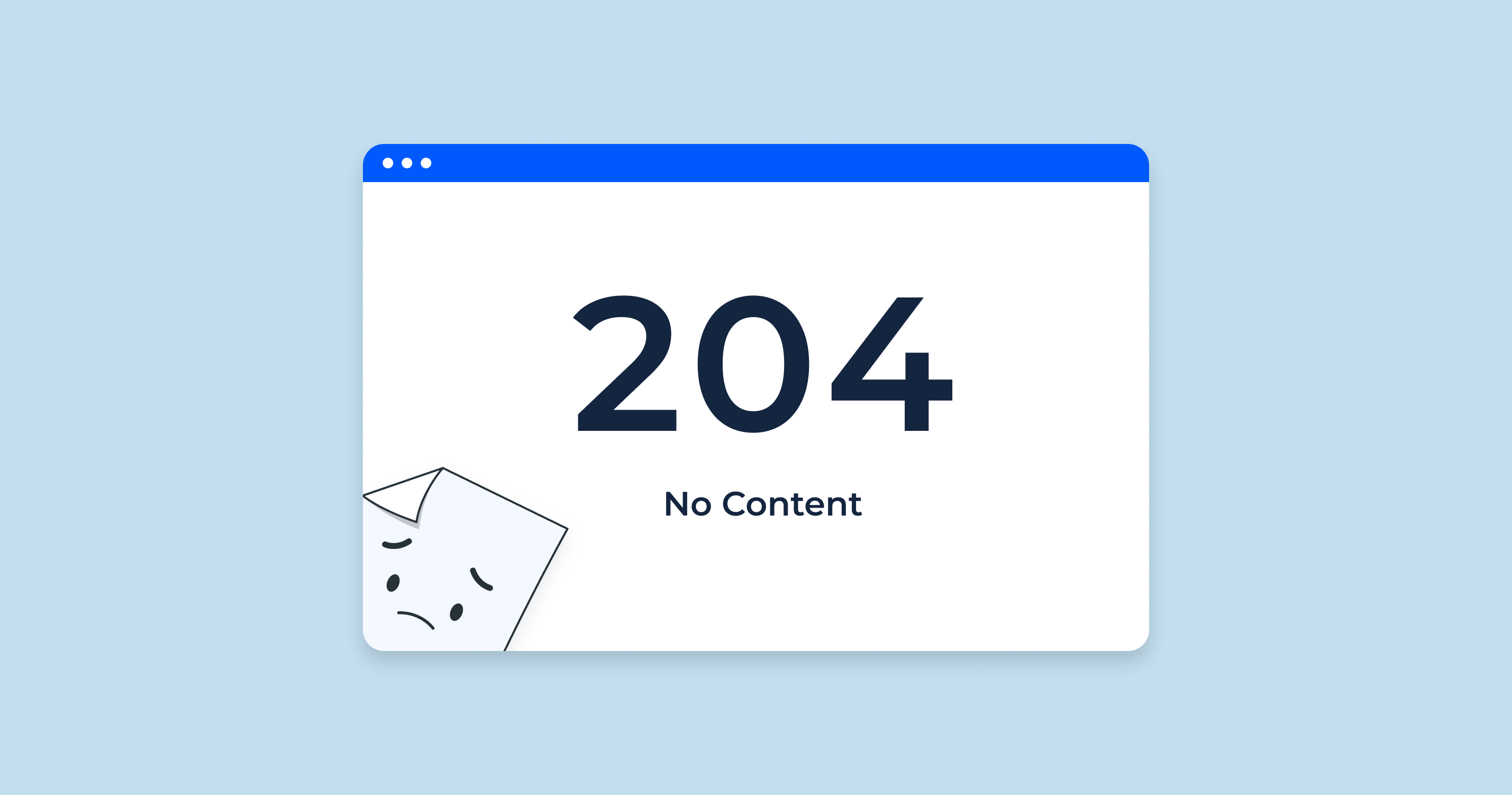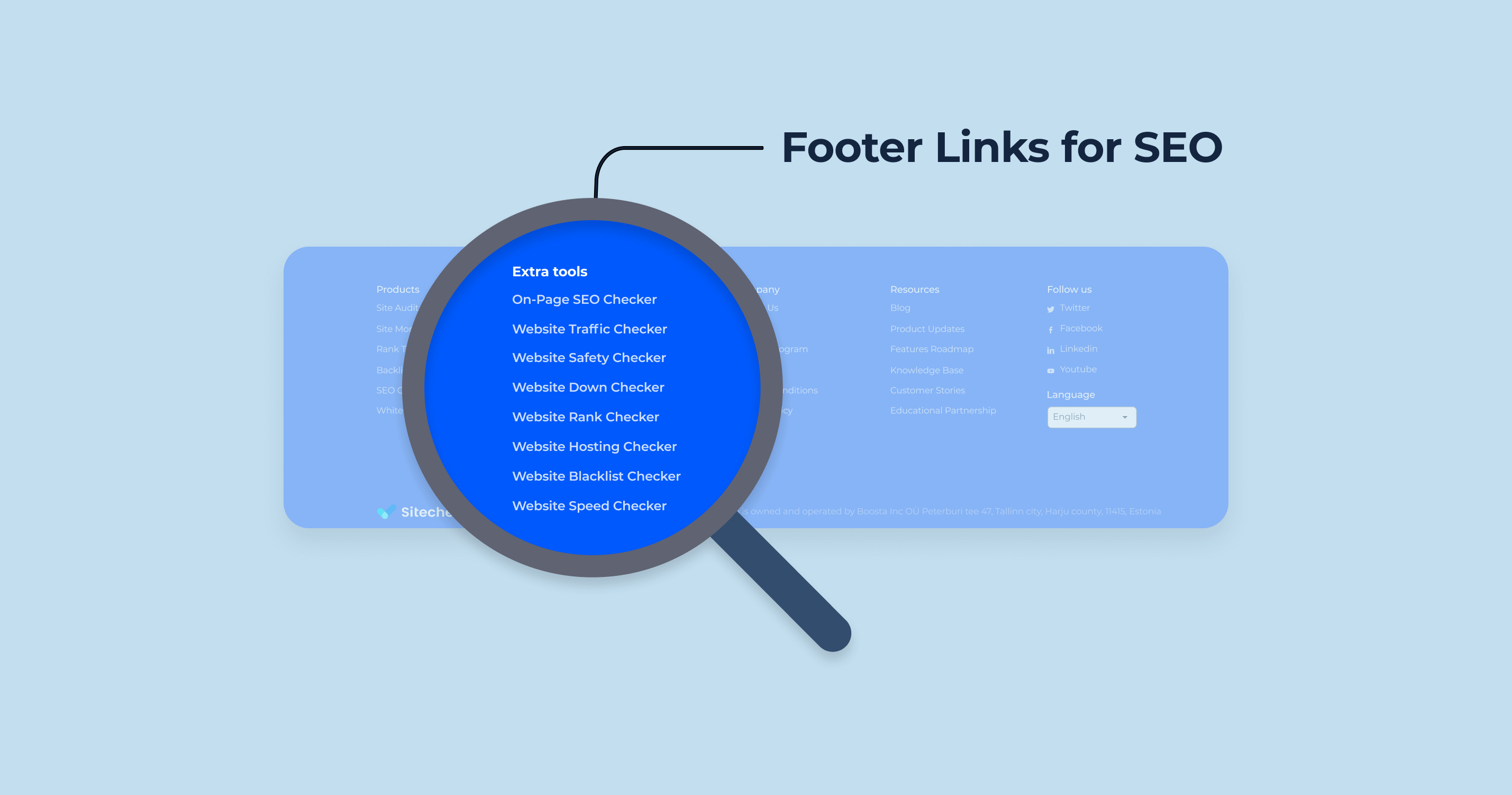What Is a 204 Status Code?
A 204 No Content status code is a 2xx HTTP response status code indicating that the server successfully processed the request, but there’s no content to send in the response body. In other words, the server fulfilled the request, and there’s no additional information to send back.
Typical use cases for a 204 No Content response
PUT/PATCH requests: When updating a resource, it’s common to return a 204 status if the update was successful, but there’s no additional data to send back to the client.
DELETE requests: After successfully deleting a resource, a server might send a 204 to indicate that the deletion was successful, without sending any additional data.
Form submissions: Sometimes, when a form is submitted, a server might just want to indicate success without redirecting the user or sending back additional data.
It’s important to note that when a 204 response is received, the client should not update its document view. This means that, for instance, if you have a web page and it issues a request that returns a 204, the page should stay exactly the same without any change, refresh, or redirection.
204 Status Code SEO Implications
A 204 No Content status code, as discussed, means that the server has successfully processed the request, but there’s no content to return in the response body. From an SEO perspective, the implications of using a 204 status code are worth considering:
| No Content to Index | Since a 204 No Content response contains no content, search engines have nothing to index for that particular request. If this status code is returned for a URL that you’d like search engines to index, then it could be problematic. |
| Crawl Budget | Search engine bots have a “crawl budget” for each website, which refers to the number of pages they’ll crawl in a given timeframe. If a significant portion of your website returns a 204, it might be wasting the bot’s crawl budget on pages that have no content. |
| User Experience | From an SEO perspective, user experience metrics are becoming increasingly important. If users frequently encounter 204 No Content responses when they expect content, they might leave your site, increasing the bounce rate. Search engines may interpret high bounce rates as an indicator that your site doesn’t satisfy user intent, which could negatively impact rankings. |
| Potential for Misconfiguration | If a 204 No Content response is being returned unintentionally due to a server or site misconfiguration, it could lead to key pages not being indexed or ranked. |
| Appropriate Use Cases | There are valid use cases for a 204 No Content response in web applications, especially for AJAX requests or API endpoints where the client isn’t expecting content in return. In these scenarios, the 204 status isn’t problematic for SEO as these aren’t typically the URLs or endpoints you want search engines to index. |
204 Status Code Common Issues and How to Fix Them
The 204 No Content status code indicates that the server has successfully processed the request but isn’t returning any content. However, there can be scenarios where this status code is returned unintentionally or causes issues in certain contexts.
Here are some common issues related to the 204 status code and how to address them:
Unintended 204 Responses
A configuration or coding error might cause a server to return a 204 response for URLs where content is expected.
SEO Issues
As discussed in the previous answer, if content URLs are returning a 204 status code, they won’t get indexed by search engines.
User Experience Disruption
If users expect content but receive a 204 response, it can lead to confusion and a poor user experience.
API Consumers Confusion
If an API endpoint unexpectedly returns a 204 response, consumers of that API might get confused or their logic might break if they’re expecting content.
Misuse in Client-Side Requests
AJAX or other client-side requests expecting a JSON response or content might break if they receive a 204 response.
Caching Issues
Some caching mechanisms might get confused by a 204 response, especially if they’re expecting content.
Monitoring False Positives
If you’re monitoring uptime or the health of your application, a 204 response might be treated as an error or downtime by some monitoring tools if they’re expecting content.
If you’re facing issues related to the 204 status code, the key is to diagnose whether the response is appropriate for the context. Monitoring, logging, and regular audits can help you identify and address any issues promptly.
HTTP Status Code Checker Tool for Identifying HTTP 204 Status Code
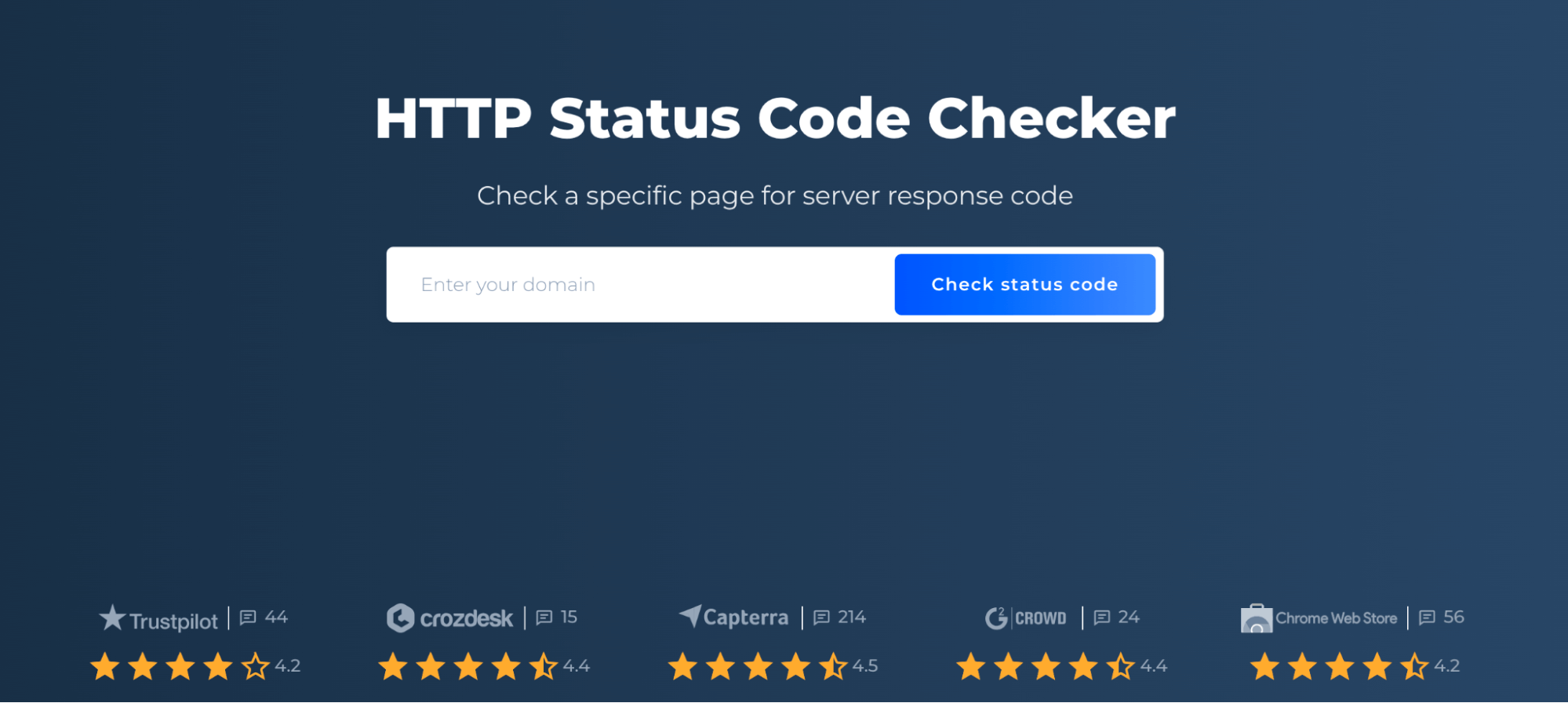
HTTP Status Code Checker tool that provides a detailed insight into the HTTP status codes returned by web pages. This is particularly useful for webmasters and SEO professionals who want to ensure that their websites are returning the correct status codes.
By inputting a URL into the tool, SiteChecker.pro scans the given webpage to identify its HTTP response. If a page returns an HTTP 203 status code, or any other code for that matter, this tool will flag it. Recognizing a 203 status code can help in understanding non-authoritative information in the server response, allowing web administrators to rectify issues or verify that such a response is intentional.
In addition to detecting specific status codes, using SiteChecker.pro’s HTTP Status Code Checker can provide broader insights into the health and performance of a website. By regularly monitoring the status codes of key pages, webmasters can ensure optimal site functionality and maintain a positive user experience.
Conclusion
The 204 “No Content” HTTP status code signifies that while the server has successfully processed a request, there’s no content to be presented in the response body. This is commonly utilized in scenarios such as PUT/PATCH requests, DELETE requests, and specific form submissions. It’s critical to understand, especially for webmasters and SEO experts, that a 204 status can impact a site’s ranking and overall user experience.
When misused or misconfigured, it can lead to search engines not indexing pages, a potential waste of the search engine’s crawl budget, and other SEO-related challenges.