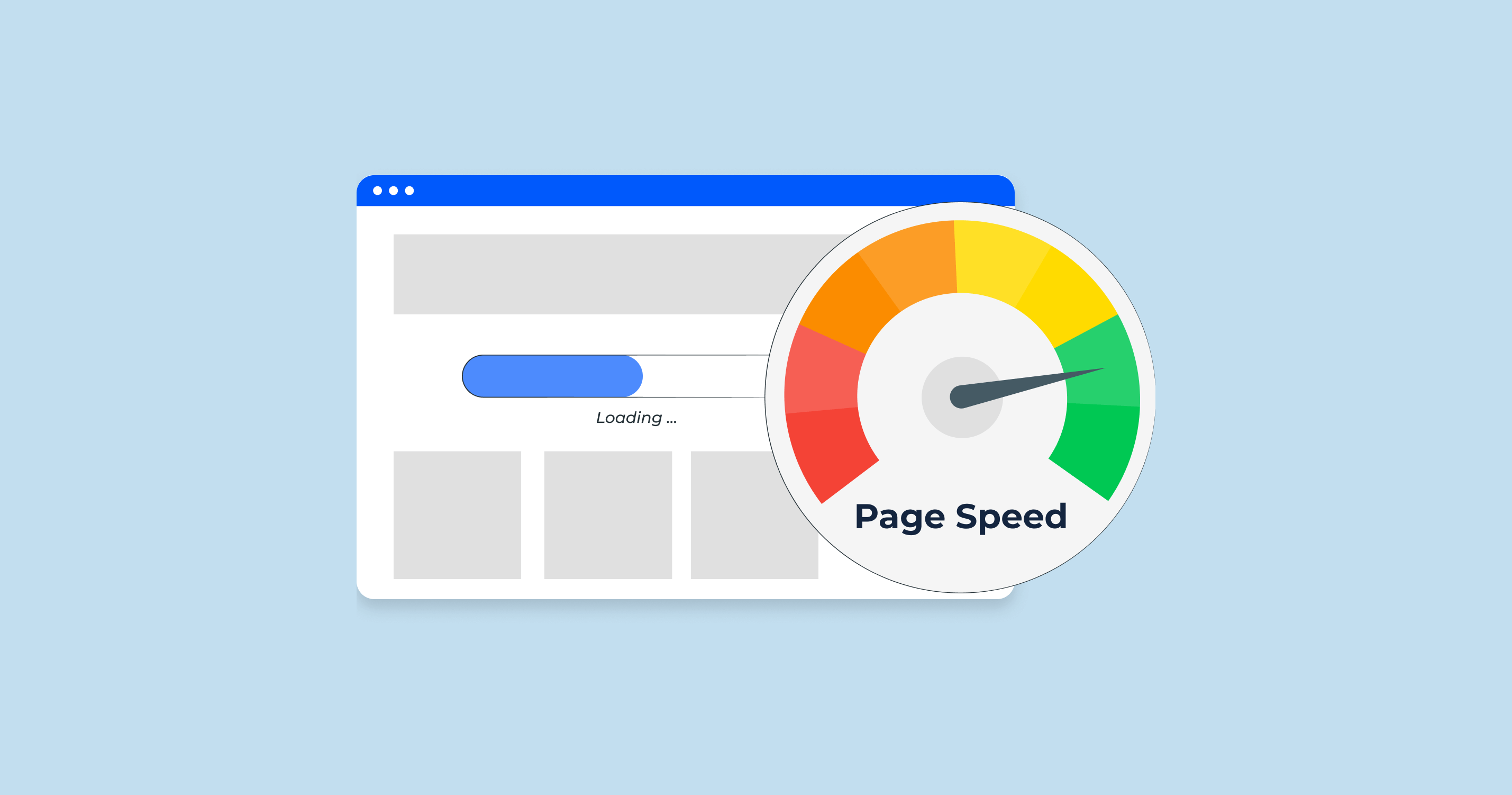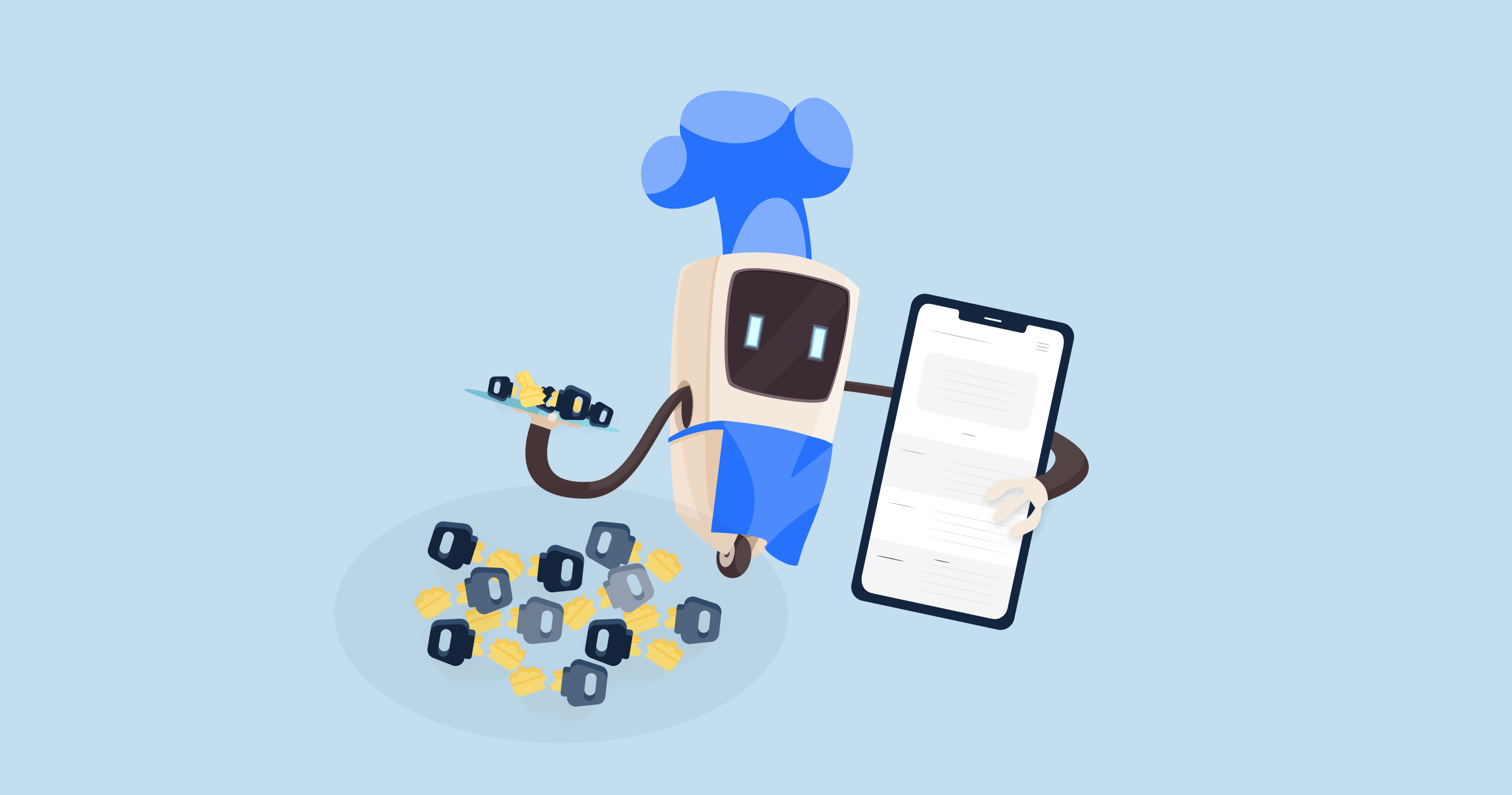What Is a 202 Status Code?
The HTTP 202 Status Code is termed “Accepted.” It indicates that the server has received and understood the client’s request, and while the request has been accepted for processing, the completion of the task may be delayed or is ongoing. Essentially, it signifies that the request appears valid, but the processing or the finalization of the desired action isn’t finished at the time of the response.
This status code (from 2xx group of status codes) is commonly used for requests that might take some time to process or are being dealt with asynchronously.
Here’s an example illustrating an HTTP request and its corresponding 202 code response:
Request:
Suppose a client is interacting with a cloud-based service that processes large video files. The client wants to initiate a video transcoding job to convert a high-resolution video file into multiple resolutions suitable for web streaming.
POST /transcode HTTP/1.1
Host: video-processing-service.com
Authorization: Bearer
Content-Type: application/json
Content-Length: 148
{
"input_file": "https://example.com/large-video.mp4",
"output_resolutions": ["720p", "480p", "360p"],
"callback_url": "https://mywebsite.com/transcoding-completed"
}
Response:
The cloud-based service receives the request and acknowledges it. Instead of making the client wait until the transcoding is done (which could take a long time), the service returns a 202 “Accepted” status, indicating that the process has begun.
HTTP/1.1 202 Accepted
Date: Mon, 23 Aug 2023 10:15:30 GMT
Content-Type: application/json
Content-Length: 173
{
"message": "Transcoding job accepted and is now processing.",
"job_id": "abc12345",
"estimated_completion_time": "2 hours"
}
In this example, the 202 status lets the client know that the request was understood and is being processed, even if the task hasn’t completed.
The client can now, based on the job_id or using the callback_url, periodically check the status or await a notification regarding the completion of the transcoding job.
202 Status Code Impacts on SEO
202 code signifies that a request has been accepted for processing, but the processing hasn’t been completed.
The direct SEO implications of the 202 code are nuanced, but it’s essential to consider the indirect effects and potential problems:
| Crawl Efficiency | If search engine bots frequently encounter the 202 when trying to crawl a site, this could potentially reduce the efficiency of the crawl. If a search engine’s crawler determines that a site often requires additional visits to retrieve content, it might decrease the frequency of crawls to that site. |
| Content Indexing | Content that’s always associated with a 202 code might not be indexed immediately or even at all, especially if the final content isn’t available during repeated crawl attempts. |
| User Experience (UX) | While not a direct SEO factor, UX is indirectly related to SEO. If users frequently experience delays in content loading due to processing (as indicated by the 202 status), they might leave the site or page. High bounce rates can be a negative signal to search engines. |
| Server Load | If the 202 code is used to indicate processing for resource-intensive tasks, and if bots or users continually trigger these tasks, it could put undue load on the server, potentially leading to slower response times or even server crashes. Slow site speed can negatively affect SEO. |
| Temporary vs. Permanent | If specific URLs consistently return a 202 status, search engines might eventually treat them as unstable or unreliable, potentially leading to indexing issues. |
For SEO professionals, monitoring server response codes is essential. If a significant portion of a website’s pages consistently return 202 codes, it might make it harder to diagnose other, more pressing SEO issues.
202 Status Code Common Sssues and how to Fix Them
Here are a few troubleshooting issues and errors associated with the HTTP 202 status code, along with fixes:
1. Endless Processing
Due to issues in server configuration or backend logic, a 202 status may indicate that the request is being processed indefinitely, causing users to wait without an end in sight.
2. Inconsistent 202 Responses
Sometimes, the server might return a 202 status code for certain requests, but not consistently. This can confuse both users and developers.
3. Lack of Feedback for Asynchronous Processes
A common problem with the 202 status is not providing users with adequate feedback regarding the status of their request, leading to uncertainty.
4. Search Engine Crawling Interruptions
Frequent 202 status responses can disrupt search engine crawlers, potentially leading to delays in indexing or missing content.
5. Overloading Due to Frequent Long-Running Requests
If many users or systems initiate processes that result in 202 responses simultaneously, it might strain server resources.
6. No Completion Indicators
After processing is done, there might be no indication that a task resulting in a 202 status has completed, causing users to miss the outcome.
Regularly reviewing server logs, maintaining clear documentation, and keeping open communication channels with users can help in effectively managing the issues related to the 202 status code.
HTTP Status Code Checker Tool for Identifying HTTP 202 Status Codes
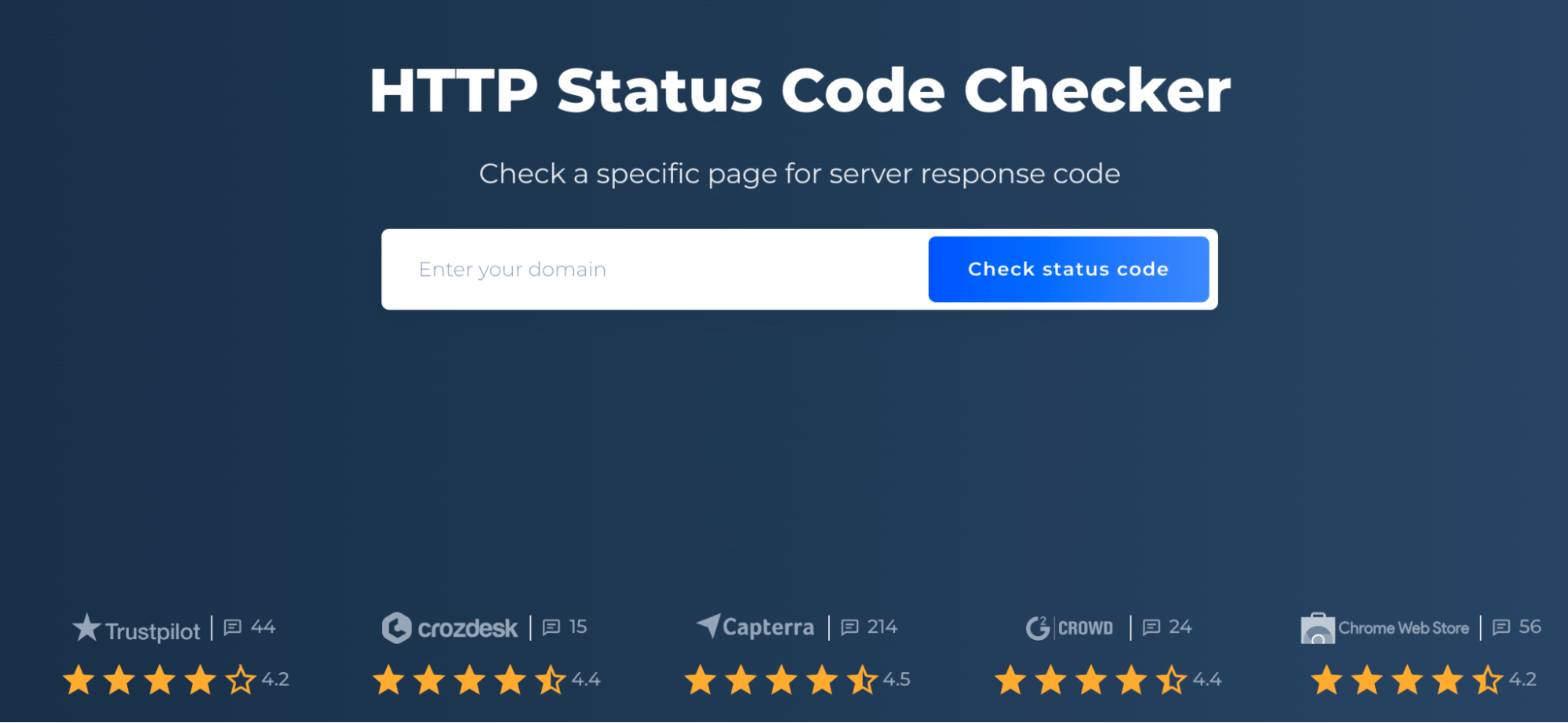
HTTP Status Code Checker is especially invaluable when it comes to diagnosing the myriad of potential HTTP responses, including the often elusive 202 status code.
By simply entering the URL into Sitechecker.pro, users can quickly identify whether their server is returning a 202 status code for any given page. This is crucial as it helps in discerning if the server has accepted a request but hasn’t yet completed its processing. Recognizing these instances early can help site managers take necessary measures to optimize the user experience and maintain search engine friendliness.
Moreover, the tool’s comprehensive analysis doesn’t stop at just identifying the status codes. It offers insights into potential reasons behind them, which can guide remedial actions. So, for anyone keen on ensuring their website runs seamlessly, using Sitechecker.pro’s HTTP Status Code Checker becomes an essential step in regular site maintenance and optimization.
Conclusion
202 Status Code, denoted as “Accepted,” signifies that a server has received and comprehended a request but is still in the processing phase. This response is particularly useful for requests that require more extended processing or are managed asynchronously. Its impact on SEO can be multifaceted, encompassing factors such as crawl efficiency, content indexing, user experience, and server load. Continuous 202 responses may alter search engine perceptions of site reliability. SEO experts must remain vigilant, diagnosing and addressing issues linked to this status code. Key challenges include endless processing, inconsistencies in status responses, and insufficient user feedback.