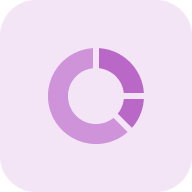What is the Website Image Crawler?
The Website Image Crawler by Sitechecker is a tool that analyzes images on websites. It identifies issues such as oversized files and broken links and offers solutions to enhance site performance and SEO. You can get a detailed list of all images, anchor texts, sizes, and status codes for each page on a site.
How the tool can assist you?
Image Issue Identification: scans your website for any picture-related issues such as oversized files, broken links, etc.
Detailed Image Analytics: provides comprehensive details for each picture on your site, including anchor texts, file sizes, and HTTP status codes.
Enhancement Recommendations: offers actionable solutions to optimize your illustrations for SEO.
Key features of the tool
Unified Dashboard: a centralized dashboard provides a comprehensive view of all SEO metrics and insights.
User-friendly Interface: designed with simplicity in mind, the interface is intuitive and easy to navigate, making it accessible to users of all technical levels.
Complete SEO Toolset: provides a full suite of SEO tools covering all necessary aspects of search engine optimization. This includes keyword research, backlink analysis, on-page SEO audits, rank tracking, and more.
How to Use the Tool
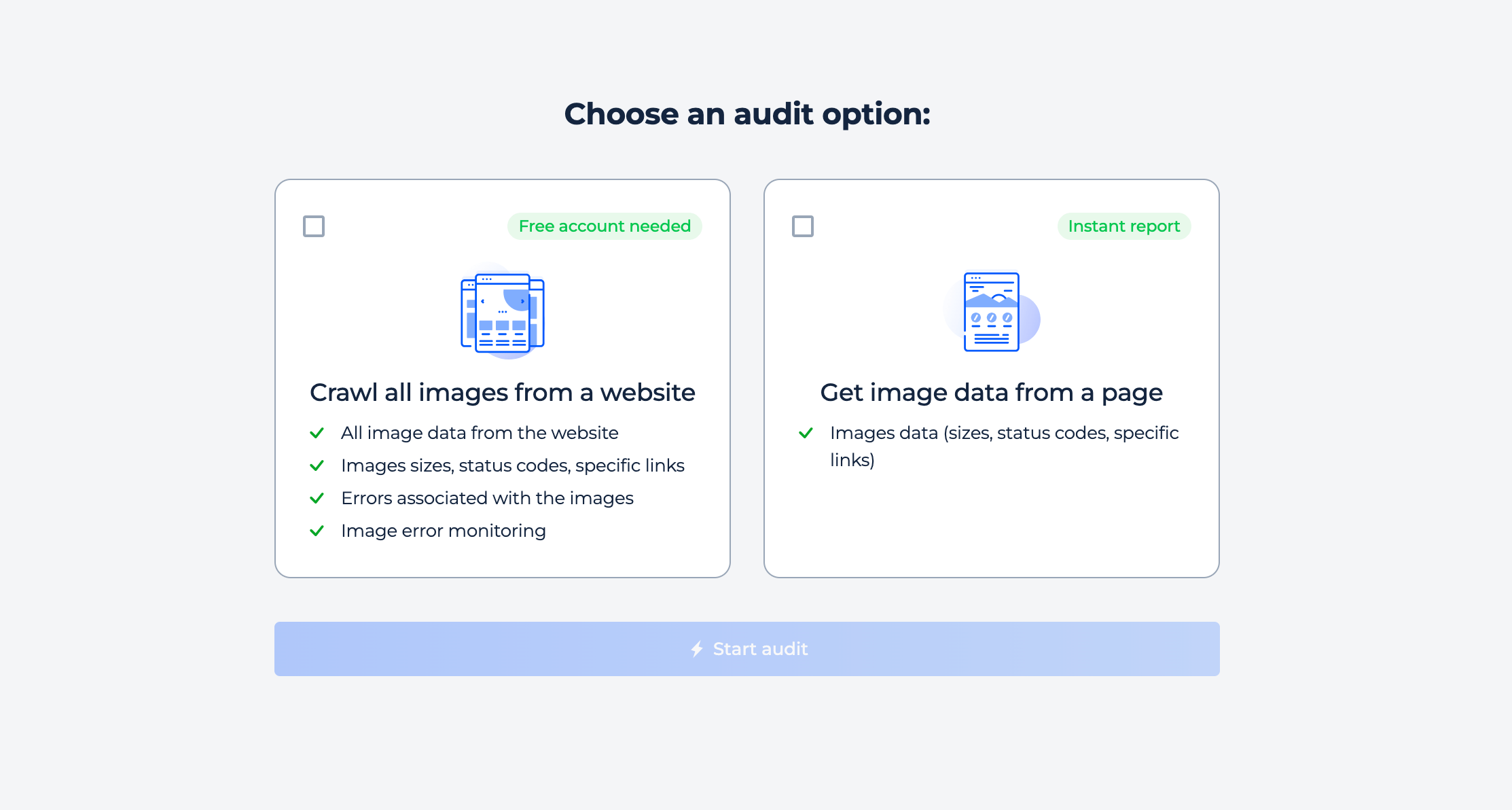
Crawl All Images on the Site
Step 1: Choose domain inspection
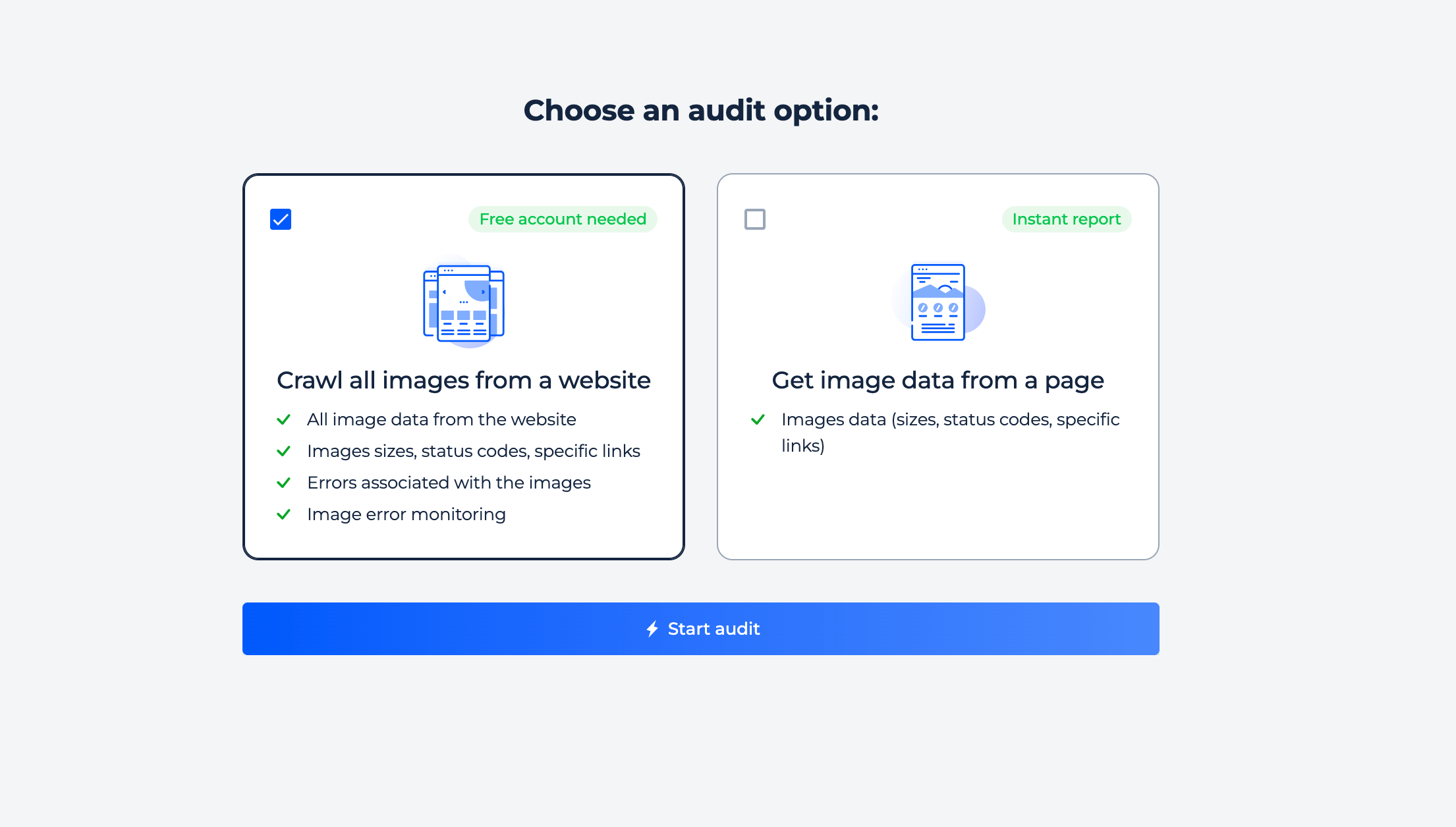
Step 2: Get the results
When crawling site pictures, the tool provides detailed insights such as the presence of anchored pictures, page speed impact, and specific issues like oversized picture files. This feature allows users to enhance SEO performance and optimize website loading times by addressing key related concerns.
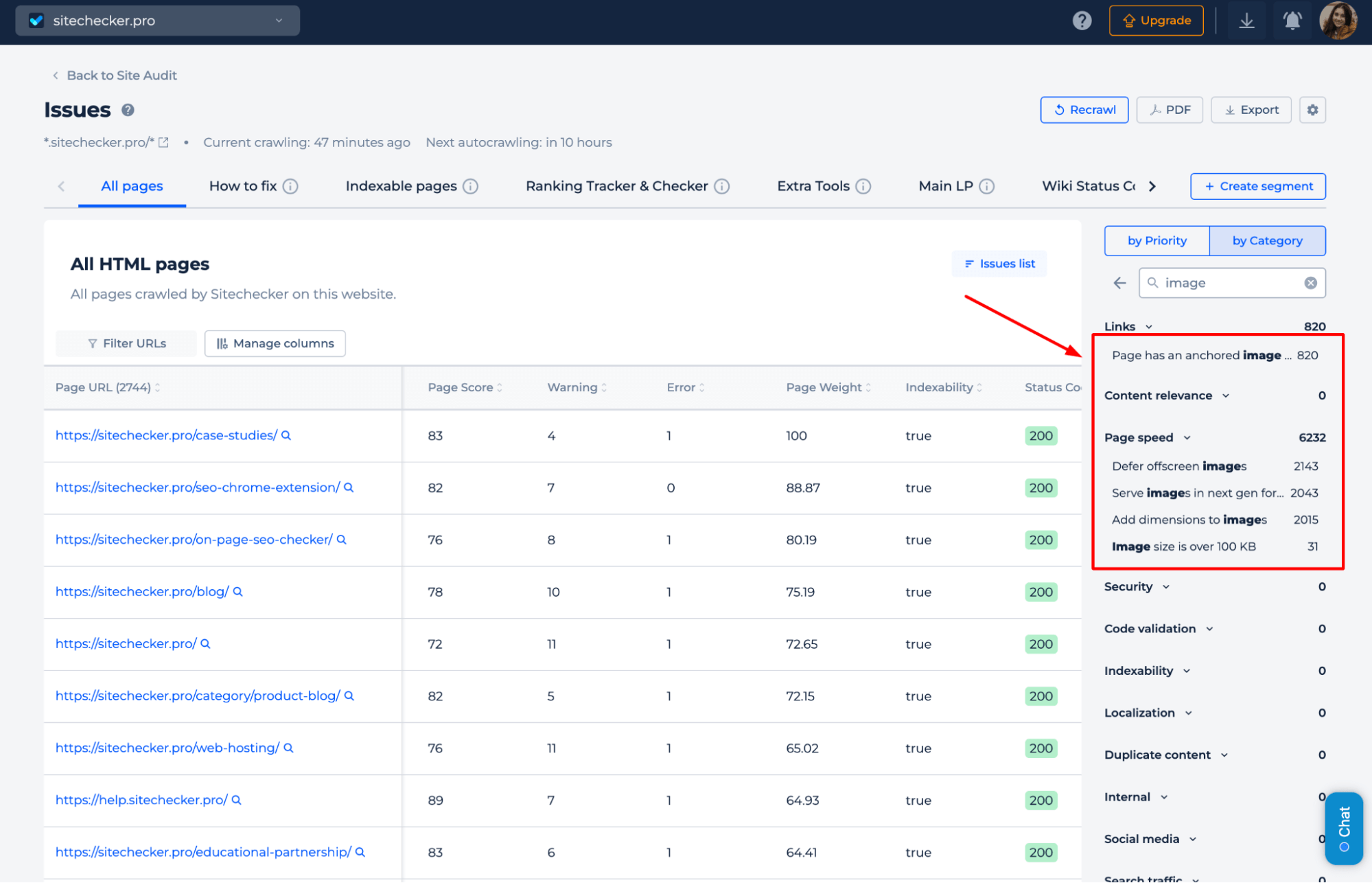
For example, the tool provides data on pictures exceeding 100 KB in size across your website, helping to identify and address issues that may slow down page loading times.
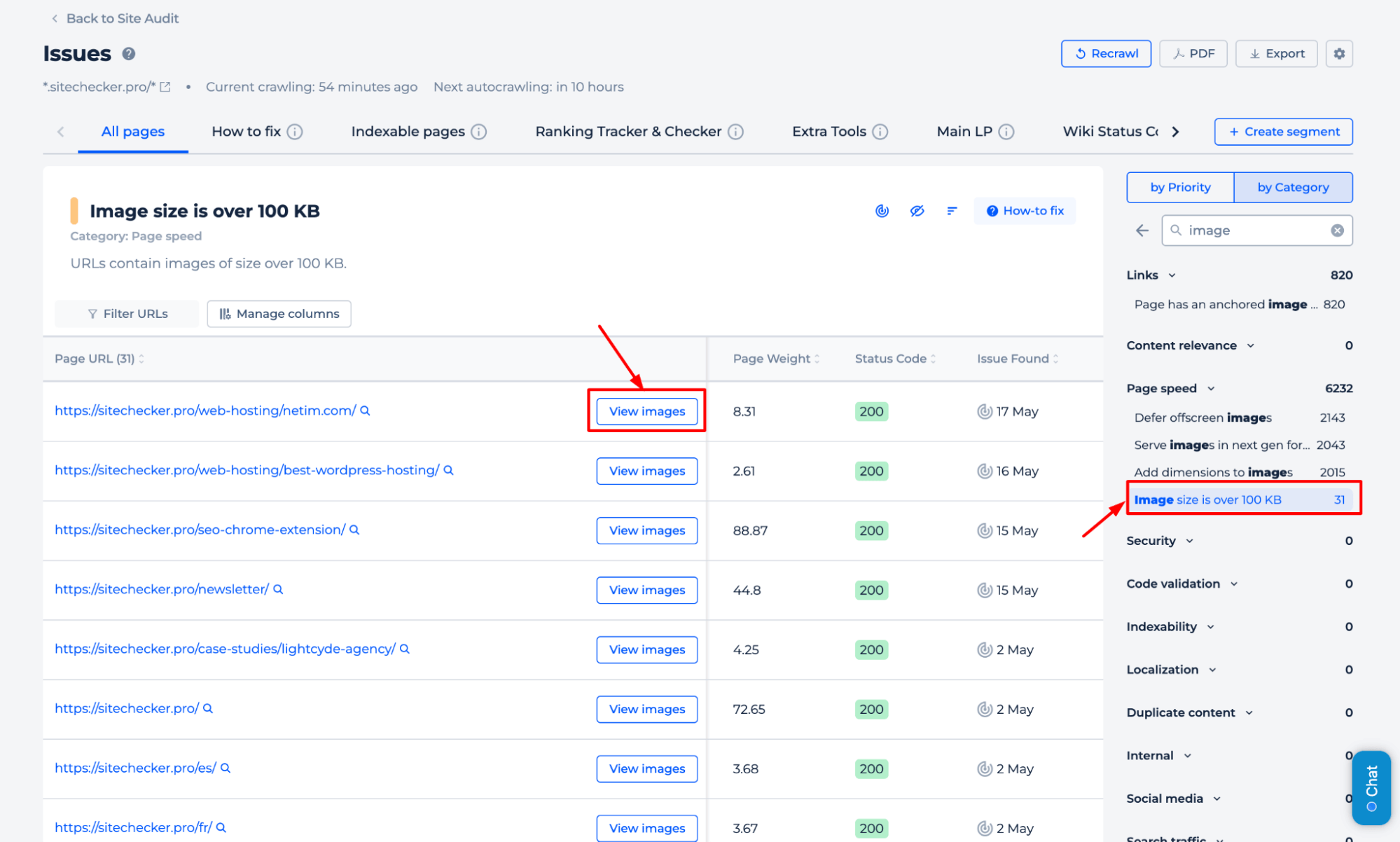
Crawl Images on a Specific Page
Step 1: Choose a one-page inspection
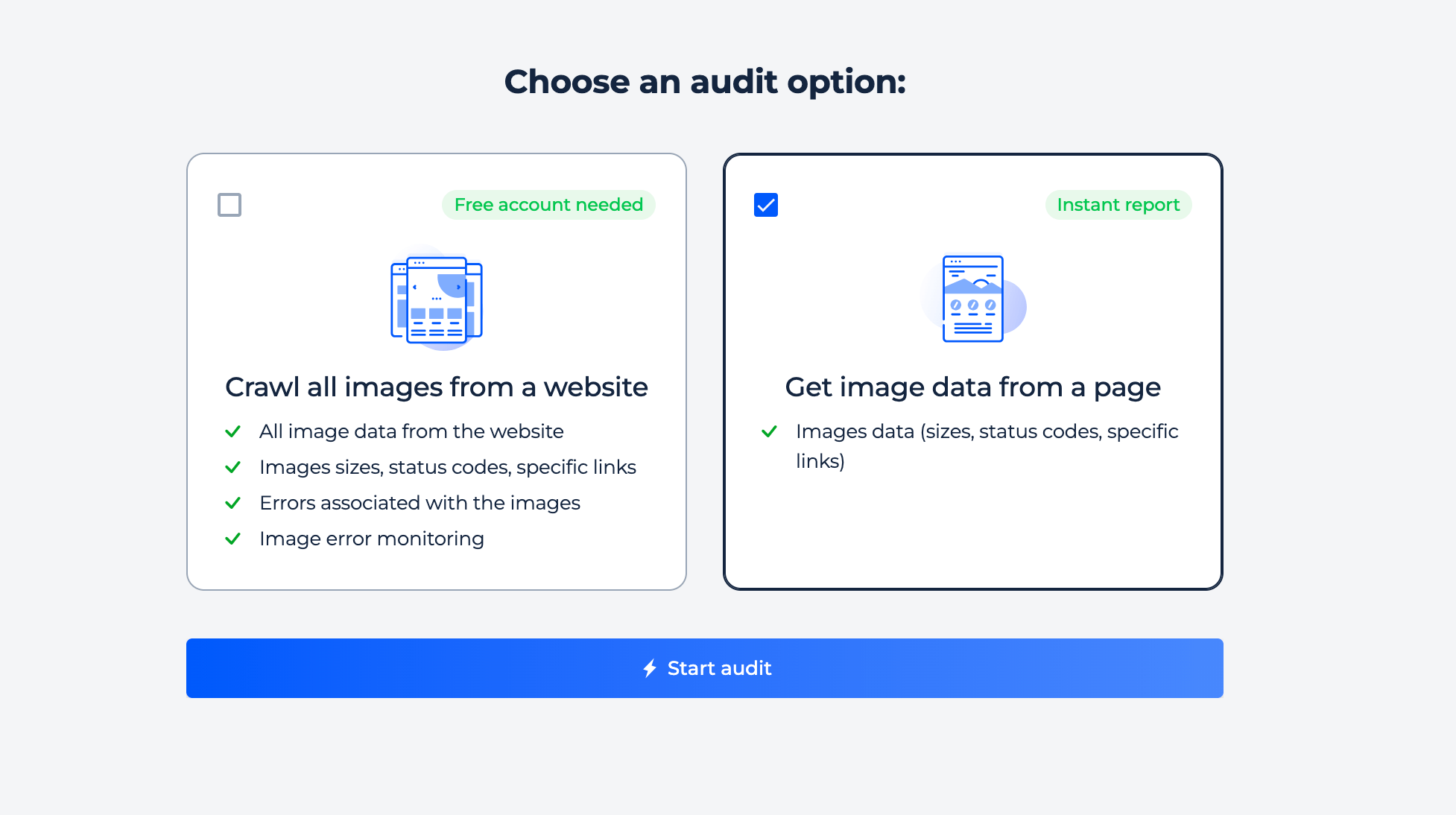
Step 2: Get the results
The tool provides comprehensive data on pictures from a specific page, including each image’s link, status code, file size, alt and title attributes, and robots.txt status. This allows you to assess and optimize illustrations for better page performance and SEO compliance effectively.
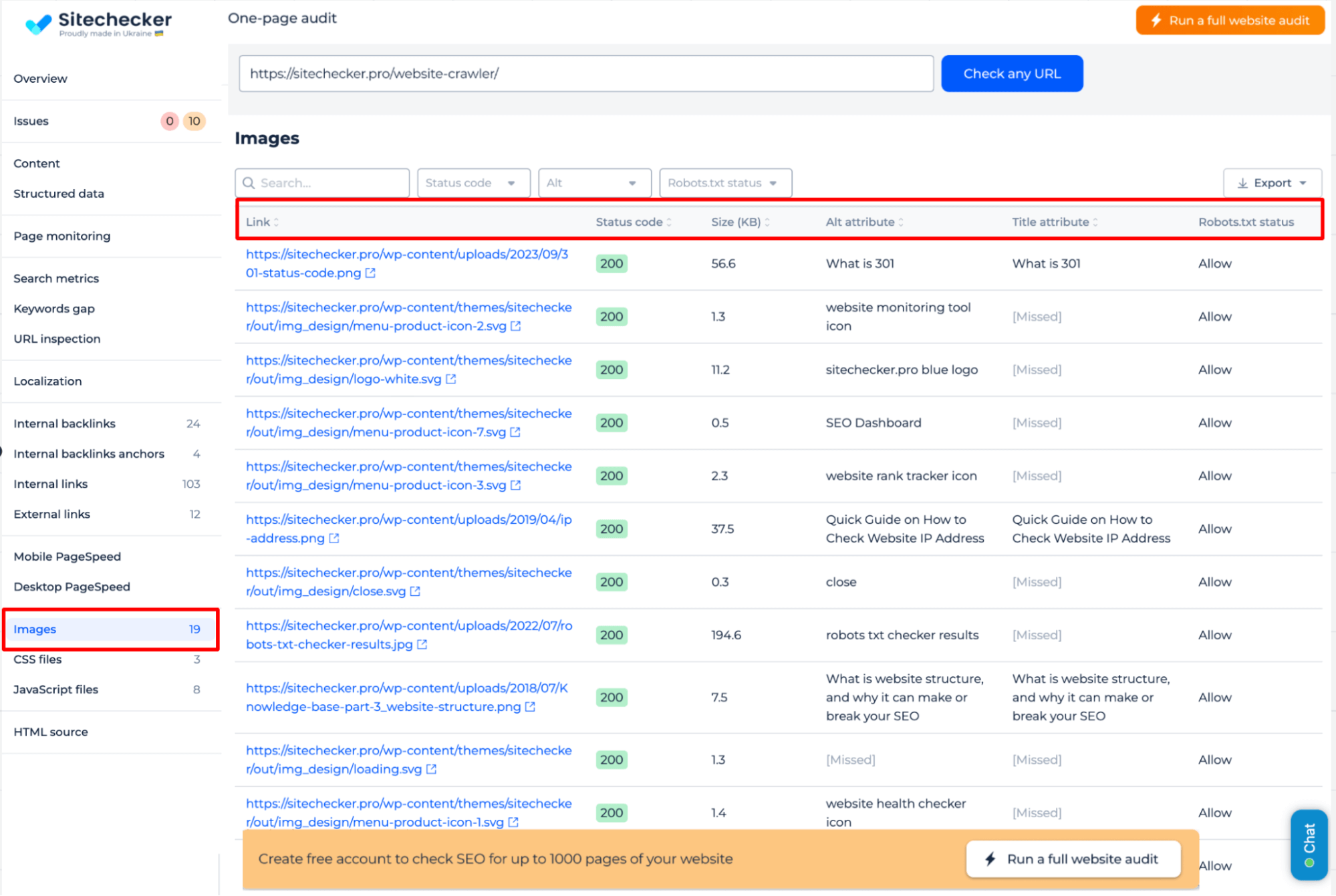
Additional Features of the Image Inspection of the Page
The tool provides an extensive breakdown of issues affecting a page’s SEO and usability, grouped into categories such as ‘All issues’, ‘Warnings’, ‘Opportunities’, and ‘Notices’. Each category highlights specific concerns like link issues, content relevance problems, and security vulnerabilities, offering actionable insights and solutions for optimization. This feature aids in enhancing site performance by systematically addressing and resolving identified problems to improve page health and search engine ranking. A Crawlability Checker ensures your site is fully accessible to search engine crawlers, helping to resolve indexing barriers and improve overall site performance and rankings.
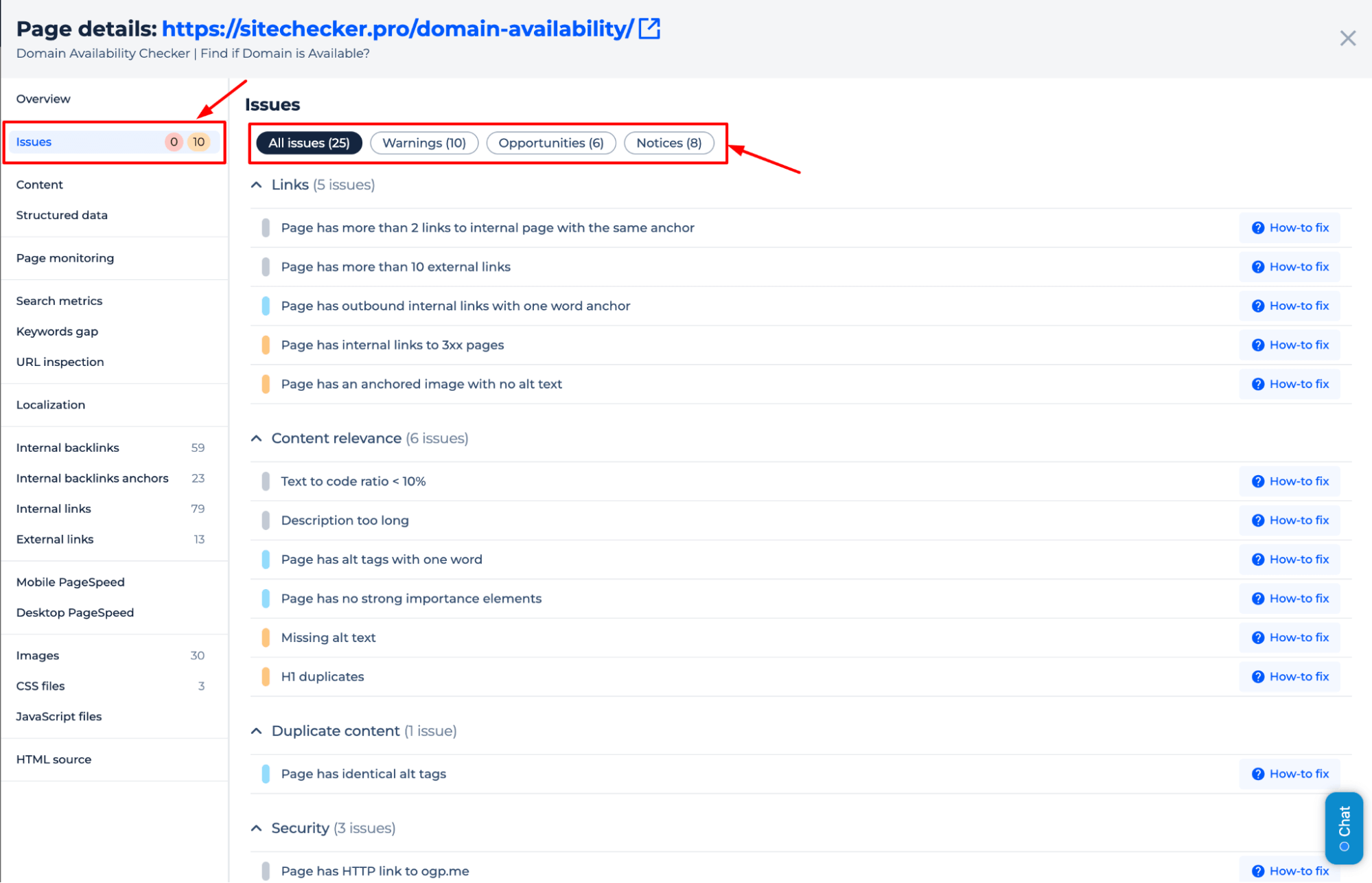
Final Idea
The Website Image Crawler is a tool designed to analyze and optimize images on websites, identifying issues like oversized files and broken links to enhance site performance and SEO. It provides detailed analytics for each picture, including anchor texts, sizes, and status codes. The tool includes a user-friendly interface, a unified dashboard for SEO monitoring, and a complete set of SEO tools. It offers actionable insights and solutions for picture optimization, helping users improve page loading times and SEO compliance. Additionally, it categorizes site issues into Criticals, Warnings, Opportunities, and Notices, facilitating targeted optimizations.