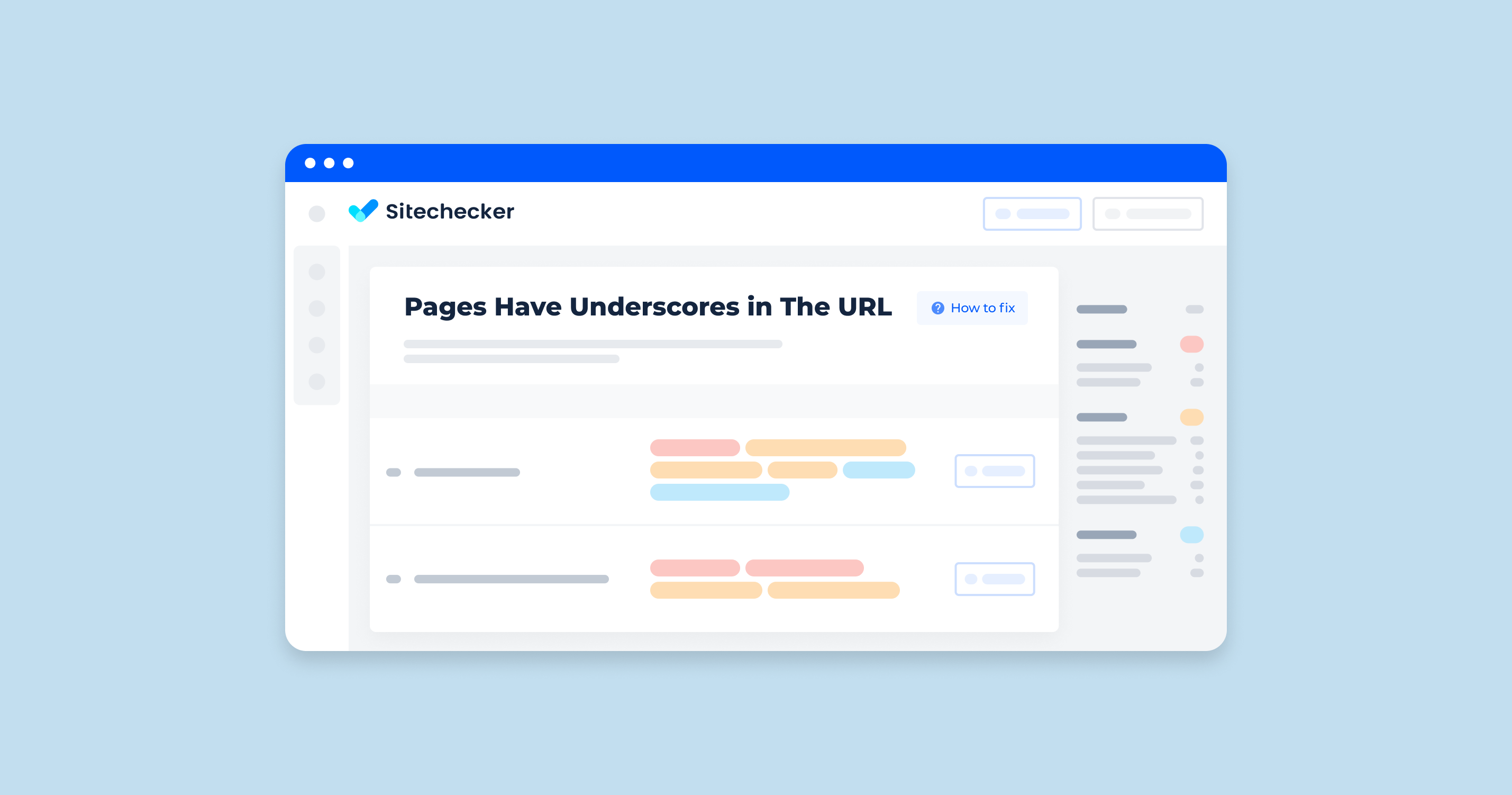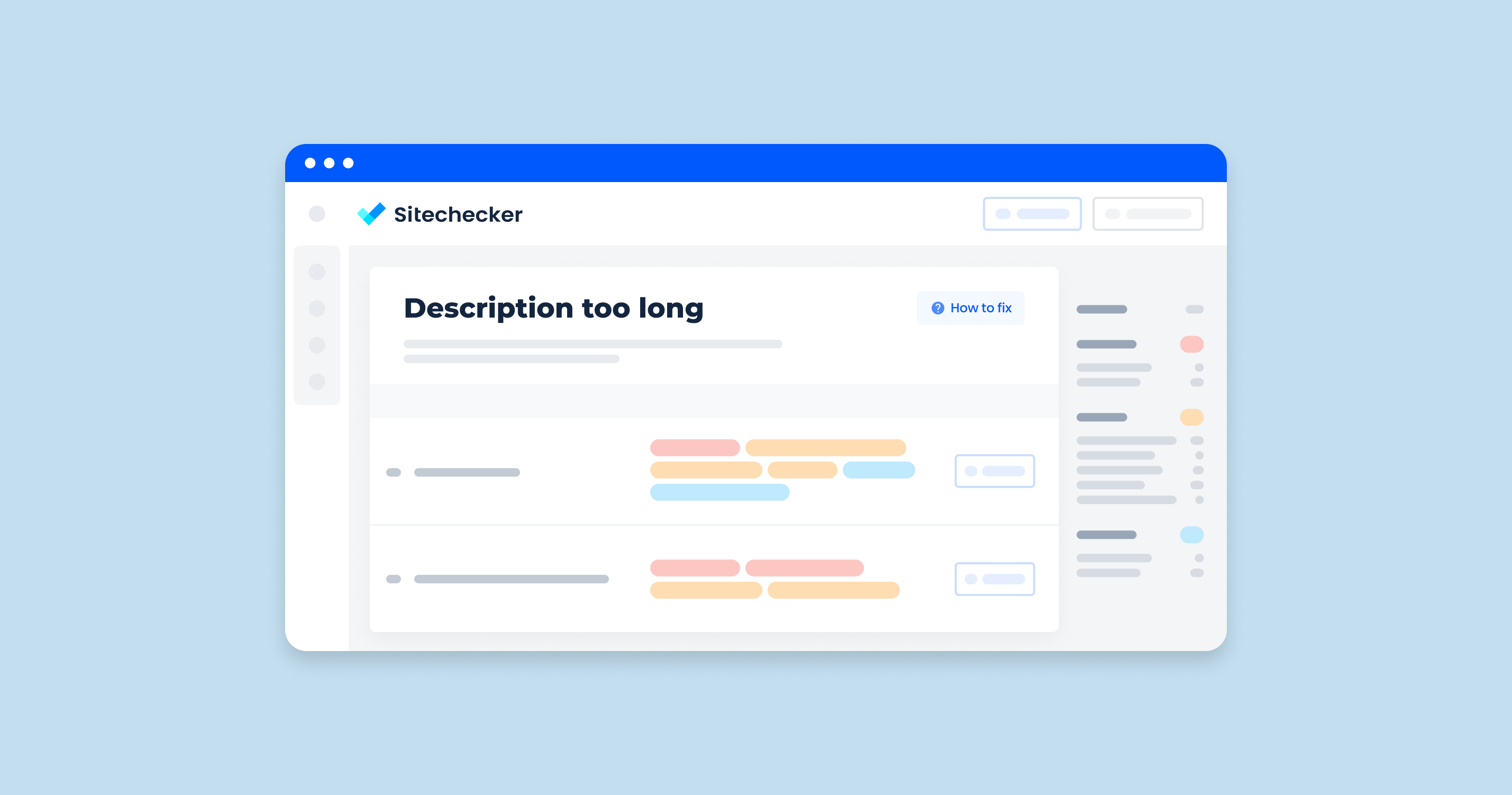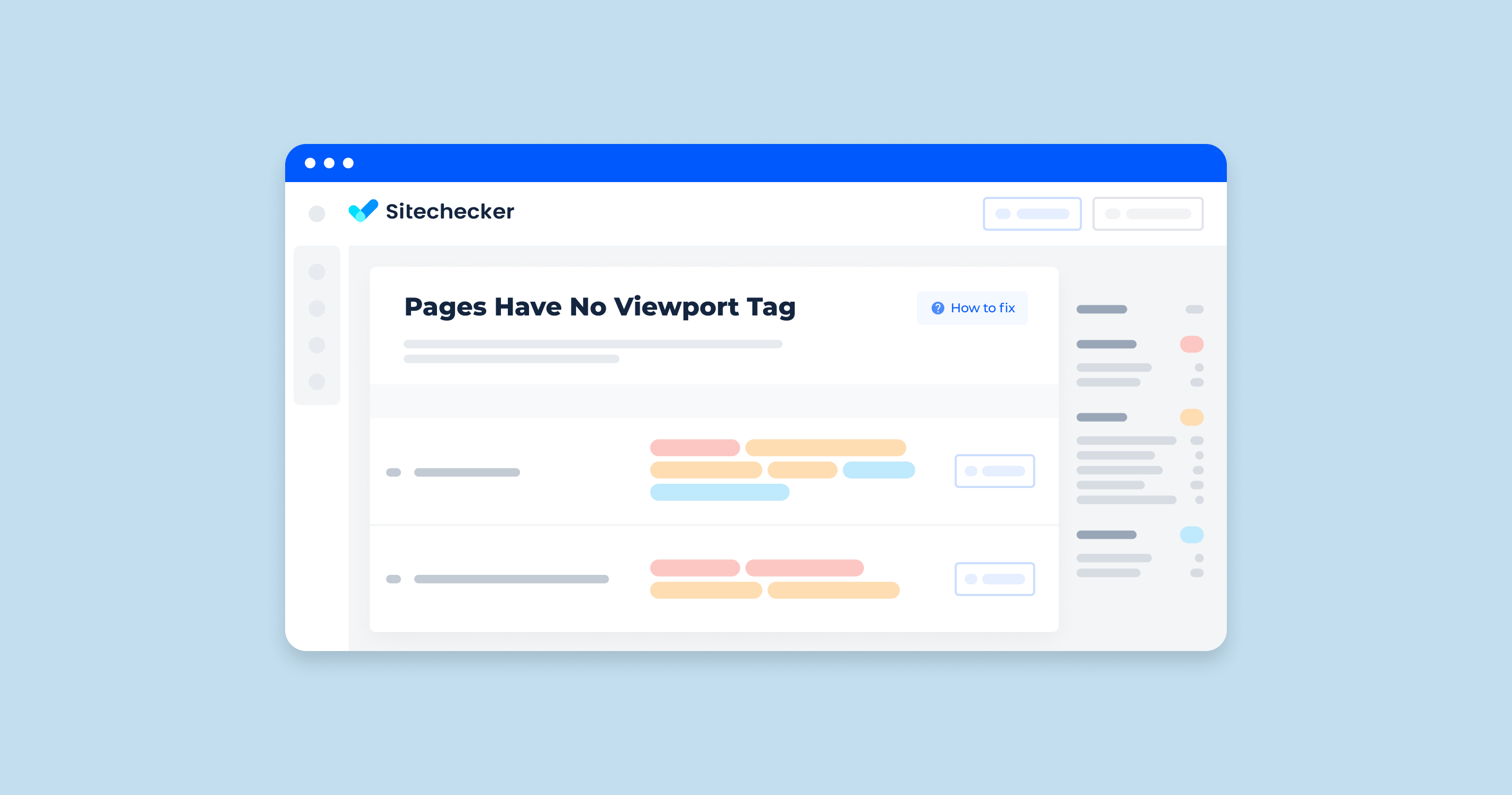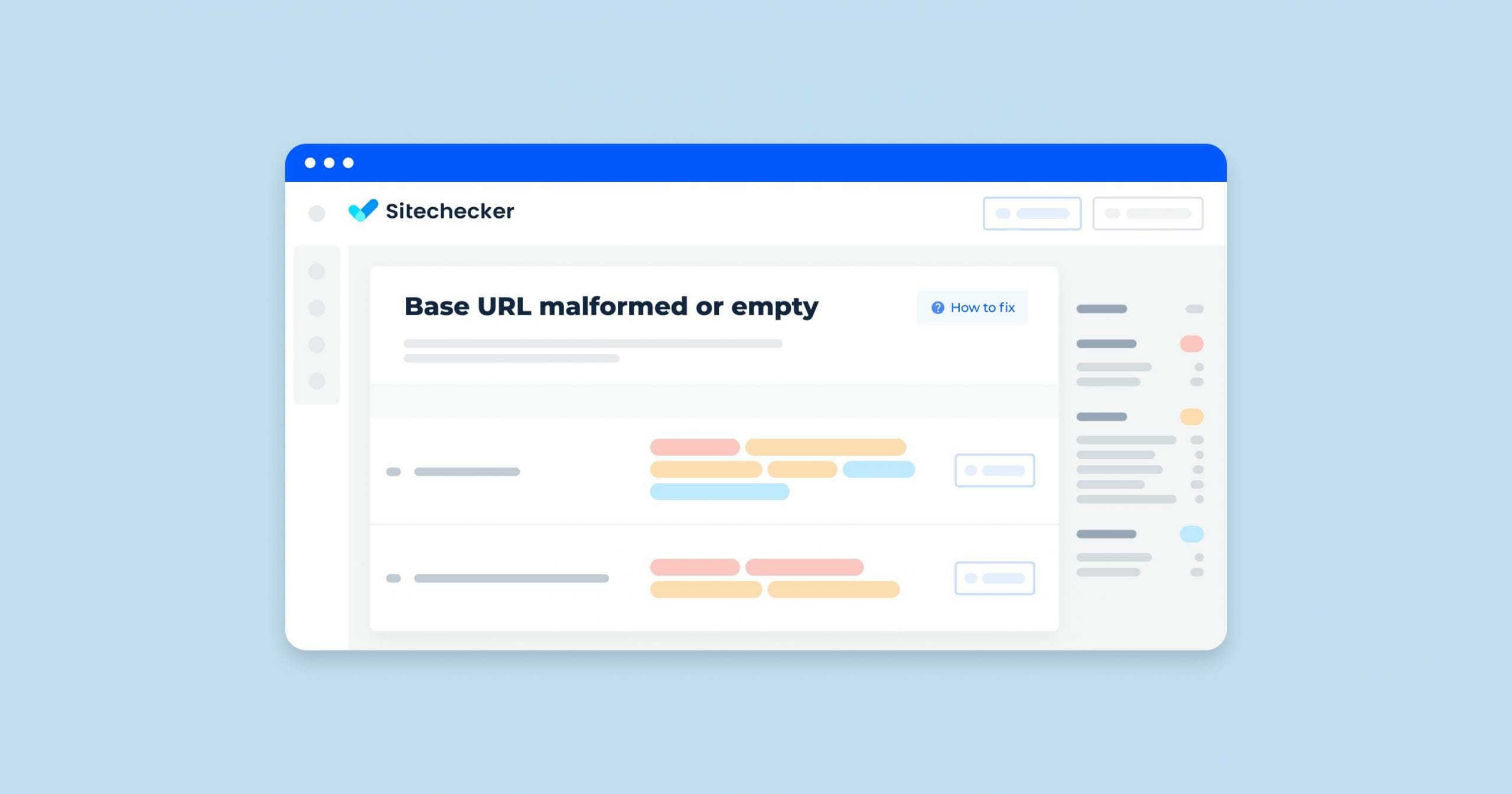What is an Underscore in the URL Issue?
The “underscore in URL issue” refers to the problem where underscores (“_”) in web addresses are not recognized as word separators by search engines, unlike hyphens (“-“). This can negatively impact SEO by making it harder for search engines to parse and index the content correctly, and can also reduce the readability and user-friendliness of the link.
A web address or a URL identifies a specific resource on the internet. It’s vital to know the effect of hyphens (also called dashes) and underscores on a web link, so your audience doesn’t get lost or linked to another address. Watch the following video by Matt Cutts from Google to learn how underscores and dashes can affect your URL.
If you’re still in the process of creating your web address, you can compose a simple one with this guideline.
One thing to note is Google prefers hyphens over underscores. Crawlers hate complex URLs, and hyphens make for consistent results. It’s also easier for humans to read links with hyphens as spaces.
What Triggers the Issue with Underscores?
If the user doesn’t end up on your page, you know something is wrong with your URL. Here are some problems created by underscores:
The underscore in your web link is considered a word character instead of a space.
The user didn’t read the URL well and stripped some alphabet characters and underscores.
How to Check the Issue
Check the issue by running your URL using underscores and dashes from any browser and search engine. You can assess how badly the characters affect the generation of your pages in a specific engine or browser.
In the Sitechecker SEO tool, we focus on helping you identify and correct URL-related issues on your website to enhance your site’s SEO performance and user experience. Our tool effectively pinpoints errors within incorrect URLs, such as URLs containing uppercase characters, non-ASCII characters, long URLs, or URLs with repetitive elements, which could potentially harm your site’s indexing and accessibility.
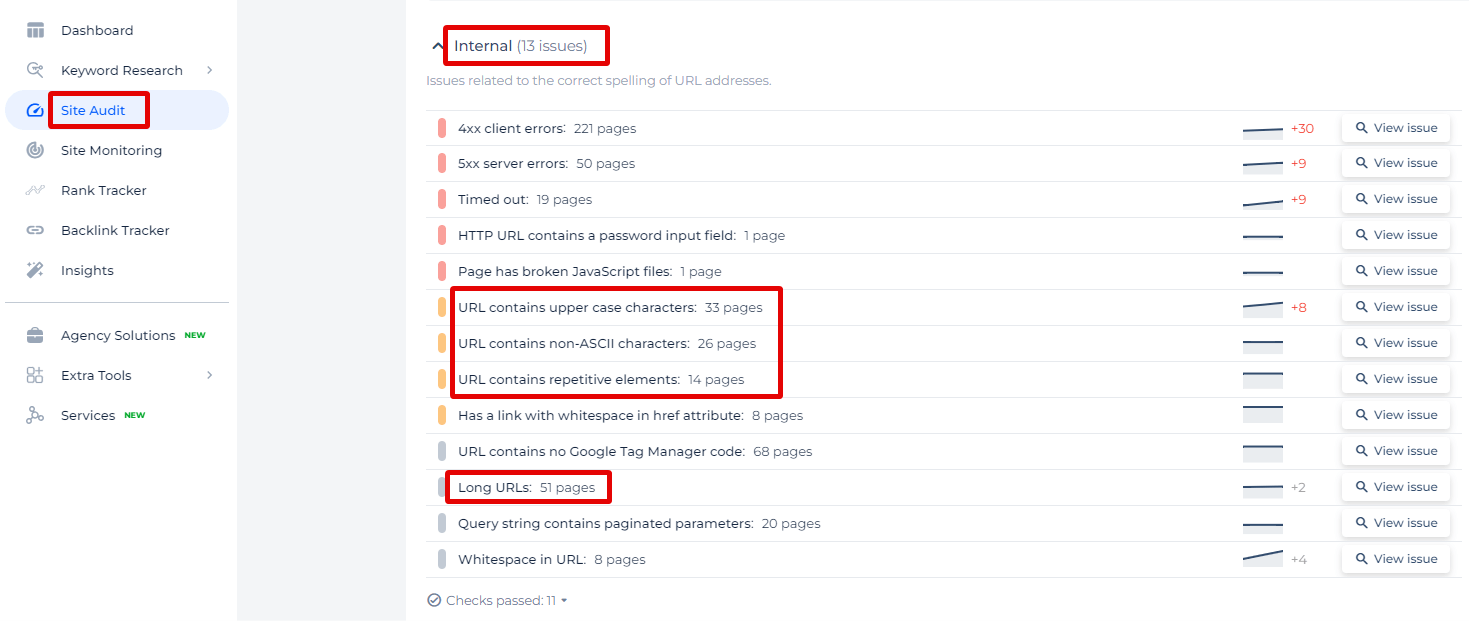
By clicking on the “View issue” link next to each category, you can access a detailed analysis and get specific insights into which pages are affected and why.
Enhance Site Performance with Proper URLs
Don’t let poor URL structure affect your site's visibility and performance.
How to Fix the Issue
To fix the “underscore in URL” issue, follow these steps:
1. Use Hyphens Instead
Replace underscores (“_”) with hyphens (“-“) in your URLs to ensure search engines treat them as word separators.
Change www.example.com/my_page to www.example.com/my-page.
2. Update Internal Links
Ensure all internal links on your website use the updated web addresses with hyphens. Update navigation menus, footer links, and any other internal references.
3. 301 Redirects
Set up 301 redirects from the old URLs with underscores to the new addresses with hyphens. This preserves SEO value and ensures users and search engines are directed to the correct pages.
Redirect www.example.com/my_page to www.example.com/my-page.
4. Update External Links
Reach out to websites that link to your pages and ask them to update their links to the new URLs with hyphens.
5. Update Sitemaps
Update your XML sitemap to include the new links with hyphens and submit it to search engines.
6. Check for Broken Links
Use a tool to check for broken links on your website and fix any issues caused by the URL changes.
7. Monitor SEO Performance
Monitor your website’s SEO performance to ensure that the changes have a positive impact and that there are no issues with indexing or ranking.
By following these steps, you can effectively address the underscore in URL issue and improve your website’s SEO and user experience.