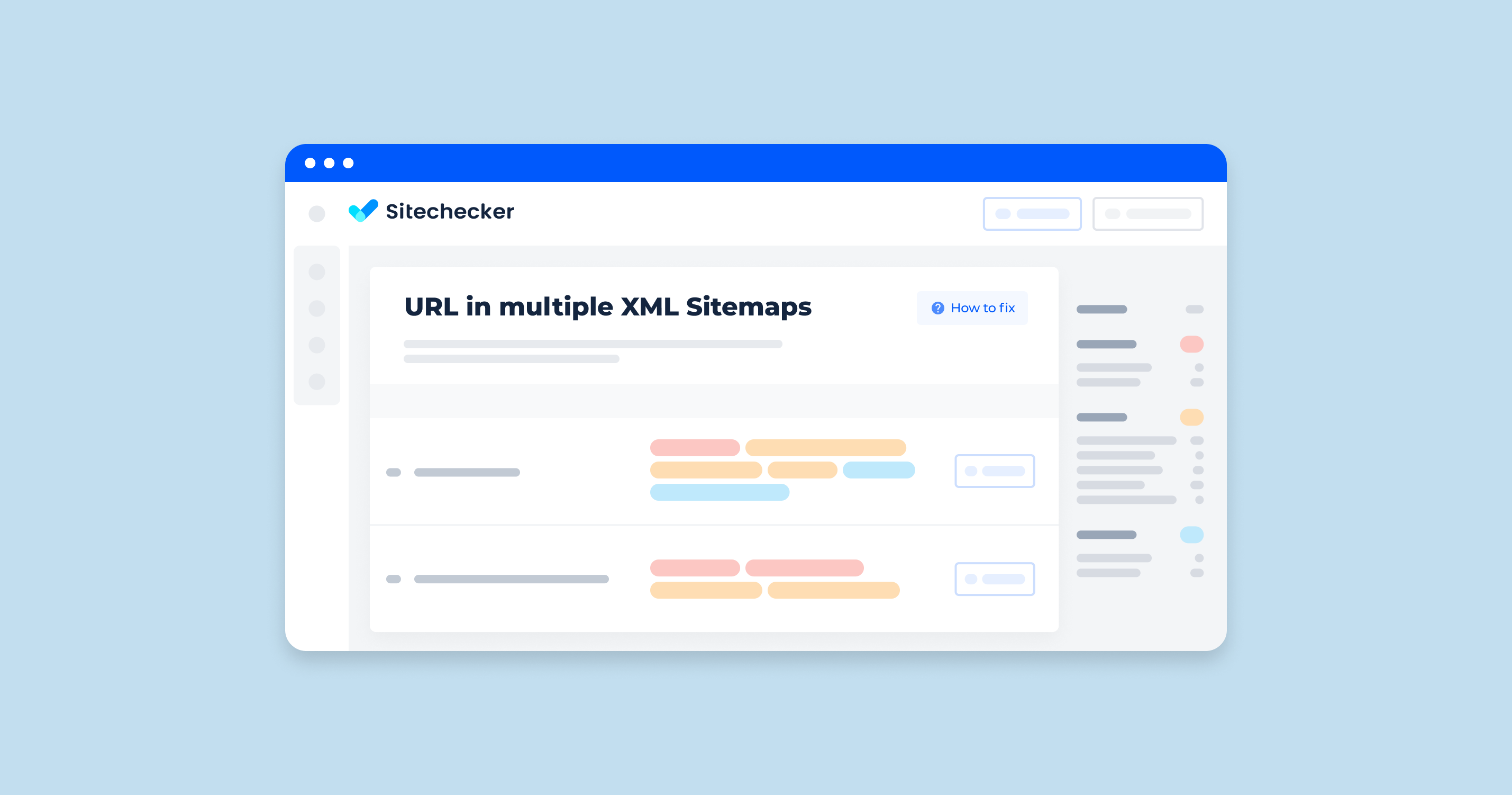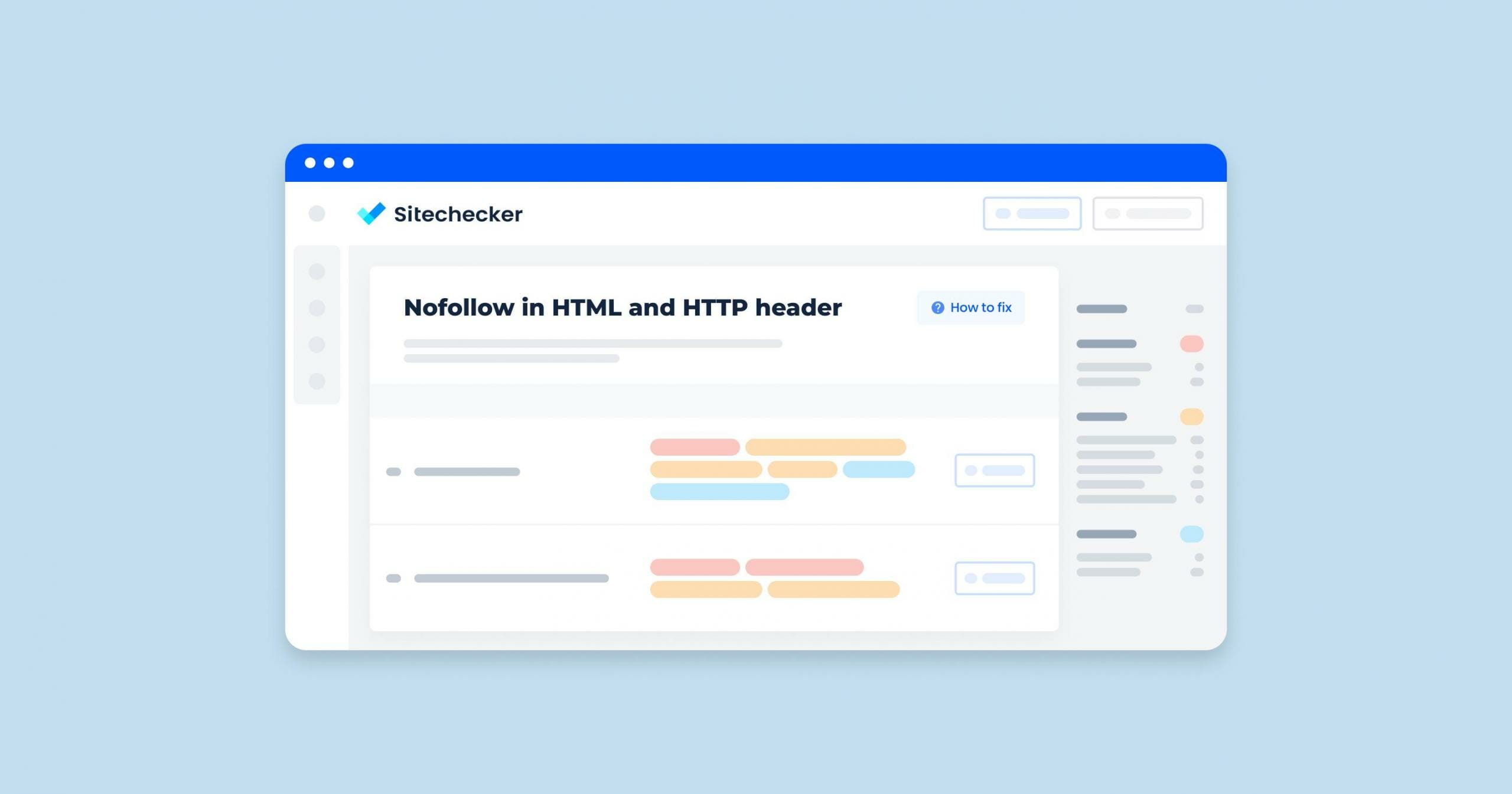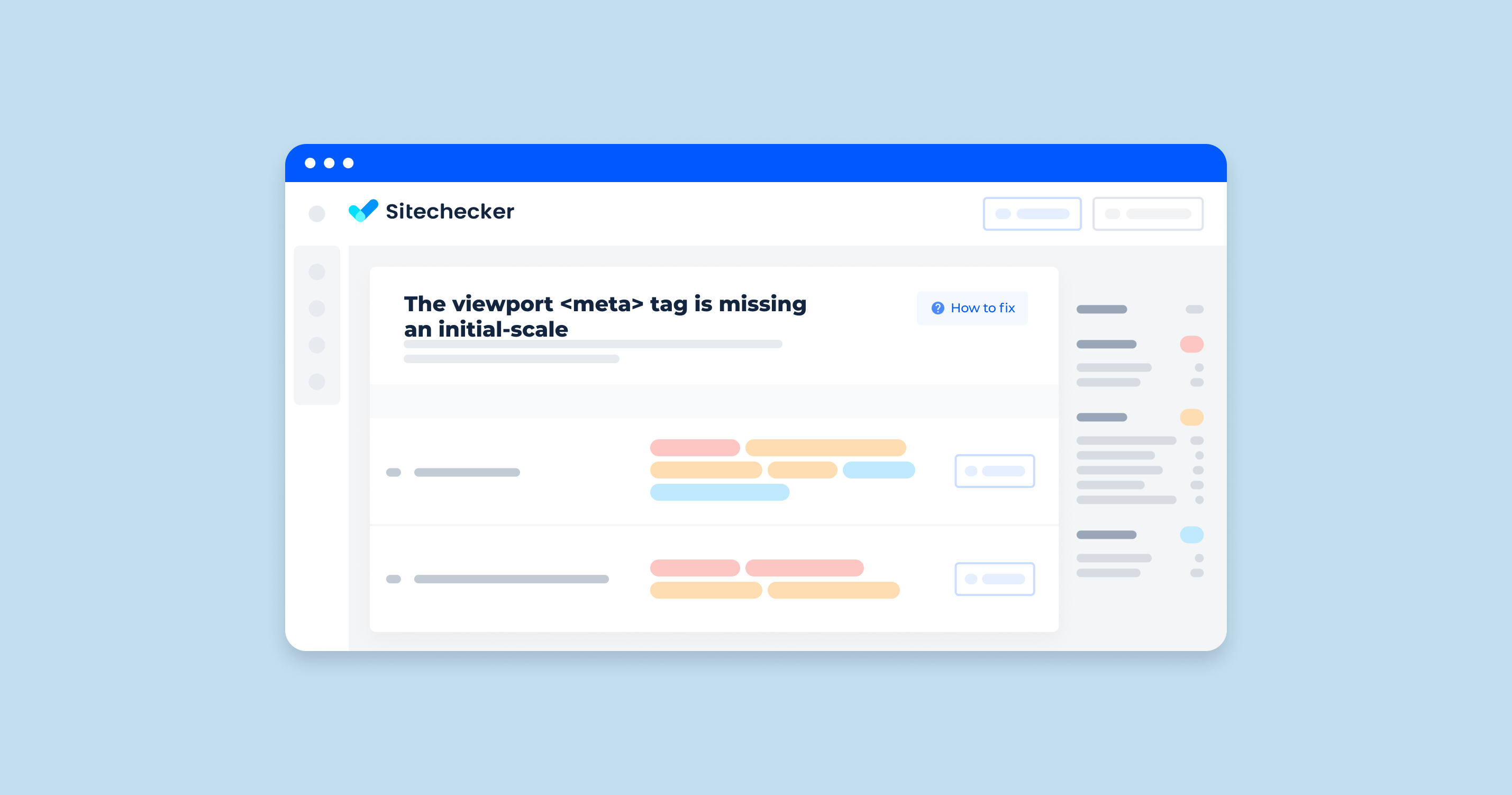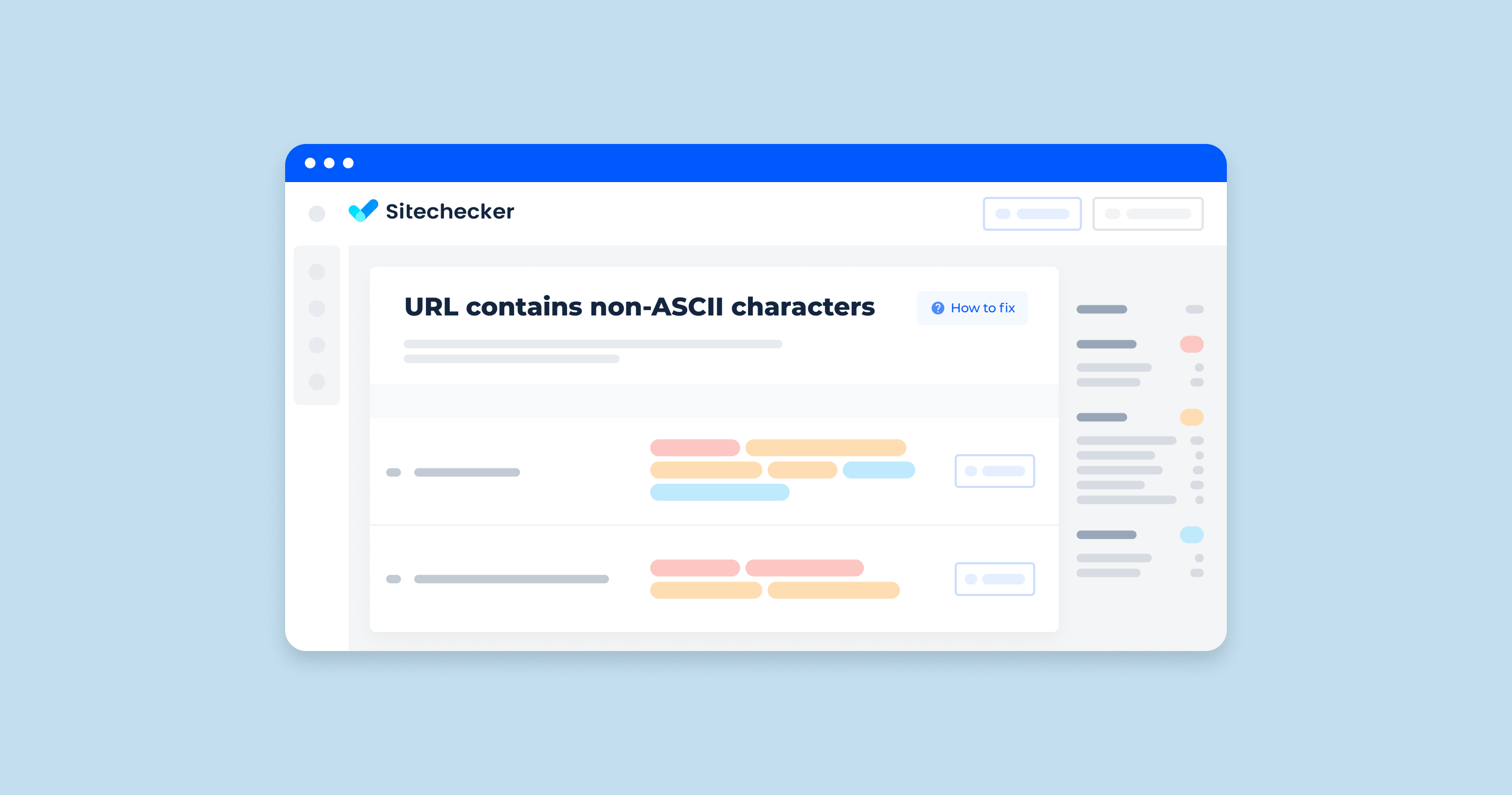What are Multiple Sitemaps?
XML sitemaps provide a clear way to communicate with search engines like Google. They index your website, especially specific pages that you want indexing. As a result, the pages appear in a hierarchical list to make it easier for users to find the necessary content.
Multiple web maps are needed when the site’s size is more than the limits. They are placed in a site layout file for proper organization. This folder makes it easier for crawlers to process information.
How Many Sitemaps Should I Have
The number of web maps you should have depends on several factors related to your website’s size, structure, and content types. Here are some guidelines to help you determine the appropriate number:
Factors to Consider
1. Number of URLs
Each web map should contain no more than 50,000 URLs and be less than 50MB in size when uncompressed. If your website exceeds these limits, you’ll need multiple sitemaps.
For example, if you have 200,000 URLs, you would need at least 4 site layouts.
2. Content Types
Separate different types of content into their sitemaps. For example, you might have one site layout for blog posts, another for product pages, and another for images or videos.
This helps keep your sitemaps organized and makes it easier for search engines to crawl and index your content.
3. Site Structure
If your website has distinct sections or categories, consider creating a site layout for each section. This can improve crawl efficiency and ensure that all parts of your site are indexed properly.
4. Frequency of Updates
Content that changes frequently (e.g., news articles or daily deals) might benefit from having its own sitemap, separate from static content (e.g., About Us pages) that rarely changes.
Multiple Sitemaps for a Single Website
You can have multiple site layouts for a single website; in many cases, it’s a good idea. Here’s why and how it works:
Why Multiple Sitemaps are Useful
- Better Organization. If your website has different types of content, like blog posts, product pages, and videos, using separate sitemaps for each type can help you keep things organized. This makes it easier to manage and update your content.
- Handling Large Websites. Google and other search engines recommend that each site layout should have no more than 50,000 URLs and be less than 50MB in size when uncompressed. If your site has more URLs, you’ll need multiple sitemaps to cover everything.
- SEO Benefits. Search engines can process multiple site layouts without any problem. By using a web map index file, which is like a master list that points to all your individual site layouts, you make it easier for search engines to understand and navigate your site.
- Managing Dynamic and Static Content. If some parts of your site change frequently while others stay the same, separating these into different site layouts can make it more efficient for search engines to crawl your site.
Steps to Fix URL in Multiple Sitemaps
Having a URL appear in multiple site layouts can cause issues with search engine crawling and indexing. Here’s a step-by-step guide on how to fix this issue:
1. Identify Duplicate URLs
This part of the Sitechecker tool provides you with a valuable audit for a specific site layout issue — having the same URL listed across multiple XML sitemaps. This can confuse search engines when they crawl your site. By highlighting the ‘URL in multiple XML sitemaps’ issue, we direct you to where you may have inadvertent overlaps in your site layout entries.
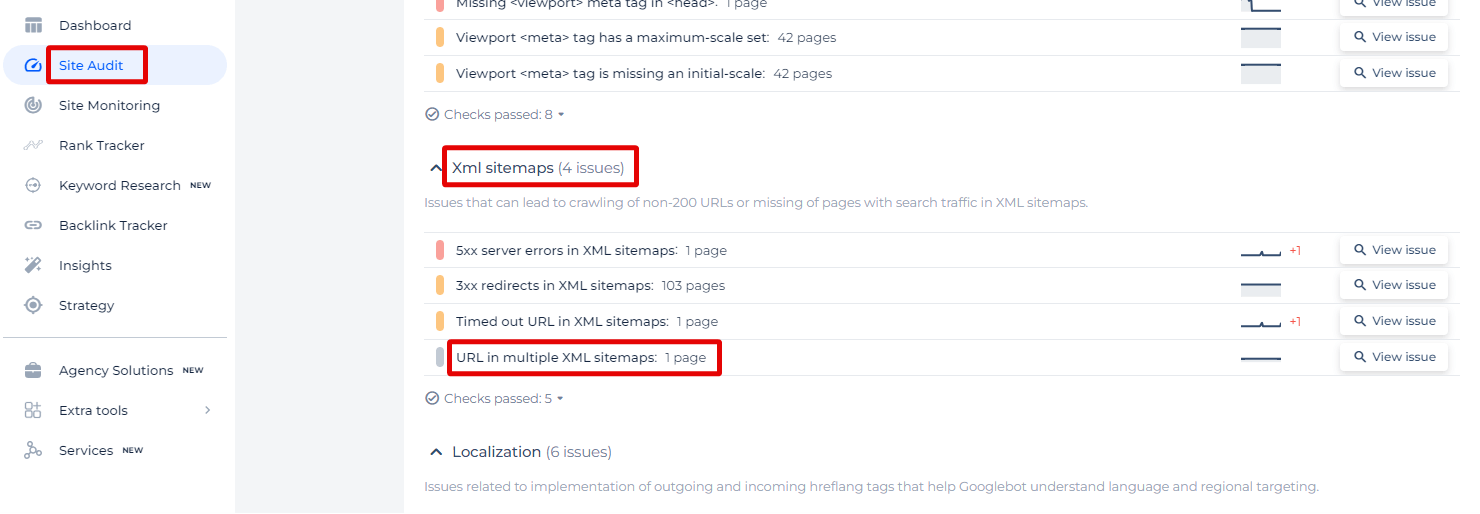
When you click on ‘View issue,’ you’ll see a detailed list of URLs that appear in more than one sitemap. Upon opening this issue in the tool, you’ll see:
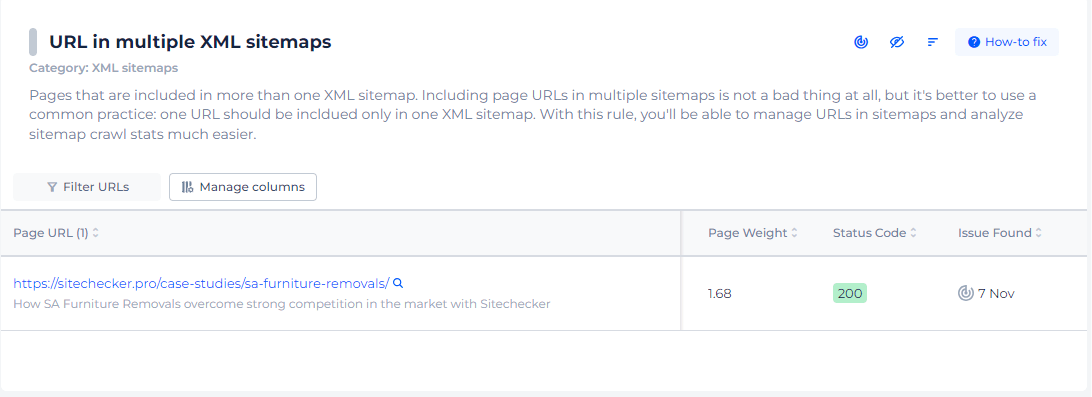
- Page URL: The exact address of the page that’s been detected in multiple sitemaps. It’s specific to help you locate and address the issue directly.
- Page Weight: This metric gives you an idea of the ‘heaviness’ of a page — a factor that can influence load time and, by extension, SEO performance.
- Status Code: It shows the HTTP response status code (like 200 for successful fetch) which indicates the response of the server upon requesting the URL.
- Issue Found: The date when the issue was first identified, helping you track how long the issue has been present.
The tool makes it simple to track and rectify these sitemap discrepancies to ensure your website’s sitemap architecture is as effective as possible.
Uncover Sitemap Overlaps in Seconds!
Pinpoint unnecessary duplications with our precise Site Audit Tool
2. Determine the Correct Sitemap
Based on your site structure and content type, decide which site layout each URL should belong to. For example, if a URL represents a blog post, it should be in the blog site layout.
3. Remove Duplicates
Manually edit the sitemaps to remove duplicate URLs. Ensure that each URL appears in only one web map.
You can do this by opening the web map files (usually XML format) in a text editor or using a site layout management tool.
4. Update Sitemap Index
If you have a site layout index file, make sure it correctly lists all your individual sitemaps.
Verify that the site layout index file is updated to reflect any changes made to the individual web map.
5. Validate Sitemaps
After making the necessary changes, use a sitemap validator tool to check for any errors and ensure that each URL is listed only once across all your site layouts.
6. Resubmit Sitemaps
Once the duplicates are removed and the web maps are validated, resubmit them to search engines.
In Google Search Console, go to the “Sitemaps” section and submit your web map index file or individual sitemaps.
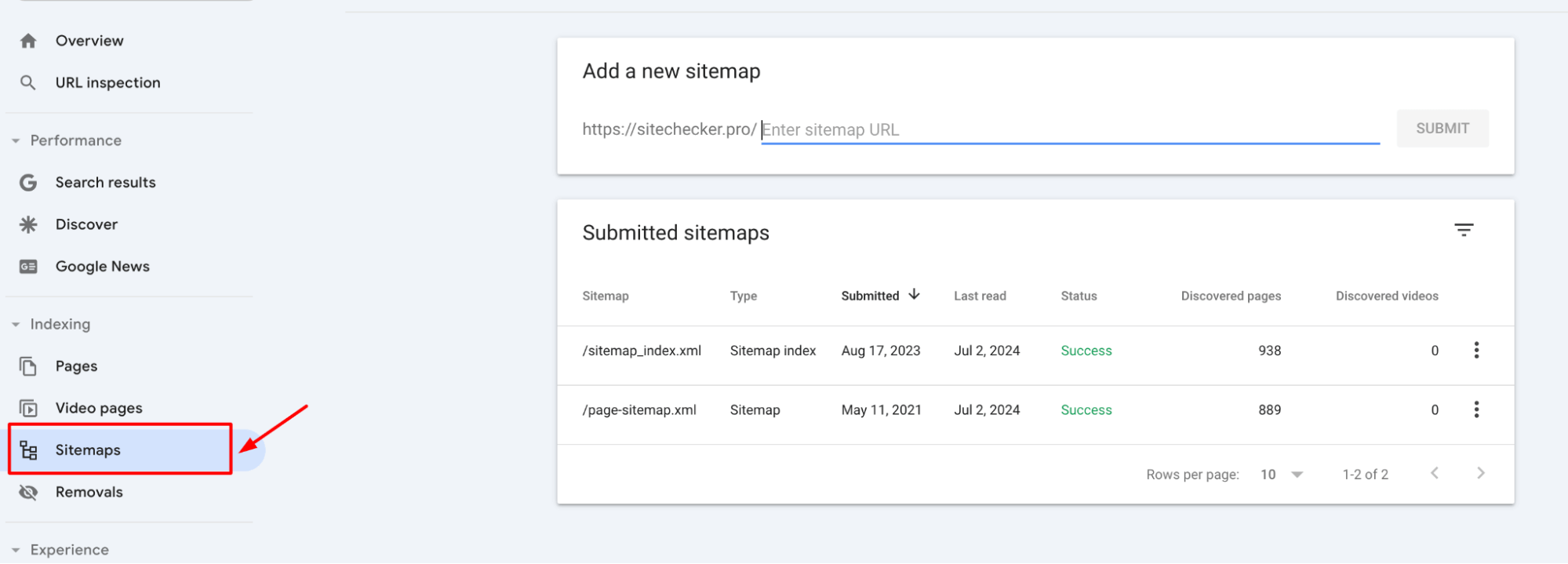
Final Idea
XML web maps help search engines index websites efficiently. Large websites require multiple site layouts, each containing up to 50,000 URLs or 50MB uncompressed, and organized by content type, site structure, or update frequency. Using multiple web maps improves organization, handles large sites better, and enhances SEO. To fix URLs appearing in multiple site layouts, identify duplicate URLs using tools, decide the correct web map for each URL, remove duplicates, update the navigation index, validate changes, and resubmit web map to search engines. This ensures an optimized and effective site layout architecture for better crawling and indexing.