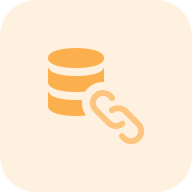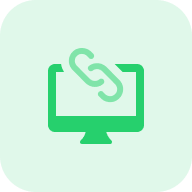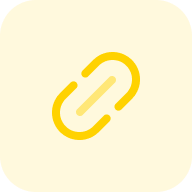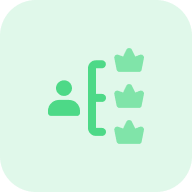What is a Nofollow Link Checker Tool?
A Nofollow Link Detector by Sitechecker is a tool designed to identify links on a webpage marked with the rel=”nofollow” attribute. This tool also enables you to verify the status codes of internal URLs and examine their anchor texts. Additionally, it performs a comprehensive technical audit of your website, identifying and reporting any errors associated with site pages.
How the tool can help you
Identification of Nofollow Links: The tool is specifically designed to detect and list all the links on a webpage with the rel=”nofollow” attribute.
Status Code Verification for Internal Links: It allows you to check the HTTP status codes of internal URLs on your website, helping to ensure that they are functioning correctly and are accessible.
Identifying and reporting any errors or issues related to links: including broken URLs, improper structures, and other related errors.
Key features of the tool
Unified Dashboard: provides a centralized dashboard, offering a comprehensive view of various SEO metrics and website performance indicators.
User-friendly Interface: designed with a focus on user experience, ensuring that its interface is intuitive and easy to navigate.
Complete SEO Toolset: comes equipped with a full suite of SEO tools. This includes features for keyword research, on-page SEO optimization, backlink analysis, site auditing, and more.
How to Use the Tool
Step 1: Insert the domain or page address
To initiate the check, simply enter the domain address or a specific page URL and wait for the results.
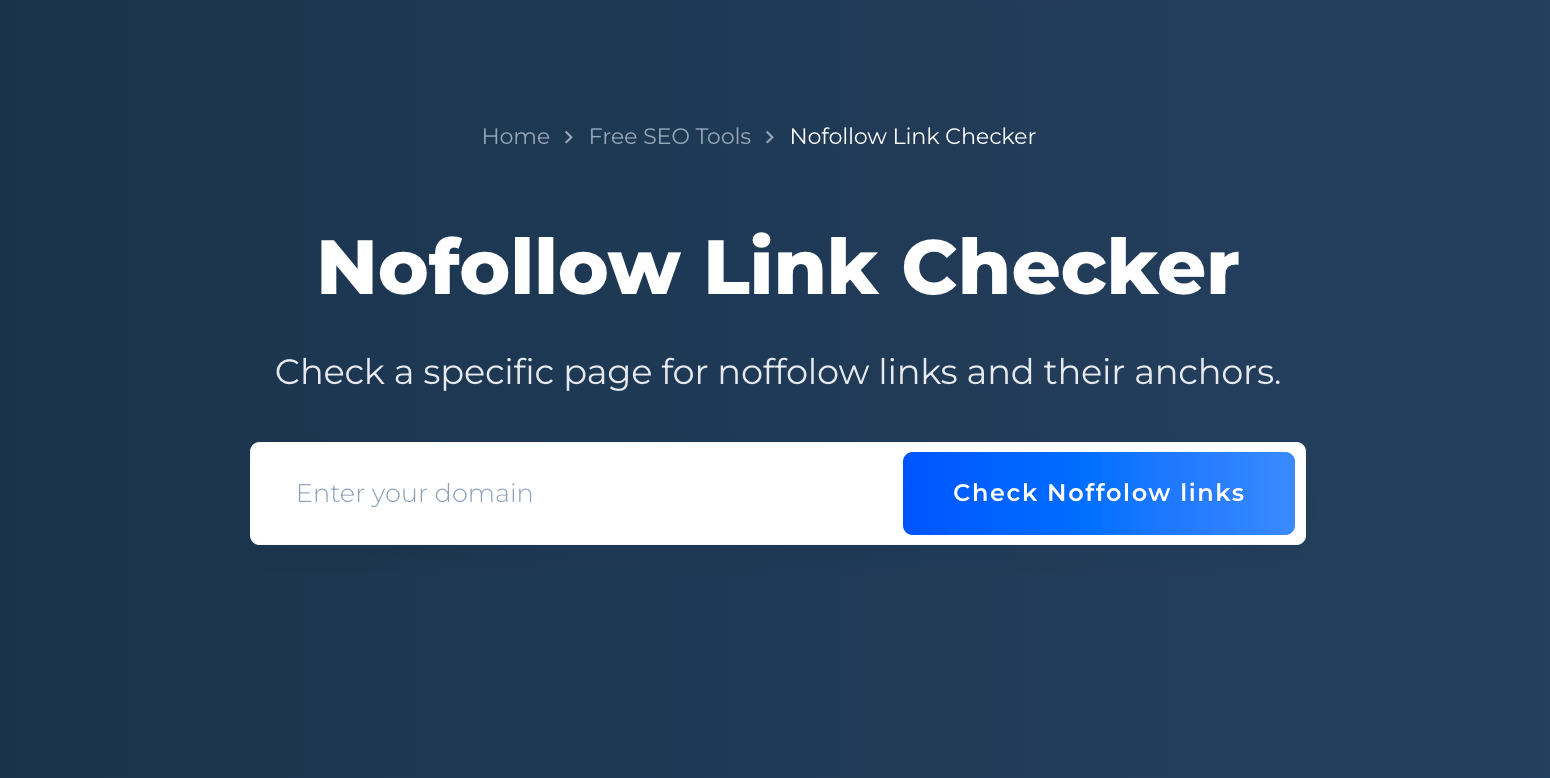
Step 2: Get results
The interface provides a clear categorization of external URLs of the page, identifying whether they follow the ‘ Dofollow ‘ or ‘Nofollow’ directive. It highlights a URL tagged with ‘Nofollow’ marked with a cross.
The tool enables you to effortlessly determine the anchor text and status code for each ‘nofollow’ URLs.
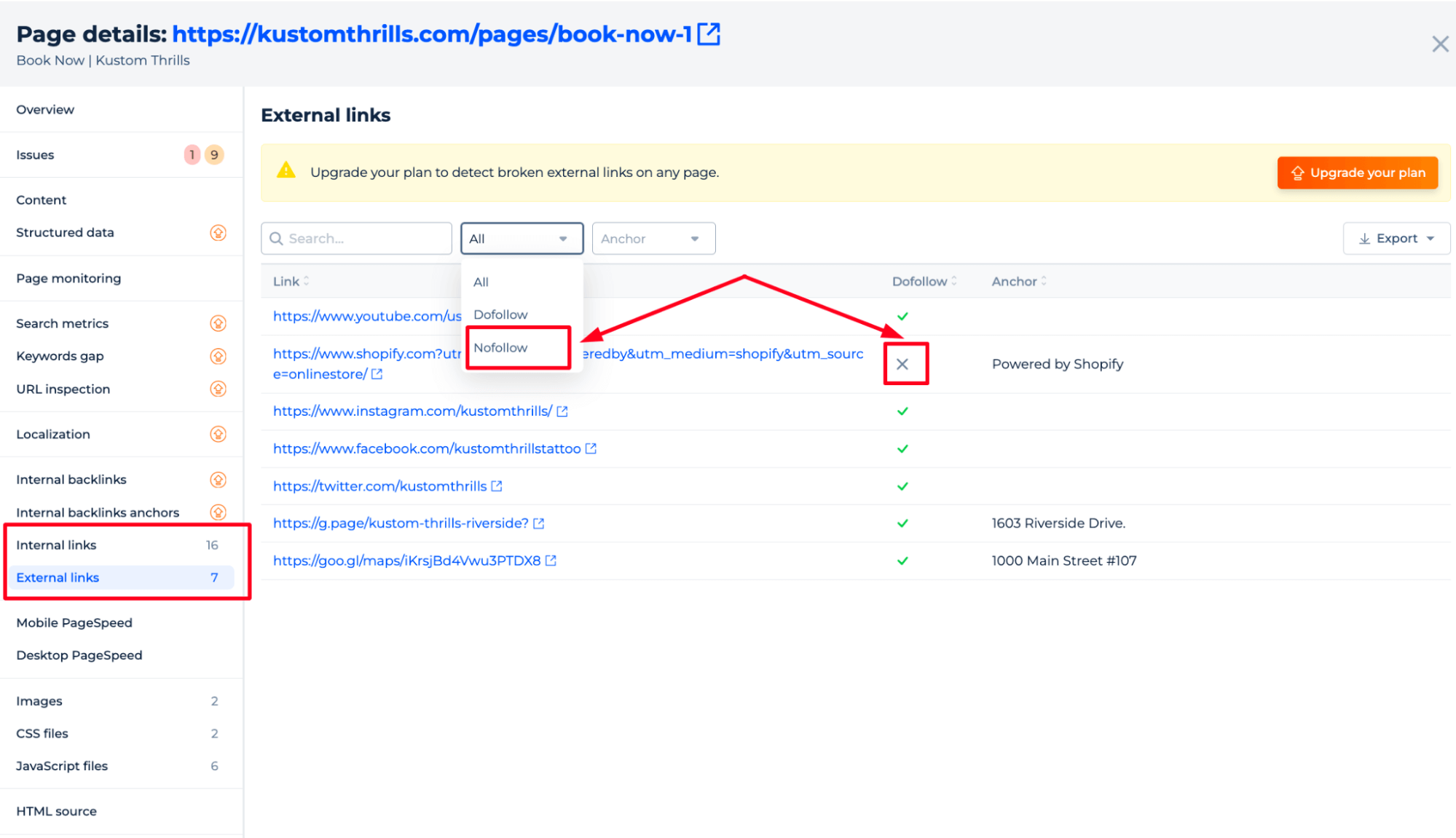
The tool allows you to identify ‘nofollow’ attributes in both external and internal links. With any subscription plan, you will have access to internal backlinks and internal backlinks anchor texts.
Additional Features
A dedicated section within the audit focuses on link-related issues, providing an inventory of challenges such as pages with only followed internal linking, those with non-descriptive anchor text, and pages with ‘nofollow’ attributes, among others.
The Tool also displays critical insights into the website’s health and optimization. It offers a snapshot of key SEO elements, with a detailed “Issues list” that categorizes potential concerns into “Criticals,” “Warnings,” “Opportunities,” and “Notices.”
The tool’s interface streamlines the process of monitoring these elements by displaying the number of checks passed and highlighting specific URL issues for further action.
By leveraging this tool, webmasters can systematically address and improve SEO performance guided by data-driven insights into the website’s structure and link strategy.
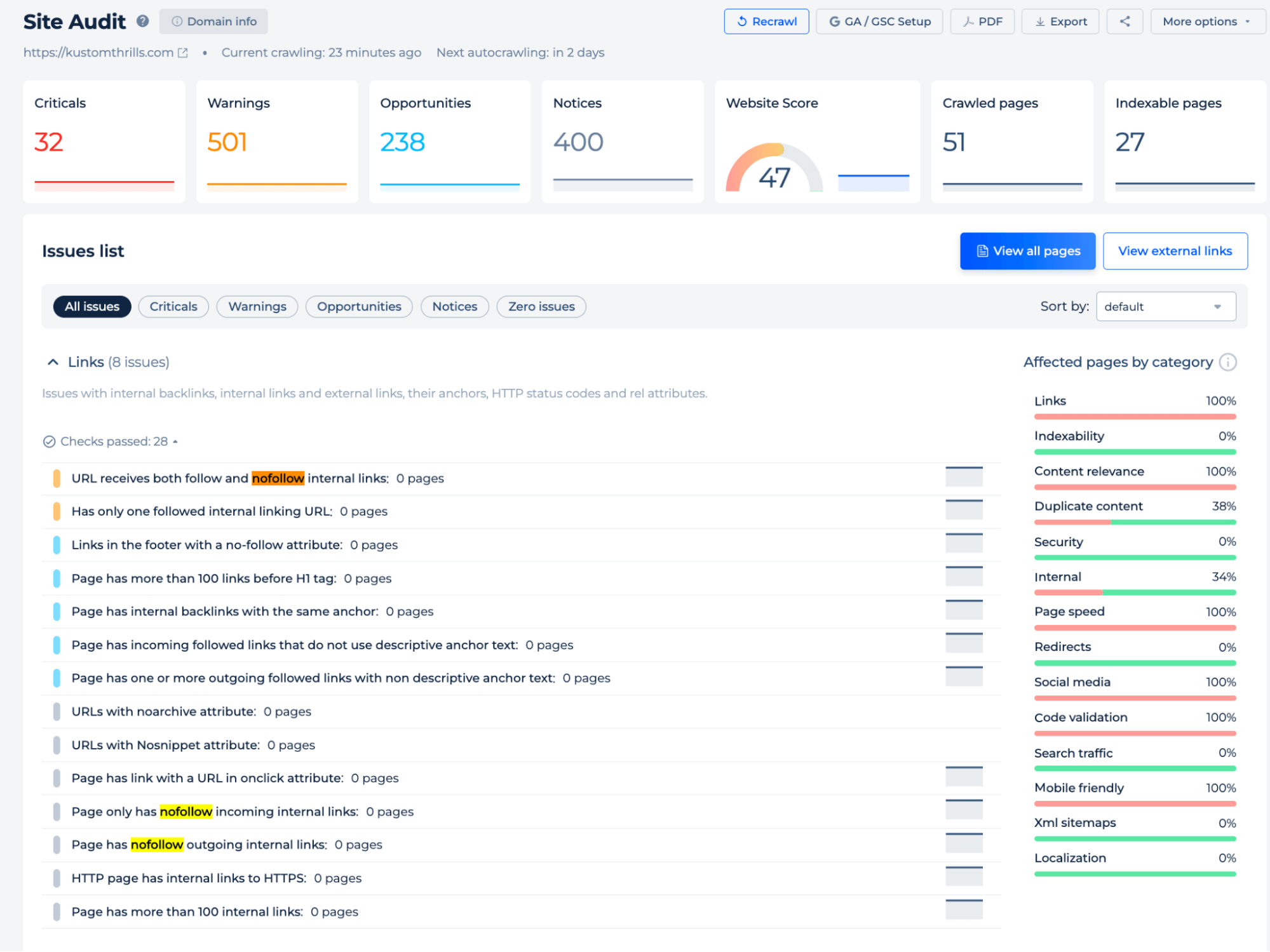
Final Idea
Nofollow Link Checker is a critical SEO tool that aids in optimizing a website’s link profile. It efficiently identifies non-indexable links, checks the status of internal URLs, and flags any related errors. With a centralized dashboard and an intuitive interface, the tool simplifies SEO audits, allowing for easy entry of URLs and quick access to detailed reports. It supports thorough site health evaluations and actionable insights, which are essential for improving a website’s search engine performance and maintaining a strong SEO strategy.