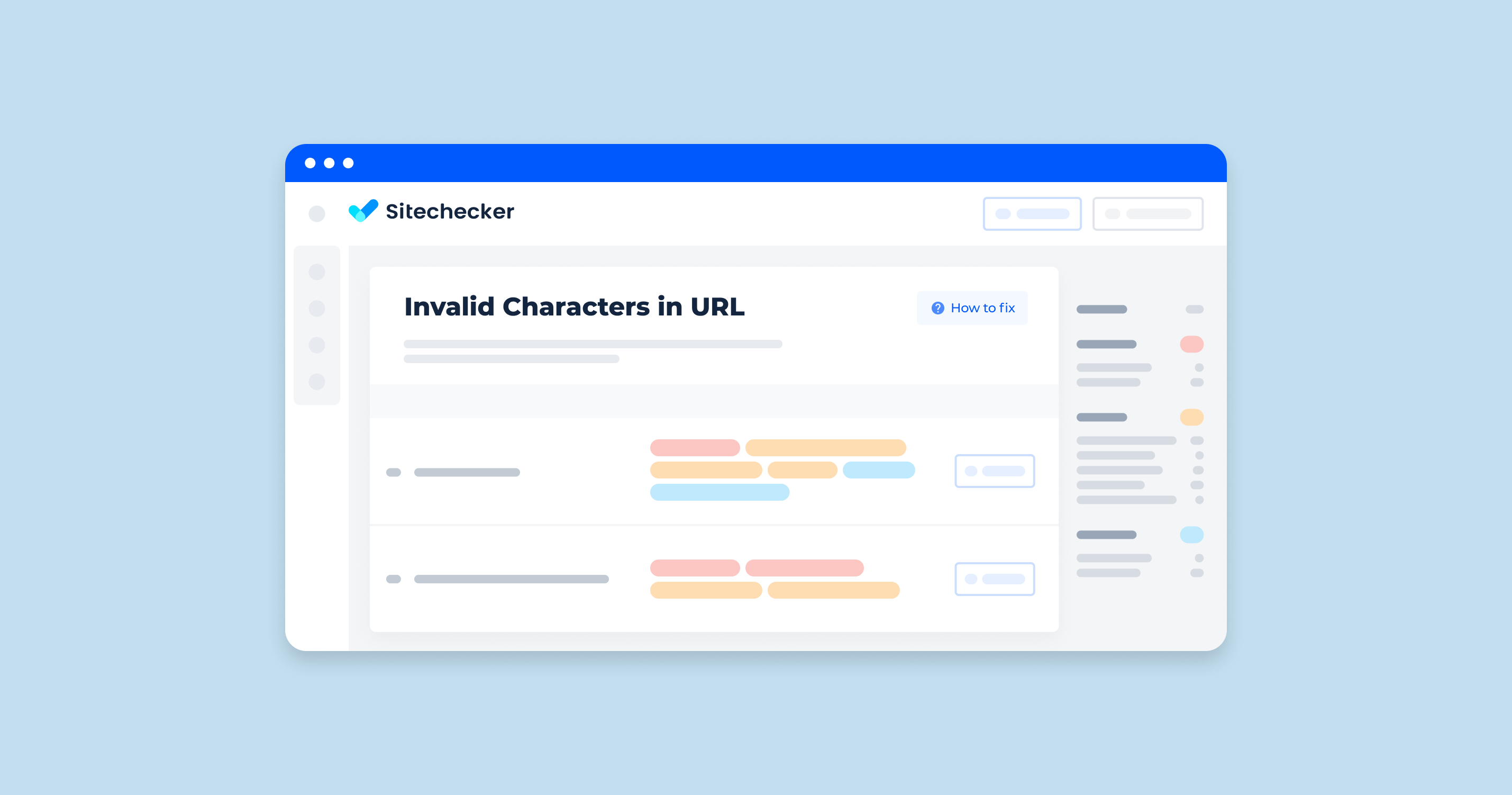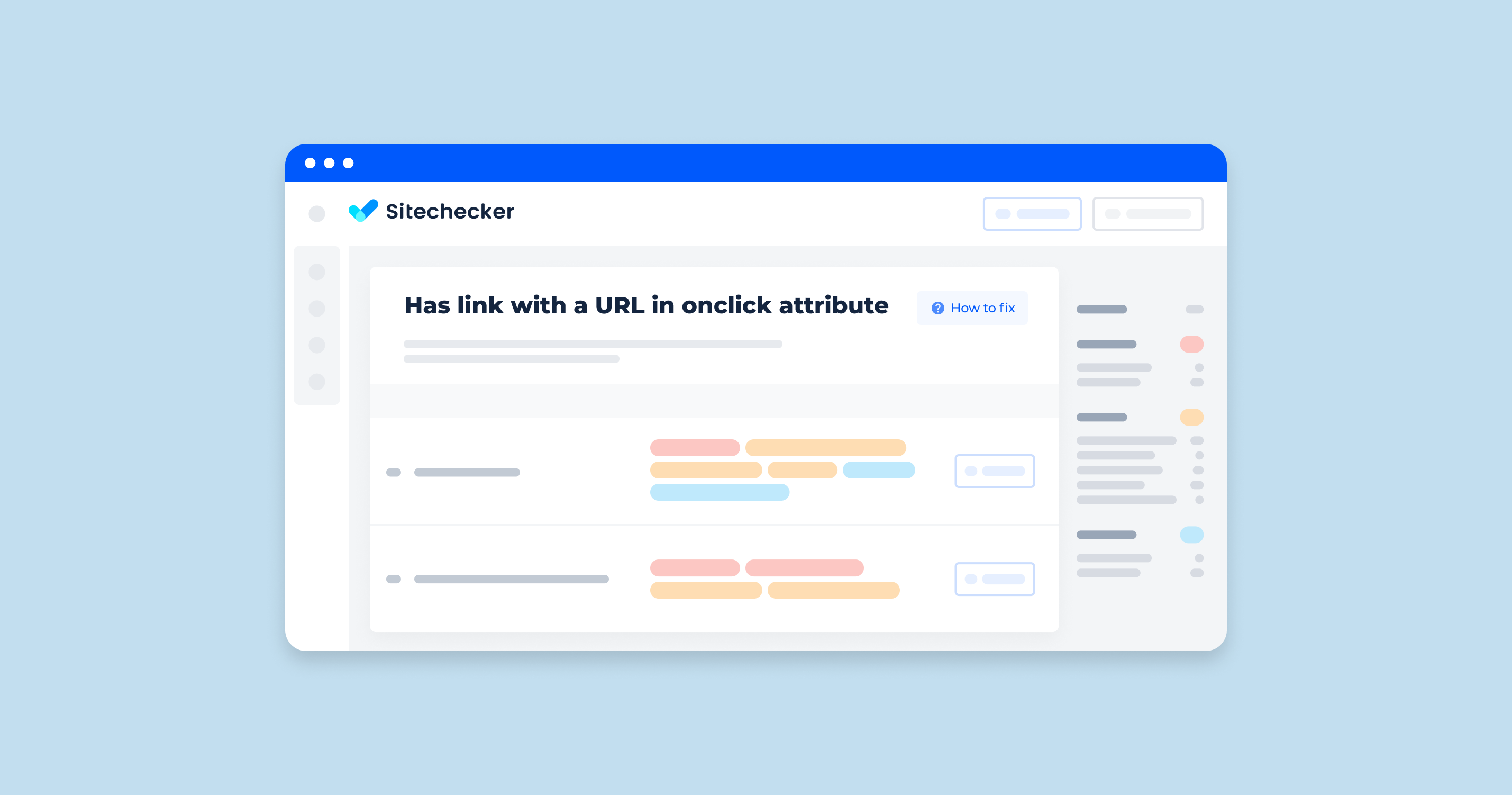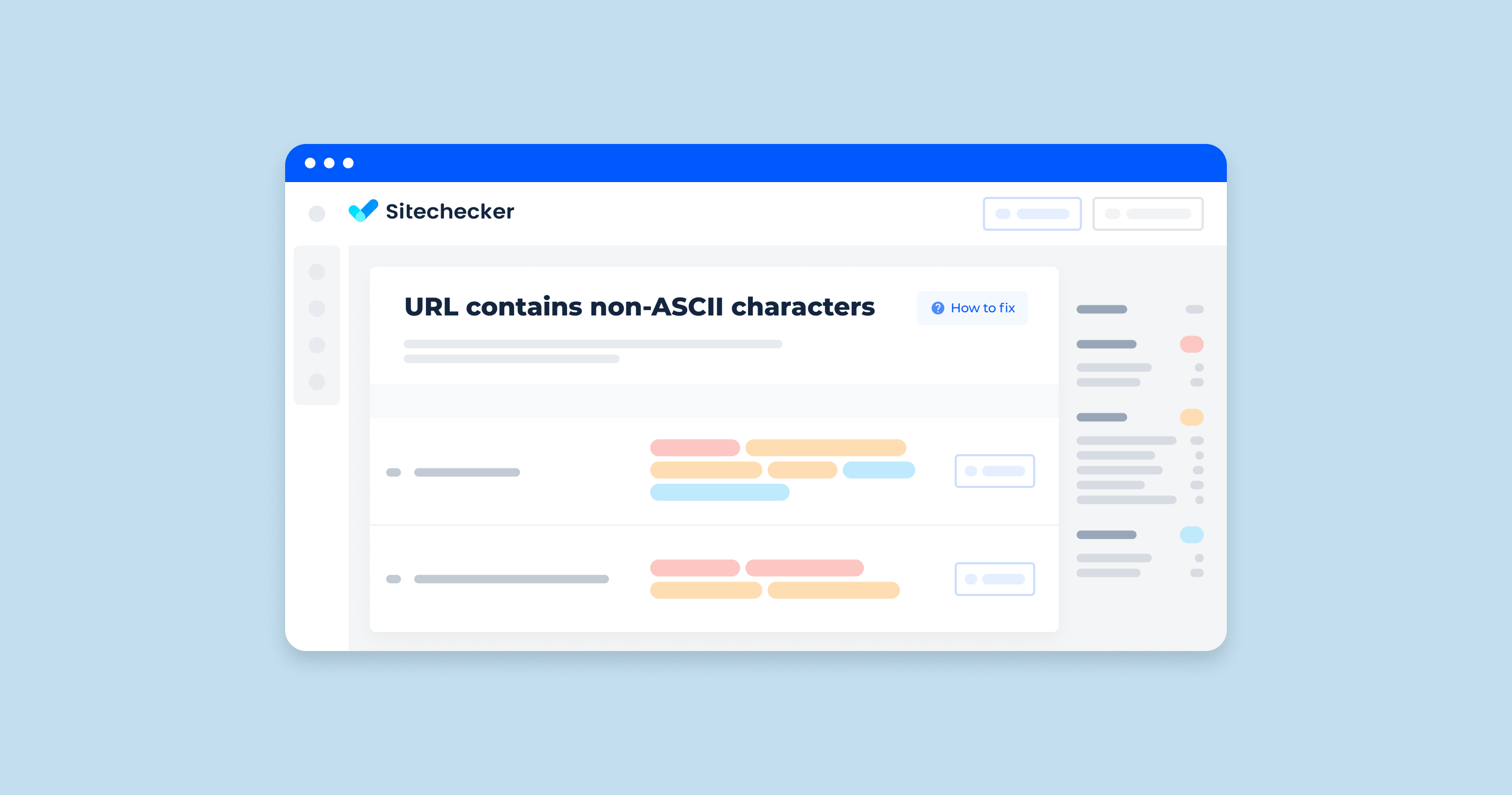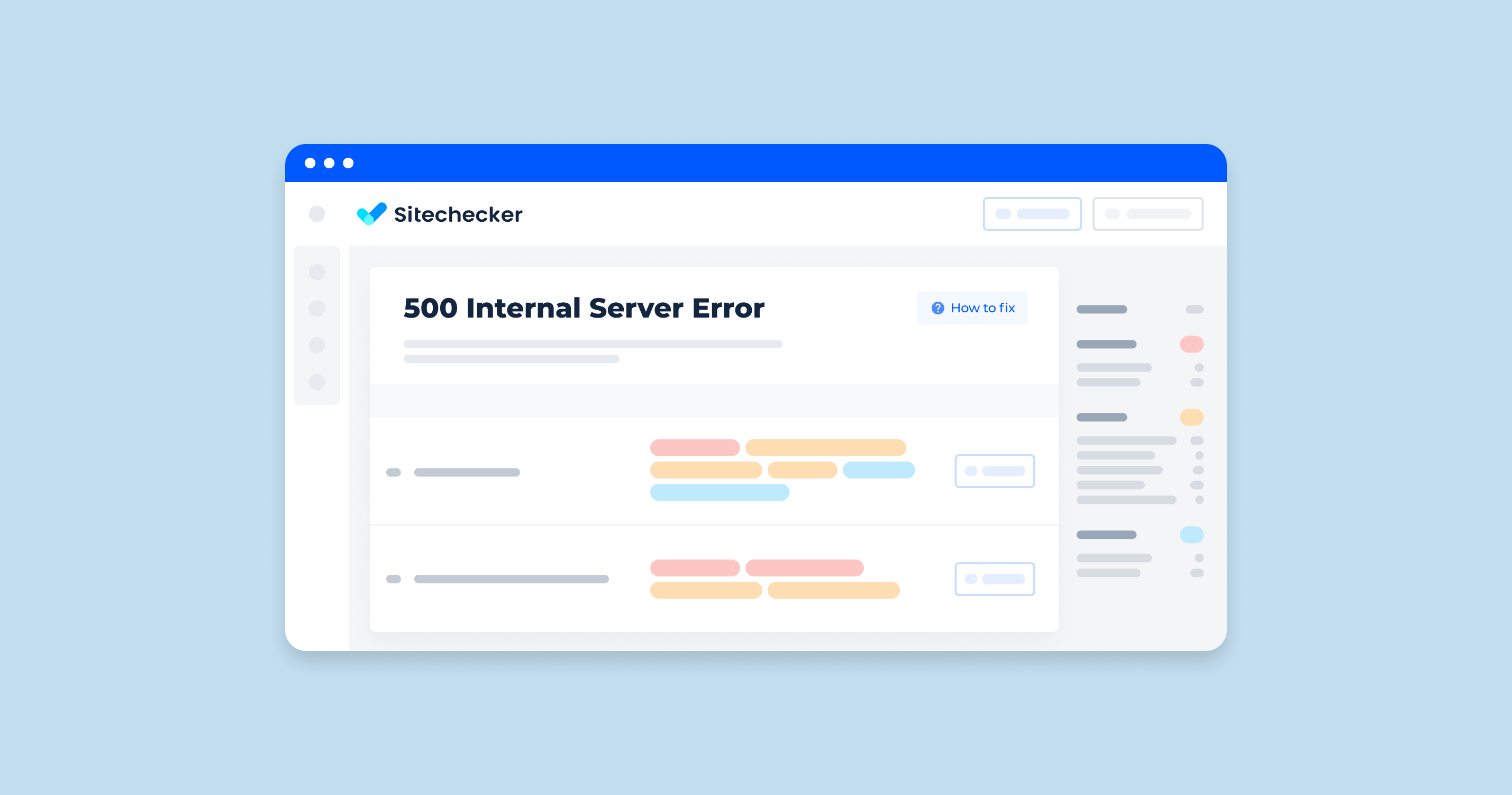What Does Invalid URL Mean?
A URL or Uniform Resource Locator is a web address of any resource on the internet. It’s made of a limited set of special characters, specifically from the US-ASCII character set. A valid web address means that the link works and directs a user to the webpage when accessed.
Now, its opposite, an invalid one, can mean various things, including:
- The finder isn’t allowed to access the specified web page.
- There’s a mistake when typing the web address or within the web address itself.
- The site or page you’re trying to access has been redirected to another page or site, but the developers didn’t do it correctly.
What Triggers This Issue?
Invalid web addresses happen because of the following factors or instances:
- The legal page or site doesn’t exist anymore.
- There were mistakes in the link when it was entered. Examples include inputting spaces.
- Invalid characters that are not allowed or accepted in the list of chars were used.
- It is incomplete and missing some characters.
How to Check the Issue
There are various tools and techniques to check validity. Developers, programmers, and people with enough coding knowledge can use Java or Regex to check.
To manually check if a web address is valid or not, you can try observing and checking the link itself. There should be no invalid characters, and reserved characters must not be used excessively. There should also be no spaces in the web address. Additionally, the link should use https:// or http://, followed by the domain name.
In this section of our Site Audit tool, you’re looking at a crucial aspect of your website’s health: the correctness of your URLs. We’ve highlighted any web addresses that contain non-standard characters or have uppercase characters which might not conform to best practices.
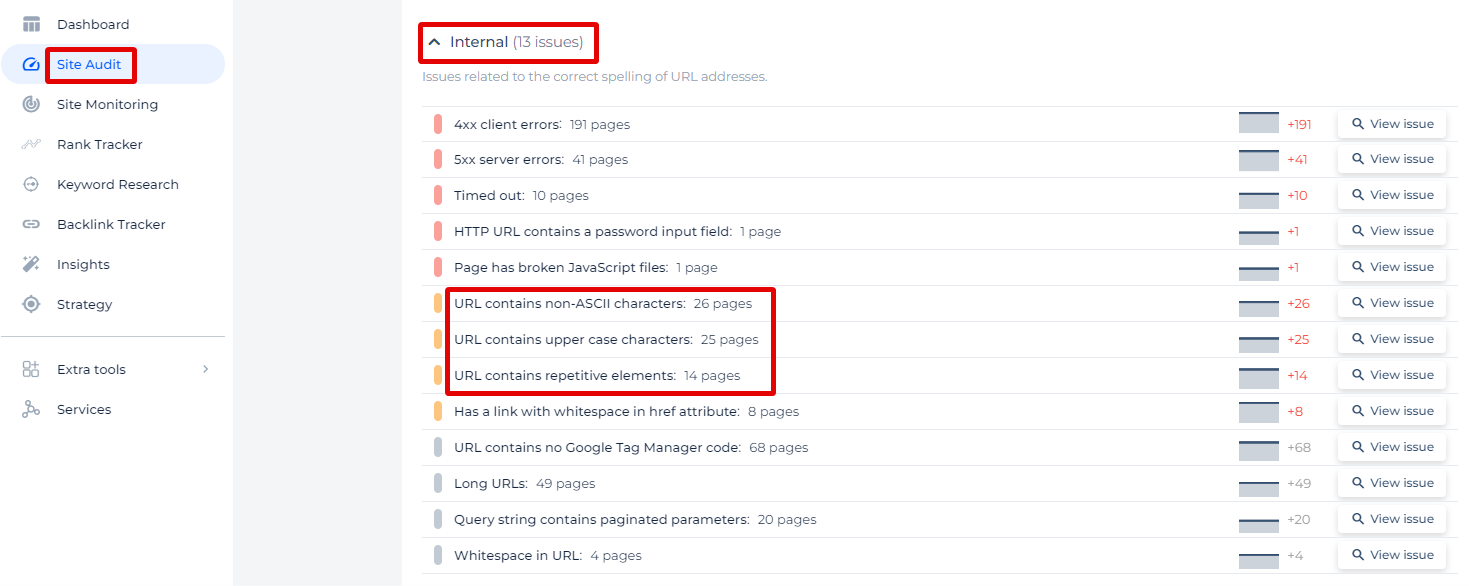
By clicking on the issue labeled “URL contains non-ASCII characters,” the tool reveals a list of specific pages that have this problem. Each listed URL will show you key details such as the page’s weight, status code, and the date the issue was detected.
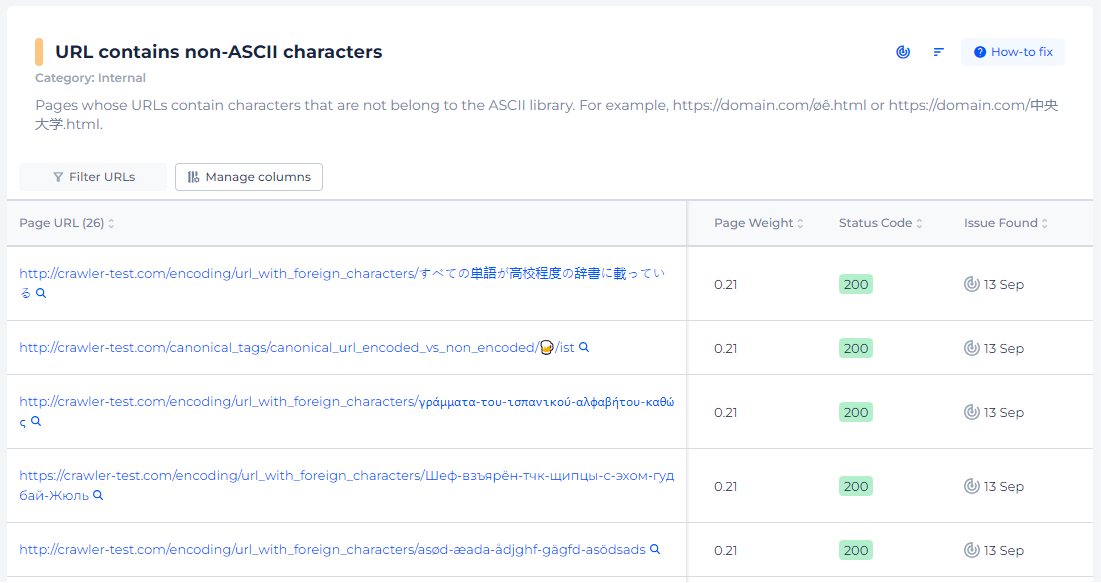
Optimize Your URLs for Better Search Rankings!
Ensure your URLs are up to SEO standards with our Sitechecker Audit tool.
How to Fix the Issue
Fixing invalid web address characters involves replacing or encoding characters that are not allowed in URLs. Here’s a step-by-step guide on how to handle this issue:
1. Identify Invalid Characters
URLs can only contain certain characters, including letters, numbers, and a few special characters (-, _, ., ~). Other characters need to be encoded.
2. URL Encoding
Web address encoding converts characters into a format that can be transmitted over the internet. For example, spaces are encoded as %20.
3. Using Programming Languages to Encode web address
Different programming languages offer built-in functions to handle link encoding. Below are examples in some common languages:
Python
Use the urllib.parse module.
import urllib.parse
def fix_invalid_url(url):
return urllib.parse.quote(url, safe='/:?=&')
# Example usage
url = "http://example.com/foo bar/baz"
fixed_url = fix_invalid_url(url)
print(fixed_url) # Output: http://example.com/foo%20bar/baz
JavaScript
Use the encodeURIComponent function.
function fixInvalidUrl(url) {
return encodeURIComponent(url);
}
// Example usage
let url = "http://example.com/foo bar/baz";
let fixedUrl = fixInvalidUrl(url);
console.log(fixedUrl); // Output: http%3A%2F%2Fexample.com%2Ffoo%20bar%2Fbaz
PHP
Use the urlencode function.
function fixInvalidUrl($url) {
return urlencode($url);
}
// Example usage
$url = "http://example.com/foo bar/baz";
$fixedUrl = fixInvalidUrl($url);
echo $fixedUrl; // Output: http%3A%2F%2Fexample.com%2Ffoo+bar%2Fbaz
4. Handling Specific Characters
Sometimes, you may want to preserve certain characters like : or / while encoding the rest. Adjust the encoding functions accordingly.
Python (keeping /: characters unencoded)
import urllib.parse
def fix_invalid_url(url):
return urllib.parse.quote(url, safe='/:?=&')
# Example usage
url = "http://example.com/foo bar/baz"
fixed_url = fix_invalid_url(url)
print(fixed_url) # Output: http://example.com/foo%20bar/baz
5. Regular Expressions
You can also use regular expressions to identify and replace invalid characters if needed.
Python
import re
def fix_invalid_url(url):
return re.sub(r'[^a-zA-Z0-9\-_.~:/?=&]', lambda x: '%{:02X}'.format(ord(x.group())), url)
# Example usage
url = "http://example.com/foo bar/baz"
fixed_url = fix_invalid_url(url)
print(fixed_url) # Output: http://example.com/foo%20bar/baz
Conclusion
To fix invalid web address characters, it is crucial to use link encoding functions provided by your programming language. These functions ensure that all characters are properly encoded and that your web addresses are valid for use on the web.