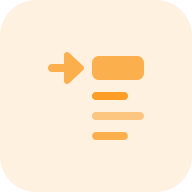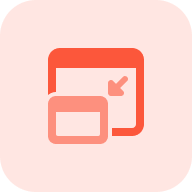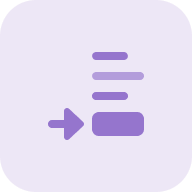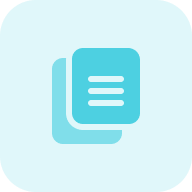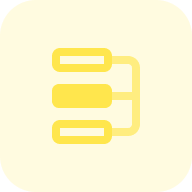What is the Meta Tag Description Length Checker?
The Meta Tag Description Length Checker by Sitechecker is a tool designed to analyze the length of meta description tags on a webpage or across an entire website. It helps you ensure that meta descriptions fall within optimal length guidelines to improve SEO performance and search result visibility. By identifying descriptions that are too short, too long, or missing, this tool optimizes your metadata for better search engine rankings and user engagement.
How the tool can assist you
Meta Description Length Analysis: checks whether meta descriptions are within the recommended character limits to ensure they are neither too short nor too long for optimal SEO performance.
Bulk Page Scanning: allows users to analyze meta descriptions across multiple pages of a website, identifying pages with missing, too short, or too long descriptions.
Instant Report Generation: provides quick insights into meta description issues, helping users make immediate adjustments to improve search engine visibility.
Key features of the tool
Unified Dashboard: provides a centralized hub where users can monitor website health, SEO performance, and real-time audit results in one place, ensuring efficient workflow and easy access to critical insights.
User-friendly Interface: designed with simplicity and clarity, the tool offers an intuitive experience, making it accessible for beginners and SEO professionals without requiring technical expertise.
Complete SEO Toolset: includes a full range of SEO tools such as website auditing, rank tracking, and on-page analysis, helping users optimize their websites comprehensively for better search engine performance.
How to Use the Tool
To use the tool, choose between analyzing a single page for an instant report or all pages. Click “Start Audit” to generate a report highlighting meta descriptions that are too short, too long, or missing.
Test the Description Length of All Pages
Step 1: Select an option to test all pages
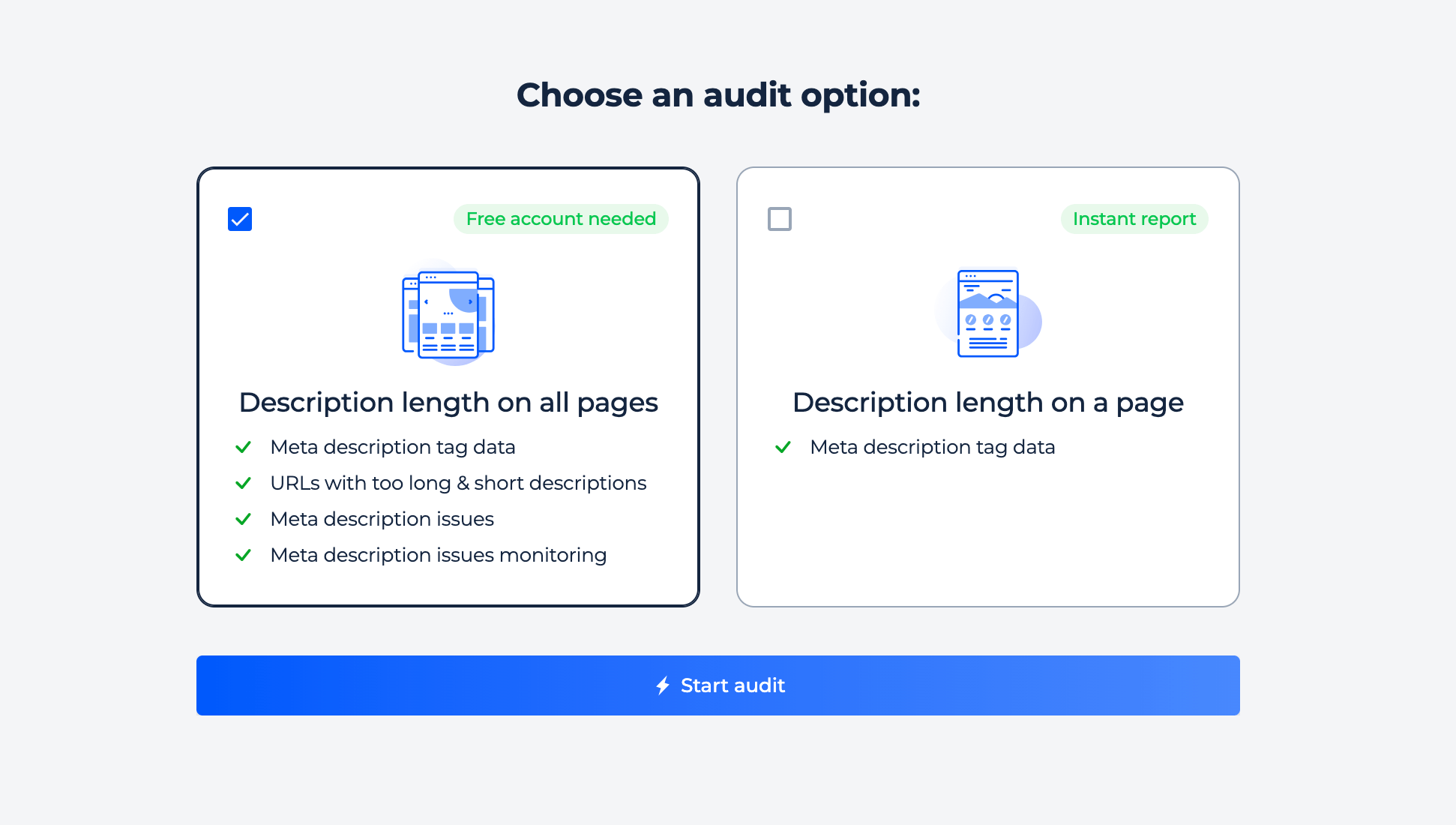
Step 2: Results analysis
Instantly identify pages with meta descriptions that are too short, too long, or missing. Get detailed recommendations, view affected pages, and apply in-code fixes to optimize your SEO performance.
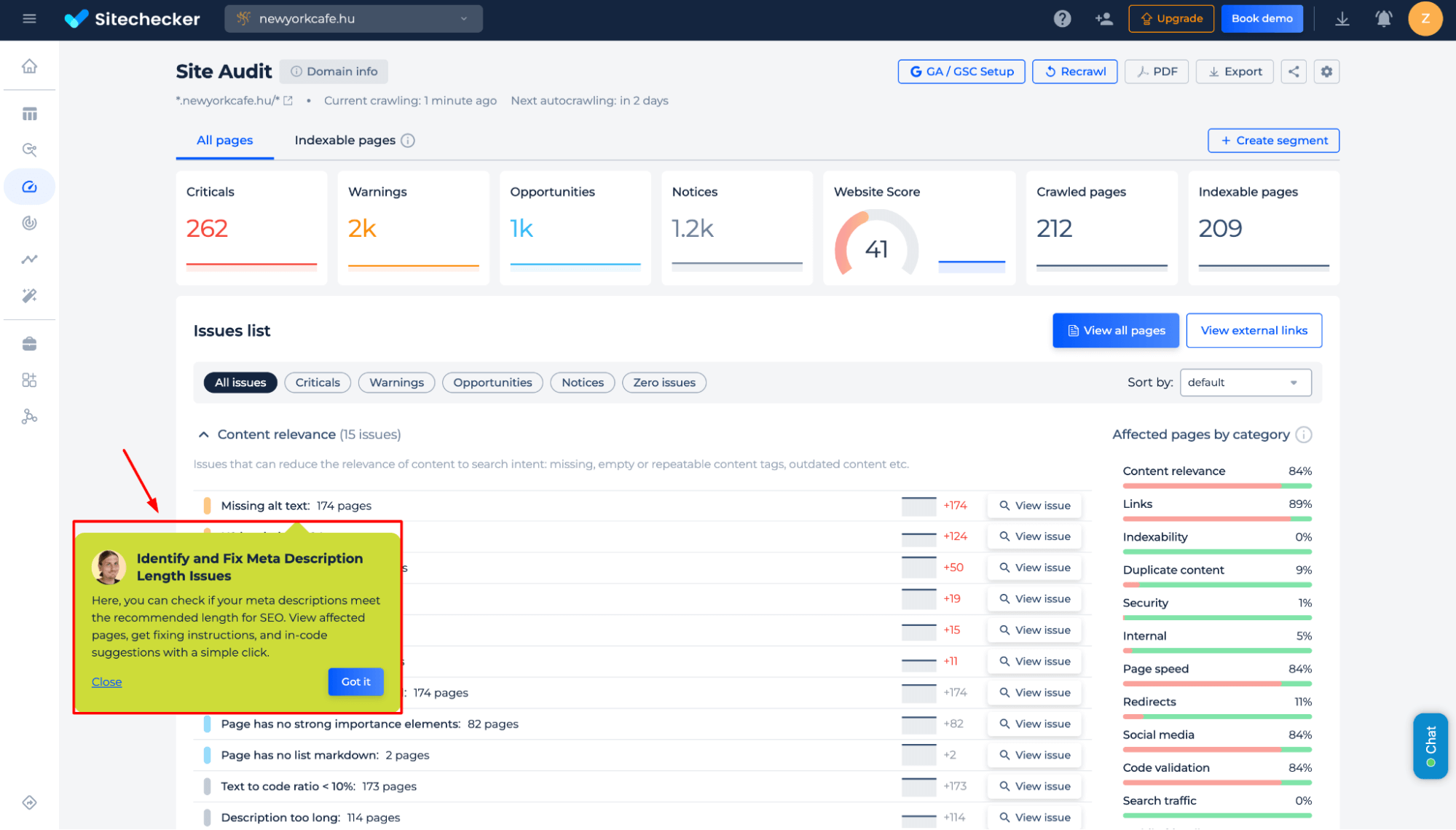
Additional features of the tool
Beyond meta-description analysis, access detailed reports on critical SEO issues, website health, indexability, and content relevance. Track warnings, opportunities, and website score to optimize performance and enhance search visibility.
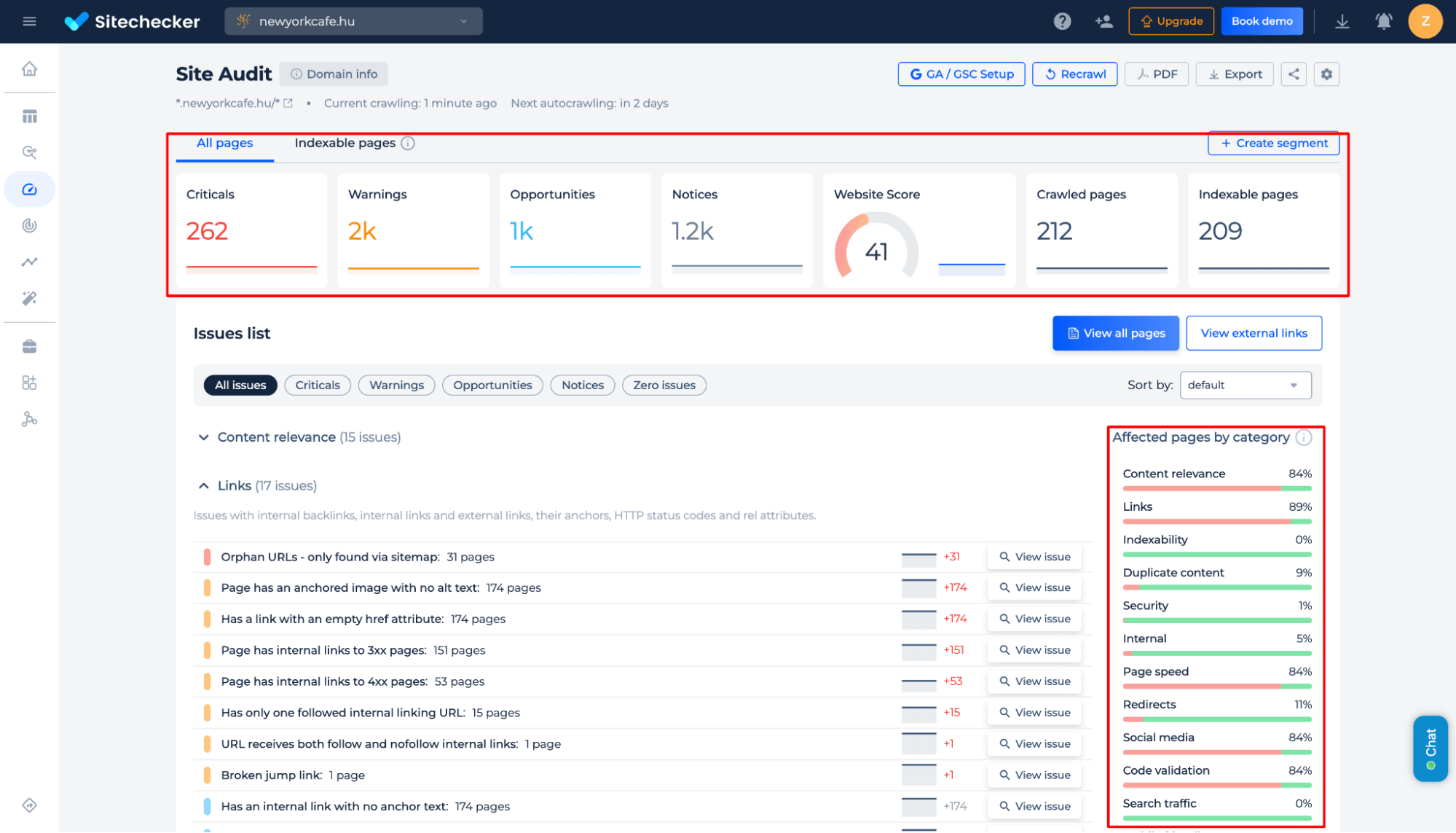
Test the Meta Description Length of the Page
Step 1: Click the page auditing
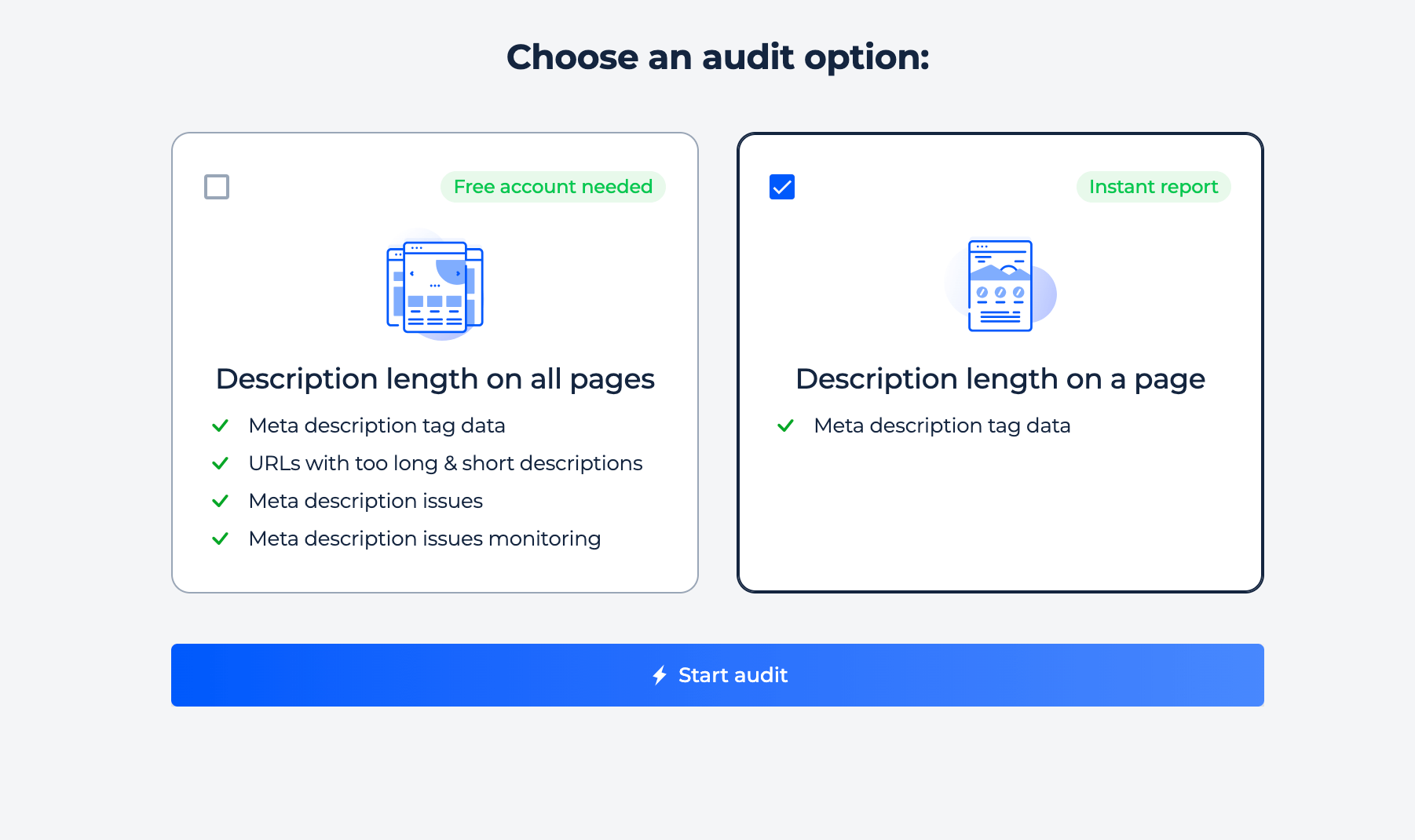
Step 2: Get the results
The tool crawls your webpage and extracts data from your URL’s meta description tag. This process takes only a few seconds, after which you can view the results, including the page description count, meta-text, and length.
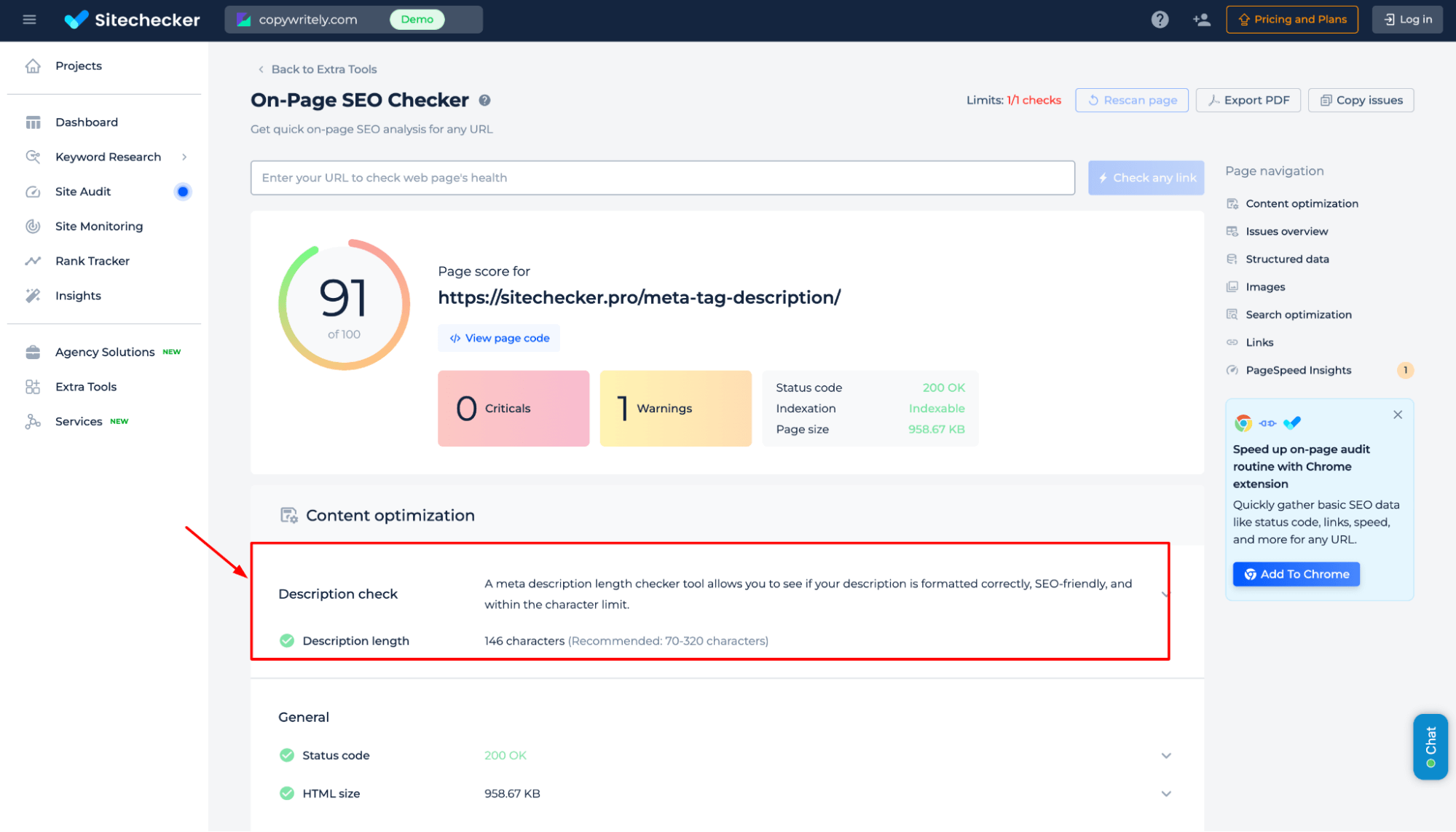
Visit the Site Audit section to explore the tool’s full capabilities. Try the demo version to see how Sitechecker detects and fixes key technical SEO issues.
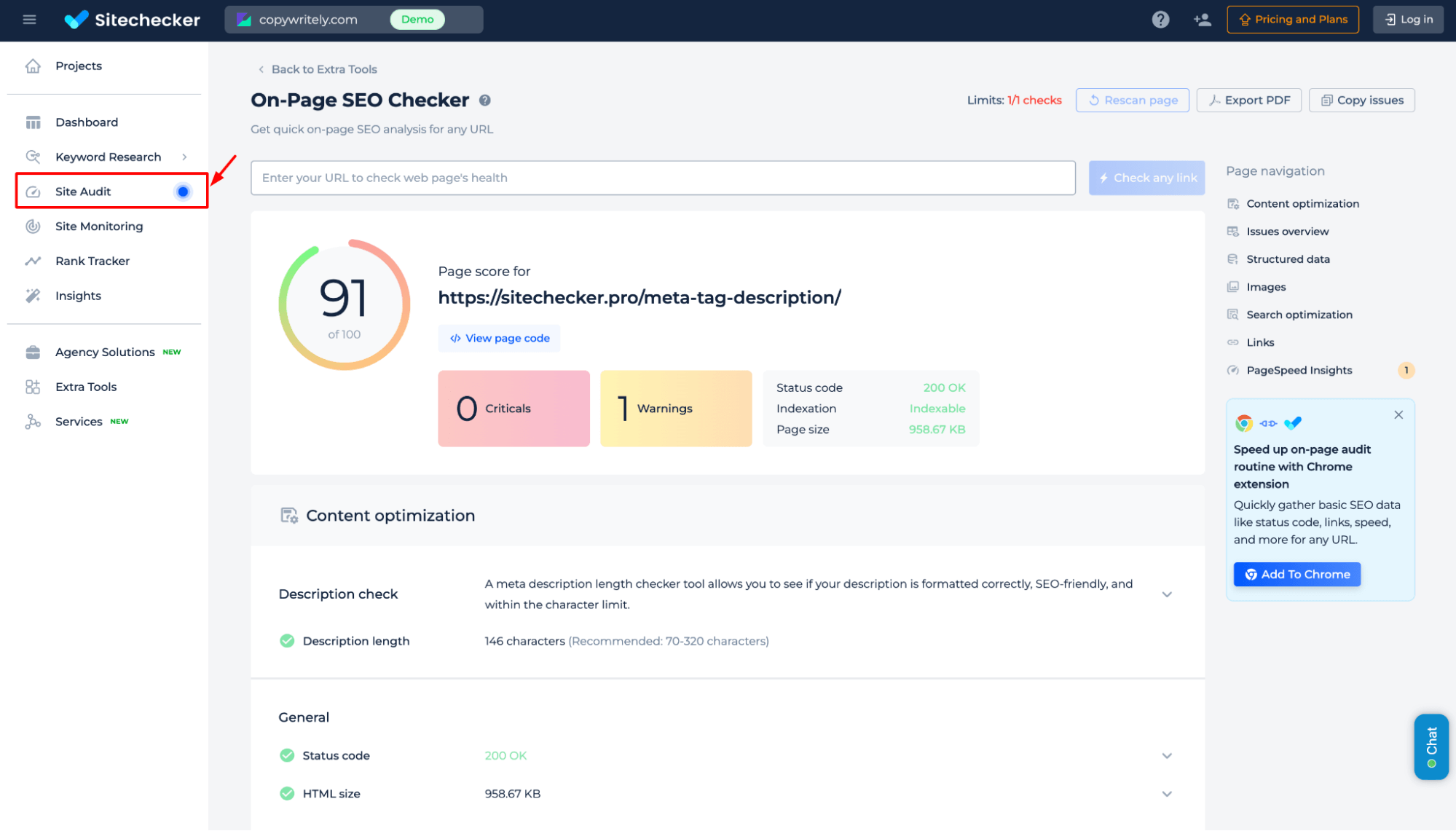
Additional features of meta-description length analysis
Get a detailed analysis of critical issues, structured data, images, and PageSpeed performance. Click the Page Navigation menu to check Issues Overview, Structured Data, Images, Search Optimization, Links, and PageSpeed Insights.
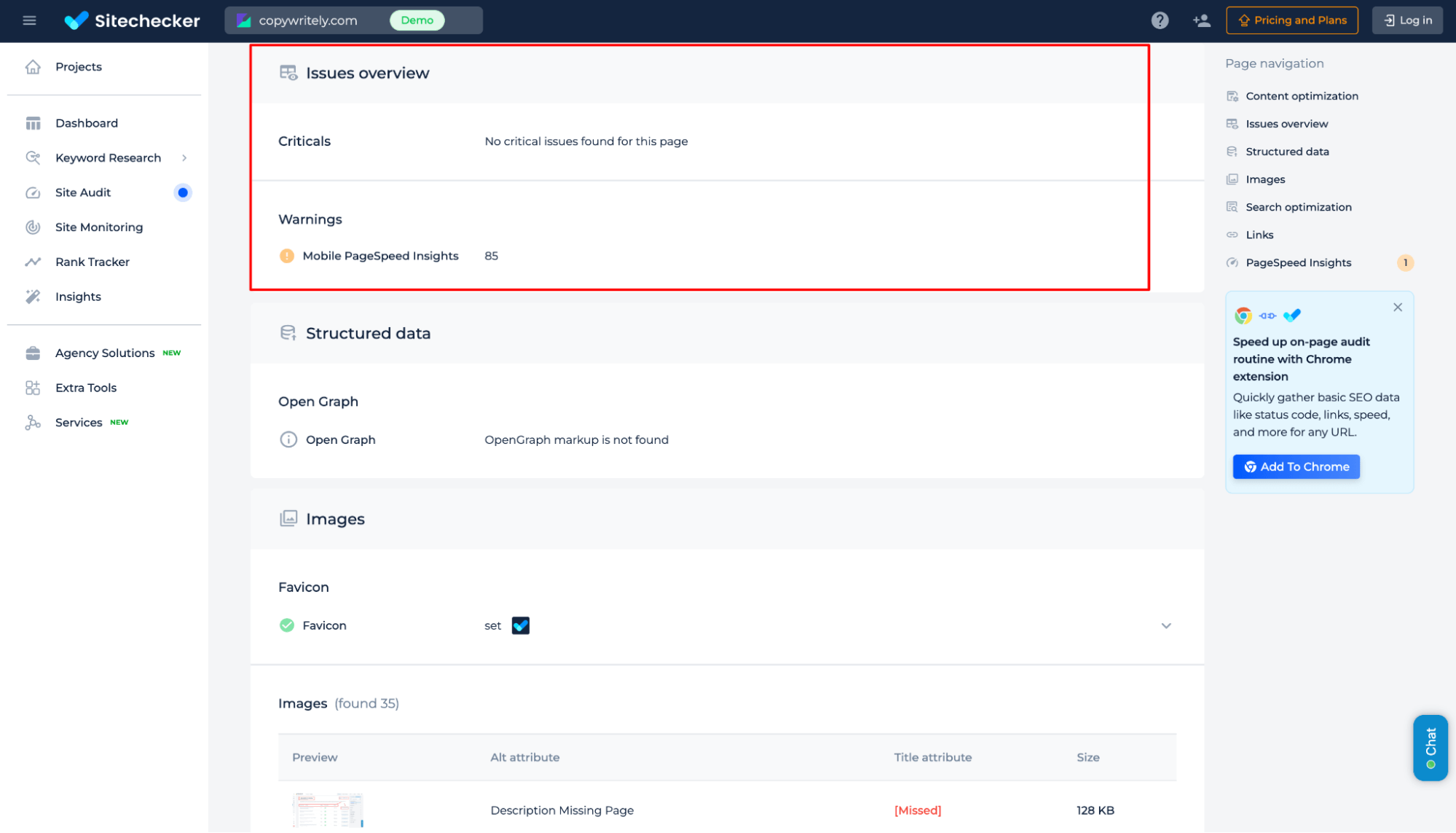
Final Idea
The Meta Tag Description Length Checker analyzes meta descriptions on a webpage or across an entire website, ensuring they meet optimal SEO guidelines. It detects missing, short, or long descriptions and provides instant reports for quick fixes. Users can scan multiple pages, review key SEO issues, and optimize metadata for better rankings. With a unified dashboard, user-friendly interface, and complete SEO toolset, the tool simplifies website audits. Try the Site Audit feature to explore detailed insights, including structured data, PageSpeed, and indexability.