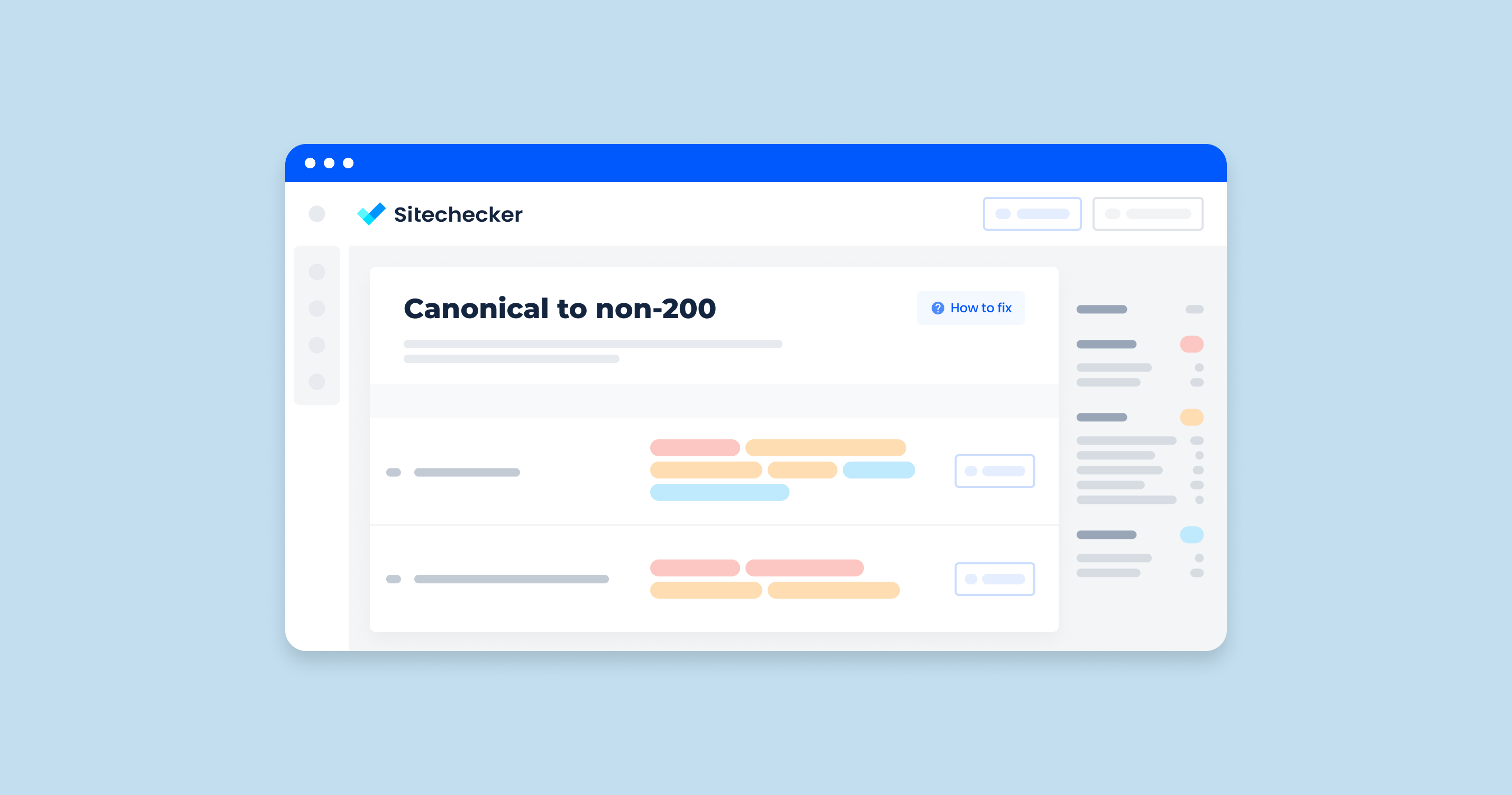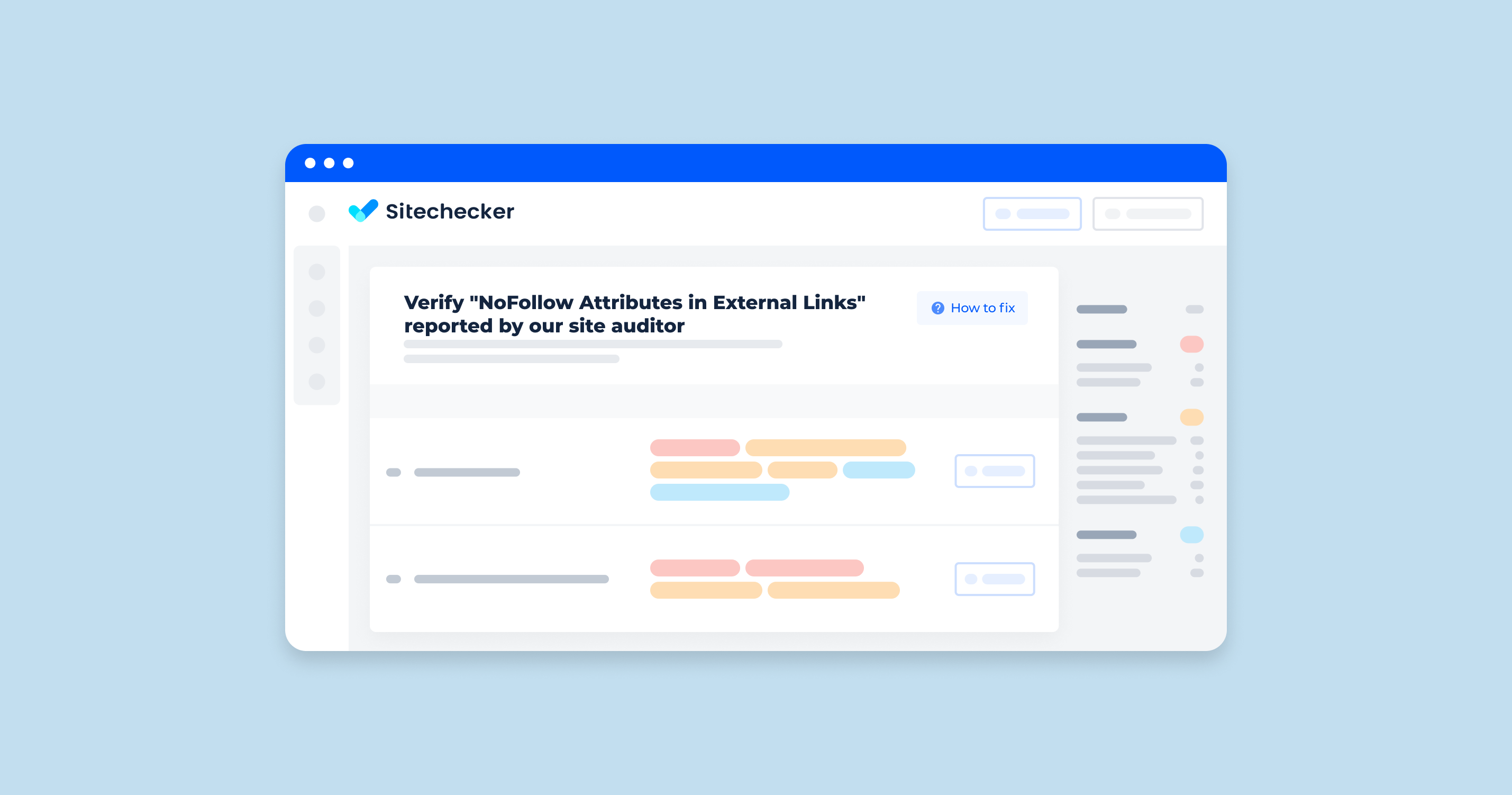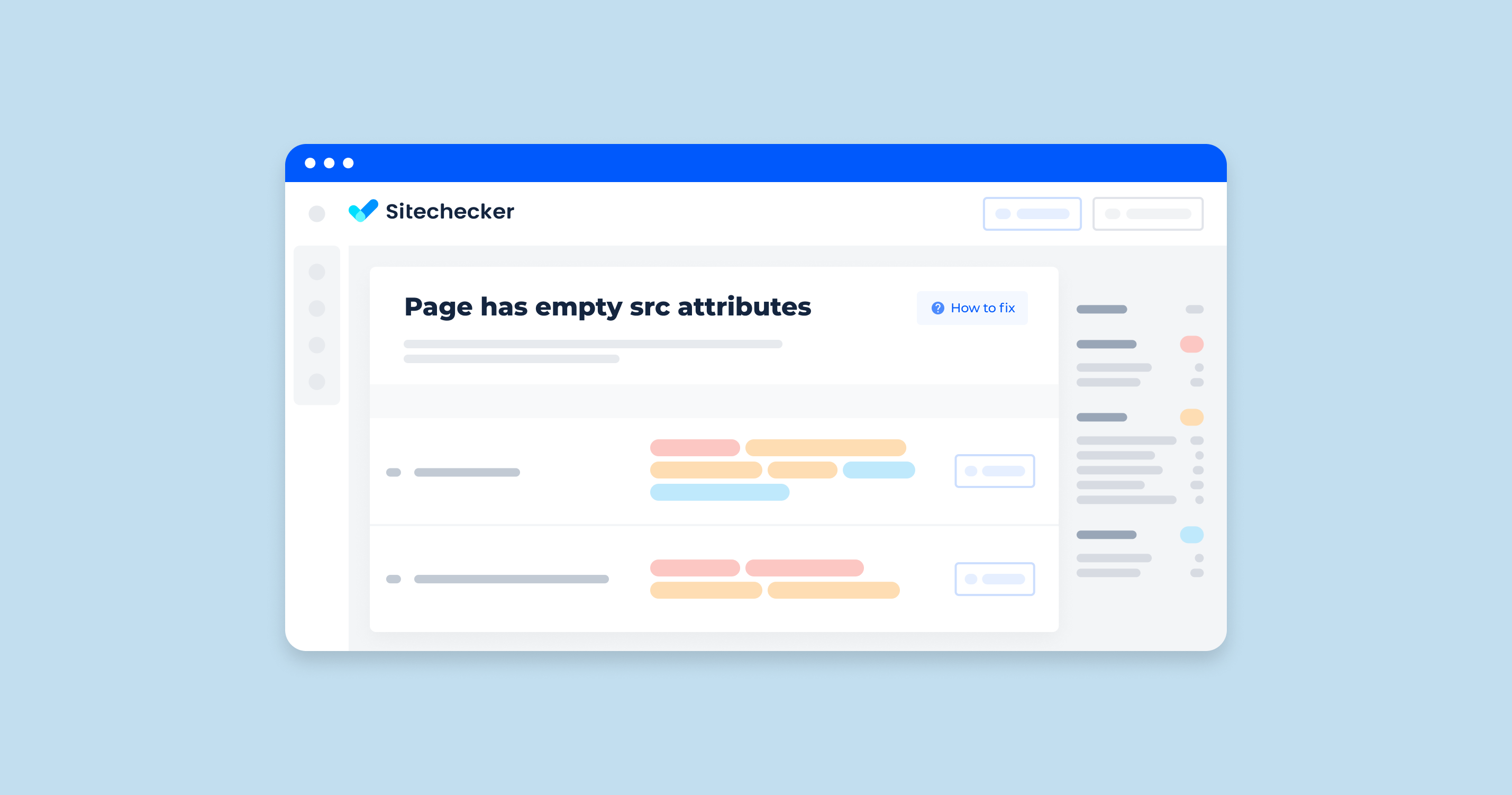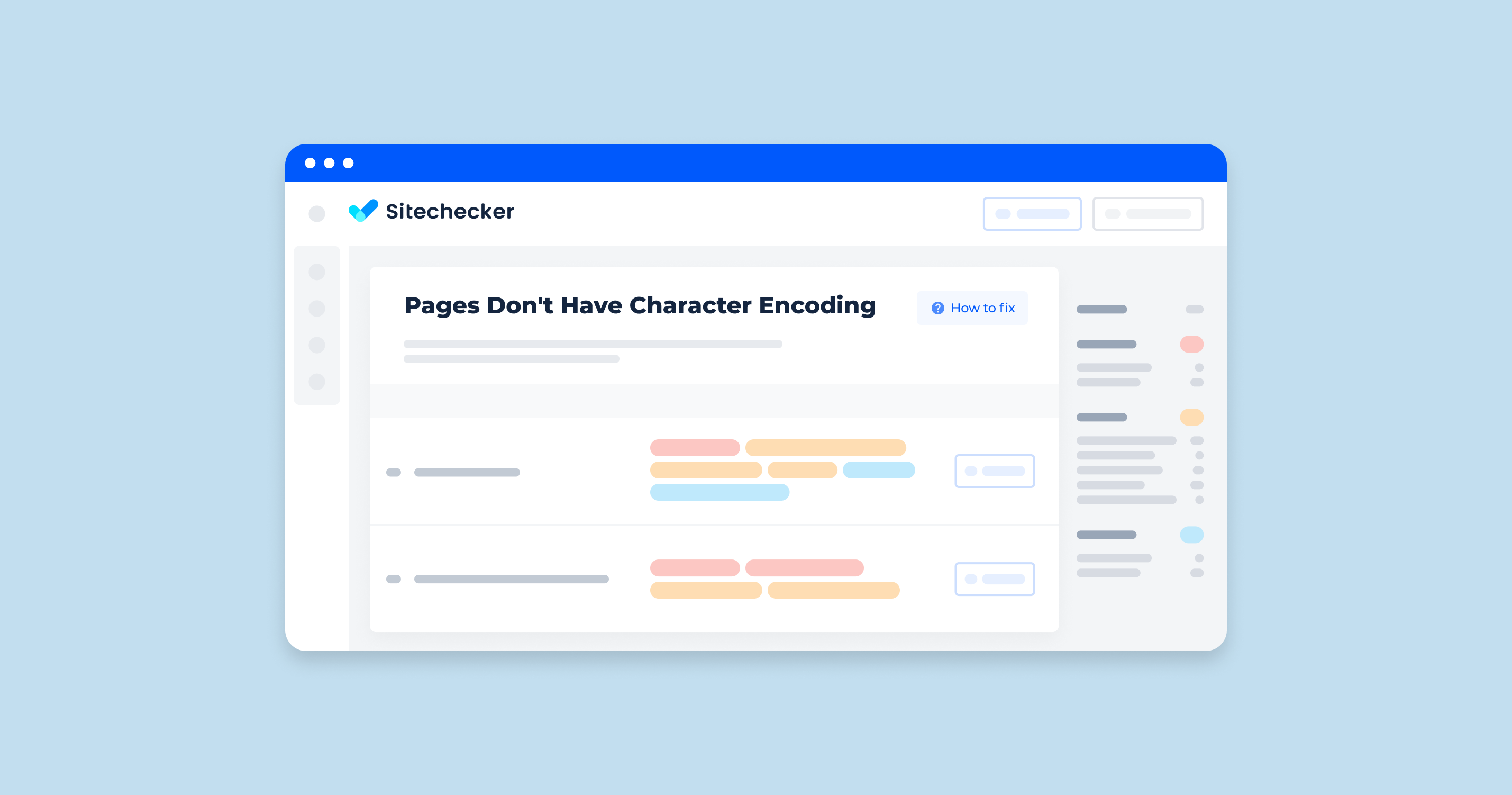What Does the “URLs with Canonical to non-200” Issue Mean?
The “URLs with Canonical to non-200” issue refers to a situation where a webpage (URL) has a canonical link element pointing to another URL that does not return a successful HTTP status code (200). This is problematic because the canonical link element is used to indicate the preferred version of a webpage for search engines, helping to avoid duplicate content issues and consolidating page ranking signals.
Canonical Link Element
The <link rel=”canonical” href=”URL”> tag is placed in the <head> section of a webpage’s HTML to indicate the preferred URL for that page’s content.
Examples of Problems
- Canonical to 404: The preferred URL points to a page that does not exist (404 Not Found).
- Canonical to 301/302: The preferred URL points to a page that is redirected to another URL, potentially causing a chain of redirects that search engines may not follow completely.
- Canonical to 500: The preferred URL points to a page with server issues (500 Internal Server Error).
How to Check the Issue
Using any browser is enough to check the issue. Open the source code of the flawed page To do this, click the right mouse button at any spot of the page and choose “browse the code” option, or apply an online tool Source Code Viewer.
Find the link tag with the rel=”canonical” attribute. Copy the URL from href attribute.
Insert a copied address in any response analyzer, such as https://redbot.org/
The checked URL should return the 200 server response. Any response other than 200 denotes to the presence of an error.
As an SEO specialist using the Sitechecker SEO tool, you’ll find that it’s a comprehensive platform designed to pinpoint various issues that may affect your site’s performance. One of the critical issues that the tool can help you with is the “Canonical to non-200” problem highlighted in the Indexability category.
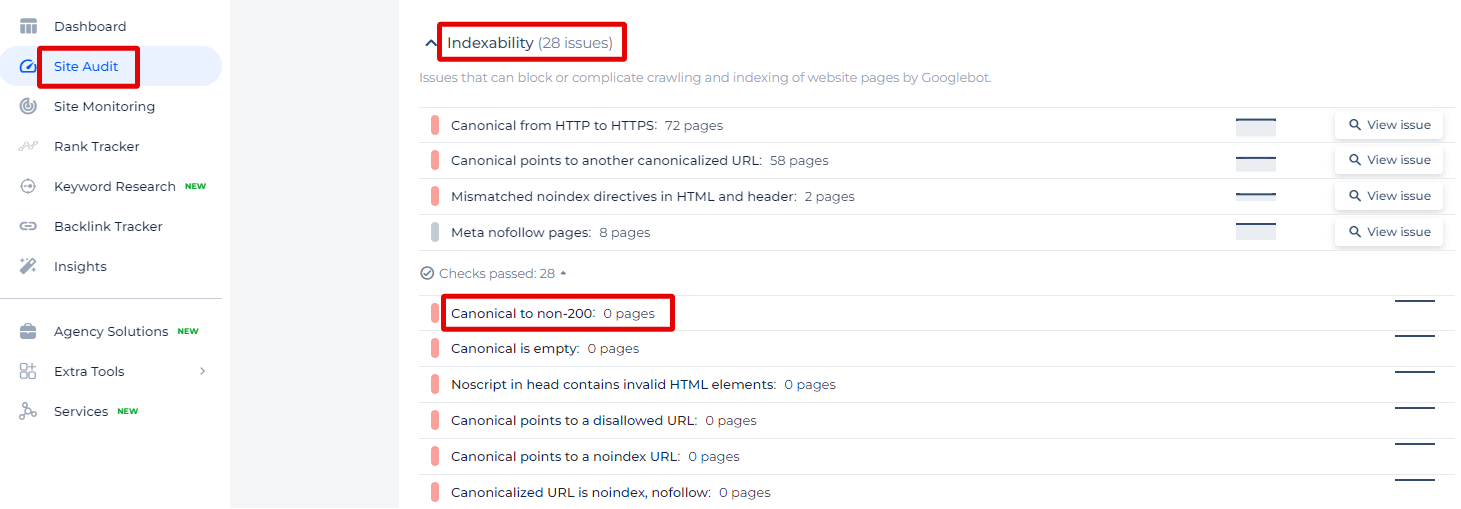
By selecting “View issue,” you can investigate the issue in detail. This action allows you to see where the canonical tag is in the code, understand the nature of the problem, and determine the best course of action to correct it.
Fix Canonical Flaws!
Ensure every canonical tag points right! Check and resolve non-200 canonicals easily.
How to Fix This Issue
Fixing the issue involves several steps to ensure that the canonical URLs on your website point to pages that return a successful 200 HTTP status code. Here’s a detailed guide on how to fix this issue:
1. Identify the Problematic Canonical URLs using Sitechecker or Google Search Console
Look for URLs with canonical tags pointing to pages that return non-200 status codes.
2. Verify the HTTP Status Codes
For each canonical URL identified, manually check the HTTP status code using tools like cURL, HTTP status code checker, or browser developer tools (Network tab).
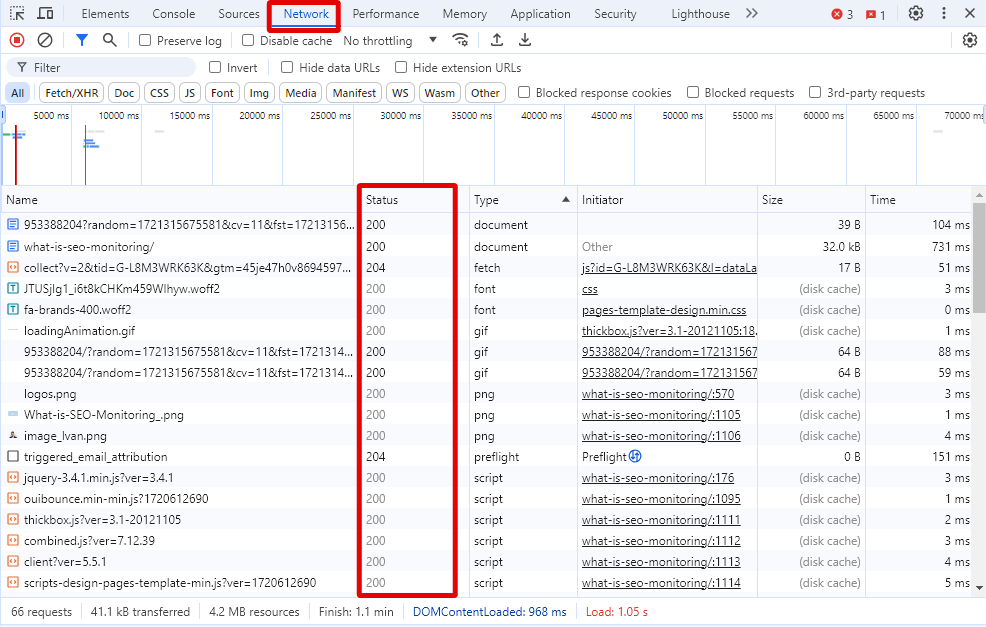
Confirm if they are indeed returning non-200 status codes (e.g., 404, 301, 302, 500).
3. Fix the Issues Based on the Status Codes
404 Not Found
301/302 Redirects
500 Server Error
Other 4xx or 5xx Errors
4. Update Canonical Tags
After identifying and fixing the problematic canonical URLs, update the canonical tags in the HTML of the affected pages to point to the correct URLs.
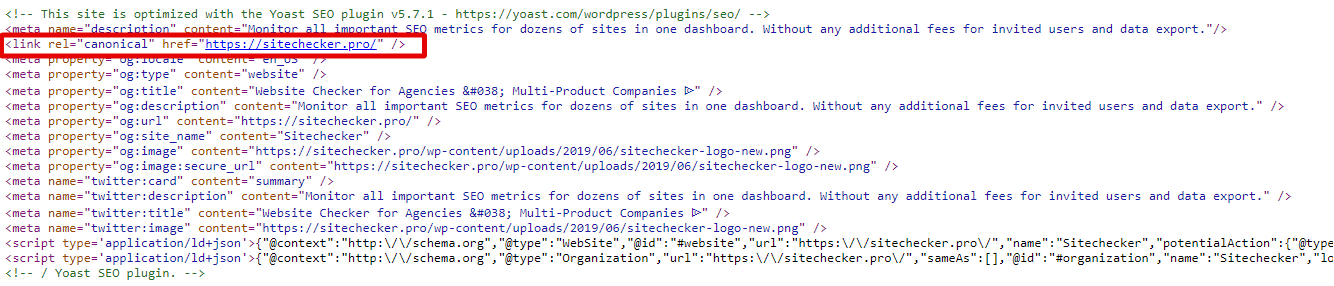
5. Test the Changes
Use the Website Monitoring Tool again to re-crawl the site and ensure that the issues have been resolved. Verify that all canonical URLs now point to pages with a 200 status code.
6. Monitor Regularly
Regularly audit your site to catch any future issues with canonical URLs. Set up alerts or periodic reports to stay informed about any new issues.