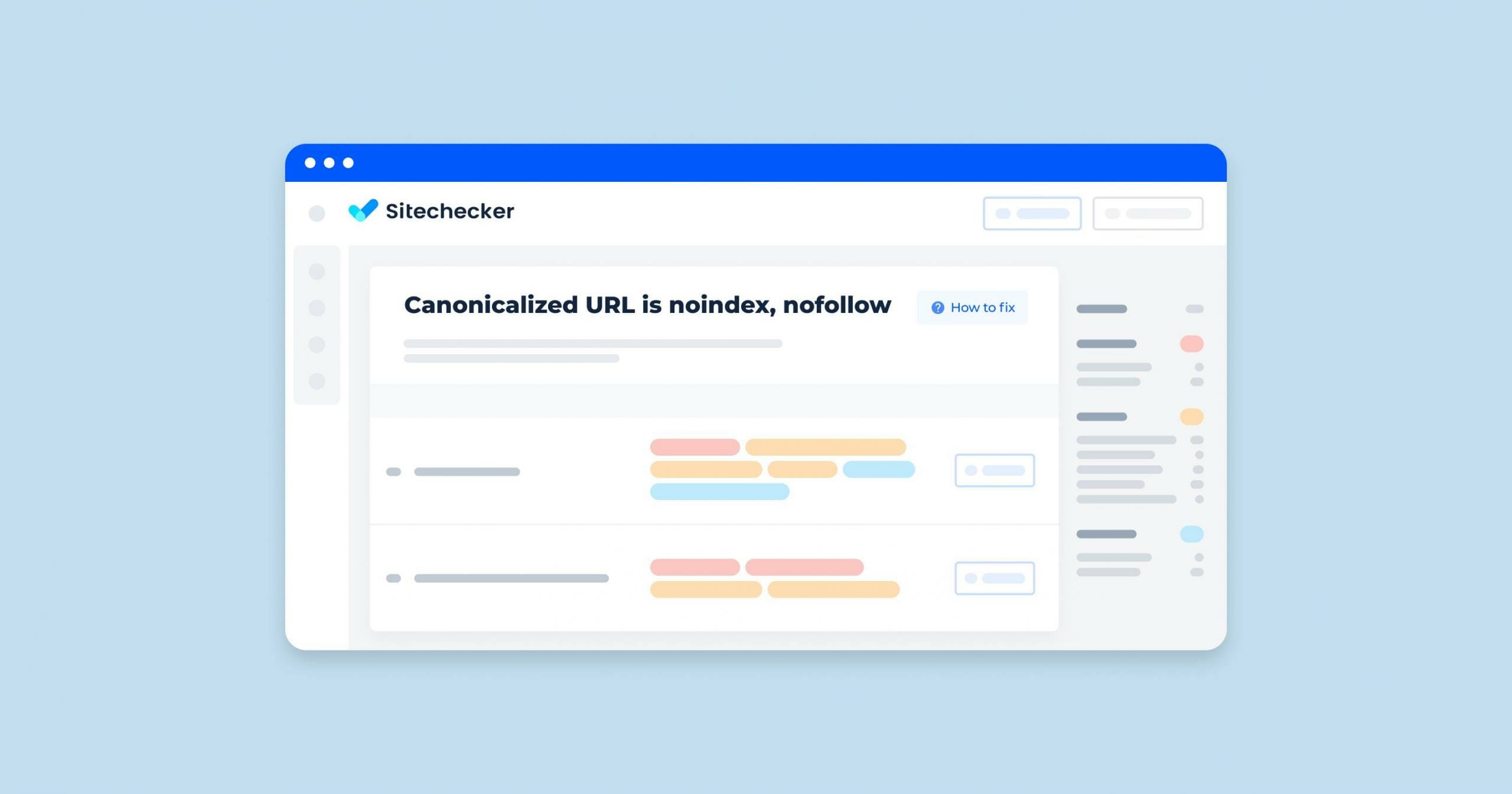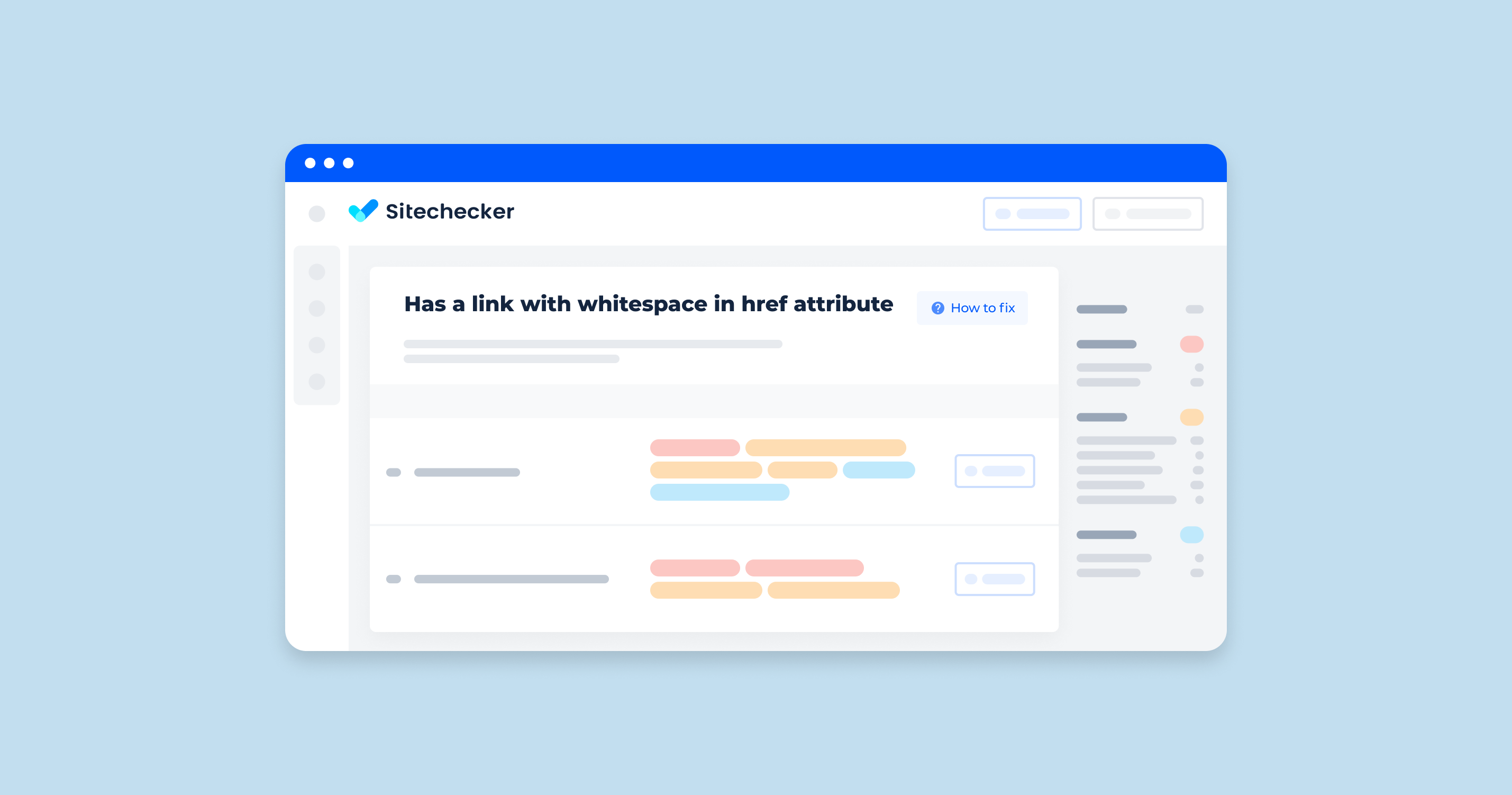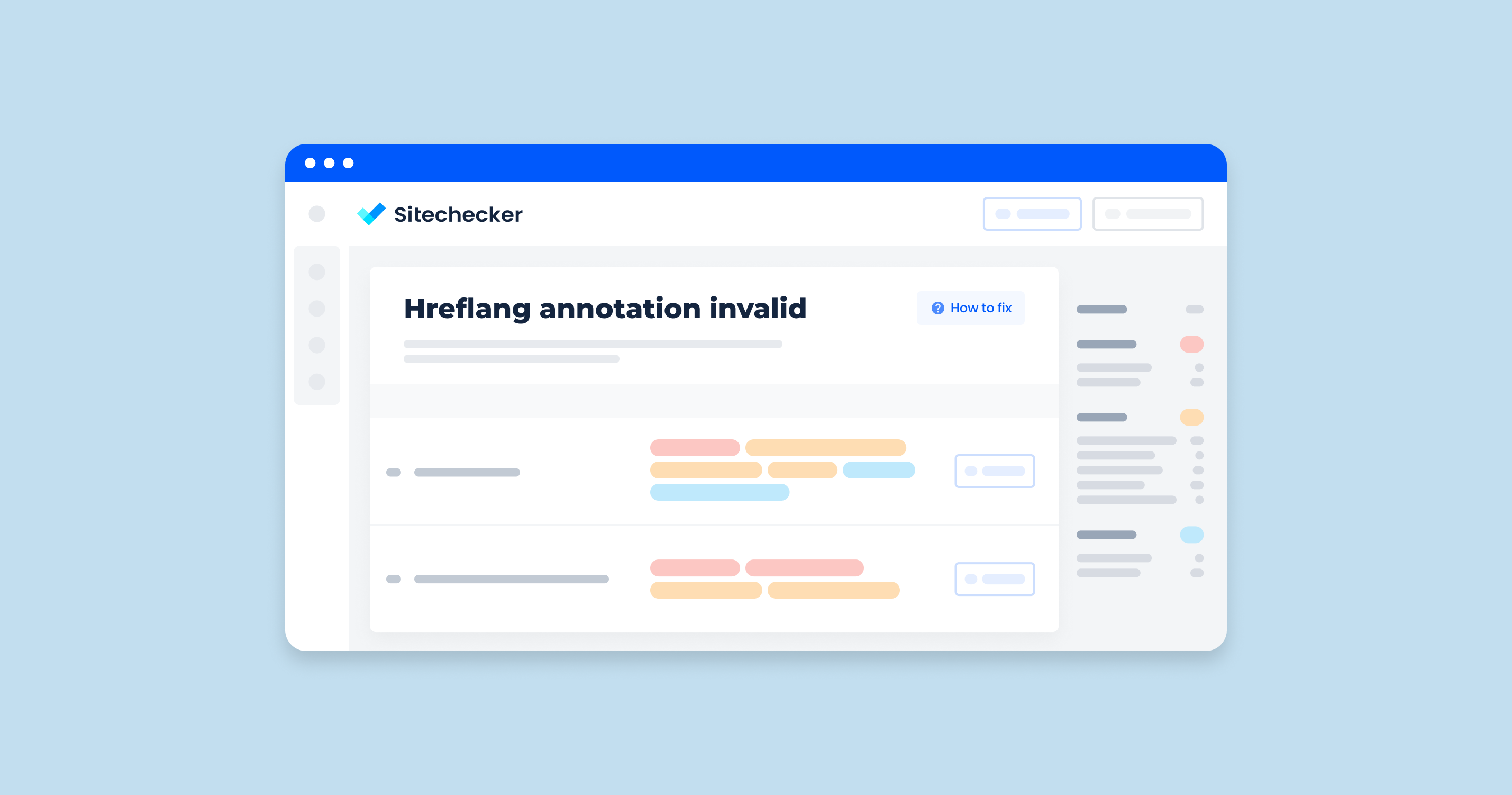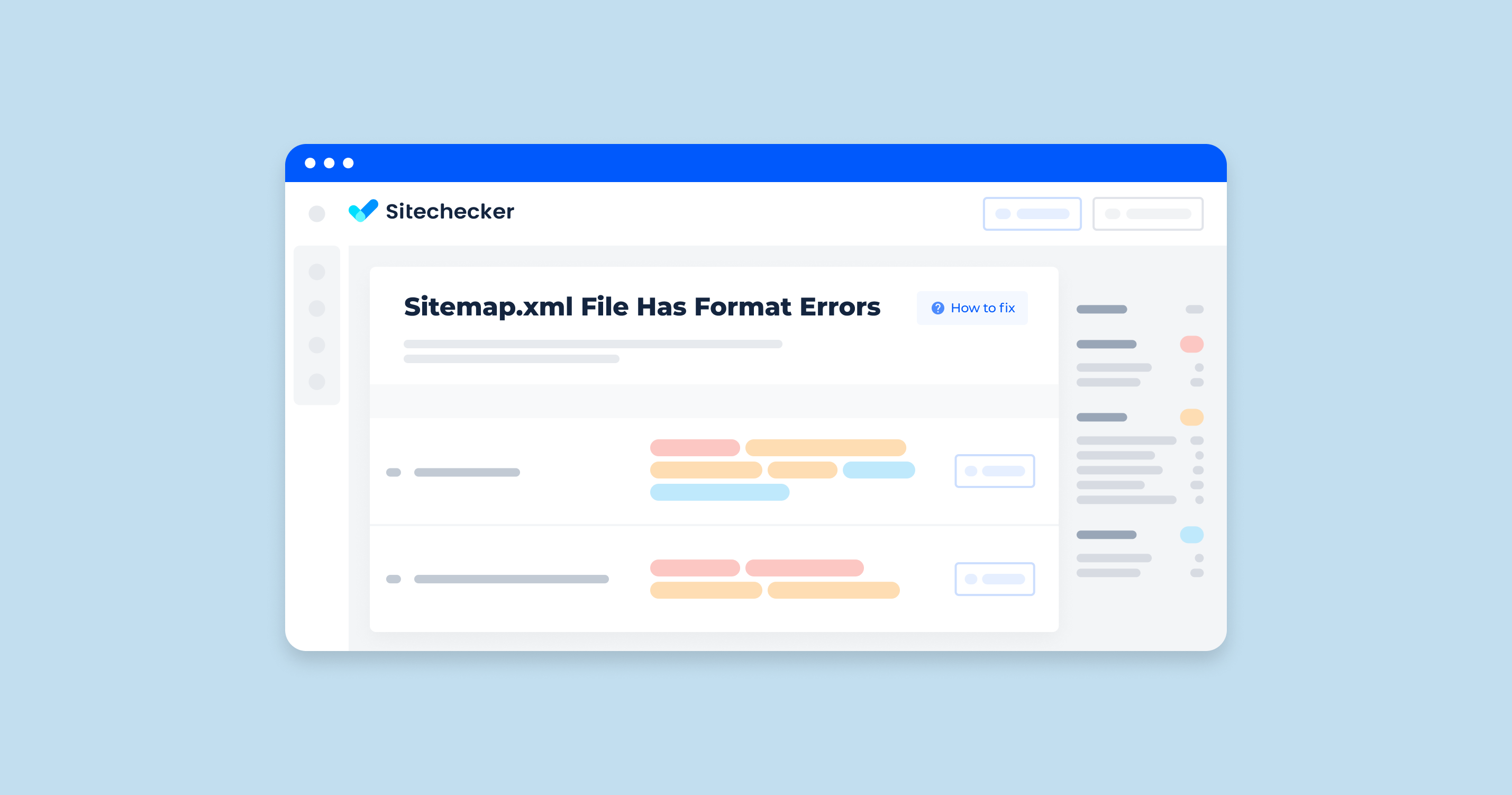What Does it Mean “Canonical Points to a Noindex URL”?
A canonical tag indicates the preferred version of a page when there are duplicates, while a noindex directive tells search engines not to index a page. When a canonical tag points to a noindex URL, it sends mixed signals, causing confusion and potential SEO issues.
For example, if URL A has a canonical tag pointing to Page B, but Page B has a noindex directive, search engines receive conflicting instructions: to treat URL B as the preferred version but not to index it.
To fix this, ensure that canonical tags always point to URLs that can be indexed. Regularly check your tags to avoid conflicts and use canonical tags only on URLs you want indexed. This alignment helps search engines index your content correctly and improves your SEO.
Canonicalize
Use Case: Canonical Tagging Content That’s Unique Enough To Succeed
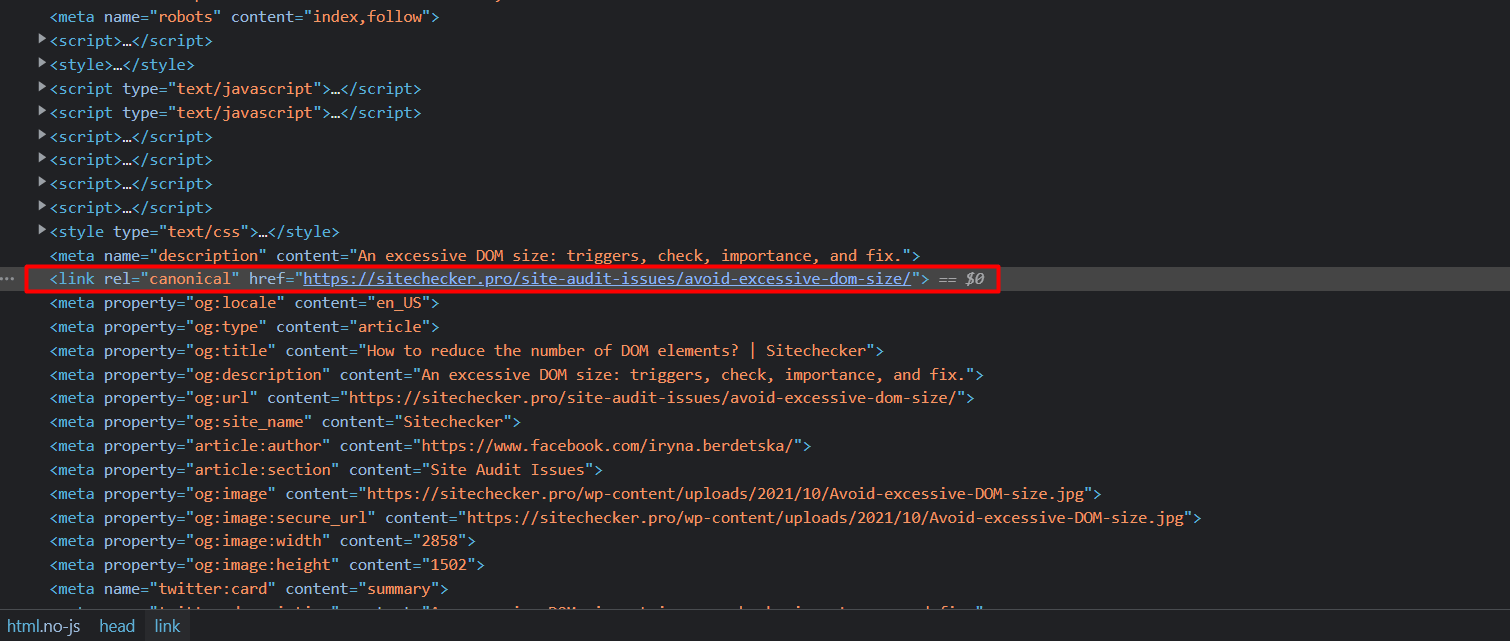
Use a canonical tag when you have multiple pages with similar content, but one page is unique enough to be the primary version. This helps consolidate SEO value and avoid duplicate content penalties. For example, if you have different URLs for the same product in various colors, use a canonical tag to point to the main product landing.
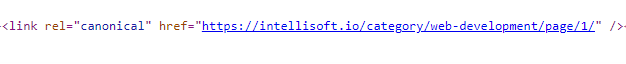
Don’t Make These Canonicalization Mistakes
- Pointing to the wrong URL: Ensure the canonical tag points to the correct preferred version.
- Using multiple canonical tags: Only one canonical tag per URL.
- Canonicalizing paginated content improperly: Use rel=”next” and rel=”prev” for paginated series instead of canonical tags.
Checks Before Canonicalizing
- Correct URL: Verify the canonical URL is the preferred version.
- Content Similarity: Ensure the content is similar enough to justify canonicalization.
- Indexable URLs: Make sure search engines can index the canonical.
Steps to Resolve Canonicalization Issues
- Identify the Problem: Use Canonical Tag Checker to find incorrect canonical tags.
- Correct the Tags: Update or remove incorrect canonical tags.
- Monitor Changes: Check search engine indexing to ensure the changes are effective.
- Regular Audits: Perform regular audits to prevent future issues.
By following these guidelines, you can effectively use canonical tags to improve your site’s SEO and ensure search engines correctly index your content.
Noindex
Use Case: Don’t Sacrifice Rankings/Traffic For Crawl Spend Considerations
The noindex directive is useful for pages that do not contribute to your site’s SEO value, such as duplicate content, admin pages, or low-quality URLs. This allows search engines to focus on indexing valuable content without wasting resources on less important web URLs.
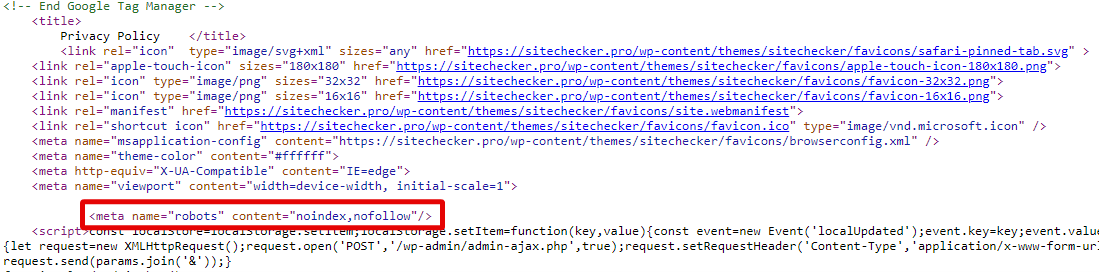
Don’t Make These Meta Robots Noindex Mistakes
Be cautious with the noindex directive. Do not accidentally noindex important pages that drive traffic and rankings. Avoid using noindex with canonical tags incorrectly, and make sure you don’t noindex URLs essential for navigation or user experience.
Checks Before Noindexing
The Sitechecker identifies and manages specific indexing issues on your website. Before applying the noindex directive, ensure the page lacks significant SEO value or traffic potential. Verify that noindexing the page won’t negatively affect user experience. Additionally, check that no essential internal links point to the noindexed URL.
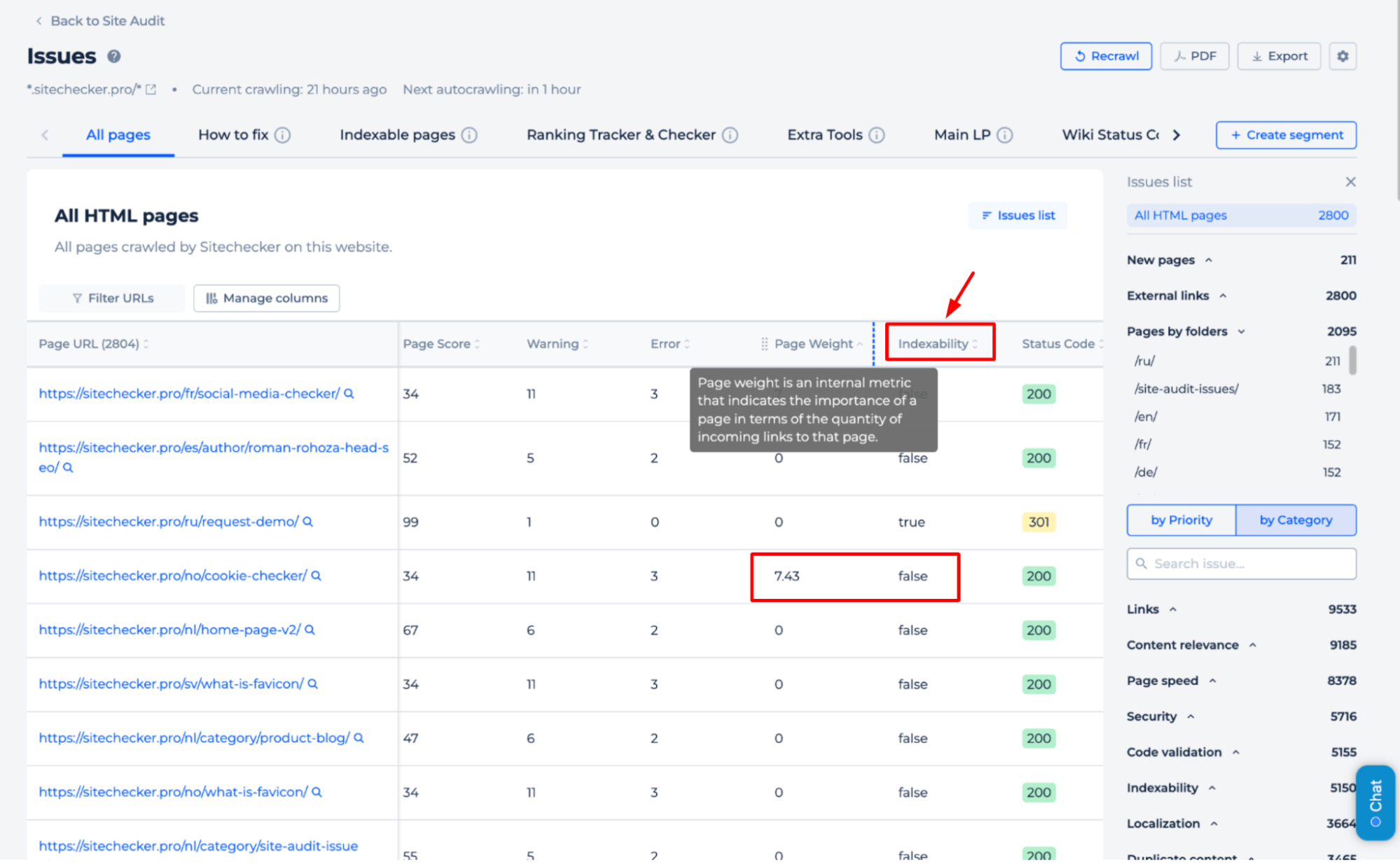
Examples of appropriate noindexing include duplicate content pages, admin pages, and thank you URLs after conversions. Inappropriate noindexing would be high-traffic pages, primary content pages, and navigational pages essential for site structure.
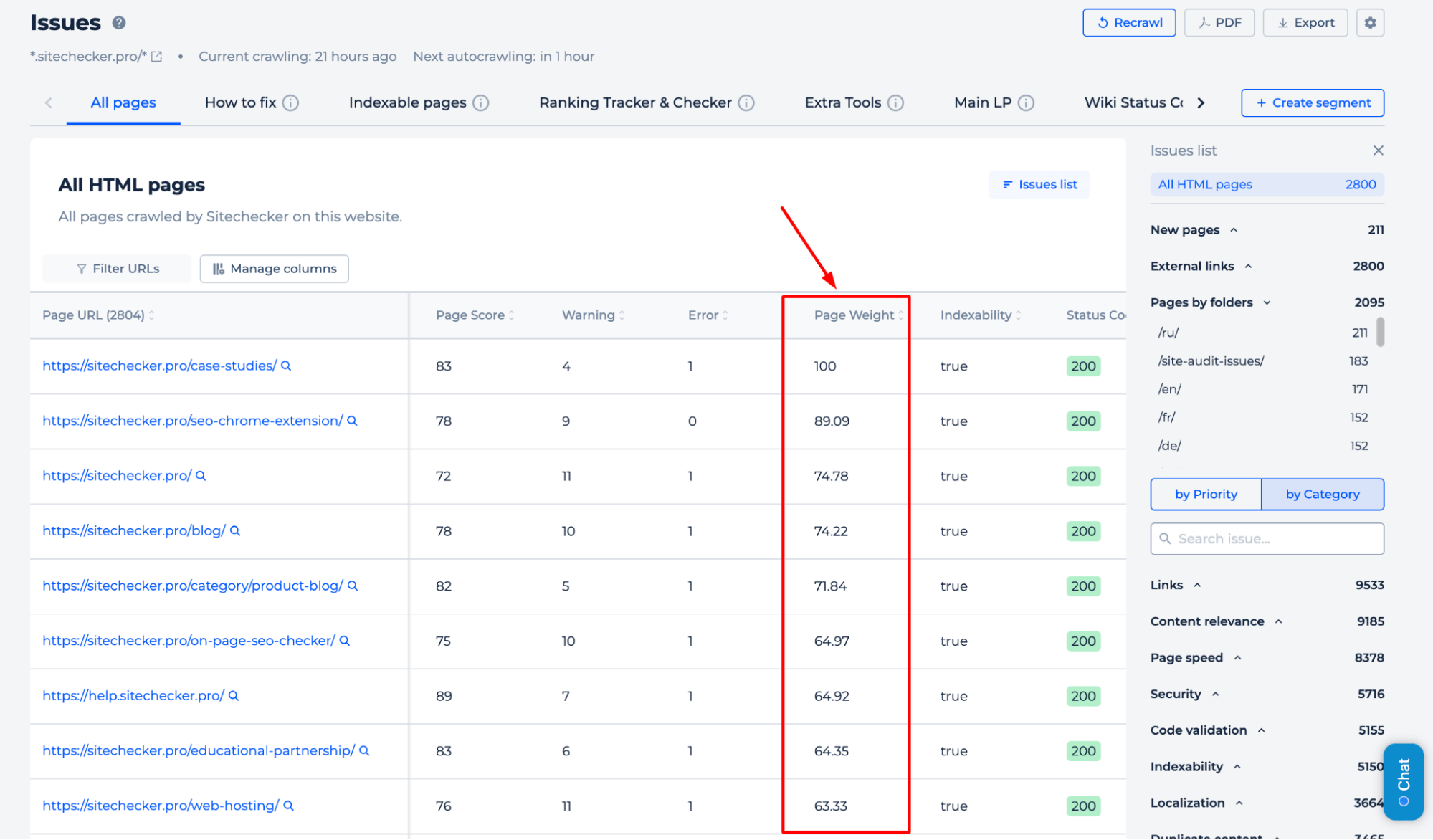
Steps to Resolve Noindex Issues
Search crawlers determine the canonical page based on several factors:
- the rel canonical attribute is set on the page;
- internal links refer to the URL;
- URL is included in the sitemap file;
- the page uses HTTPS;
- human-readable URL format.
You can retrieve information about the versions of indexed pages related to your resource by using the URL checker tool in Search Console.
The tool highlights a critical error: pages that are canonically linked to URLs marked with “noindex, nofollow.” This can severely impact your SEO as it instructs search engines to ignore these URLs, potentially undermining your site’s visibility and effectiveness.
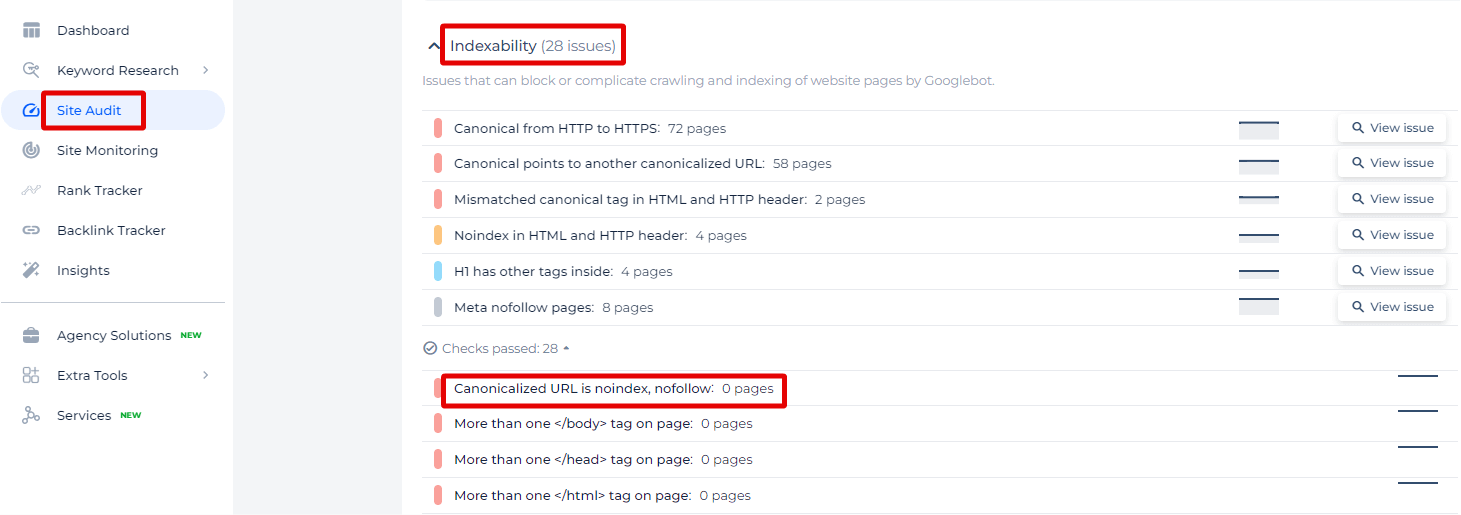
By selecting the “View issue” link, you access a detailed list of all affected pages. This list isn’t just a plain enumeration but comes with contextual insights into each page, including the specific URL affected and the misconfiguration identified.
Check Canonicalized URL being noindex, nofollow!
Step up your SEO game by resolving ‘noindex, nofollow’ issues with canonical URLs.
Fix a Canonical Page Pointing to a Noindex URL in HTML
- Update Canonical Tag: Ensure it points to an indexable URL.
- Remove Noindex Tag: Ensure the target URL is set to be indexed.
Examples
Before:
<link rel="canonical" href="https://example.com/noindex-page">
<meta name="robots" content="noindex">
After:
<link rel="canonical" href="https://example.com/indexable-page">
<meta name="robots" content="index, follow">
Conclusion
A canonical tag indicates the preferred version of a page, while a noindex directive tells search engines not to index a page. When a canonical tag points to a noindex URL, it causes confusion and SEO issues. To avoid this, ensure canonical tags point to indexable URLs and regularly check for conflicts. Use canonical tags for similar content with a primary version and avoid common mistakes like pointing to the wrong URL. Use noindex for pages that don’t contribute to SEO value, such as duplicate or admin URLs, and regularly review to prevent accidental noindexing of important URLs. This helps optimize SEO and crawl efficiency.