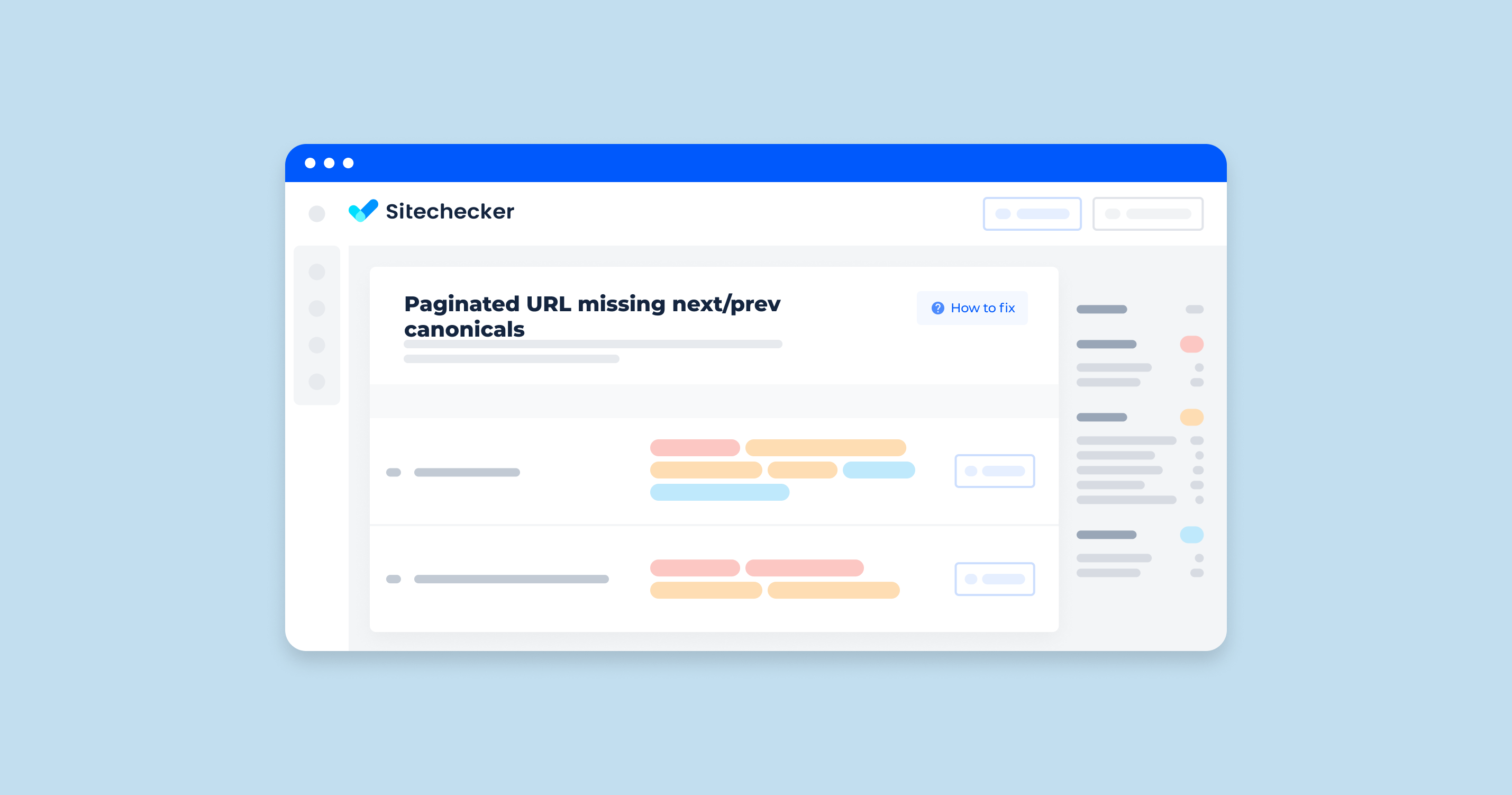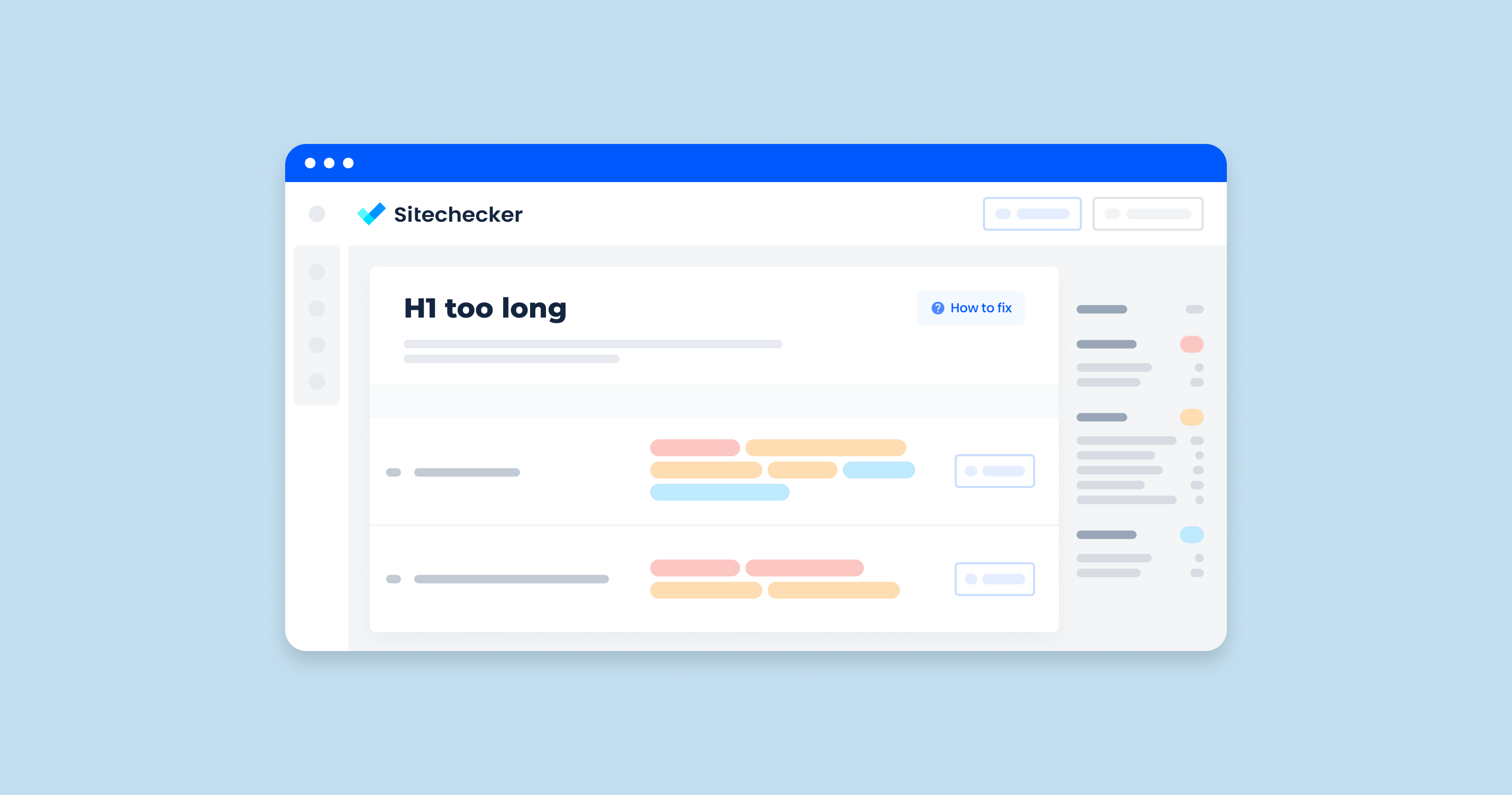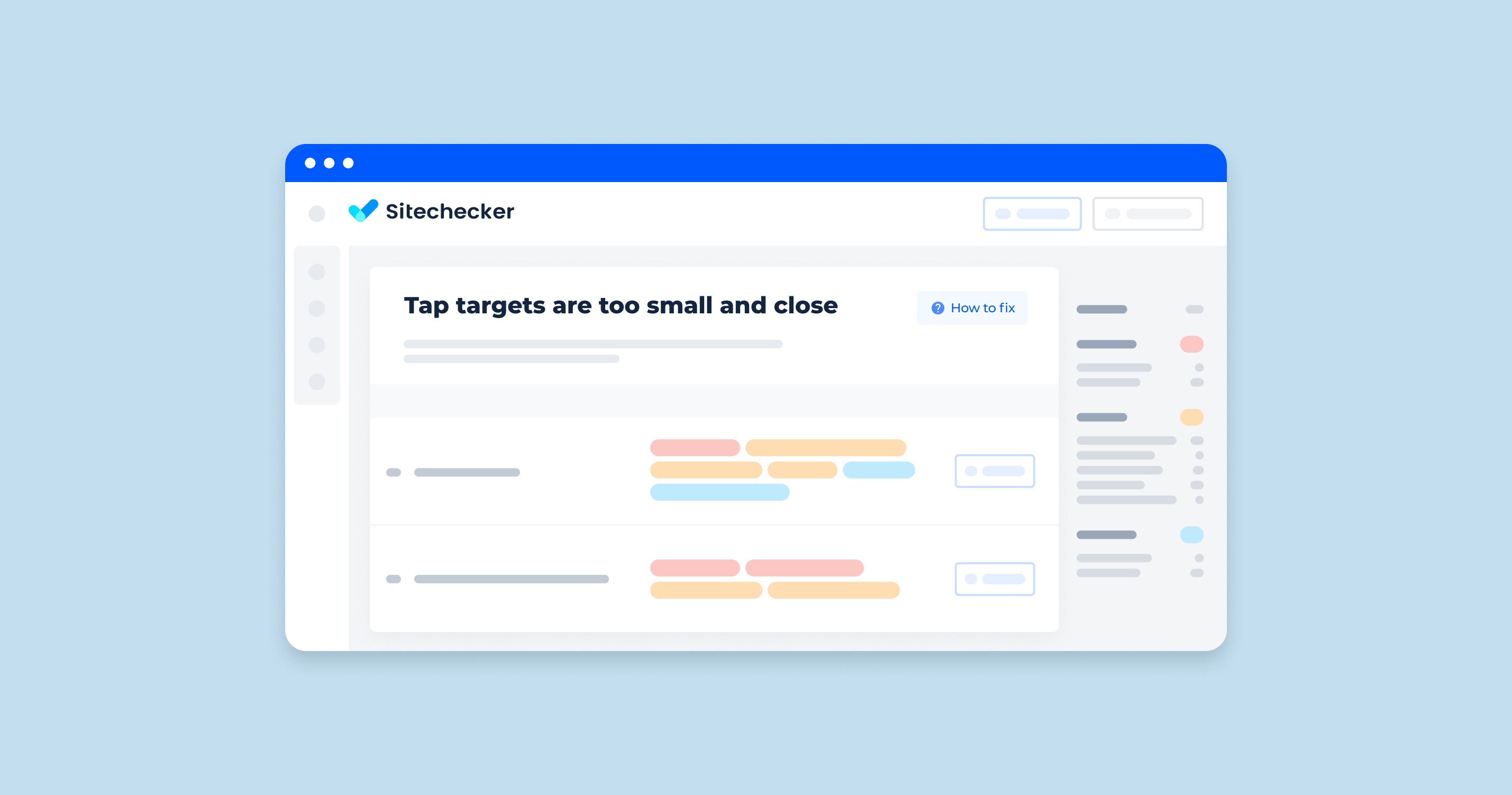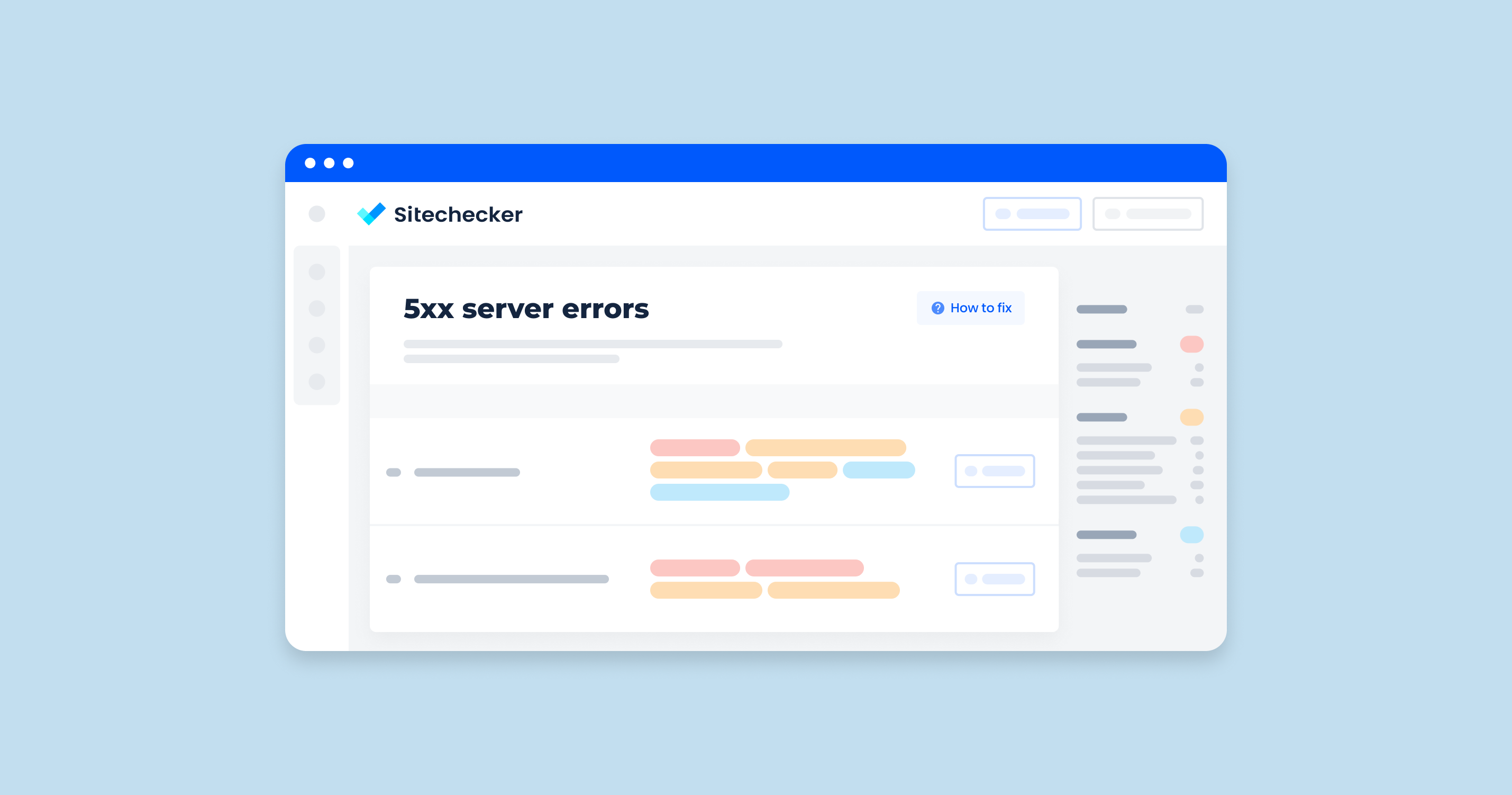What Does ‘rel=next/prev Canonical Issue’ Mean?
In the context of web development and search engine optimization (SEO), the terms rel, prev, next, and canonical are attributes used in HTML link tags to provide additional information about the relationships between pages. Here’s a brief explanation of each:
- rel attribute: The attribute specifies the relationship between the current document and the linked document. It is used to define various types of relationships, such as prev, next, canonical, etc.
- prev and next: These attributes are used to indicate the relationship between sequentially ordered pages. They are often used for paginated content.
<link rel="prev" href="https://example.com/page-1">
<link rel="next" href="https://example.com/page-3">
“prev” – This attribute points to the previous page in a sequence.
“next” – This attribute points to the next page in a sequence.
- canonical: The canonical attribute is used to indicate the preferred version of a link when there are multiple pages with similar or identical content. This helps prevent duplicate content issues in SEO by telling search engines which URL is the authoritative version.
Issues related to these attributes
1. Incorrect prev/next Links
If the prev and next links are incorrectly set, it can confuse users and search engines, leading to poor navigation and indexing problems.
2. Missing canonical Tag
If a canonical tag is missing on pages with duplicate content, search engines may treat these pages as separate entities, which can dilute ranking signals and harm SEO.
3. Incorrect canonical URL
Setting the wrong canonical URL can cause search engines to ignore the intended authoritative link, leading to indexing and ranking issues.
<link rel="canonical" href="https://example.com/page-1">
What Triggers This Issue?
The problem may be caused by certain pagination optimization strategies. The most common mistakes made when setting up pagination:
- the first page on the list is marked as canonical;
- rel=next/prev markup is not used;
- noindex and nofollow tags are used to prevent indexing of pages included in the list;
- pagination is not scanned due to directives in the robots.txt file;
- there are several rel=next and rel=prev on the same page;
- the sequence of elements is broken;
the rel=next/prev markup is applied to pages that are not broken into lists.
How to Check the Issue?
Checking issues with “prev”, “next”, and canonical tags involves a few steps to ensure that pagination and canonical URLs are implemented correctly. Here’s a step-by-step guide to help you identify and resolve these issues:
1. Understand the Purpose of Each Tag
“prev” and “next”
These tags indicate the relationship between paginated pages. They help search engines understand the sequence of pages.
Canonical Tag
This tag indicates the preferred version of a URL to prevent duplicate content issues.
2. Inspect HTML Source
Use your browser’s developer tools (right-click on the page and select “Inspect” or press Ctrl+Shift+I).
Check the <head> section of the HTML to see the “prev”, “next”, and <link rel=”canonical”> tags.
3. Verify Correct Implementation
Ensure that “prev” and “next” are correctly pointing to the previous and next links, respectively.
<link rel="prev" href="https://example.com/page/1" />
<link rel="next" href="https://example.com/page/3" />
Ensure that each page has a canonical tag pointing to the preferred URL.
<link rel="canonical" href="https://example.com/page/2" />
4. Use Online Tools
Sitechecker can crawl your site and report issues with rel=”prev”, rel=”next”, and canonical tags.
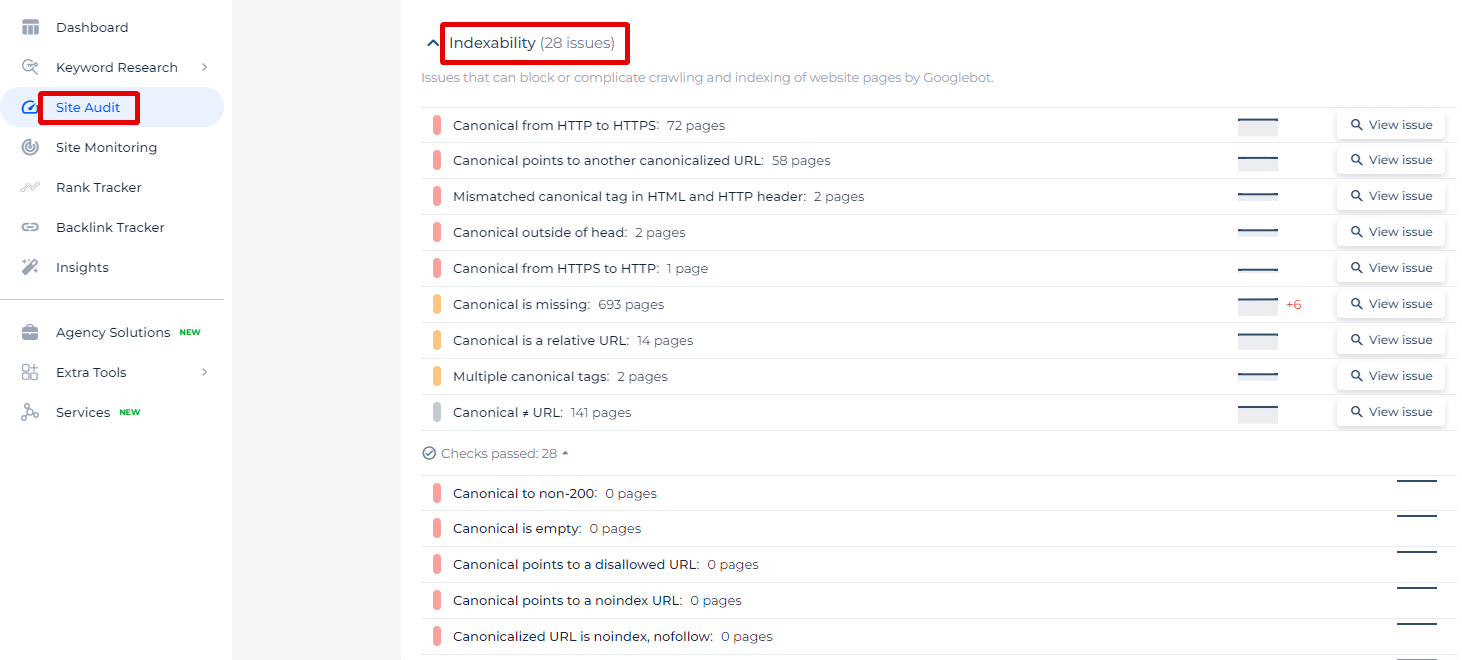
Google Search Consol checks for any issues reported by Google regarding duplicate content or indexing problems.
How to Fix the Issue?
To fix the “prev” and “next” canonical issue, follow these steps:
1. Verify Current Implementation
Check the HTML source of your pages to see how the rel=”prev” and rel=”next” links are implemented. Look for the <link rel=”prev”> and <link rel=”next”> tags in the <head> section.
2. Ensure Correct URL Structure
Verify that the URLs in the rel=”prev” and rel=”next” links are correct and lead to the appropriate previous and next pages. They should match the URL structure used by your site.
3. Implement rel=”canonical” Properly
Each paginated page should have a <link rel=”canonical”> tag pointing to itself. This helps search engines understand that each paginated page is a part of the series but is a unique link.
<link rel="canonical" href="https://example.com/page/2/" />
4. Check for Duplicates and Conflicts
Ensure there are no conflicting “canonical” tags that might confuse search engines. For instance, a canonical tag on a paginated page should not point to the main category page unless it’s intentional for SEO purposes.
5. Implement rel=”prev” and rel=”next” Links
Add <link rel=”prev”> and <link rel=”next”> tags to the <head> section of your paginated links.
Example for page 2 of a series:
<link rel="prev" href="https://example.com/page/1/" />
<link rel="next" href="https://example.com/page/3/" />
6. Check Robots.txt and Meta Tags
Ensure your robots.txt file or meta robots tags do not block the paginated links from being crawled by search engines.
7. Test and Validate
Use Sitechecker and Google Search Console to test and validate your implementation. Look for any errors or warnings related to pagination and canonical tags.
8. Monitor Performance
After making changes, monitor your site’s performance in search engine results to ensure that the pagination and canonical issues are resolved.