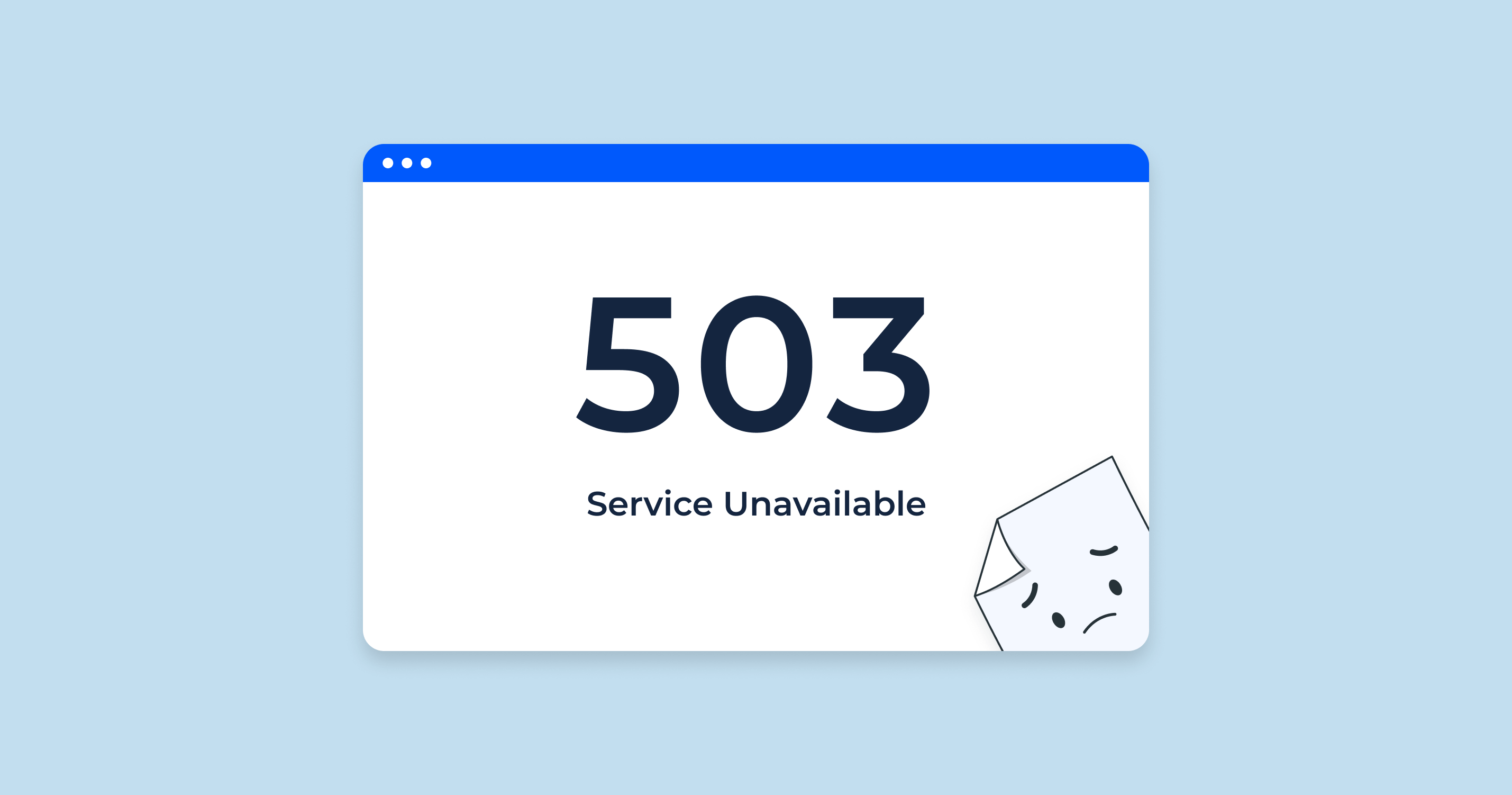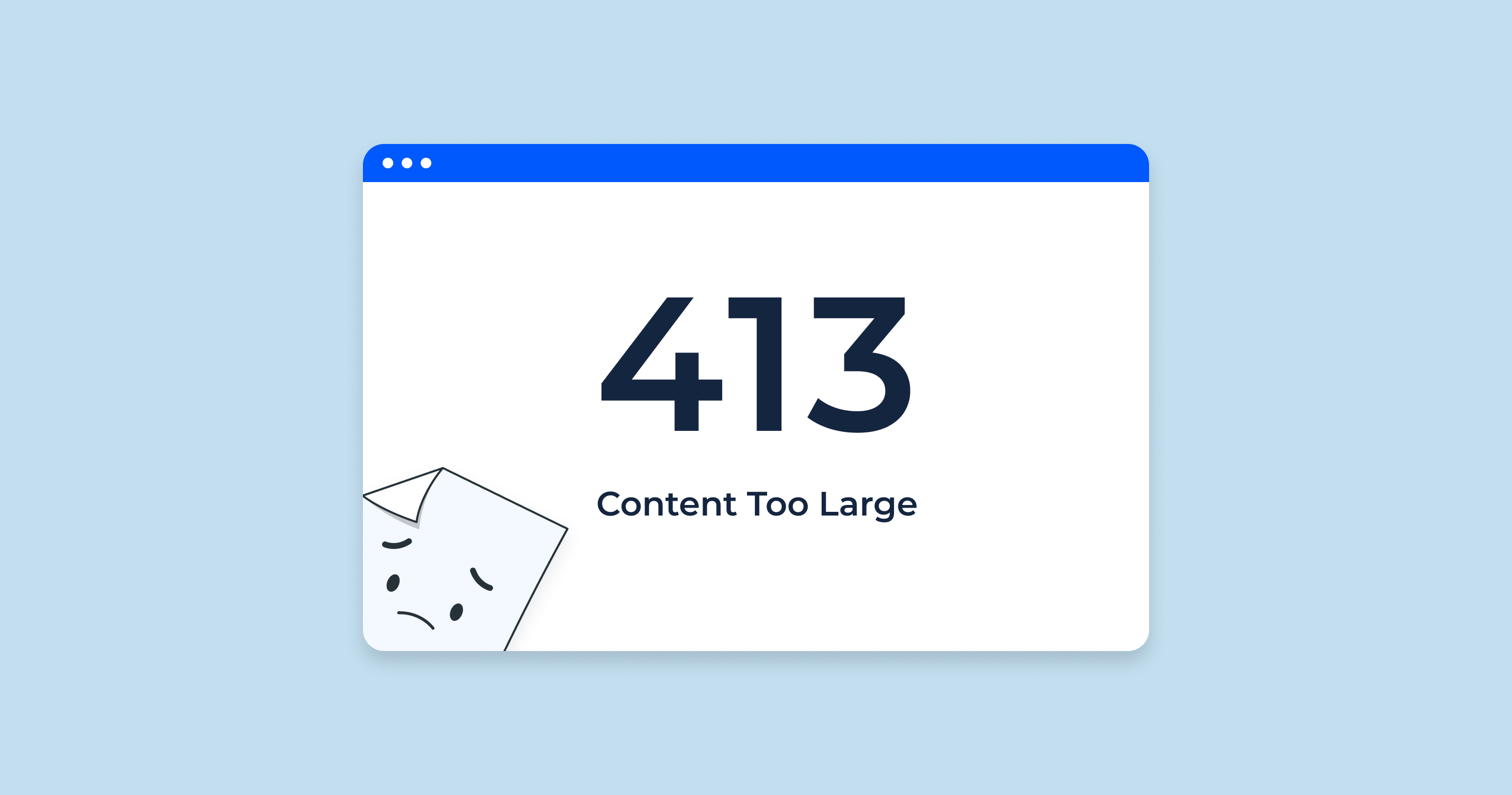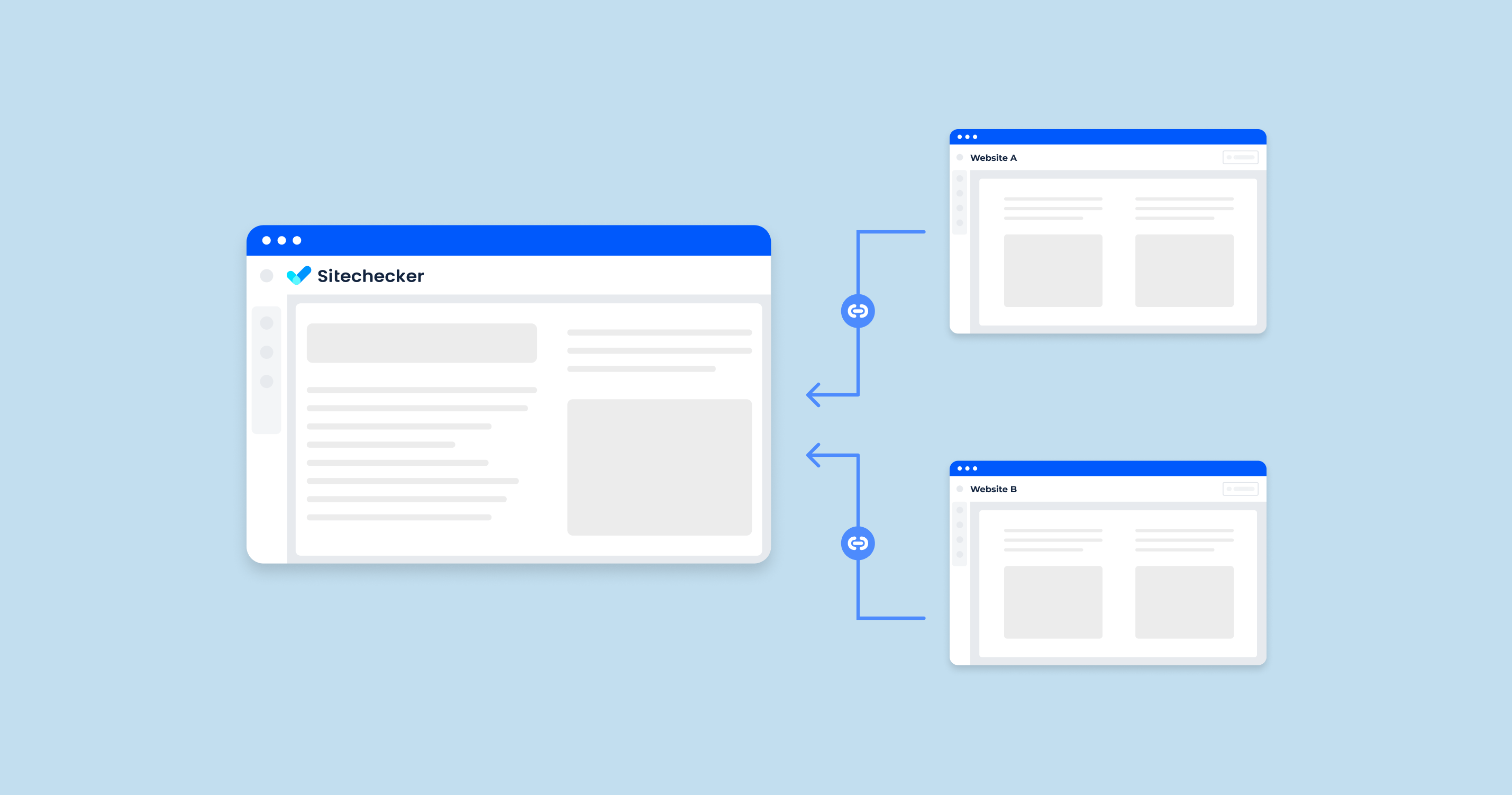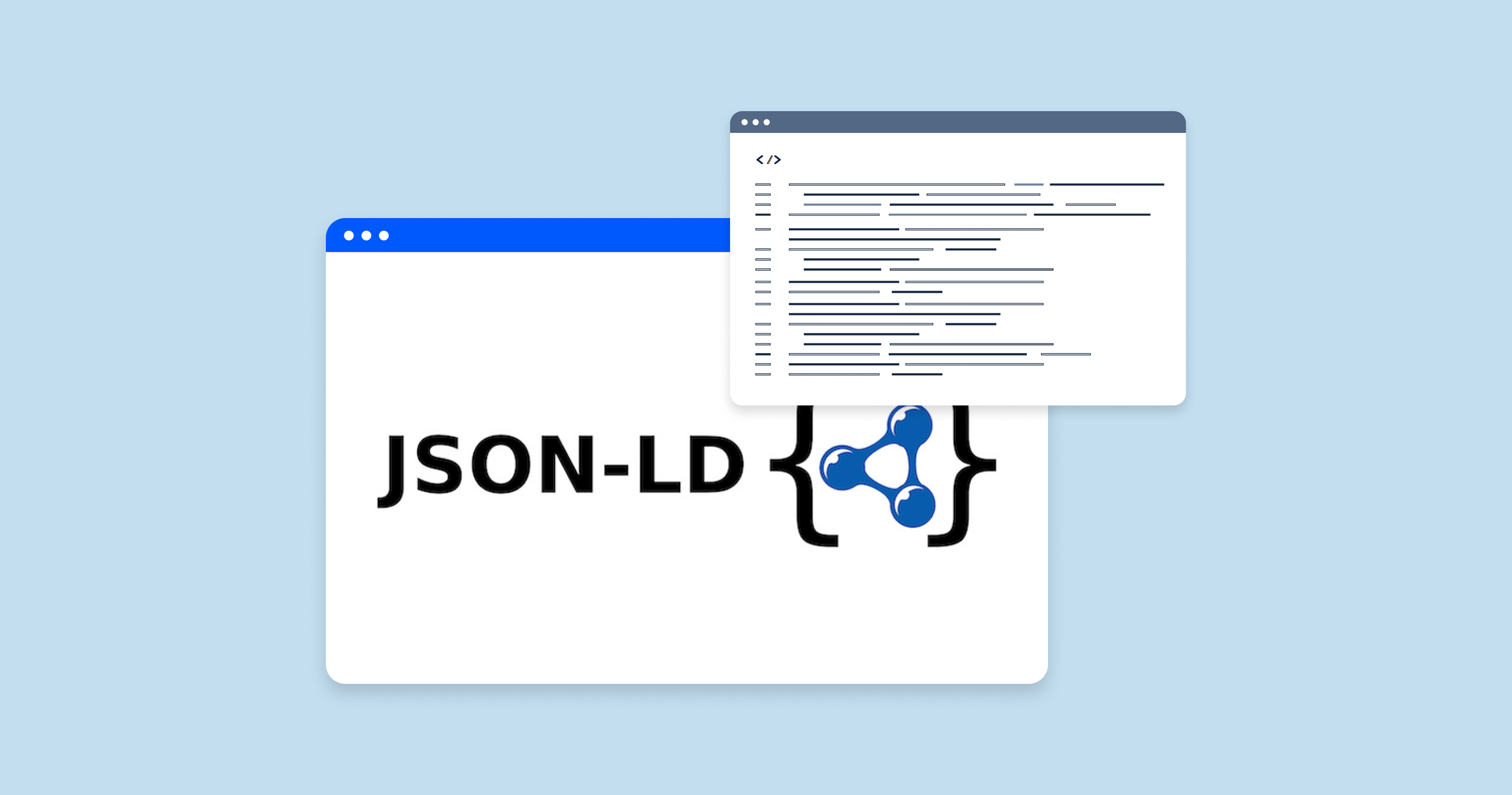What is HTTP 503 Status Code?
A “503 Service Unavailable” HTTP status code is a server-side response code that indicates that the server is temporarily unable to handle the request. This could be due to the server being overloaded or down for maintenance.
It’s important to note that this is a temporary status. It signifies that the condition is temporary and that the server will be available again at some point. To inform the client when the service will be available again, a “Retry-After” header can be included in the response.
This status code plays an important role in scenarios where maintenance or overloading issues arise. Properly implementing this status code ensures that user agents (including search engine bots) know the unavailability of the service is temporary, and they should try again later. Misuse or overuse of this status code, on the other hand, can lead to issues including, but not limited to, SEO ranking drops, as search engines may assume the site is frequently unavailable.
503 Status Code Impacts on SEO
The 503 status code can have different impacts on SEO, depending on how it is used.
| Short-term Use | If a 503 status code is used correctly and for a short period, it shouldn’t negatively affect a site’s SEO. This is because search engines, like Google, understand that websites may occasionally need to go down for maintenance or due to server overload. When the search engine’s crawlers encounter a 503 status code, they interpret it as a temporary situation and plan to revisit the site later. They do not de-index the page or mark it as a broken link, which means it shouldn’t affect the site’s search ranking. |
| Use of Retry-After Header | If the 503 status code includes a “Retry-After” header, it can help to mitigate any potential negative SEO effects by telling search engines when they can expect the website to be available again. This can help ensure that the search engines’ crawlers come back to re-crawl the website once it’s back up. |
| Long-term Use or Misuse | However, if a 503 status code is used incorrectly or for a prolonged period, it could potentially harm a site’s SEO. If search engines repeatedly encounter a 503 status code over a longer period, they might start to treat the site as unreliable, which could potentially lead to the site dropping in search rankings. |
| User Experience | Additionally, while the primary purpose of the 503 status code is to communicate with server-client interactions, it’s worth noting that frequent or long-lasting 503 errors can lead to a poor user experience, which indirectly can affect SEO. This is because search engines consider user behavior data when determining rankings, and a frequently unavailable site may be considered to be suspicious or of lower quality. |
So, in summary, while the short-term and correct use of a 503 status code should not harm your SEO, misuse or prolonged use of it can have negative effects on your site’s search rankings and overall user experience.
503 Status Code Common Reasons and How to Fix Them
503 errors can occur for a number of reasons. Here are a few common causes and potential solutions:
Server Overload
This happens when your server is experiencing high traffic or heavy resource usage, causing it to become temporarily unavailable.
Scheduled Maintenance
Scheduled maintenance or updates can cause temporary unavailability of your site. A 503 status should be deliberately returned during these periods.
Faulty PHP Script
An error in a PHP script can sometimes lead to a 503 error.
DDoS Attacks
A Distributed Denial of Service (DDoS) attack occurs when multiple systems flood the bandwidth of a targeted system, usually a web server, making it unavailable.
Issues with a Website’s CMS
Sometimes, an issue with a website’s Content Management System (CMS) like WordPress, Joomla, or Drupal can lead to a 503 error.
It’s important to handle 503 errors appropriately to maintain your SEO standing and provide a better user experience. Using website monitoring tools can help you quickly identify and rectify these issues, minimizing any potential negative impact.
HTTP Status Code Checker Tool for Identifying HTTP 503 Errors

HTTP Status Codes Checker tool is an effective solution to identify HTTP status codes, including 503 errors, on your website. By simply entering your URL, it swiftly checks the status, providing valuable insights such as response headers and redirect chains to understand any issues better.
The tool’s functionality extends beyond problem-solving to include preventive measures, allowing consistent monitoring of your site’s status codes. This contributes to maintaining your website’s health and optimizing SEO, preventing potential downtime and its negative impact on your search engine rankings.
In essence, the HTTP Status Code Checker serves as a comprehensive solution for managing and understanding the status codes your website returns, thus ensuring smooth website operation and effective SEO performance.
Conclusion
A “503 Service Unavailable” HTTP status code indicates temporary server unavailability. Correct usage, indicating to user agents the temporary nature of the unavailability, safeguards SEO rankings. Conversely, misuse can degrade these rankings. The status code’s impact on SEO depends greatly on its appropriate short-term application, including using a “Retry-After” header. Prolonged or incorrect usage risks SEO ranking and user experience.
503 errors can arise from server overloads, scheduled maintenance, faulty scripts, DDoS attacks, and CMS issues. Mitigation strategies include regular traffic monitoring, proper status code implementation, code review, DDoS protection, and CMS updates.
The HTTP Status Code Checker tool facilitates efficient status code management and understanding, thereby contributing to website health and SEO. Therefore, properly addressing 503 errors is vital for optimal website operation and SEO performance.