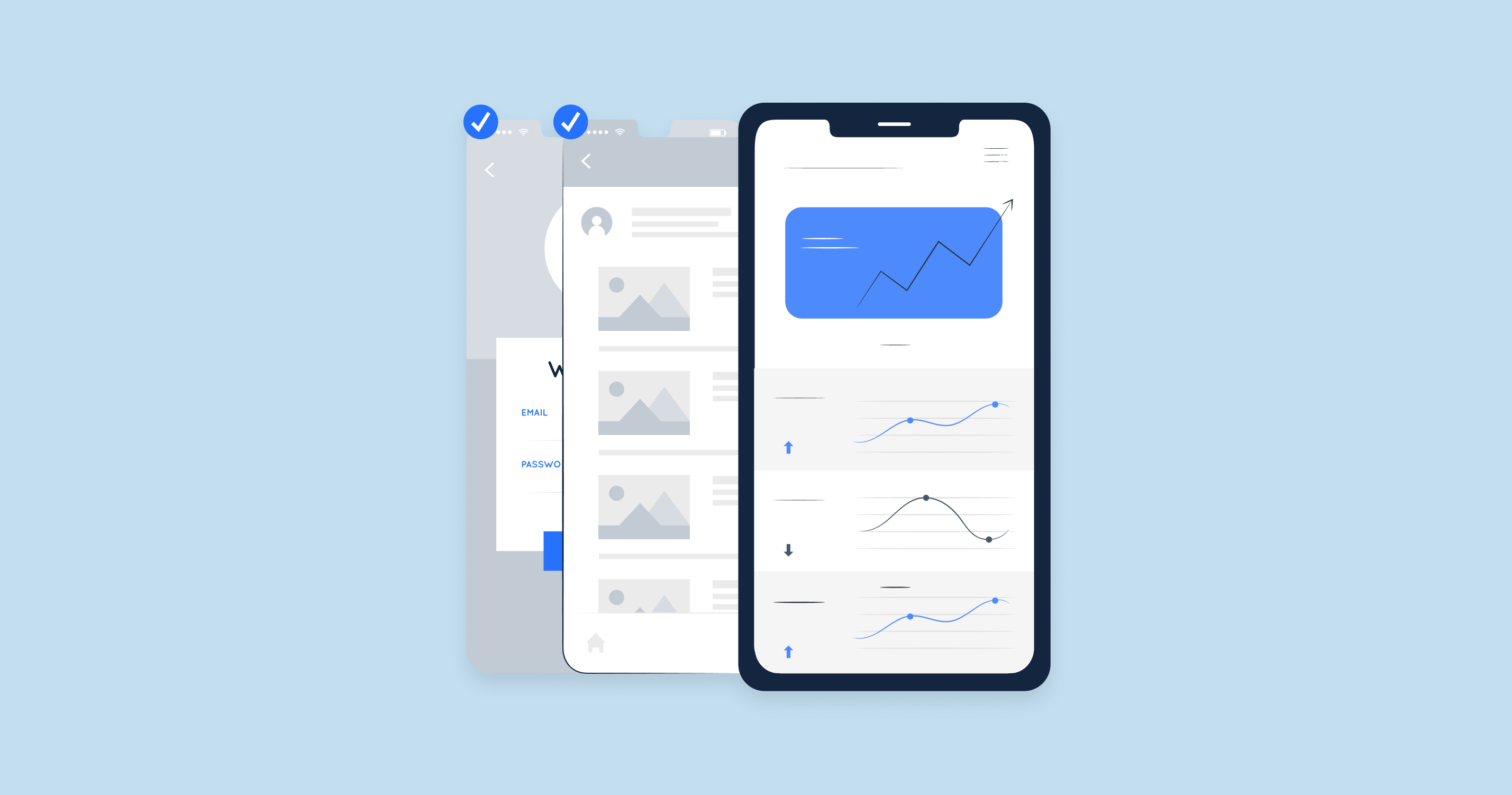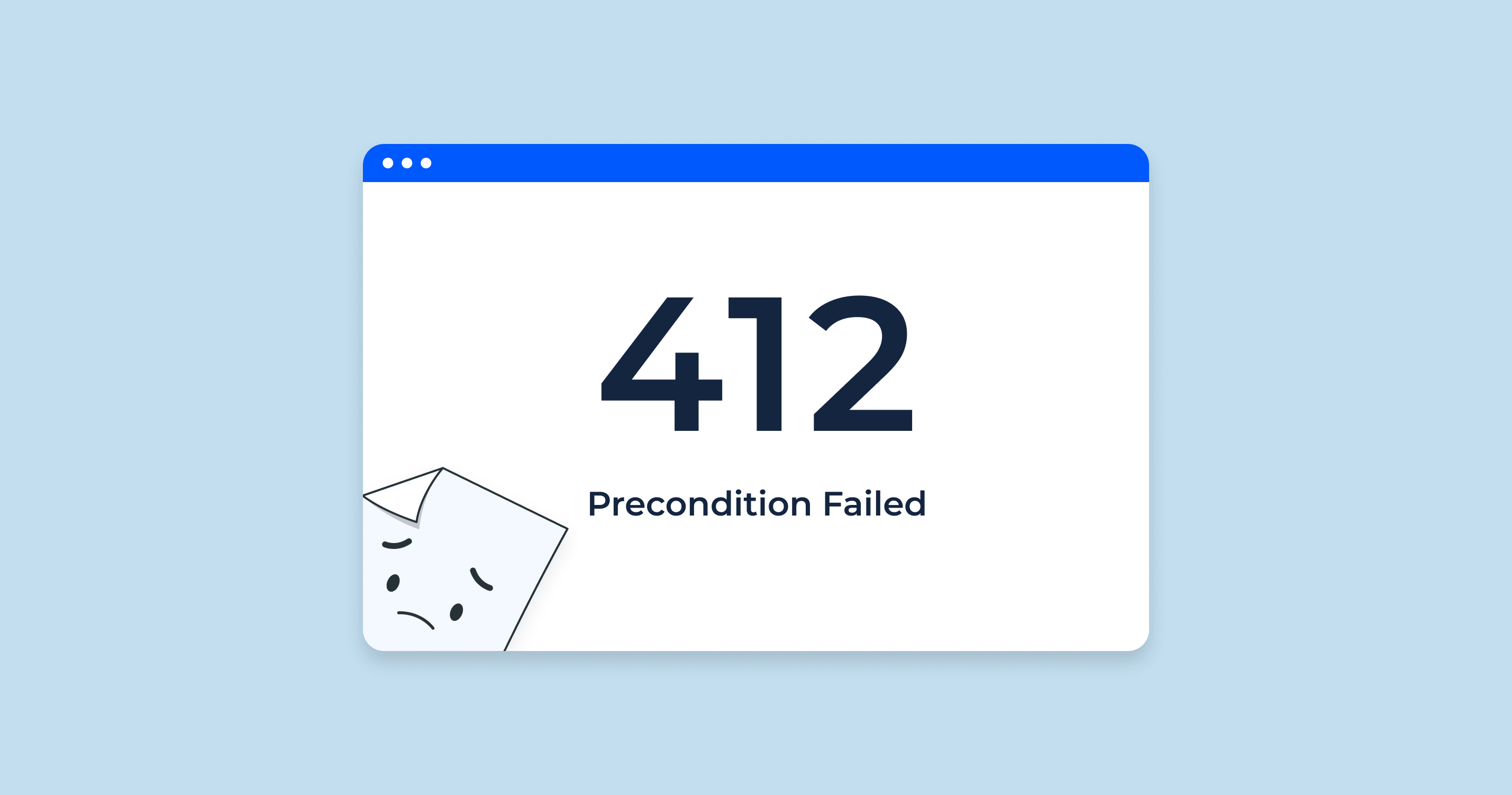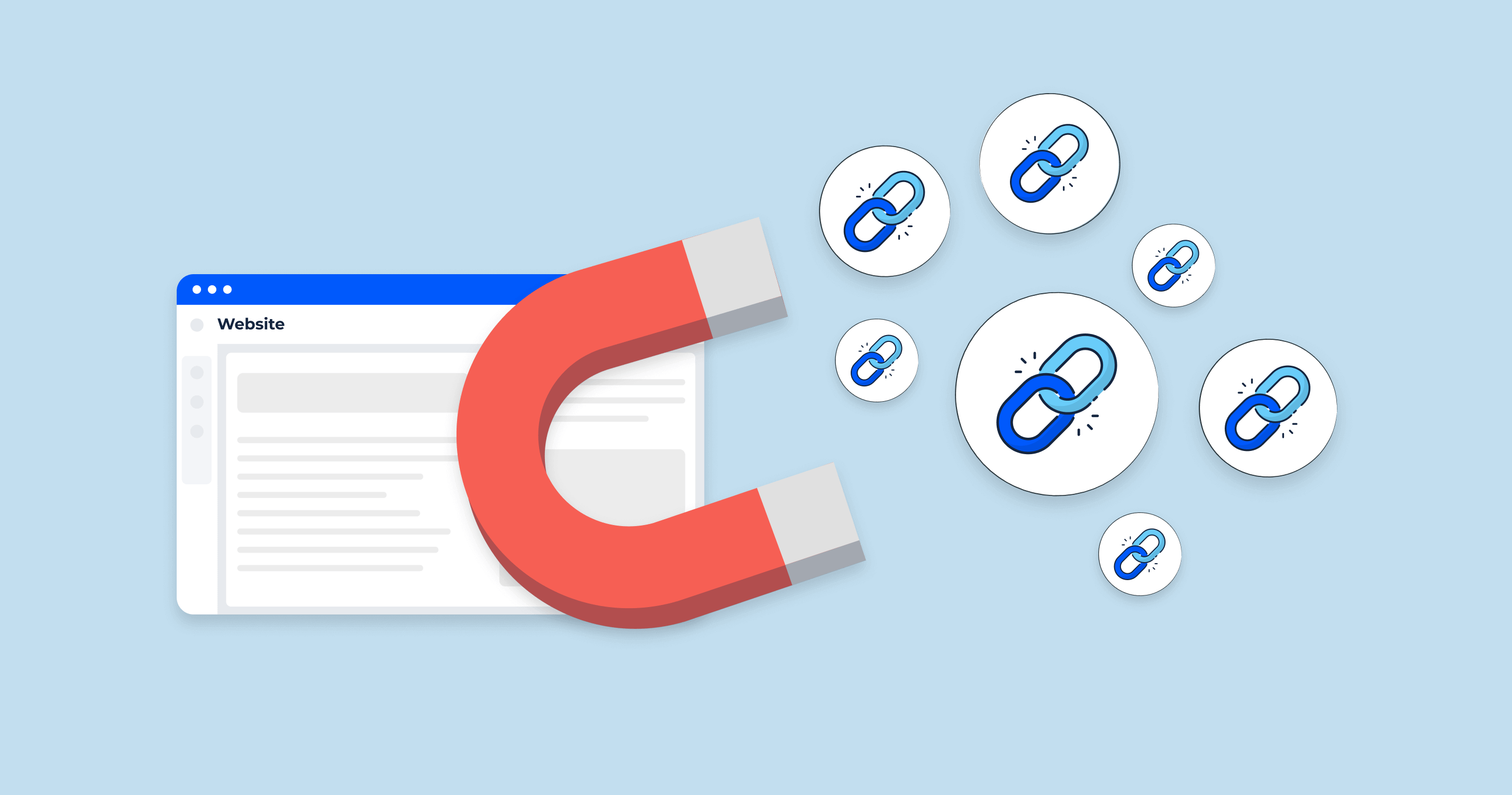What is the 502 Status Code?
A 502 Bad Gateway error is an HTTP status code that means that one server on the internet received an invalid response from another. It’s often a network error between servers on the internet, making the website or service unavailable.
This is not usually a problem with your device or internet connection. Rather, it typically indicates issues between online servers.
For example, when you enter a URL in your browser, your computer sends a request to the server where the website is hosted. The server then processes this request and sends back the requested information along with an HTTP status code to indicate whether the request was successful or not.
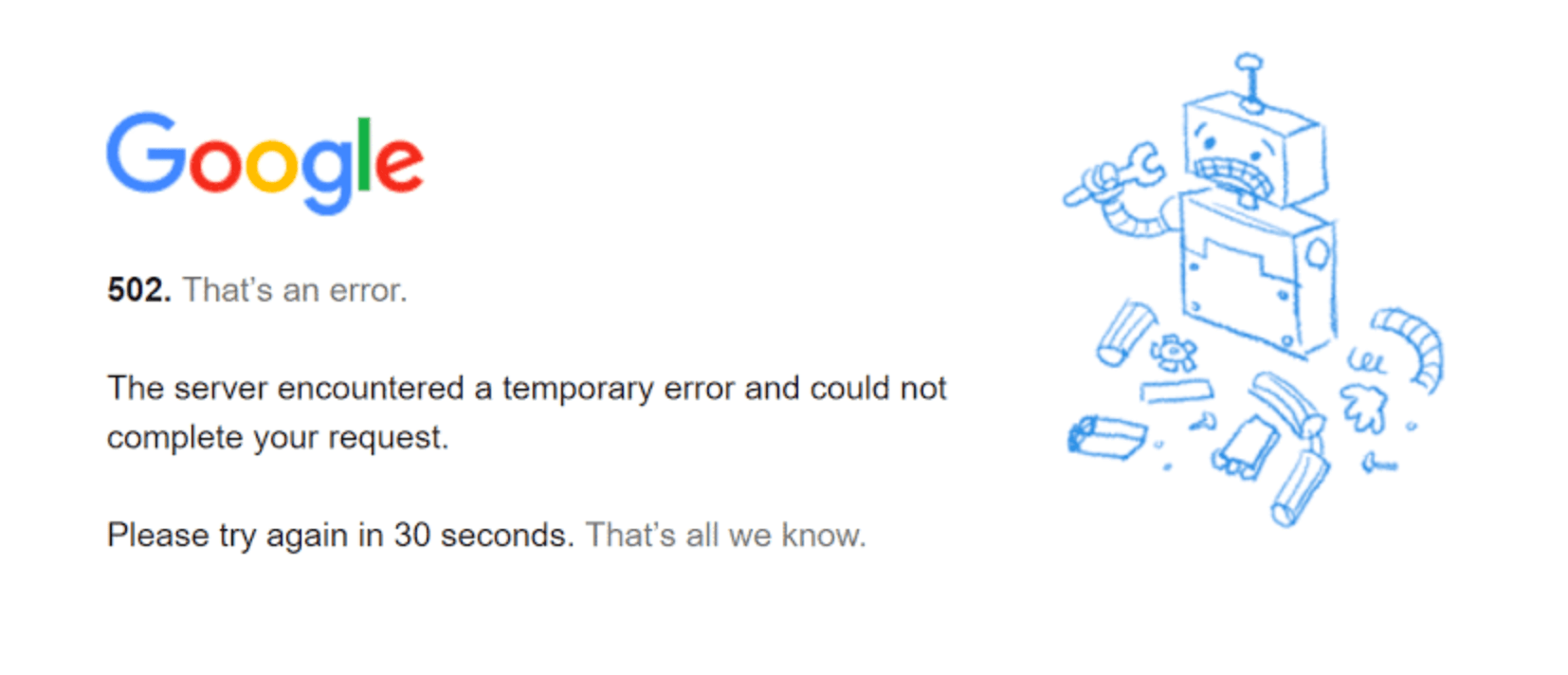
When you see a 502 Bad Gateway error, it means that the server acting as a gateway or proxy received an invalid response from the upstream host it accessed in attempting to fulfill the request. In other words, while trying to gather the information needed to display the webpage to you, it received a response it couldn’t use or didn’t expect.
Causes for a Bad Gateway Error
There are several potential causes for a 502 Bad Gateway error. Some of the most common ones include:
| Server Overload | If a server is experiencing more traffic than it can handle, it may not be able to process all incoming requests. This could result in a 502 error. Servers could be overloaded because of a sudden increase in visitors, a denial-of-service attack, or server maintenance, causing other units to carry an increased load. |
| Network Errors | Sometimes the problem might be due to network issues between servers on the internet, especially when the 502 status code arises from bad communication between an edge and an upstream (or origin) server. |
| Server Software Errors | If there is a problem with the website’s hosting software or if the server needs to be upgraded, this can lead to 502 errors. These types of issues typically need to be resolved by the website’s hosting provider or the server’s administrator. |
| Faulty Programming | If the website or application code has been poorly written or has a bug, it could cause server communication issues and result in a 502 error. |
| Server Down | The server where the webpage is hosted might be down or offline. |
| Issue with a Proxy Server | Many businesses and ISPs use different proxy servers. If there’s an issue with the proxy, it can cause a 502 error. |
Remember, the issue usually resides with the server hosting the website and not on the client’s end (your computer). However, there might be some instances where you could do some troubleshooting on your end, like checking your internet connection, restarting your router, or refreshing the page after a while.
502 Errors Impact on SEO
A 502 Bad Gateway error, if not addressed swiftly, can impact your website’s SEO. The reason is tied primarily to the user experience (UX). UX is a crucial factor that search engines consider when determining a site’s ranking. When visitors are frequently met with 502 errors when accessing your website, it can lead to a poor user experience. This causes visitors to leave your site promptly, increasing your site’s bounce rate, which search engines could interpret as a sign of a low-quality site.
On top of the poor user experience, 502 errors also create obstacles for search engine bots. These bots, also known as crawlers, visit your website to index new pages and updates. When they encounter a 502 error, they’re unable to crawl and index the page. This can potentially lead to a drop in your search rankings, particularly if the pages affected are significant to your site’s visibility on search engines.
Prolonged periods of 502 errors resulting in consistent downtime can cause more severe consequences. If a substantial portion of your website is frequently inaccessible due to 502 errors, search engines might temporarily or, in extreme cases, permanently deindex those pages. This scenario can have a dramatically negative effect on your SEO efforts.
Lastly, the occurrence of repeated 502 errors can reduce the perceived trustworthiness of your website. Both users and search engines seek reliable and stable websites. Therefore, sites prone to regular errors are less likely to secure high rankings on search engine results pages.
To avoid these adverse effects, it’s crucial to monitor your website for 502 errors and address them promptly. Regular website maintenance and monitoring can help identify and resolve these issues before they become serious problems.
502 Status Code Common Reasons and How to Fix Them
The 502 Bad Gateway error is often due to issues on the server-side, so it’s not always something you can fix as an end user. However, if you’re a website owner or developer, here are some steps you can take to troubleshoot and potentially resolve 502 Bad Gateway errors:
Check Server Logs
Server logs can often give you a clearer picture of what’s causing the 502 Bad Gateway error. Look for any unusual activity or error messages that occurred around the same time as the 502 errors.
Server Overload
If your server is experiencing more traffic than it can handle, this could be causing the 502 errors.
Network Issues
Problems with your network or your hosting provider’s network can cause 502 errors.
Server Software Issues
Problems with server software or bugs in your website’s code can lead to 502 errors.
Issue with a Proxy Server
If you’re using a proxy server, problems with the server or incorrect configuration could lead to 502 errors.
Remember, if you’re not a website owner or developer, the best course of action is often to report the issue to the website owner or administrator or simply try again later.
HTTP Status Code Checker Tool for Identifying HTTP 502 Errors

HTTP Status Codes Checker is a valuable tool when it comes to detecting HTTP 502 errors. This tool can be beneficial for website owners and administrators to identify potential server issues that might be impacting their site’s performance and user experience.
By inputting the URL of your website into the Sitechecker.pro tool, it will crawl the site and provide a report on the HTTP status codes for each page. If there are any 502 Bad Gateway errors, these will be clearly flagged. This allows you to promptly identify which specific pages are affected by this error, which can be extremely helpful in speeding up the troubleshooting process.
Once you’ve identified the pages experiencing the 502 errors, you can then start to dig deeper into potential causes. It might be related to server overload, network issues, software problems, or even issues with a proxy server. Once you’ve identified and resolved the issue, you can then use the Sitechecker.pro tool again to confirm that the 502 errors have been successfully resolved. It is a continuous, efficient, and effective way of managing and ensuring the smooth operation of your website.
Conclusion
A 502 Bad Gateway error signifies that a server on the internet has received an invalid response from another one, often resulting from network errors, server overloads, software issues, faulty programming, or proxy problems. It is generally a server-side issue, not a problem with your device or internet connection. This error can negatively affect a website’s SEO because it leads to poor user experience and may prevent search engine bots from crawling and indexing pages. Prolonged instances can even lead to temporary or permanent deindexing of pages and reduced perceived trustworthiness of your site.
Regular monitoring and maintenance can help avoid these issues, including using tools like HTTP Status Codes Checker to identify and resolve 502 errors. Server issues causing 502 errors typically need to be addressed by the website’s hosting provider or the server’s administrator. If you’re not a website owner or developer, the best course of action is often to report the issue or try again later.