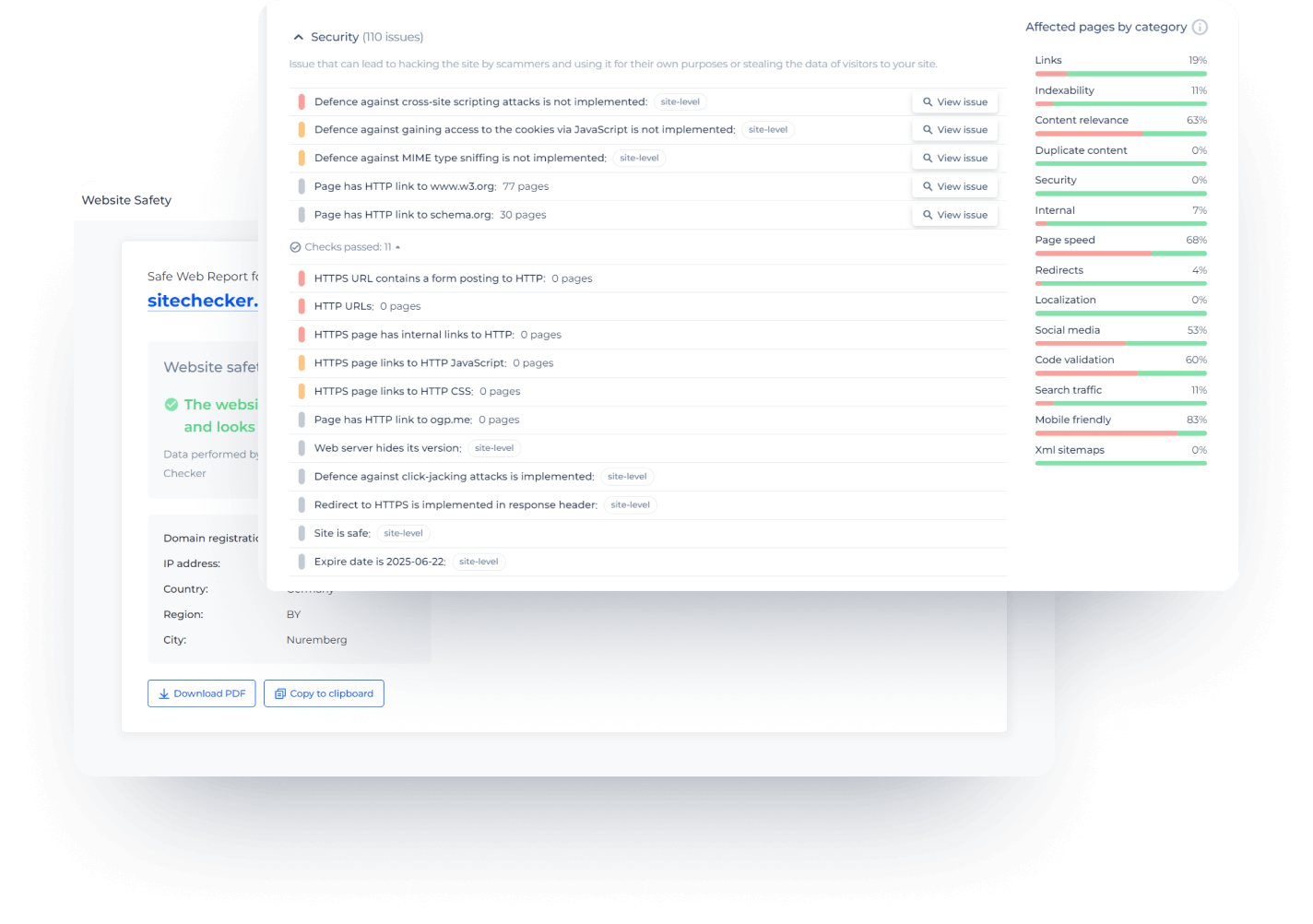Website Checker Trusted by 1000+ Digital Marketing Teams
Real-Time SEO Audit for Multiple Websites
Monitor all important SEO metrics for dozens of sites in one dashboard. Without any additional fees for invited users and data export.
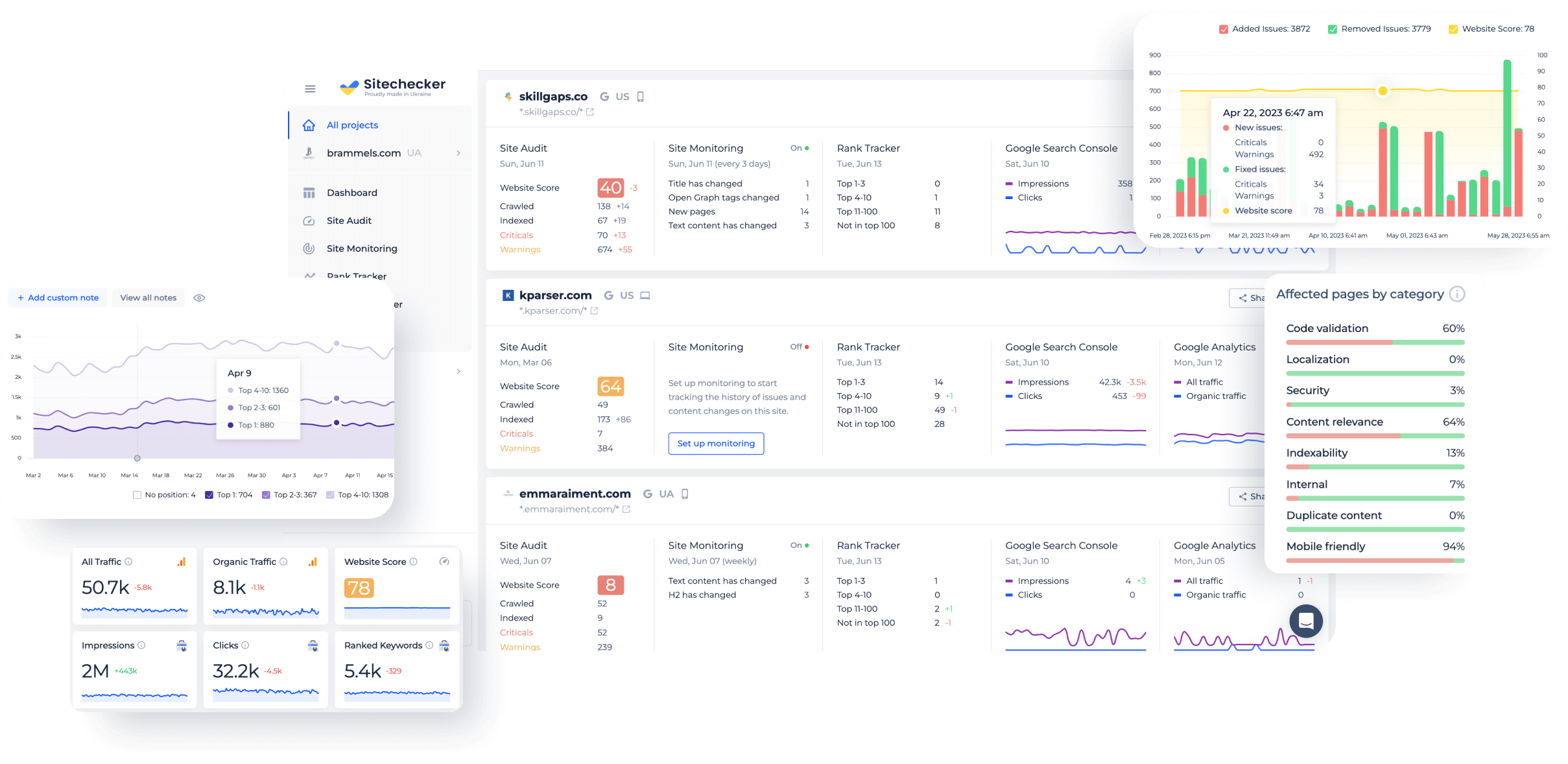
One platform to keep your sites running and growing
How does
Sitechecker work?
Sitechecker consolidates all your organic search performance data from Google Analytics, Google Search Console, and data from its own tools like Site Audit, Site Monitoring, and Rank Tracker into one view.
Then it gives you a suite of tools for monitoring, analysis, optimization, and reporting so you can grow and protect organic search traffic, conversions, and revenue.
Monitor website for issues and opportunities
Improve your website’s on-page and technical SEO
Run a website crawler to get a technical SEO audit whether you are launching a site, moving your website, or looking for ways to improve search performance.
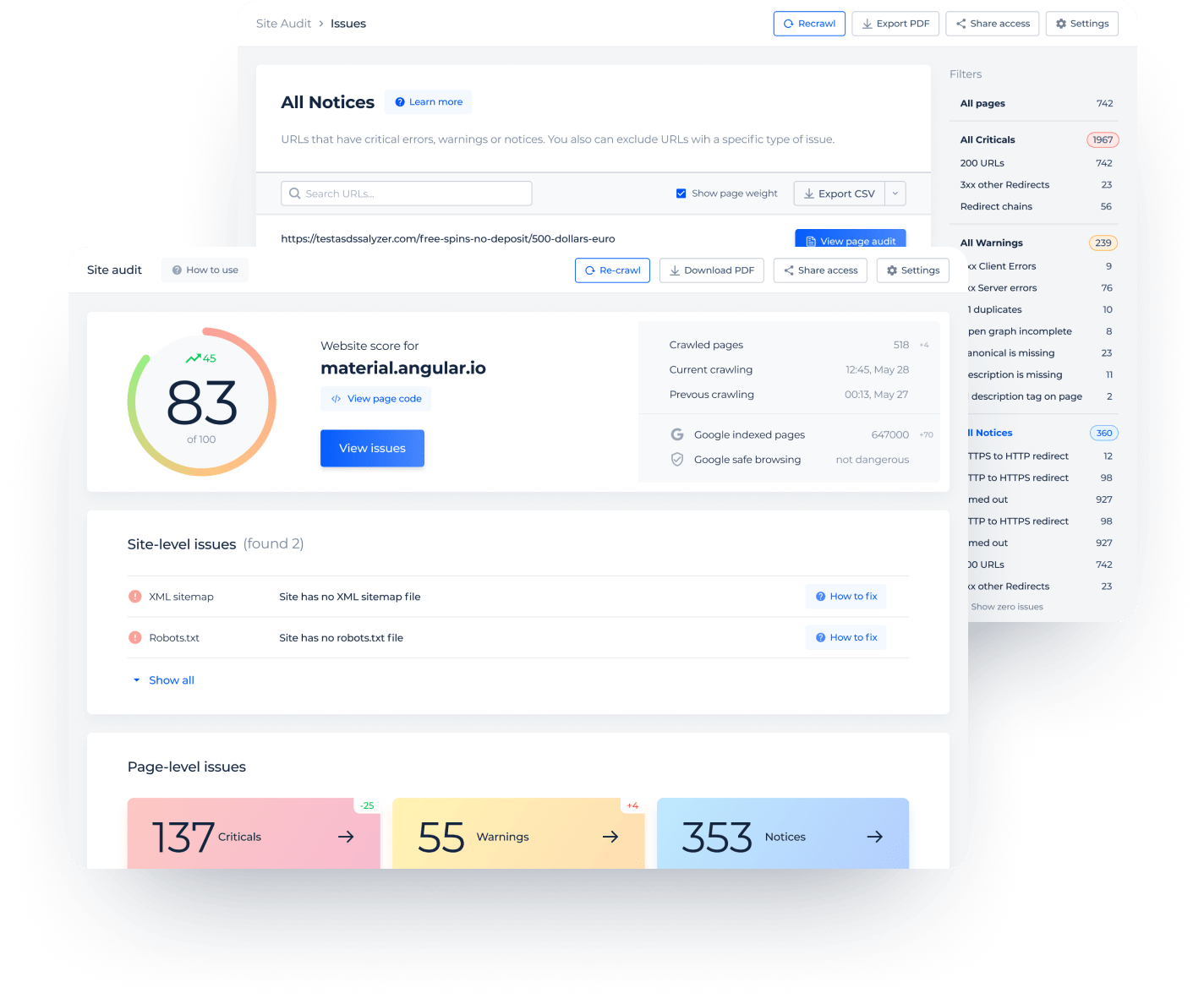
Turn data from your Google Search Console and Google Analytics accounts into actions
Google Search Console and Google Analytics collects valuable data about your website. But they don't tell you what to do based on this data. Website analyzer dashboard will.
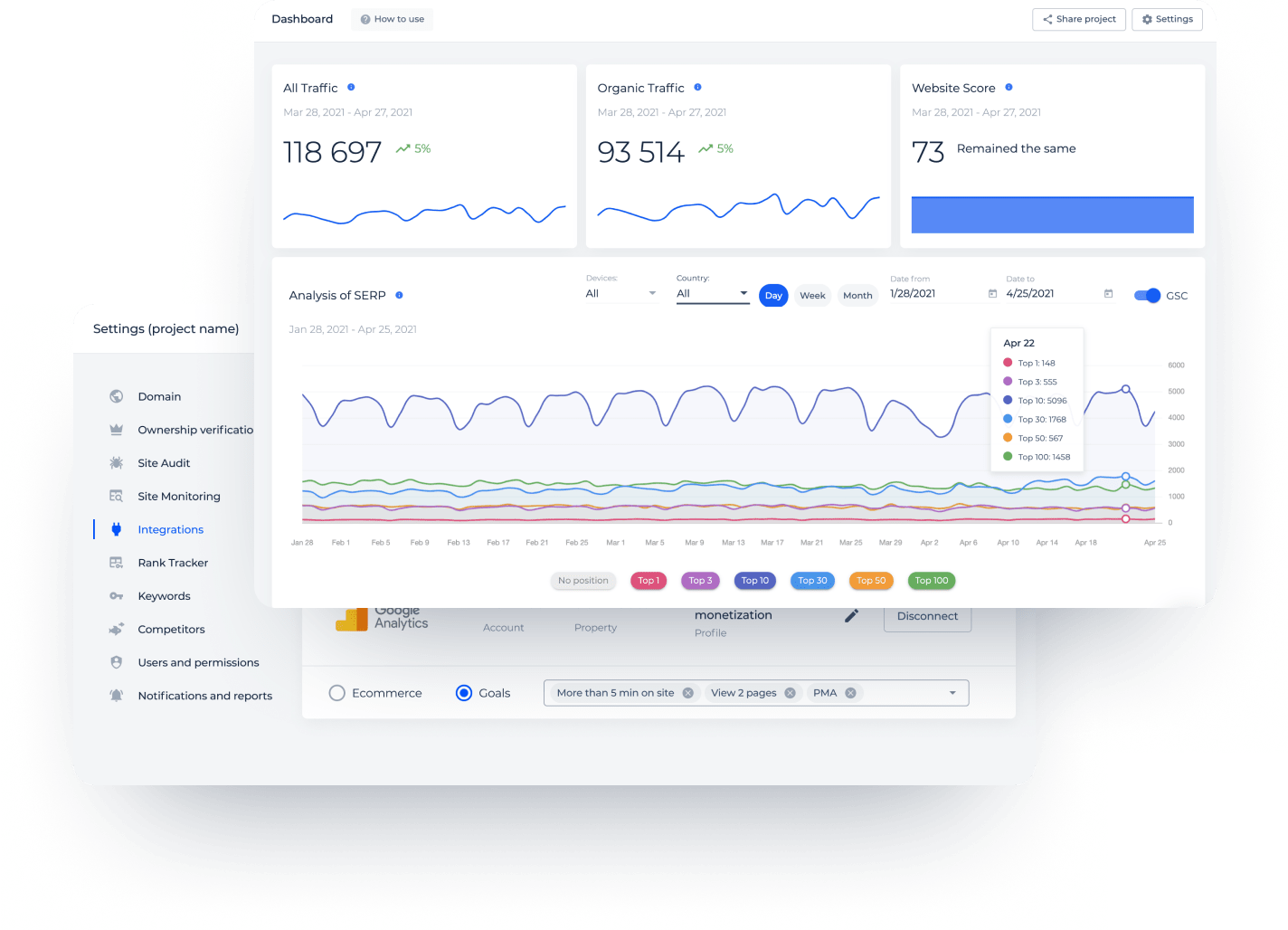
Get personalized step-by-step SEO instructions
SEO analysis tool evaluates your search performance every day and updates your to-do list based on changes happening in terms of your website content, website rankings, or backlinks.
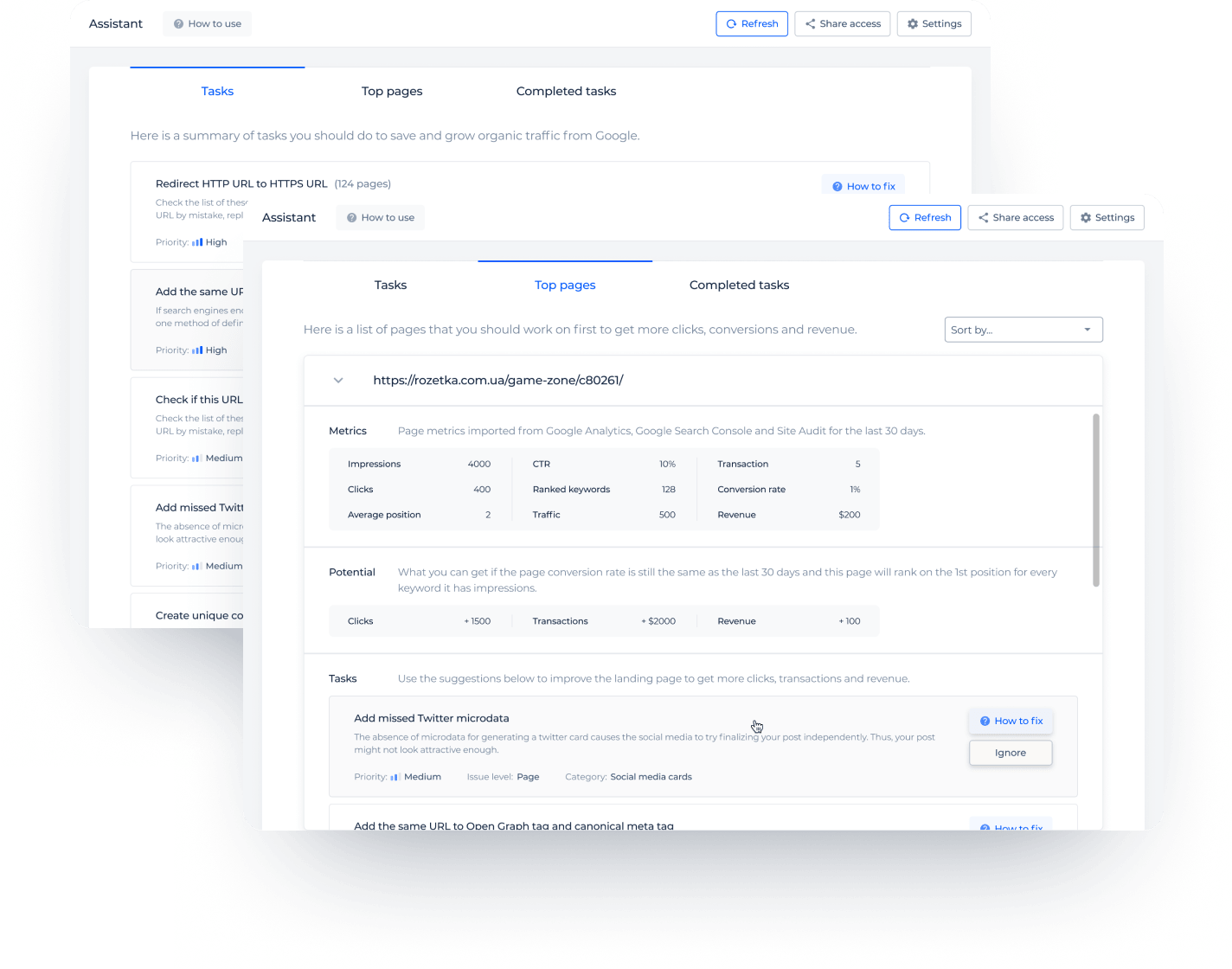
Monitor all your website’s changes 24/7
The more profitable your project is, the more expensive each error costs. Monitor website changes to keep your business running.
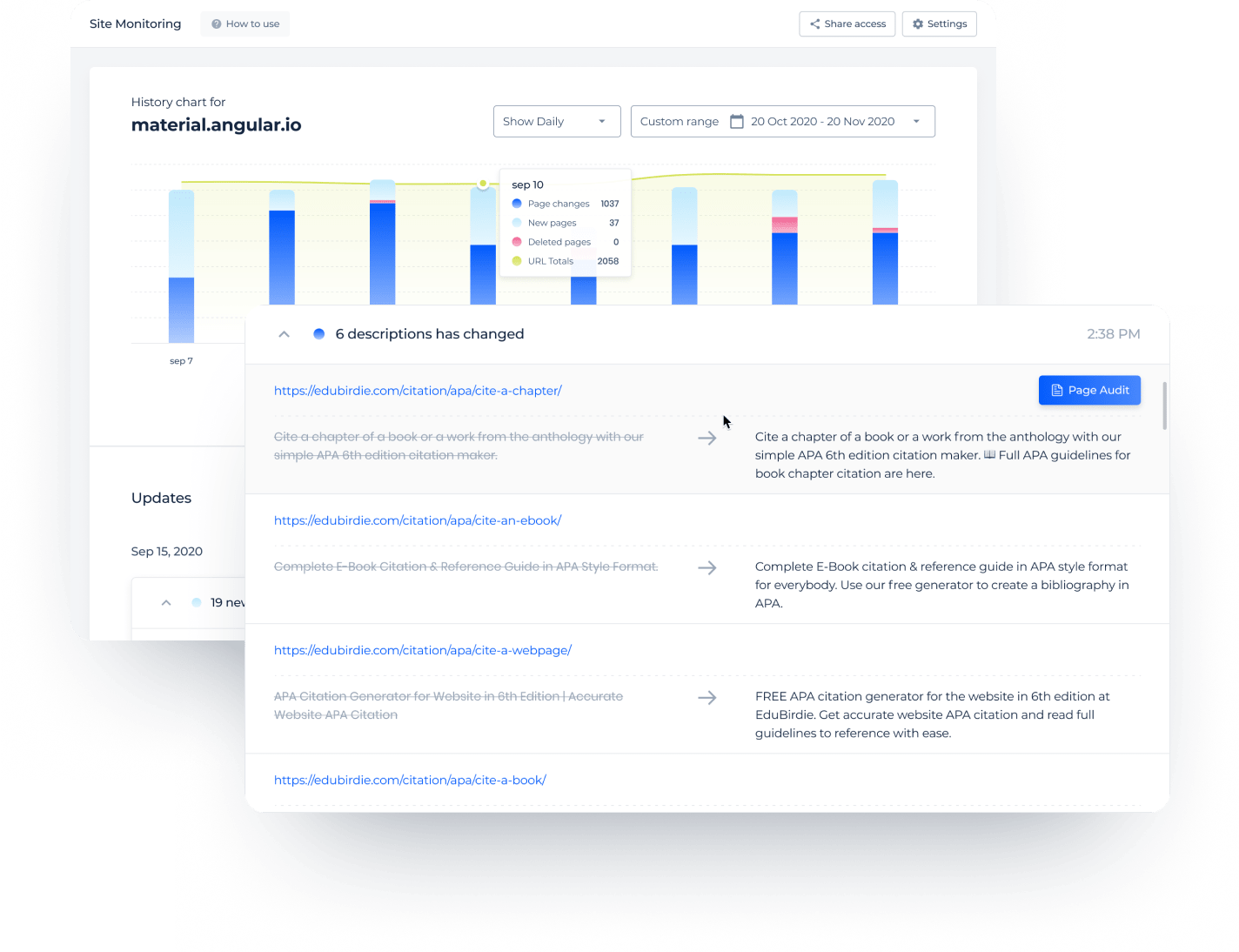
Get clear keywords reports with an accurate rank tracker
Track website keyword rankings regularly, find out what of your actions led to growth and be the first to know when something critical happens.
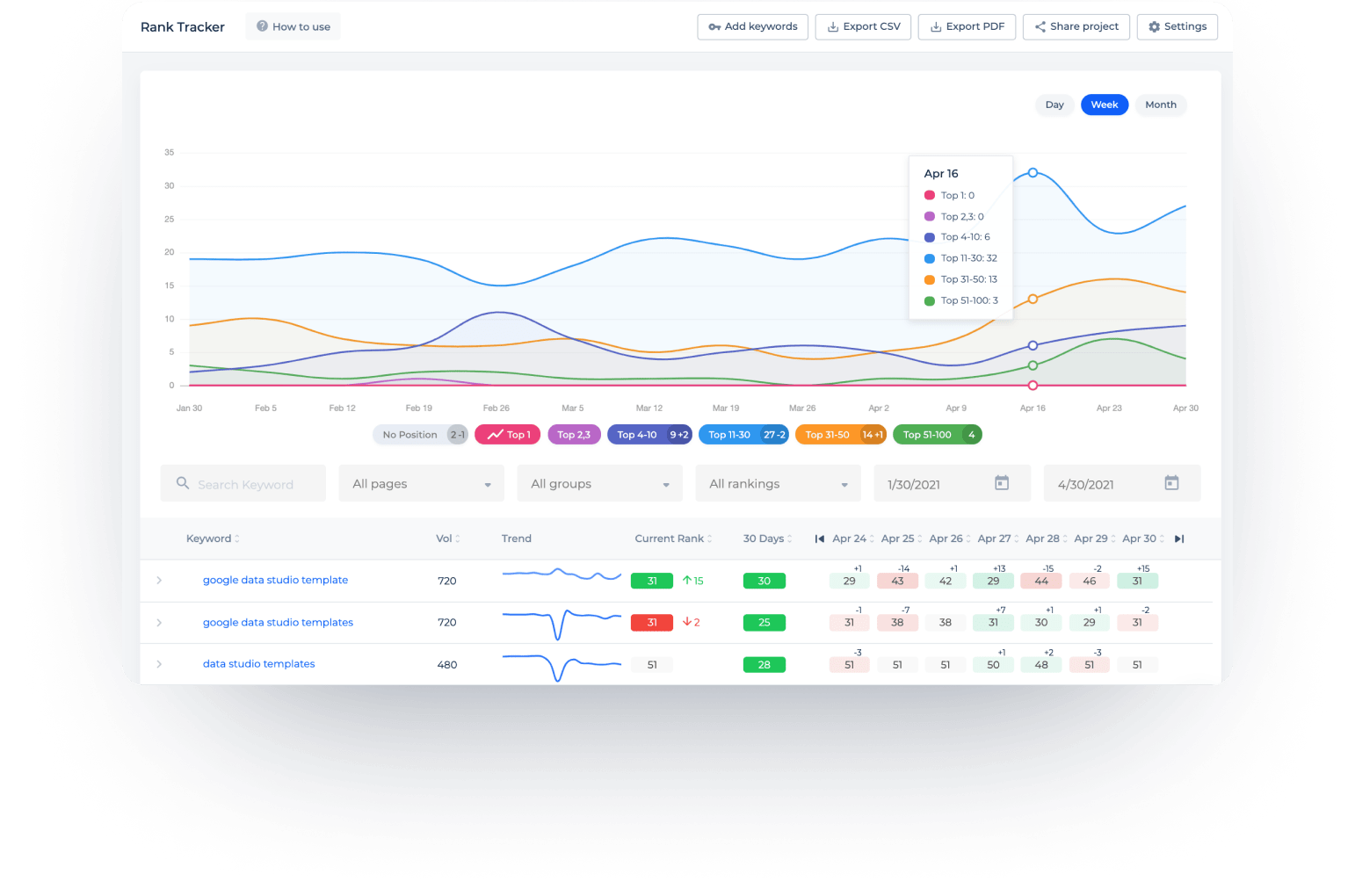
Control all the backlinks you’ve built
Utilize an SEO analyzer to monitor and analyze all the backlinks you have found or built for your website. Be the first to know when the links get lost and bring them back to life.
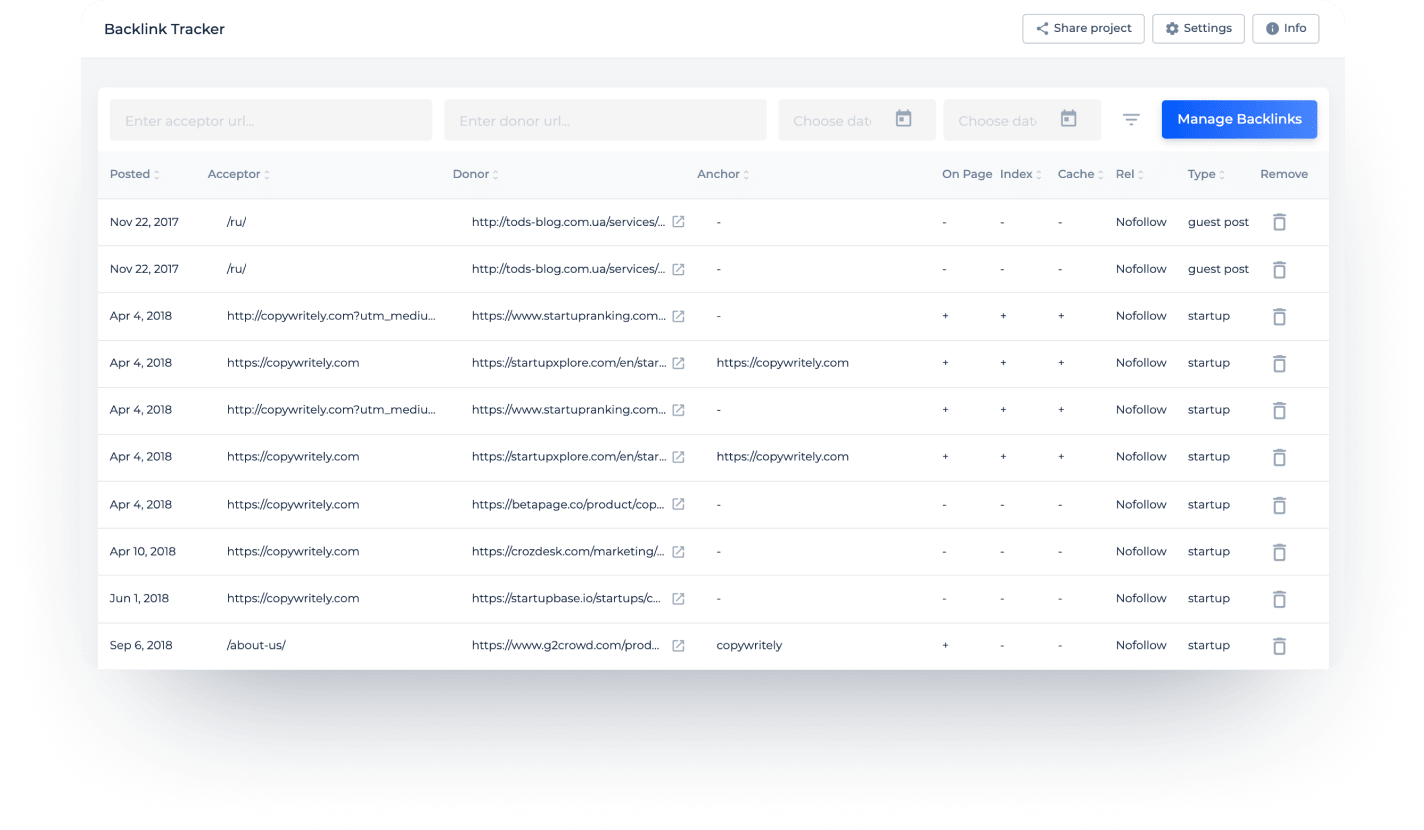
Save time with Chrome Extension
Free SEO Checker for any landing page in just one click. Check meta tags, keyword density, images, links, hreflang tags, page speed, and others by the SEO extension.
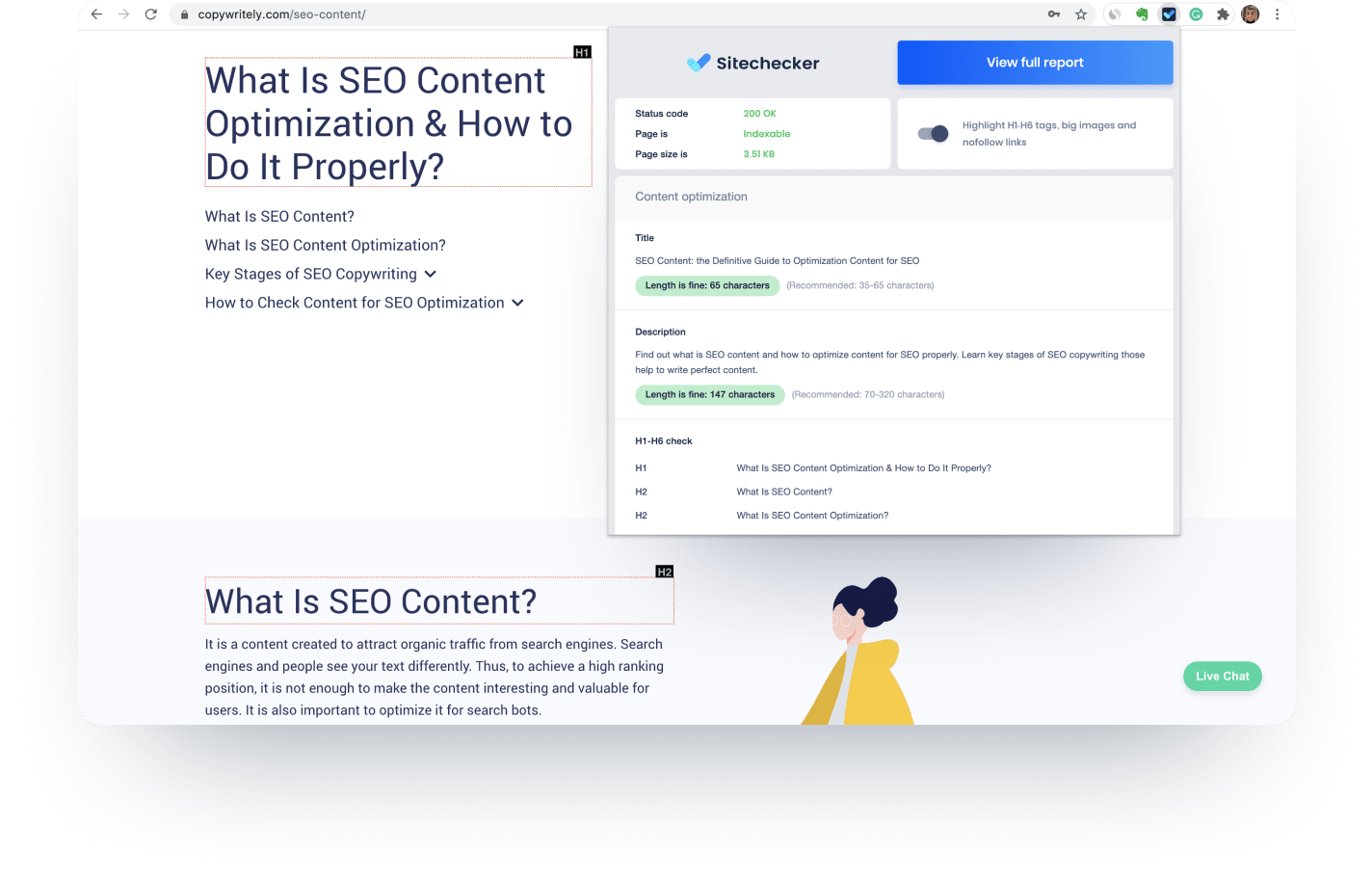
Keep your website safety and protected from hacking
Check your site security and find out issues that can lead to hacking the site by scammers. Use our website safety checker to test partners' sites.