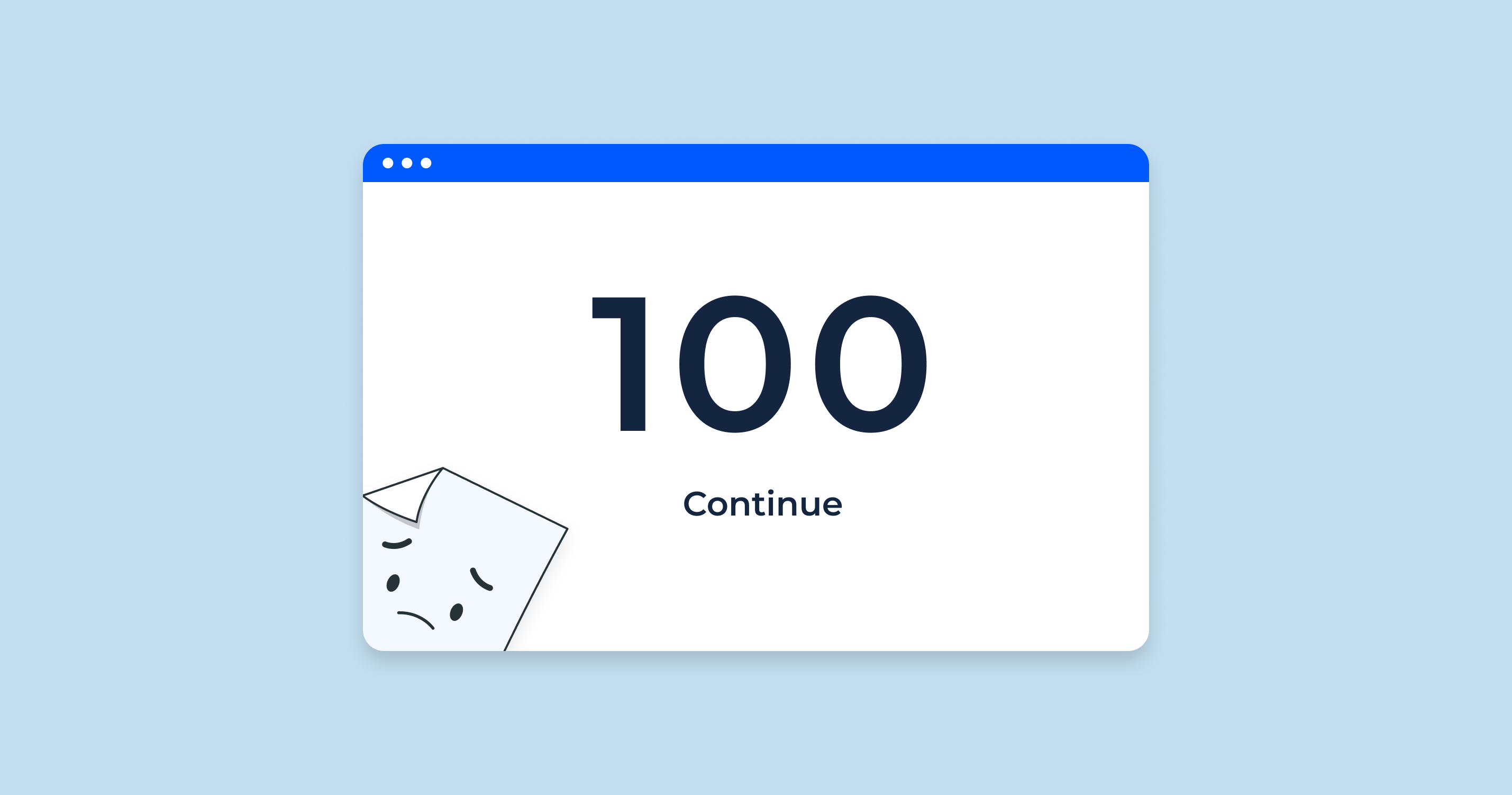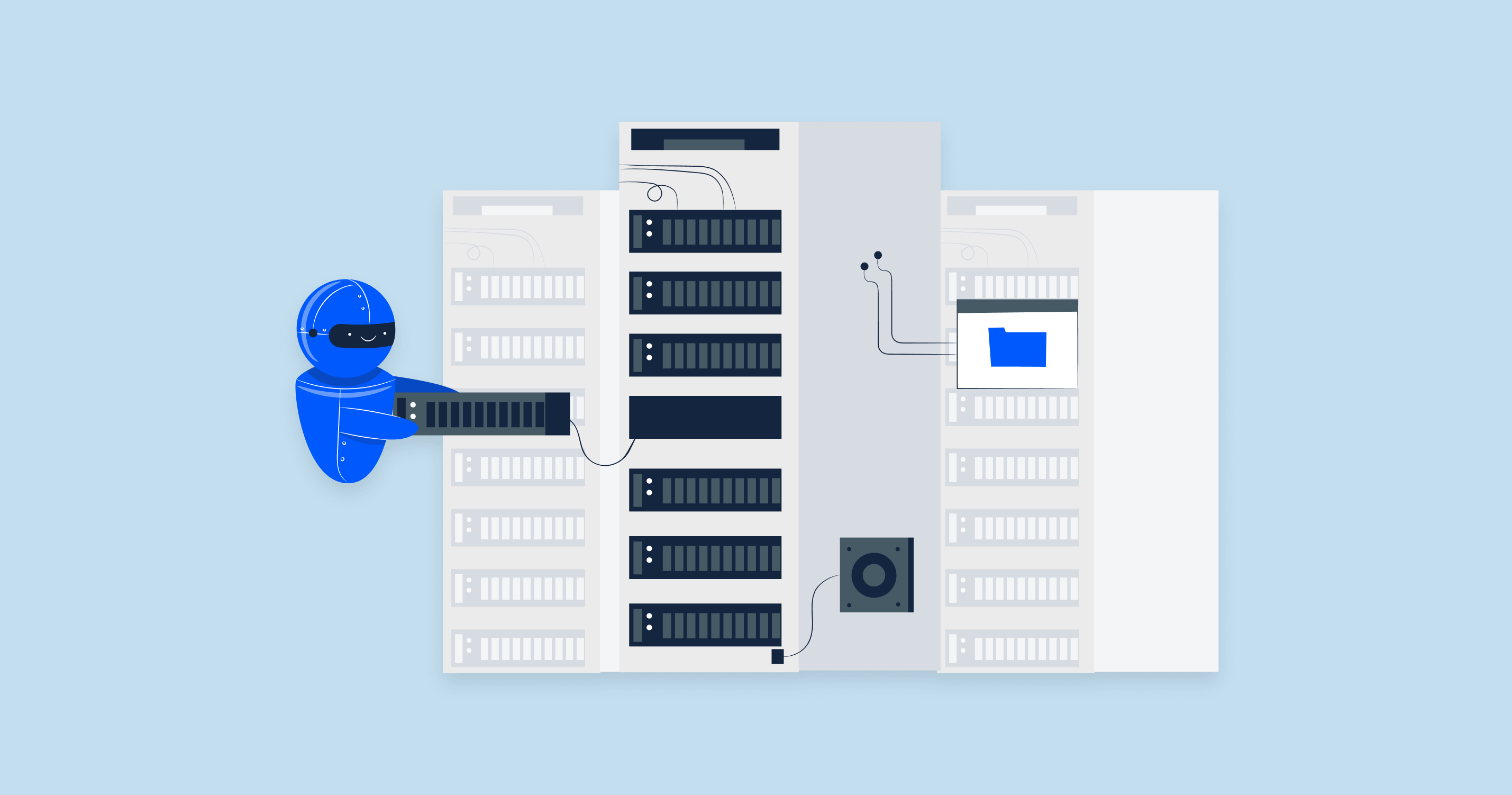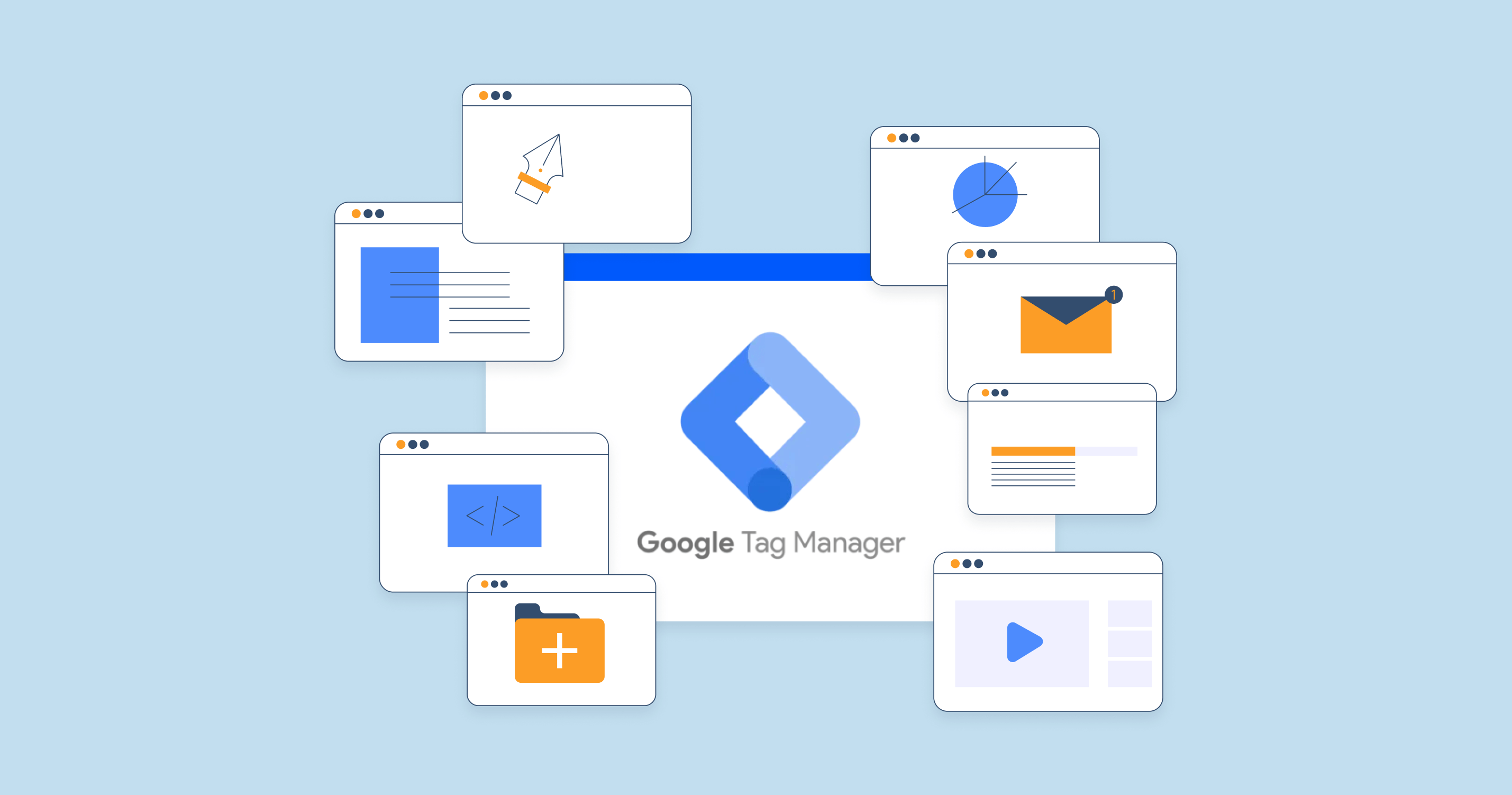What Is a 100 Status Code?
The HTTP status code 100 is known as “Continue”. This interim response indicates that everything so far is OK and that the client should continue with the request, or ignore it if it is already finished. It’s primarily used to inform the client that the initial part of the request has been received and has not yet been rejected by the server. The client can continue to send the request headers, or if the request has already been completed, ignore this response.
The main utility of this status code is in situations where a client wants to send a large request body to the server, and wants to make sure the server is willing to accept it before it sends the entire payload. This can be useful in cases like file uploads, where checking for any preconditions is efficient before sending a large file.
Typical use cases for a 100 response
The 100 Continue HTTP status code is used within the context of the HTTP/1.1 protocol’s “expect/continue” mechanism. This mechanism allows a client to check if the server will accept its request (based on the request’s headers) before it sends a potentially large payload in the request’s body.
Here are the typical use cases for a 100 Continue response:
- Large Payloads. If a client is about to send a large request body (e.g., a file upload), it might first want to check that the server can handle the request. The client can send an initial request with an Expect: 100-continue header. If the server responds with 100 Continue, the client can then proceed to send the body. If the server responds with an error status (like 417 Expectation Failed), the client knows not to send the body.
- Bandwidth Conservation. If there’s a risk that the server might reject the request, the client can save bandwidth by waiting for an initial go-ahead via the 100 Continue status. This is especially useful in environments where bandwidth is a concern, such as mobile networks or other constrained environments.
- Server Pre-conditions. In some scenarios, a server might have preconditions before it accepts a request body. For example, an API endpoint might only accept certain content types, or there might be authentication or authorization checks. By using the 100 Continue mechanism, the server can reject a request based on its headers without having to process a large body.
- Streamlined Communications in Persistent Connections. HTTP/1.1 introduced the concept of persistent connections, where multiple requests and responses can be sent over a single connection. If a client is unsure whether the server will accept a request (especially a large one), it can use the Expect: 100-continue mechanism to avoid potentially having to reset and re-establish the connection.
Additionally, in HTTP/2, the mechanism is less relevant due to the protocol’s ability to handle multiple concurrent streams more efficiently.
100 Status Code SEO Implications
The HTTP 100 Continue status code is an interim response used within the HTTP protocol itself to manage the transfer of larger payloads, as previously detailed. When it comes to SEO (Search Engine Optimization), there are generally minimal direct implications of using the 100 Continue status code because it’s part of the communication process rather than indicative of content availability or structure.
However, there are some indirect considerations:
| Site Performance | While the 100 Continue status itself doesn’t impact SEO, the performance of a website does. If a website is using the 100 Continue mechanism inefficiently, leading to slower load times for users or search engine crawlers, it might negatively influence user experience and, consequently, SEO. |
| Incomplete or Failed Content Transfer | If there’s a frequent reliance on the 100 Continue status due to concerns about large request payloads and the server often rejects these payloads after the initial header check, this could lead to failed content updates or changes. This might mean that search engine crawlers fail to see up-to-date content or encounter issues accessing certain resources. |
| Potential Crawler Confusion | While major search engine crawlers like Googlebot are sophisticated and are likely familiar with the 100 Continue status, there’s always a chance that less sophisticated crawlers or tools might get confused by interim responses. Ensuring that your server handles these responses correctly is essential. |
| HTTP/2 Considerations | Since HTTP/2 handles request and response multiplexing more efficiently, reliance on 100 Continue might decrease for servers that support HTTP/2. As HTTP/2 becomes more widespread, this might lead to better overall site performance and improved SEO indirectly. Sites that haven’t yet adopted HTTP/2 might consider doing so for the overall performance and SEO benefits. |
In summary, while the 100 Continue status code doesn’t have direct SEO implications, the reasons for its use, its implementation, and the broader server configuration can indirectly impact site performance and accessibility, both of which are crucial for SEO.
It’s always essential to monitor server logs and use SEO tools to ensure that search engines can efficiently crawl and index your site.
100 Status Code Common Issues and how to Fix Them
Here are some troubleshooting steps and solutions for potential issues with the 100 Continue status code:
Timeouts and Delays
The client sends a request with the Expect: 100-continue header, but there’s a prolonged delay, leading to timeouts or an extended wait before sending the actual body of the request.
Unanticipated 100 Continue Responses
The client did not send an Expect: 100-continue header, but the server responds with a 100 Continue status anyway. This can confuse some clients or result in unexpected behavior.
Server Misunderstanding the Expect Header
The client sends the Expect: 100-continue header, but the server responds with a 417 Expectation Failed status, even when there’s no reason to reject the request.
Inefficient Use Leading to Performance Issues
Over-reliance on the 100 Continue mechanism for small requests, leads to unnecessary round-trips and reduced performance.
Client Not Respecting Server Responses
After receiving a response other than 100, continue following an Expect: 100-continue header (e.g., 417 Expectation Failed), The client proceeds to send the request body anyway.
In each of these cases, regular monitoring, logging, and testing can aid in the early detection of any issues. If anomalies related to the 100 Continue mechanism are detected, the steps above can help diagnose and fix them.
HTTP Status Code Checker Tool for Identifying HTTP 100 Status Code
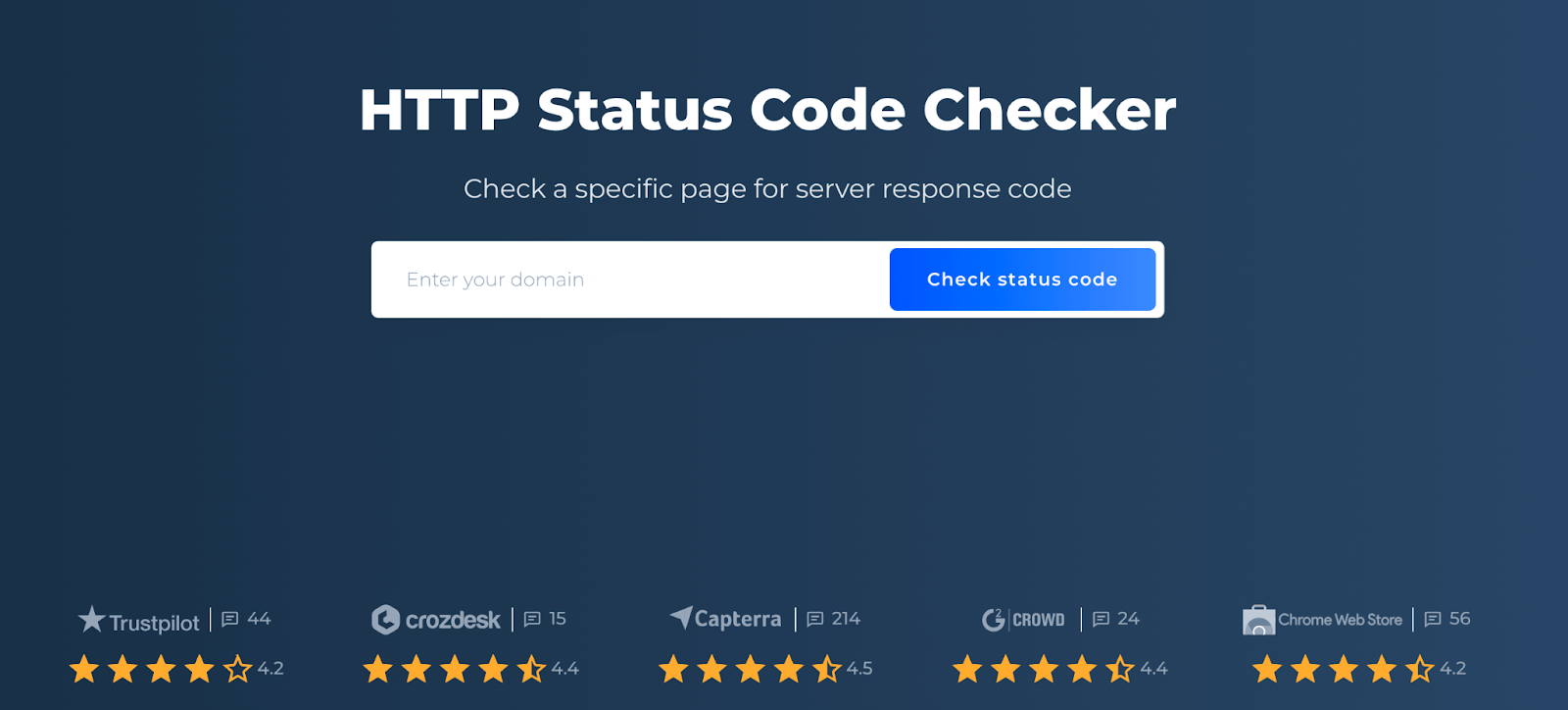
HTTP Status Codes Tool is a comprehensive utility tailored to assist webmasters in diagnosing potential issues related to HTTP status codes. With its intuitive interface, it can seamlessly detect the presence of the 100 Continue status code, among others.
By inputting a website URL into the tool, it probes the site’s server responses, specifically hunting for the headers and status codes returned. If a page or resource on a website returns a 100 Continue status code, this tool will highlight it, allowing developers or site owners to become aware of any unusual or unexpected interim responses their site might be delivering.
Understanding server responses is pivotal for ensuring optimal website performance and user experience. The tool not only aids in detecting unusual status codes but also provides insights and suggestions for rectification.
By leveraging Sitechecker.pro, webmasters can maintain a pulse on their website’s HTTP responses and proactively tackle any potential challenges.
Conclusion
The HTTP status code 100, known as “Continue,” is an interim response used by servers to indicate that the initial part of a client’s request is accepted, and the client can proceed. It’s especially helpful when sending large data payloads to ensure the server’s willingness to accept them. Though the code itself doesn’t directly impact SEO, its implementation can affect site performance, which is crucial for SEO. Common issues include timeouts and unexpected 100 responses, necessitating careful server configurations and client adjustments.
For tracking these HTTP responses, tools like Sitechecker.pro are invaluable, allowing webmasters to pinpoint and address any anomalies swiftly.