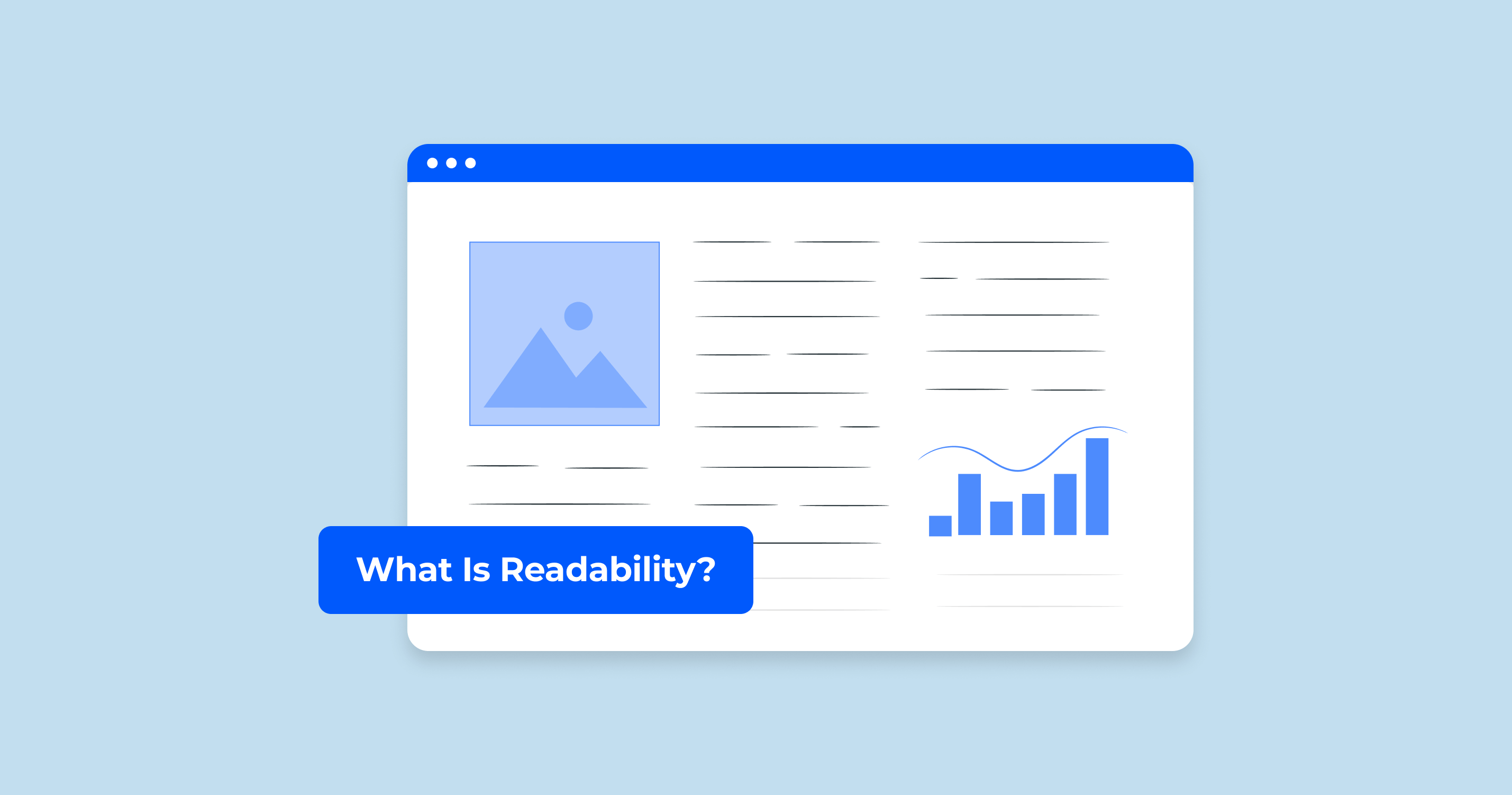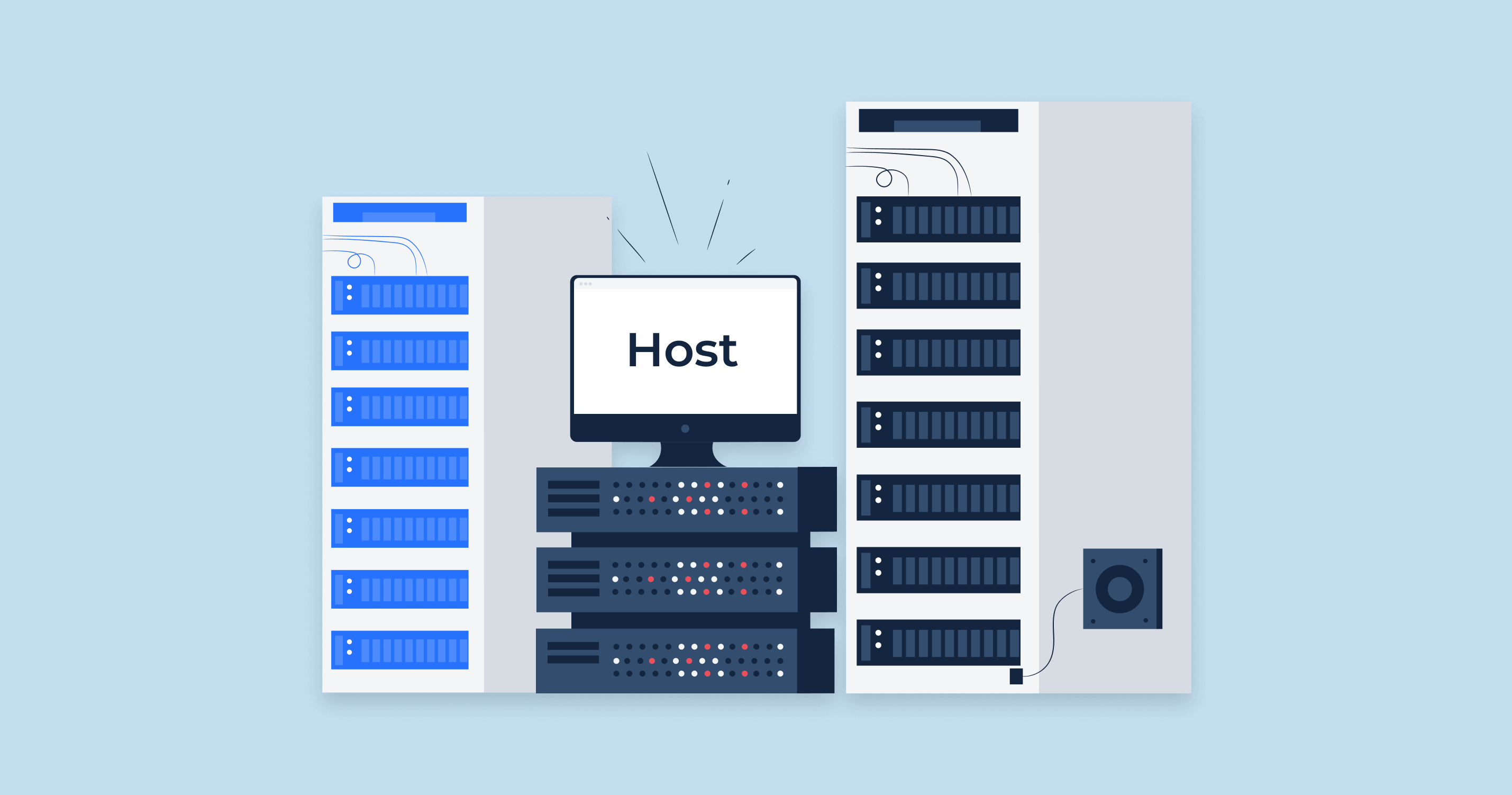What is the Facebook Pixel (Meta Pixel)?
The Facebook pixel, now known as the Meta pixel, is a piece of code you place on your website to capture data about how visitors interact with your site. It’s a tool designed by Meta (previously Facebook) to help advertisers measure the effectiveness of their advertising, gain insights about their audience, and optimize their marketing strategies.
Originally designed for Facebook’s advertising platform, the pixel has been a cornerstone in helping businesses bridge the gap between their online presence and their Facebook ad campaigns. As Facebook transitioned to Meta and broadened its horizons beyond just social networking, the pixel was rebranded to better align with the company’s evolving vision.
Functionality
The Meta pixel works silently in the background, collecting data whenever someone visits your website and takes an action (like making a purchase or signing up for a newsletter). This data allows businesses to:
- Track Conversions: By understanding which actions were taken by users who came to your website via a Meta advertisement, you can determine the ROI of your ad spend.
- Retargeting: It enables you to show ads to people who have previously visited your site. For example, if someone added a product to their cart but didn’t purchase, you could show them an ad for that product later.
- Optimize Ad Delivery: The pixel can help ensure your ads are seen by those most likely to take your desired action.
- Gain Insights: Understand more about the users visiting your site, such as demographics and browsing behaviors, allowing for better targeting in future campaigns.
With the rise of data privacy concerns and changes in the digital landscape (such as Apple’s iOS 14.5 update affecting data tracking), the functionality and use of the Meta pixel have also evolved. The emphasis has shifted more towards user privacy, with advertisers and businesses now encouraged to be more transparent about the data they collect.
How Does the Facebook Pixel Work?
The Meta pixel, commonly known as the Facebook pixel, operates by embedding a small piece of JavaScript code on your website. This code facilitates communication between your site and Meta’s servers, tracking user interactions and sending this data back to Meta. Here’s a step-by-step breakdown of how the Facebook pixel works and functions:
1. Installation:
Before the pixel can start capturing data, you need to install it. This involves generating a unique pixel code through Meta’s Ads Manager and integrating it into your website’s code. Typically, the pixel code is placed in the <head> section of every page on your site.
2. Tracking Site Visitors:
Once installed, the pixel automatically starts tracking every visitor to your website. It does this by placing browser cookies to log users who visit the site and the specific actions they take.
3. Event Logging:
Apart from tracking basic user activity, the pixel can be customized to recognize specific ‘events’ or actions on your site. These could range from viewing a product, adding an item to the cart, initiating a checkout, or completing a purchase. By customizing these events, advertisers can gain deeper insights into user behavior and measure the effectiveness of their campaigns more accurately.
With tools like the Facebook Pixel and Facebook Ads Connector, social marketers can gather valuable insights into user behavior.
4. Data Synthesis:
The collected data is sent back to Meta’s servers. Here, it gets processed and becomes available to advertisers within the Ads Manager. This data allows businesses to see the direct impact of their ad campaigns on user behavior, and it forms the foundation for advanced advertising strategies like retargeting.
5. Retargeting and Lookalike Audiences:
Using the data gathered by the pixel, advertisers can target specific groups of people based on their interactions. For example:
- Retargeting: Show ads to individuals who visited your site but did not complete a purchase.
- Lookalike Audiences: Find new potential customers by targeting users with similar behaviors and preferences to your existing customers.
6. Optimization and Insights:
The pixel also provides insights into the performance of ads, helping advertisers optimize their campaigns for better results. For instance, if the pixel data suggests that a particular ad isn’t converting well for sales, an advertiser might tweak the ad content, design, or targeting parameters.
7. Privacy and User Control:
It’s important to note that the tracking pixel respects user privacy settings. If a user has opted out of tracking or uses browser settings/plugins that block tracking, the pixel won’t capture their data. Additionally, in line with evolving data privacy norms, businesses are encouraged to clearly communicate to site visitors that tracking is in place, often via cookie consent banners.
The Magic Behind Facebook Pixel Tracking
At its core, the Facebook pixel is a straightforward tool: it’s a piece of code embedded in a website that collects user data. However, the real ‘magic’ lies in what this data enables advertisers to achieve. Here’s a dive into the captivating wonders of the Facebook pixel and the transformative capabilities it offers to digital marketers.
1. Granular Insights:
While traditional analytics can give you a general idea of traffic and user demographics, the Facebook pixel goes deeper. It allows advertisers to understand not just who their audience is, but also their behaviors, preferences, and habits on a website. This depth of insight forms the bedrock of hyper-targeted advertising campaigns.
2. Dynamic Retargeting:
Ever browsed a product online and then saw it popping up in ads on Facebook or Instagram? That’s the pixel at work. It remembers user interactions on a site and then facilitates retargeting campaigns that show ads tailored to those specific interactions, exponentially increasing the likelihood of conversions.
3. Predictive Analytics:
Beyond just tracking past behavior, the pixel, with the vast trove of data at Facebook’s disposal, can help in predicting future user actions. This predictive power enables advertisers to be one step ahead, tailoring their campaigns to not just current but anticipated user needs.
4. Seamless Integration with Ad Campaigns:
Once the pixel gathers data, integrating these insights into Facebook ad campaigns is almost seamless. With just a few clicks, advertisers can use real-time data to inform and shape their advertising strategies.
5. Conversion Optimization:
The pixel doesn’t just track conversions; it helps optimize for them. By understanding which ad types, designs, or messages lead to the most conversions, advertisers can refine their strategies to maximize ROI.
6. Multi-device Tracking:
In today’s multi-device world, a user might discover a product on mobile, research it on desktop, and finally make a purchase on a tablet. The pixel tracks users across devices, ensuring a cohesive advertising experience and accurate conversion tracking.
7. Audience Expansion with Lookalike Audiences:
One of the standout features of the Facebook pixel is its ability to create ‘Lookalike Audiences.’ By analyzing the characterist