What is Web Directory?
A web directory is a structured online list or catalog of websites, organized based on categories and subcategories. Unlike search engines, which index websites based on keywords and algorithms, web directories typically involve human editors who review, categorize, and list websites manually. Web directories can serve various purposes. They can be broad and encompass all kinds of websites, like the early days of Yahoo!, or they can be niche-specific, such as directories exclusively for businesses, educational institutions, or blogs. There are two primary types of web directories: general directories and niche directories. General directories cover a wide array of topics, sectors, and regions. In contrast, niche directories focus on a specific topic, industry, or region, providing a more refined and targeted listing for users looking for very particular information.
How a Web Directory Works
The working mechanism of a web directory is fundamentally different from that of a search engine. Here’s a breakdown of how a typical web directory operates:
| Submission | Website owners or representatives can submit their website to a directory. The submission could be free, or there might be a fee associated with it. Some directories might also offer premium listings, where, for a fee, a website can be featured prominently. |
| Review | Once a website is submitted, human editors review the website. This review process ensures that only high-quality and relevant websites get listed. Editors evaluate the site’s content, design, and relevance to the directory’s categories. |
| Categorization | After the review, if the website is deemed fit, it is categorized under a specific category or subcategory. Proper categorization ensures that users can quickly find the sites they’re looking for. |
| Listing | Post review and categorization, the website gets listed in the directory. Its position within the directory could be influenced by various factors, including the quality of content, relevancy, and whether it’s a standard or premium listing. |
| User Access | Users looking for specific websites or information can browse through the directory’s categories and subcategories. As directories are manually curated, users can often find high-quality, relevant sites more easily than by sifting through search engine results. |
| Updates & Maintenance | Over time, websites may change, or their content and focus might evolve. Directory editors periodically review and update the listings to ensure accuracy and relevance. |
In summary, a web directory works as a manually curated list of websites, ensuring that users get access to high-quality, relevant websites categorized systematically for ease of access.
The Registration in Search Engines in SEO
When we talk about the “registration” in search engines in the context of SEO, we’re essentially referring to the process of ensuring that a website or web page is discoverable, indexed, and ranked by search engines like Google, Bing, and Yahoo. This process is crucial for a website’s visibility and is fundamental to organic search performance. Let’s delve deeper into what this registration involves:
| Website Submission | In the early days of the internet, website owners had to manually submit their site’s URL to search engines. This “submission” was a way of alerting search engines about the website’s existence. Today, while manual submissions can still be done, most modern search engines are sophisticated enough to discover new sites on their own as they crawl and index the web. |
| Crawling | Search engines deploy bots, often called spiders or crawlers, that ‘crawl’ the internet to discover new or updated content. When you register or submit your website, you’re essentially inviting these crawlers to visit your site and index its content. |
| Indexing | After crawling, the content found by search engine bots is analyzed and stored in massive databases. This process is called indexing. Once indexed, your website becomes eligible to be displayed in the search engine results pages (SERPs) for relevant queries. |
| Sitemaps | A sitemap is an XML file that lists URLs for a site, helping search engines to understand the structure of your website. Submitting a sitemap is a proactive way of informing search engines about the content on your site that you want indexed. |
| Search Console & Webmaster Tools | Platforms like Google Search Console and Bing Webmaster Tools allow website owners to submit their site and sitemap directly, monitor crawling issues, and understand how their site is performing in search. They can be vital tools in ensuring optimal registration and indexing. |
| Robots.txt | This is a file that website owners can create to guide search engine bots on which pages or sections of the site should not be indexed. It’s a way of controlling what gets registered in the search engine’s database. |
| Continuous Optimization | Even after successful registration and indexing, SEO is an ongoing process. Search algorithms evolve, and website content changes, necessitating continuous on-page and off-page optimizations to maintain or improve rankings. |
In conclusion, the registration of a website in search engines is not just a one-time task. It’s an ongoing interplay of technical and content strategies, ensuring that your site is not just visible but also performs well in search engine results. Proper registration and optimization play a pivotal role in driving organic traffic, making it a cornerstone of effective SEO.
Types of Web Directories
Web directories have evolved significantly since their inception. From serving as mere repositories of web links to becoming sophisticated platforms for niche listings, their role and utility have been multifaceted. Here’s a breakdown of the primary types of web directories:
- General Directories: These are broad in scope, listing websites across a variety of categories and sectors. Examples include the DMOZ directory or the Yahoo! Directory from its early days.
- Niche Directories: These focus on a specific industry, topic, or demographic. For instance, a directory solely for e-commerce stores or local restaurants would be considered a niche directory.
- Business Directories: Specific to businesses, these often include listings of companies, services, and sometimes reviews. Examples include Yelp or the Better Business Bureau.
- Article Directories: Platforms where authors can post their articles on various subjects. Each article typically comes with a brief author bio and a backlink.
- Local Directories: Focus on listing businesses or services within a particular geographical area or city. Google My Business would be a modern interpretation of this.
Platforms to Build Directories (e.g., WordPress)
While there are many platforms available for building web directories, some stand out due to their flexibility, user-friendliness, and customization options. One of the most popular is WordPress, but there are others worth considering:
- WordPress: A versatile content management system (CMS) that, with the right plugins, can easily be transformed into a powerful web directory platform.
- Joomla: Another popular CMS that offers extensions for directory creation. With components like J-BusinessDirectory, one can set up a sophisticated directory site.
- Drupal: Known for its robustness, Drupal has modules like “Directory” to help build directory websites.
- PHP Directory Script: A platform specifically designed for creating a web directory. It offers a range of features out of the box.
- eDirectory: A feature-rich software solution for building directory websites, including options for monetization.
Helpful Plugins or Tools for Directories
If you’re building your directory on WordPress, several plugins can help streamline the process and enhance functionality:
- Business Directory Plugin: A popular choice that provides all the essential features you’d need for a directory, from customizable forms to payment gateways.
- GeoDirectory: As the name suggests, it’s especially adept for creating location-based directories. It’s scalable, allowing for millions of listings without compromising performance.
- Connections Business Directory: A versatile directory plugin suitable for various uses, from simple address books to full-fledged business directories.
- Sabai Directory: A premium plugin that offers a lot of features including responsive design, multi-location support, and a fully interactive map.
- Toolset Types: While not exclusively a directory plugin, Toolset allows you to create custom post types, custom fields, and more, giving you the flexibility to design a directory tailored to your needs.
- Advanced Custom Fields: Another tool to help customize your WordPress directory, allowing you to add and display additional information for each listing.
When selecting a plugin or tool, it’s essential to consider the specific requirements of your directory, the platform’s scalability, and any potential integration needs. With the right tools, creating a comprehensive and user-friendly directory becomes a much more manageable task.
Advantages and Disadvantages of Web Directories
Web directories have been a staple of the internet landscape for decades. While their relevance and utility have evolved with the changing dynamics of the web, they still offer certain advantages, even as they come with inherent drawbacks.
Advantages of Web Directories:
- Curated Content: Unlike search engines that rely heavily on algorithms, web directories often involve human editors who review submissions. This can result in a more curated and qualitative list of websites.
- Structured Information: Directories are organized into categories and subcategories, making it easier for users to navigate and find information on a specific topic or niche.
- SEO Benefits: In the past, having a link from a reputable web directory could enhance a website’s SEO. While the direct SEO value has diminished over time, niche-specific directories can still provide some authoritative backlinks.
- Credibility: Being listed in a recognized and reputable directory can enhance a website’s or business’s credibility, as it often means the site has been reviewed and deemed valuable.
- Targeted Traffic: Niche directories can drive targeted traffic to a website. For instance, a local business directory can direct local customers to businesses in their area.
- Monetization Opportunities: Directory owners can monetize their platform through premium listings, advertisements, memberships, or affiliate links.
Disadvantages of Web Directories:
- Declining Relevance: With the rise of powerful search engines like Google, the general relevance and traffic to broad web directories have significantly diminished.
- Quality Concerns: Not all directories maintain high standards. Many directories emerged with the primary goal of generating backlinks, leading to a proliferation of low-quality listings.
- Paid Inclusions: Some directories charge for inclusion or for a premium position, which might compromise the objectivity and quality of the listed sites.
- Time-Consuming: For website owners, finding relevant, high-quality directories and then submitting websites can be a time-consuming process with varied results.
- SEO Penalties: Search engines, especially Google, have updated their algorithms to penalize low-quality directory links. Relying heavily on such links for SEO can backfire.
- Maintenance: For directory owners, ensuring the directory’s listings are up-to-date and relevant requires ongoing effort and maintenance.
In conclusion, while web directories have evolved and their direct SEO value has changed, they still hold relevance in specific niches and contexts. For website owners and businesses, the key lies in discerning which directories add genuine value and which ones might be better avoided.
Main Web Directories
Over the years, various web directories have gained prominence due to their comprehensive listings, authority, and user trust. While the importance of some of these directories has waned with the rise of powerful search engines, they have historical significance, and some continue to be relevant today. Here’s a list of some main web directories:
- DMOZ (Open Directory Project): Arguably the most famous web directory, DMOZ was a multilingual open-content directory of World Wide Web links. While it shut down in 2017, its influence in the earlier days of the internet cannot be understated.
- Yahoo! Directory: Before Yahoo! became a search engine, it started as a web directory. The Yahoo! Directory was one of the oldest and most trusted directories but was shut down in 2014.
- BOTW(Best of the Web): Started in 1994, BOTW is one of the oldest online directories. It remains active and offers listings for websites, blogs, and local businesses.
- Business.com: As the name suggests, this directory focuses on businesses. It’s a comprehensive directory that offers resources and listings for various industries.
- DirJournal: Another respected directory that categorizes listings in a wide range of topics, from arts to health to technology.
- JoeAnt: Founded by former Go.com and Disney Internet Group volunteer guides, JoeAnt is a directory that allows people to submit sites for review.
- Goguides.org: A directory that, like JoeAnt, was started by former Go.com volunteers. It offers categorized listings and uses human editors to review submissions.
- Skaffe.com: An international directory offering listings across various categories, from business to entertainment to education.
- Jasmine Directory: A human-edited web directory that provides businesses with custom page titles and descriptions.
It’s essential to note that while these directories were historically significant, the direct SEO benefits of being listed on many of these directories have diminished over the years. However, for website owners looking to increase their site’s visibility, especially those in niche industries, some directories may still offer value. Always research and evaluate a directory’s relevance and authority before seeking a listing.
How to Create Your Own Web Directory
Picking a Niche for Your Directory Website
Choosing a niche is a fundamental first step in creating a directory website. The right niche ensures that your directory has a clear target audience and stands out in a crowded online landscape. Here’s how to go about it:
- Research Market Demand: Use tools like Google Trends or keyword research tools to gauge interest in specific topics or industries.
- Identify Gaps: Look for sectors or topics that lack comprehensive, high-quality directories. If there’s a demand but not many quality directories, it might be a golden opportunity.
- Follow Your Passion: If you’re genuinely interested in a topic, you’ll be more motivated to create a valuable directory around it.
- Check Monetization Potential: If you aim to monetize the directory, ensure that the niche has commercial potential.
- Avoid Overly Broad Niches: A directory about “businesses” is too broad, but one focused on “organic cafes in Portland” is specific and targeted.
Set up Your Directory Website
Once you’ve picked a niche, the next step is to set up the directory website. The setup process involves multiple stages:
Choosing Your Website Platform
The platform is the foundation of your directory:
- WordPress: A popular and flexible choice. With various plugins, it can be easily transformed into a directory site.
- Joomla or Drupal: Other CMS options with extensions and modules for directories.
- Dedicated Directory Software: Platforms like eDirectory or PHP Directory Script are designed exclusively for directories.
Pick a Reliable Web Host
Your hosting determines your site’s speed, reliability, and uptime:
- Shared Hosting: Suitable for small directories with less traffic.
- VPS Hosting: Offers more resources, ideal for growing directories.
- Dedicated Hosting: Best for large directories with high traffic. You get an entire server to yourself.
- Cloud Hosting: Scalable hosting solution where you pay for the resources you use.
Customize Your Website’s Look with a Great Theme
The theme determines your directory’s aesthetics and user experience:
- Free Themes: Many platforms offer free themes suitable for directories.
- Premium Themes: Paid themes that come with additional features and support.
- Custom-Built Themes: If you have specific requirements or want a unique look, consider getting a theme custom-built.
Choosing the Plugin to Build Your Directory Website
If you’re using WordPress, plugins transform your site into a directory:
- Business Directory Plugin: Offers features like customizable forms and payment gateways.
- GeoDirectory: Great for location-based directories.
- Connections Business Directory: Versatile and adaptable for various uses.
- Toolset Types: Allows you to create custom post types, fields, and more for a tailored directory.
- Advanced Custom Fields: Add and display additional information for each listing.
Setting up a directory website requires careful planning and consideration at each step. From niche selection to platform choice to customization, each decision impacts your directory’s success and growth potential.
Creating the Features for a Directory Website
A directory website isn’t just a regular site. It needs specialized features to categorize, display, and manage listings efficiently. Here’s a breakdown of the essential features you might want to consider:
Create Custom Post Types
Custom post types allow you to add distinct types of content, separate from regular posts or pages. Why It’s Needed: For instance, if you’re creating a directory of books, “Books” could be a custom post type, separate from regular blog posts. Implementation: Platforms like WordPress allow you to use plugins or functions.php to define custom post types, making them seamlessly integrate into your directory.
Create Custom Fields
Custom fields enable you to add additional metadata to your posts or custom post types. Why It’s Needed: Using the book directory example, custom fields could be “Author,” “Publication Date,” or “Genre.” Implementation: Tools like Advanced Custom Fields for WordPress simplify the process, allowing you to define and display custom fields without coding.
Create Custom Taxonomies
Taxonomies are ways to group content. While categories and tags are default taxonomies, you can create custom ones. Why It’s Needed: In a book directory, a custom taxonomy could be “Book Genres,” allowing you to group books into “Mystery,” “Romance,” “Sci-Fi,” etc. Implementation: Plugins or built-in functions in platforms like WordPress can help set these up with ease.
A Template to Display Each of Our Items
A consistent and well-designed template ensures that each item in your directory is presented professionally. Why It’s Needed: Every book in your directory should be displayed in a consistent format, making it easier for users to digest information. Implementation: Many directory themes come with predefined templates. However, for unique needs, you might want to design a custom template or modify existing ones.
Add a Search
An efficient search feature is crucial for directories, enabling users to quickly find what they’re looking for. Implementation: While many CMSs have built-in search features, specialized directory plugins or extensions can offer advanced search capabilities tailored for directories.
Design the Search Results
How search results are displayed can significantly impact user experience. Why It’s Needed: Users should find it easy to skim through search results and locate the most relevant listings. Implementation: This involves designing a clean, readable layout, possibly with options to filter or sort results.
Create a Front-End Form
Allow users or businesses to submit listings directly. Why It’s Needed: For directories that rely on community or business submissions, a front-end form simplifies the submission process. Implementation: Tools like Gravity Forms or WPForms in WordPress can be used. Ensure the form includes all necessary fields, is user-friendly, and has spam protection. Building a directory website is a meticulous process. Each feature, from custom fields to search functionality, plays a pivotal role in ensuring the site’s usability and value to its audience. Proper planning, a clear understanding of the audience’s needs, and the right tools or plugins are key to crafting a successful directory.
How to Monetize Your Directory Website
Monetizing a directory website can provide a steady revenue stream if done correctly. Depending on the niche and audience of your directory, some monetization methods may be more effective than others. Here’s an overview of some popular strategies:
Charging for Listings
One of the most straightforward ways to monetize a directory is by charging businesses or individuals for their listings.
- Regular Listings: Charge a one-time fee or a recurring subscription for businesses to get their names on your directory.
- Premium Listings: Offer additional features like prominent placement, highlighted listings, or additional media (like videos or more images) for a higher fee.
- Featured Listings: Charge businesses extra to get featured on the homepage or top of their category.
Tips:
- Flexible Pricing Plans: Provide multiple pricing tiers to cater to different needs.
- Trial Periods: Offer limited-time free listings to attract new businesses, and then encourage them to switch to a paid plan.
Sell Advertising Space
Apart from listings, the traffic your directory attracts can be monetized through advertising.
- Banner Ads: Lease space on your website for businesses to display banner ads.
- Sponsored Posts: Allow businesses to sponsor content, such as articles, reviews, or videos relevant to your directory’s audience.
- Affiliate Marketing: Promote related products or services and earn a commission for every sale made through a link from your directory.
Tips:
- Ad Networks: Platforms like Google AdSense can automate ad placement, but they often take a percentage of the revenue.
- Direct Selling: For niche directories, selling ad space directly to businesses can be more lucrative.
Membership or Subscription-Based Website
Instead of (or in addition to) charging businesses, you can charge users for access to premium content or features.
- Content Access: Offer valuable content (like in-depth reviews, expert advice, or premium listings) behind a paywall.
- Advanced Features: Charge for features like advanced search capabilities, saving favorite listings, or accessing exclusive deals.
- Regular Updates: If your directory is regularly updated with fresh, valuable content or listings, users might be willing to pay for timely access.
Tips:
- Freemium Model: Offer basic access for free but charge for premium features or content.
- Tiered Memberships: Provide different membership levels at different price points, offering more features or content at higher levels.
When monetizing a directory website, it’s crucial to maintain a balance. While it’s essential to generate revenue, ensure that monetization efforts don’t detract from the user experience or the directory’s primary purpose. Regular feedback and adapting to your audience’s needs can help optimize monetization strategies over time.
Best Plugins for Web Directories
Creating a web directory on WordPress is facilitated by a range of plugins that offer specialized features tailored for directories. Here are some of the best plugins to consider:
Business Directory Plugin
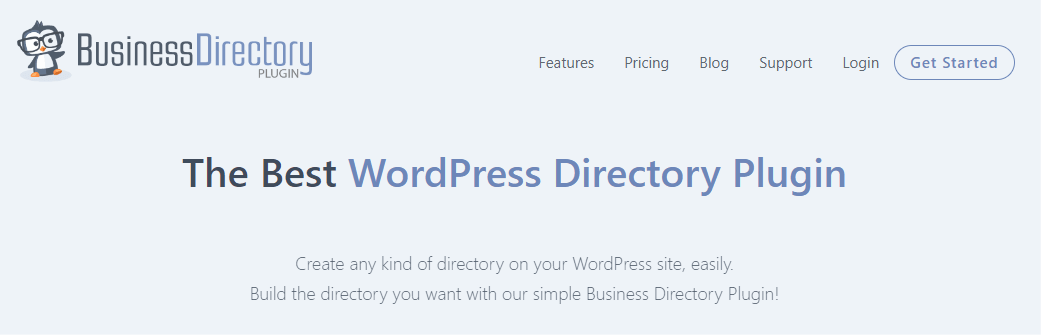
A versatile option, this plugin helps you create any directory: local, business, article, link, provider, or classifieds. It supports premium listings and integrates with popular payment gateways.
GeoDirectory
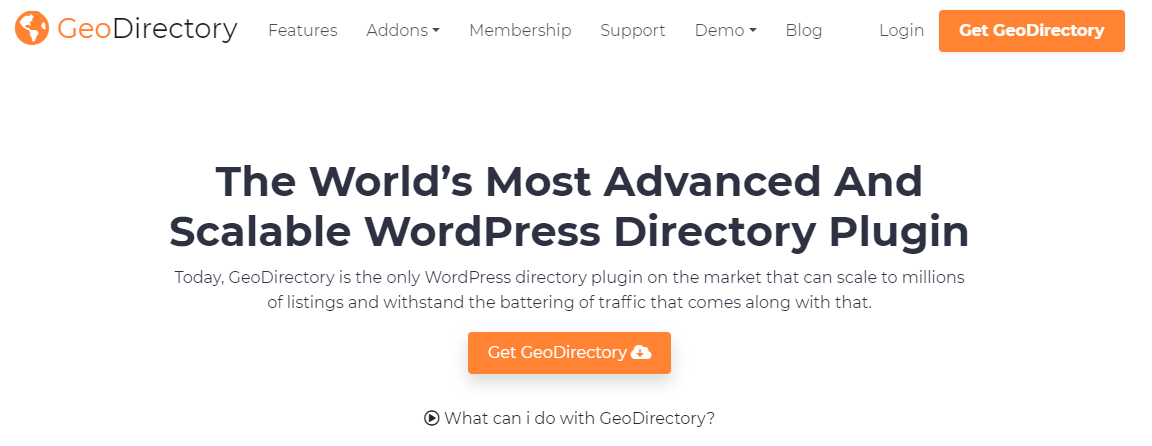
Designed for scalability, it’s ideal for creating location-based directories, supporting millions of listings without compromising on performance.
Connections Business Directory
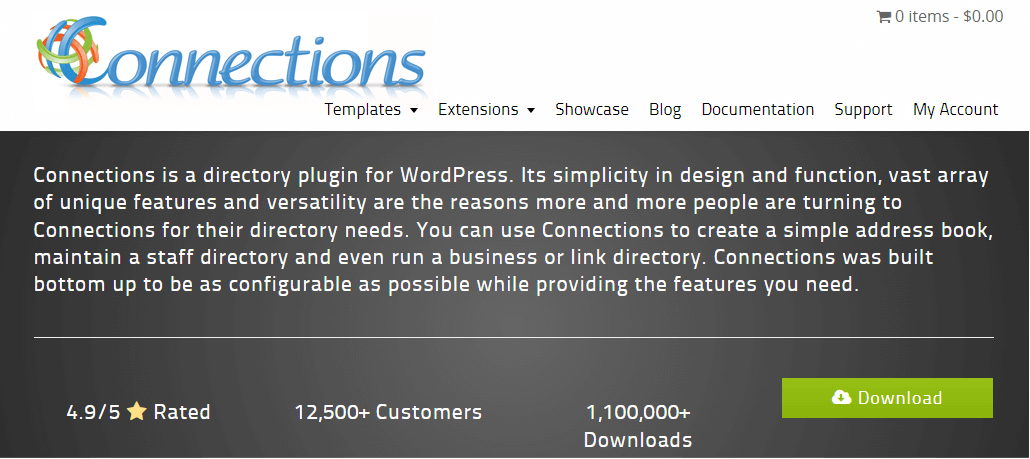
A highly adaptable plugin that can be tailored for various directory types, from a simple address book to a robust business directory.
WP Directory
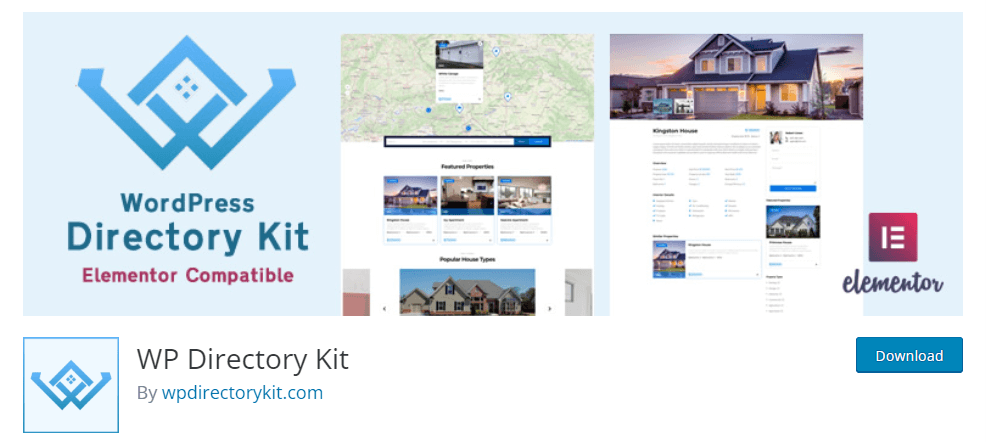
A more straightforward option for those looking to set up a directory quickly. It’s user-friendly and offers decent customization options.
Directorist
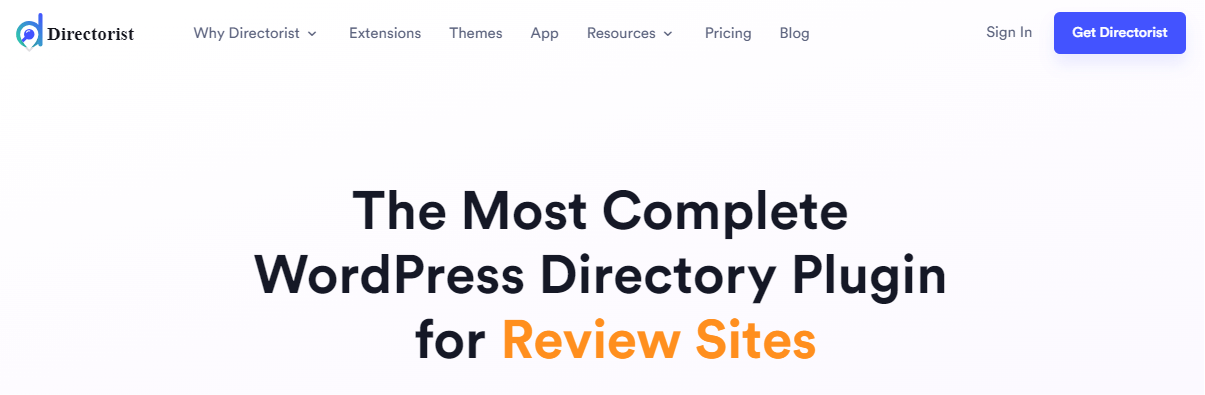
This is perfect for creating classified listing websites, enabling features like monetization, email notifications, and booking integrations.
Benefits of Using WordPress for Web Directories
WordPress, as a platform, provides various advantages when it comes to setting up web directories. Some of the benefits include:
| Flexibility | With a vast array of plugins and themes available, you can create any directory type, from a local business directory to a niche-specific listing. |
| Ease of Use | WordPress is known for its user-friendly interface. Even those without coding experience can set up and manage a directory website. |
| SEO Advantages | With plugins like Yoast SEO, optimizing your directory for search engines becomes simpler. An optimized directory means more visibility and traffic. |
| Cost-Effective | WordPress itself is free. While there are premium plugins and themes, creating a directory on WordPress can be more cost-effective compared to custom-built solutions or specialized directory software. |
| Customization | With thousands of themes and plugins, you can customize the design and functionality of your directory to suit your needs and preferences. |
| Community Support | Being the world’s most popular CMS means there’s a massive community of developers, designers, and users. Whether you’re facing issues or need enhancements, there’s likely someone who’s been there or developed a solution. |
| Regular Updates | WordPress and its plugins/themes are regularly updated for security, performance, and feature enhancements. |
| Integration Capabilities | Whether it’s payment gateways, email marketing tools, or CRM systems, WordPress’s vast ecosystem allows seamless integration with a plethora of third-party tools and services. |
Given these benefits, it’s no surprise that WordPress remains a preferred choice for many when it comes to creating and managing web directories. However, as with any platform, it’s essential to keep it updated and maintained to ensure optimal performance and security.
Website Directory Scanner to Discover Site Directory Structure
The Website Directory Scanner is an indispensable asset for anyone looking to delve deeper into the intricacies of their website’s structure. At its core, the tool unravels hidden directories and files, enabling users to gain insights not readily available to the typical visitor. This is especially beneficial for uncovering ‘hidden’ treasures like archives, backups, or configuration files that might have unintentionally been made accessible, thereby potentially presenting security risks.
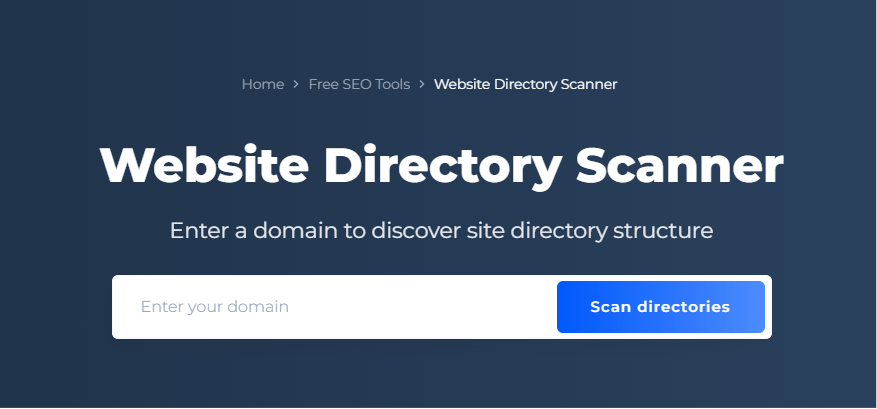
Beyond its primary function, the tool boasts a plethora of additional features that set it apart. Not only does it present a comprehensive overview of your website’s health score, pages indexed by Google, and critical issues, but it also segments the data into easily digestible categories—critical errors, warnings, and minor notices. This tiered approach allows users to prioritize fixes and optimizations, ensuring that they are addressing the most pressing concerns first. Moreover, with its intuitive interface and detailed breakdowns, the tool provides a seamless experience, making website directory scanning both efficient and effective. Whether you’re aiming to fortify your site’s security or simply curious about its underlying structure, the Website Directory Scanner is an invaluable companion.
Deep Dive into Your Site's Directories!
Scan your site's unseen corners with our Directory Scanner.
Conclusion
Web directories have historically played a pivotal role in organizing the vast expanse of the internet. While their direct influence on SEO has evolved, their value as curated repositories remains, especially for niche-specific content. Leveraging platforms like WordPress, with its flexibility and vast ecosystem of plugins, can simplify the process of creating and managing directories. As with any digital endeavor, the key to success lies in understanding the target audience, providing valuable content, and ensuring a seamless user experience. As the digital landscape continues to expand, well-structured and user-friendly directories will always find their place in guiding users to the information they seek.
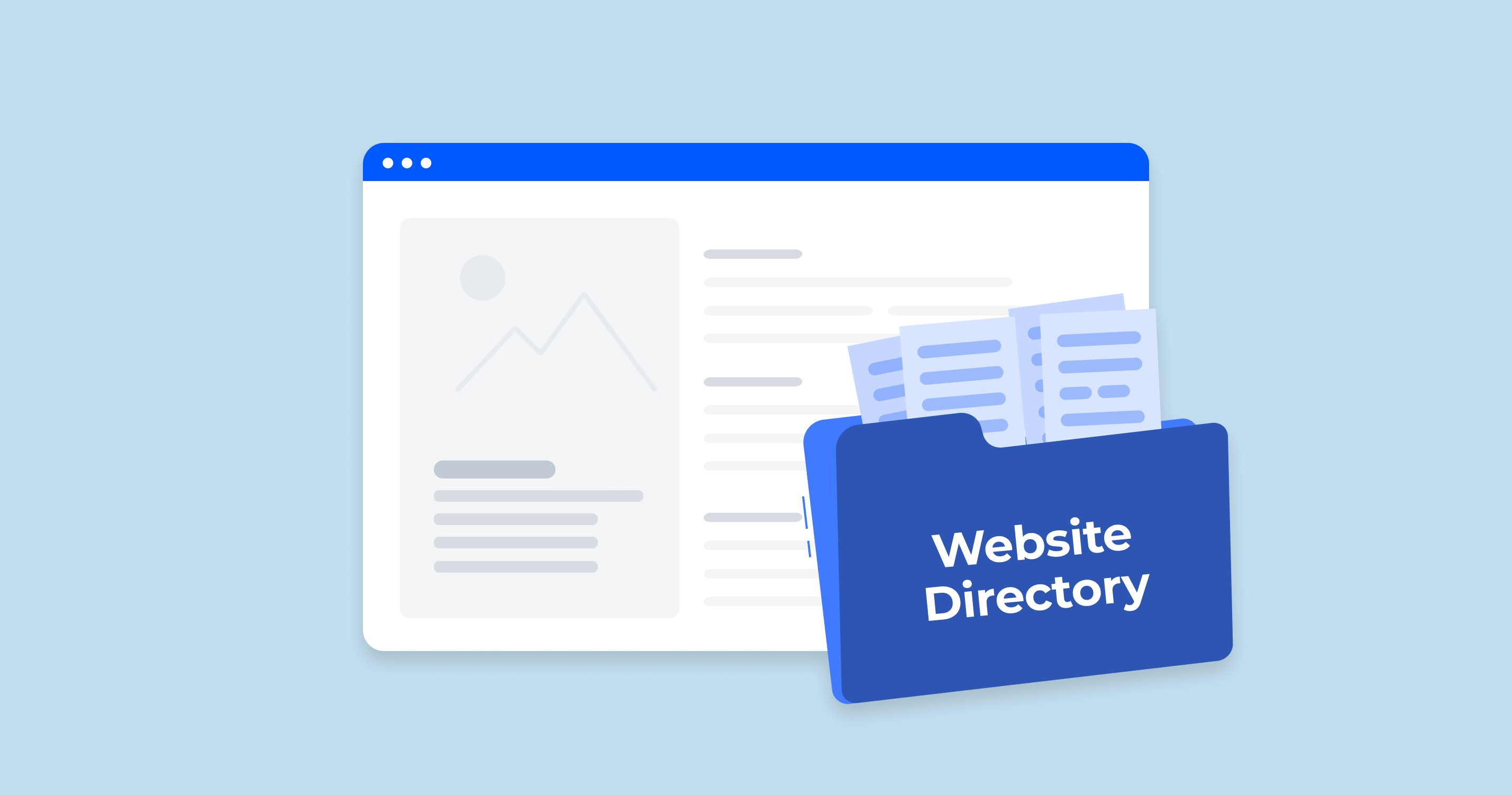






![How to Hire an SEO Specialist [Questions to Ask Included] How to Hire an SEO Specialist [Questions to Ask Included]](https://sitechecker.pro/wp-content/uploads/2020/11/How-to-Hire-an-SEO-Specialist-.png)

