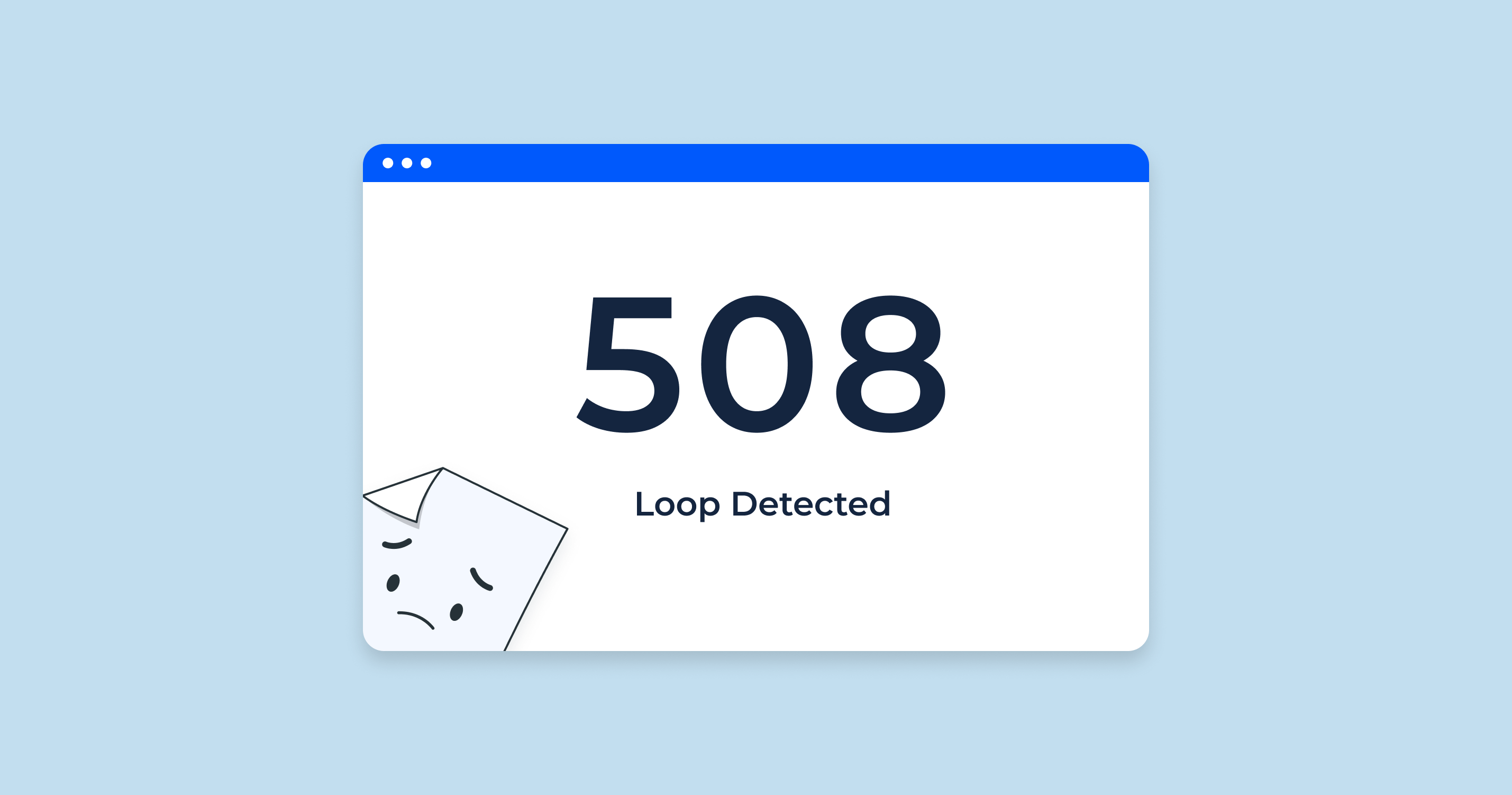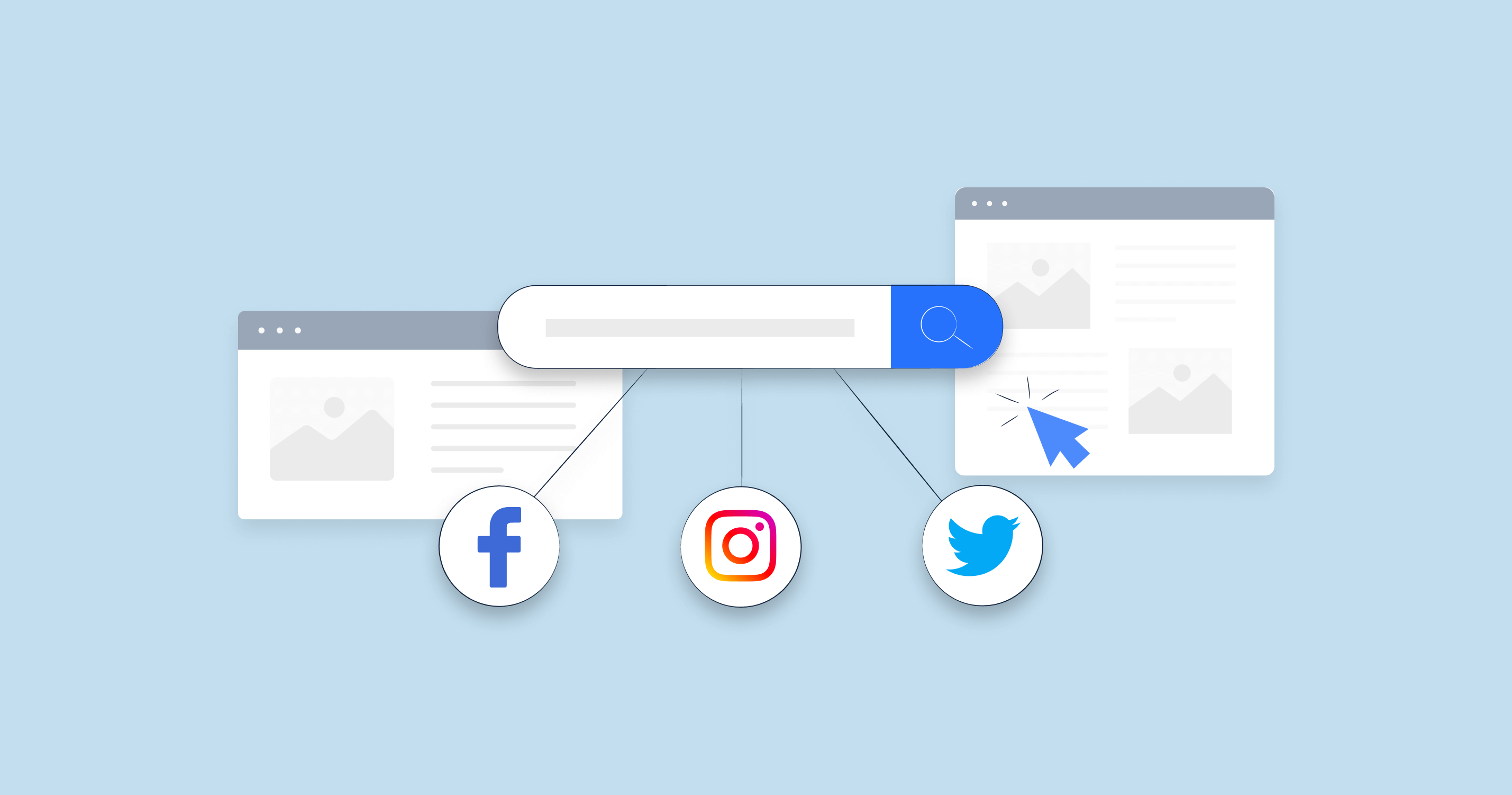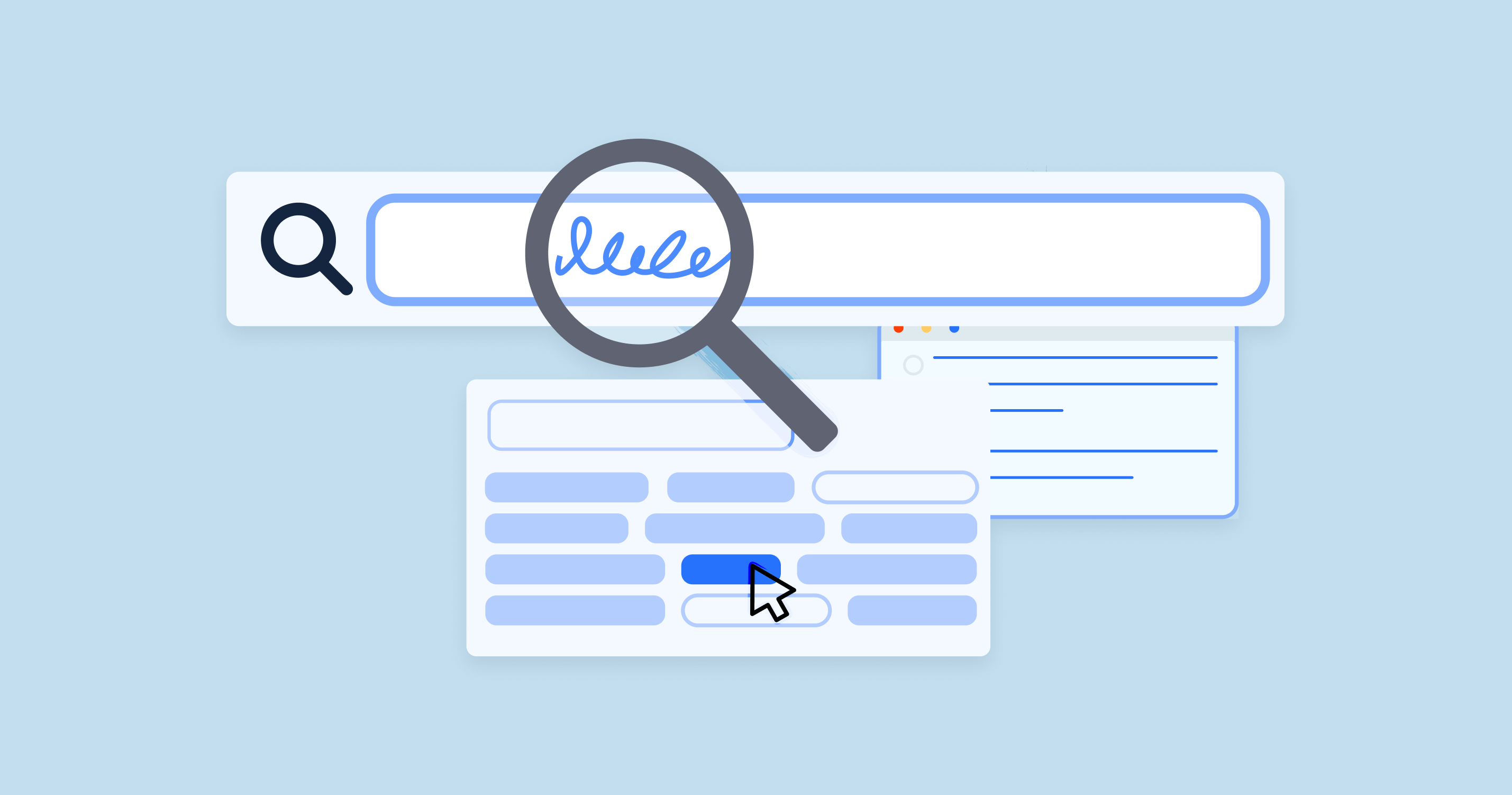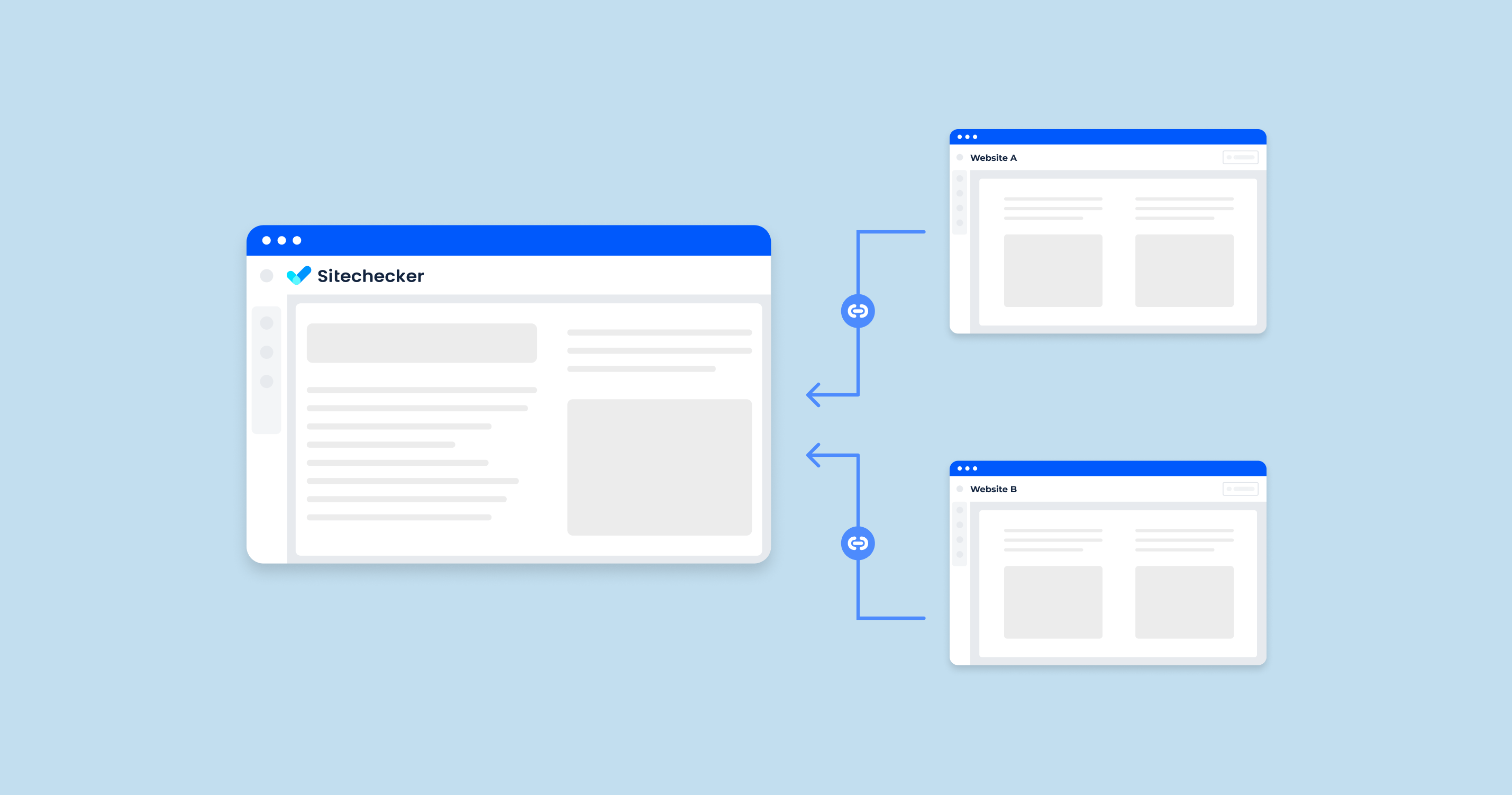What is the 508 HTTP Status Code?
The HTTP status code 508, “Loop Detected”, is not an officially recognized HTTP status code under the standard protocol, but it is defined in WebDAV, which is a set of extensions to the HTTP protocol that allows users to collaboratively edit and manage files on remote servers.
In the context of WebDAV, a 508 “Loop Detected” status code is returned when the server detects an infinite loop while processing a request with “Depth: infinity”. This status indicates that the entire operation failed (refers to server errors 5xx).
In layman’s terms, the 508 Loop Detected code means that the server has found an infinite loop while processing a command and thus can’t complete the requested operation. This could occur, for example, when there are too many symbolic links or when the property inheritance is looping.
Despite being not part of the core HTTP status codes, understanding a 508 error is important, especially for web developers and system administrators who work with WebDAV systems. It’s essential to be able to identify and resolve these types of issues to maintain smooth server operation and optimal user experience.
SEO Implications of a 508 Status Code
When discussing the impact of the 508 Loop Detected status code on SEO, it’s important to note that this status code isn’t common. But when it occurs, it can potentially harm a site’s SEO performance. Here are some possible impacts:
| Poor User Experience | If your website visitors encounter this error, it will lead to a poor user experience. A user trying to access a page on your website will not be able to view the content they were seeking, and as a result, they might leave (bounce). Websites with high bounce rates may be seen as less relevant to their target keywords, potentially leading to lower search rankings. |
| Crawlability Issues | If search engine bots encounter a 508 error while trying to crawl and index your website, they might not be able to access and index the content of the page that’s returning this error. Over time, if the issue persists, this can lead to a decrease in the number of pages from your site being included in the search engine’s index, which can reduce your visibility in search results. |
| Website Downtime | The 508 Loop Detected status can indicate a serious problem with your website’s server or setup. Extended periods of website downtime can harm your SEO, as search engines won’t be able to access your site for indexing. |
| Site Reputation | Persistent technical issues such as a 508 status code can indirectly harm your site’s reputation. If users frequently encounter problems when trying to access your content, they may be less likely to link to your site or share your content, reducing the potential for gaining backlinks, which are important for SEO. |
Remember, if you are frequently encountering a 508 status code on your website, it’s important to work with your web development team or hosting provider to identify and resolve the source of the issue.
From an SEO perspective, maintaining a website that’s easily accessible and free of technical issues is key to achieving and maintaining high search engine rankings.
508 Status Code Common Reasons and How to Fix Them
The 508 Loop Detected status code is associated with the WebDAV extensions of the HTTP protocol and usually indicates that the server has found an infinite loop while processing a command. This error can occur for several reasons and can be problematic to troubleshoot due to its relatively rare occurrence and specialized context. However, here are a few common reasons and possible fixes:
Infinite Symbolic Links
An infinite loop can occur if there are too many symbolic links (a file that points to another file or directory) in the directory being requested.
Misconfiguration of WebDAV Properties
Misconfiguration of certain properties in WebDAV might lead to the server detecting an infinite loop while processing a request.
Poorly Constructed Scripts
Scripts, particularly those manipulating files on the server or handling HTTP requests, can inadvertently cause infinite loops.
Faulty Server Configuration
Sometimes, the server’s configuration can cause it to interpret a regular request as an infinite loop.
Excessive Redirection
An improperly configured redirection rule could cause the server to encounter an infinite redirection loop.
Remember that resolving a 508 error can be complex, depending on its root cause, and may require the help of a knowledgeable developer or systems administrator. Be sure to regularly monitor your website for any errors and address them as soon as possible to ensure a smooth user experience and good SEO performance.
HTTP Status Code Checker Tool for Identifying HTTP 508 Errors
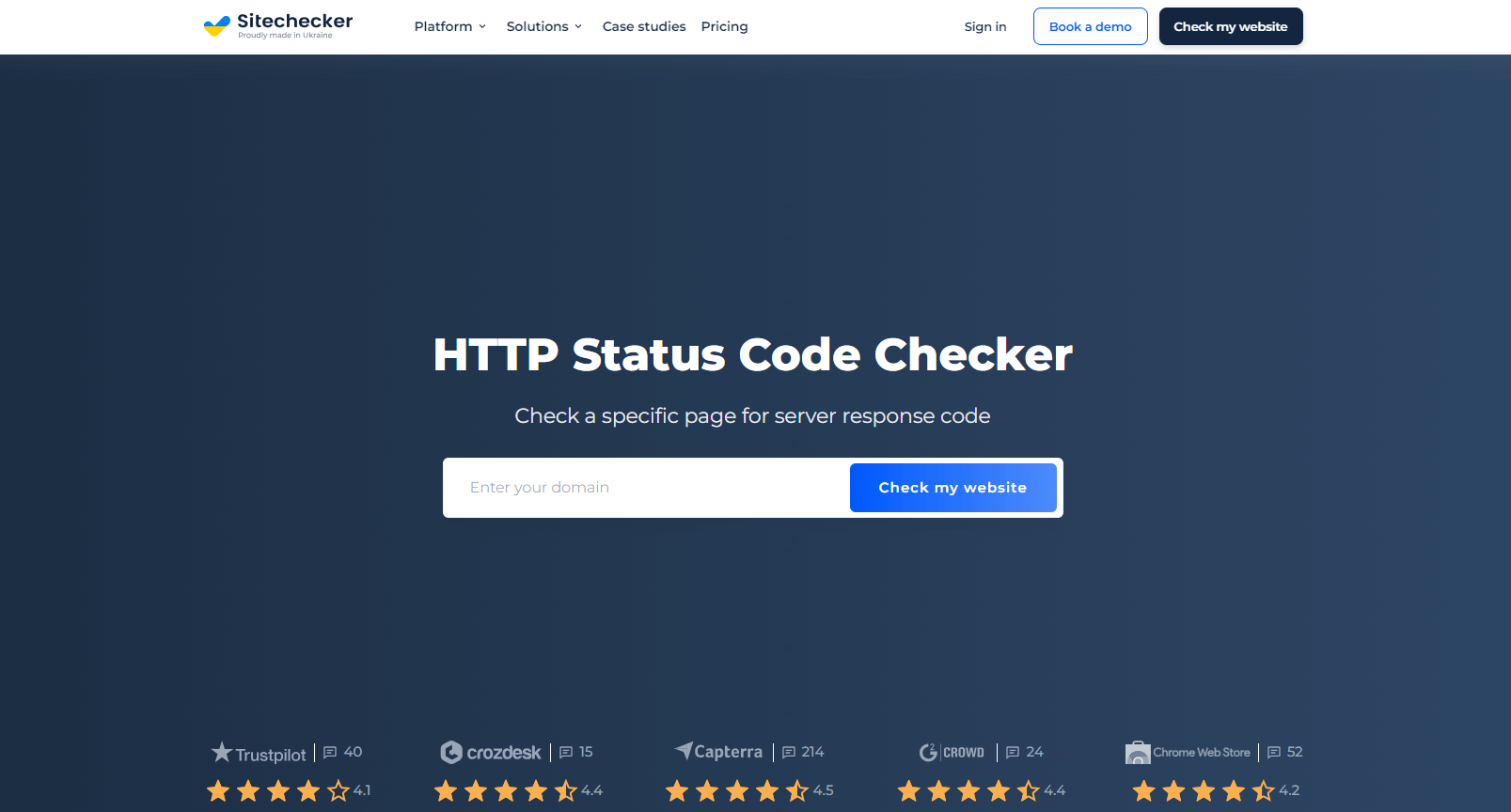
SiteChecker Pro is an online tool that can help you detect server status codes like the 508 Loop Detected error. This error, indicating an infinite loop in server operations, can affect user experience and SEO performance.
With SiteChecker Pro, you can easily monitor such errors, understand their occurrence and potential impact, enabling swift and efficient troubleshooting. It’s particularly important since these errors can affect how search engine bots crawl and index your website.
The tool’s user-friendly interface allows rapid error detection simply by entering a URL, mitigating any potential negative SEO impacts. SiteChecker Pro is a valuable resource for maintaining a well-functioning, SEO-friendly website.
Final Idea
The HTTP 508 “Loop Detected” status code, defined in WebDAV extensions to the HTTP protocol, signals an infinite loop detected in server operations. While not common, this error has significant implications for user experience and SEO. Poor user experience, crawlability issues, website downtime, and harm to site reputation are among the potential impacts, which can lead to lower search rankings and visibility.
Maintaining an accessible, error-free website is essential for SEO performance, and tools like SiteChecker Pro can be invaluable. It helps identify status codes like 508, understand their occurrence and potential impact, and allow for swift troubleshooting. It’s user-friendly interface and rapid error detection make it a valuable resource for maintaining an SEO-friendly website.
How do I fix error 508?
Why am I getting error 508?
Regularly monitoring your website for these issues and promptly addressing them can help prevent this error.