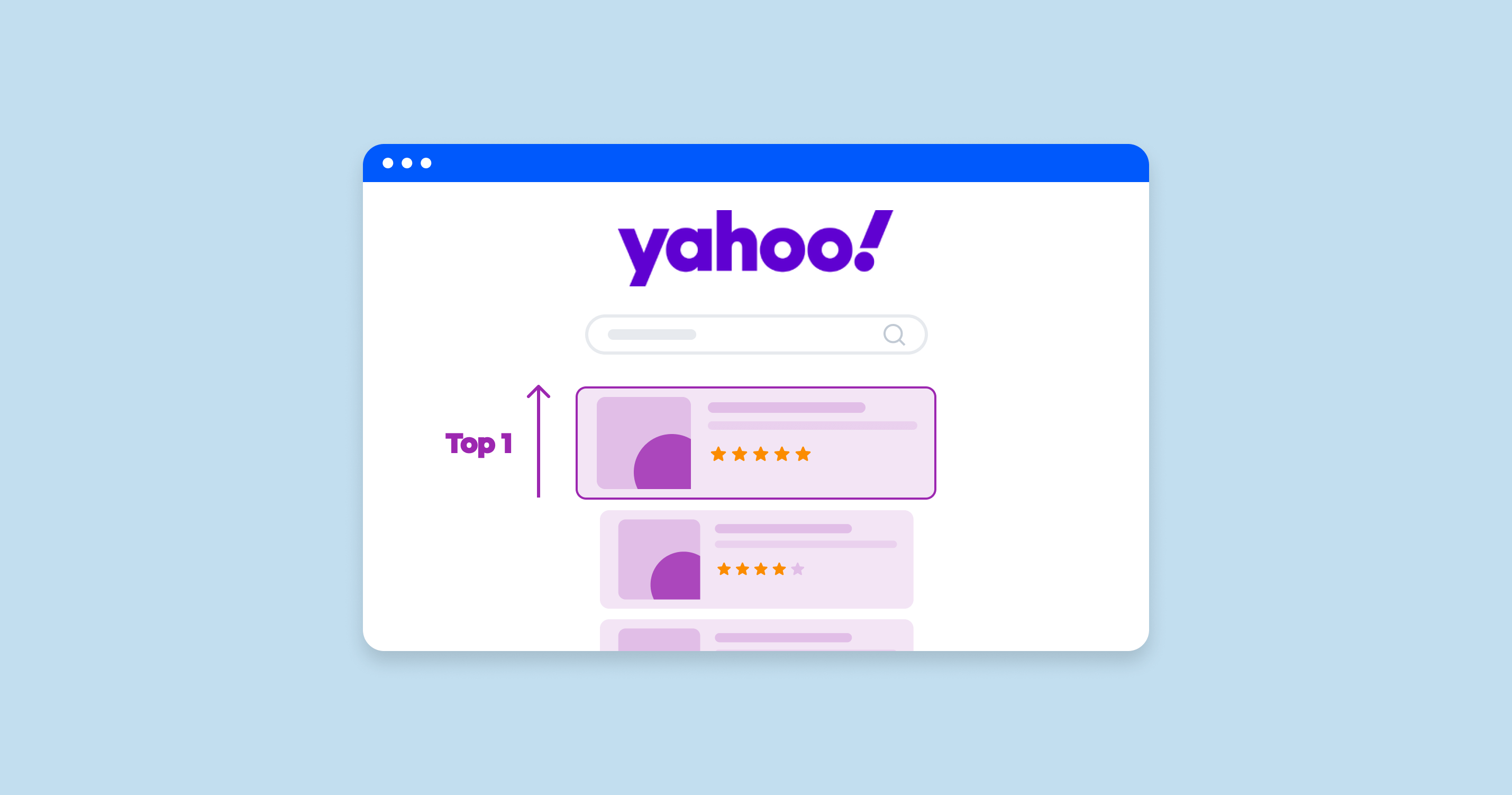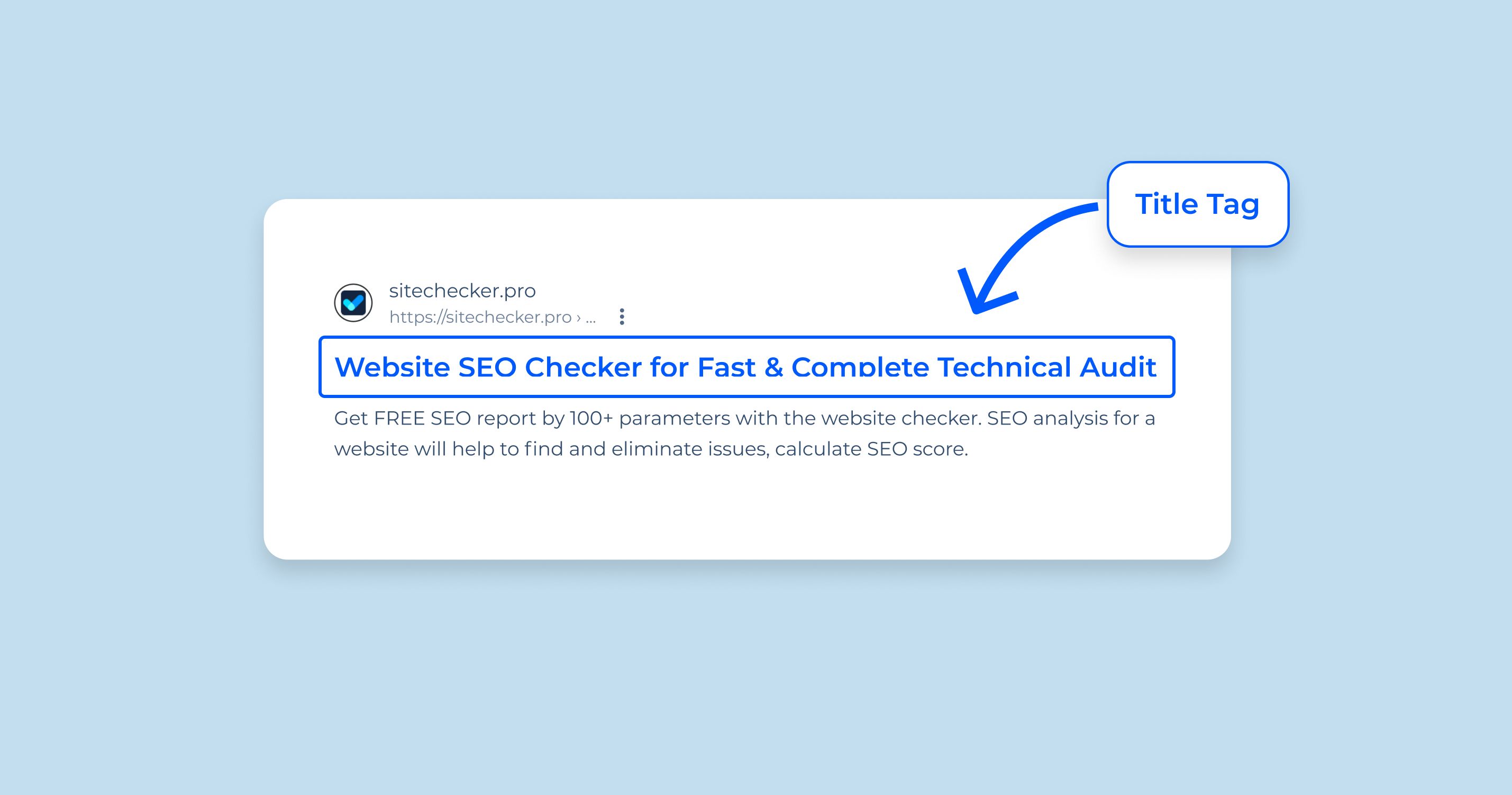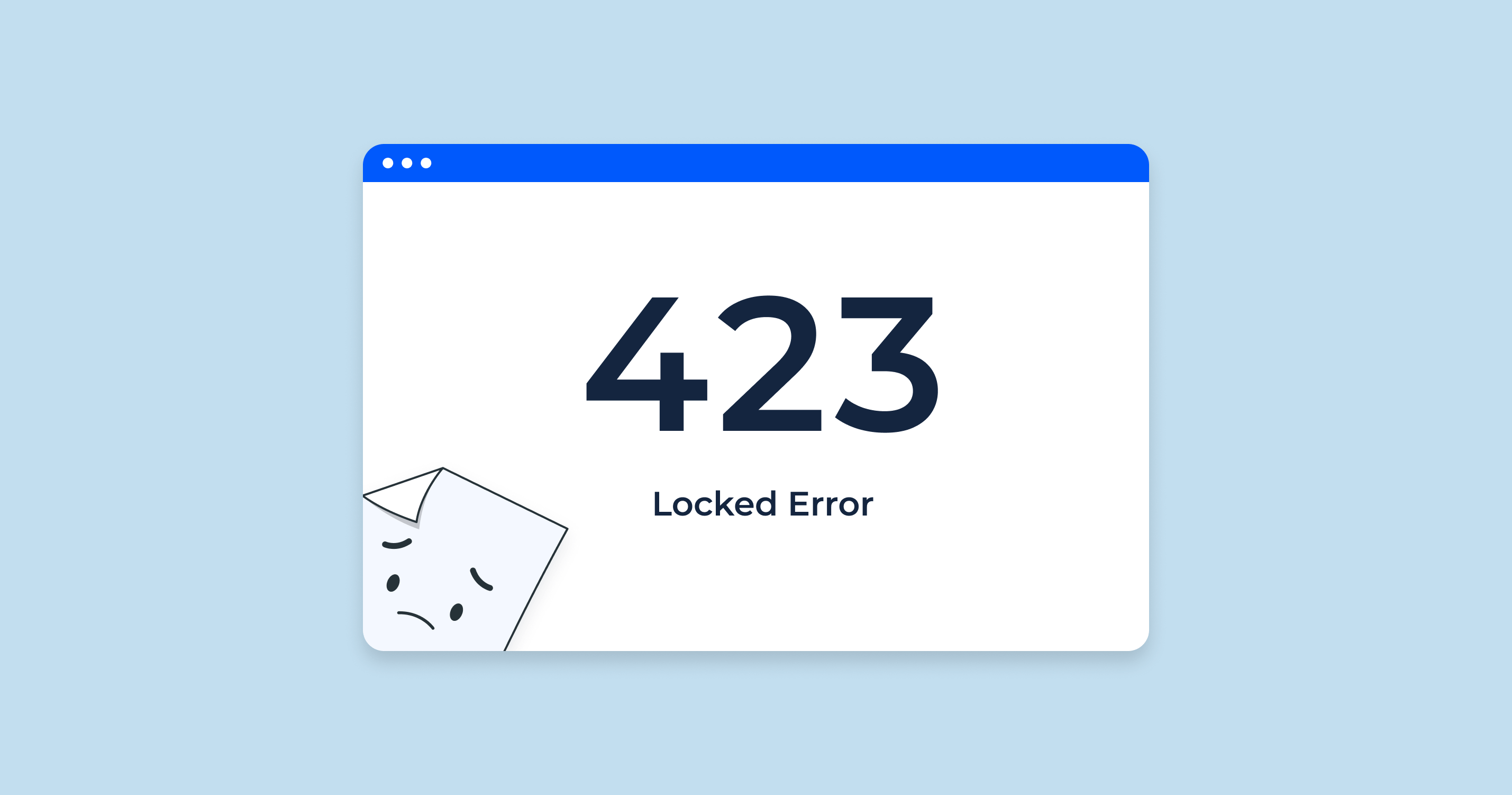The 429 HTTP status code is part of the HTTP/1.1 standard status codes. It is categorized under the class of HTTP status codes that are called 4xx, specifically meant to indicate client error. The “Too Many Requests” message associated with the 429 status code indicates that the user has sent too many requests in a given amount of time (“rate limiting”).
The response representations SHOULD include details explaining the condition and MAY include a Retry-After header indicating how long to wait before making a new request. For example:
HTTP/1.1 429 Too Many Requests
Content-Type: text/html
Retry-After: 3600
<html>
<head>
<title>Too Many Requests</title>
</head>
<body>
<h1>Too Many Requests</h1>
<p>I only allow 50 requests per hour to this Web site per logged in user. Try again later.</p>
</body>
</html>
In the context of a website or application, this is a method used to control the rate of traffic it receives. This is often utilized as a protective measure to prevent a denial-of-service attack, which could potentially bring down the server due to an overwhelming number of requests.
Rate limiting can be particularly relevant for API services, as it helps ensure fair usage by preventing any one user from consuming all the available request capacity. It’s a common part of web APIs in particular, where the number of requests that a client (which could be another server, a mobile app, etc.) can make is limited.
In the SEO context, if a web crawler like Googlebot encounters too many 429 status codes, it may slow down its crawl rate or delay the crawl until the server is ready to respond to more requests, which could impact the indexing of your site.
When search engine crawlers (such as Googlebot) encounter a 429 HTTP status code, it indicates that they’ve made too many requests in a given time period and need to slow down. The server does this “rate limiting” to ensure it remains stable and responsive to all users, but it can negatively impact your site’s SEO.
Here are a few potential impacts:
| Delayed Indexing | Search engines index web pages by sending out crawlers to your website. If your site consistently returns a 429 status code, crawlers may reduce their crawl rate (frequency of their visits) or delay the crawl, leading to delays in indexing your web pages. New content might not be discovered as quickly, which means it will take longer to appear in search results. |
| Reduced Visibility | If your pages aren’t indexed, they can’t appear in search results at all. This could lead to a significant drop in organic traffic, which could harm your overall SEO strategy. |
| Crawl Budget Consumption | Each website has a specific “crawl budget,” which is the number of pages a search engine crawler will go through on a site in a given time. If a lot of this budget is being used on pages returning a 429 status, fewer pages on your site may be crawled, meaning they may not be indexed and could miss out on being ranked in search results. |
| Poor User Experience | While not a direct SEO impact, it’s worth mentioning that users who encounter these issues may have a poor experience, which can indirectly affect SEO. For example, if a user clicks on a Google search result and can’t access the content due to rate limiting, they might bounce back to the search results, which can negatively impact your site’s bounce rate, dwell time, and other user interaction signals that Google takes into account in its algorithm. |
While the 429 status code is important for maintaining a website’s or application’s stability, it’s important to configure rate limiting appropriately to ensure search engine crawlers can effectively index your site. SEO should always be considered when setting up rate-limiting rules.
Too restrictive, and you risk harming your SEO efforts; too lenient, and you risk overwhelming your server.
Identifying 429 Status Code Issues
Identifying 429 status code issues is key to maintaining your website’s SEO health.
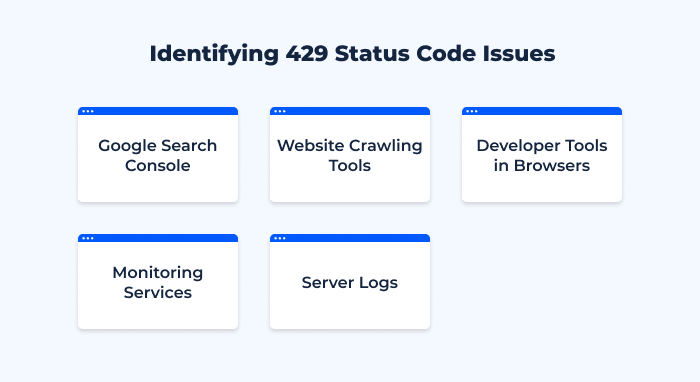
One of the most efficient tools to identify these issues is Google Search Console. As a free tool from Google, it helps monitor and troubleshoot your website’s presence in Google search results. If your website returns a 429 status code to Google’s crawlers, these will appear as crawl errors in the coverage report. For this, you must have your website verified in Google Search Console.
Additionally, your own server logs are a valuable resource. They contain detailed information about the HTTP status codes that your site is returning. By reviewing these logs, you can ascertain if and when your site has returned a 429 status code. Remember that the location and format of these logs may vary depending on your server setup, so assistance from a developer or your hosting provider may be needed.
In the market, there are several SEO-focused website crawling tools like HTTP Status Code Checker that can assist you. These tools work by crawling your site similarly to how search engine bots would. In the process, they can report any pages that return a 429 status code, along with other SEO-related information.
There are also uptime monitoring services such as Pingdom or Uptime Robot. These services continually monitor your website’s availability and can alert you if it starts returning HTTP errors, including a 429 status code. You can set up these services to send you notifications through various means like email or SMS.
Lastly, for those who are technically inclined, modern web browsers have built-in developer tools.
Here is a video by Google Chrome Developers about Different ways to open Chrome DevTools:
These allow you to monitor network requests made by the browser and see the HTTP status codes of the responses. This can help you manually check pages on your site for 429 status codes. Regular monitoring for issues like 429 status codes ensures prompt detection and resolution, maintaining the health of your site and its visibility in search engine results.
429 Status Code Common Issues and How to Fix Them
Handling Too Many Requests
A high frequency of requests from a single IP address can lead to a 429 status code. This often happens when web crawlers or users make excessive requests in a short period, which the server interprets as spam or a potential DDoS attack.
Inefficient Web Crawling
Sometimes, search engine bots might crawl your website too frequently, leading to a 429 error. While it’s important for your site to be crawled and indexed, inefficient or excessive crawling can waste your server resources.
API Rate Limiting
If your website makes heavy use of APIs, you might run into a 429 error if the number of API calls exceeds the limit set by the API provider.
Managing API Rate Limiting is crucial, especially if your website is dependent on services like paid proxy servers. Exceeding the designated API call limit can lead to a 429 error.
Remember, every time you adjust your settings or make changes to your website, it’s important to test thoroughly to ensure you’re not inadvertently causing other issues or leaving your site vulnerable to threats.
HTTP Status Codes Checker for Detecting 429 HTTP Status Codes

Sitechecker Pro is an all-encompassing SEO platform that comes packed with a suite of tools to enhance the performance of your website. One of its key features is the ability to detect HTTP status codes, including the 429 Too Many Requests status code.
Sitechecker’s crawler can navigate through your website, mimicking the behavior of search engine bots. It records the HTTP status codes returned by every URL during this process. If any of your web pages return a 429 status code, Sitechecker Pro will include these in its detailed report. This allows you to easily spot and diagnose issues in specific areas of your site that are returning “Too Many Requests.”
In addition to problem detection, Sitechecker Pro also provides useful guidance on how to resolve the identified issues. So if a 429 status code is found on your website, Sitechecker Pro can provide actionable advice to help rectify the problem. This ensures that your site remains user-friendly and optimized for search engines. Regular use of Sitechecker Pro to monitor your site’s HTTP status codes is an effective way to keep your site’s SEO health in check and maintain its visibility in search results.
Conclusion
The HTTP 429 status code indicates “Too Many Requests” have been made to a server in a limited time period. While it’s a protective measure against potential service attacks, encountering this status too frequently can harm your site’s SEO, leading to delayed indexing, reduced visibility, and poor user experience.
Identifying 429 errors involves tools like Google Search Console, server logs, and SEO-focused website crawlers. Solutions include adjusting rate limiting rules, managing web crawler efficiency, and optimizing API usage.
Sitechecker Pro is a tool that can help detect and resolve 429 status code issues. It crawls your website like search engine bots, records the HTTP status codes returned by each URL, and provides actionable advice to fix any issues. Regular use helps maintain your site’s SEO health and visibility in search results.