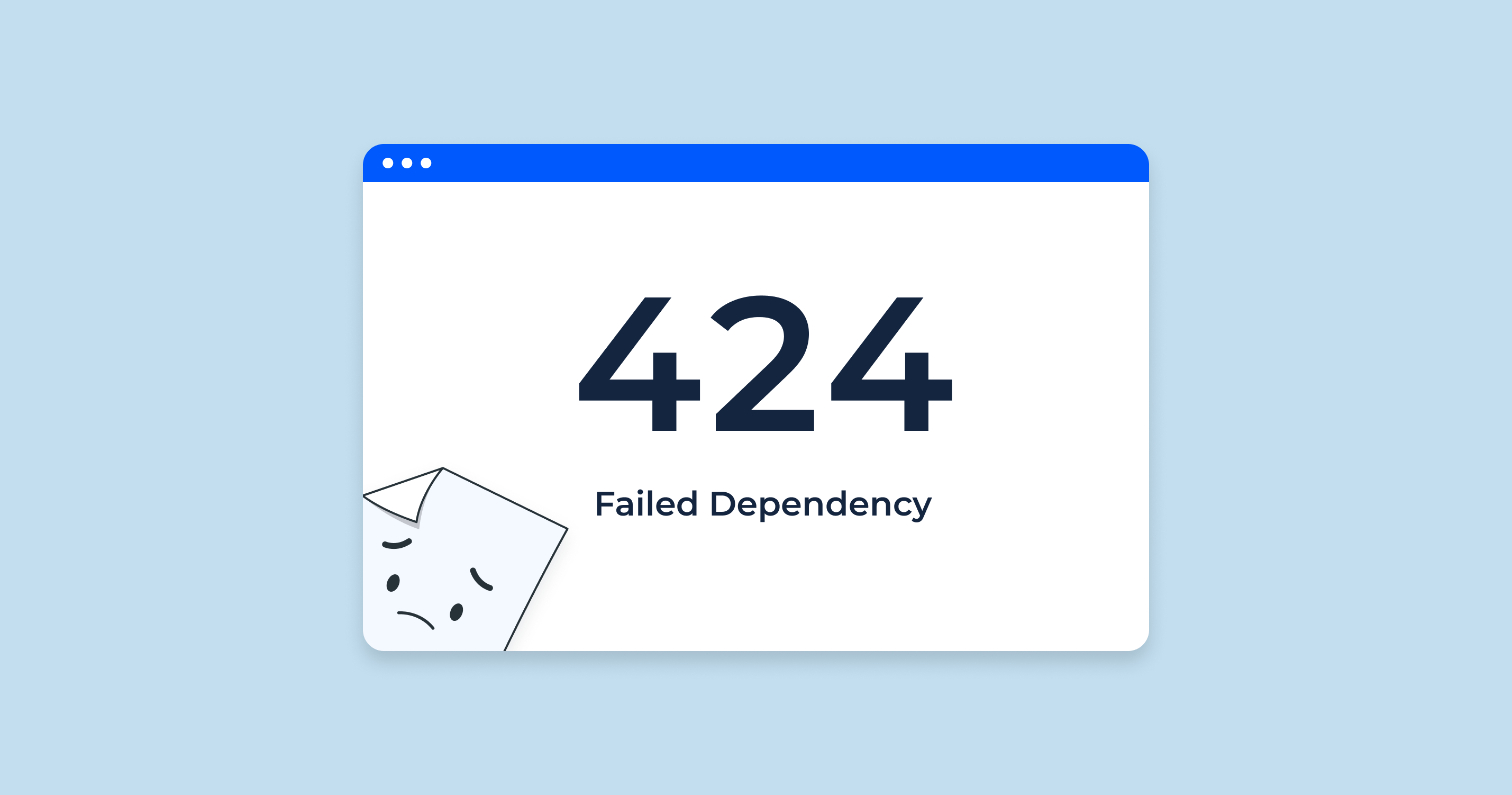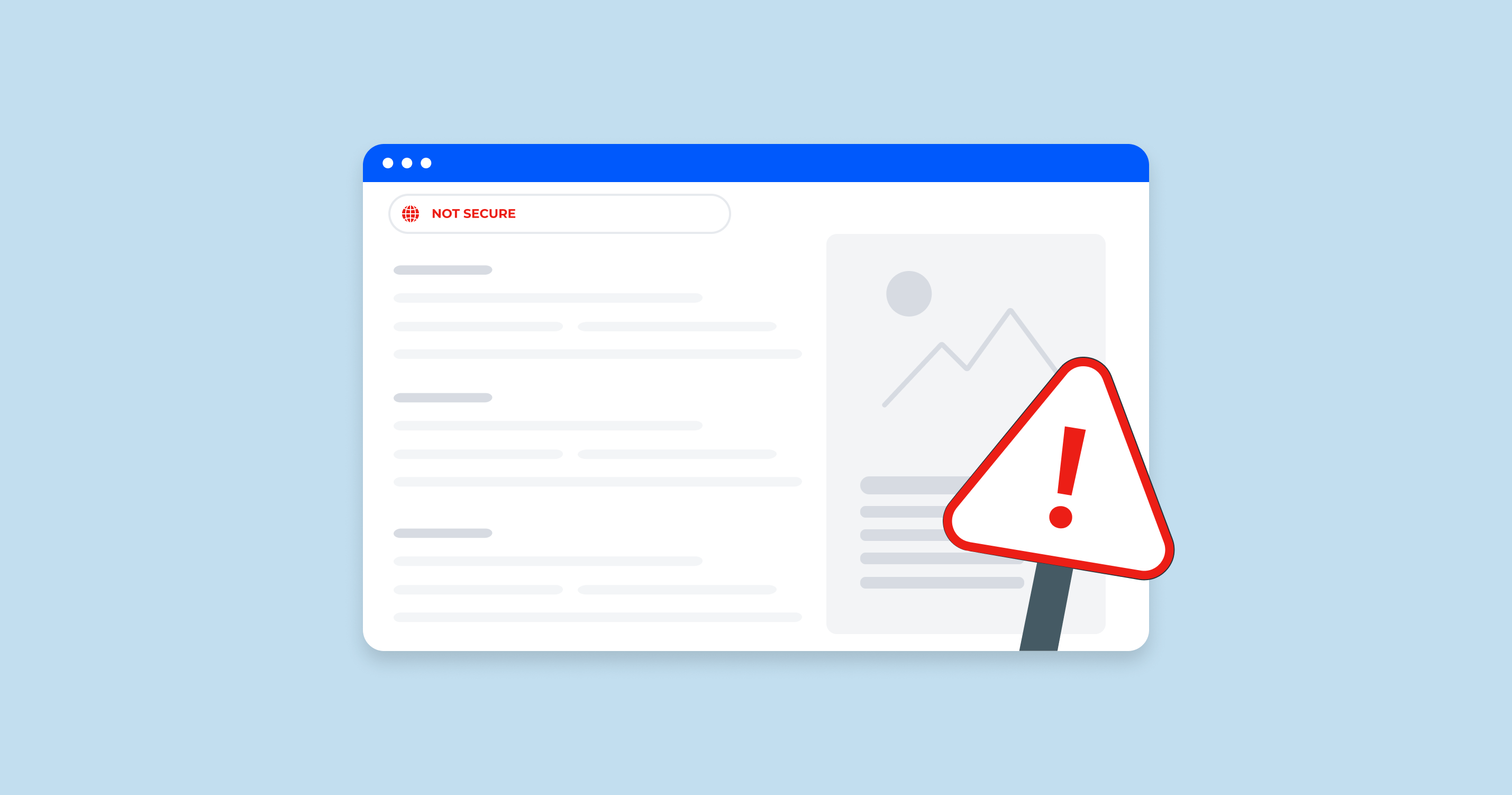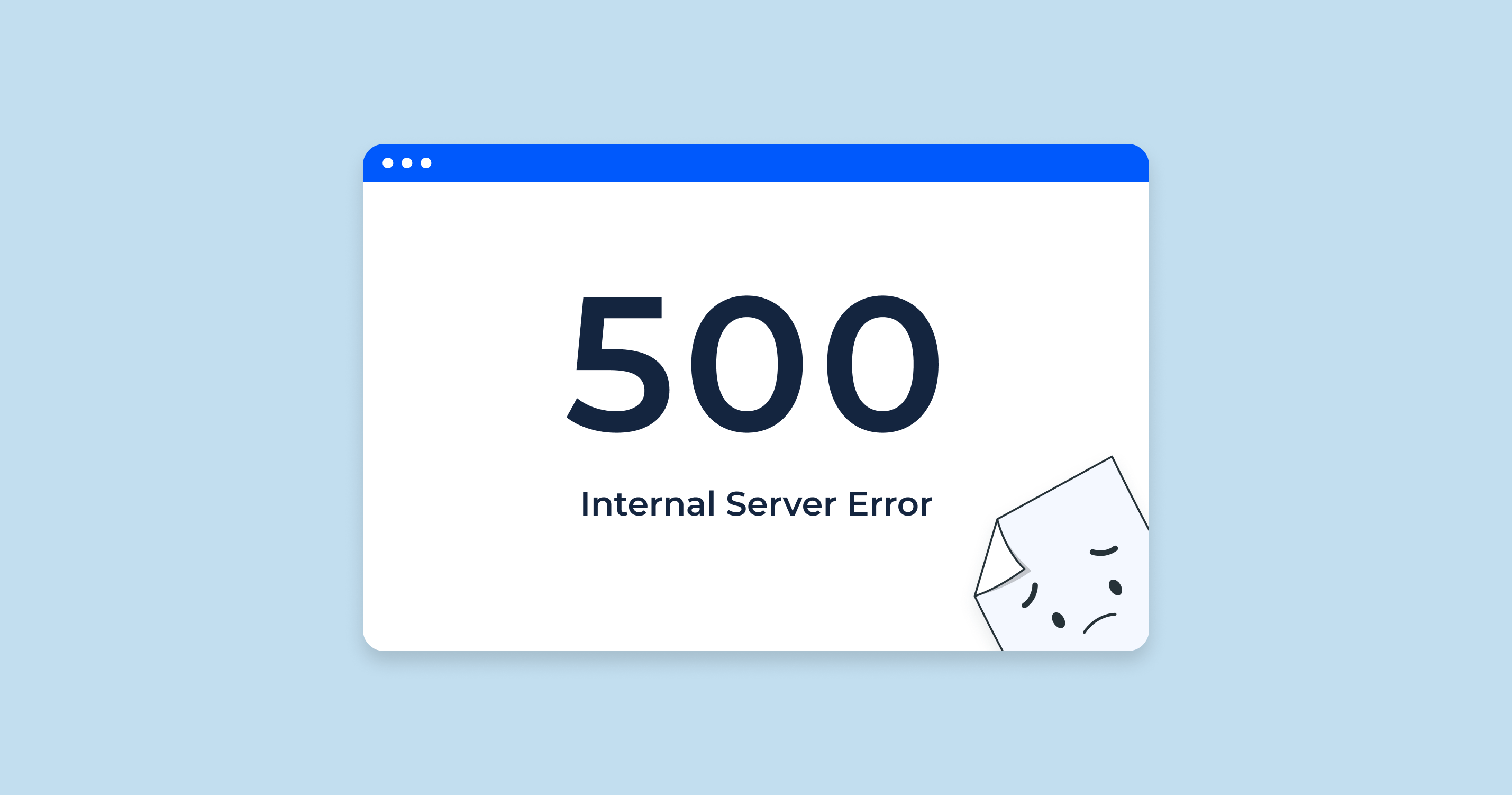The 424 Status Code, also known as “Failed Dependency,” is part of the HTTP/1.1 Web Distributed Authoring and Versioning (WebDAV) standard, an extension to the HTTP protocol. It essentially means that a given request could not be executed due to the failure of a previous request on which the current request is dependent.
In more practical terms, it suggests that the current action was being performed in relation to another and that the other action has failed or has not been completed successfully. Hence, the current request could not be carried out.
Consider an example where a series of actions need to be performed on a server – say, Action A, Action B, and then Action C. If Action B is dependent on the successful execution of Action A and Action A fails, the server would return a 424 Failed Dependency status when attempting Action B. This is the server’s way of saying, “I can’t complete Action B because Action A did not complete successfully.”
The 424 is less common than many other HTTP status codes, like 404 Not Found or 500 Internal Server Error. This is because it’s part of the WebDAV standard, which is used for collaborative, distributed web authoring, and not all servers or applications use this standard. It’s more likely to be seen in environments where the WebDAV standard is in use, such as some content management systems.
Understanding this status code is vital for proper website functioning and optimal user experience. Regularly monitoring your server for such responses and rectifying any issues can help to maintain your website’s SEO rankings.
424 Failed Dependency Status Code Could Impact SEO
A 424 Failed Dependency status code could have various impacts on SEO. These impacts mostly stem from how search engine bots perceive and interact with your website and how users experience it.
| Crawlability | Search engine bots or spiders crawl the web to index or update their view of a site. If a bot encounters a 424 status code on a page, it means it cannot access and crawl the page due to the failure of a previous request. This inability to crawl the page can prevent the page from being indexed, which means it won’t appear in search results. Furthermore, a large number of 424 status codes might signal to search engines that the site has significant technical issues, which could affect the crawling frequency. |
| Indexation | The primary function of a search engine bot is to crawl and index webpages. If a bot encounters a 424 status code, it might consider that page uncrawlable and thus unindexable. This could mean that your page won’t appear in search results, significantly reducing your site’s visibility. |
| User Experience | While status codes are typically for server-client interaction and not directly visible to users, the effects of a 424 status can impact the user experience. If a page or resource fails to load due to this error, the user might encounter partially loaded or malfunctioning pages. This can result in poor user experience, leading to increased bounce rates, which can indirectly influence SEO rankings. |
| Site’s Rankings | Over time, if the issues causing the 424 status codes are not resolved, it might affect the site’s overall SEO rankings. Search engines aim to provide the best user experience, and a site with frequent 424 errors could be perceived as offering a poor user experience. This can lower the site’s trustworthiness and reliability in the eyes of search engines, potentially leading to lower rankings. |
| Link Equity | If other sites link to a page on your website that returns a 424, the link equity (or “link juice“) that would be passed to your site may be lost, negatively affecting your site’s perceived authority and rankings. |
As such, it’s essential to regularly monitor your site for 424 status codes, and when found, they should be addressed promptly to mitigate any negative impacts on your site’s SEO.
Detecting 424 Status Codes
Identifying 424 status codes on your website is a critical part of maintaining optimal website health and SEO performance. There are various methods and tools available to help you achieve this.
Website crawling tools are often the first choice for many SEO professionals. Tools like HTTP Status Code Checker operate similarly to search engine bots, crawling your website and identifying any pages that return a 424 status.
For instance, HTTP Status Code Checker provides a comprehensive list of HTTP response codes for all crawled URLs, allowing you to spot any URLs returning a 424 easily.
In addition to website crawlers, HTTP status code checkers are incredibly useful. These tools, such as httpstatus.io or Redirect Path by Ayima for Chrome, allow you to input a specific URL and return the HTTP status code for that URL.
This is particularly helpful when you need to check individual pages rather than conduct a full website crawl.
For those utilizing webmaster platforms like Google Search Console, you’ll find valuable insights about your site’s performance, including any crawl errors encountered by search engine bots. If any pages are returning a 424 status code, it will be reported in the Crawl Errors report, allowing for prompt action.
Another more technical approach involves reviewing server logs. These logs offer a detailed record of all requests made to your site, and the corresponding HTTP status code each request returns. While it might be a more complex method, it provides a comprehensive view of your site’s performance and can help identify any 424 status codes.
Lastly, browser developer tools, available in modern browsers like Google Chrome, Firefox, and Safari, can also be used to identify status codes. For instance, the ‘Network’ tab in Chrome Developer Tools shows the status codes of all requests made by a webpage, offering an in-depth view of any issues on a page-by-page basis.
By using a combination of these methods, you can ensure regular and thorough monitoring of your site, enabling quick identification and resolution of any 424 status codes.
424 Status Code Common Issues and How to Fix Them
Maintaining a healthy website is critical for delivering a great user experience and achieving optimal search engine rankings. A critical part of this is monitoring and resolving HTTP status code issues. One such status code, the 424 Failed Dependency, presents unique challenges. It’s less common than some status codes, like the 404 Not Found, but it can significantly impact website functionality and user experience when it occurs.
This status code indicates that a given request cannot be executed due to the failure of a previous request. Here are a few common issues that can lead to a 424 status code and their possible solutions:
Problematic Server Dependencies
Problematic server dependencies can cause a 424 status code. A certain request might depend on the successful execution of a previous request, and if the first request fails, it leads to a 424 Failed Dependency error.
Insufficient Access Rights
A 424 status code can also occur when a request can’t be completed due to insufficient access rights. This can happen when a server process lacks the necessary permissions to execute a particular task, which it depends on for completing subsequent requests.
Application Errors
Software bugs or faulty code can cause a previous request to fail, leading to a 424 status code when the server tries to execute a dependent subsequent request.
Remember, each website and server environment is unique, and the issues causing a 424 status code can vary greatly. It’s always recommended to consult with an experienced web developer or system administrator when addressing these issues. Regular monitoring of your website’s health using tools like Google Search Console, Screaming Frog SEO Spider, or Sitechecker’s Website Crawler can also help you proactively identify and address potential issues.
Tool for Detecting HTTP Status Codes, Including the 424 Error

HTTP status codes like 424 Failed Dependency can significantly impact your website’s performance and user experience. This status code indicates a failure due to a preceding request, often related to server dependencies or access issues.
Tools such as HTTP Status Code Checker are incredibly beneficial for identifying these issues. This tool crawls your website and provides detailed HTTP response codes for each URL.
With this information, you can isolate any URLs returning a 424 status code, investigate the underlying issues, and work on effective solutions, thereby improving your website’s overall health and performance.
What is 424 failed dependency WebDAV RFC 4918?
What is error code 424 Windows Update?
The error code suggests that there's an issue with the Visual Basic program used in the Windows update process, resulting in a failure to complete the update.
What is the 424 status code in an API?
This is usually seen in WebDav and other HTTP extensions, where operations are dependent on each other