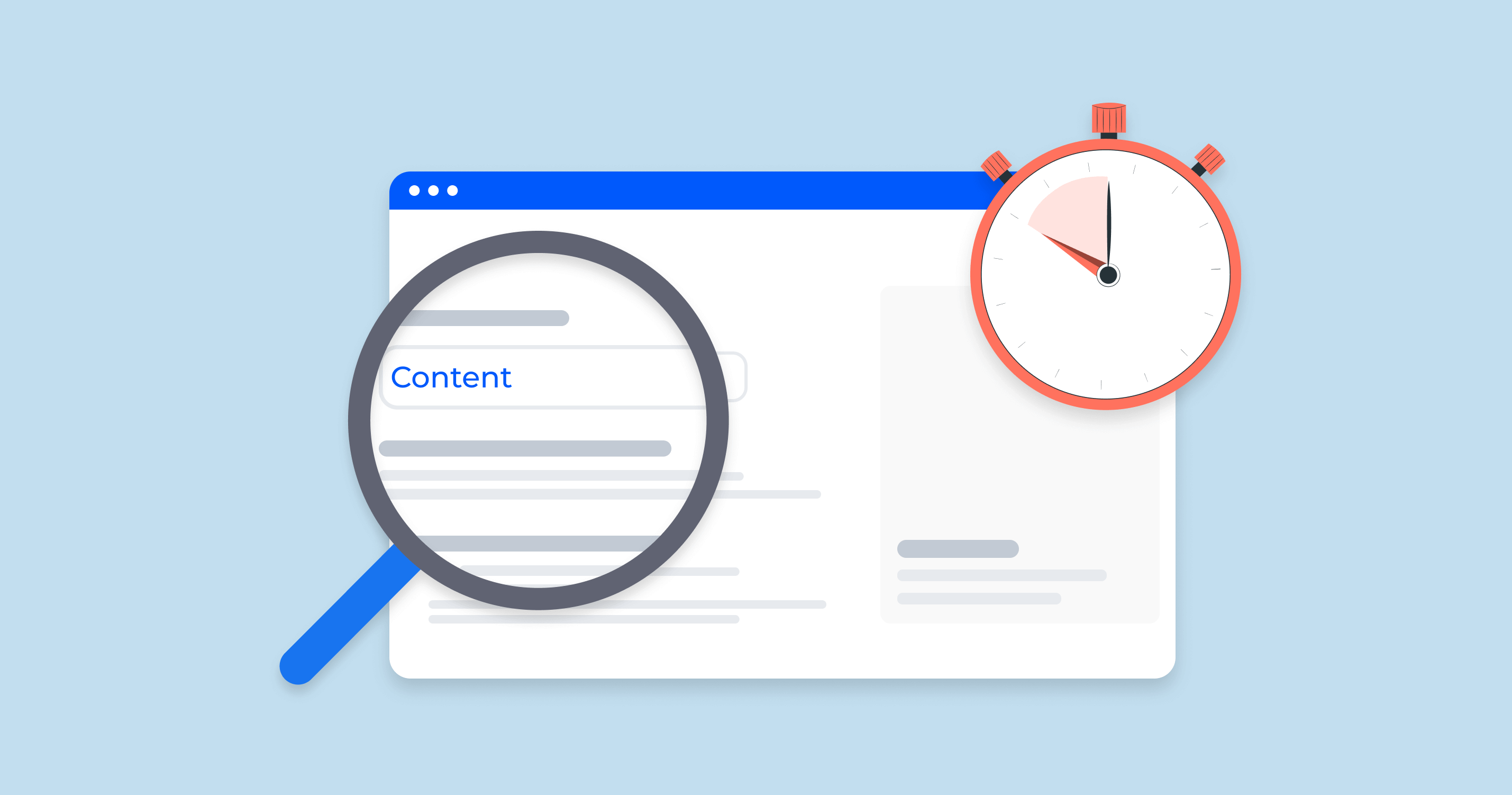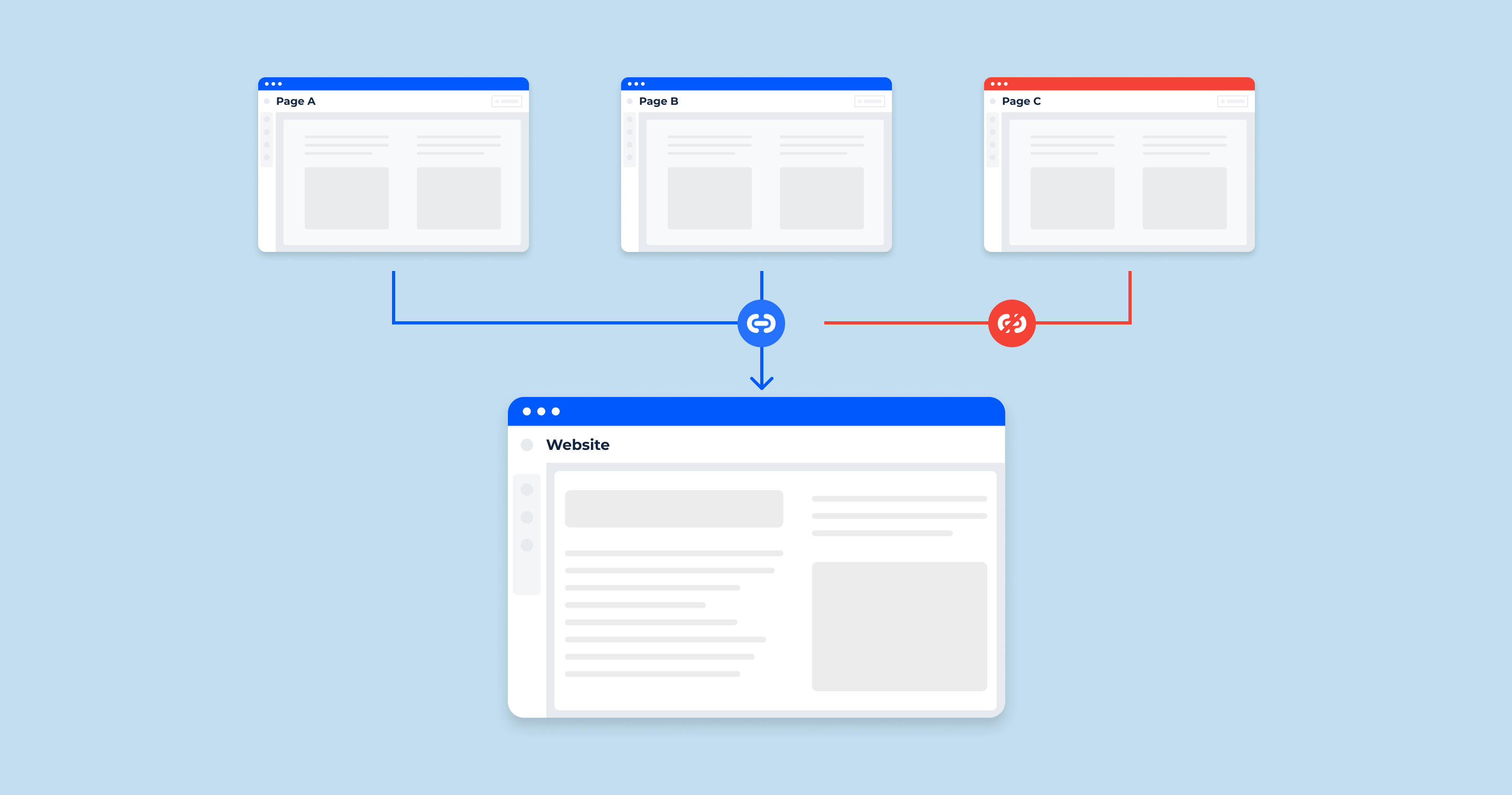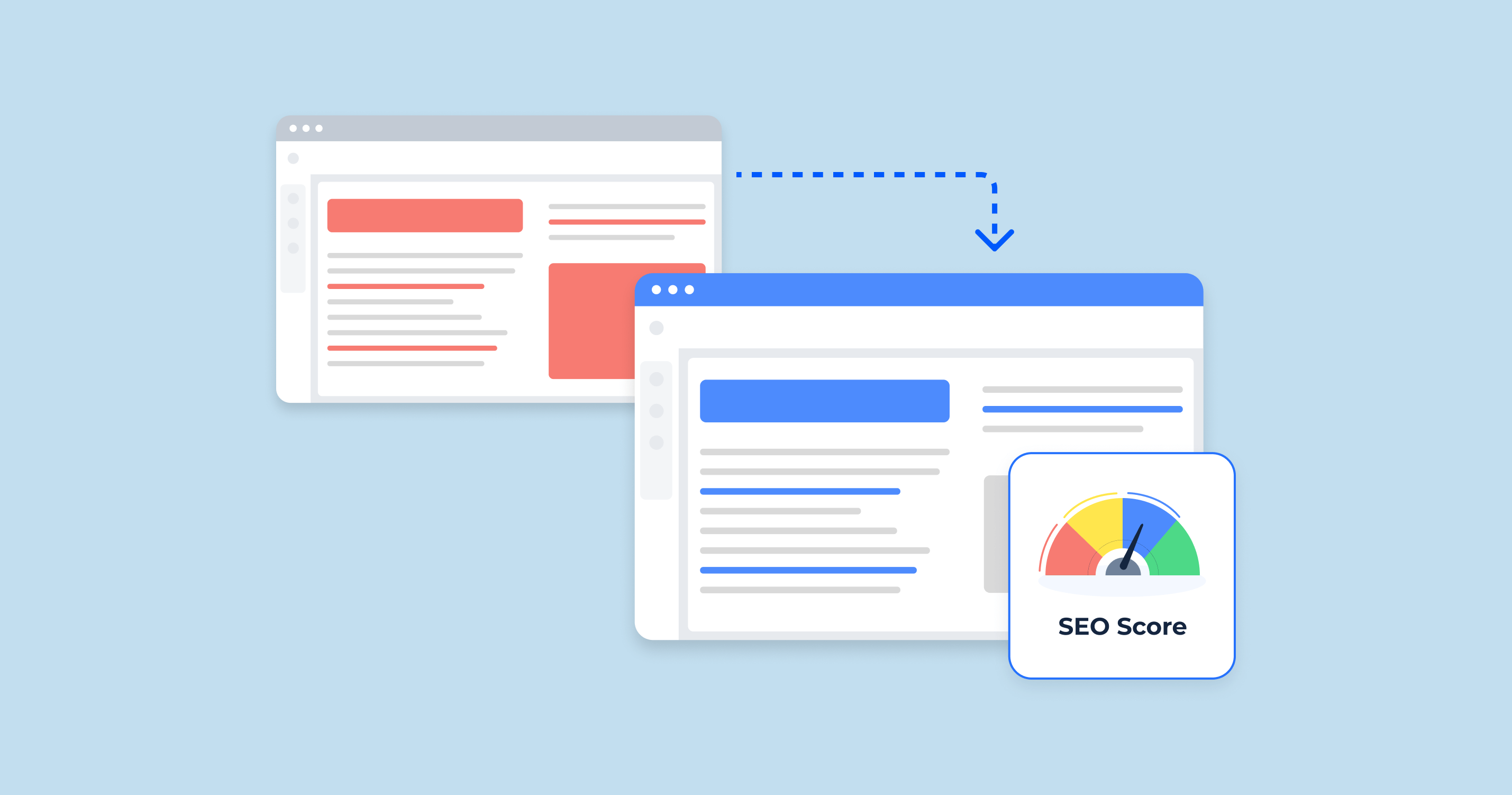What is HTTP 419 Status Code?
The 419 status code is a client error code that indicates that the request failed because the session has expired. This can happen if the user has been inactive for too long or if their session has been terminated on the server side. The 419 status code can also be caused by a post error related to the api.php file and the token authorization.
The HTTP status code 419 is not officially defined in the HTTP standards by the Internet Engineering Task Force (IETF). The codes in the 4xx range generally represent client errors where the request can’t be fulfilled due to some issue with the client’s request.
However, some web applications, notably the Laravel web framework, use HTTP 419 status code to indicate “Page Expired” or “CSRF Token Mismatch.” In this context, it’s typically used to signify that the CSRF(Cross-Site Request Forgery) token associated with a POST data submission has expired or is invalid. This might be due to the user taking too long to fill out a form, a page being refreshed before submission, or a problem with the server session.
Please note that the use of HTTP 419 status code can vary depending on the server or web application, as it’s not an officially recognized HTTP status code. Always refer to your specific server or application documentation for exact definitions. Watch our concise video guide for a clear understanding.
419 Status Code Impact on SEO
When it comes to HTTP status code 419 and its impact on SEO, it’s important to remember that it’s an unofficial status code and often pertains to session or token-related issues.
So, how it affects SEO might not be as straightforward as with other officially recognized status codes. However, we can make some educated assumptions based on its usage.
| Crawlability and Indexability | Search engines like Google use web crawlers, also known as bots or spiders, to discover and index web pages. If a crawler encounters a 419 status code, it could interpret it as an issue with the page’s accessibility. If this occurs frequently, the page could potentially be deindexed, meaning it would not appear in search results. |
| User Experience | SEO is not just about bots; it’s also about users. If human users frequently encounter 419 status codes (“Page Expired”), it can lead to a poor user experience. Users might leave your site out of frustration, leading to increased bounce rates. Search engines take user behavior signals into account, so a poor user experience can indirectly affect your site’s SEO. |
| Site Quality | Frequent 419 errors could be seen as a sign of poor site quality or maintenance. If your website has many pages with 419 errors, it could potentially harm your site’s overall reputation in the eyes of search engines, affecting your SEO negatively. |
| Link Equity | SEO also heavily depends on the concept of link equity (the value passed from one page to another via links). If the links on your site lead to pages that return a 419 status, this can interrupt the flow of link equity, potentially diminishing the linked page’s value in the eyes of search engines. |
| Session-based Content | Since the 419 status code is often related to session expirations or CSRF issues, it could be content that heavily relies on sessions may not be easily accessible or indexable by search engine bots. This is because search engine bots do not maintain sessions like a typical user browsing with a web browser. |
Remember, the actual impact could vary greatly based on how search engines treat this non-standard status code, as well as how your specific website is set up. It’s always a good practice to minimize any potential errors, including 419, to ensure that your site remains easily crawlable and provides a good user experience.
Detecting Status Code 419 Issues
Detecting HTTP status code 419 issues is a process that involves multiple strategies, including server log analysis, the use of SEO tools, and in some cases, manual testing.
Start by examining your server logs. These logs are typically a goldmine of information, including the HTTP status codes your server sends in response to requests. Access to these logs might require contacting your web host or server admin if you don’t have direct access.
Another useful approach is website crawling. Several tools, such as HTTP Status Code Checker to crawl your website in a manner similar to search engine bots. These tools can be set up to run a crawl of your site and report any pages that returned 4xx status codes.
Google Search Console is another invaluable tool in your arsenal. It’s a free service provided by Google that can show you how the search engine interacts with your website. Its coverage report includes information about pages on your site that Google had trouble accessing, which includes those returning 4xx status codes.
For websites that extensively use sessions or CSRF tokens, manual testing might be necessary. An example of this could be leaving a form page open for an extended period before submission to see if you can replicate a 419 issue.
Depending on your website’s architecture, web application security scanners like OWASP ZAP or Acunetix might also be beneficial. Additionally, browser developer tools that come with modern web browsers can be used to inspect network activity, which allows you to see the status codes returned from the server in response to requests.
Regularly monitoring your website for errors, including 419 status codes, is crucial. They can have a negative impact on the user experience and SEO. Promptly addressing these issues as they arise helps maintain your website’s overall health and its performance in search engine results.
419 Status Code Common Issues and How to Fix Them
HTTP status code 419, while not officially recognized, is commonly used to indicate issues related to session timeouts or Cross-Site Request Forgery (CSRF) token mismatches. This status code can negatively impact both the user experience and the SEO performance of a website.
Understanding the common reasons behind a 419 error and how to fix them is therefore crucial for maintaining an effective web presence. Let’s dive into some of the most common issues that lead to this error and how you can resolve them.
Session Timeout
One of the common reasons behind a 419 error code is a session timeout, which can occur when a user is inactive for an extended period of time or when a session token expires.
CSRF Token Mismatch
In applications like Laravel, a 419 status code often signifies a Cross-Site Request Forgery (CSRF) token mismatch. This can occur due to a session timeout or if the token is not properly included in the form submission.
Load Balancing Configuration Errors
If your application is deployed across multiple servers using a load balancer, it is possible for the user’s session to become invalid if subsequent requests are routed to different servers.
Inefficient Code
Sometimes, poorly optimized code can lead to unexpected 419 errors. If your application is processing requests slower than the session timeout limit, this could lead to website errors.
To prevent 419 errors, it’s essential to regularly monitor your server logs and website health, keeping a close eye on session management and ensuring that your server settings match your website’s needs and user behavior.
Detect 419 HTTP Status Code Issues with HTTP Status Code Checker

HTTP Status Codes Checker is an SEO service that provides various tools for monitoring and improving your website’s performance. One of its features includes an HTTP status codes checker that can help in detecting issues like 419 errors on your website.
When you run a website analysis using Sitechecker.pro, it crawls your website just like a search engine bot would. It sends requests to each URL and records the HTTP status codes returned by your server. If any 419 status codes are returned, you can spot them using this tool.
Using Sitechecker.pro regularly for your website audits can help detect 419 errors and monitor their resolution as well. By identifying these errors early and addressing them promptly, you can improve both the user experience on your website and its performance in search engine rankings.
Conclusion
HTTP 419 status code, although unofficial, is commonly used in instances of session timeouts or CSRF token mismatches. Its occurrence can significantly impact a website’s SEO performance, affecting crawlability, user experience, site quality, and link equity. Tools like Sitechecker.pro are beneficial in detecting and resolving these errors, enhancing the user experience and the website’s search engine performance.
Common causes of 419 errors, like session timeouts, CSRF token mismatches, load balancing configuration errors, and inefficient code, can be addressed by adopting appropriate measures. Regular monitoring, using reliable SEO tools, and ensuring proper code optimization can significantly improve your website’s performance and maintain an effective online presence.