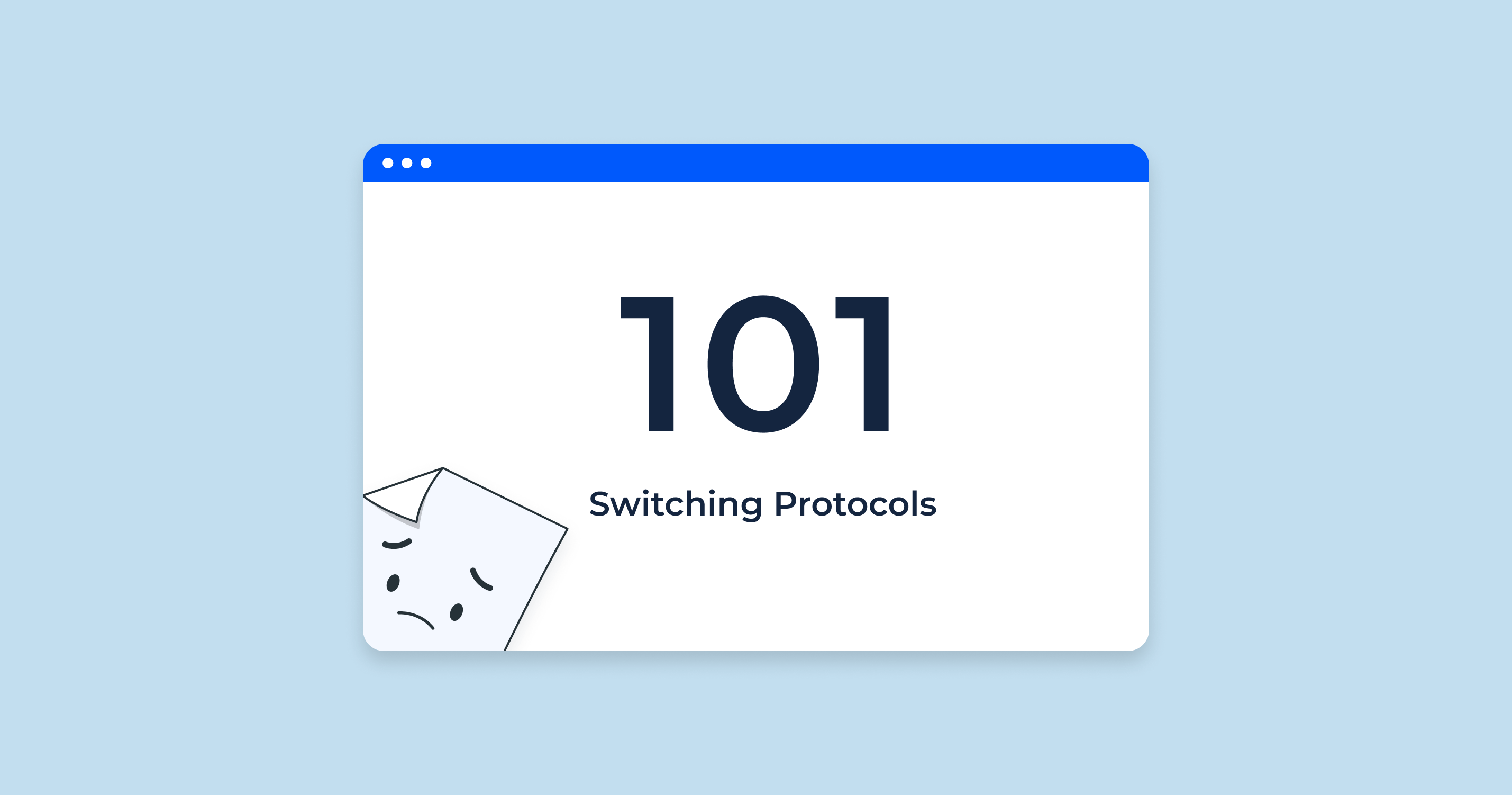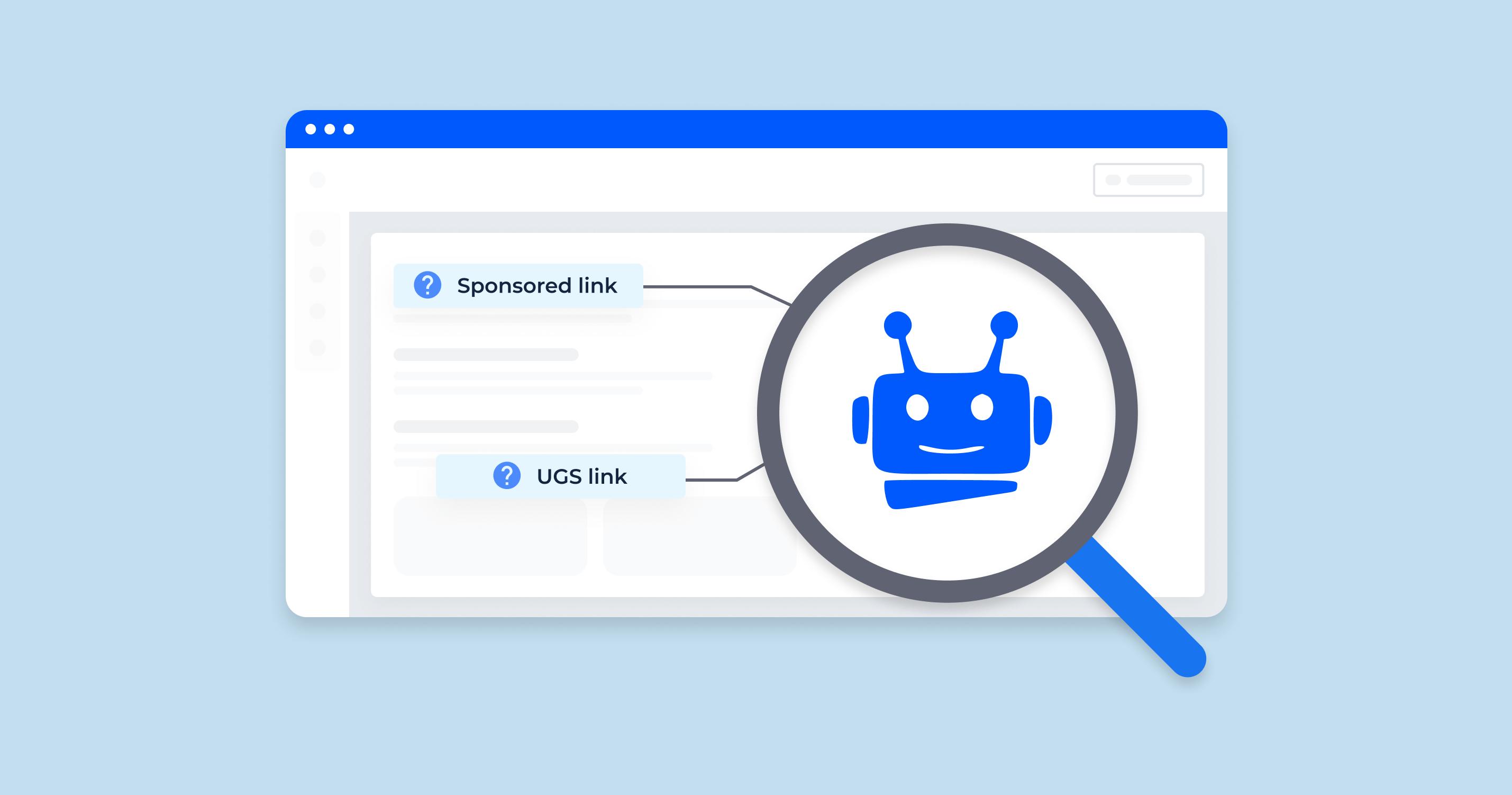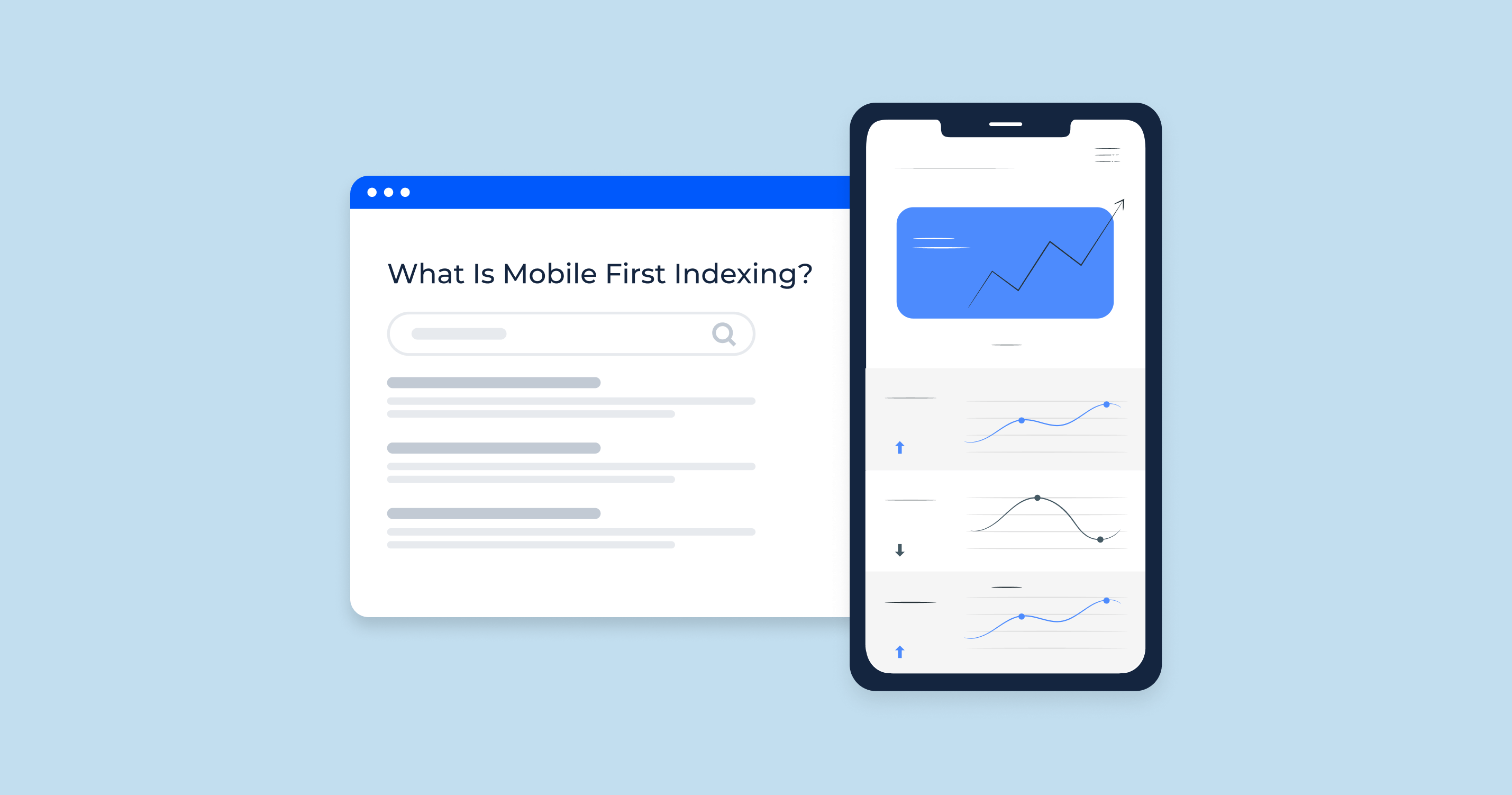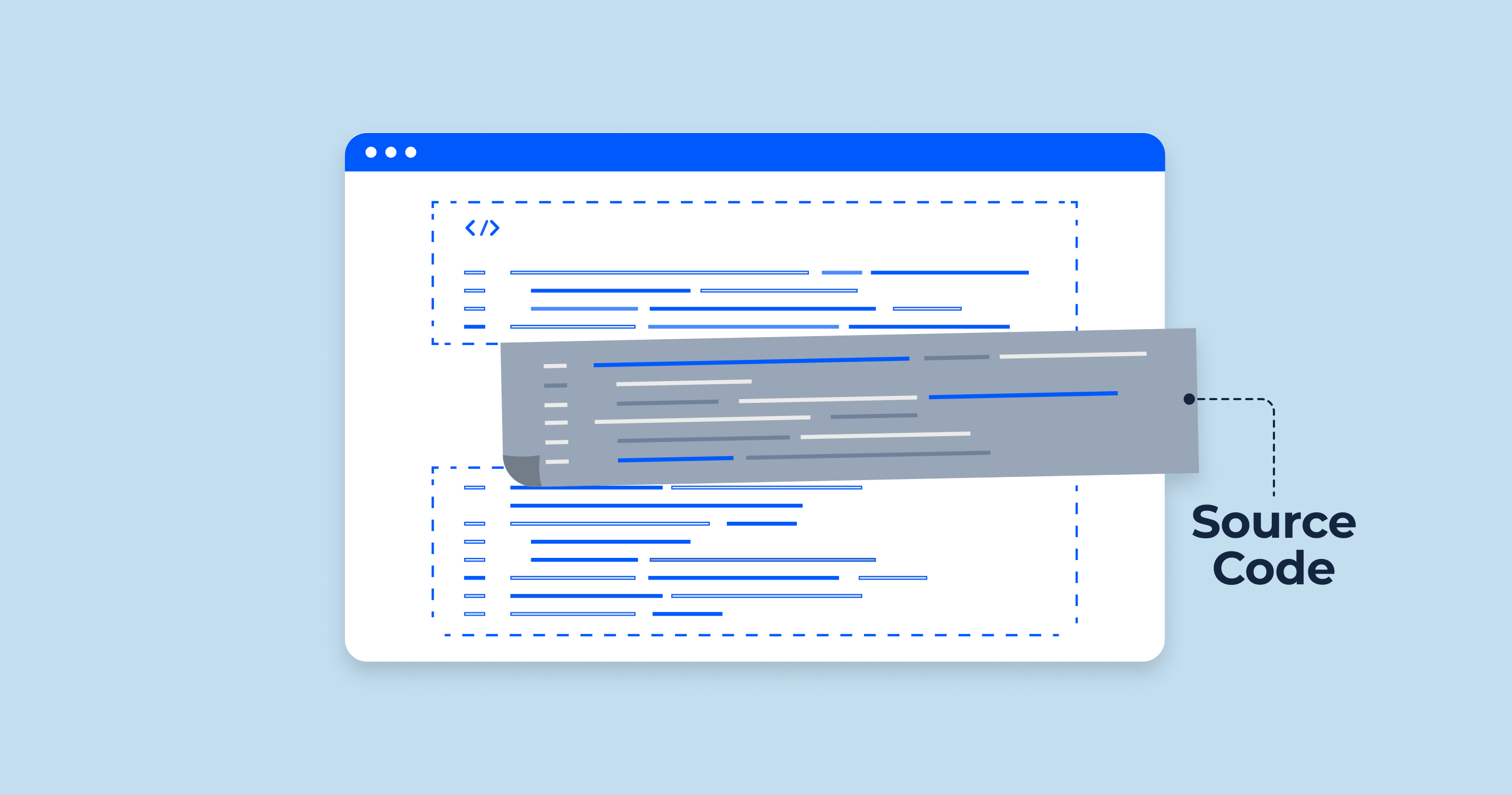What Is a 101 Status Code?
A 101 status code in HTTP is defined as Switching Protocols. It’s an informational response indicating that the server understands and is willing to comply with the client’s request, made via the Upgrade header field, to switch to another protocol.
For instance, this status code is commonly used during the handshake for WebSockets. When a client wants to start a WebSocket connection, it sends an HTTP request with an upgrade: Websocket header. If the server supports WebSockets and is willing to upgrade the connection, it responds with a 101 Switching Protocols status code. After this exchange, the connection is no longer a standard HTTP connection but a WebSocket connection.
Here’s a very basic example of the flow:
Client Request:
GET /socket-endpoint HTTP/1.1
Host: example.com
Upgrade: websocket
Connection: Upgrade
...
Server Response:
HTTP/1.1 101 Switching Protocols
Upgrade: websocket
Connection: Upgrade
...
Typical use cases for a 101 response
The 101 status code in HTTP is defined as Switching Protocols. It’s an informational response that indicates the server understands and agrees to switch to another protocol, as requested by the client through the Upgrade header field.
Typical use cases for a 101 Switching Protocols response are:
- WebSockets. This is probably the most common use of the 101 status code. When establishing a WebSocket connection, the client sends an HTTP request that includes headers asking the server to upgrade the connection from HTTP to WebSocket. If the server agrees, it sends back a 101 Switching Protocols response, and the connection transitions into a WebSocket connection.
- Upgrading to a Newer HTTP Version. For instance, when HTTP/2 was new, and a client wanted to start an HTTP/2 connection with an HTTP/1.1 server that supports it, the client could send a request to upgrade the protocol. If the server agrees, it would respond with a 101 Switching Protocols and then proceed with the newer protocol version.
- Other Protocol Upgrades. Though less common, any other time a client and server want to mutually agree to switch from HTTP/1.x to some other protocol, they might use this mechanism.
However, it’s worth noting that the use of 101 outside of WebSockets is relatively rare. Most protocol transitions (like HTTP/1.1 to HTTP/2 or HTTP/3) occur transparently using other mechanisms, like ALPN, during the TLS handshake.
101 Status Code SEO Implications
The 101 Switching Protocols status code, in itself, doesn’t have a direct impact on SEO as it’s primarily about transitioning from one protocol to another, such as when initiating a WebSocket connection. However, it’s essential to understand its implications in scenarios where it might indirectly touch on SEO factors. Here’s a look at potential SEO implications related to the 101 status code:
| User Experience (UX) | While the 101 status code isn’t directly related to page content, if a user’s action on a website requires a protocol switch (like initiating a real-time chat) and it fails, this can lead to a degraded user experience. A poor UX can indirectly impact SEO as search engines consider user interaction signals. |
| Page Speed | If there’s a delay or failure in switching protocols, it might lead to increased page load times, especially if your content or web functionality depends on the successful switch. Search engines consider page load speed as a ranking factor, so any delay can have SEO implications. |
| Mixed Content Issues | If your website is on HTTPS and you’re trying to establish a non-secure WebSocket (WS instead of WSS), browsers might flag this as mixed content. This can degrade user trust and might even block some content, indirectly affecting SEO. |
| Bot Behavior | Web-crawling bots, like Googlebot, primarily focus on fetching HTTP/HTTPS content. If your site relies heavily on another protocol (post-switch) for the main content, ensure there’s an HTTP/HTTPS fallback or alternative method for bots to access and index this content. |
| Server Load and Availability | A server that’s frequently switching protocols or handling a high volume of WebSocket connections may experience increased load. If this affects server response times or uptime, it can have SEO implications, as search engines consider site availability and server speed. |
| Monitoring and Reporting | Standard SEO tools and server log analysis might not always adequately track or report on issues related to protocol switching. If you rely heavily on functionalities that use the 101 status code, ensure you have specialized monitoring in place. |
In summary, while the 101 Switching Protocols status code doesn’t inherently impact SEO, how your website handles the switch and the functionalities associated with it can have indirect effects.
It’s essential to ensure a seamless user experience and that search engines can access and index all critical content.
101 Status Code Common Issues and How to Fix Them
In the vast realm of web communications, various HTTP status codes play an integral role in ensuring smooth interactions between clients and servers. The 101 Switching Protocols status code is a notable example, signifying that the server is switching protocols as per the client’s request.
However, as with many technological processes, there are potential hitches and obstacles that might arise.
Here’s a look at some common issues associated with the 101 status code and how they can be addressed:
WebSocket Connection Failures
WebSocket connection issues can result in the failure of a 101 status code exchange, disrupting real-time data flow between clients and servers.
Unsupported Protocol Upgrades
When a client requests an upgrade to a protocol the server does not support, the 101 status code might not be returned, leading to connection issues or unexpected behaviors.
Mismatched Protocol Versions
Sometimes the client might request an upgrade to a specific version of a protocol that the server doesn’t support or vice versa.
Network Interruptions
If there’s a network issue after the 101 status code is issued, but before the protocol switch is completed, the connection might break.
Configuration Missteps
Incorrect server or proxy configurations can impede the 101 Switching Protocols process, causing failure in establishing the desired communication protocol.
Invalid Headers
Invalid or incomplete headers in the client request can prevent the 101 status from being correctly returned by the server.
HTTP Status Code Checker Tool for Identifying HTTP 101 Status Code
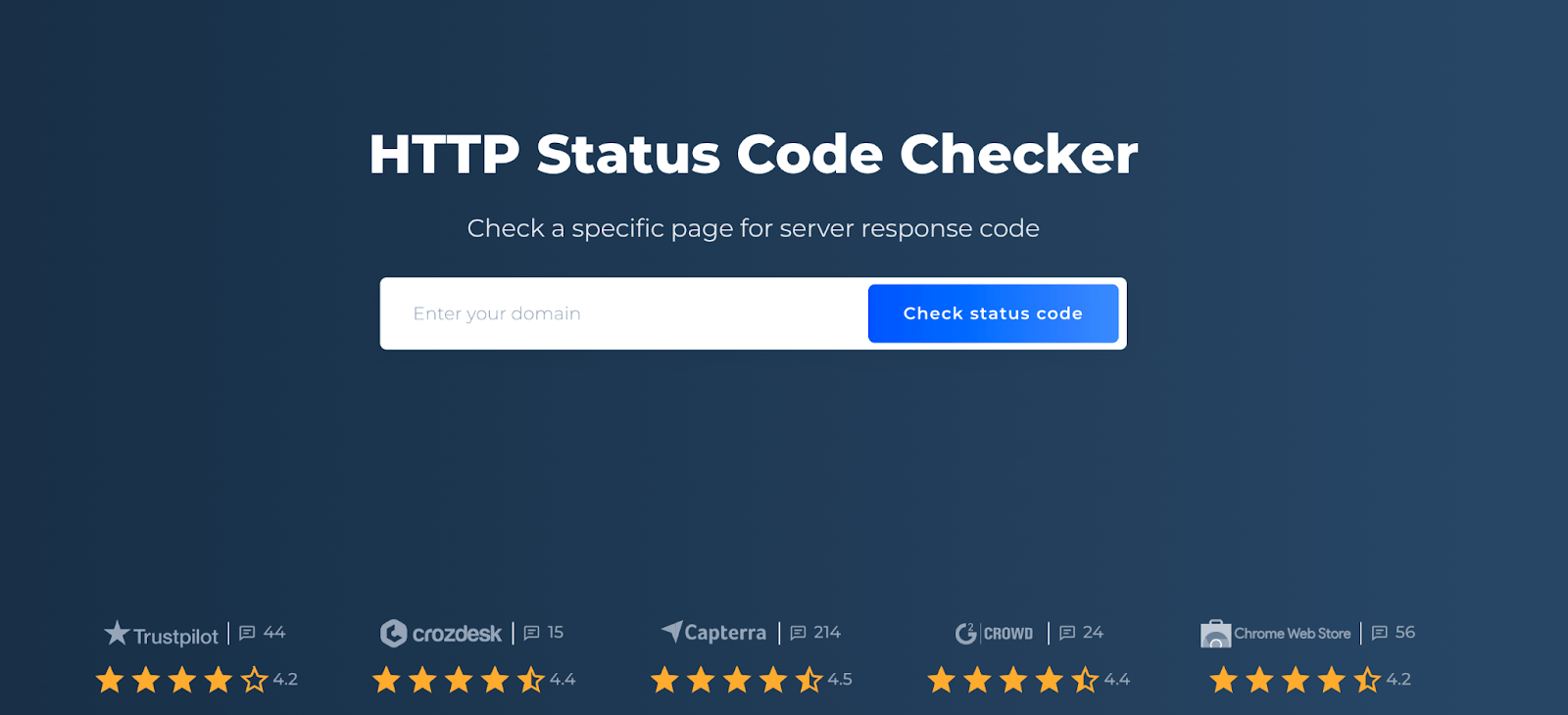
SiteChecker.pro is a comprehensive online tool that offers insights into the HTTP status codes returned by websites. With its intuitive interface, users can easily input their desired URL and promptly receive feedback on the status code it returns. For those specifically seeking to detect the 101 Switching Protocols status code, this tool becomes invaluable.
Diving deeper, SiteChecker.pro not only presents the status code but also provides a clear explanation of what each code signifies. This means that even if you’re not entirely sure about the intricacies of HTTP 101, the platform guides you with a brief yet insightful overview, ensuring you understand the implications and potential actions you might need to consider based on the returned code.
Furthermore, the tool’s efficiency is not limited to single URL checks. If your website has multiple pages or if you’re managing several sites, SiteChecker.pro’s expansive analysis becomes a boon. It swiftly crawls through the domains, ensuring no 101 or other status codes slip through unnoticed. This thoroughness ensures that users remain well-informed about their site’s HTTP responses, paving the way for timely interventions and optimizations.
Conclusion
The HTTP 101 “Switching Protocols” status code plays a pivotal role in modern web communications, especially with functionalities like WebSockets. This status, an informational response, indicates the server’s willingness to transition from one protocol to another as dictated by the client’s request. While directly it doesn’t impact SEO, its indirect implications, such as user experience and server load, can have significant effects on a website’s SEO metrics. Issues can arise, like WebSocket connection failures or unsupported protocol upgrades, but with vigilance and appropriate tools like SiteChecker.pro, webmasters can ensure smooth operations. This platform not only detects the 101 status code but also provides a robust understanding of its implications, ensuring sites operate optimally and tackle potential problems in real-time.