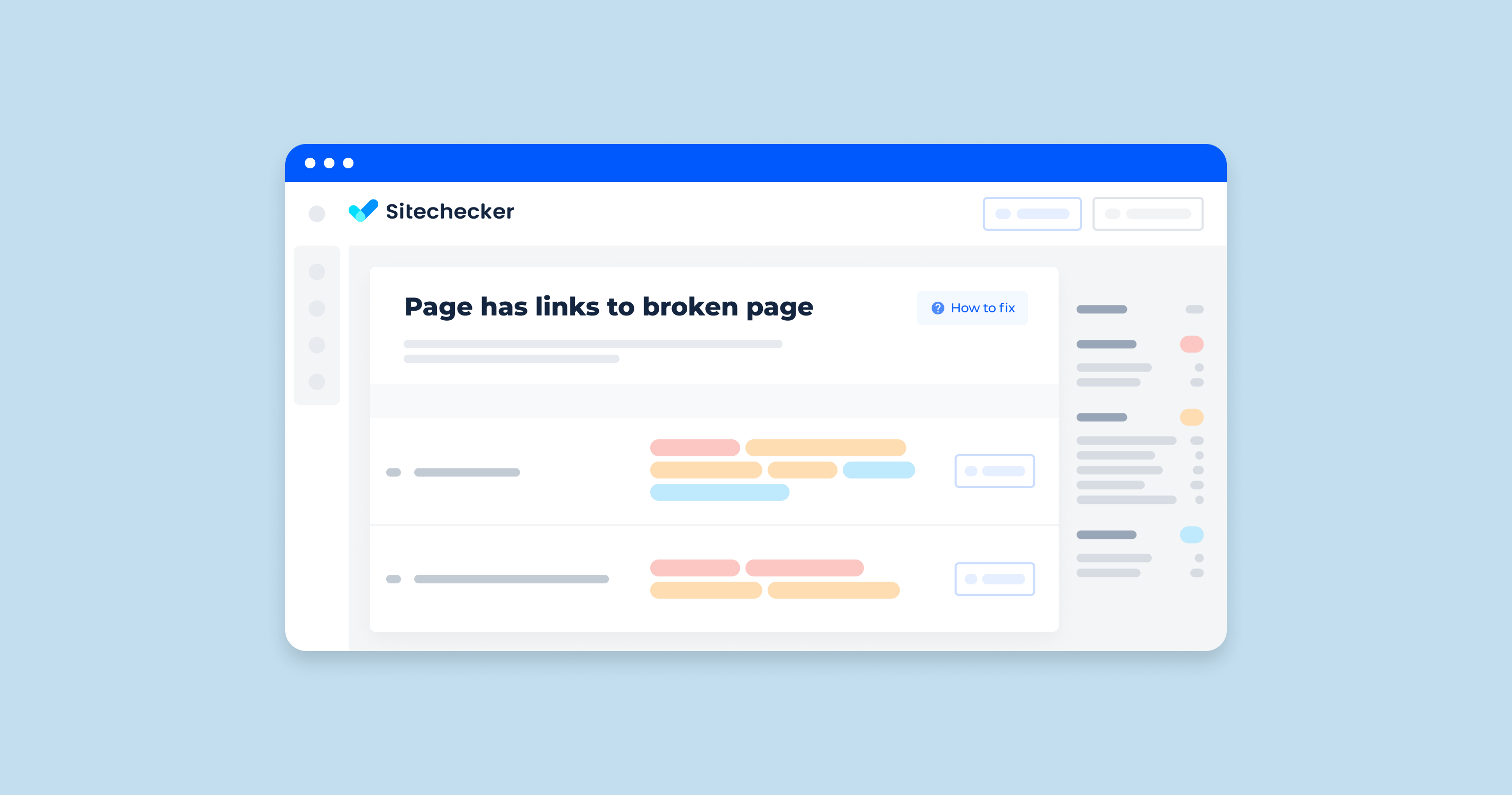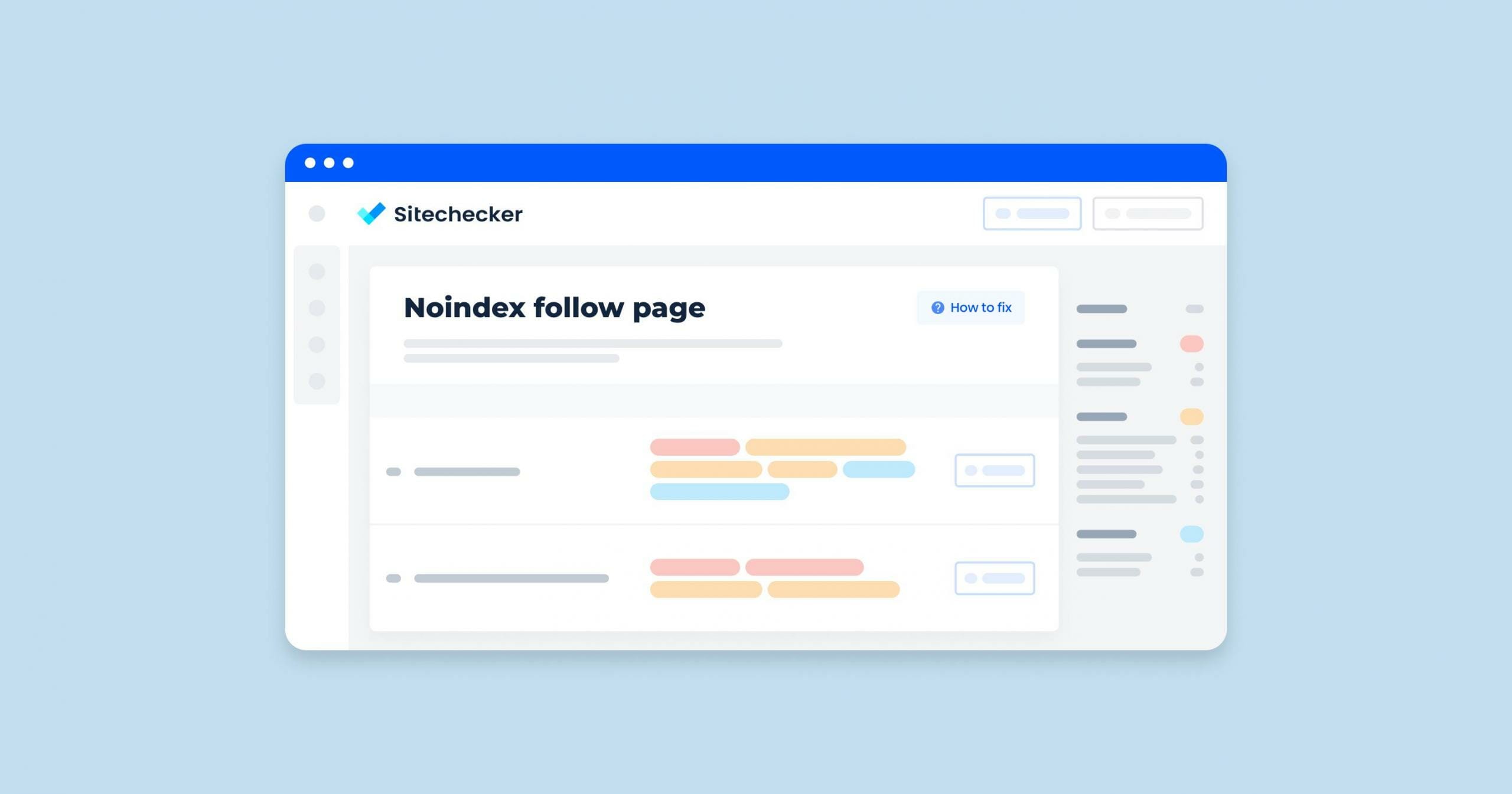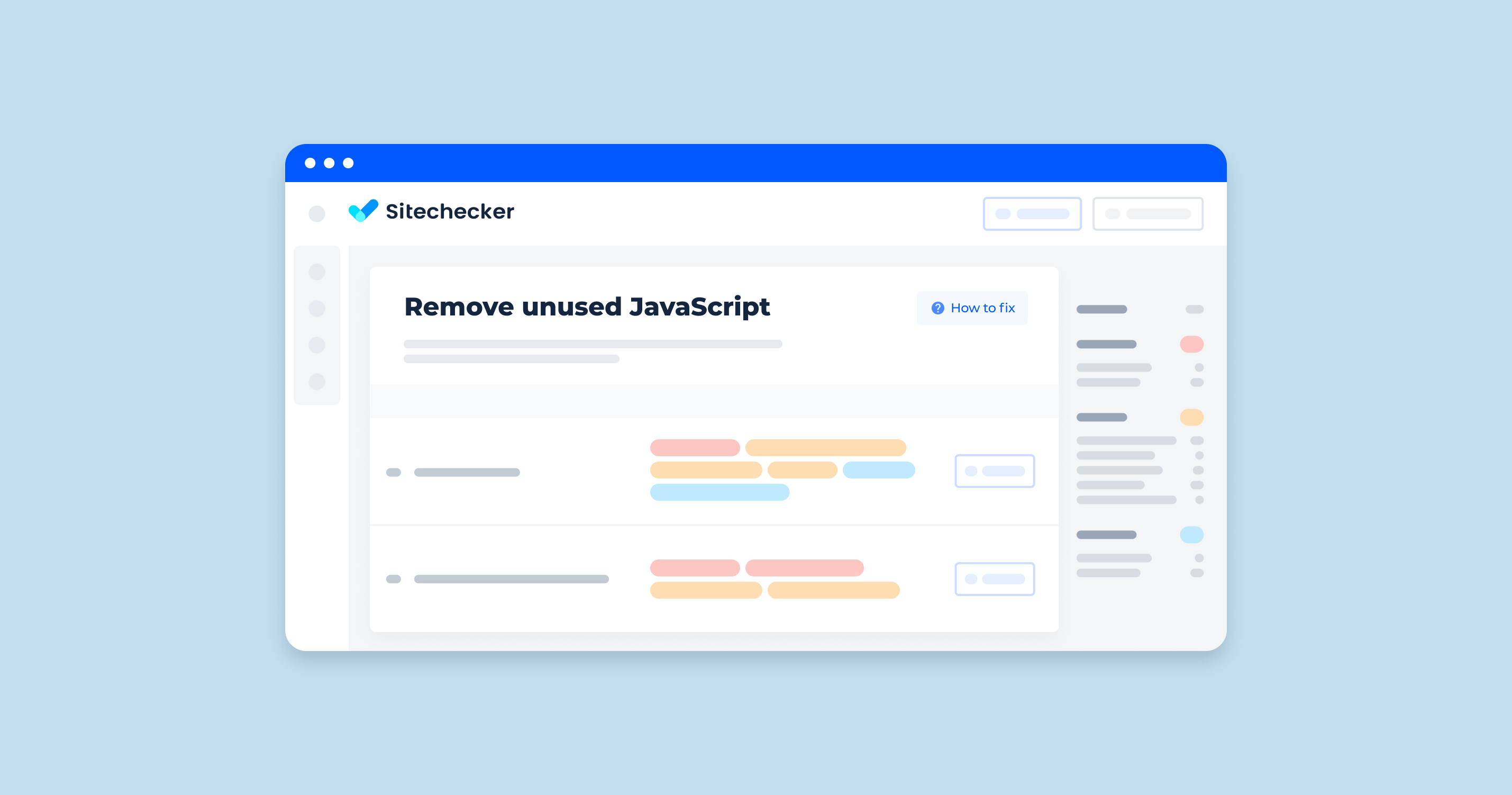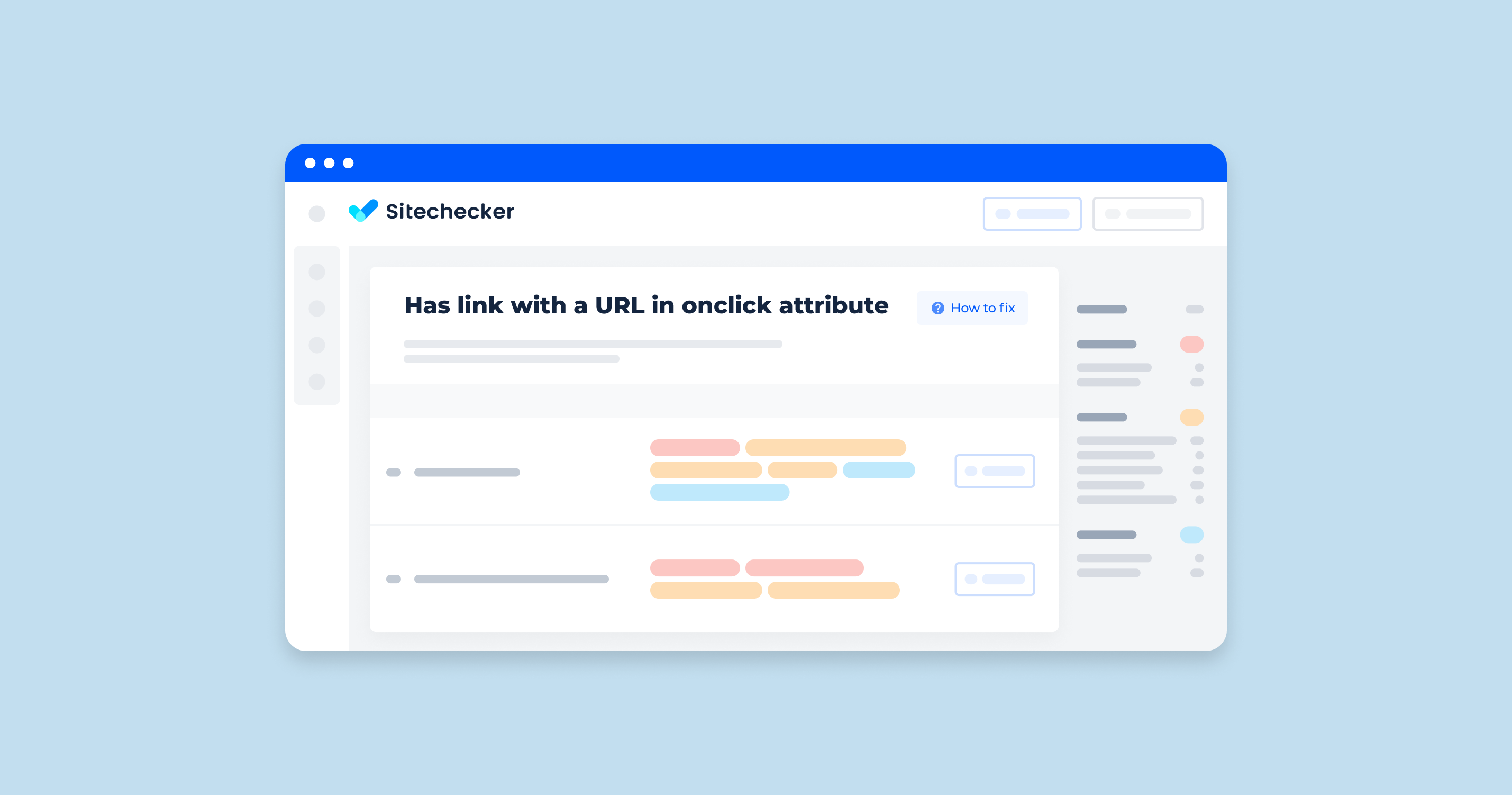What Does “Broken Internal Links” Mean?
“Broken internal links” refer to hyperlinks within a website that lead to non-existent or unreachable pages on the same website. These links can result in a poor user experience and can negatively impact the site’s SEO (Search Engine Optimization). Here’s a detailed breakdown of what broken internal links are and their implications:
Causes of Broken Internal Links:
- Deleted Pages: When a page is removed from the website without proper redirection, links pointing to that page become broken.
- Changed URLs: If the URL of a page is changed and internal links are not updated accordingly, those links will break.
- Typos in URLs: Simple typing errors in the URL can lead to broken links.
- Server or Site Issues: Problems with the web server or website can cause pages to be temporarily or permanently inaccessible.
How to Check the Issue?
Take advantage of tools for web admins and SEO audits for checking this issue. It can be either Google Search Console or other crawlers.
Wait until the site scan is complete and review the report to find issues. Usually, pages with broken links are marked by the crawler as critical to fix. Therefore, I recommend that you do not delay in fixing this issue.
Sitechecker scans your website, gathering information about issues and warnings within your domain. It can also be used to identify broken links.
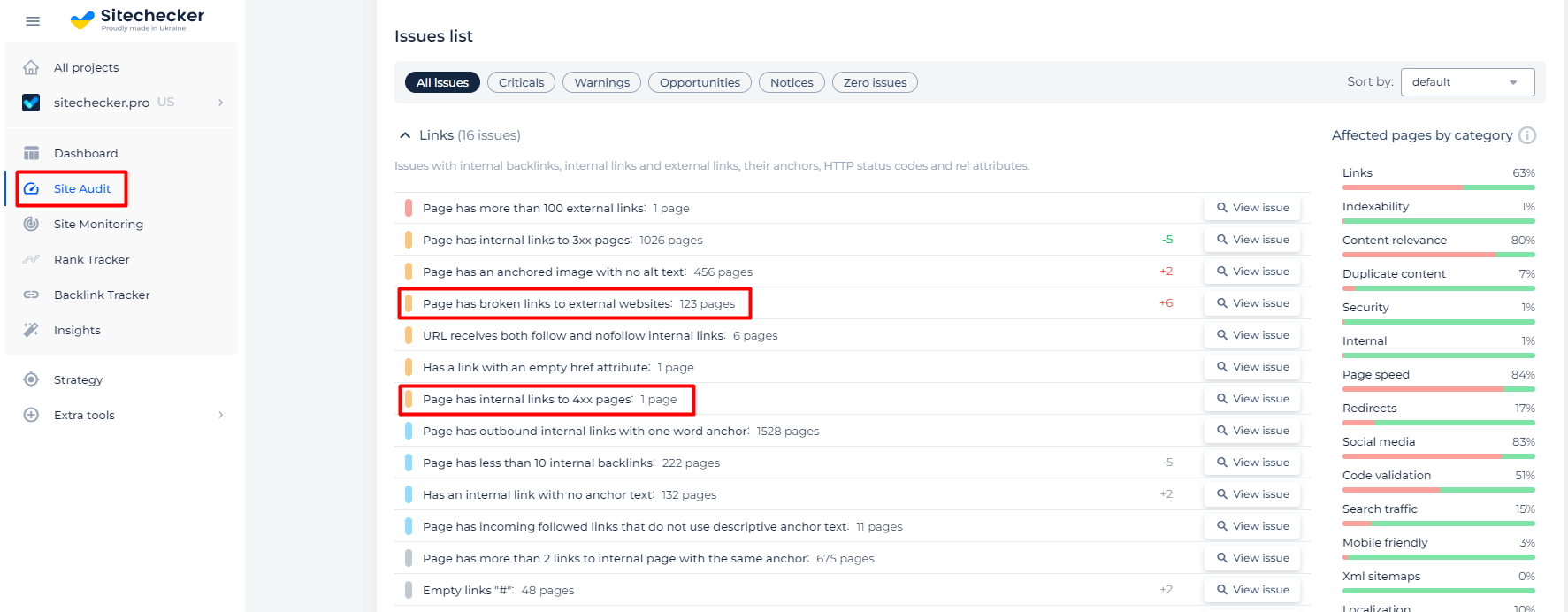
Dig deeper into the issue to check internal and external links and their status codes.
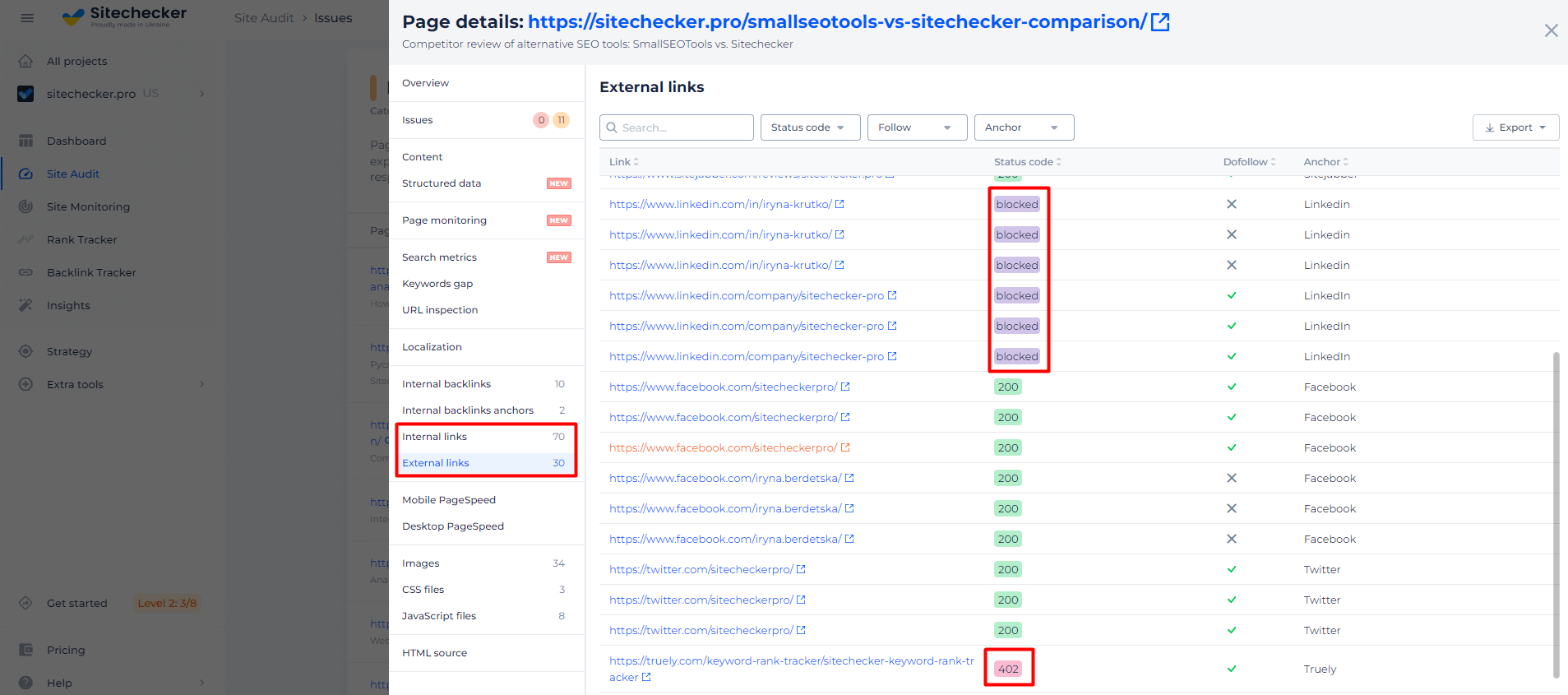
Discover details about pages containing links to broken pages!
Conduct a full audit to detect and fix all the URLs that link to broken pages.
How to Fix Broken Internal Links
Update Links
Correct Any Typos or Wrong URLs
1. Navigate through your website to locate the pages with broken links. Manually correct the URLs by removing typos or errors. For example, if the broken link is https://example.com/abut instead of https://example.com/about, correct the URL.
2. Use Sitechecker to generate a list of broken links. The tool provides a way to export the list, which can then be systematically corrected.
Update Links to Point to the New URL
1. Determine the correct new URL for the content. This could be from a site restructure or a simple page move.
2. If you have many links to update, consider using a bulk URL update feature in your CMS (Content Management System). For example, in WordPress, plugins like Better Search Replace can help you find and replace URLs in bulk.
3. Update each link manually within your CMS or HTML code for smaller websites or fewer links.
301 Redirects
A 301 redirect is a permanent redirect from one URL to another. It informs search engines and browsers that the page has moved permanently, passing on the SEO value to the new URL.
Setting Up 301 Redirects on Apache Servers
Connect to your web server using FTP or a file manager provided by your hosting service. Locate and open the .htaccess file in the root directory of your website.
Add a line for each broken link. For example:
Redirect 301 /old-page.html http://www.example.com/new-page.html
Save the .htaccess file and test the old URLs to ensure they redirect correctly.
Setting Up 301 Redirects on Nginx Servers
Connect to your server via SSH and open the Nginx configuration file.
Add a server block with the redirect details:
server {
location /old-page.html {
return 301 http://www.example.com/new-page.html;
}
}
Save the configuration file and restart Nginx to apply the changes.
Using CMS Plugins
Plugins like Redirection or Yoast SEO can simplify setting up redirects without manual file editing. Similar plugins/extensions are available for other CMS platforms.
Restore Deleted Pages
1. Restore the Deleted Page
If you have recent backups, restoring the deleted page might be as simple as restoring from a backup. If backups are not available, recreate the page with the same or updated content.
2. Create a New Page with Similar Content
If restoring the exact page is not possible, create a new page that offers similar content. Ensure it serves the same purpose and fulfills the user’s intent. Update the internal links to point to this new page.
3. Redirect the Broken Link
Set up a 301 redirect from the old, deleted URL to the new page to ensure users and search engines are directed to the correct location.