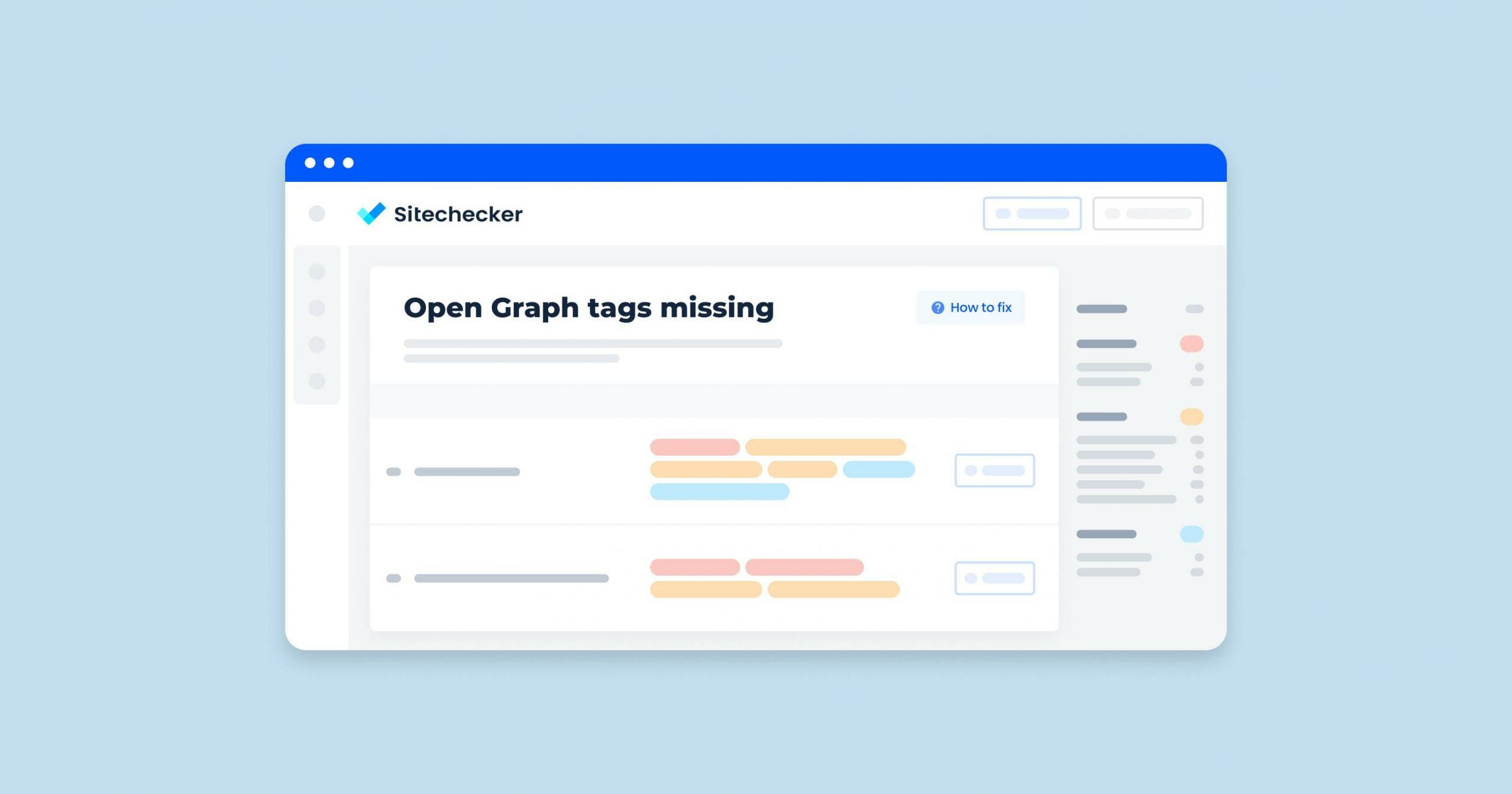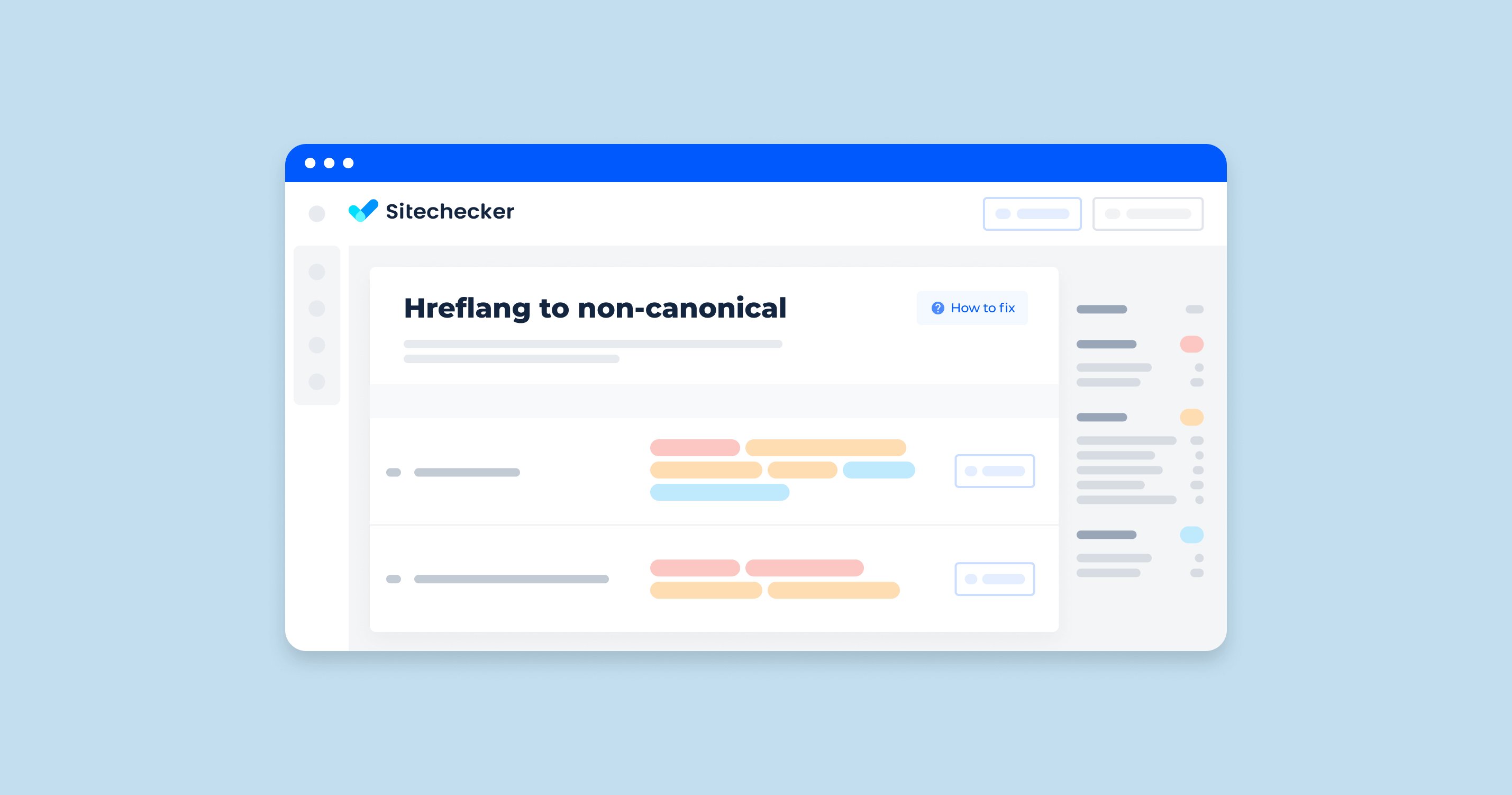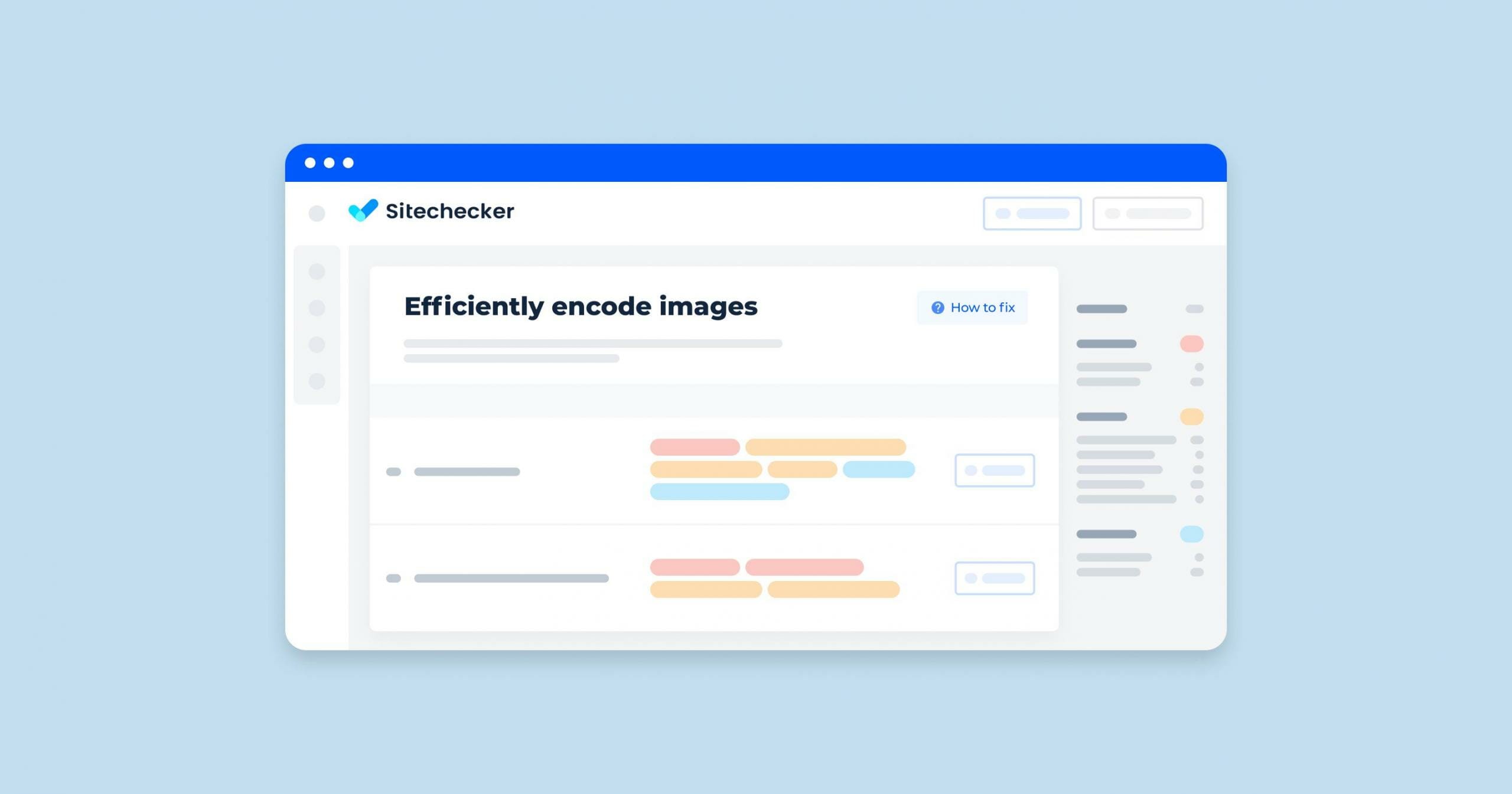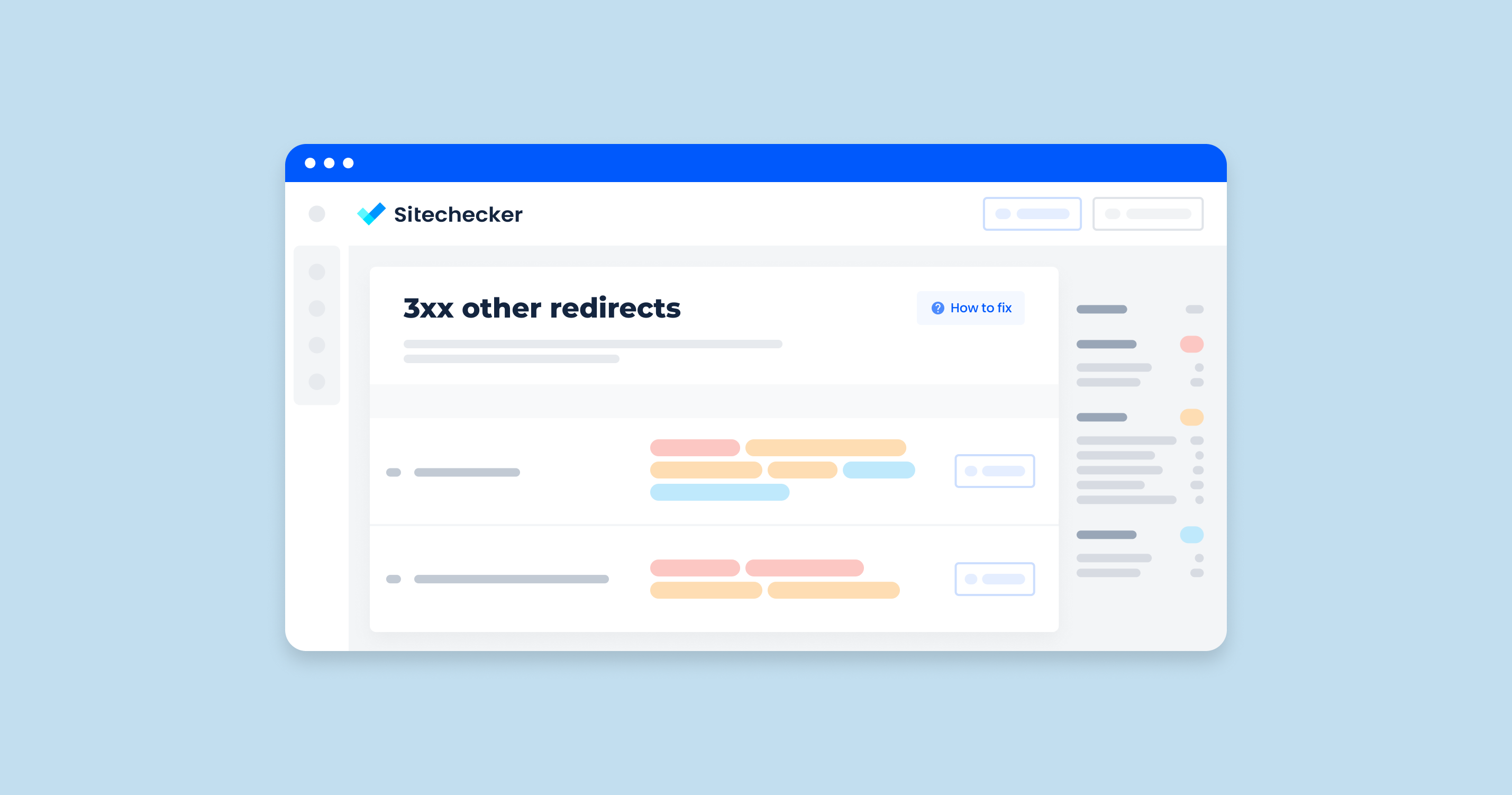What Does the “Open Graph Tags Incomplete” Issue Mean?
“Open Graph tags incomplete” means that the website is missing some essential Open Graph metadata tags that help define how its content is displayed when shared on social media platforms like Facebook, LinkedIn, Twitter, etc.
Open Graph tags are snippets of code added to the HTML of a webpage to provide metadata about the page. These tags control what content is displayed when a link to the page is shared. For example, they specify the title, description, and image that should appear in a social media post.
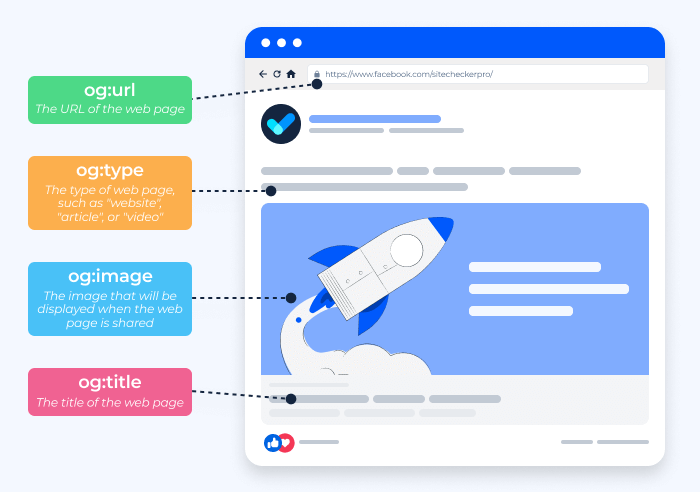
How to Check the Issue
The highlighted section of the Sitechecker SEO tool targets issues related to Open Graph tags, which are crucial for optimizing how content appears when shared on social media platforms. One of such issues is “OG tag incomplete”.
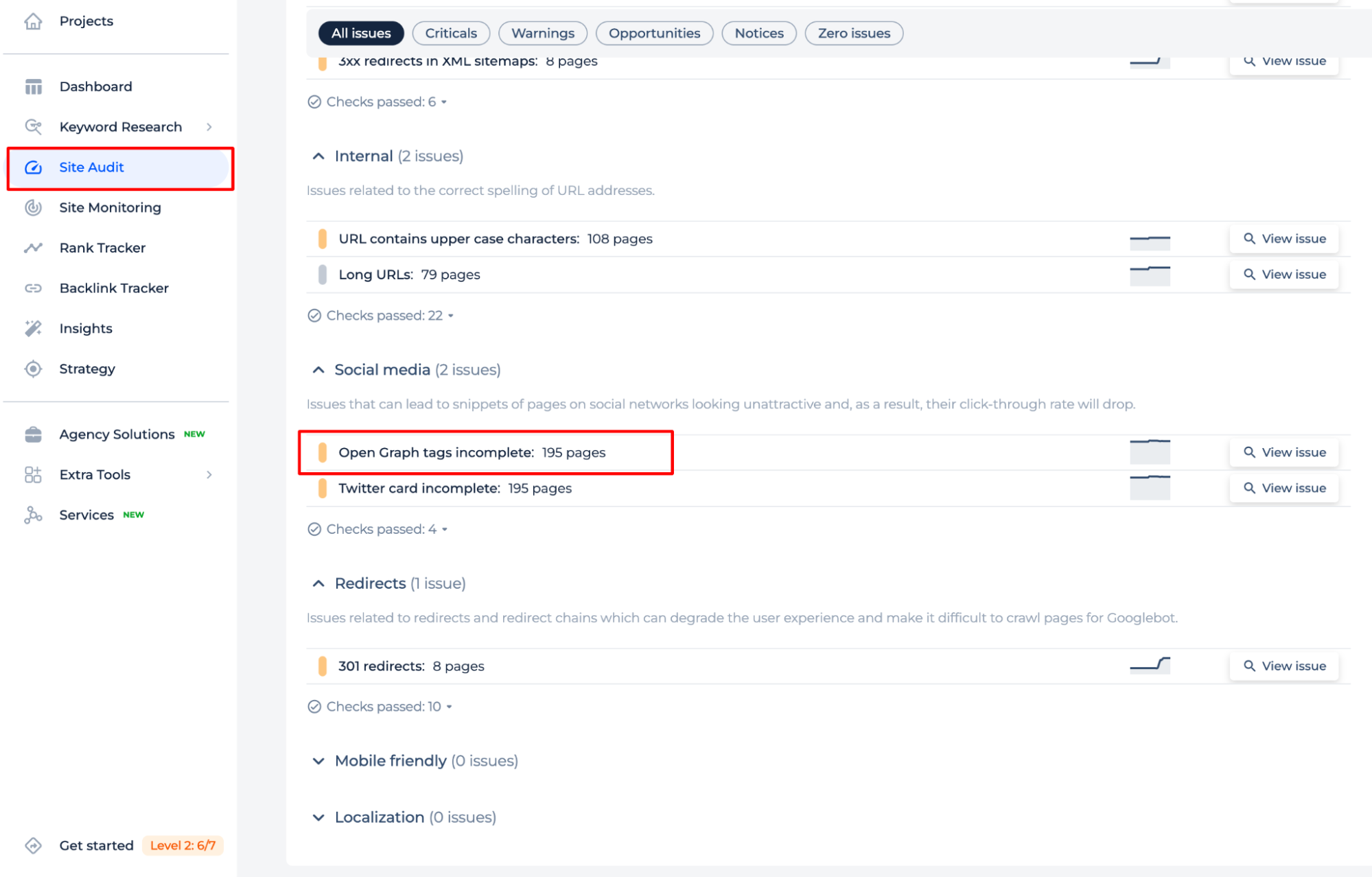
Users can navigate the issue by clicking “View issue” for detailed insights and corrective actions on specific URLs. The tool conveniently lists pages with the problem, allowing users to understand the scope and directly access the page code to make necessary adjustments. This streamlined approach helps in prioritizing SEO efforts to enhance content visibility and engagement on social platforms.
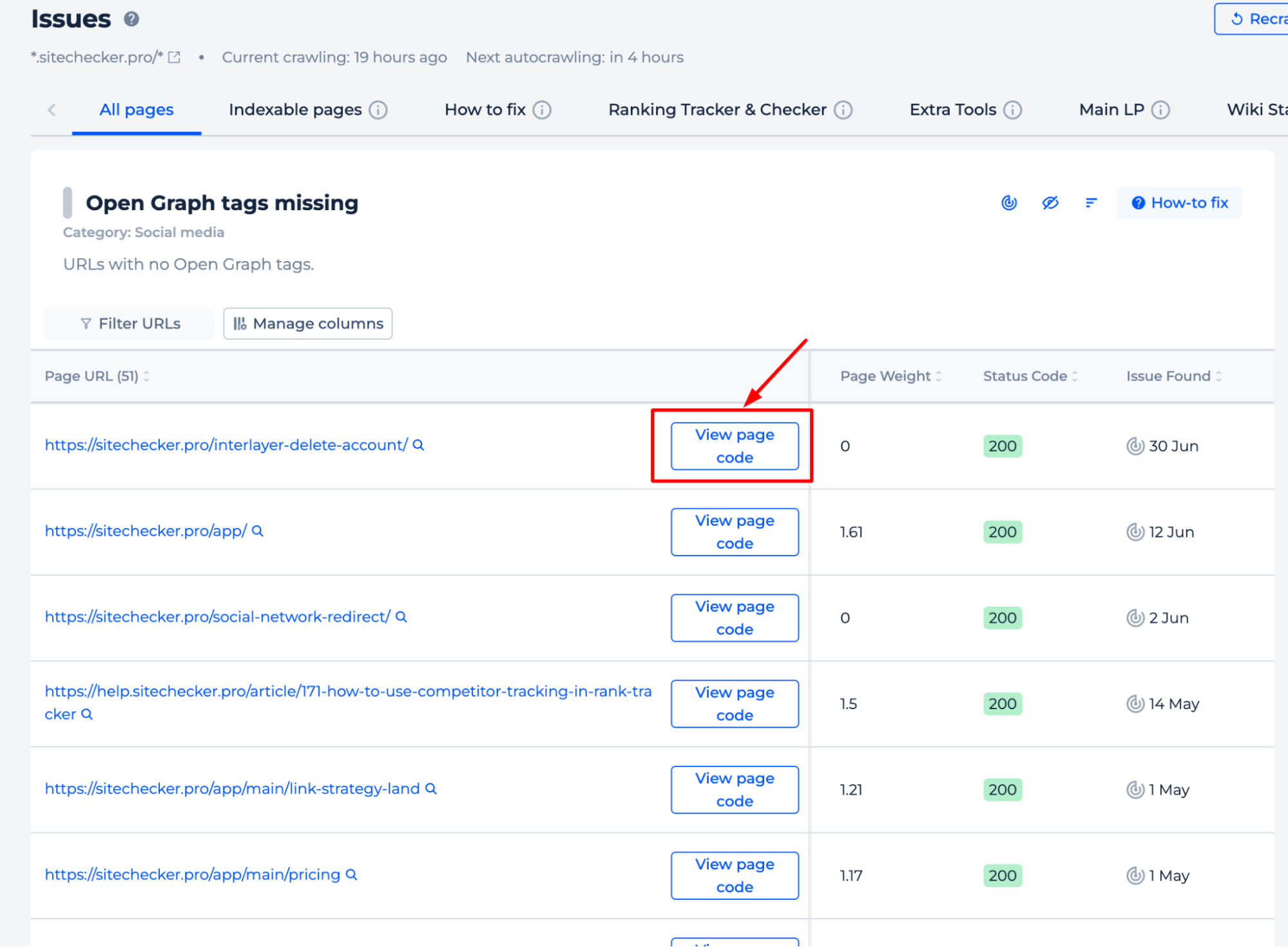
Detect pages where Open Graph tags are missing
Crawl the site to collect all pages that have no Open Graph tags
How to Fix the Issue
1. Identify Missing or Incomplete Tags
Use the Open Graph Checker to identify which Open Graph tags are missing or incomplete.
2. Add or Complete Open Graph Tags
Ensure that all essential Open Graph tags are present in the <head> section of your HTML. Here are the basic tags you should include:
- og:title – The title of your content.
- og:description – A brief description of your content.
- og:image – The URL of an image that represents your content.
- og:url – The canonical URL of your page.
- og:type – The type of your content (e.g., article, website, video).
3. Implement Open Graph Tags in HTML
Add or update the Open Graph tags in the <head> section of your HTML file. Here’s an example of how to do this:
<head>
<meta property="og:title" content="Your Page Title" />
<meta property="og:description" content="A brief description of your page content." />
<meta property="og:image" content="http://example.com/image.jpg" />
<meta property="og:url" content="http://example.com/your-page" />
<meta property="og:type" content="website" />
</head>
4. Verify Tag Content
Ensure each tag contains accurate and relevant information about your page. The content should be concise and correctly represent the page’s purpose and content.
5. Use a CMS Plugin (if applicable)
If you are using a Content Management System (CMS) like WordPress, there are plugins available that can help you manage Open Graph tags. Popular plugins include Yoast SEO, All in One SEO Pack, and others.