We’ve created a new report in the Insights tool – Last Found Pages.
It was made to help you quickly monitor the search performance of newly discovered pages on your website. You will no longer need to navigate through multiple tools and perform manual checks.
Why do you need this report?
Regularly checking the search performance of new pages is crucial, especially for websites that publish a large number of pages monthly.
Until now, doing this task using Google Search Console was time-consuming and required manual page-by-page inspections, many tab switches, and a lot of wasted time.
The Last Found Pages report solved this problem, giving you immediate insights into new pages performance.
How it works?
Daily crawling
Sitechecker crawls your website daily using Site Monitoring tool and identifies any new, indexable pages.
Newly found pages are instantly enriched with essential search performance metrics from Google Search Console, including:
- Impressions
- Clicks
- CTR (Click-through Rate)
- Average Position
- Ranked Keywords
We update the Search Console data by new pages every day!
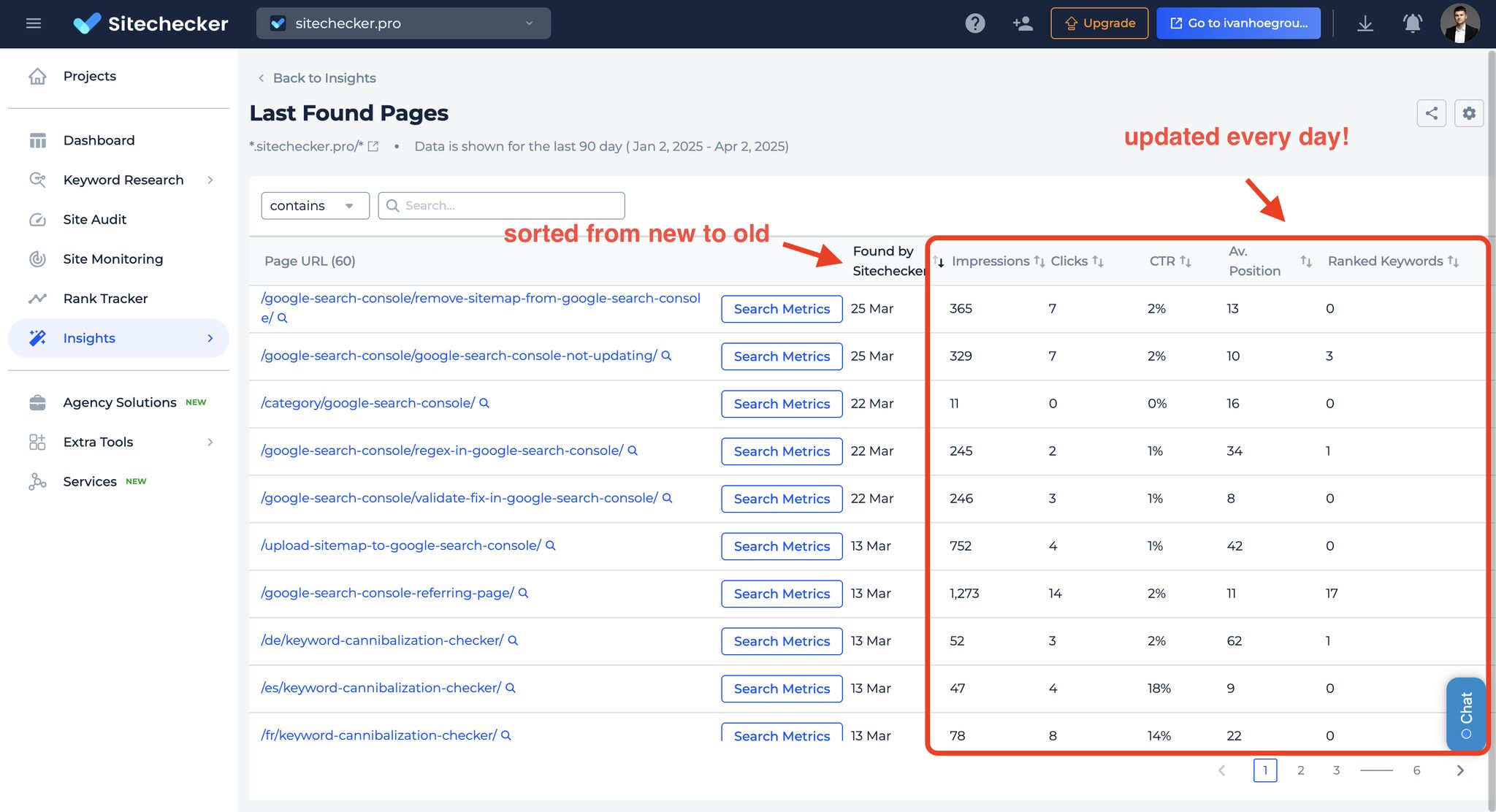
Clear organization & sorting
The report sorts these pages from newest to oldest, which gives you quick access to your most recent content.
Quick indexing check
If a new page hasn’t generated impressions yet, you’ll see a convenient “URL Inspection” button. Clicking it allows you to check the indexing status right from Sitechecker.
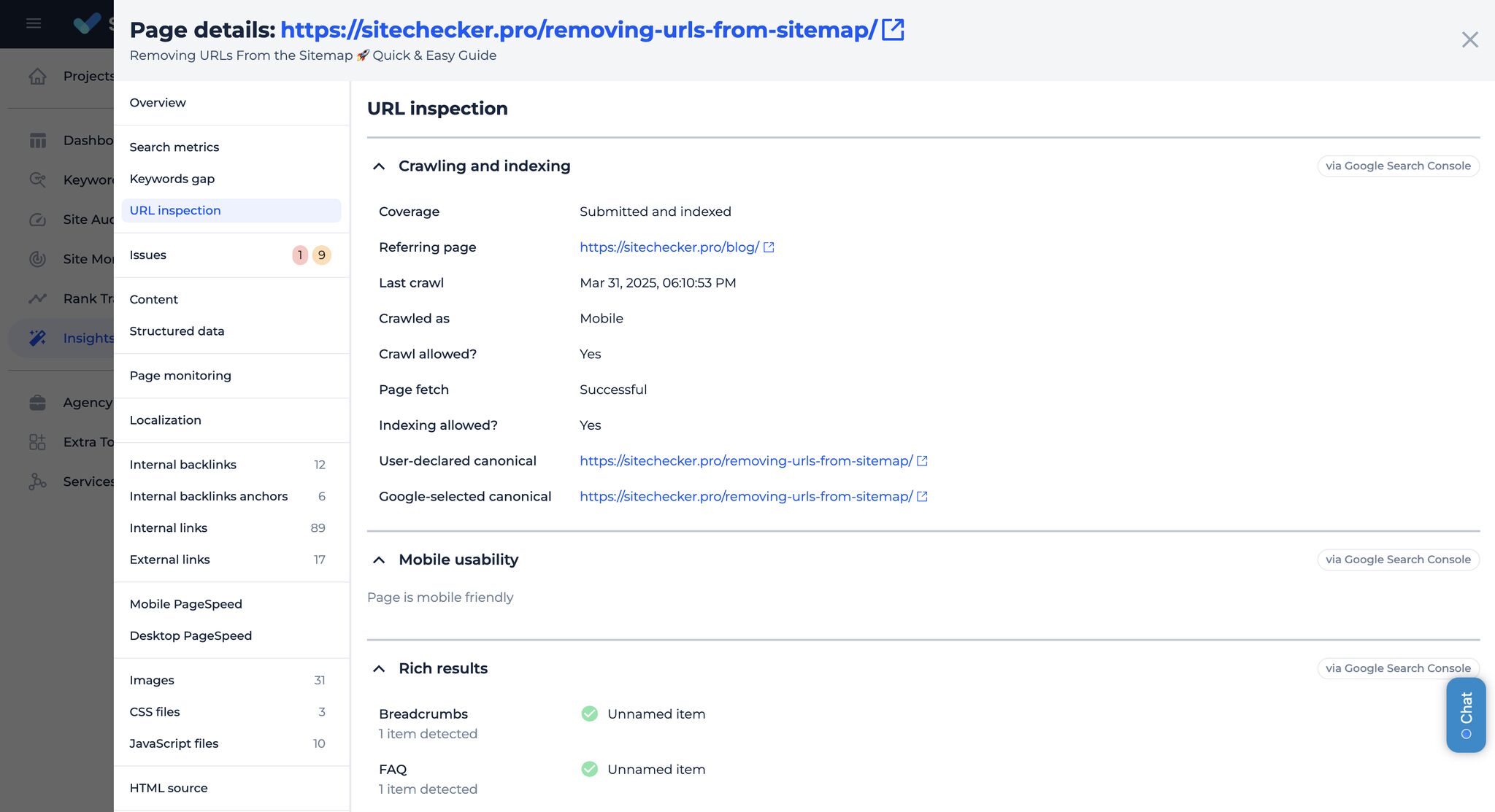
How do I access the “Last Found Pages” report?
To locate this report, do the following:
- Log in to your Sitechecker account.
- Navigate to the Insights tool.
- Select the “Last Found Pages” report from the sidebar menu or your Insights dashboard.
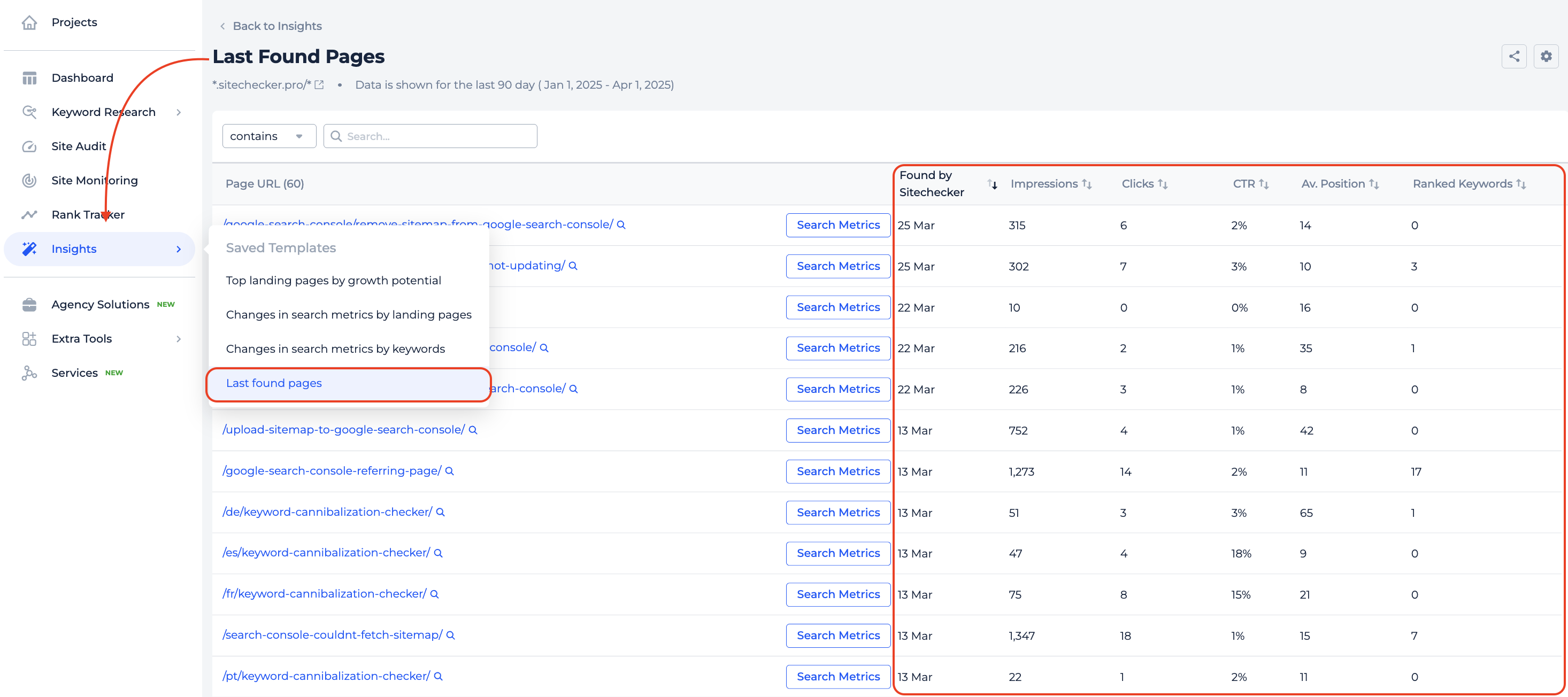
Also, you can access this report directly from your dashboard.
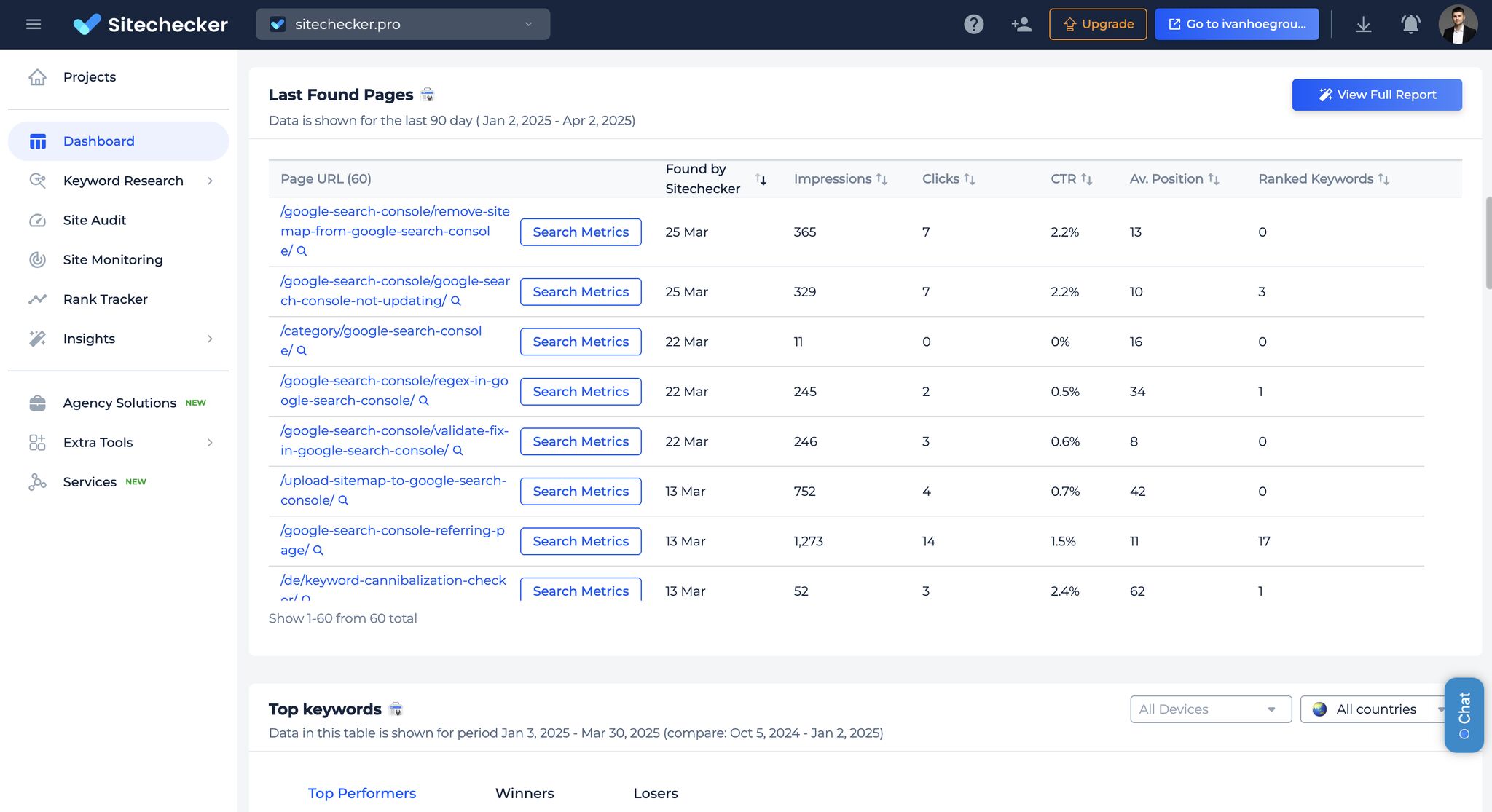
You’ll immediately see your latest pages, filled with Google Search Console metrics, ready for quick evaluation.
- You have connected Google Search Console property.
- Automatic site monitoring is enabled in the project settings.
- You have published new pages since the previous website scanning.









