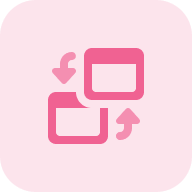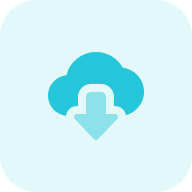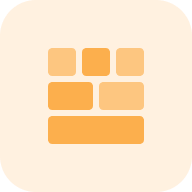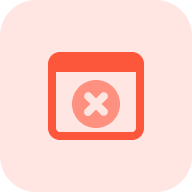What is a Google Analytics Checker?
The Google Analytics Checker by Sitechecker is designed to verify whether a website has a properly installed and functioning Google Analytics tracking code. It scans a URL to detect GA4 or Universal Analytics (UA) scripts and ensures active tracking. This helps website owners, marketers, and SEO specialists confirm that their analytics setup is correctly implemented, avoiding data loss or tracking errors. The tool is especially useful for diagnosing missing, duplicated, or broken Google Analytics installations that could affect website performance insights.
How the tool can assist you
GA Tracking Code Detection: verifies whether a website has a properly installed and functioning GA4 or Universal Analytics (UA) tracking code, ensuring accurate data collection.
Comprehensive GA Dashboard: provides key traffic trends, SEO indicators, ranking metrics, and engagement insights to monitor and optimize website performance.
Issue Identification: detects missing, duplicated, or broken tracking codes, highlights search traffic problems and offers actionable SEO recommendations for better visibility.
Key Features of the Google Analytics Detector
Unified Dashboard: provides a centralized view of all website performance metrics, including SEO insights, traffic data, and Google Analytics integration, allowing users to monitor and optimize their site efficiently.
User-friendly Interface: designed for both beginners and experienced users, Sitechecker offers an intuitive and easy-to-navigate platform that simplifies website audits, SEO analysis, and performance tracking.
Complete SEO Toolset: includes a comprehensive suite of SEO tools such as site audits, rank tracking, and on-page optimization features to help improve website visibility and search engine rankings.
How to Use the Tool
To use the GA4 Checker, choose an audit option. Select “Test GA for your site” for a full analysis, including traffic data. Choose “Test GA for another site” to quickly check the GA tracking code. Click “Start audit” to begin.
Test GA for Your Site
Step 1: Choose the GA test for your website
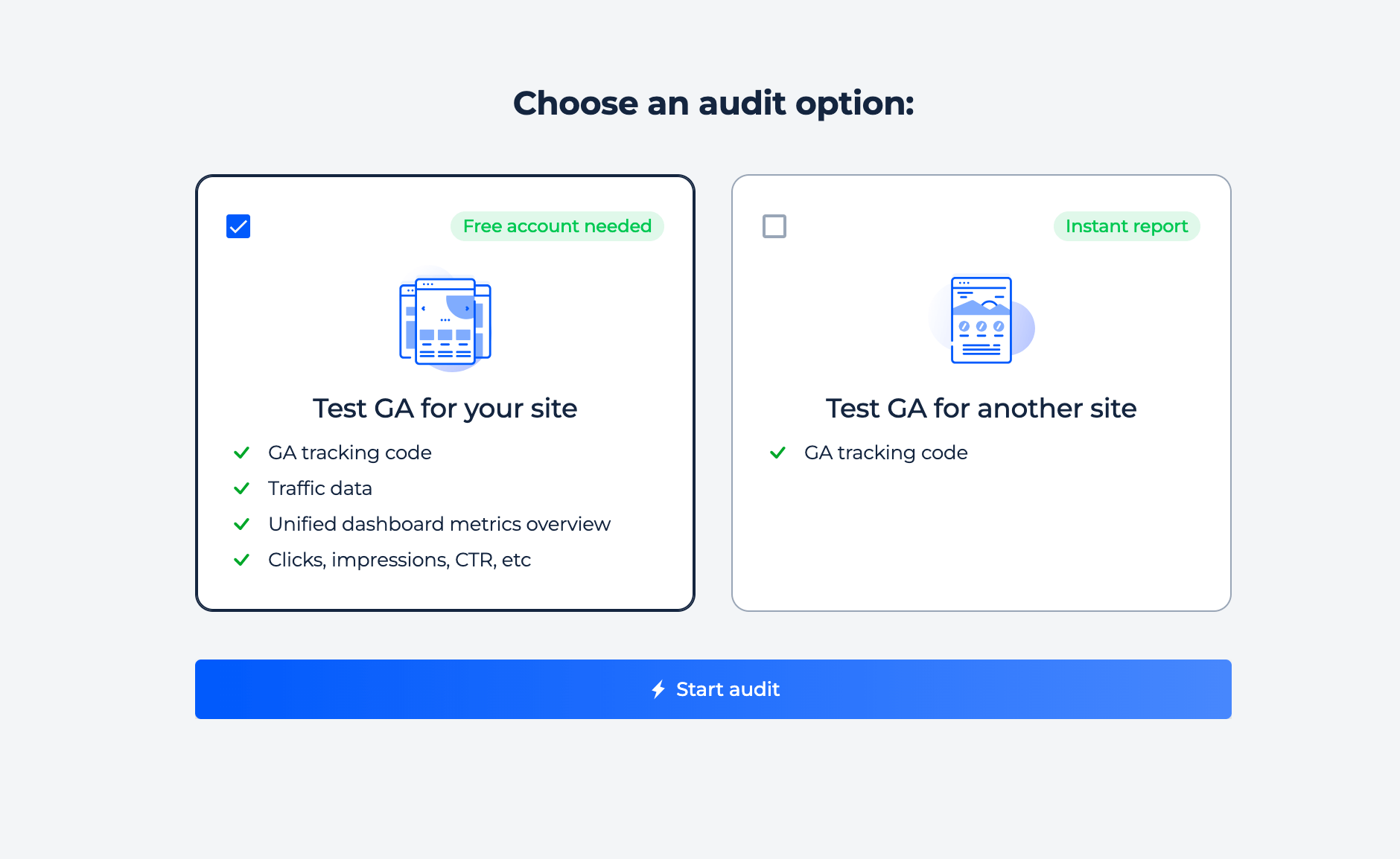
Step 2: Connect Google Analytics
Link your Google Analytics account to Sitechecker to get insights and reports. Click “Connect Google Account” to proceed.
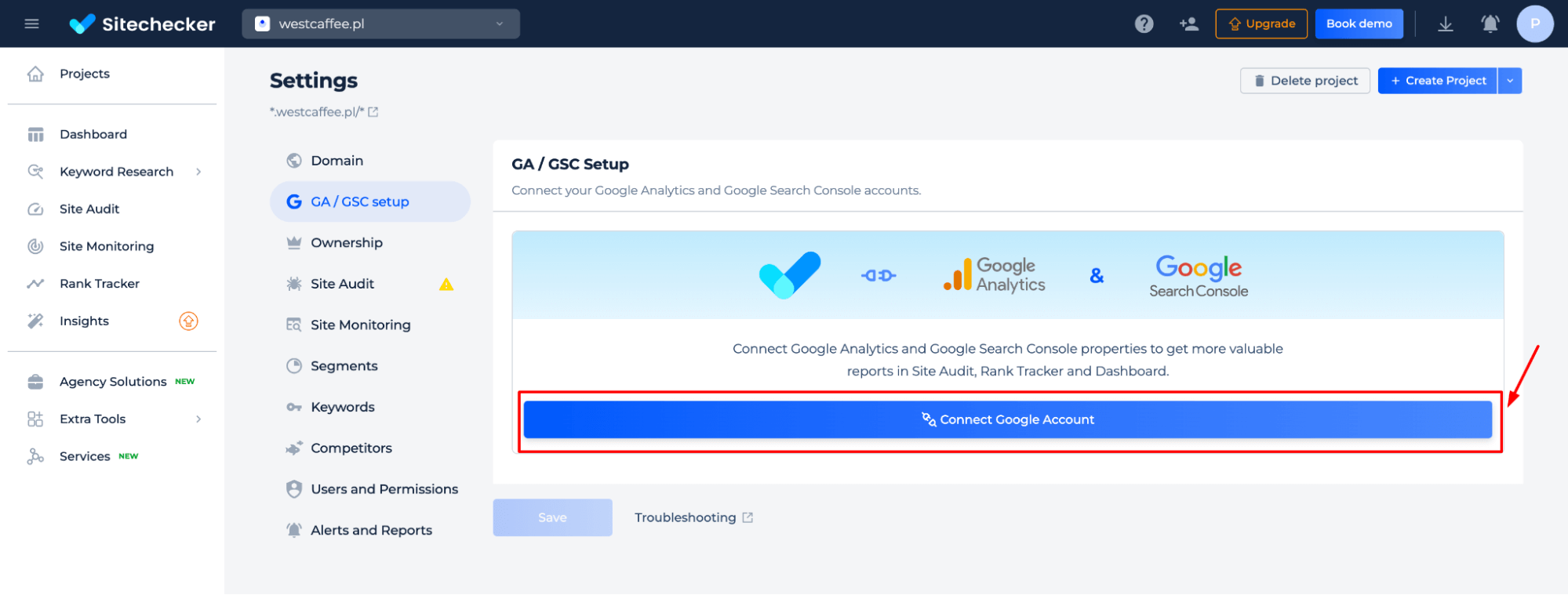
Step 3: Get the results
Track your website’s traffic, visibility, and search performance with key Google Analytics metrics. Get insights on organic traffic, clicks, impressions, indexed pages, CTR, and keyword rankings to optimize your SEO strategy.
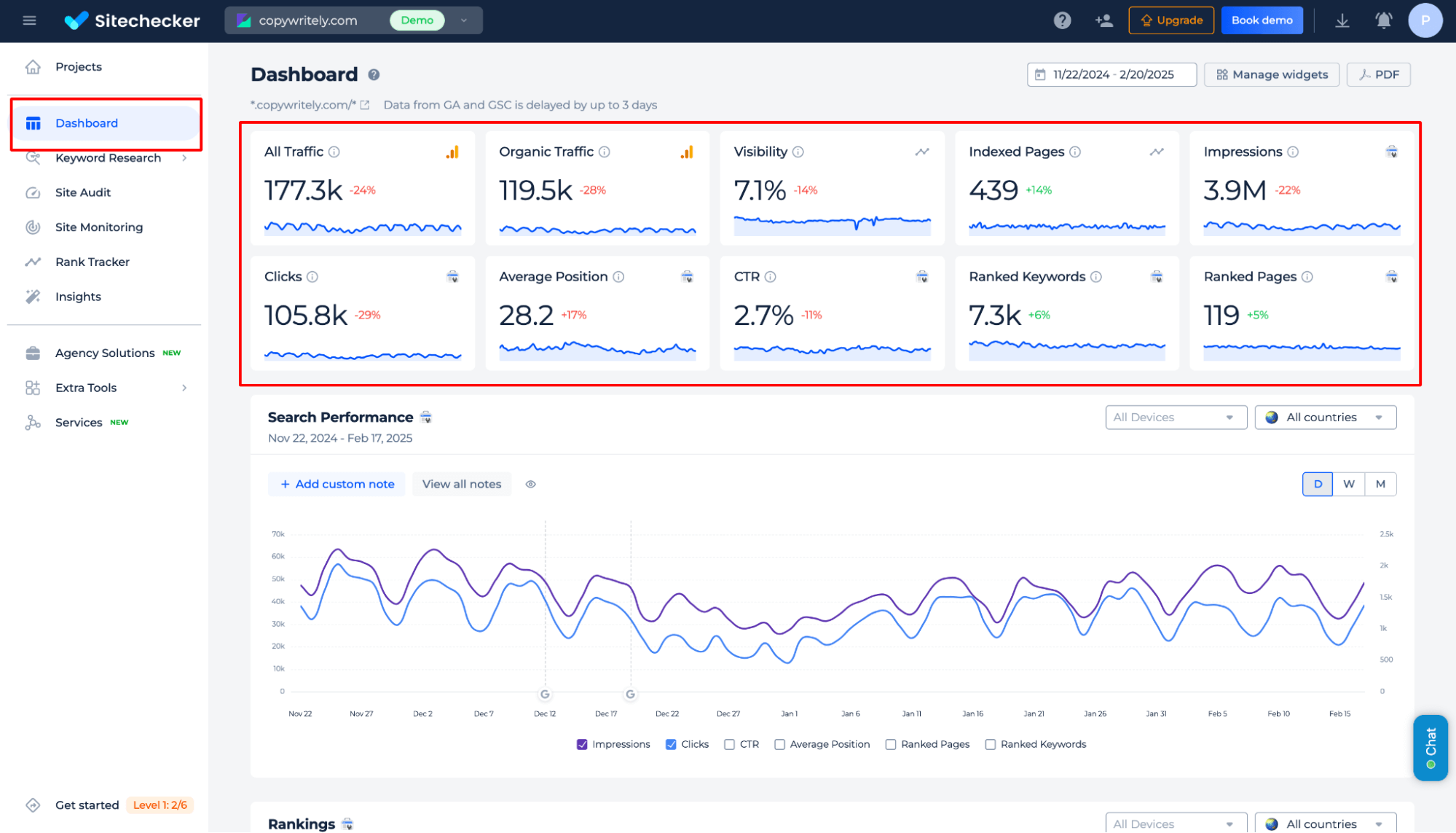
The GA dashboard aggregates essential KPIs for website monitoring
Traffic Overview: Compares total and organic traffic, highlighting growth trends.
Engagement Metrics: Tracks impressions and clicks to gauge user interaction.
SEO Indicators: Assesses visibility and indexing in search results for SEO reporting.
Ranking Metrics: Displays average position and CTR for SEO assessment.
Health Score: Rates overall SEO health and keyword ranking status.
Trend Analysis: Charts traffic trends to spot patterns and outliers.
Features like note-taking, widget management, data export, and adjustable time filters enhance the dashboard’s analytical flexibility.
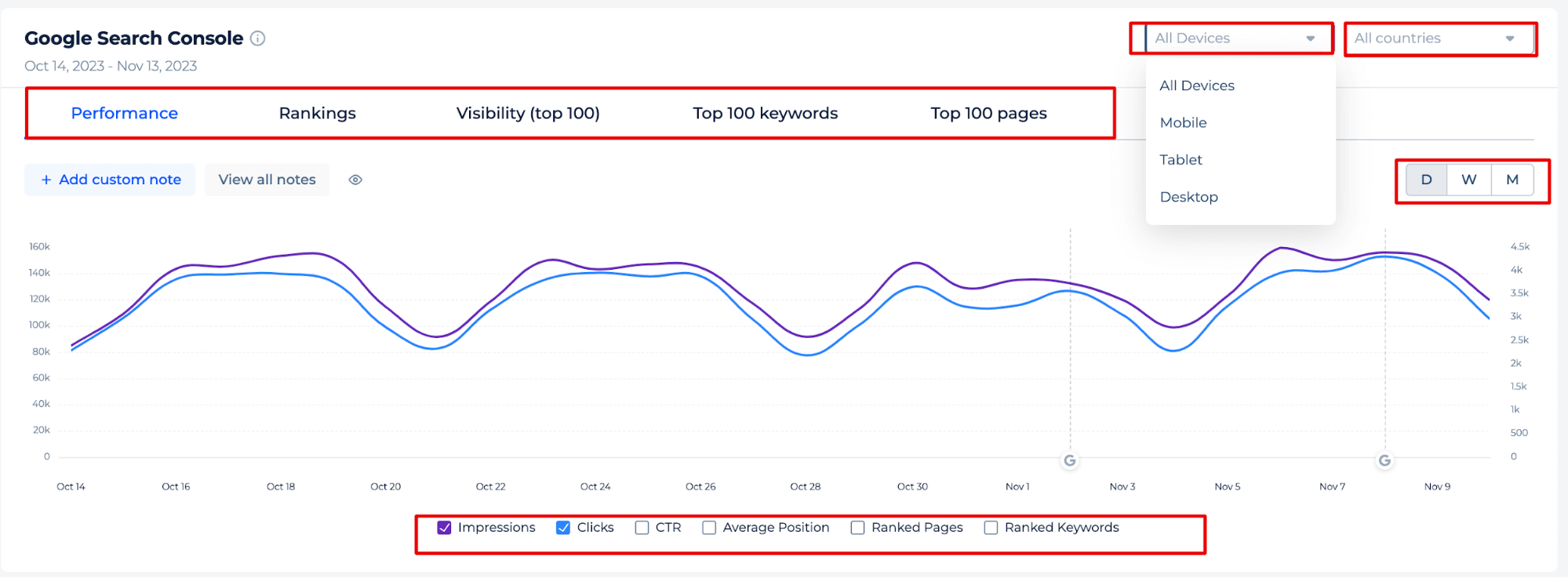
This dynamic interface allows webmasters and SEO professionals to harness valuable data, from broad trends to detailed metrics. Thus, they refine their search strategies and get the instructions to enhance their website’s search engine presence.
Additional Features of Google Analytics Code Checker
The GA code checker delivers detailed performance analytics tracking codes for websites and select pages by leveraging GA and Search Console data. This SEO audit tool highlights issues impacting search traffic (for instance, pages with no impressions or clicks) and offers a detailed breakdown for targeted improvements.
- Issue Identification: Pinpoints specific search traffic problems for in-depth review and tips on how to fix them.
- Categorization: Sorts issues by severity for prioritizing.
- Page Categorization: Visualizes affected pages by SEO factors like links and page speed.
- Actionable Recommendations: Suggest keywords for tracking and integrate data for more thoughtful SEO planning.
Google Analytics Tester is an essential asset for webmasters and SEO professionals. It enhances search traffic and optimizes SEO strategies effectively.
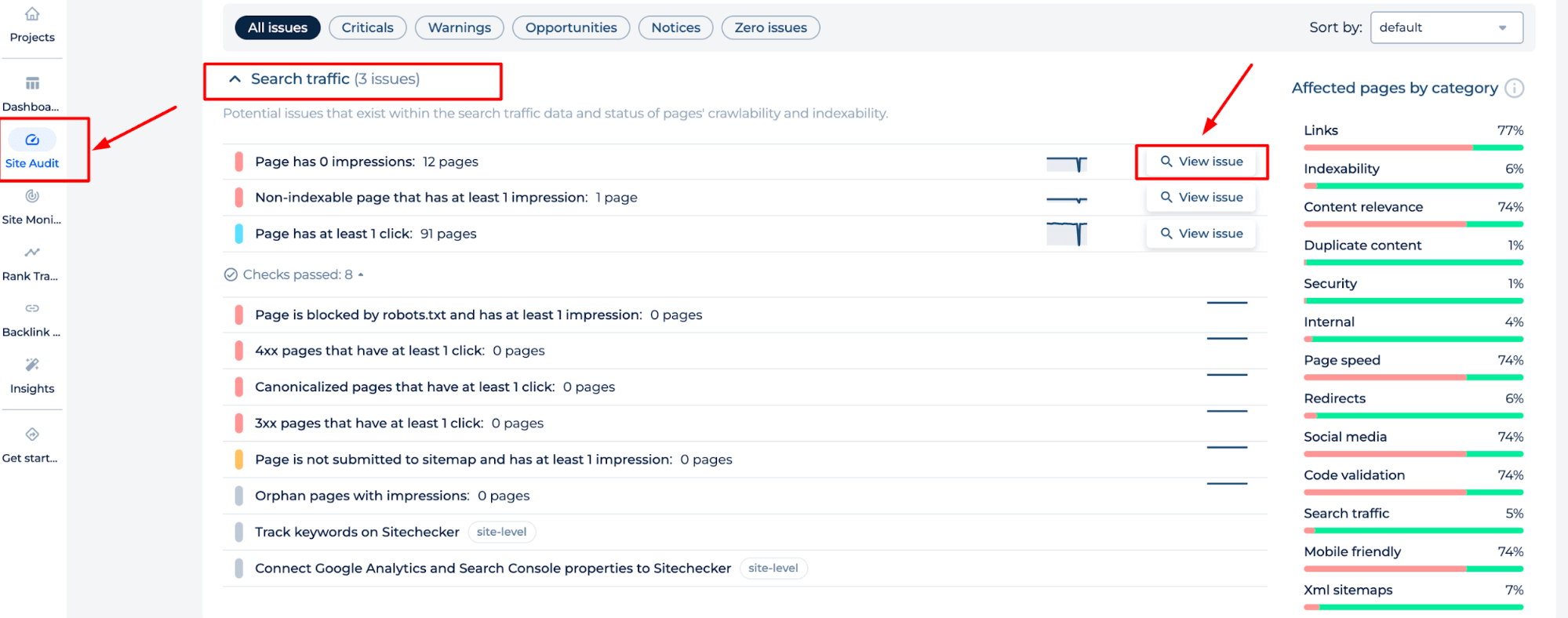
For a detailed analysis of a single page, click the “All HTML pages” button and select a specific page to delve deeper.
Assesses search queries’ traffic potential for targeted keyword optimization.
The page audit is a comprehensive approach to SEO analysis
For example, you can check in a specific URL:
- Search Metrics: Provides data on search performance, including impressions and CTR, by device and country.
- Performance Metrics: Displays device-specific impressions and CTR, revealing the website’s strengths.
- Geographical Analysis: Shows performance by country to support global strategies.
- Search Query Tracking: Tracks rankings for top queries, indicating SEO progress and optimization opportunities.
- SEO Potential: Assesses search queries’ traffic potential for targeted keyword optimization.
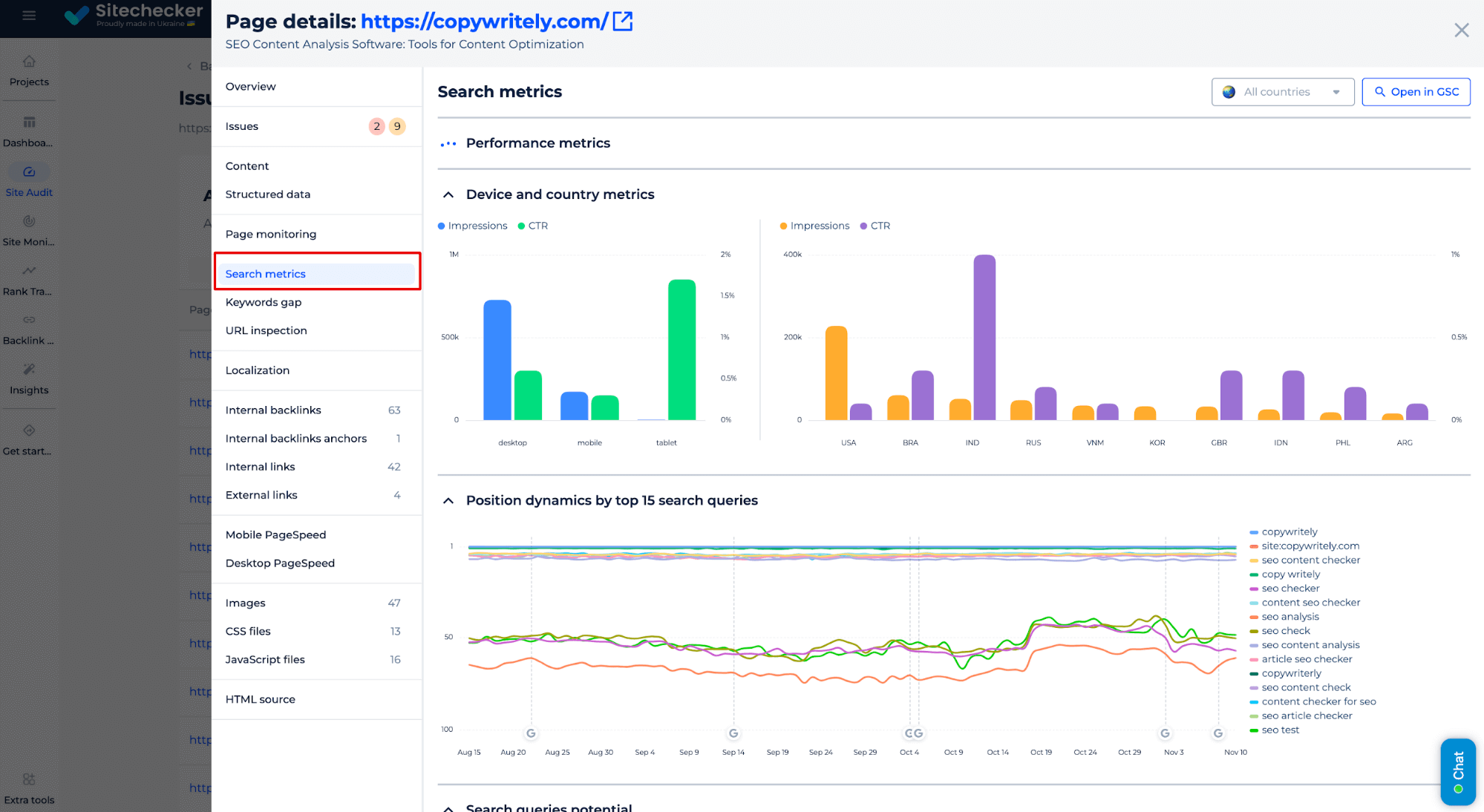
In summary, the interface indicates a platform that tracks and reports on SEO performance. Also, it offers actionable insights that can boost a website’s search optimization strategy.
Test GA Tracking Code of Another Site
Step 1: Choose the option to check a site other than your own
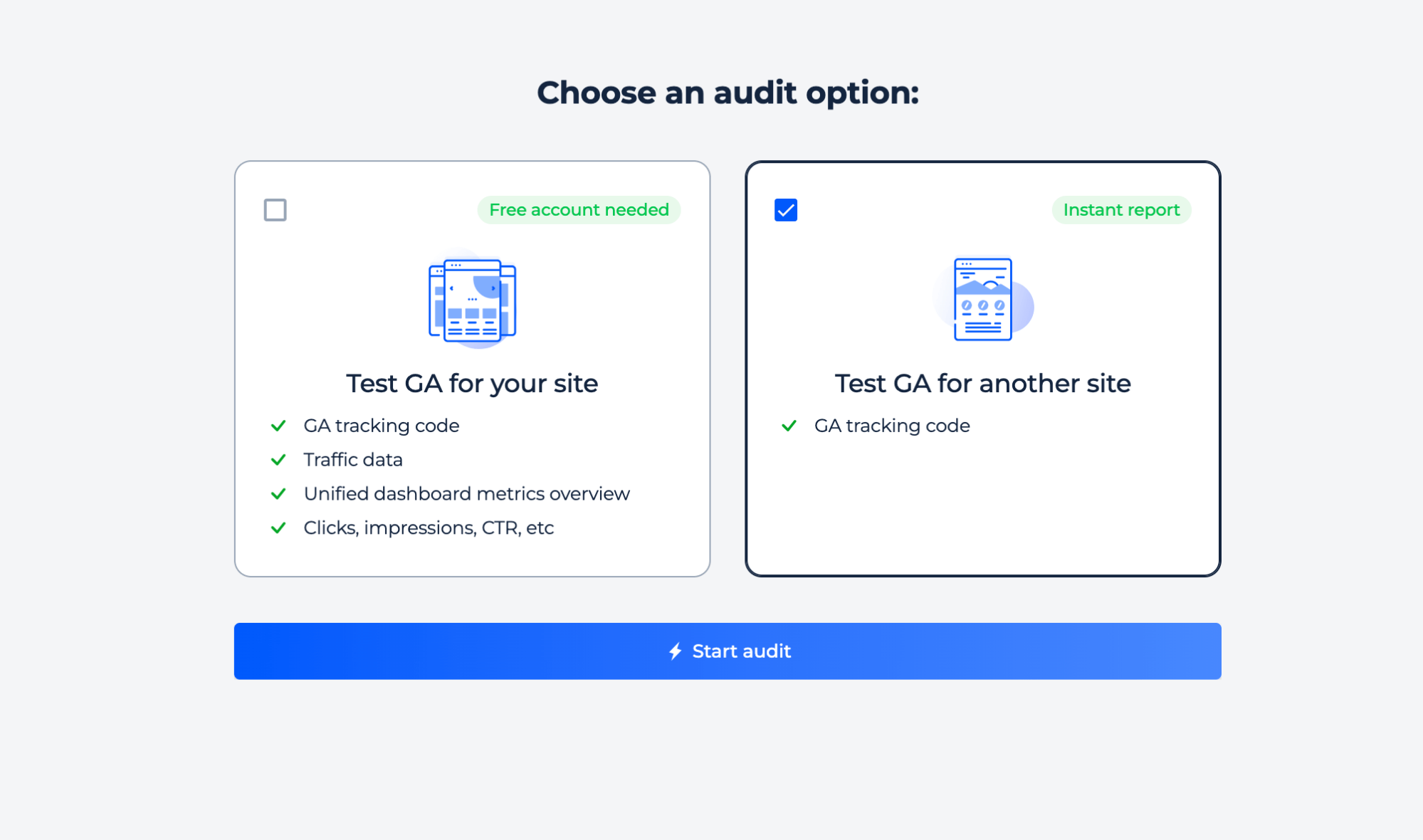
Step 2: Get the results
Verify if a website has Google Analytics tracking enabled and ensure the tracking code is working correctly.
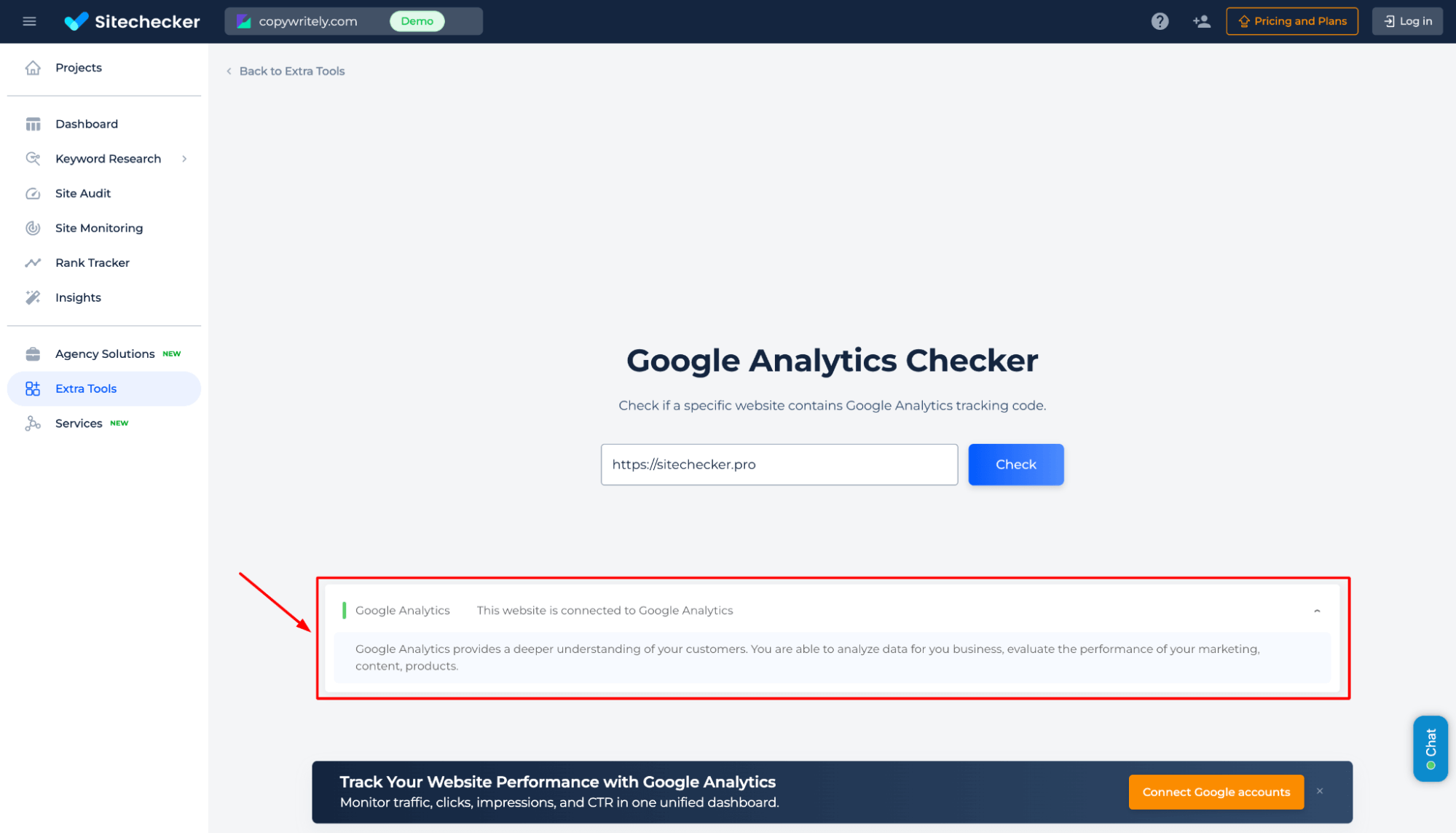
Final Idea
Google Analytics Tag Checker verifies if a website has a properly installed GA tracking code. It detects GA4 and Universal Analytics (UA) scripts, ensuring active tracking to prevent data loss. Users can test GA for their own site (detailed traffic insights) or another site (quick tracking verification). The tool provides a unified dashboard with traffic trends, SEO indicators, ranking metrics, and engagement data. Additional features include issue identification, keyword tracking, and actionable SEO recommendations. This tool helps webmasters and SEO professionals monitor analytics, optimize search visibility, and improve website performance effectively.