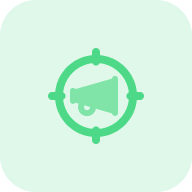What is a Professional Keyword Suggestion Tool?
The Suggestion Keyword Tool by Sitechecker is a free online resource that generates relevant keyword ideas by leveraging data from platforms such as Google, Bing, Google Images, News, Shopping, Yahoo, Wikipedia, YouTube, Amazon, eBay, and Fiverr. It helps users discover long-tail key phrases, optimize content, and enhance visibility and traffic for websites, videos, and product listings.
By analyzing search engine data, including Google Autocomplete, the tool supports SEO, content creation, and marketing strategies, enabling users to improve search rankings, effectively target their audience, and boost performance across multiple platforms.
The Keyword Suggestion Tool assists you by
Content Optimization: provides long-tail keywords to improve search engine rankings and enrich website or video content.
E-commerce and PPC Performance: suggested keywords for product listings on Amazon and eBay and targeted phrases for effective paid ad campaigns.
Multi-Platform Insights: tailored suggestions from Google, Bing, YouTube, and others, tracking trends to stay competitive.
Key features of the tool
Unified Dashboard: consolidates all SEO metrics and insights into a single, easy-to-navigate interface for efficient monitoring and management.
User-friendly Interface: Intuitive design ensures ease of use for beginners and professionals, simplifying complex SEO tasks.
Complete SEO Toolset: offers a comprehensive range of tools, including key phrase research, site audits, backlink tracking, and performance analysis, to enhance your online presence effectively.
How to Use the Tool
Step 1: Enter a keyword or keyphrase, choose a platform…
Enter a keyword or keyphrase, choose a platform (Google, Google News, Google Shopping, YouTube, Google Images, Yahoo, Bing, Wikipedia, or Fiverr), select the country and language, and then click the “Get Suggestions” button.
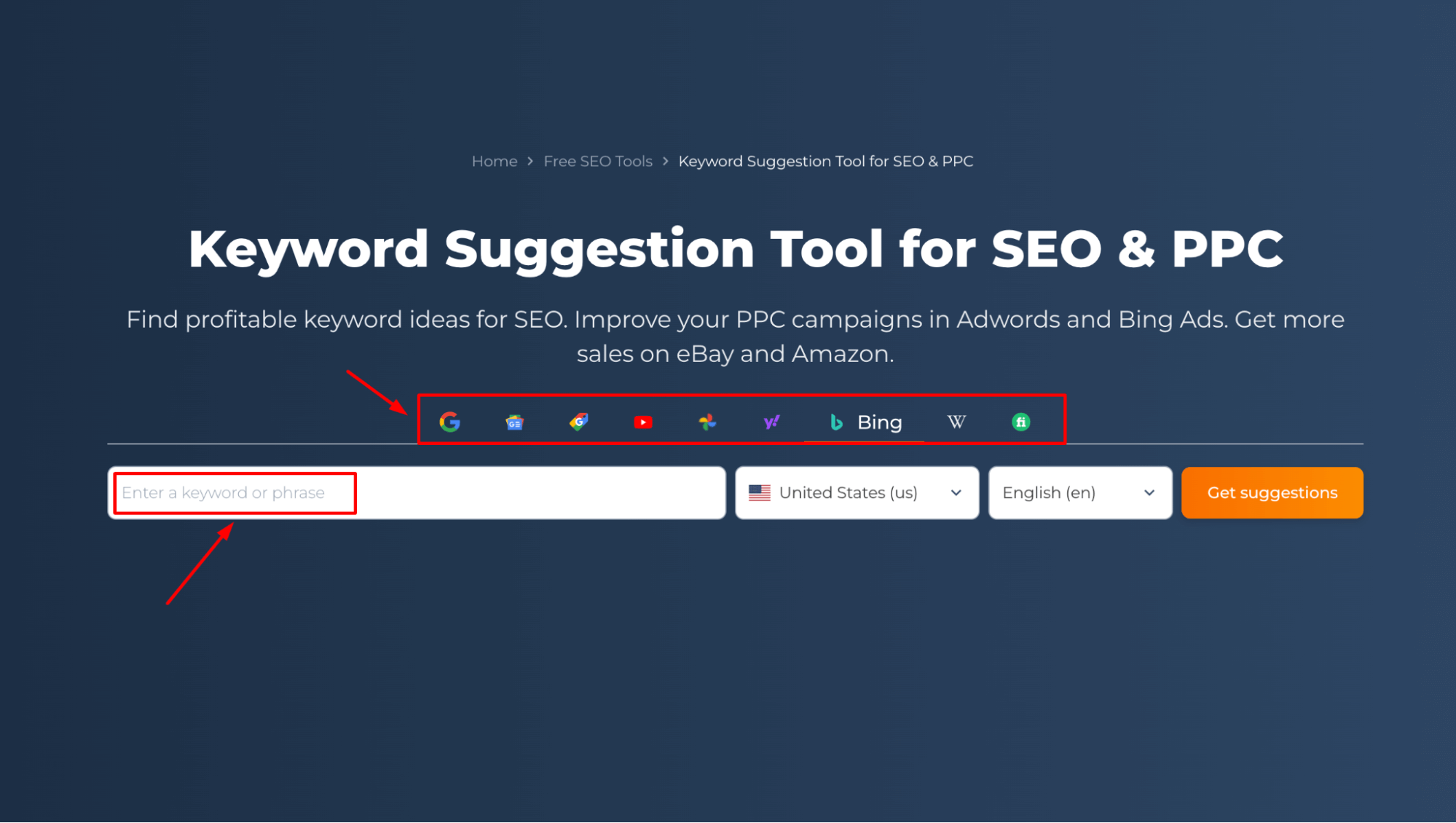
Step 2: Get the results
The tool provides a list of relevant key phrases along with metrics such as search volume, trends, CPC, and ad competition, enabling data-driven SEO and marketing decisions.
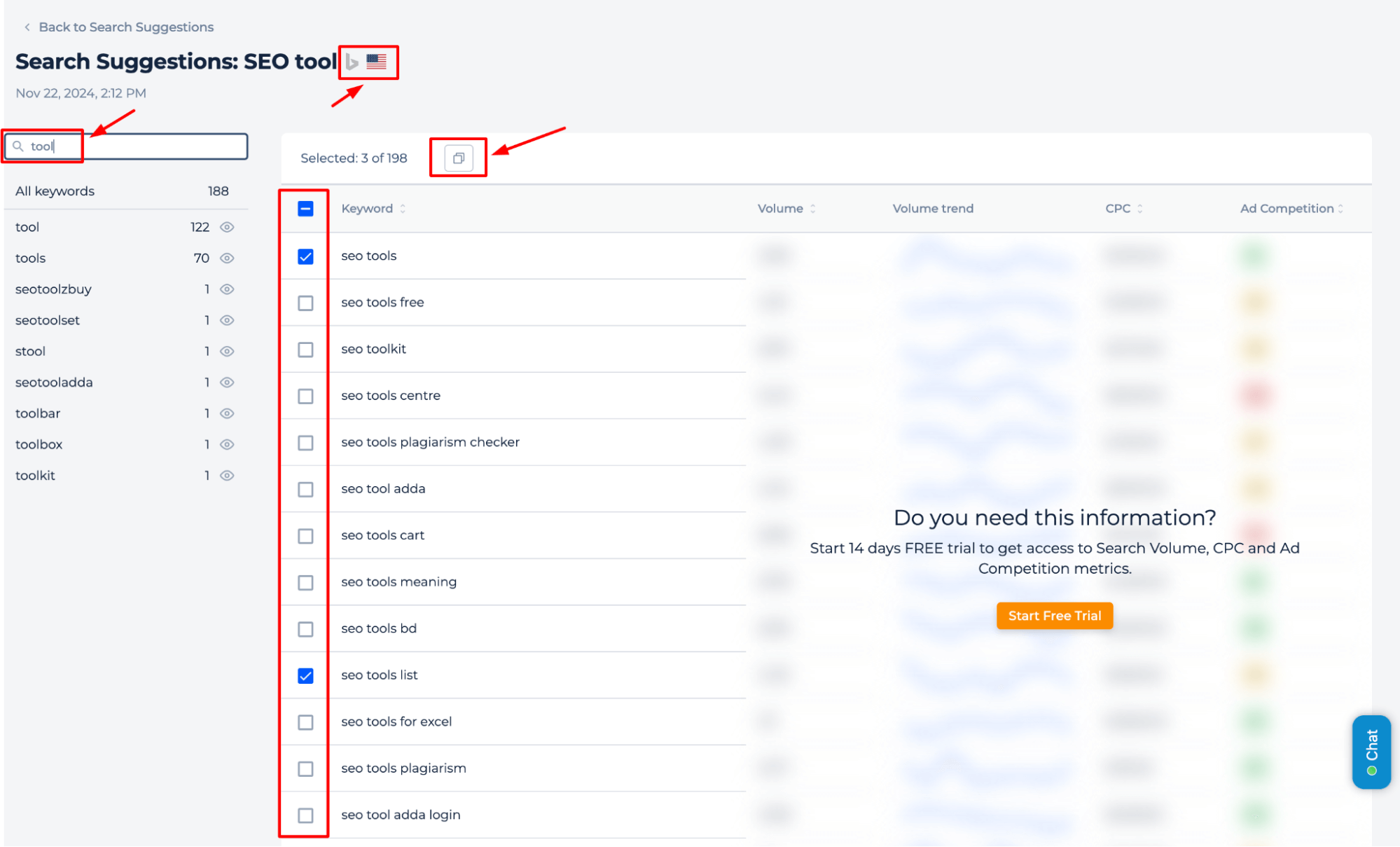
The left panel organizes keyword suggestions into clusters, grouping them by their connection to the primary query, making it a powerful keyword grouping tool.
The tool also provides key metrics such as search volume, trends, CPC, and ad competition. You can select specific key phrases and add them to the Rank Tracker for in-depth monitoring and strategic planning. A free trial is required to unlock access to this data.
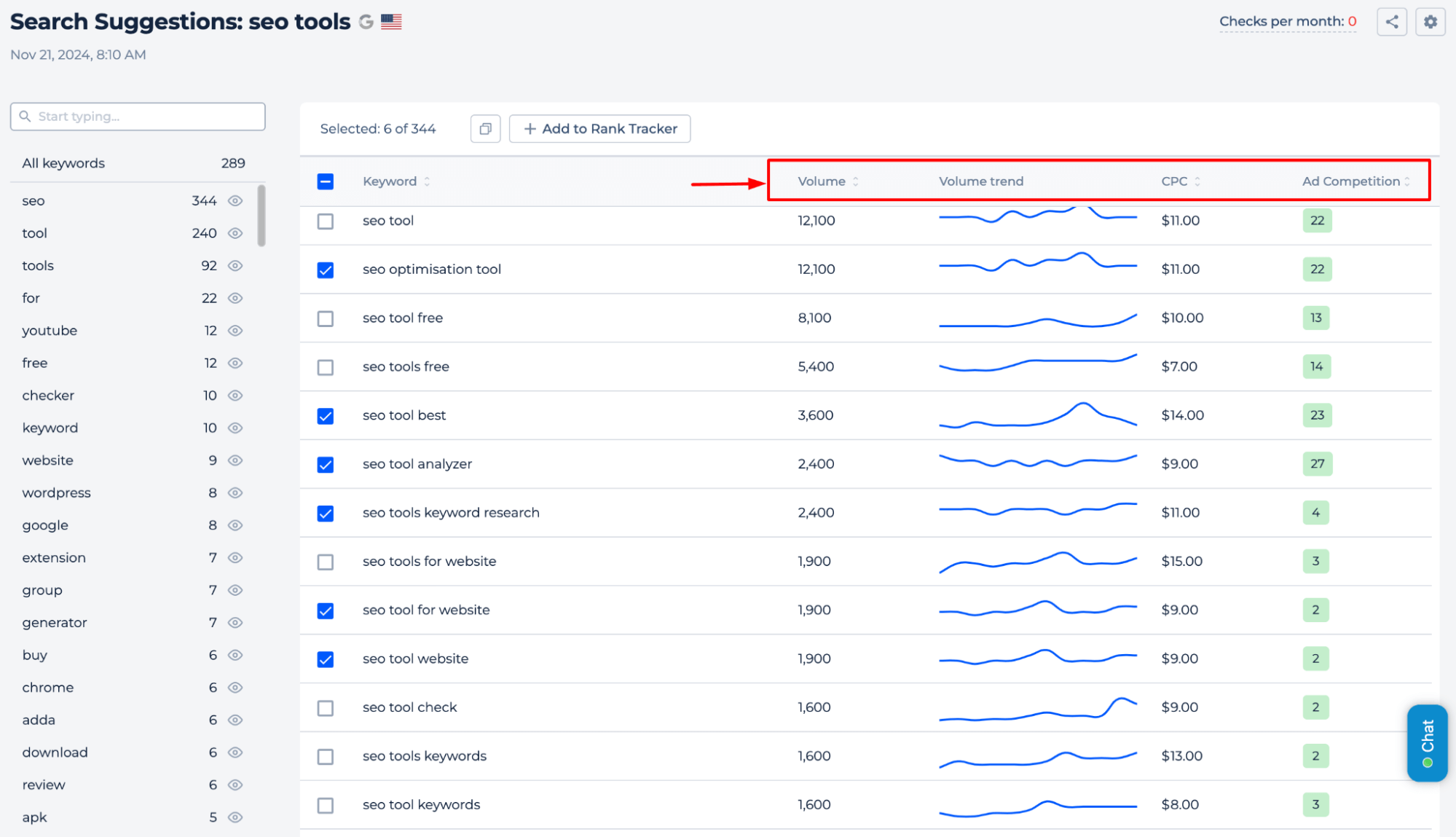
Start Tracking Relevant Keywords
Begin monitoring relevant content topics by selecting those of interest and adding them to the Rank Tracker with just a click.
You can group key phrases and add them to the Rank Tracker for comprehensive monitoring and analysis.
Here, you can select your preferred search engine, device, country, and region.
After completing the setup, click ‘Add to Rank Tracker.’
Use the ‘Manage Keywords’ feature to organize keywords into categories and associate them with specific pages, simplifying your promotional strategy.
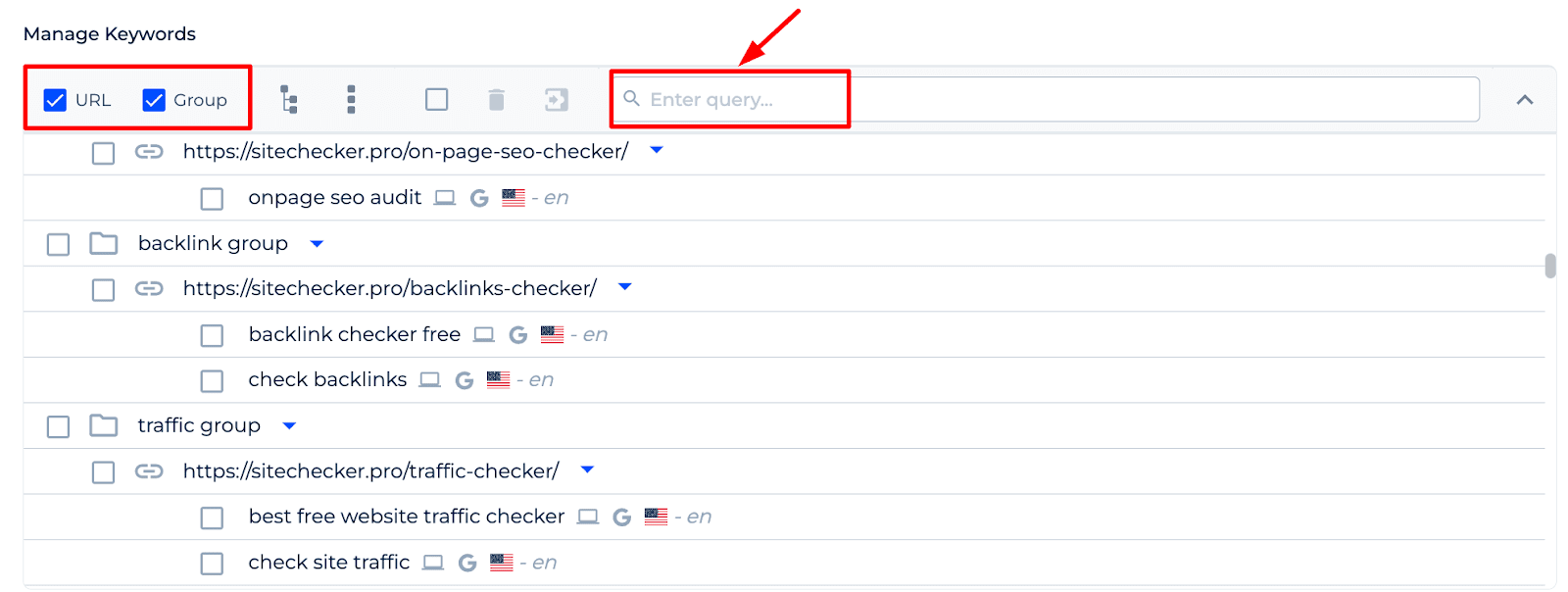
The Keyword Finder provides customized tracking of topic ideas based on device and location, offering valuable insights into rankings and competitor performance. With features such as visibility scores, indexation monitoring, and SEO trend analysis, it supports strategy optimization. Additionally, its adaptable reporting capabilities align seamlessly with campaign schedules.
Final Idea
The Keyword Suggestion Tool generates relevant keyword ideas for SEO, PPC, and e-commerce using data from platforms like Google, Bing, and Amazon. It offers keyword grouping, performance tracking, and customizable reporting, helping users improve rankings, optimize content, and drive online success.